Apple announced the feature of Apple Card for its US residents where users can manage and conveniently set up their Savings account directly from Apple Card in Wallet from Goldman Sachs, which offers a high-yield APY of 4.15 percent. The savings account set up requires no fees, no minimum deposits, and no minimum balance requirements.
The interface will provide users with access to a Savings dashboard in Wallet, where they can track their account balance and interest earned over time on the funds they have deposited or earned from Daily Cash with ease.
Withdrawal of funds through the Savings dashboard at any given time by transferring them to a linked bank account or to their Apple Cash card will also be easy for the users with no extra fees.
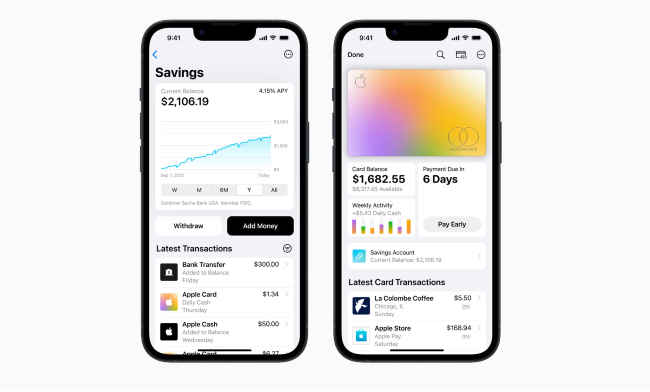
Also read: 3 Apple products expected to be announced at WWDC 23
How To Set Up A Savings Account (for US citizens only for now)
You can open a savings account in less than 5 steps with the Apple Card in your Wallet App, Apple has provided a set-up guide for reference here’s how;
- Upon opening the Wallet App, tap on the Apple Card - Tap on the circle at the top of the screen with three dots - Tap Daily Cash - Select Set Up Savings.
And just like that, your account is set up.
Here all the Daily Cash that a user receives will be automated to be deposited into it and will start generating interest. Once the account is set up, users can opt to have Daily Cash added to their Apple Cash balance instead at any time. To use this feature the user should have an iPhone with iOS 16.4 or later and should be 18 years of age or older.
Also read: Tim Cook and PM Modi to meet in New Delhi to celebrate India’s first Apple Store
Once a Savings account is set up, the Daily Cash destination can also be altered at any time, and the system does not limit on how much Daily Cash users can earn. To further enhance the user experience, users can choose to deposit additional funds into their Savings account.
The funds can be deposited through a linked bank account, or from their Apple Cash balance. However, you can't make purchases or spend cash in Savings directly through your Apple Card or Apple Pay.
How To Deposit Funds In The Savings (for US citizens only for now)
- Unlock your iPhone and open the Wallet app and select Apple Card. - Now select the Savings account and then tap on Add Money. - Enter the amount that you want to deposit and then tap Add. - Select or add the payment source or linked account that you want to add money from. - Double-click the side button, this will require you to confirm with Face ID, Touch ID, or your passcode.
A maximum balance of $250,000 is allowed with Apple Card Savings where the balances are insured by the FDIC. Users can transfer money to their Apple Cash balance or to a linked external bank account to access funds stored in the account. Apple says the process can take 1-3 business days to be achieved. However, there are no additional fees for withdrawals.
While this is a US-only service for now, do you think something like this will be offered by Apple in India in the near future? With Apple opening its very first retail store in the country, and Tim Cook bullish on Apple India, it looks like Apple Card and its saving related features may debut in India after all.
from Audio Video News https://ift.tt/XcP8oC0















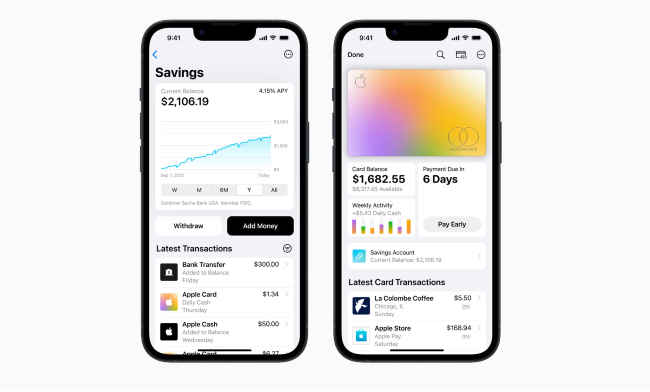







 Road to Valor: Empires announced
Road to Valor: Empires announced















