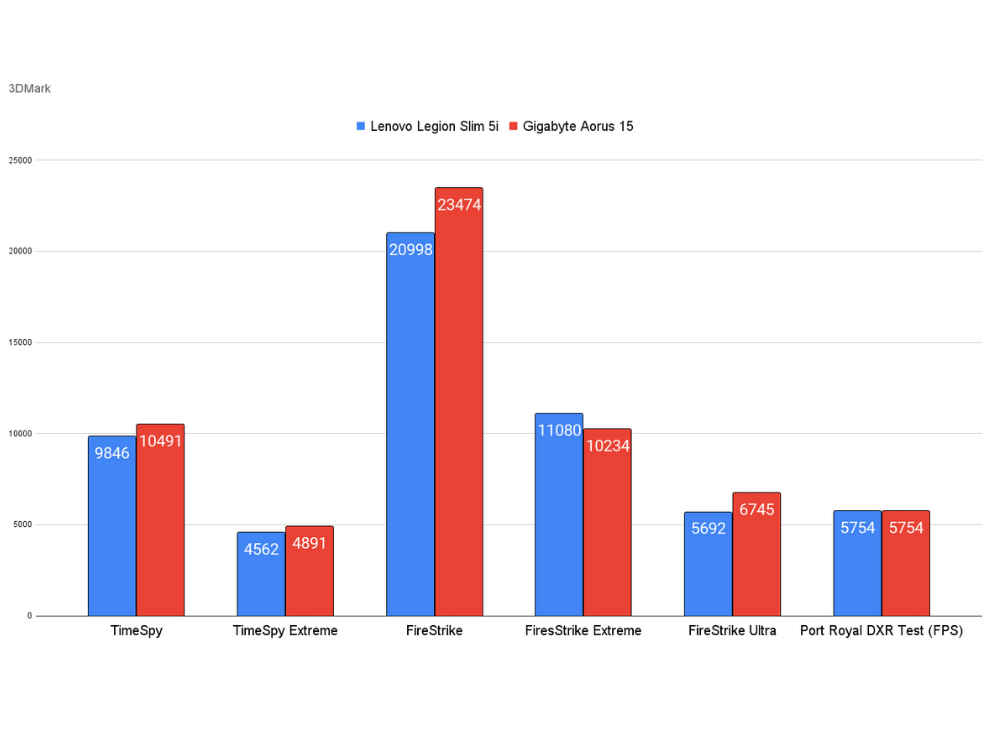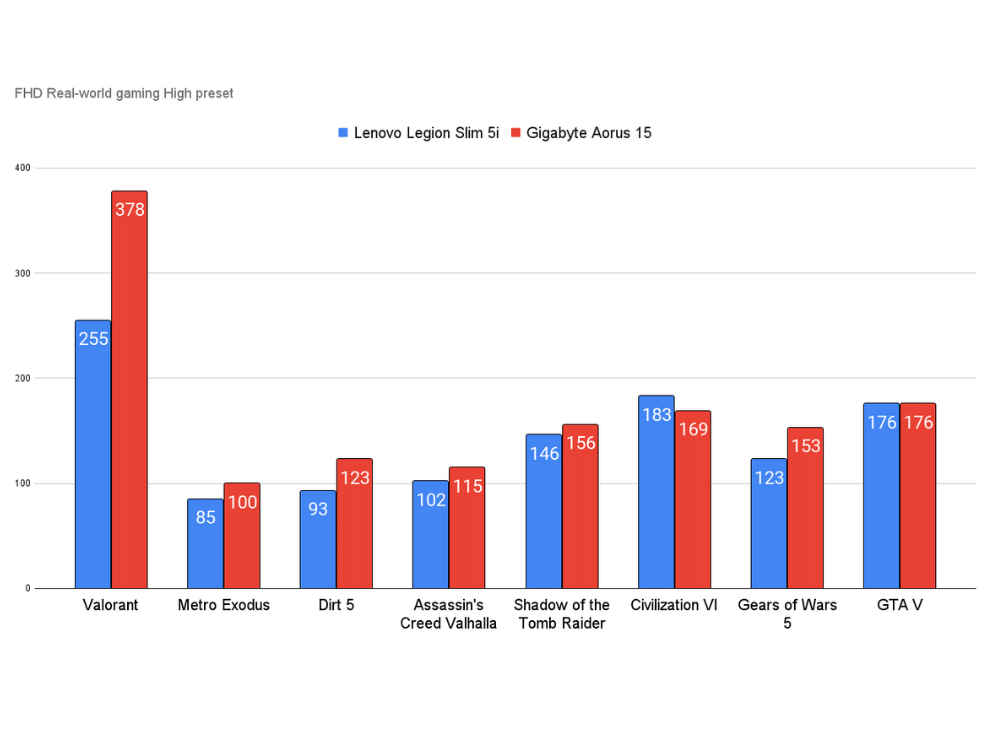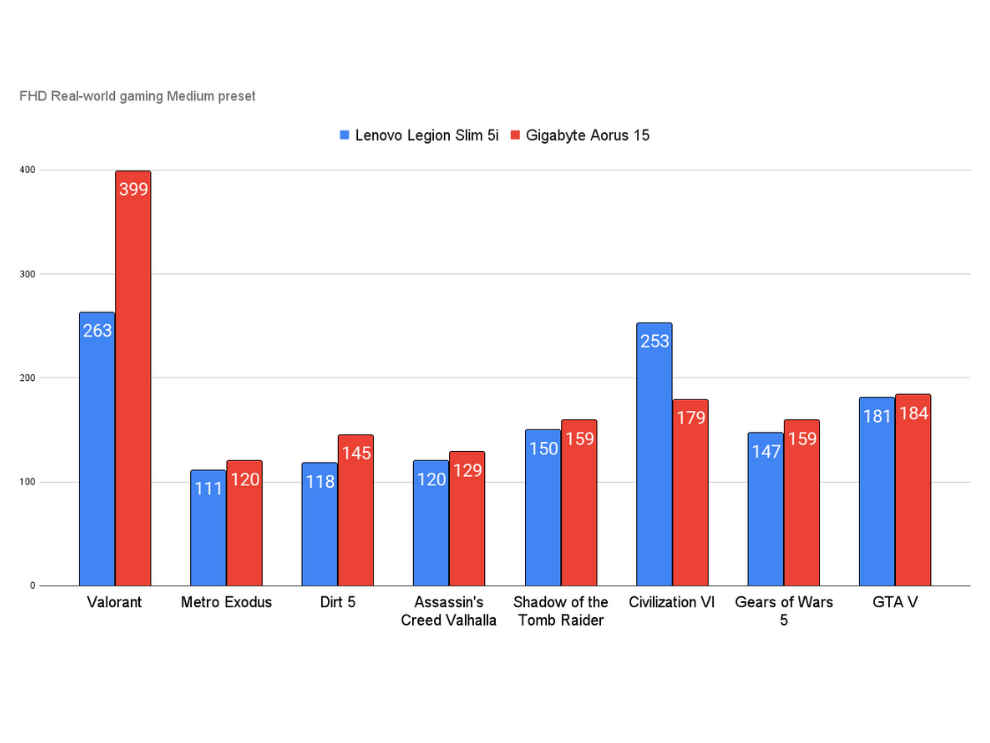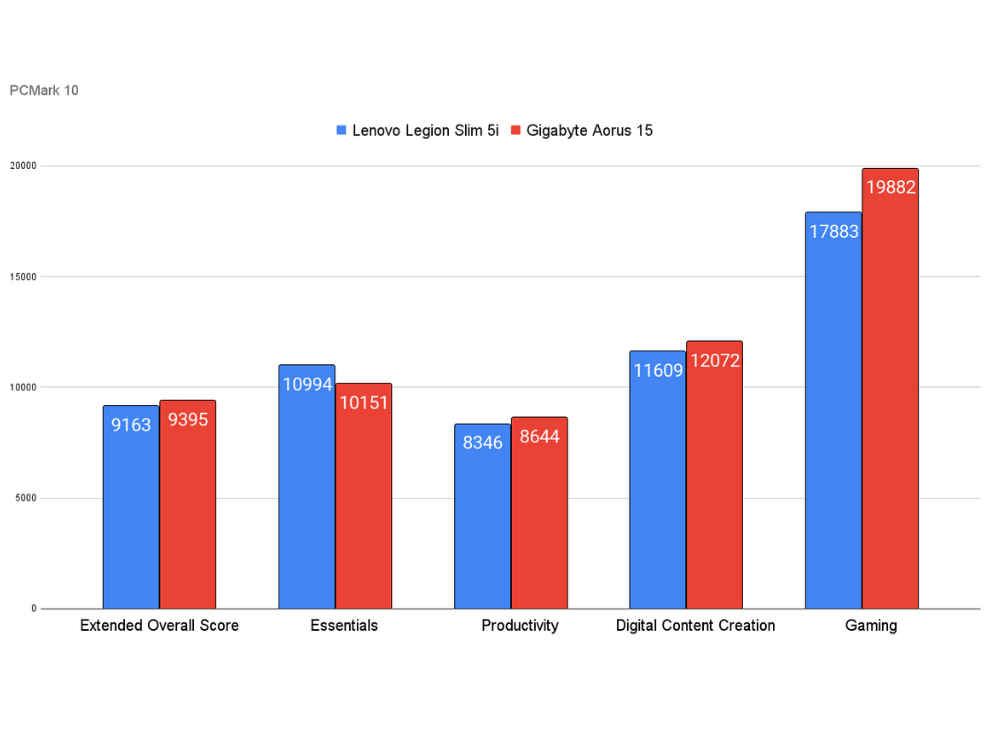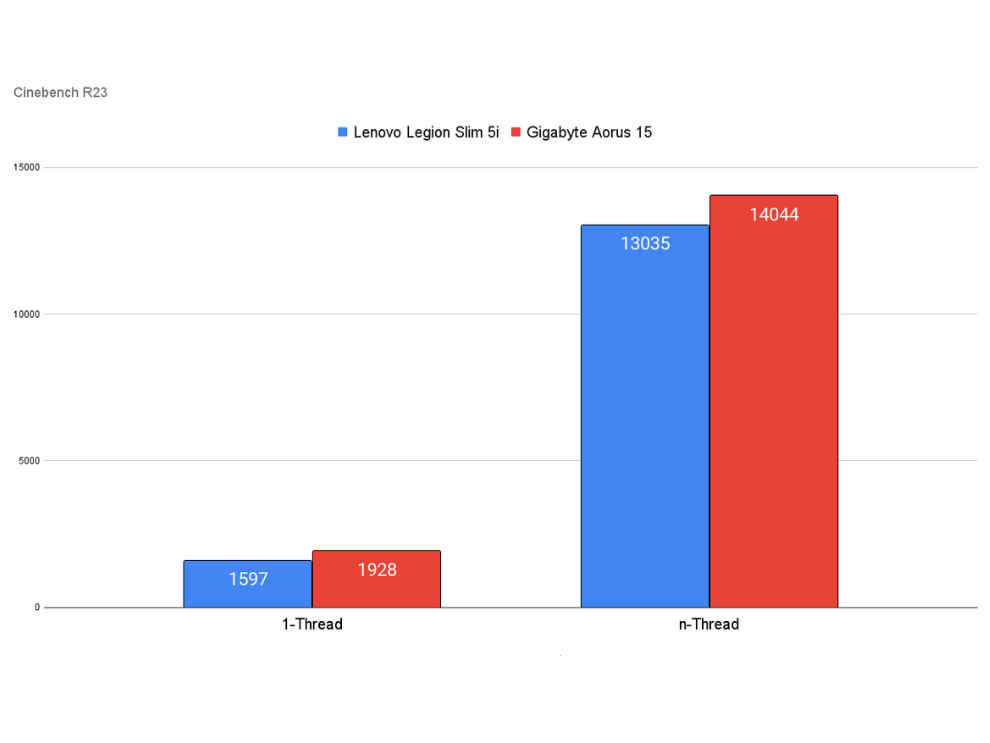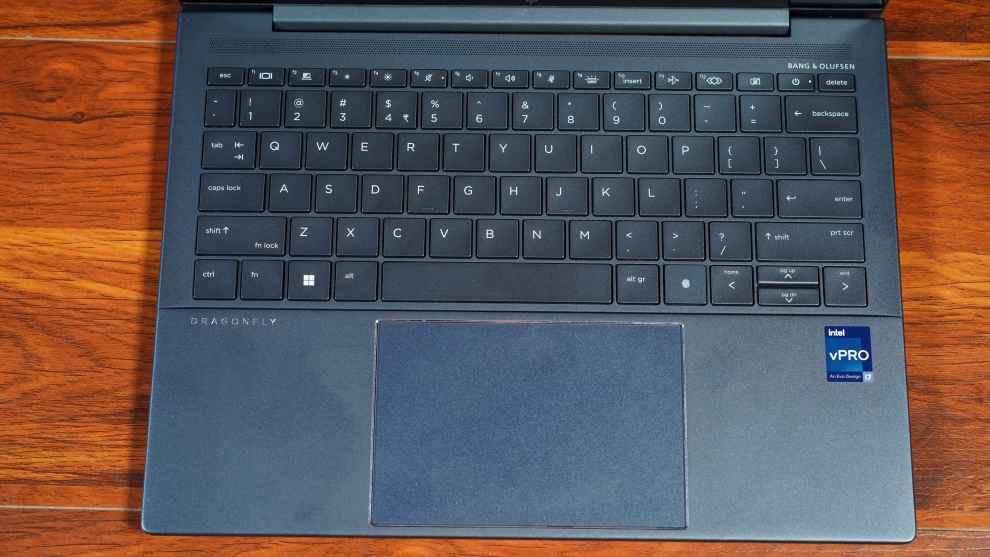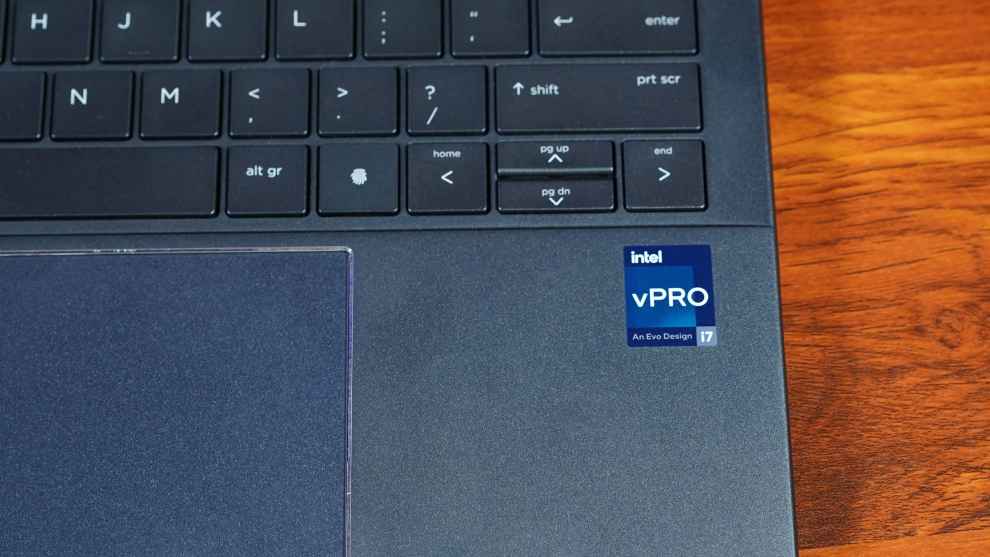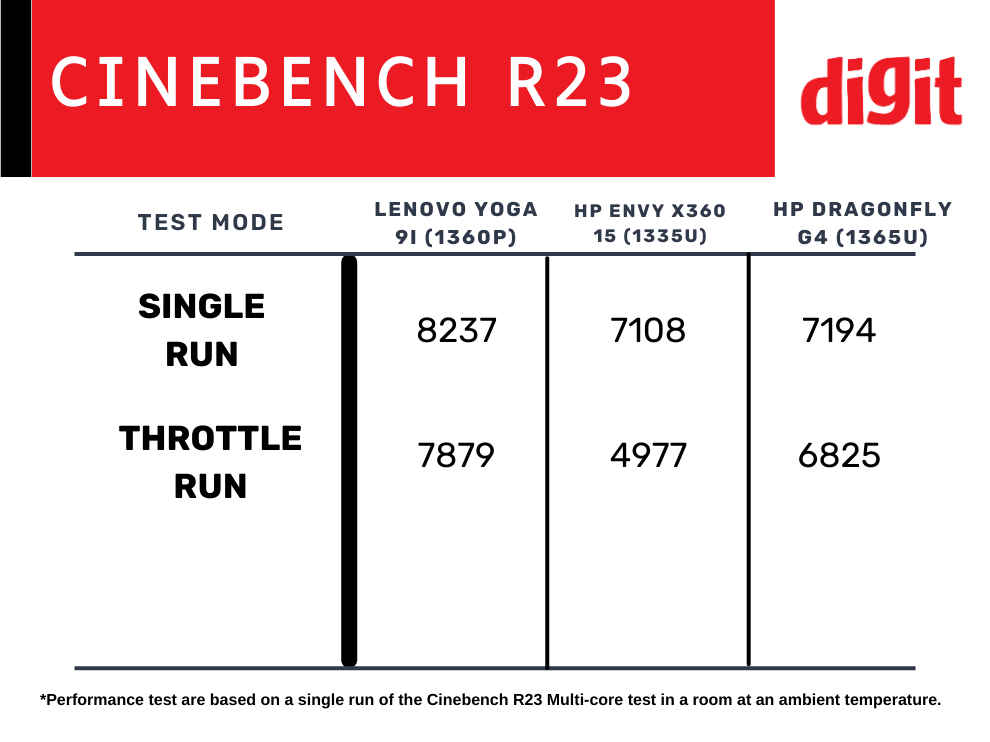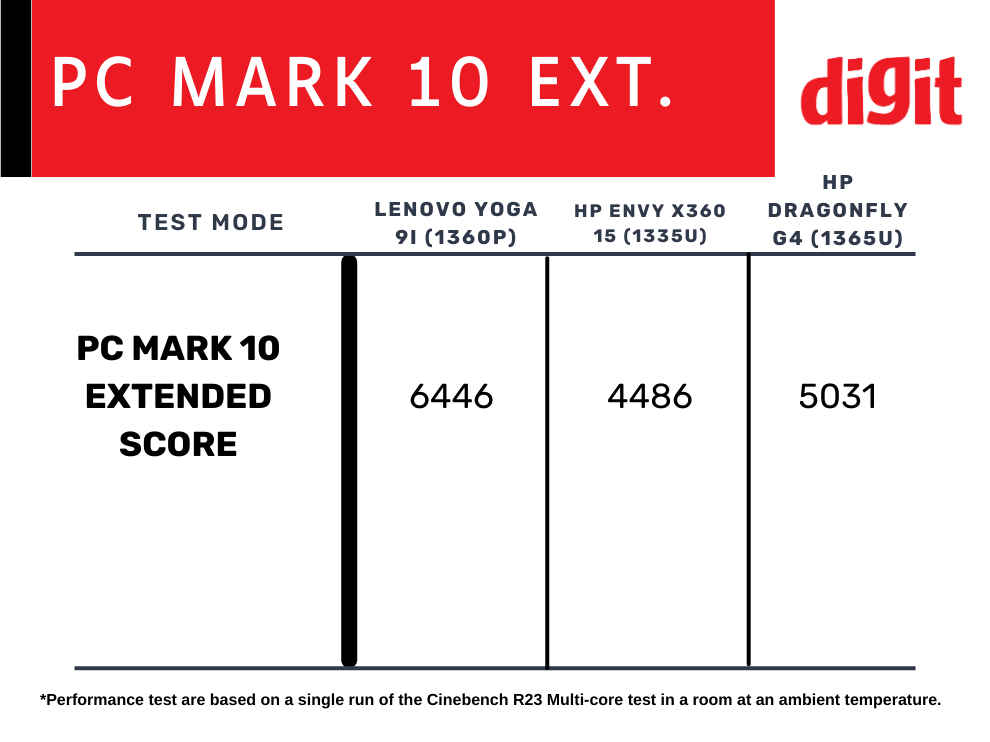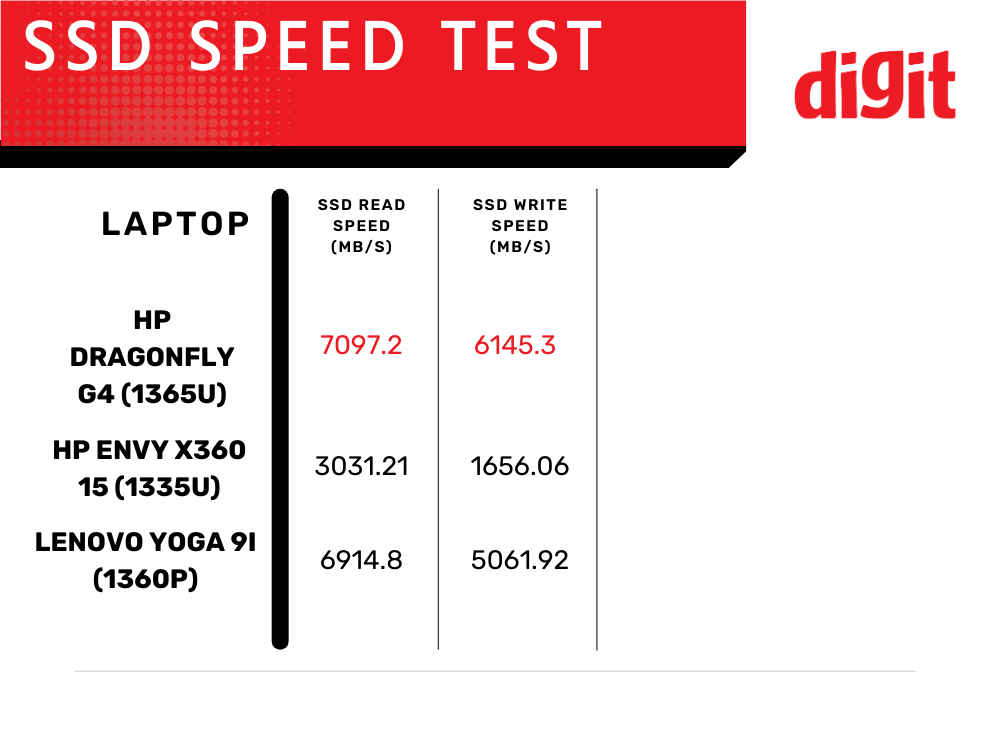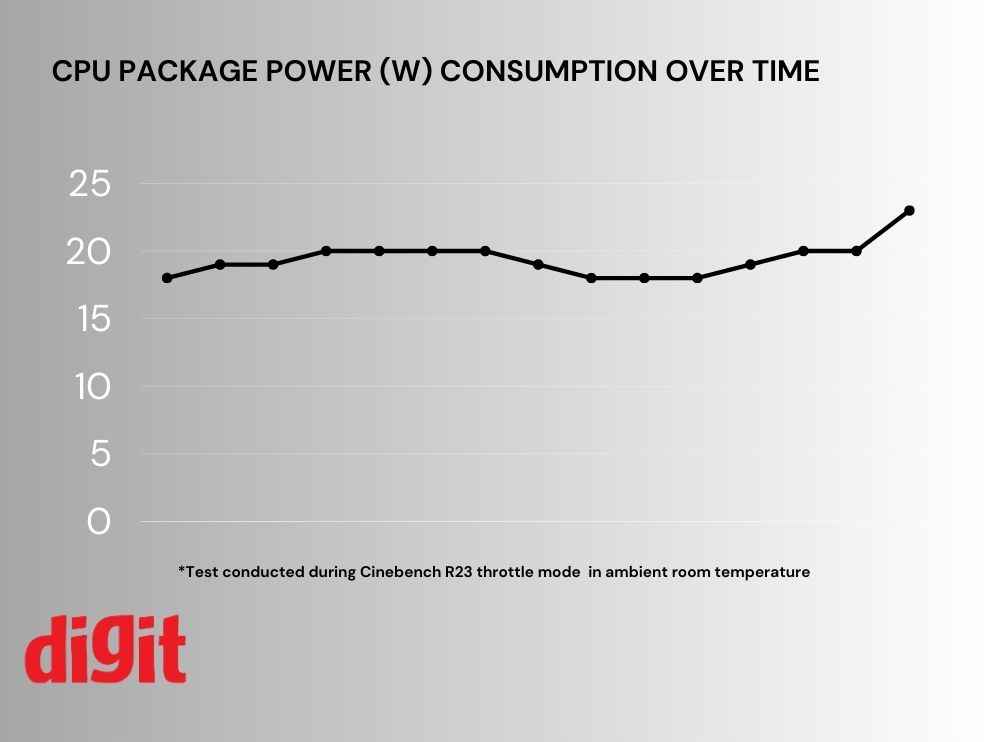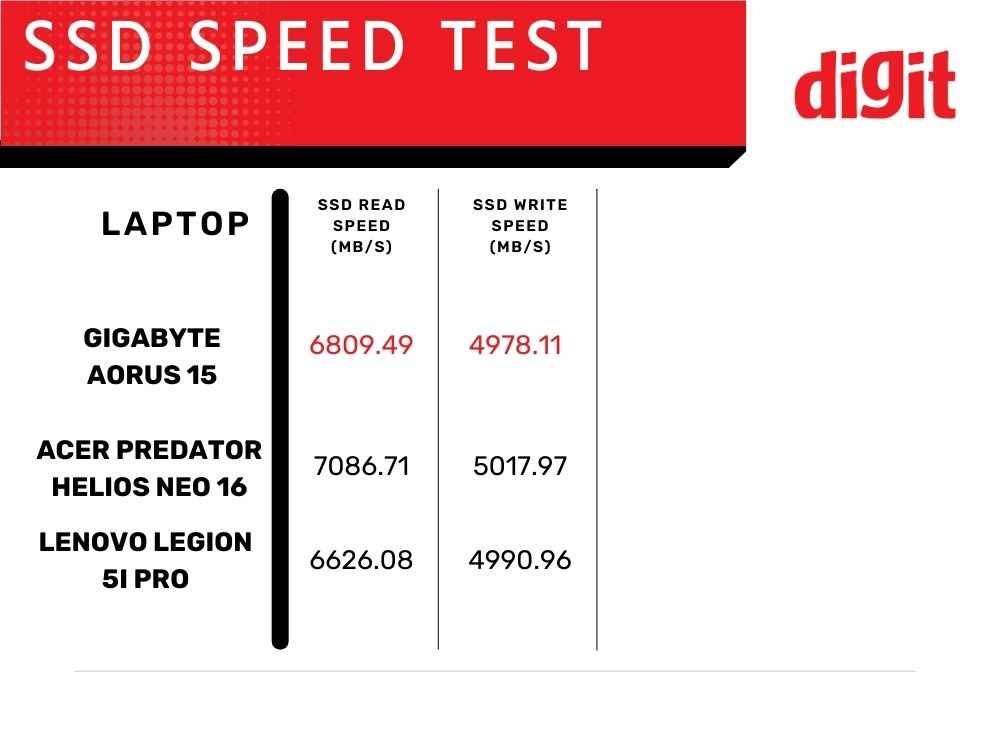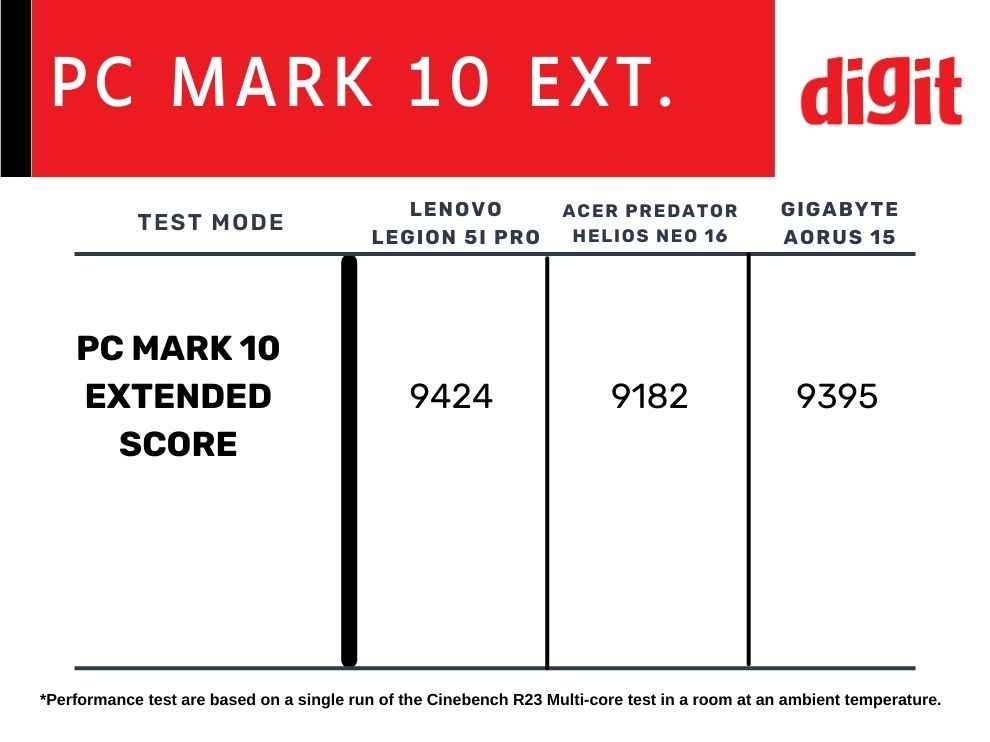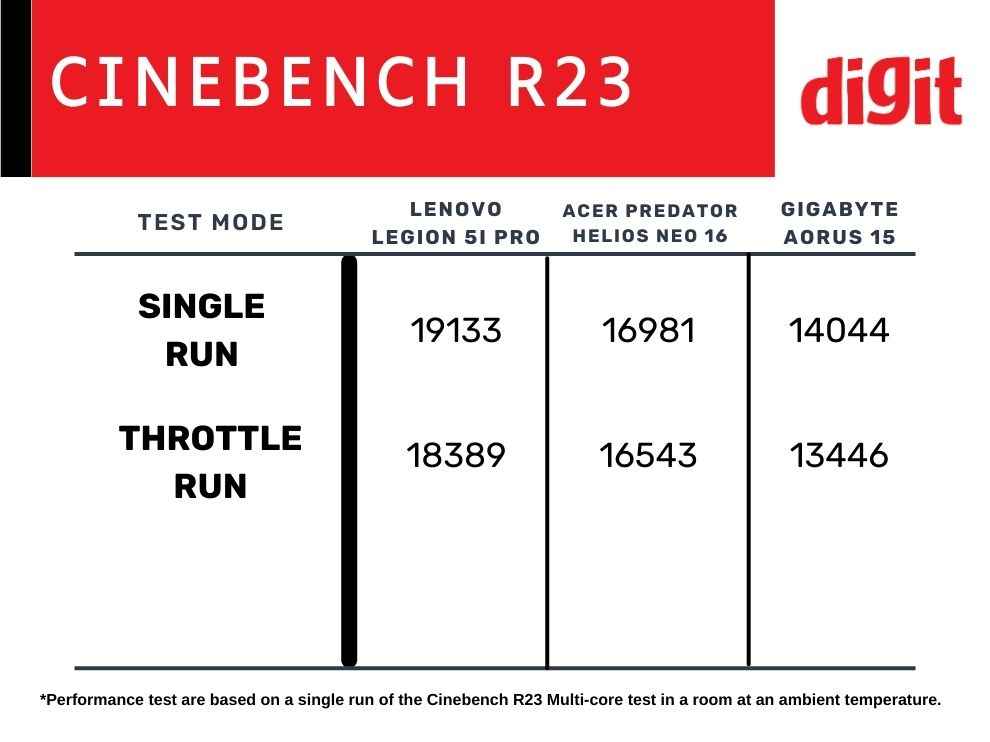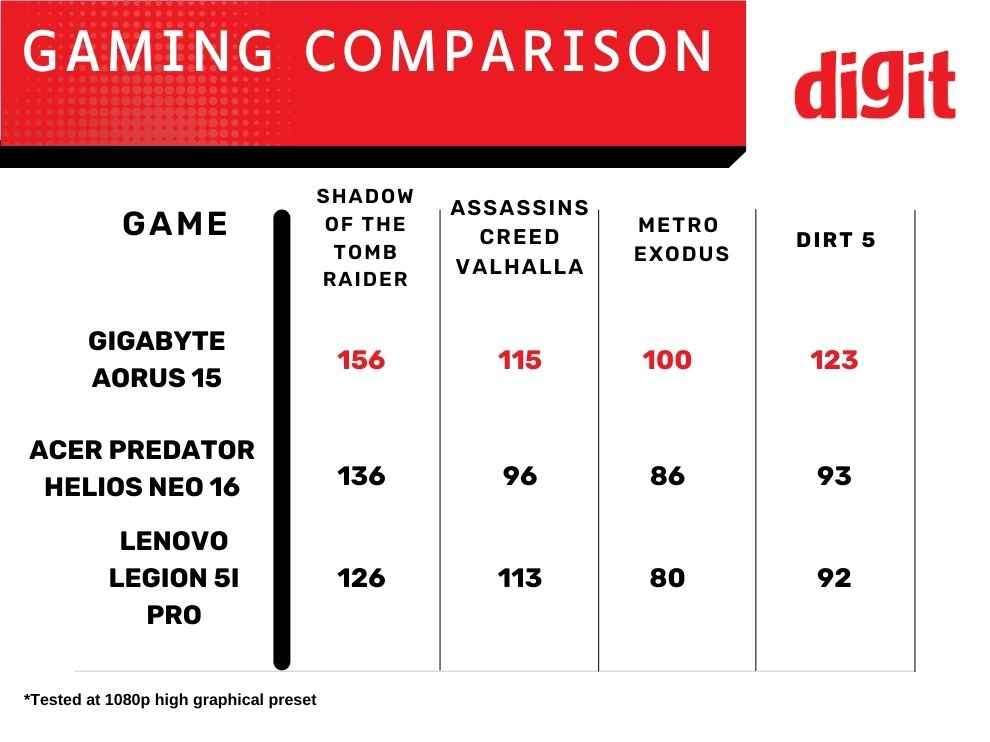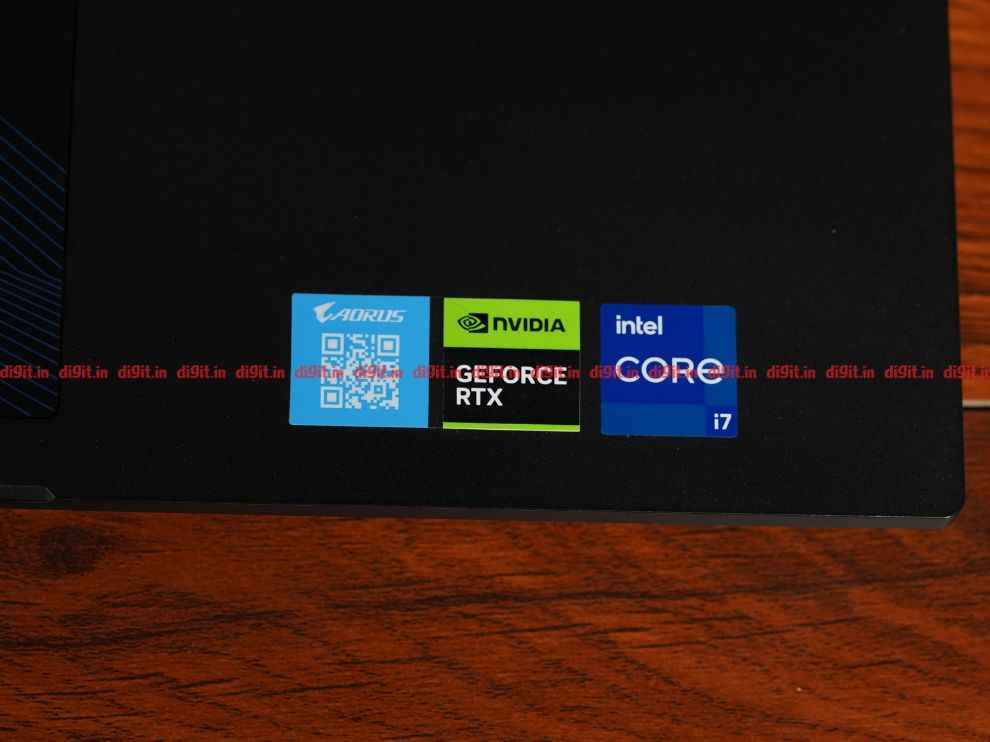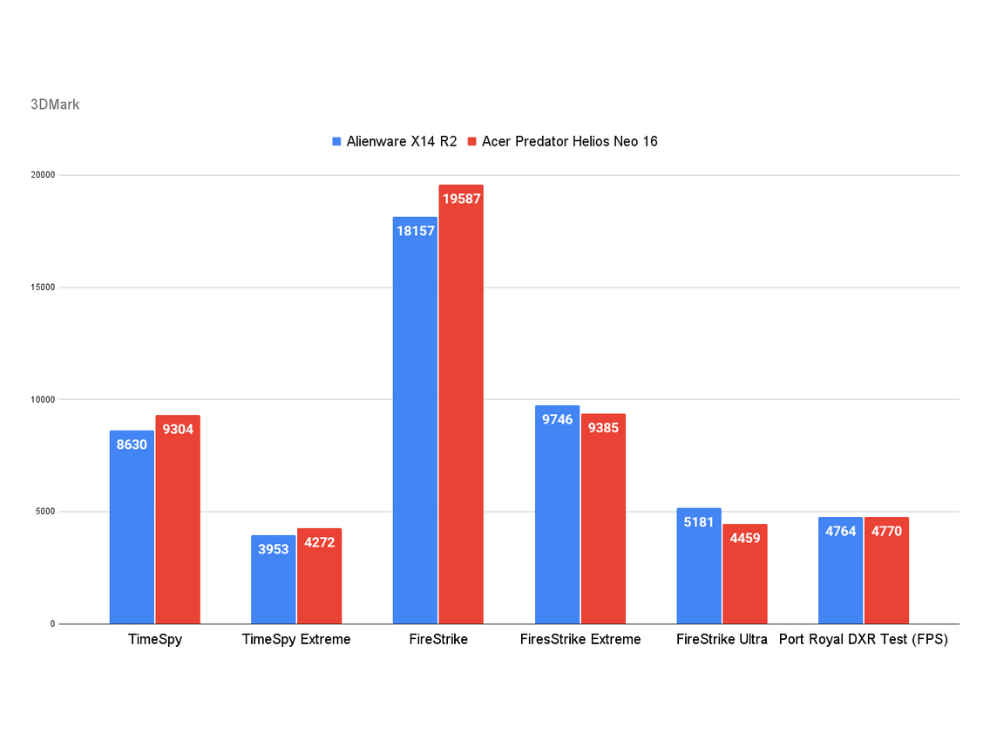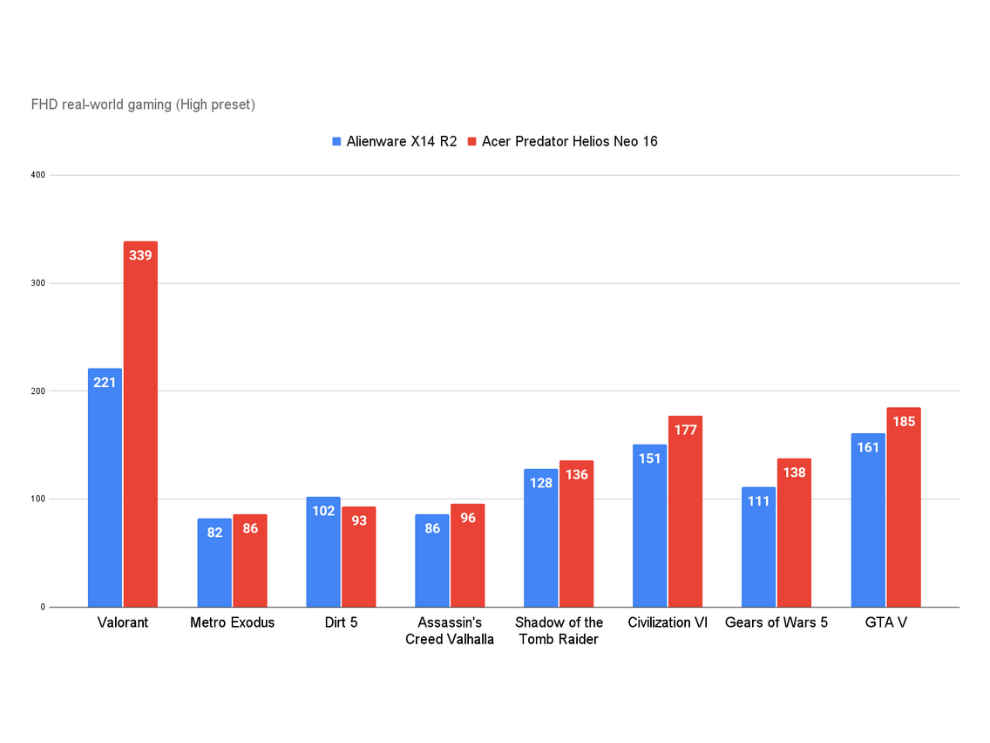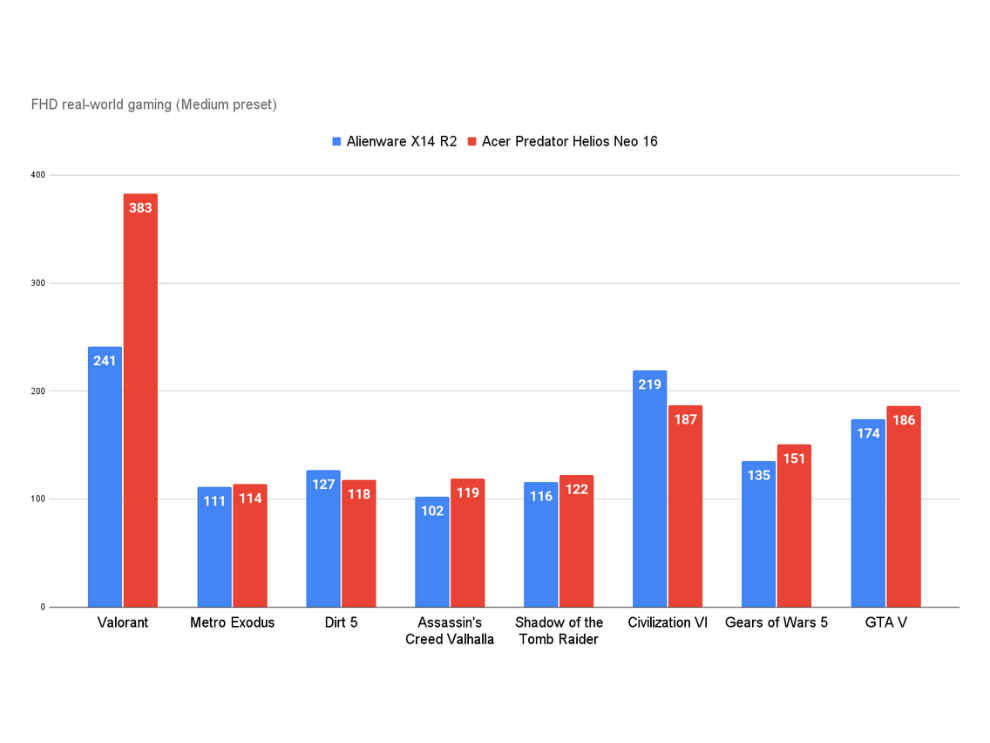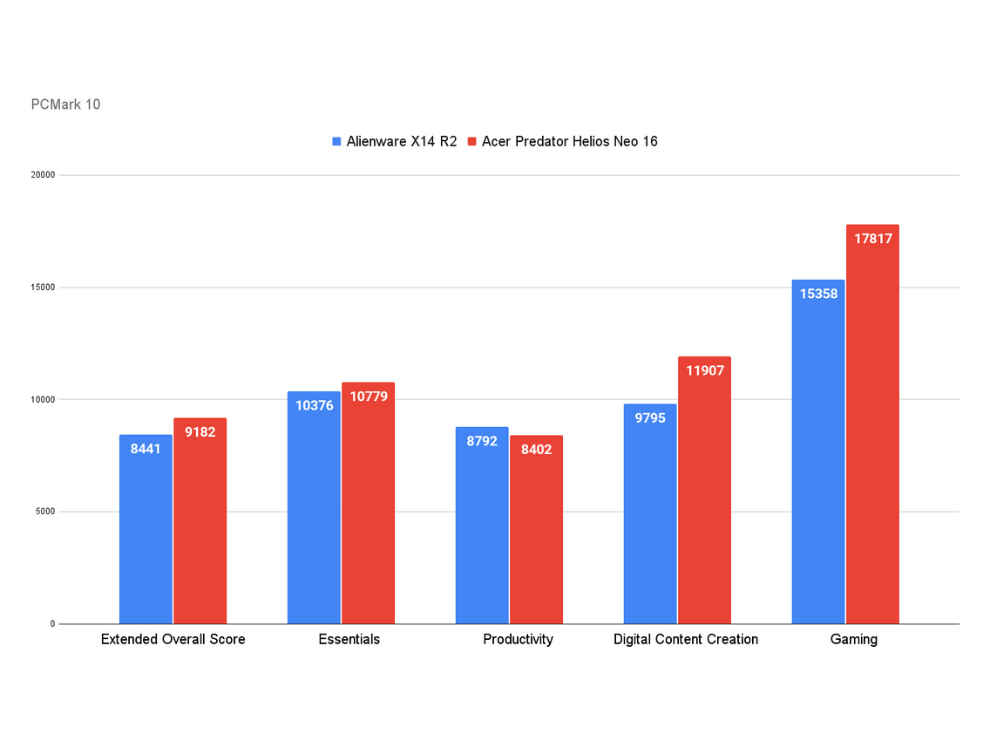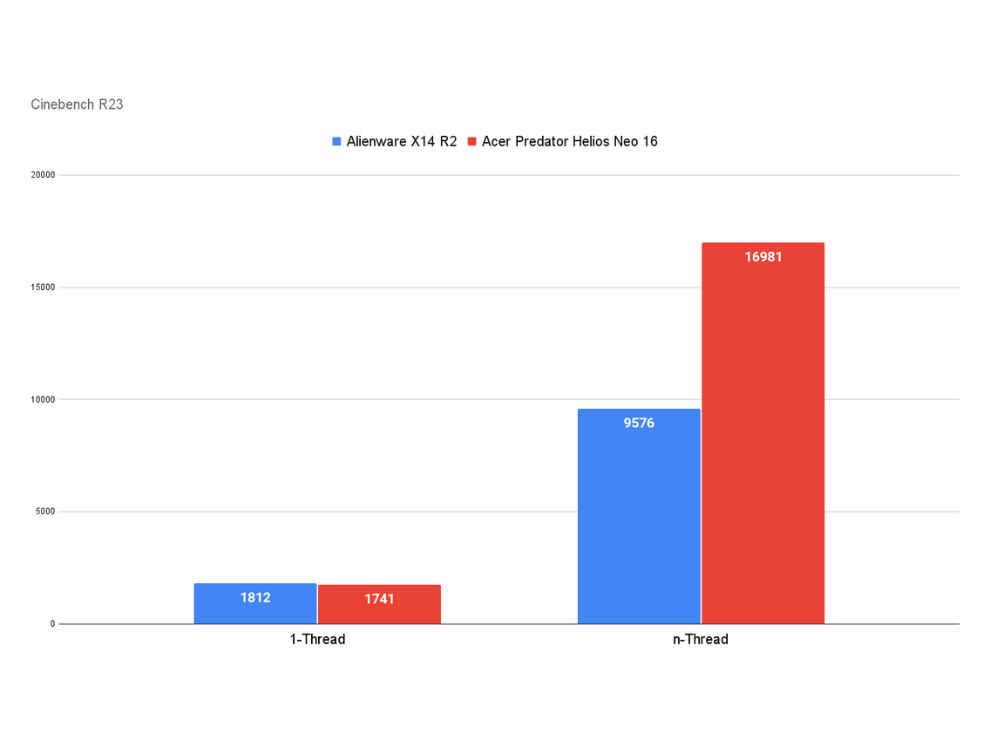Not only does the HP Omen 16 improve upon its previous design flaws but it does so with a clear focus on maintaining the laptop's famous cooling performance. The use of the AMD Ryzen 7840HS processor further expands the usability of HP Omen 16 in terms of efficiency. And on top of that HP's engineering and design capabilities keep it competitive to other identically specced gaming laptops and even surpassing them in terms of thermal efficiency. The easy-to-use HP Omen firmware, a highly colour-accurate display, and a great keyboard trump the fact that its quad-speaker setup and trackpad are what my Gen Z neighbour would call "mid" by modern standards.

In the dynamic landscape of gaming laptops, where flashy designs once ruled the roost, subtlety, and elegance are emerging as the defining traits. The AMD-powered HP Omen 16, priced at Rs 1.31 lakh, is a testament to this shift, offering a sleek, understated look that veers away from the stereotypical gamer aesthetic. Beneath this polished exterior lies a powerhouse, equipped with the formidable AMD Ryzen 7 7840HS and Nvidia GeForce RTX 4060 Laptop GPU, ensuring a gaming experience that's both immersive and smooth. Its versatility is further highlighted by an ample selection of ports, making connectivity a breeze, and a design that facilitates easy repairs. However, is everything about the Omen 16 is praiseworthy? Potential buyers might be slightly deterred by some lackluster additions to the laptop. As with any product, the Omen 16 presents a blend of the impressive and the imperfect, warranting a closer look for those in search of a gaming laptop that balances performance with aesthetics.
HP Omen 16 Review: Design, Keyboard, Trackpad And I/O
HP's redesigned Omen 16 showcases a deeper base and forward-positioned lid hinges, introducing a "trunk" at the rear, reminiscent of designs by Lenovo and MSI. This trunk, primarily for exhaust, centralizes ports like HDMI 2.1, 2.5Gbps RJ45 Ethernet, and 5Gbps USB-A 3.0. Sides feature expanded vents, with two Thunderbolt 4 ports, a 3.5mm jack on the left, and another USB-A on the right. HP omitted the SD card reader in 2023's model, making a Thunderbolt dock a potential solution.
The laptop, with Bluetooth 5.3 and Wi-Fi 6E (Intel or Realtek based on configuration), allows easy headset pairing. Its all-black matte finish enhances the RGB keyboard and adopts a brand badge over the previous Omen logo. While sturdy, some parts feel less rigid. The reimagined port trunk aids cable management.

Front-facing speakers ensure clarity, while a top-bezel webcam, upgraded from 720p to 1080p, caters to modern needs but might be underwhelming for professional streamers. The absence of an IR sensor for Windows Hello might irk some. The keyboard remains consistent with the prior model. While HP's flat, chiclet-style keycaps aren't my favorite, I admire the layout and font. Navigation keys are conveniently grouped, with shortcuts to the Omen and Calculator apps. My version has per-key RGB lighting, enhancing key lettering, adjustable via the Omen app. I effortlessly typed extensive content on this platform. The spacious spacebar, profound key travel, and solid actuation are commendable. The previous Omen 16's touchpad had a less satisfactory click, but this issue seems resolved. The touchpad, though slightly smaller, is accurate and gives a sturdy click. Although the laptop's primary focus is gaming, its keyboard and touchpad configuration also suit professional use.
Also read: HP Omen 16 Gaming Performance Review
HP Omen 16 Review: Display And Speakers
The HP Omen 16 I reviewed comes with an FHD 16:9 aspect ratio display with 165Hz maximum refresh rate support. In the previous generation, HP offered at least a QHD display in high-end Victus laptops priced at around Rs 1.15 lakh. So is this screen a downgrade? Well, not exactly. Even though this screen does not support QHD resolution it is highly colour accurate instead thanks to a Delta E score of just 1.5. You can easily use this screen for graphic designing and colour correction in videos and photos, provided you're creating content in the sRGB colour space.
Speaking of that, the screen sports 98% sRGB and 75% DCI P3 colour space coverage, which has become pretty standard across gaming laptops in general. The screen peaks at 303 nits of brightness which is slightly more than advertised at HP at 300 nits. The viewing angles of the screen are also good and the HP's use of an anti-glare coating on the screen is another really helpful addition.
The laptop houses front-facing dual speakers on its wedge base, angled to ensure clarity even when placed on a desk, protected by a perforated grille. An additional grille between the keyboard and screen seems more for thermal management than audio. The stereo speakers, while not matching the volume of the quad speakers on the Alienware x16 R1, still offer decent balance. However, the sound quality diminishes during gaming because of the prominent fan noise.
HP Omen 16 Review: Performance And Gaming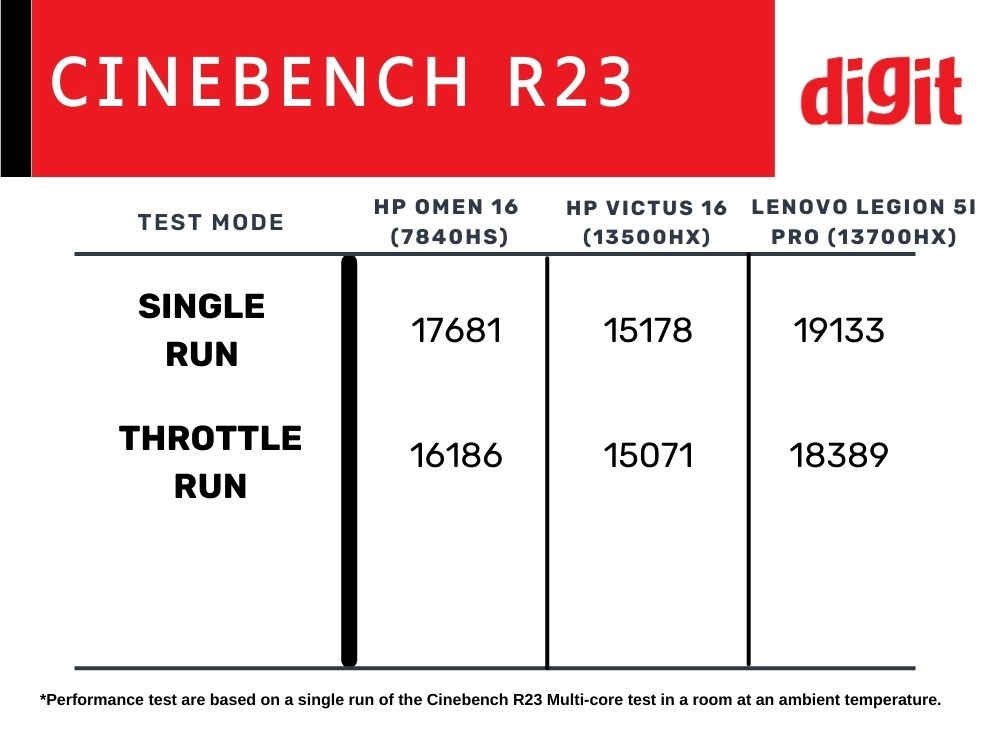
Powered by the AMD Ryzen 7 7840HS the HP Omen 16 flexes its muscles with high Performance Per Watt and a high TGP RTX 4060 GPU. I started the performance test with the Cinebench R23 multicore test and the HP Omen 16 scored 17681 with a throttle difference of just 1495. For comparison, the Lenovo Legion 5i had dropped the lowest performance during throttle tests, followed second only by the HP Omen 16 for a high-end processor.
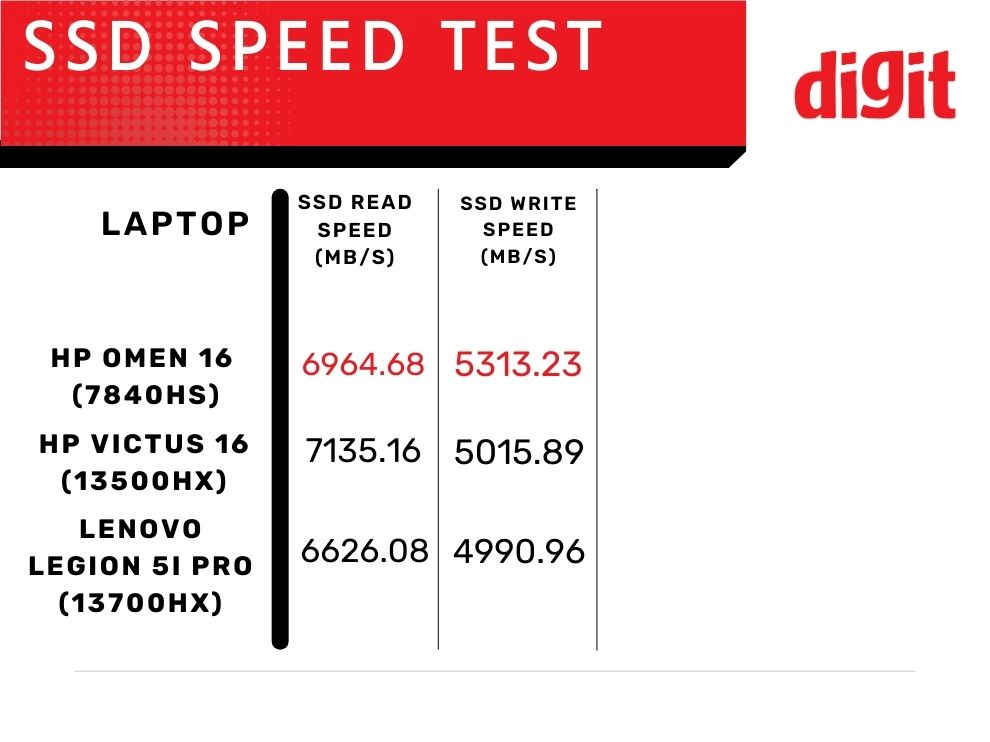
In the PC Mark 10 extended test though, the HP Omen 16 bested the HP Victus 16 and the pricier Lenovo Legion 5i Pro with a combined score of 9494 points. However, the Gen 4 SSD on board the HP Omen 16 is slightly slower than the one found in the other two laptops. But I reckon the real-world difference will be negligible as I noticed no measurable difference in real-world gaming scenarios.
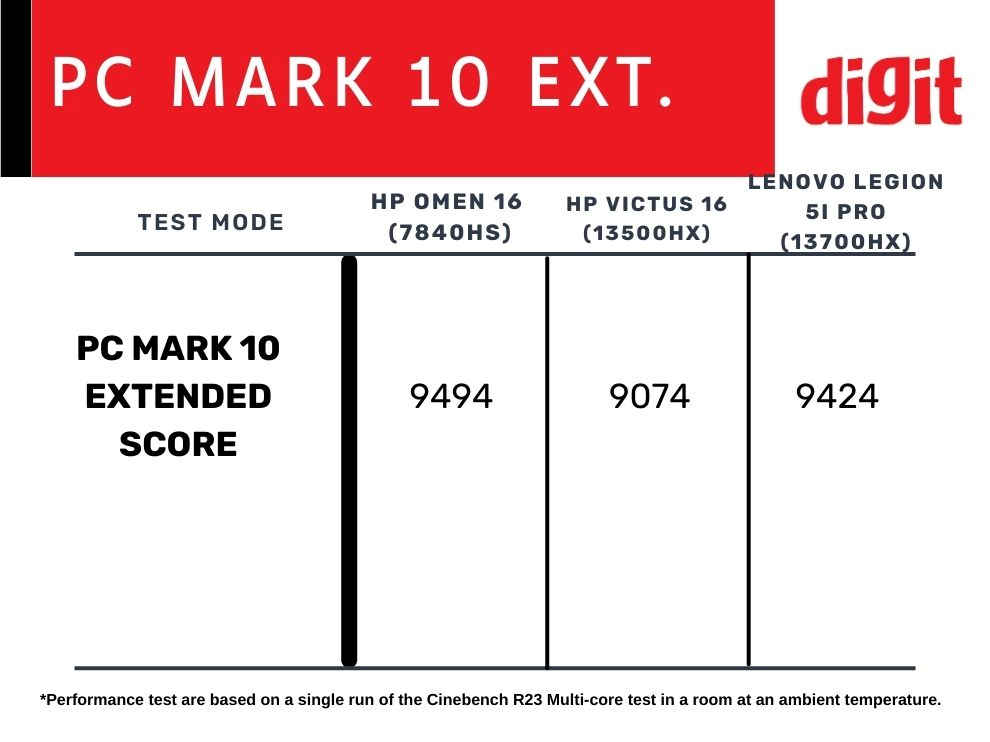
Speaking of gaming, the HP Omen 16 is neck to neck compared to the Acer Nitro 5 which also has the exact same configuration. The HP Omen 16 takes the lead from the Acer Nitro 5 in games like Assassin's Creed Valhalla and Shadow of the Tomb Raider. But the Nitro 5 bests the HP Omen 16 in Civilization and Dirt 5. So it is a mix-match game where both these performers come within spitting distance of each other. But one clear advantage the HP Omen 16 has is in terms of thermal performance.
In the Acer Nitro 5, the fans spin at maximum speed even when set on auto and are noticeably louder than the ones on the HP Omen 16, despite, as we have seen, offering similar performance. But that's not to say that the fans on either of these laptops are not objectively loud. They are, just like fans in every other high-end gaming laptop. Additionally, the HP Omen does have a MUX switch allowing you the option to switch between hybrid and discreet display modes. And you do notice the performance difference when you switch between these two.
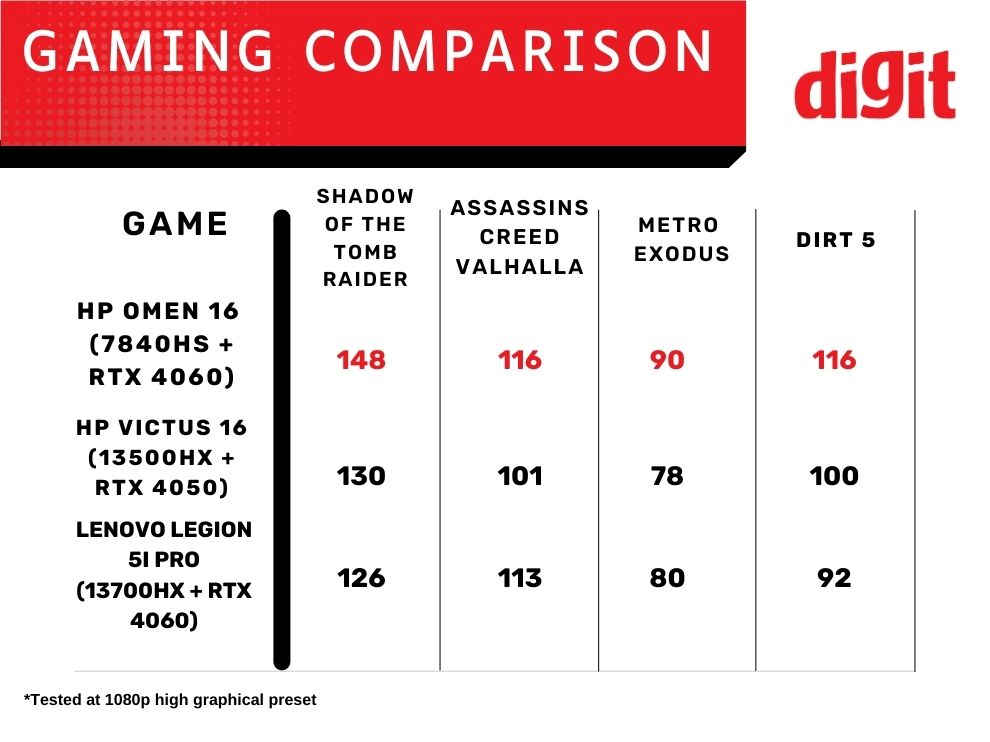
I also tested Bethesda’s latest Sci-Fi adventure Starfield on the HP Omen 16 and despite the game’s stupendously high hardware requirements, the laptop ran the game at 40-50FPS at medium settings. Keep in mind that it is a game that even the Xbox Series X is only able to run at a locked 30FPS. Moreover, Nvidia is yet to release a DLSS update for the Starfield and it will definitely improve the game’s performance a lot more.
Also read: Exclusive: HP Omen Transcend 16 Leaks Show Team Up with HyperX for Game-Changing Innovation
HP Omen 16 Review: Verdict
In the evolving realm of gaming laptops, where brash designs once dominated, refined elegance is now the benchmark. The HP Omen 16, priced at Rs 1.33 lakh, epitomizes this evolution with a sophisticated aesthetic that deviates from traditional gamer flair. Under this refined shell, the AMD Ryzen 7 7840HS and Nvidia GeForce RTX 4060 GPU work in tandem to deliver a gaming experience that's seamless and engrossing. While its design modifications, including a rear "trunk" and centralized ports, elevate functionality, the laptop's high-quality display offers impressive color accuracy ideal for design work. However, its speakers, while balanced, can't outshine competitors' volume and are affected during intense gameplay due to fan noise. Performance metrics highlight its competitive edge, rivaling the Acer Nitro 5 closely, albeit with superior thermal performance. With an undeniable focus on balancing aesthetics and power, the HP Omen 16 presents itself as a compelling choice, with certain areas excelling and others requiring some reconsideration for those discerning in their gaming laptop selection.
from Laptops Reviews https://ift.tt/IonyXRC
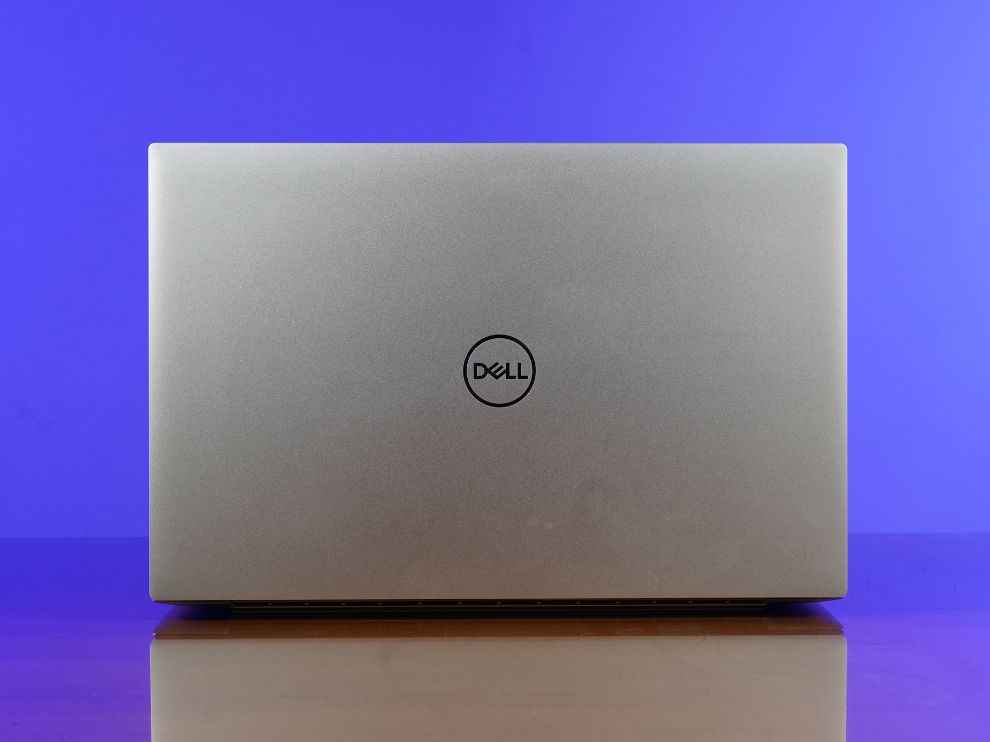
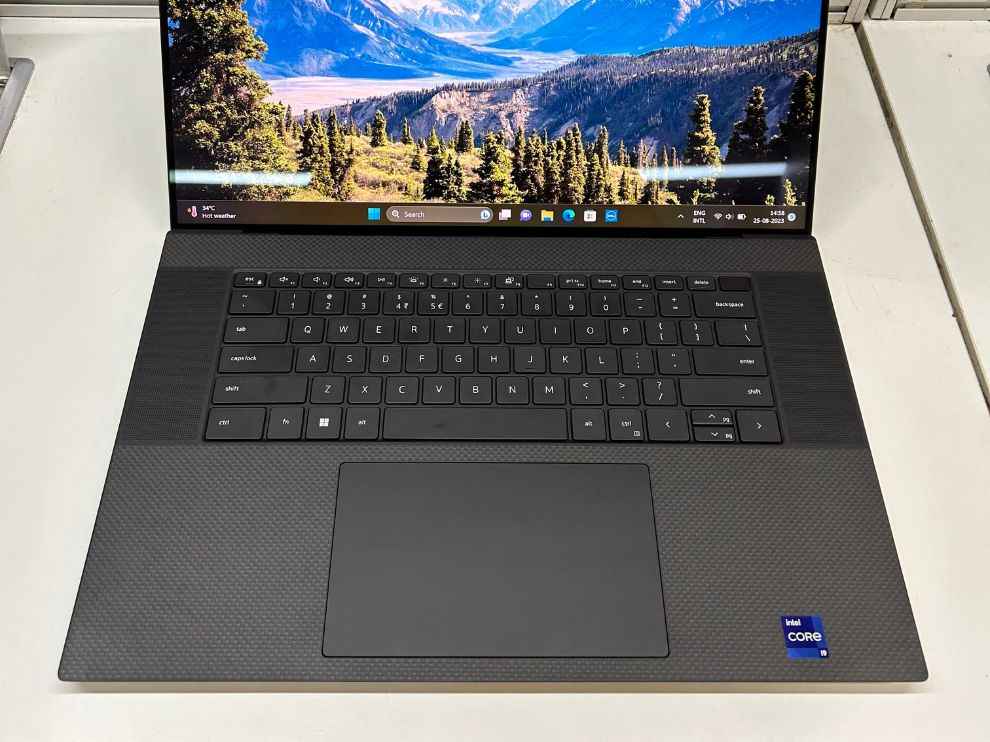



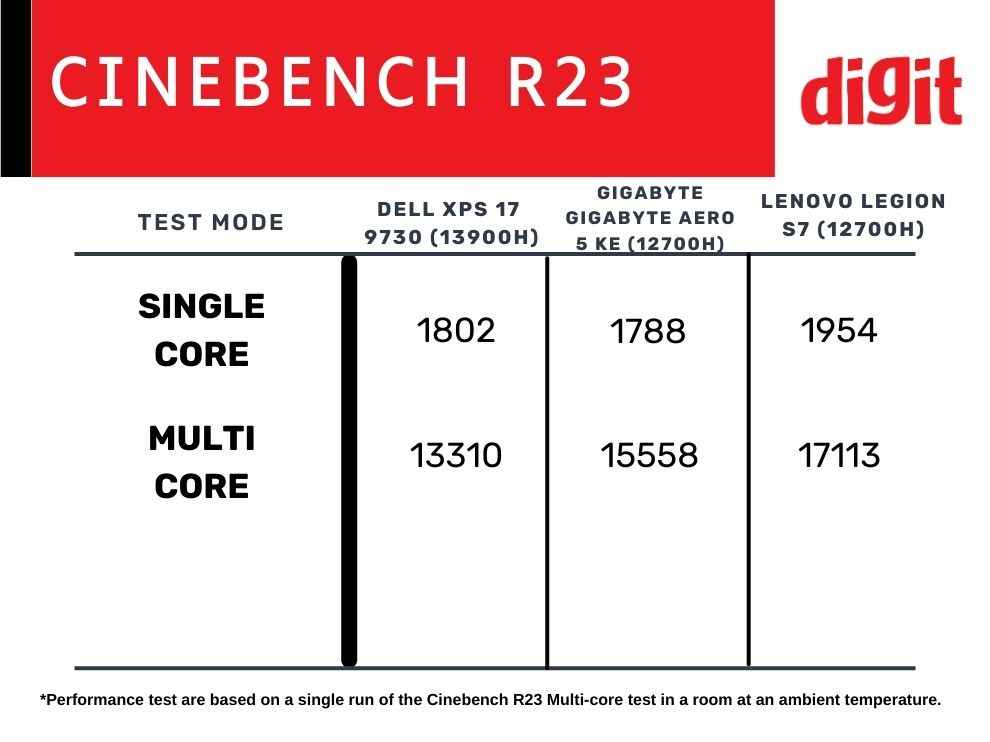
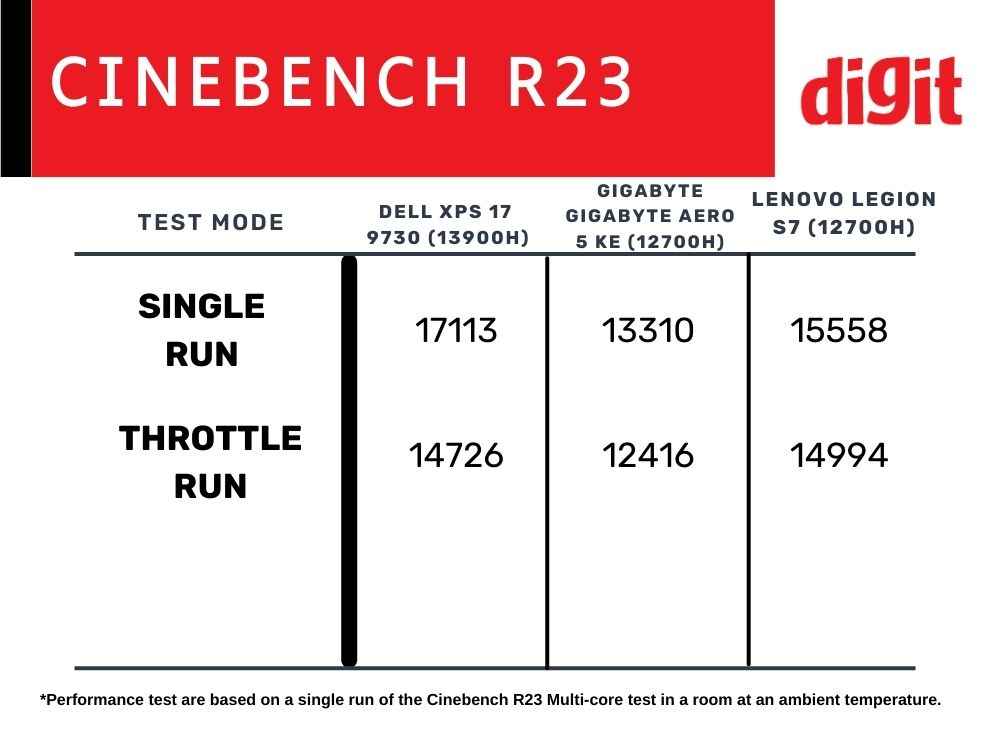
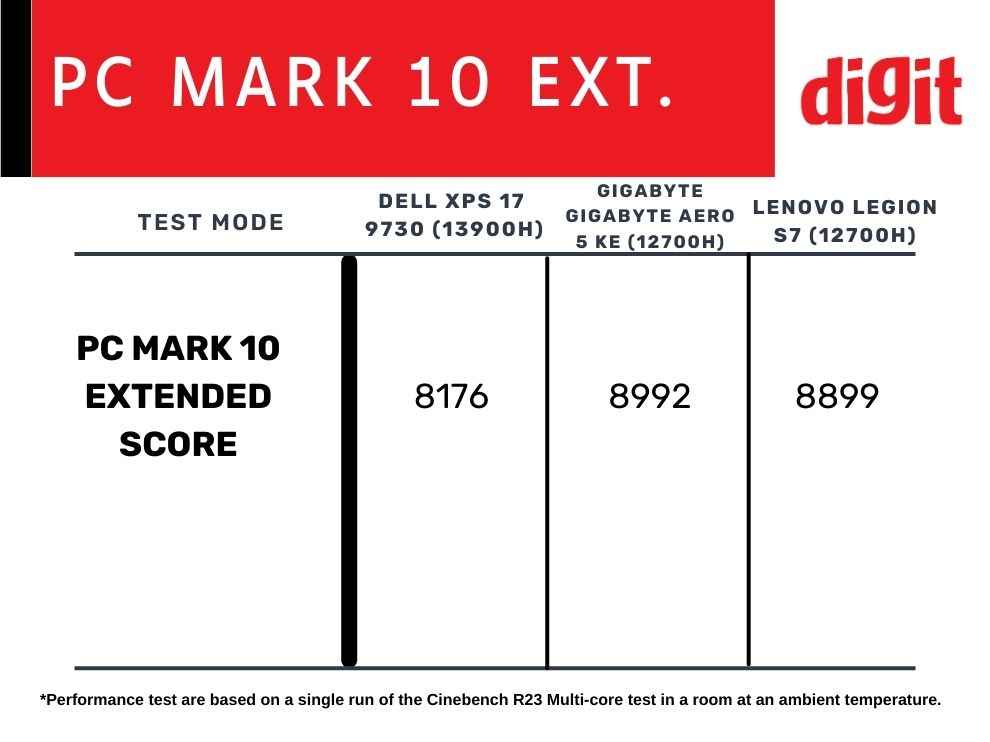
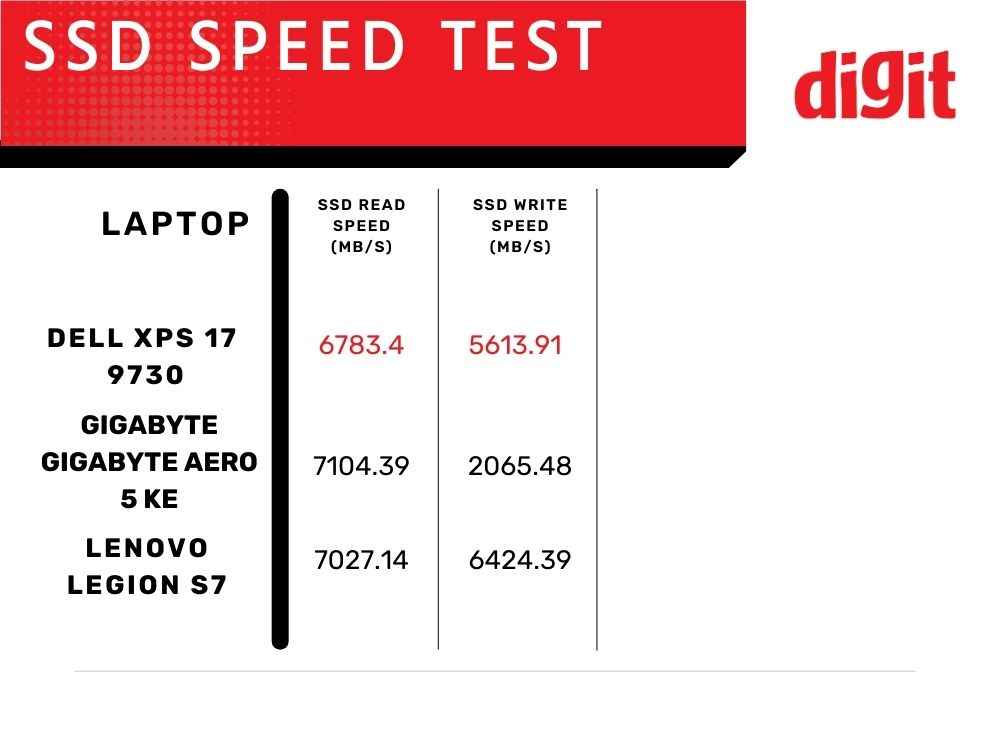





 Lenovo Legion Slim 5i Display
Lenovo Legion Slim 5i Display