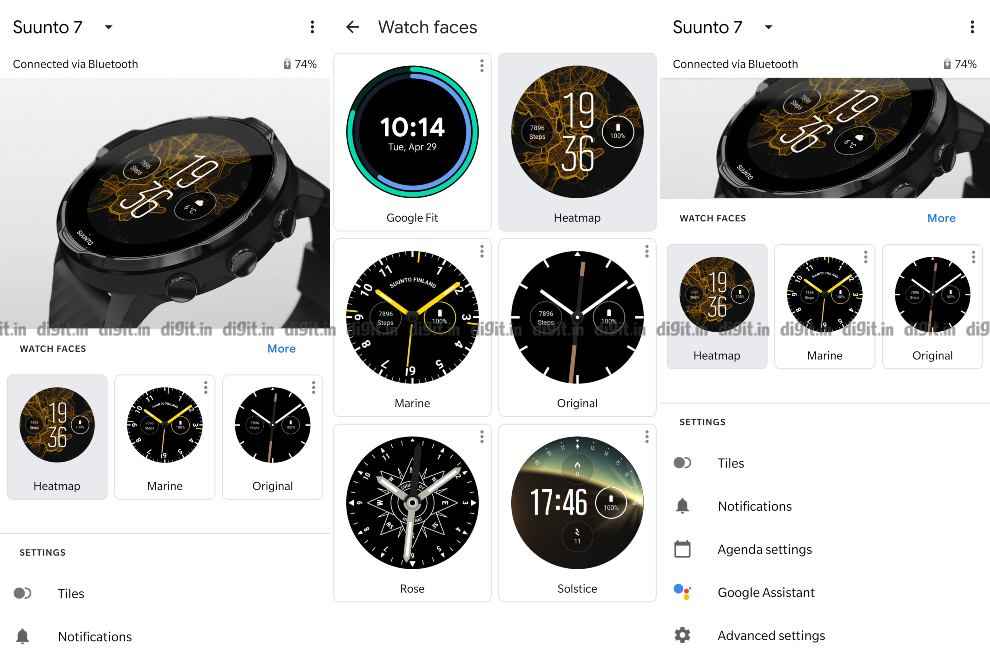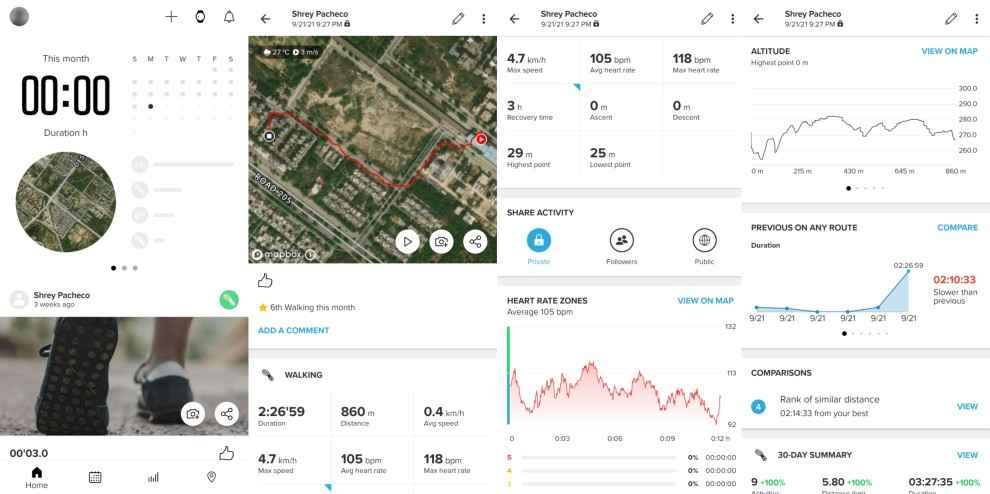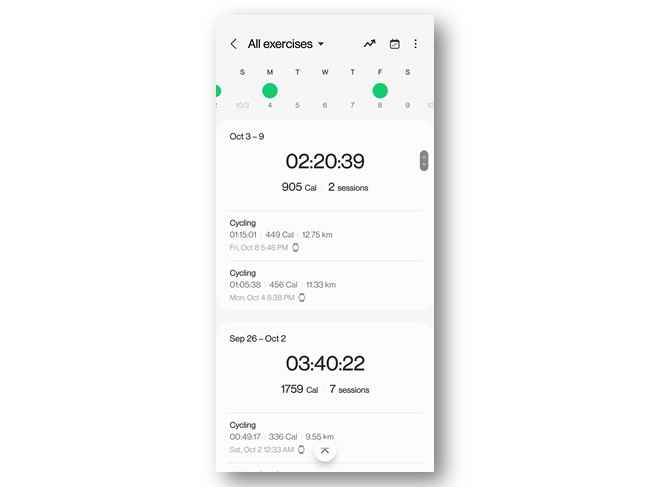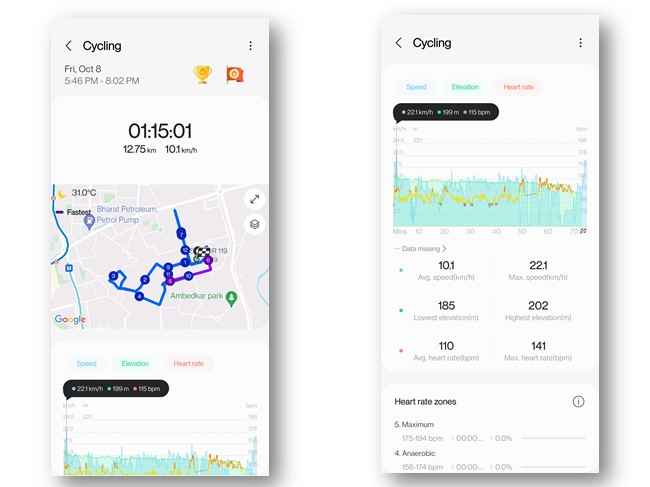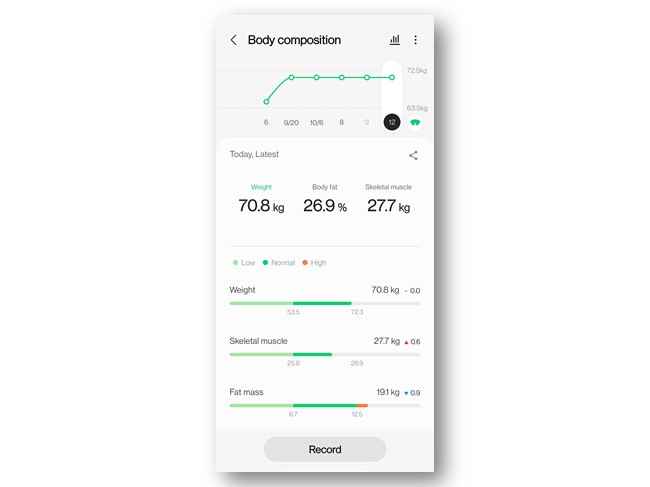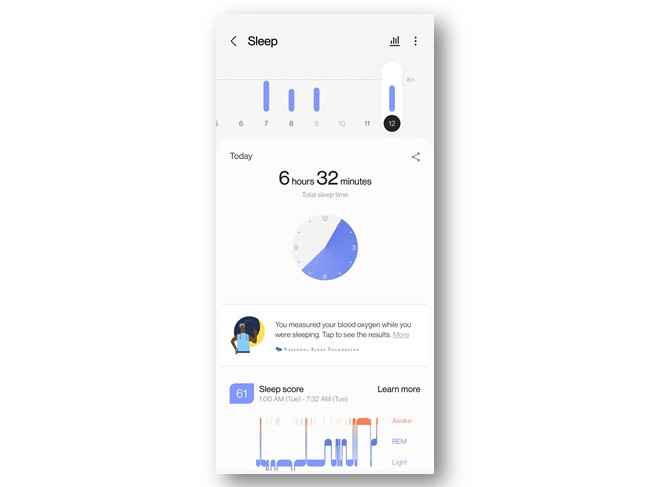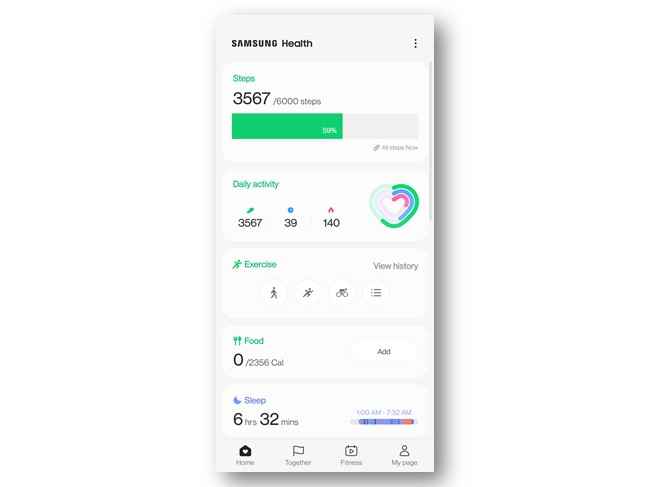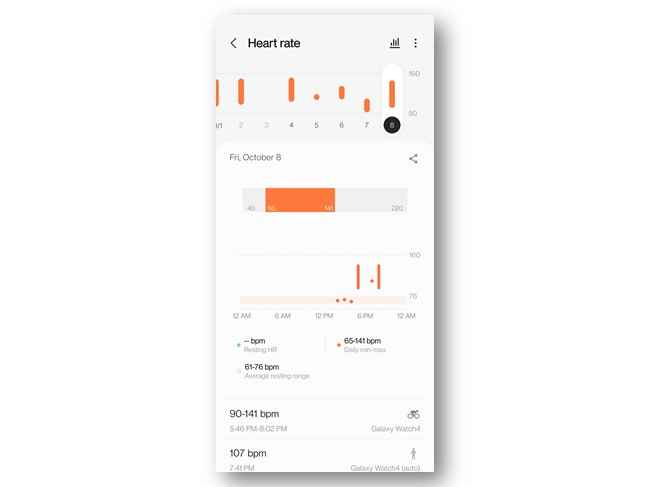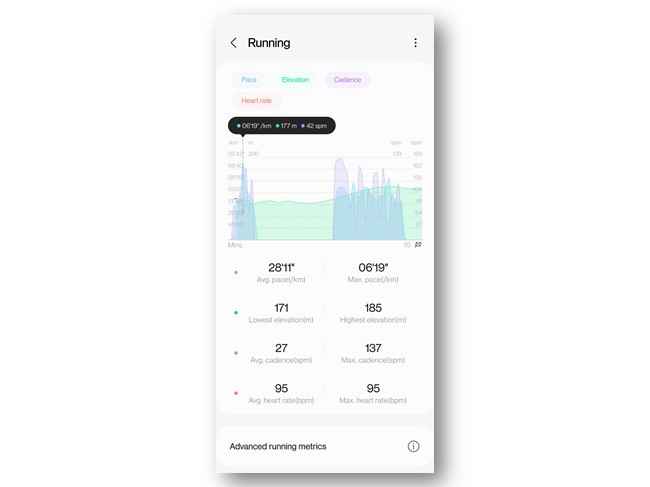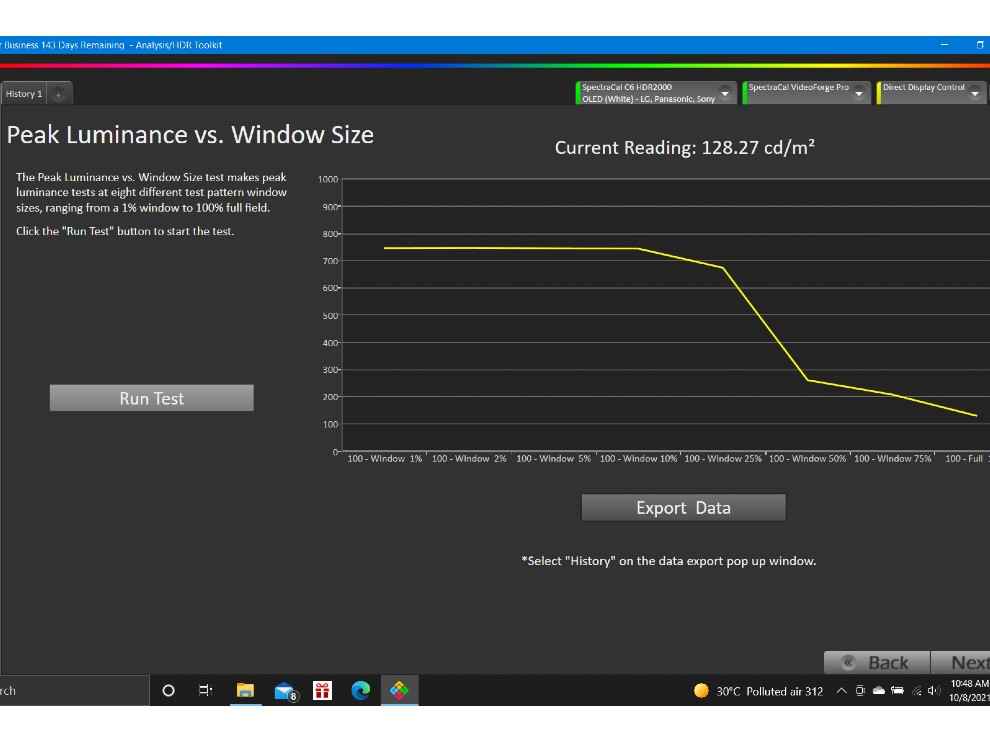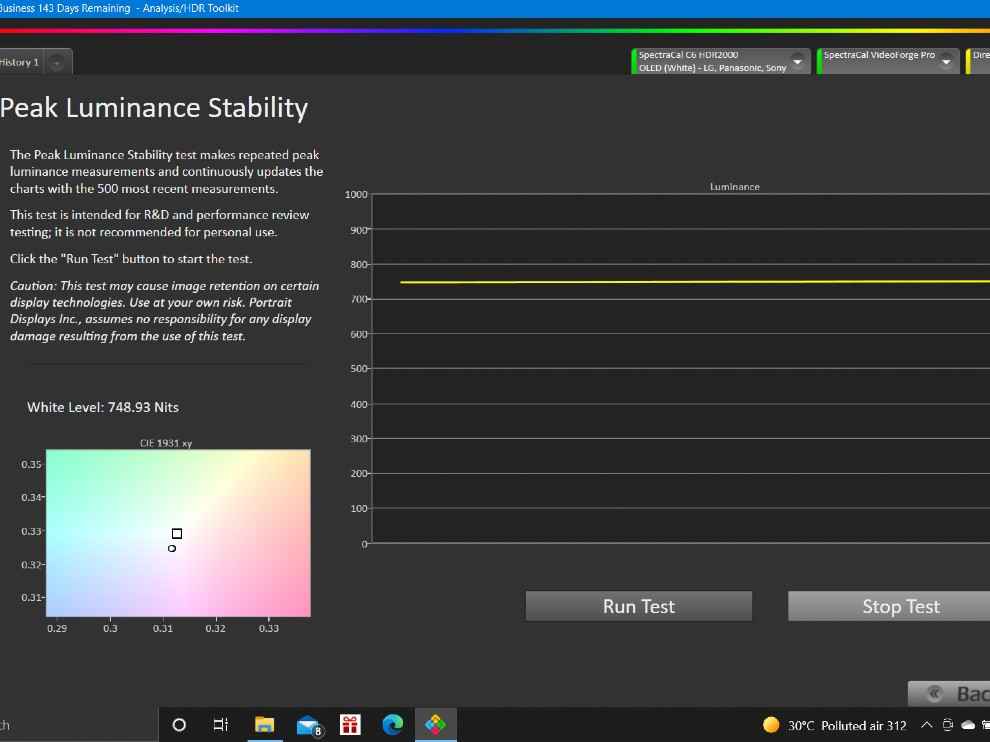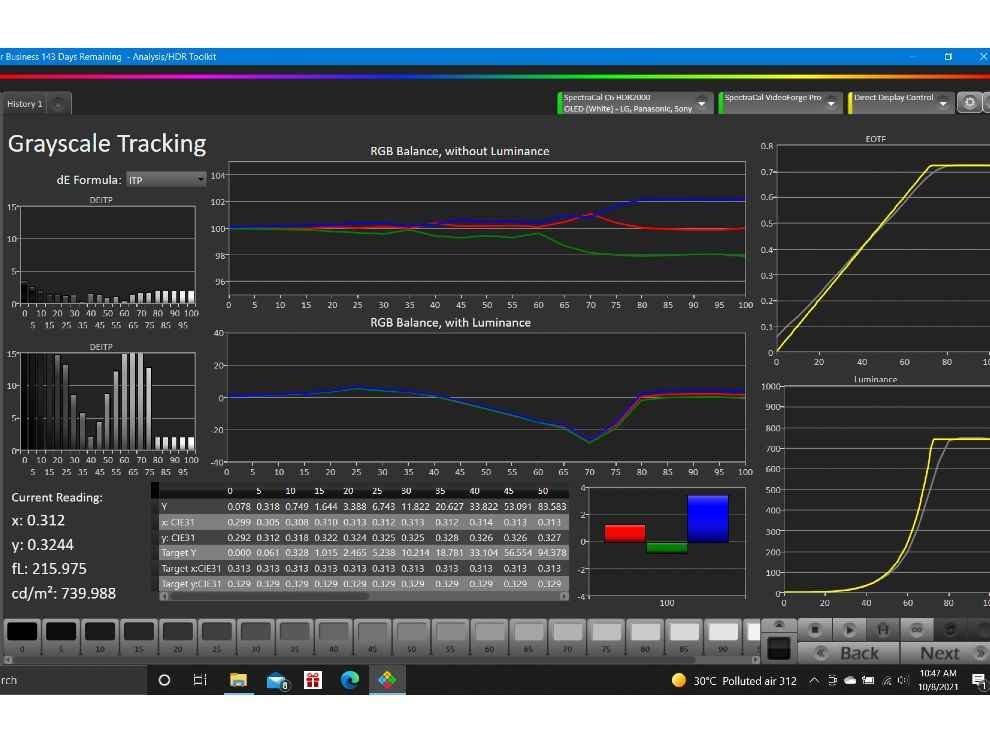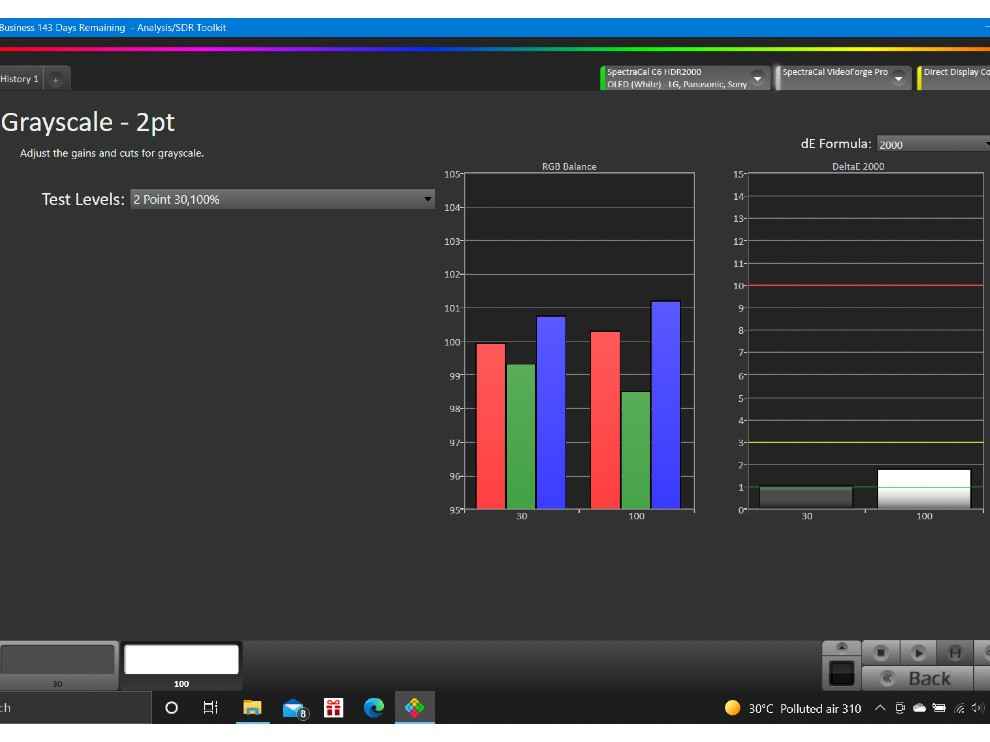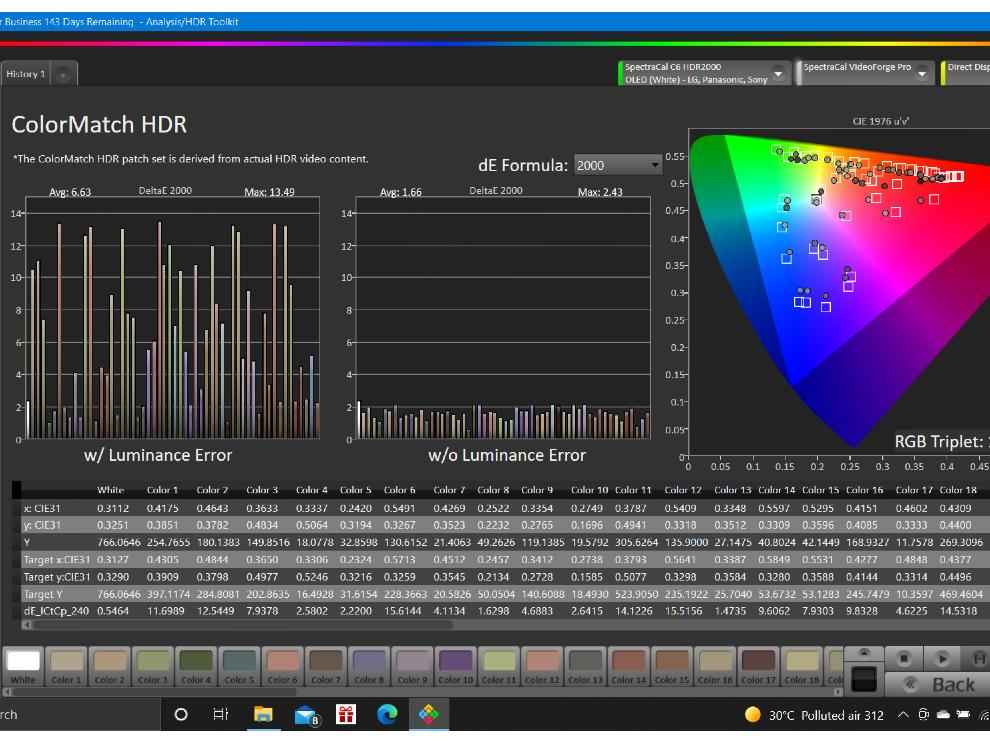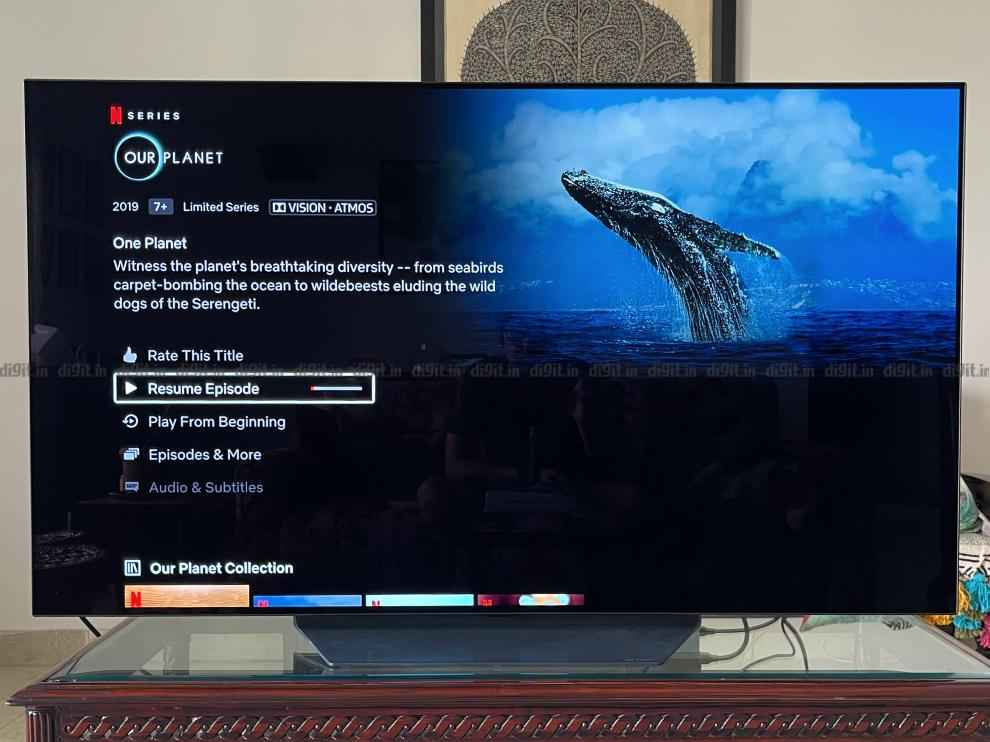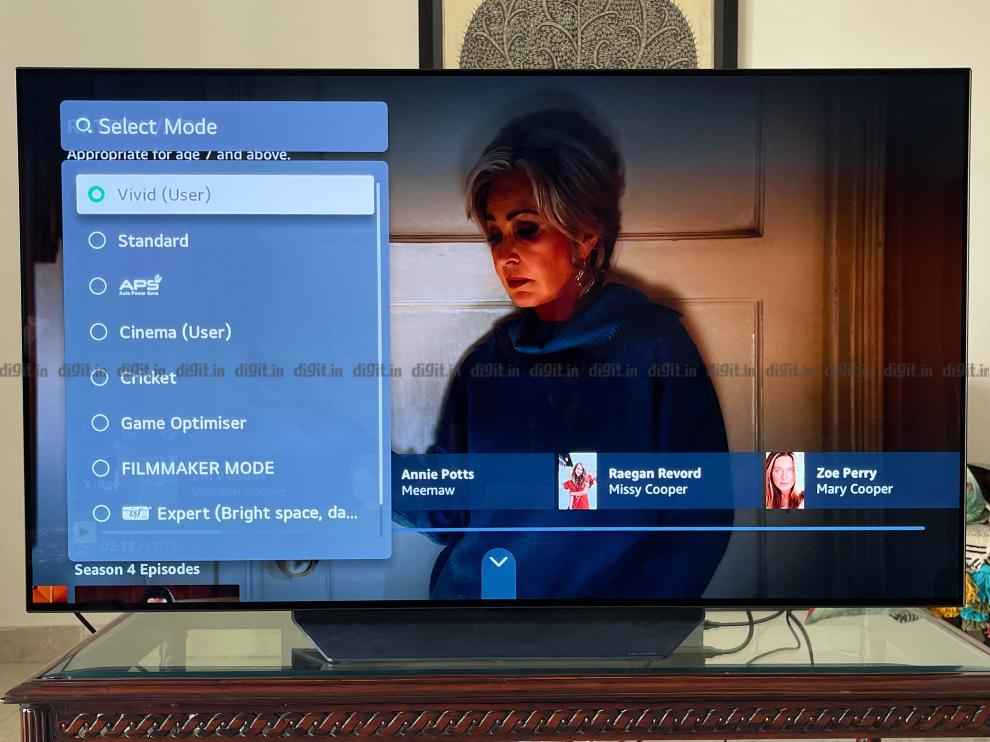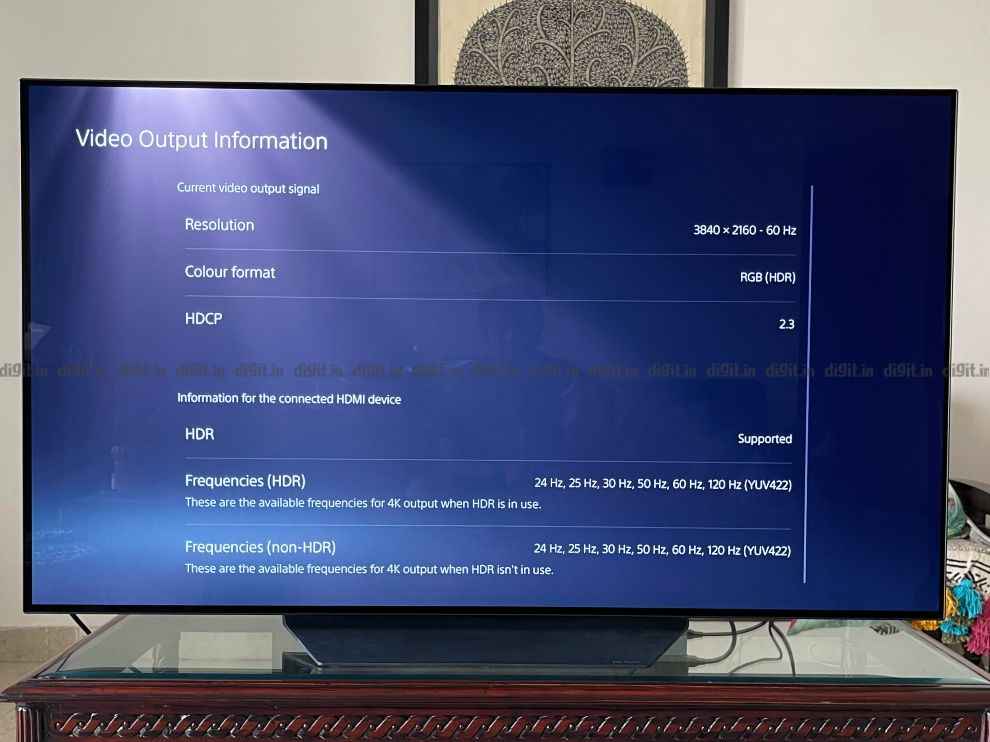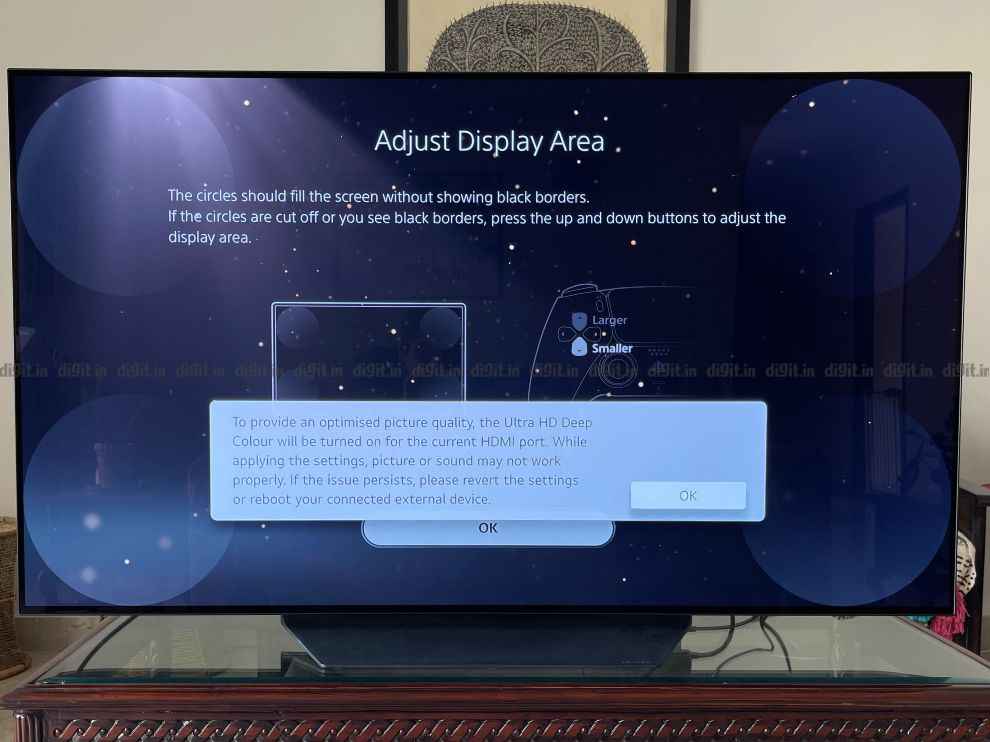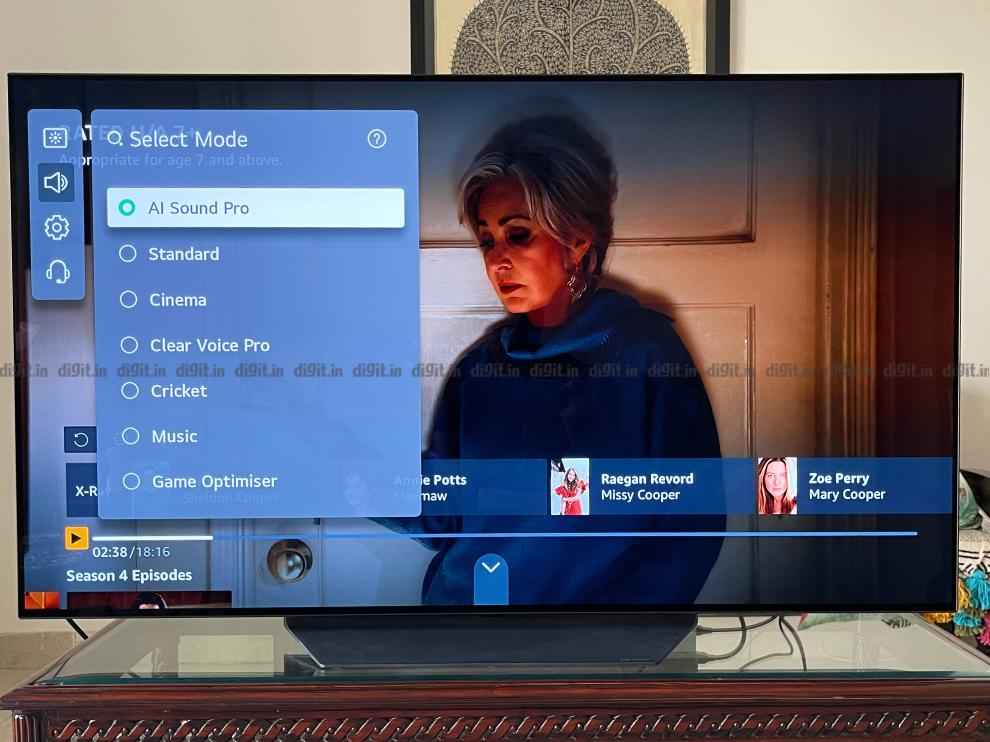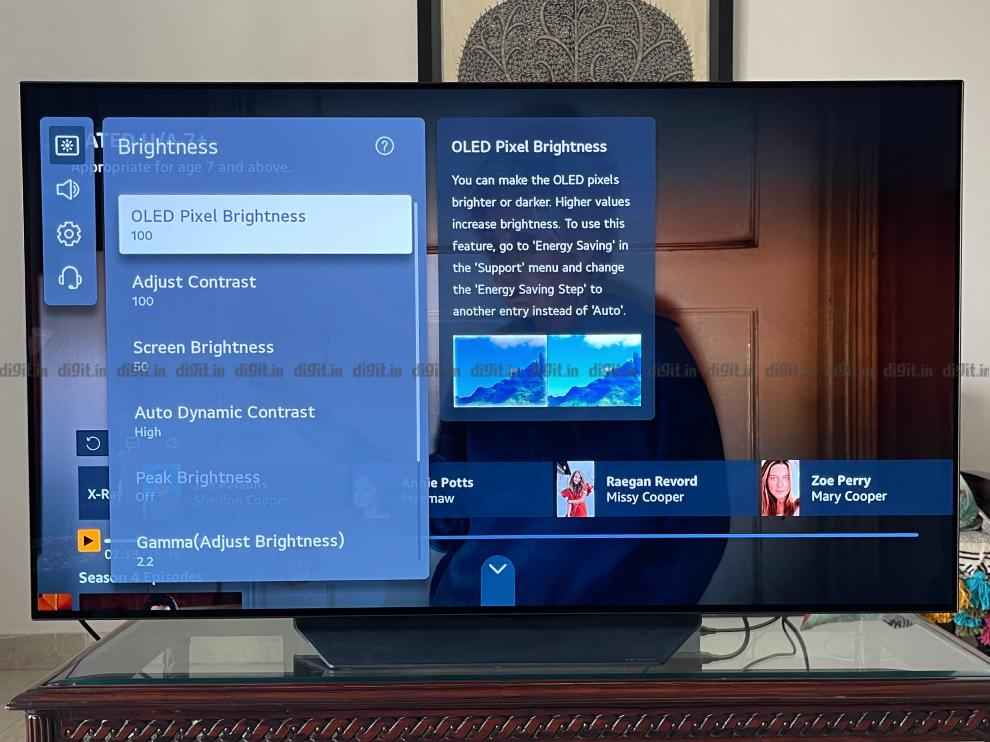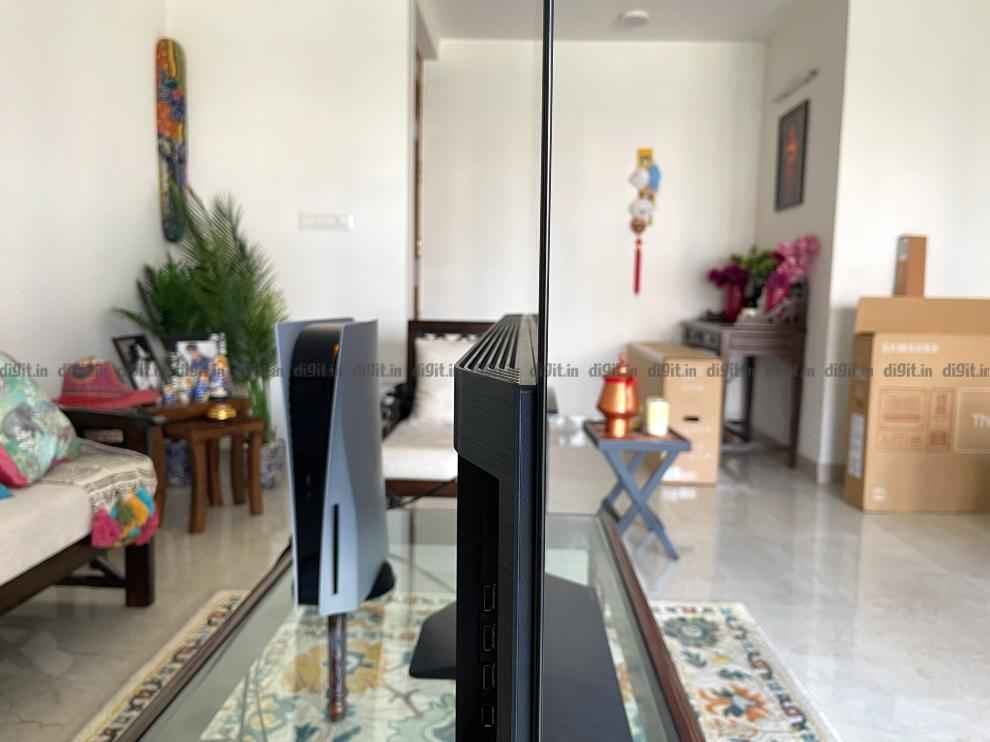The Garmin Fenix 7X is possibly the best multi-sport watch you can buy right now. It can do and track pretty much anything. And on top of that, it’s very accurate and the Garmin Connect app gives very detailed information. It has a solid build, excellent accuracy and a host of activity tracking options. Additional features such as the solar panel and built-in flashlight can be genuinely useful. But, at nearly a lakh, it isn’t something most of us will be able to afford. Regardless, if you want the best, money no bar, and are ok with limited smart features, then Garmin Fenix 7X Solar is the wearable for you.
If you want something more affordable, and only run or cycle, then you could consider the Garmin Forerunner 55. It offers you excellent accuracy and all the juicy stats via the Garmin Connect app. But, you will not have to say goodbye to a number of features including a touchscreen. If you are looking for a multi-sport watch with a pretty design, then the Fitbit Sense might just fit the bill. It’s pretty and offers a nice colour touchscreen as well.
If you still want something that can handle the great outdoors but want better smart features, consider the Suunto 7 Black. And if you just want a smartwatch with decent activity tracking, then an Apple Watch Series 7 or the Samsung Galaxy Watch 4 Classic might just be the thing for you.
Garmin’s wearables aren’t usually aimed at the typical first-time buyer who is just thinking about trying out a wearable. They are aimed at hardcore users who know exactly what they want. The Garmin Fenix 7X Solar follows that trend to a T. For starters, it is priced at Rs 98,990, which means it’s definitely not aimed at your typical buyers. So, who is the Garmin Fenix 7X Solar’s ideal user, and is the huge asking price worth it? Let’s find out!
Garmin Fenix 7X Solar: Build and designLet’s cut to the chase, the Garmin Fenix 7X Solar is huge and heavy. If the Apple Watch Series 7 is a sleek and svelte sports car, the Garmin Fenix 7X Solar is a bulldozer. It is big, bulky, and butch. But this doesn’t mean it’s ugly. It has its own charm and the liberal use of brushed metal oozes machismo. In many ways, it reminds me of the CAT S60 (review) I had reviewed many years ago. Its beauty lies in its functionality.


The case in the wearable is made from fibre-reinforced polymer with a metal rear panel. The bezel itself is made from Titanium and DLC (Diamond-like Carbon coated in Titanium). The strap is made from Silicon. It should be noted that the strap features the classic buckle style for fastening.

On the right, you’ll find two buttons, one for starting/stopping activities, while the other is used to mark laps or go back in the menu. On the left are three buttons. The one on the bottom is used to scroll down, while the one in the middle is used to scroll up and access the menu itself. The one on top turns on the backlight and can also be used to turn on the flashlight.



The flashlight offers multiple brightness levels and also offers red light. This light can be tweaked to strobe, pulse or blitz. It can also be used to signal for help and will light up to signal SOS in morse code. When in strobe mode, the light can be set to sync with cadence. So when the arm is in the forward stroke, it will light in which, and on the backstroke, it will light up in red. This can be quite helpful for those going for runs at night.

With such a build, you would expect the wearable to be rugged and the Garmin Fenix 7X Solar feels like it can take on the elements. In a non-COVID world, I would have loved to take it out for a hike. But alas, I wasn't able to test the device to its limits. So I had to make do with dunking the device in a bucket of water. Needless to say, it passed. It should also be noted that while most wearables are rated at 5 ATM for water resistance, the Garmin Fenix 7X Solar is rated at 10 ATM.
Garmin Fenix 7X Solar: Display and UIThe Garmin Fenix 7X Solar packs a 1.4-inch trans-reflective memory-in-panel display. It’s very similar to the one we see in some Huami watches and offers pretty good legibility in bright outdoor conditions. While the display is fine, I really wished I could have had something like an OLED display, especially considering that the display isn’t that bright indoors, even with the backlight on.
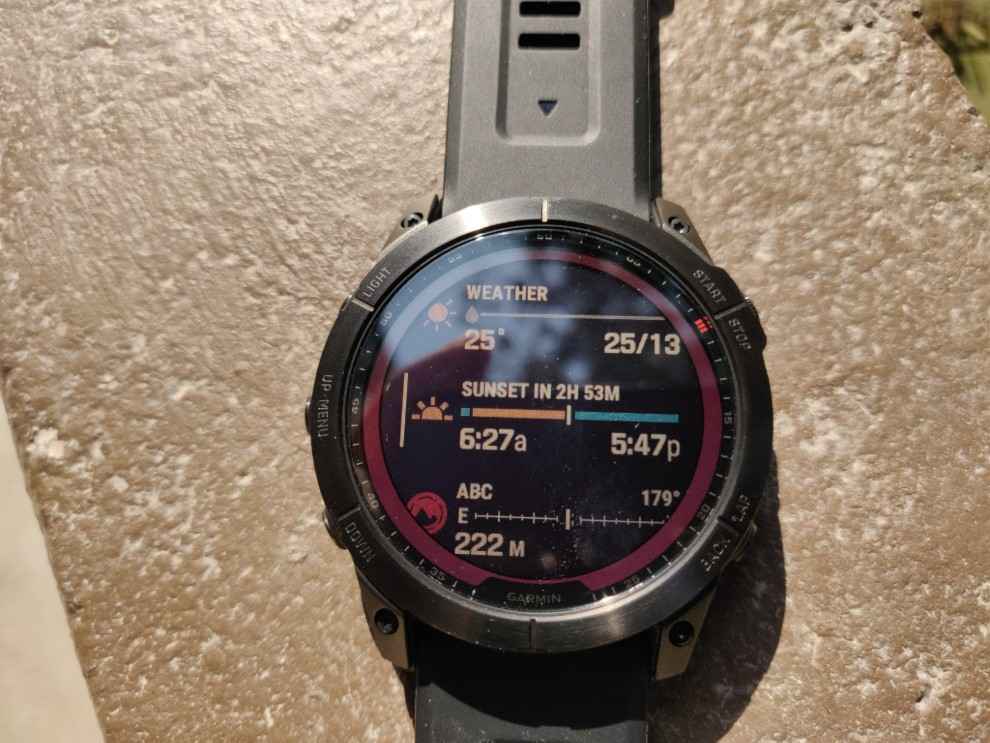
Of course, the Garmin Fenix 7X Solar lives up to its name by offering solar charging. Just around the outer bezel, one can see the solar charger. I will get into details about the wearable’s solar charging abilities in the ‘Battery’ section of the review.
As far as the UI goes, Garmin has taken its traditional UI and integrated touch controls. This makes it much easier to use and makes scrolling through menus much easier. But the fact that it can still be operated by the buttons means that users can still access all the features of the wearable, even if they were wearing gloves. A neat touch.

The downside is that the UI is sort of stuck in the middle. Using the physical buttons isn’t nearly as intuitive as Samsung’s rotating bezel or Apple’s digital crown. Thankfully, users have pretty much full control over menus. So they can choose to have their most-used apps and features shown. This helps to negate the issue of long and cumbersome scrolling.
As far as smart features are concerned, the Garmin is not a full-blown smartwatch, but you do get some basic features. This includes notifications, caller ID, and the ability to send some limited responses to messages.
Garmin Fenix 7X Solar: FitnessThe Fenix 7X is a multi-fitness device and Garmin takes that claim very seriously. The watch can track anything from walks to runs, to cycling, to workouts and more. It can even track the different types of cycling, bouldering, skiing, surfing, rowing, racquet sports, and more. In fact, you can also download the different golf courses. The app can search for nearby golf courses and gives you the option to download those. But we are getting ahead of ourselves.

I tried doing my 7-minute exercises using the watch and it gives you all the basic information that you’ll need such as length of the workout, calories burned and average heart rate. But you can always dig into the app to get very detailed information such as the primary benefit of your workout, exercise load, intensity and more. You can also access charts that track your heart rate. As far as heart rate tracking goes, the device seemed quite accurate and I saw a spike towards the cardio-heavy part of the workout.
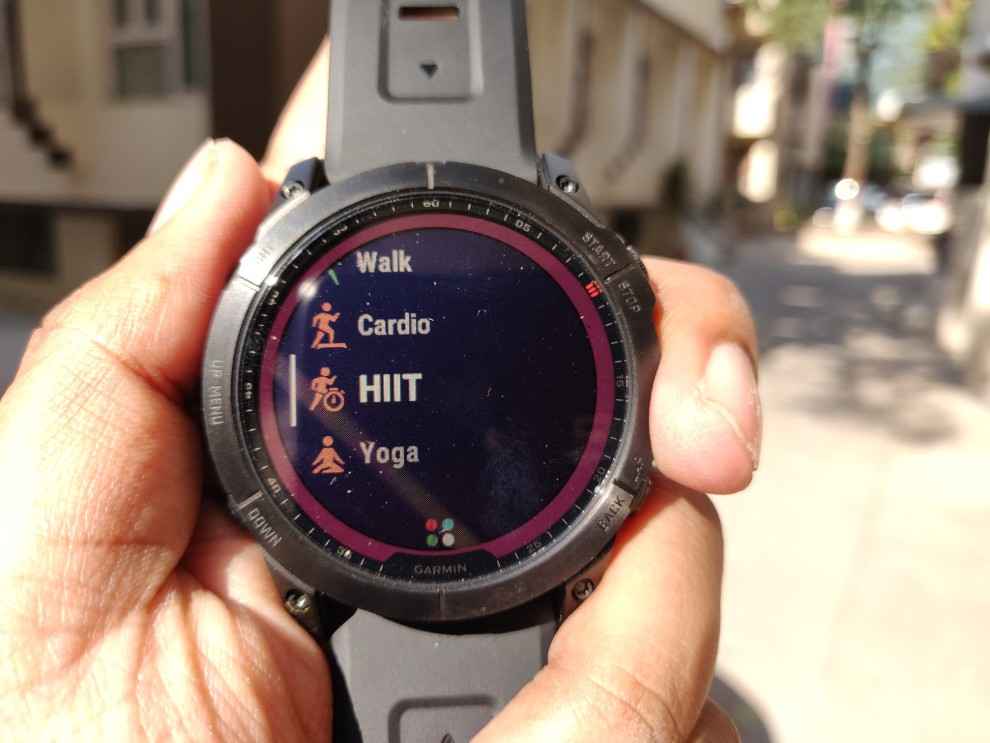
As far as GPS tracking goes, I went for a walk around my society and it tracked my walk pretty accurately. It even tracked the moment where I cut a corner. The only issue I noted was that the GPS doesn’t seem to work very well when indoors.
As far as sleep tracking goes, the Garmin Fenix 7X Solar can track sleep quite well. The device can track sleep length and mark stages such as deep sleep, light sleep, REM, and awake time. It will also take SpO2 readings and measure respiration as well as movement during sleep. This is quite useful for those who may be suffering from sleep disorders such as sleep apnea. The only problem is the huge size of the Garmin Fenix 7X Solar makes it very uncomfortable to sleep with. More often than not, I just took it off before sleeping.

The Fenix 7X Solar pairs with the smartphone via the Garmin Connect app. Pairing with the app is quite straightforward simply log in to Garmin and then the app will start looking for nearby devices. Then simply follow the on-screen instructions to pair.
The app is quite rich in terms of information provided to the user. The main page provides information condensed into cards. Tapping on any card gives detailed information for the same. Speaking of detailed information. While the sheer amount of information that is presented may seem overwhelming, Garmin has done a pretty good job of explaining each metric and how it affects you. Simply tap on any of the metrics to know that.

The app also features challenges that can help motivate users. In fact, users can also create their own challenges and share them with the Garmin community. Speaking of community, the News Feed section is a sort of social platform for Garmin users where they can add friends and share their workouts. Finally, there is the calendar section where users can select any day and see all their activities for that day. Of course, as with everything, users can edit these if they want by heading over to the drop-down menu,
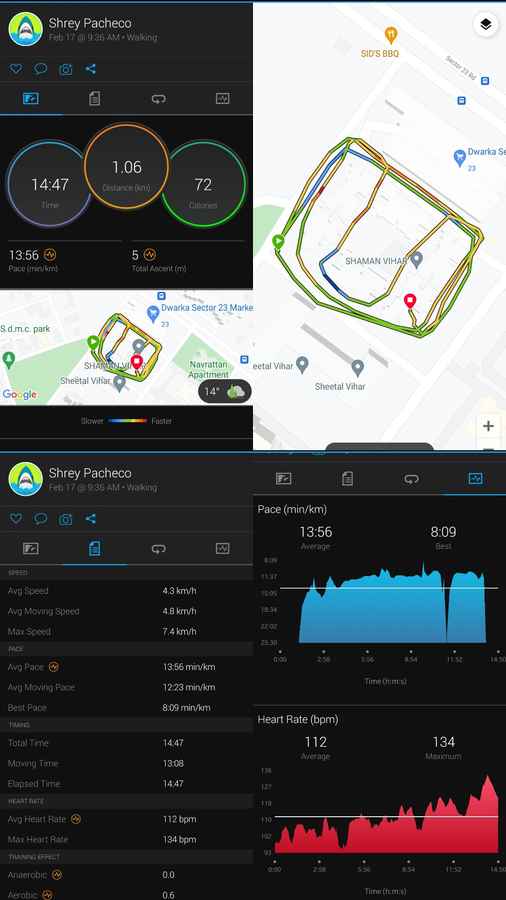
However, the app has a lot more to offer! Head on over to the drop-down menu and you will see even more options to help you customise your experience. From here, you can download a plethora of different workouts which you can then access via the wearable. This includes HIIT workouts, Yoga and more. If you’re into golf, then there is a separate option from where you can download courses.
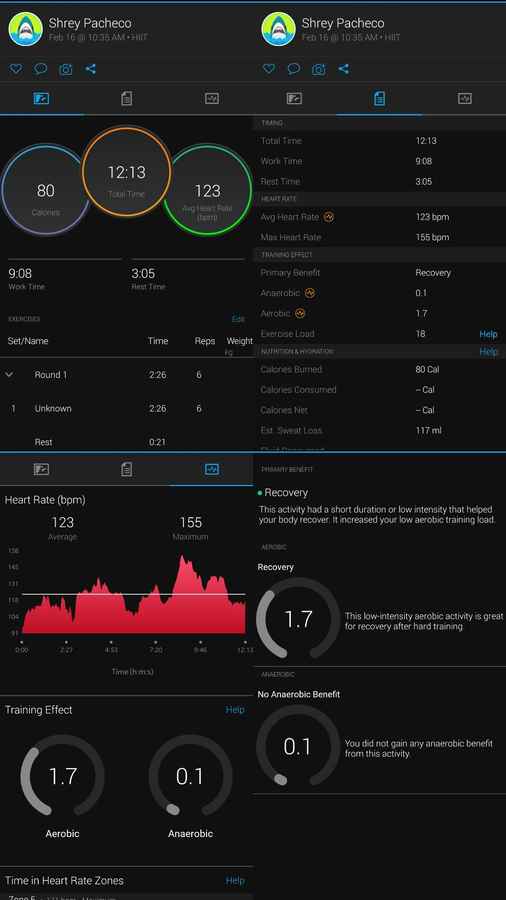
While the Garmin Connect app is very detailed, there are times when I feel overwhelmed with so much information. I hope Garmin can find a better way to present the information without removing any of the features.
There is another app called Garmin Connect IQ. This app gives users customisation options for their wearables. Users can not only install watch faces as well as apps such as Spotify or Deezer. The app can also be used to create your own watch faces via the ‘Face It’ section.
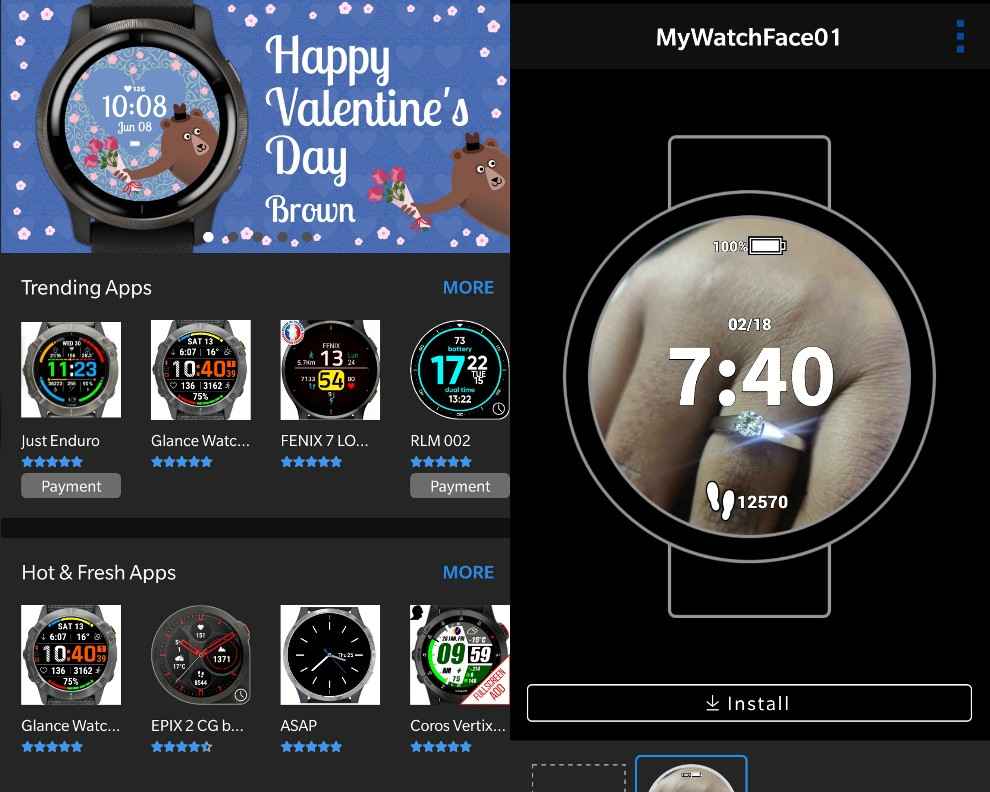
The Fenix 7X Solar should easily offer you week-long battery life. In fact, as of writing this review, The wearable hasn’t been charged in just over a week and according to the device itself, there are still nine days of battery life left. But it should be noted that this is with continuous heart rate and SpO2 monitoring turned on. Slightly more judicious use can be extended even further.

The battery life could be even more extended if I was outside more. The solar panel on the outer bezel of the watch helps to extend battery life. And who is gonna say no to that? However, it should be noted that the watch cannot run on solar power alone, it will have to be charged via the cable and this is where things get a little disappointing. The Fenix 7X Solar is charged via a proprietary cable that sticks into a slot on the bottom of the device. Ideally, I would have liked to have wireless charging or at least a magnet-based charger. It feels very archaic at this point, especially considering the cost of the device.
Garmin Fenix 7X Solar: VerdictThe Garmin Fenix 7X is possibly the best multi-sport watch you can buy right now. It can do and track pretty much anything. And on top of that, it’s very accurate and the Garmin Connect app gives very detailed information. It has a solid build, excellent accuracy and a host of activity tracking options. Additional features such as the solar panel and built-in flashlight can be genuinely useful. But, at nearly a lakh, it isn’t something most of us will be able to afford. Regardless, if you want the best, money no bar, and are ok with limited smart features, then Garmin Fenix 7X Solar is the wearable for you.
If you want something more affordable, and only run or cycle, then you could consider the Garmin Forerunner 55. It offers you excellent accuracy and all the juicy stats via the Garmin Connect app. But, you will not have to say goodbye to a number of features including a touchscreen. If you are looking for a multi-sport watch with a pretty design, then the Fitbit Sense might just fit the bill. It’s pretty and offers a nice colour touchscreen as well.
If you still want something that can handle the great outdoors but want better smart features, consider the Suunto 7 Black (review). And if you just want a smartwatch with decent activity tracking, then an Apple Watch Series 7 or the Samsung Galaxy Watch 4 Classic might just be the thing for you.
from Wearable Devices Reviews https://ift.tt/DZSaGn9