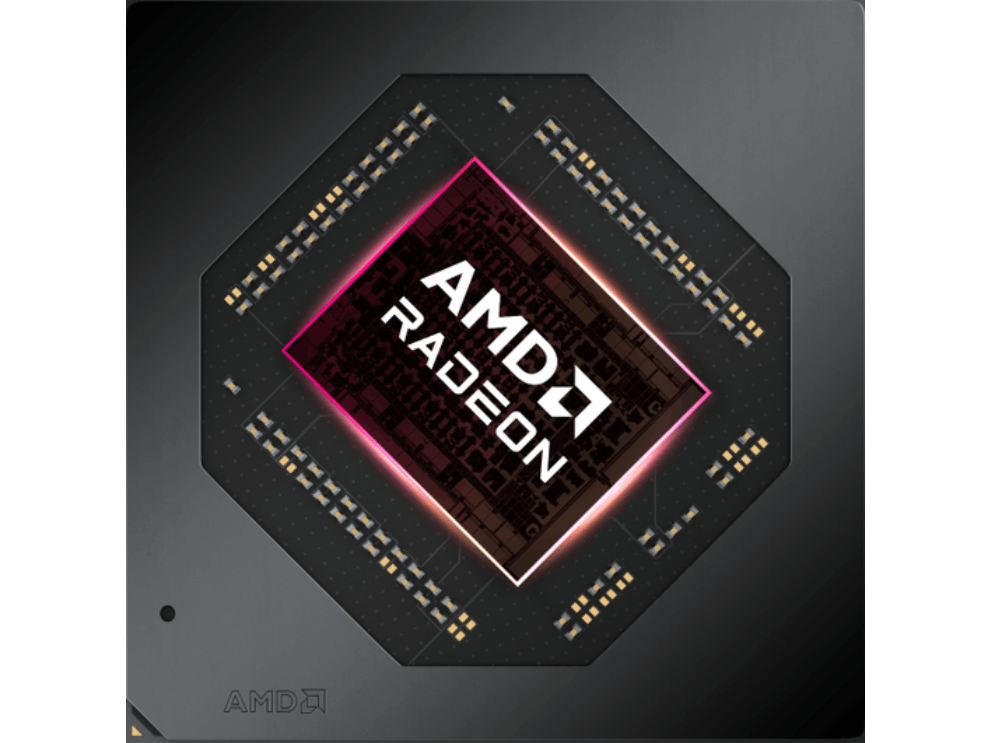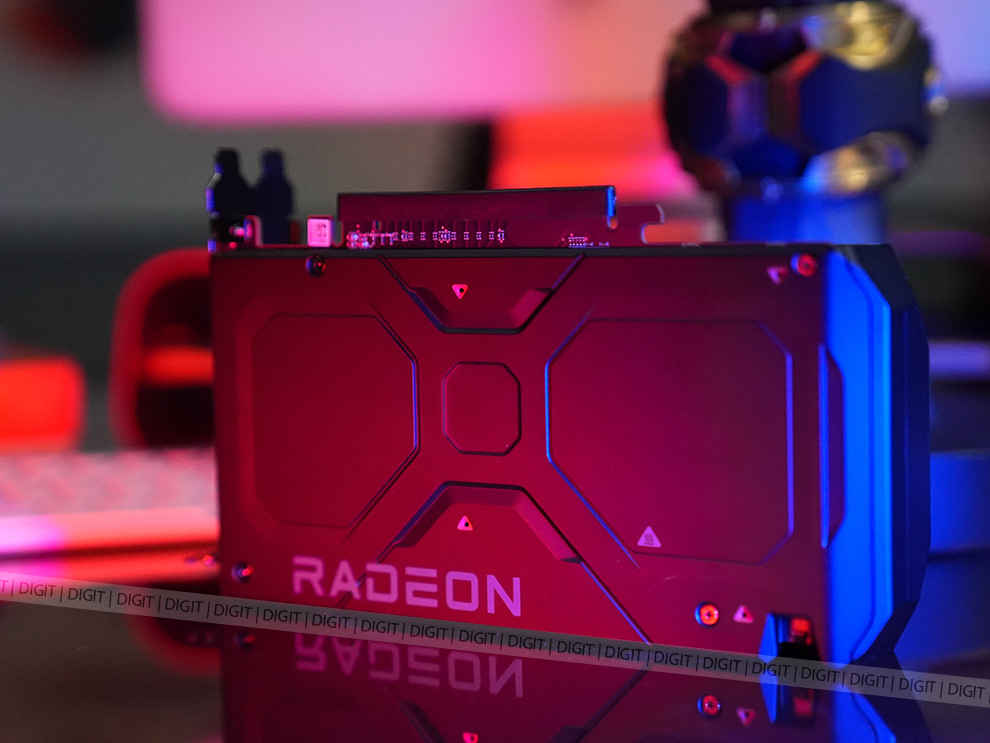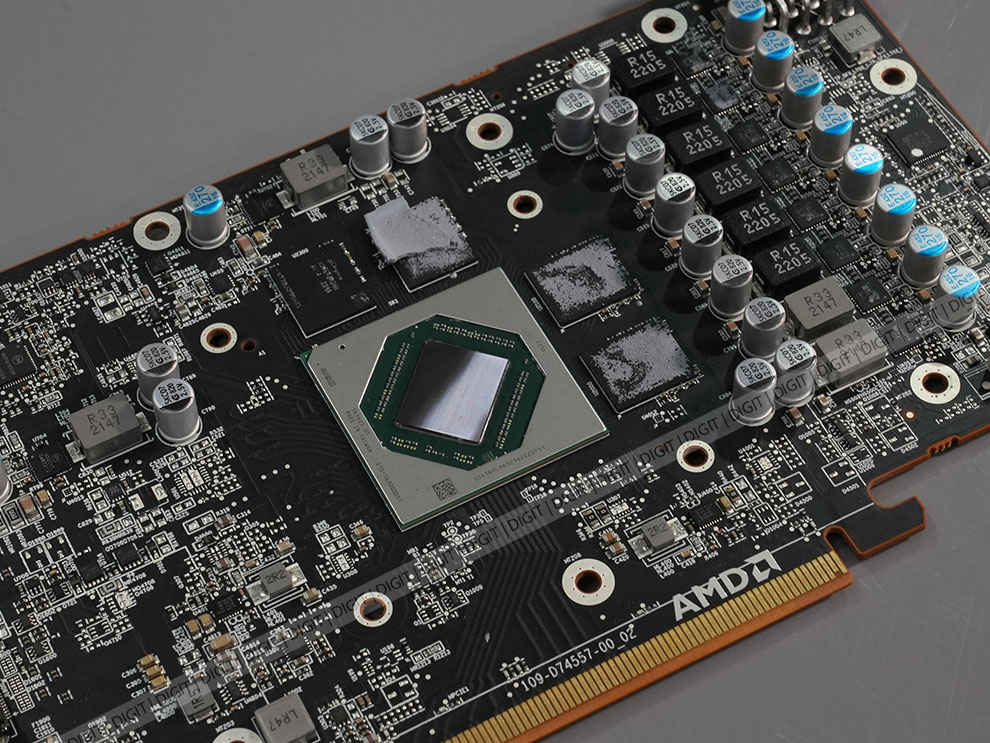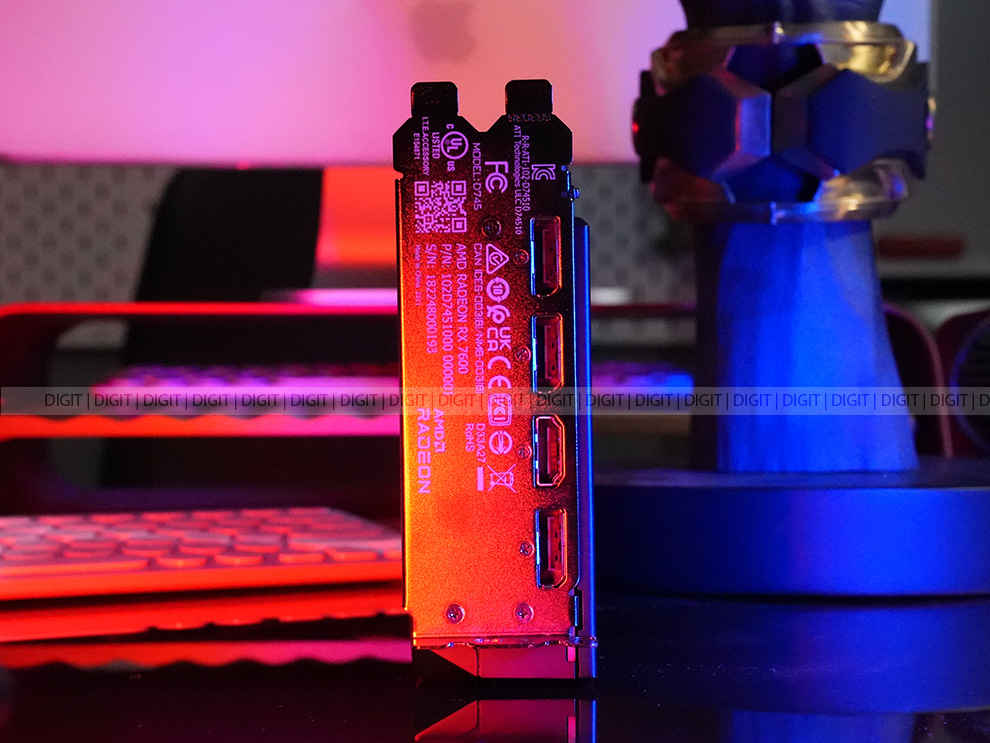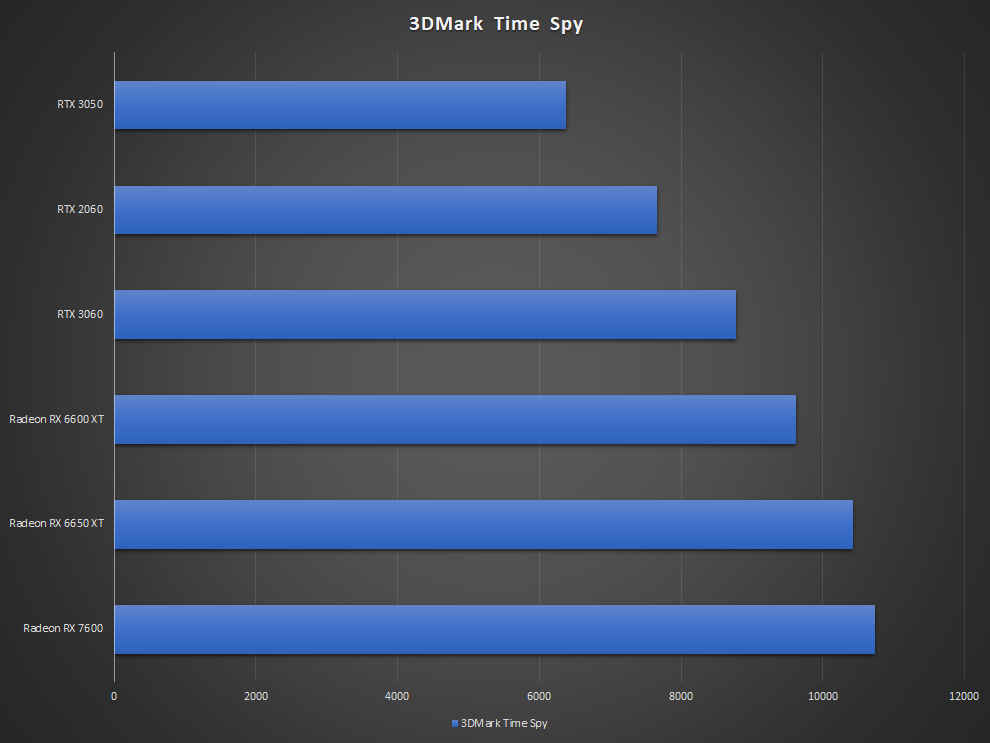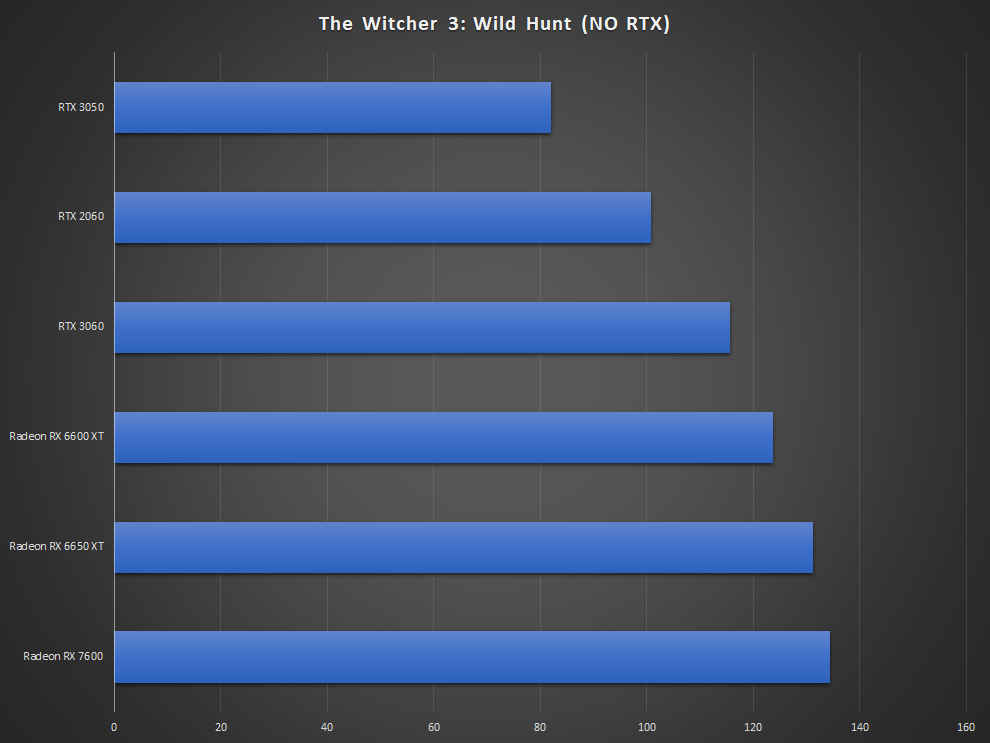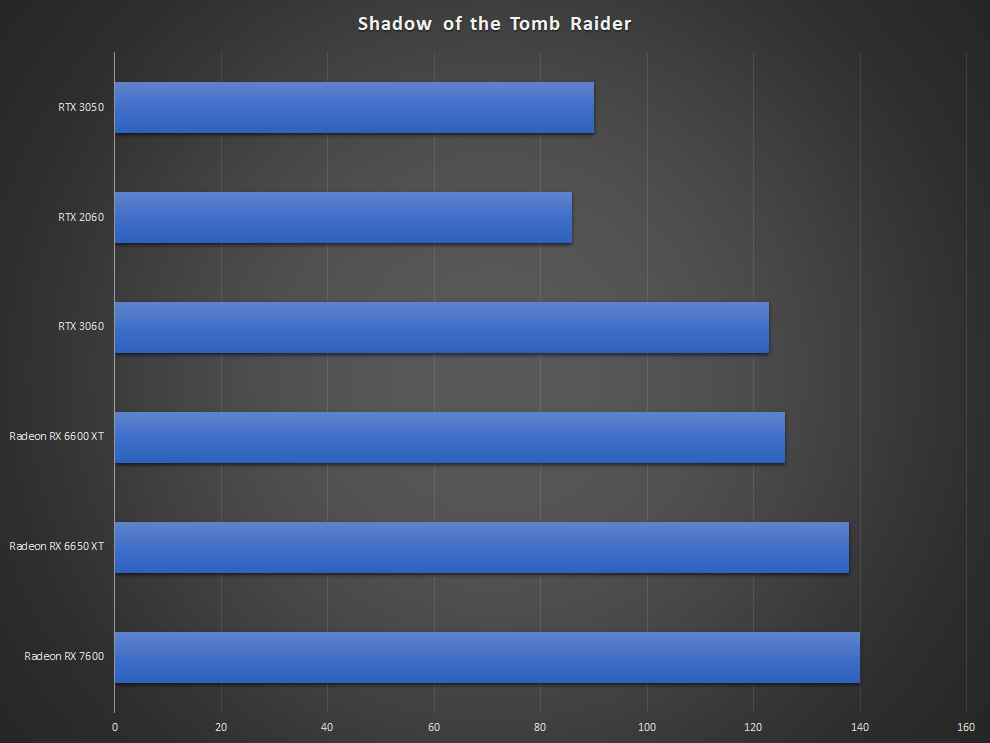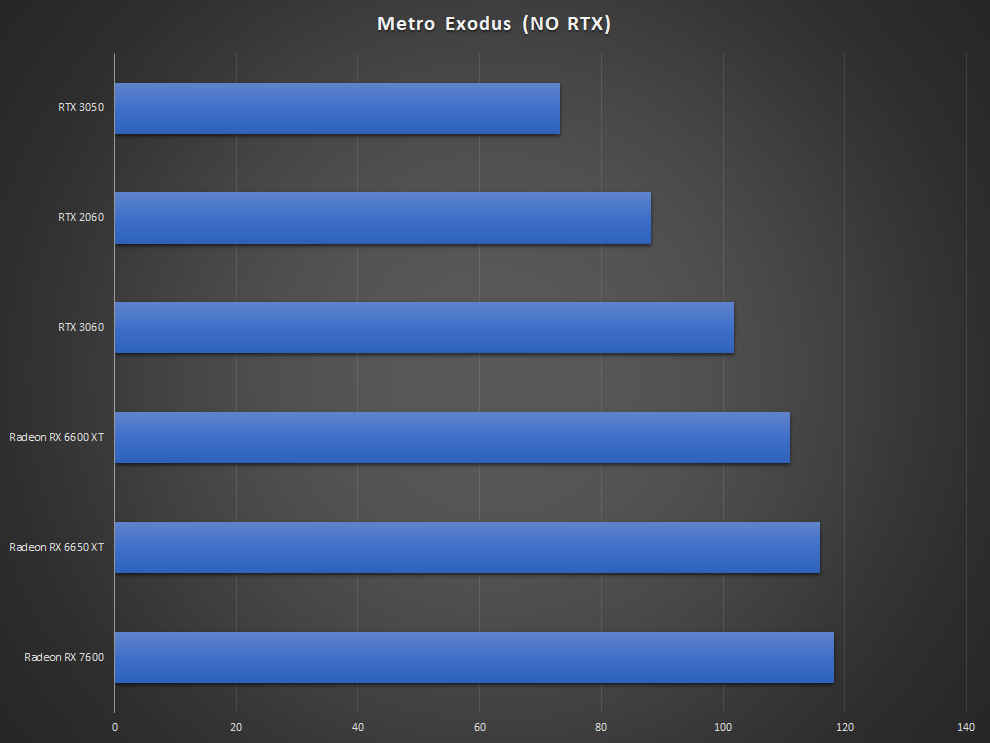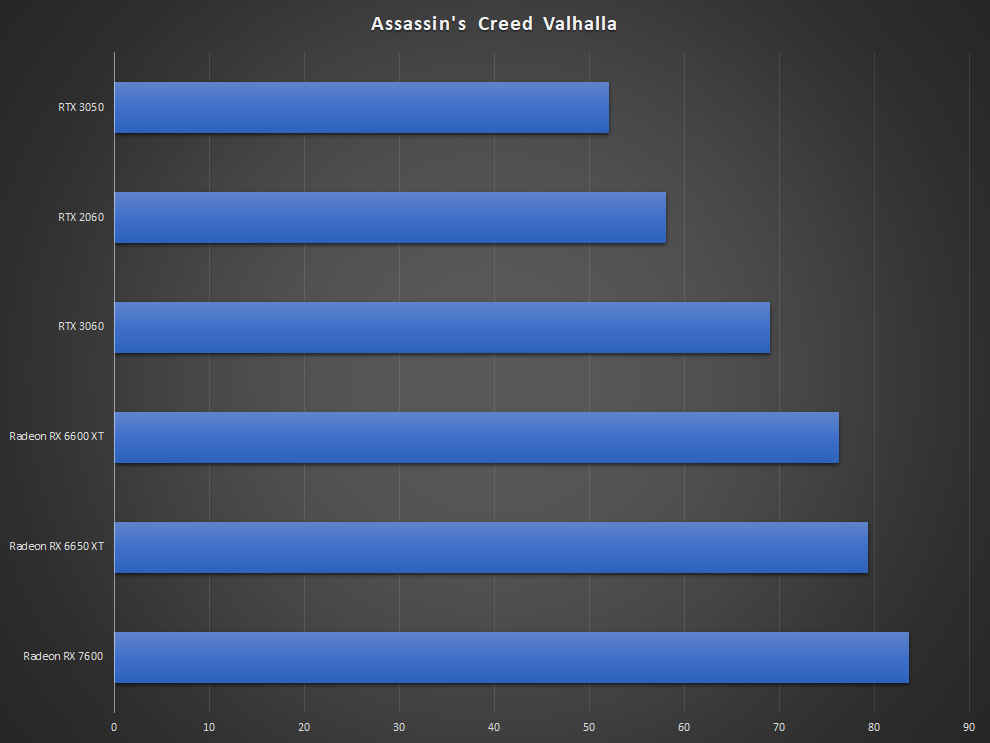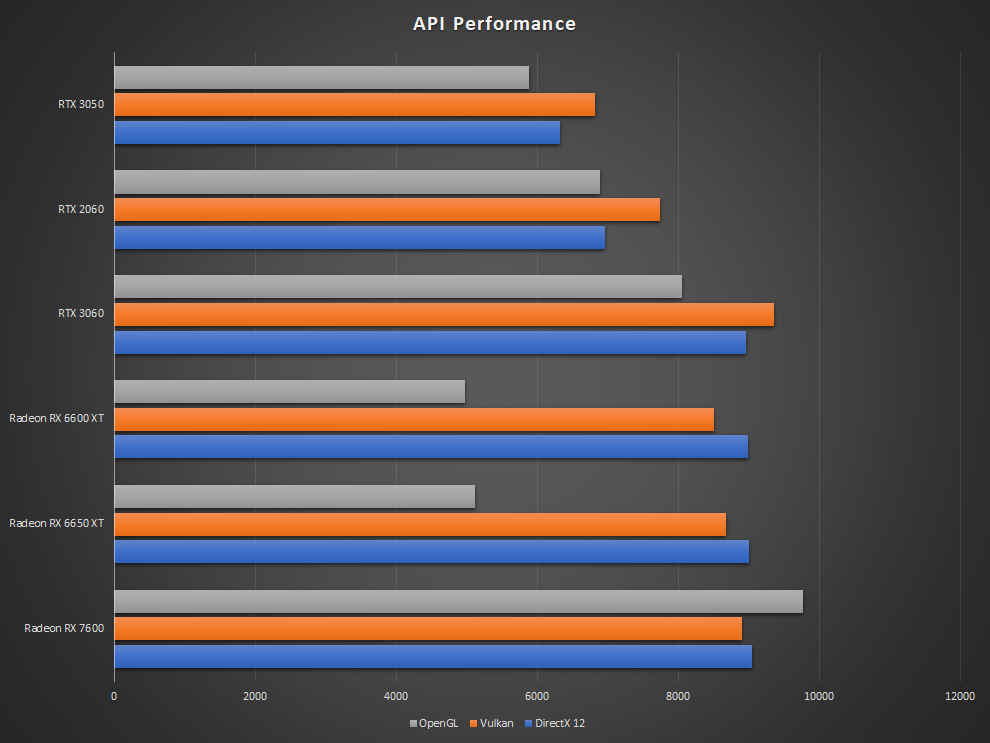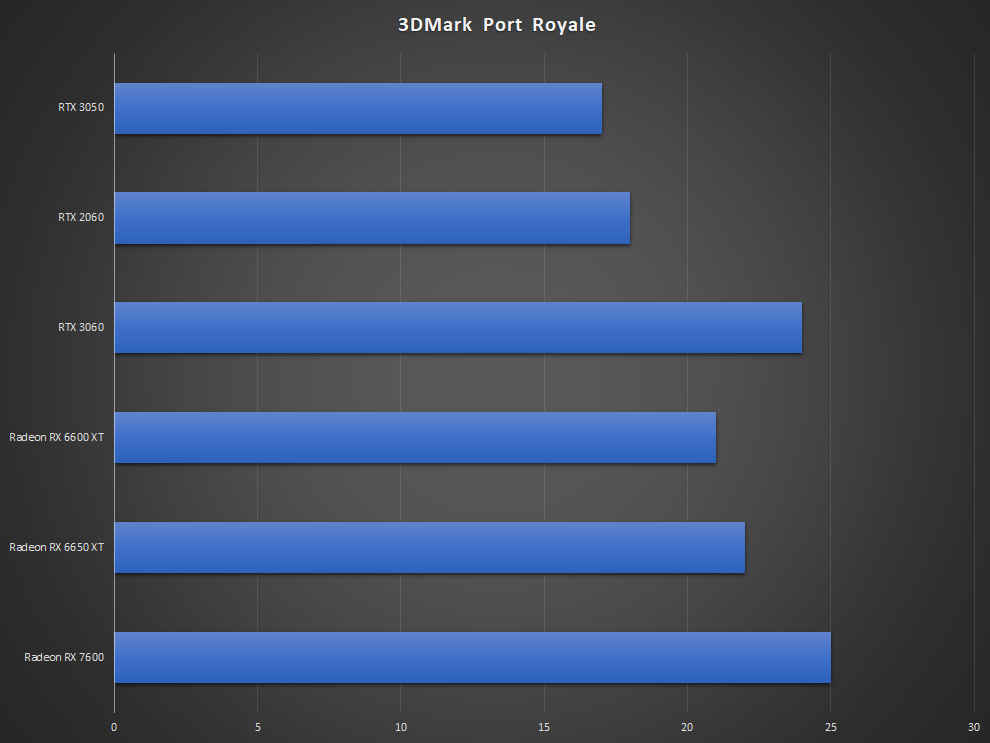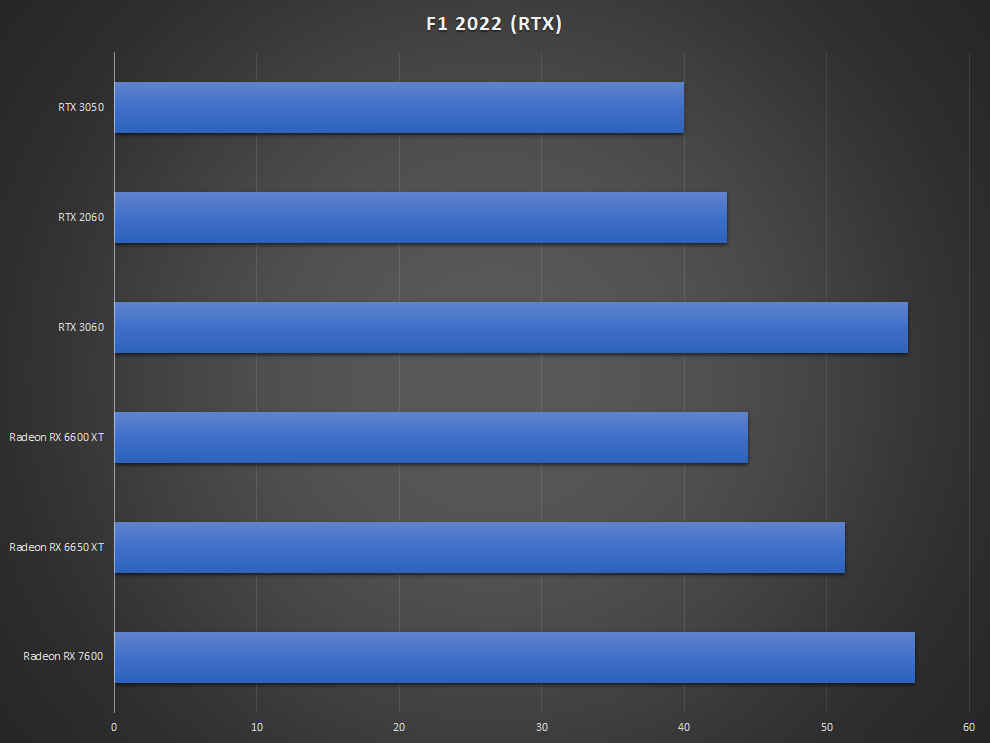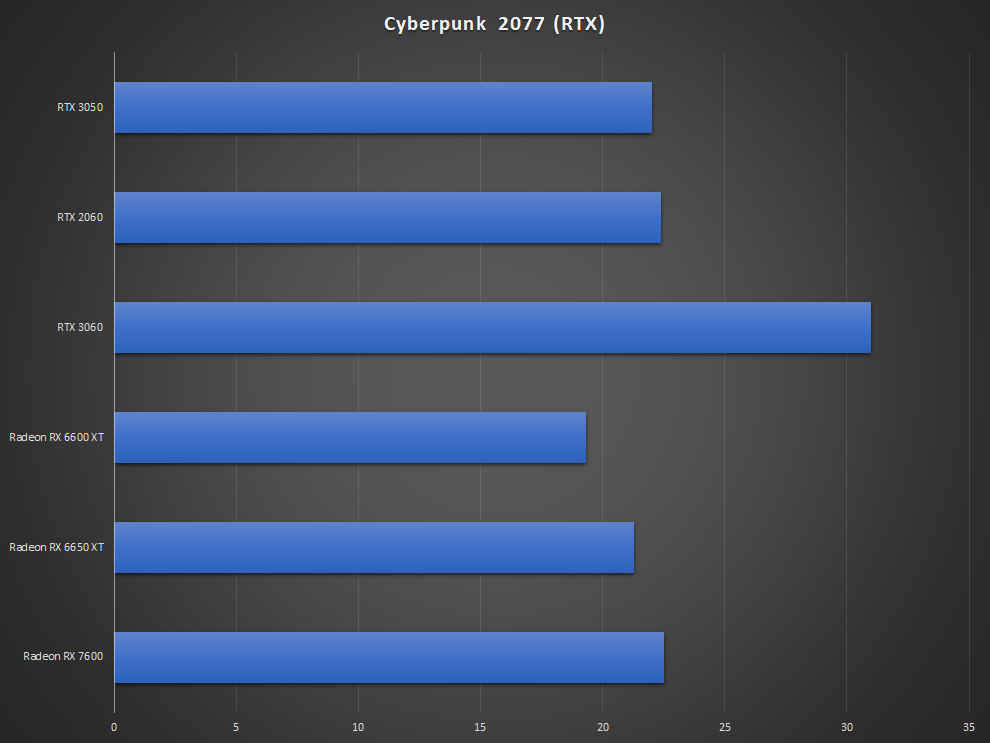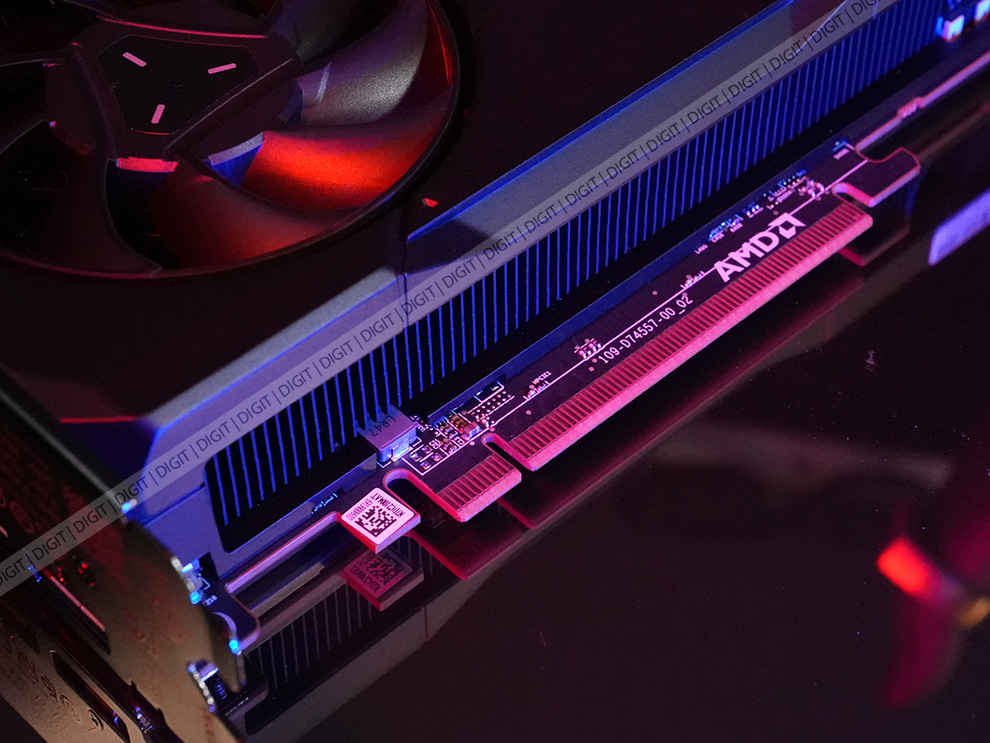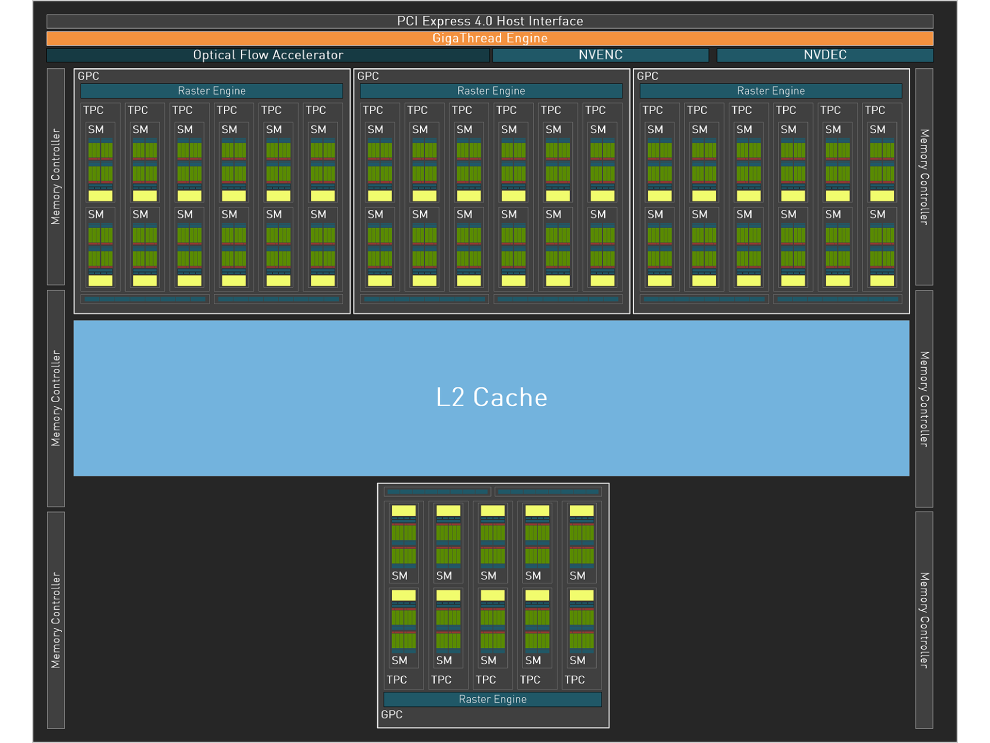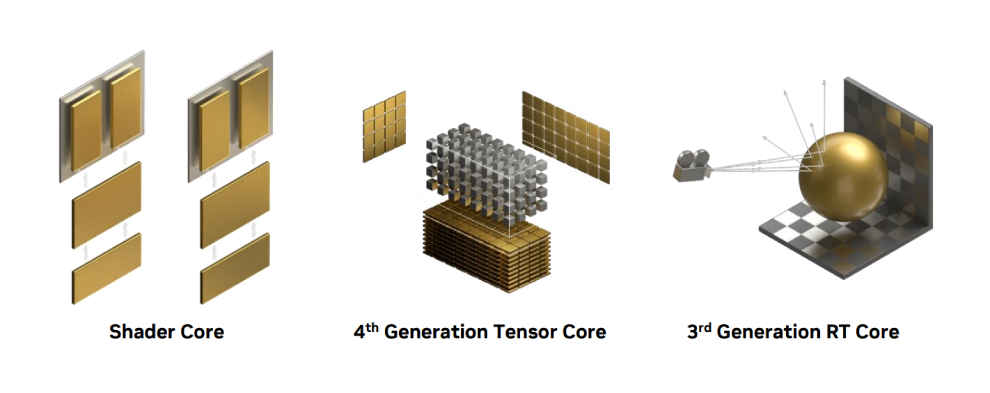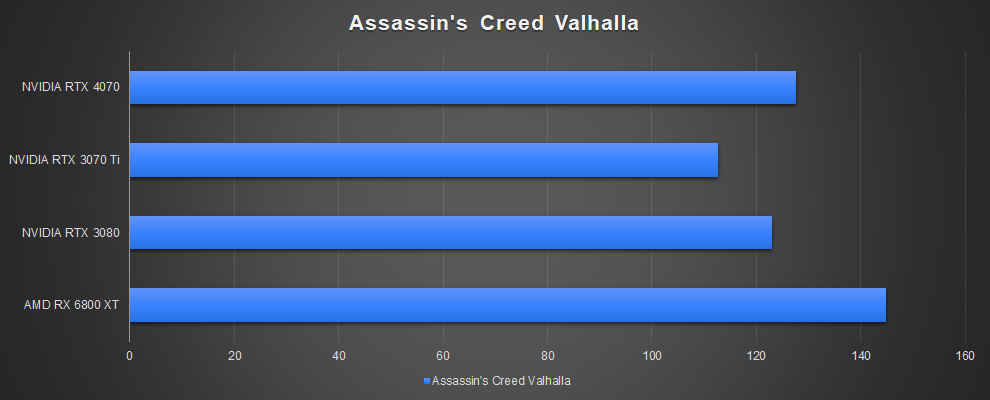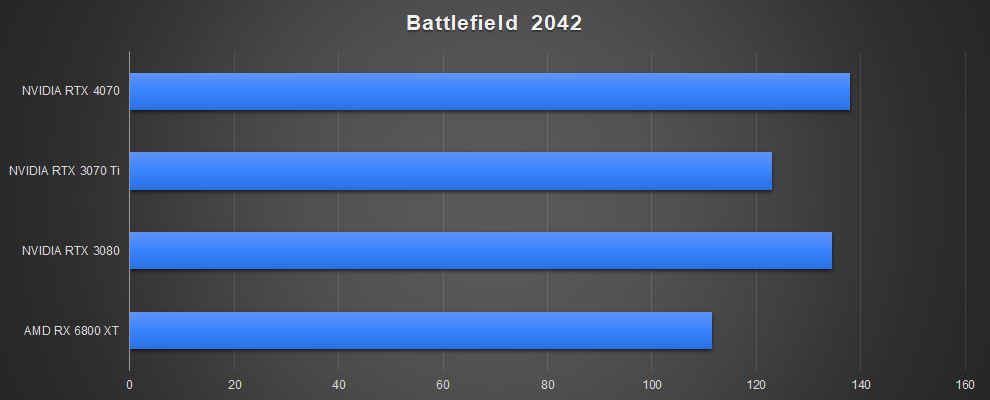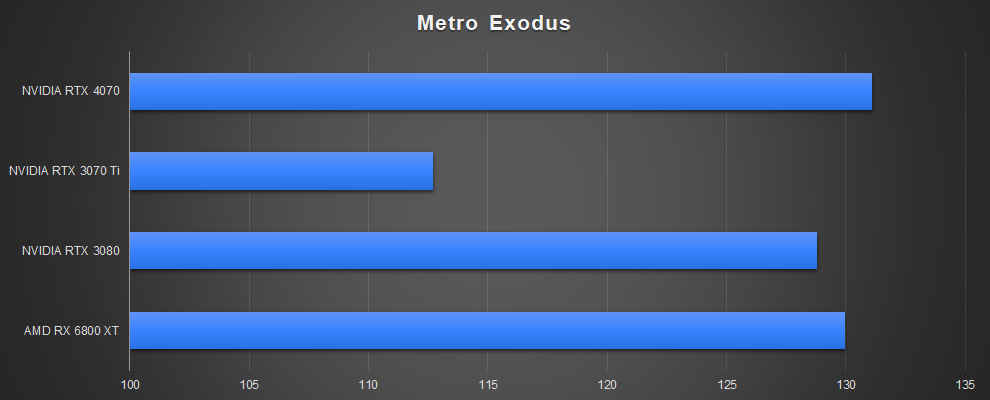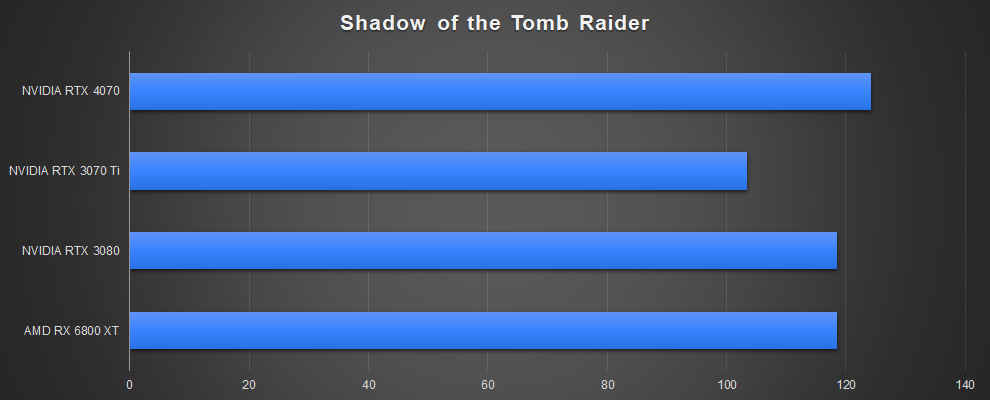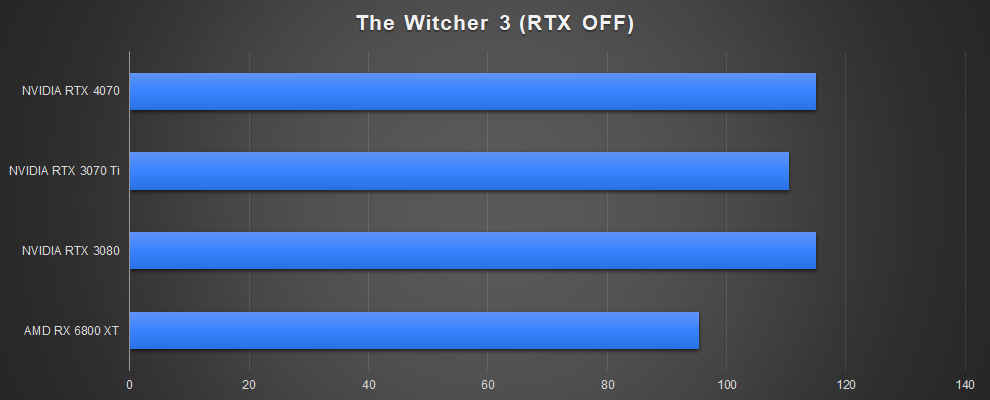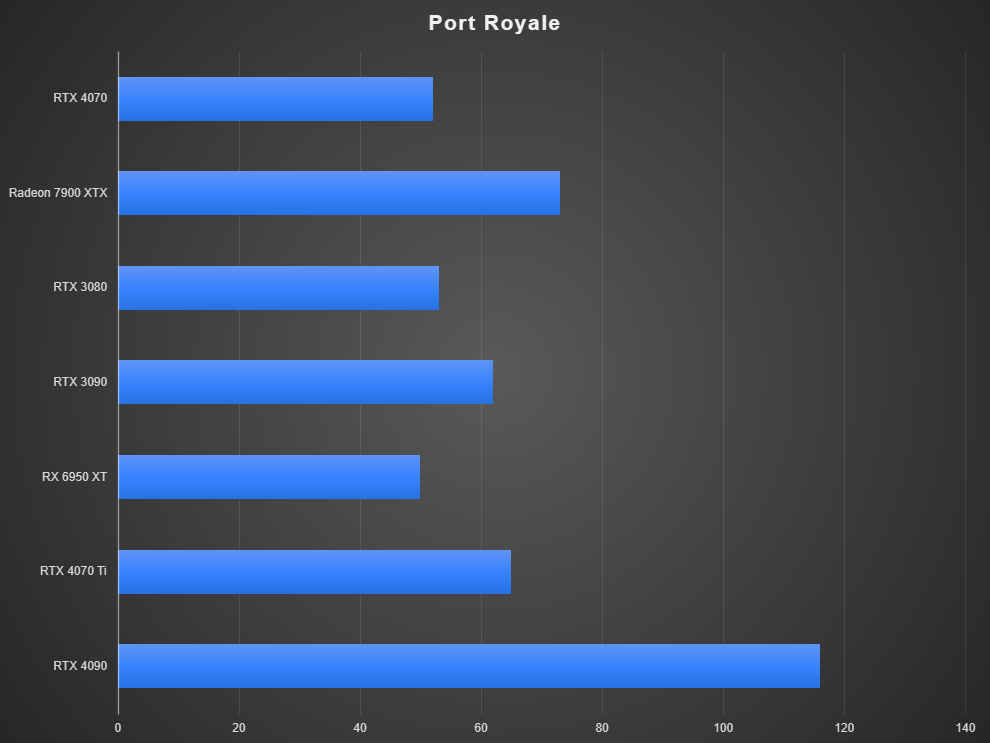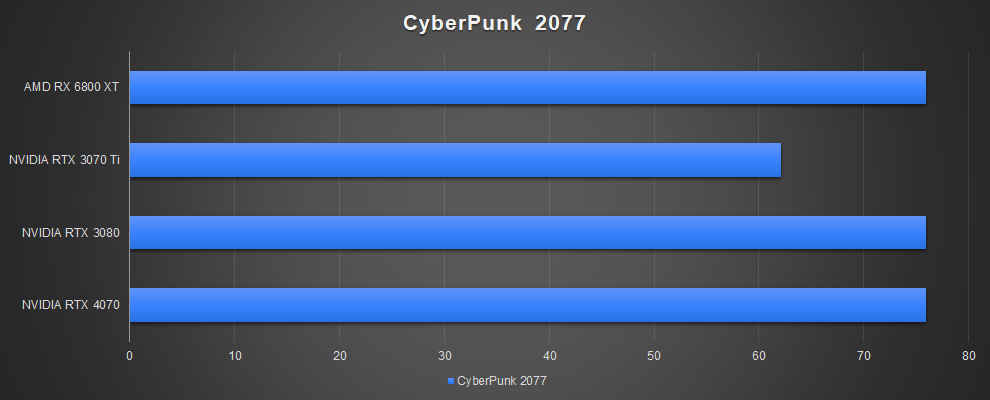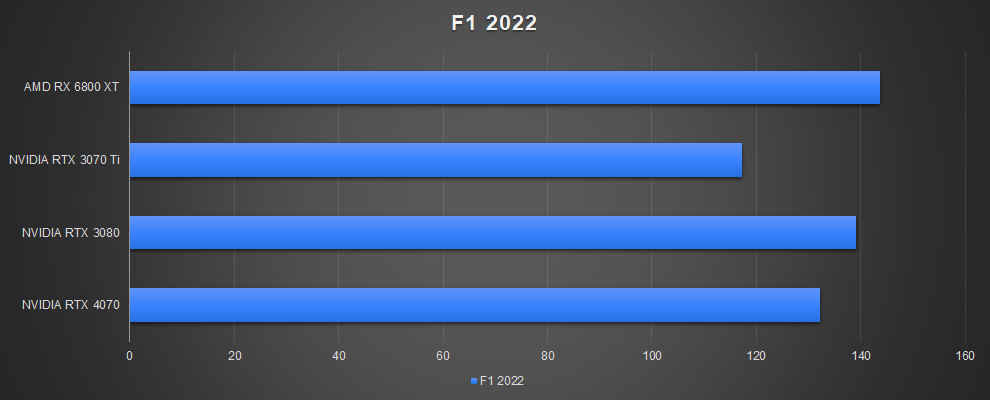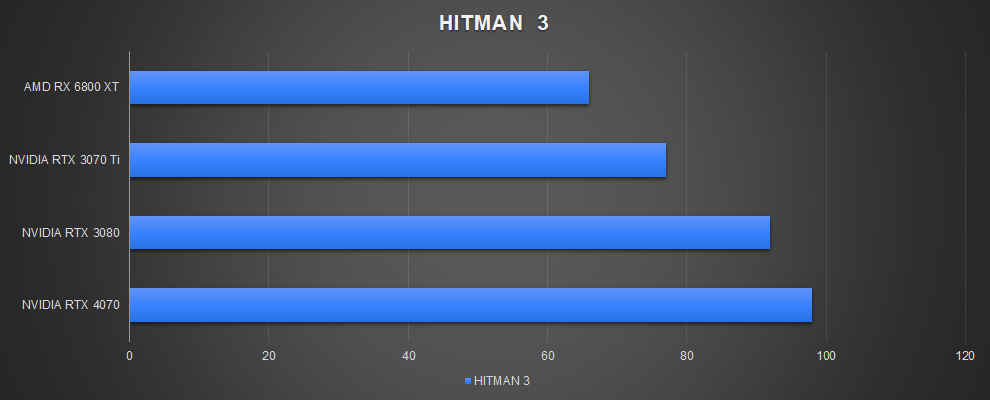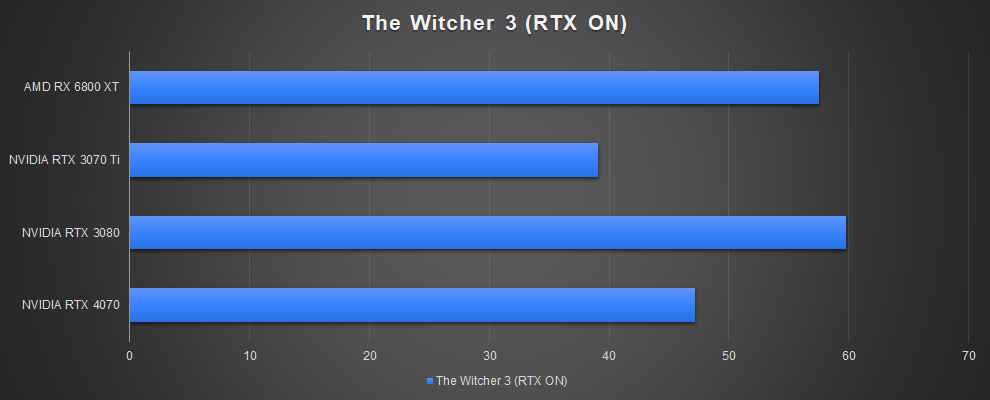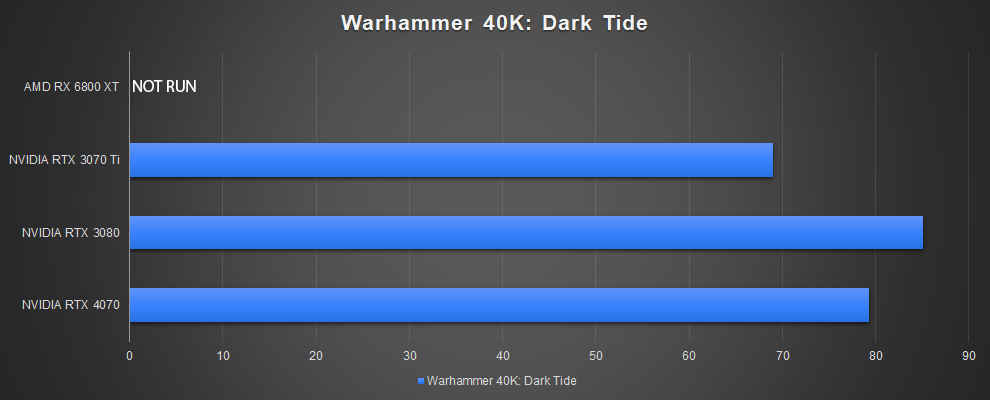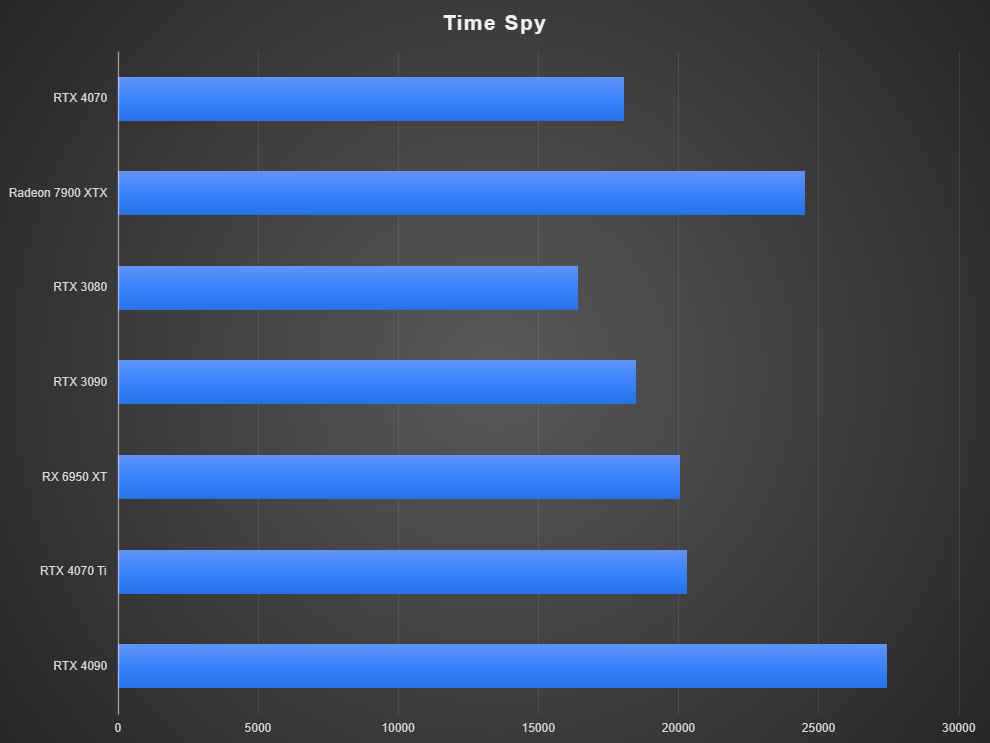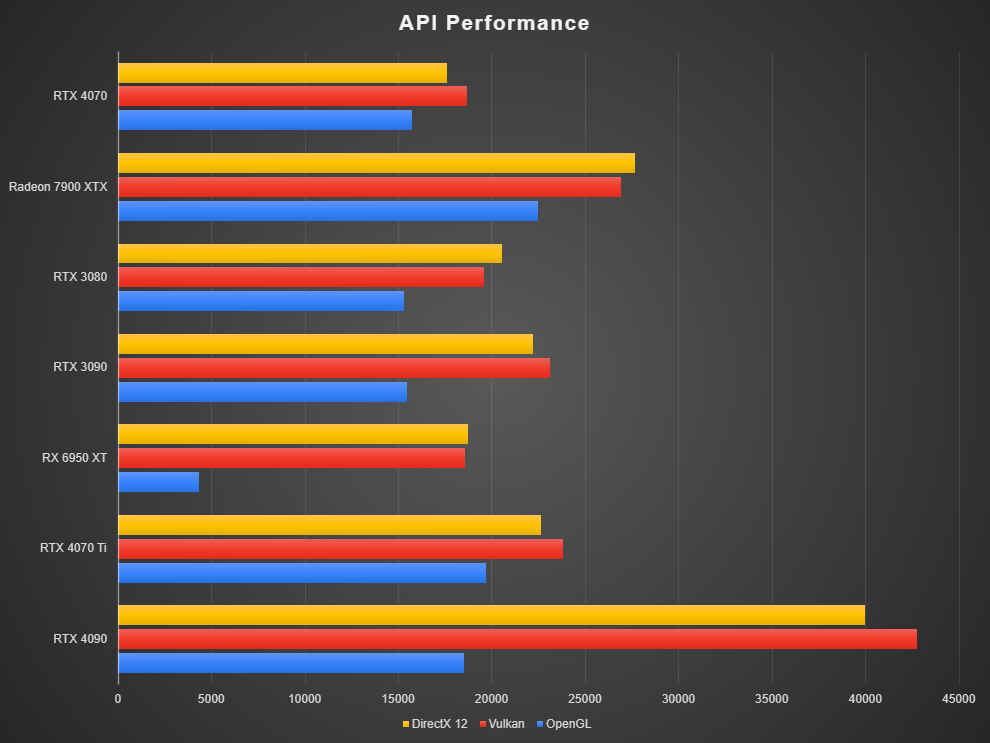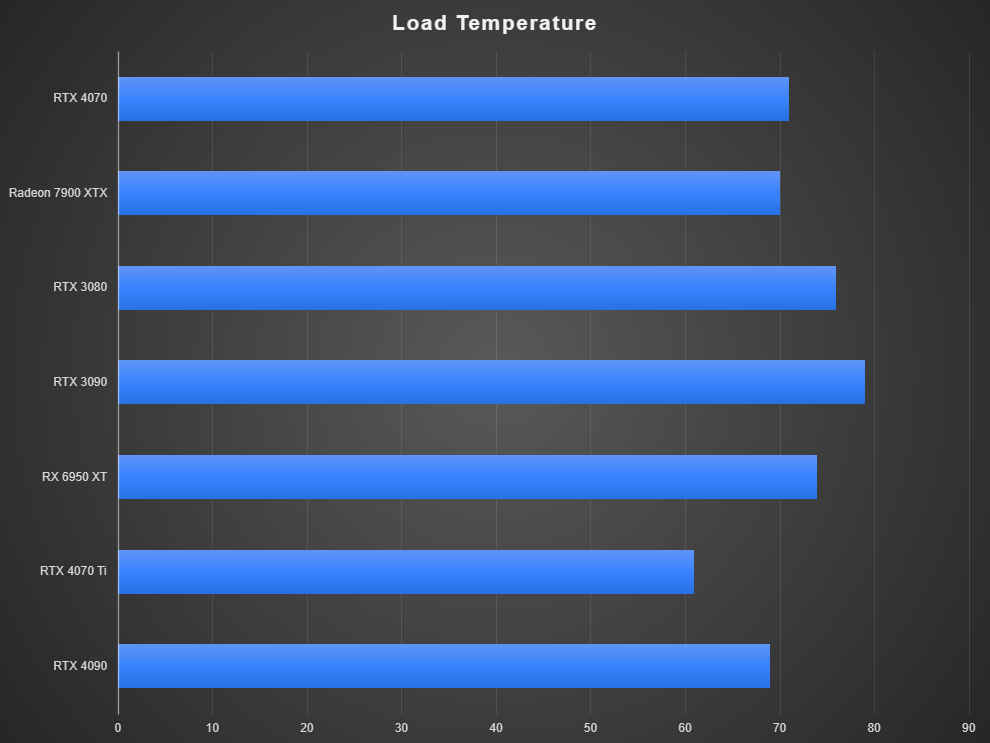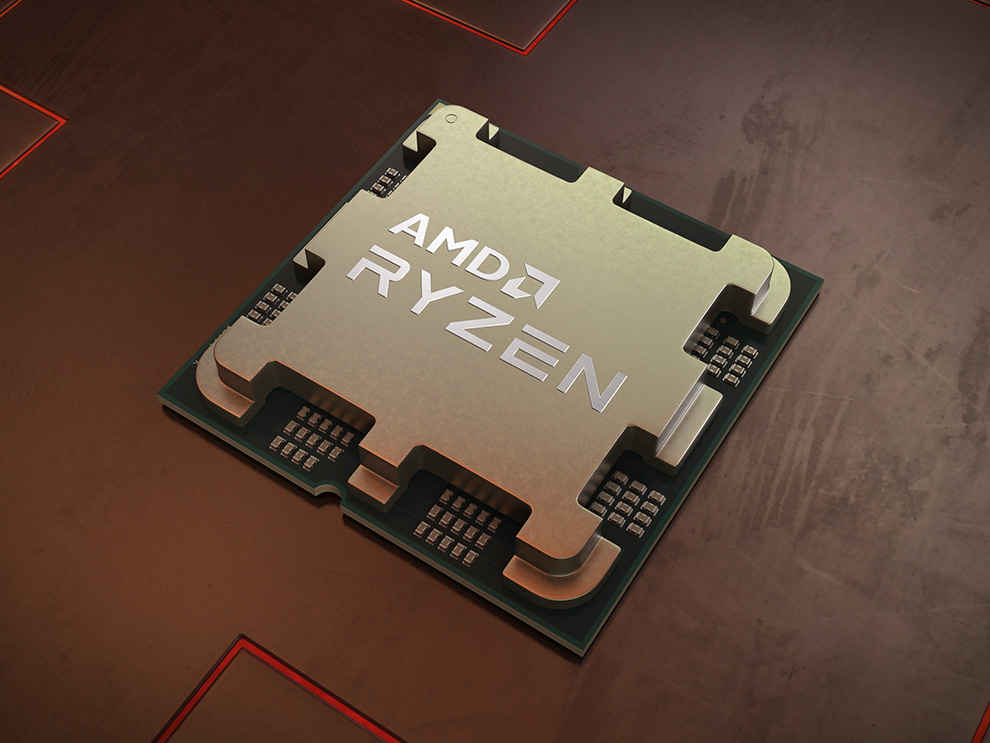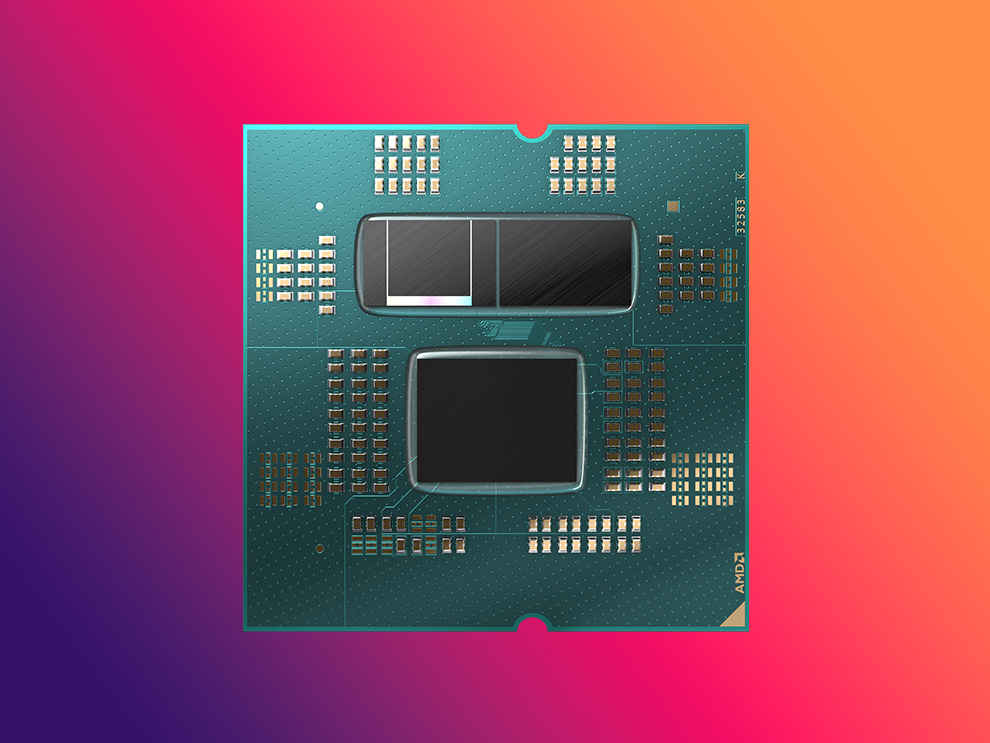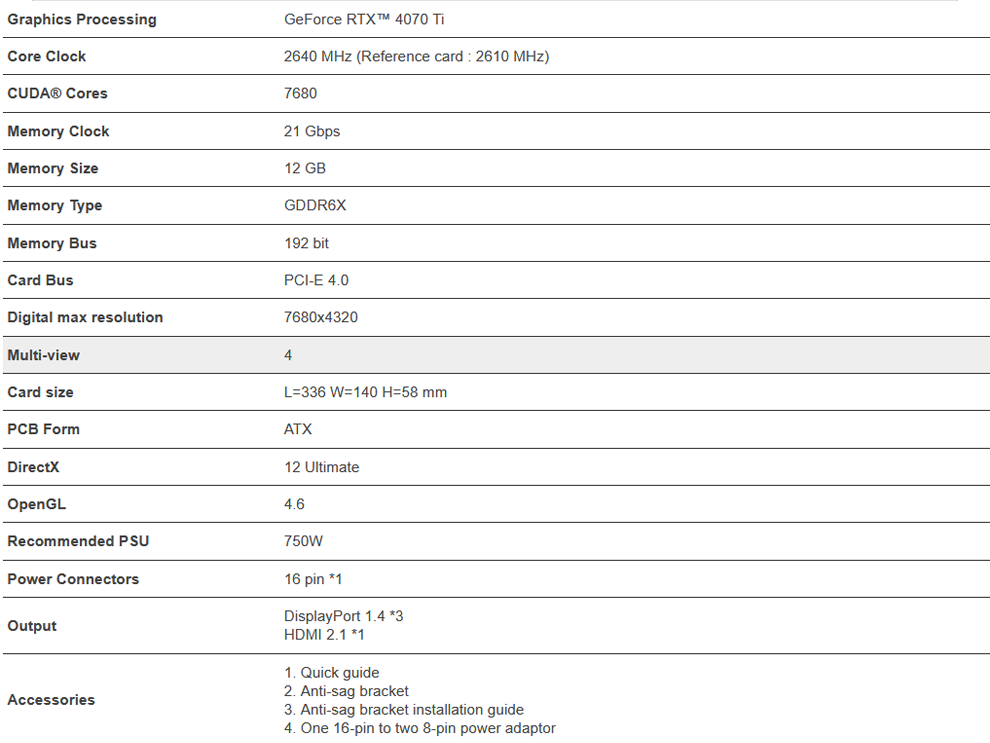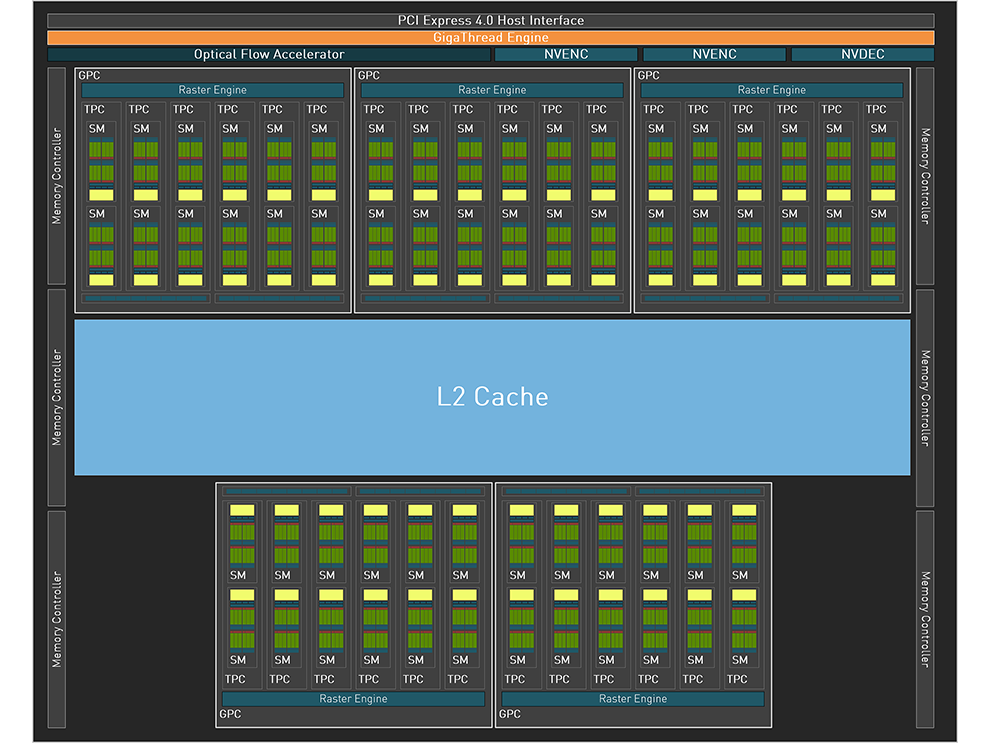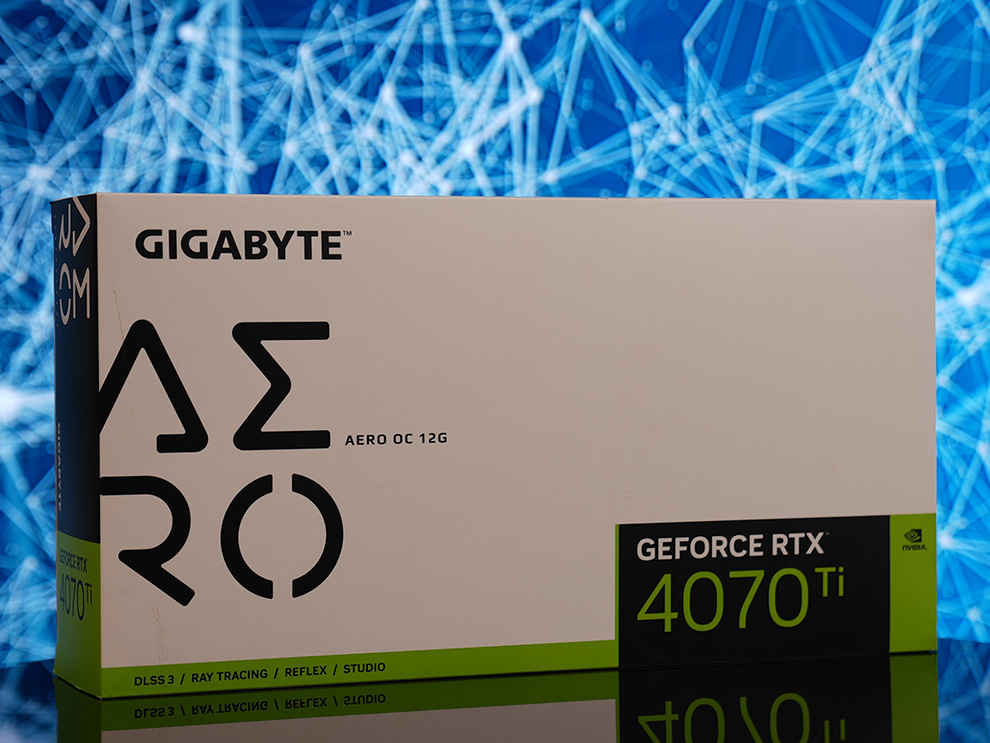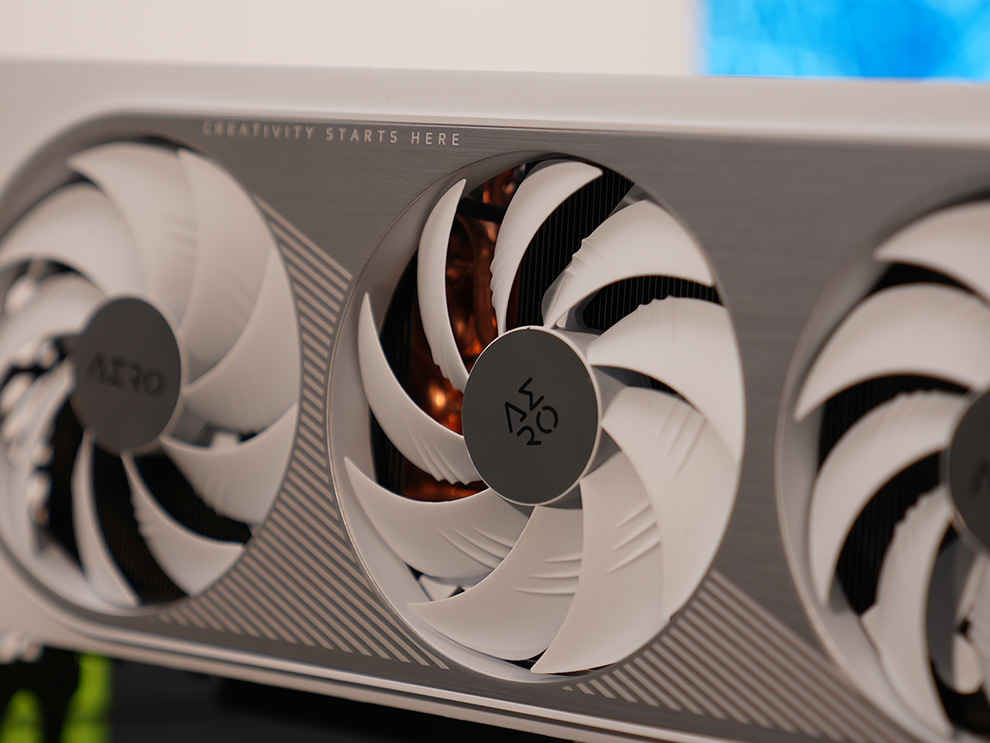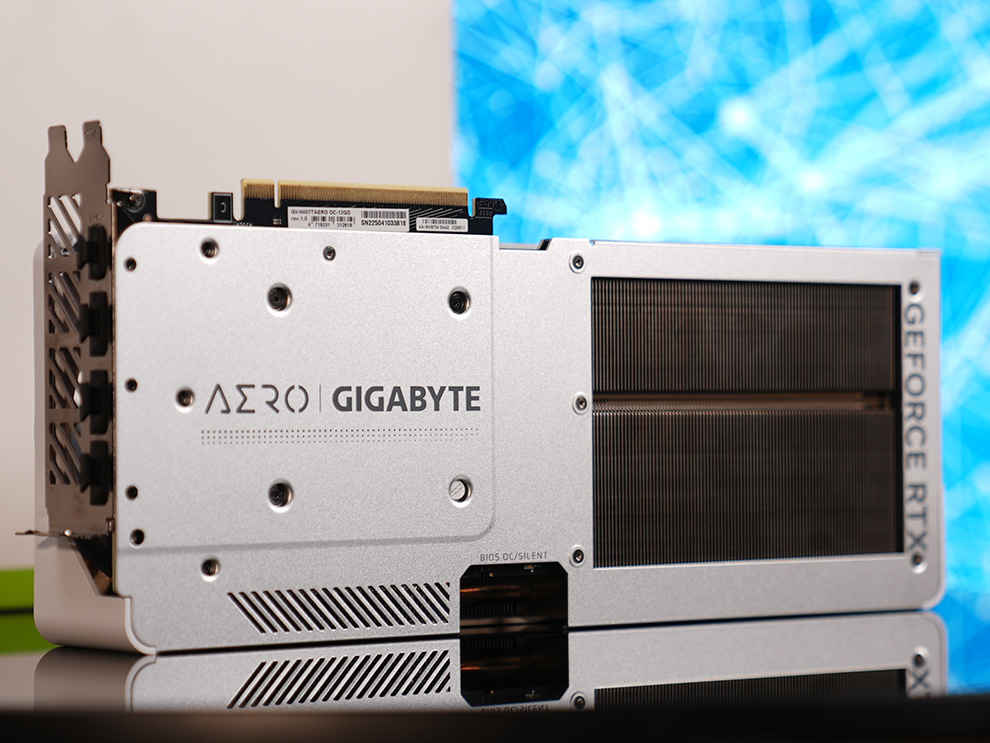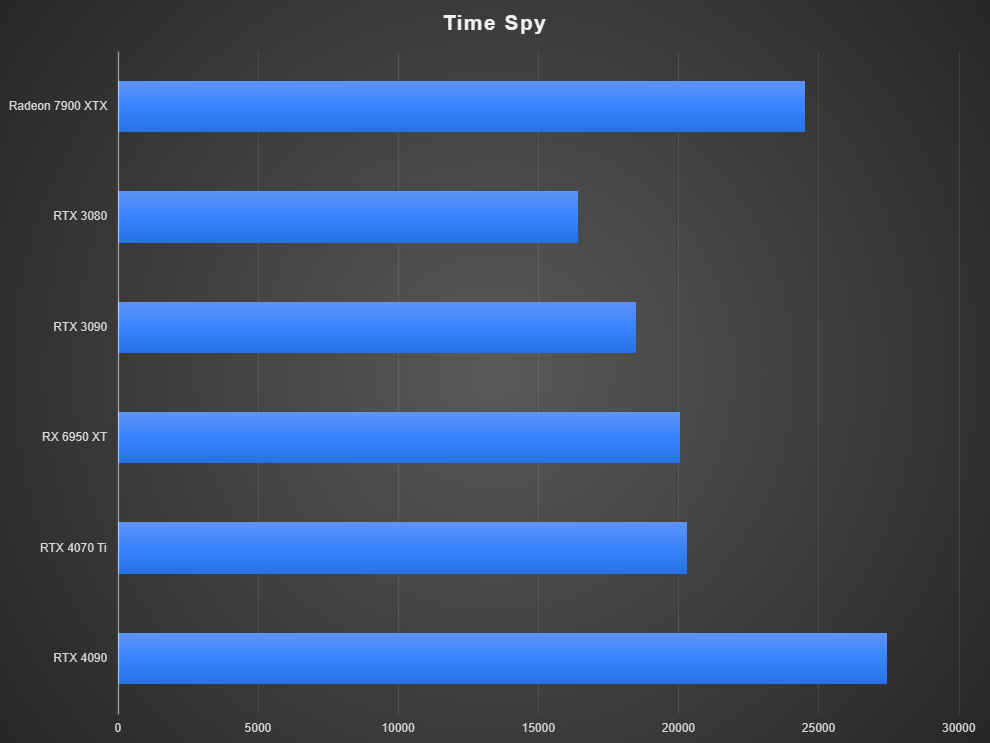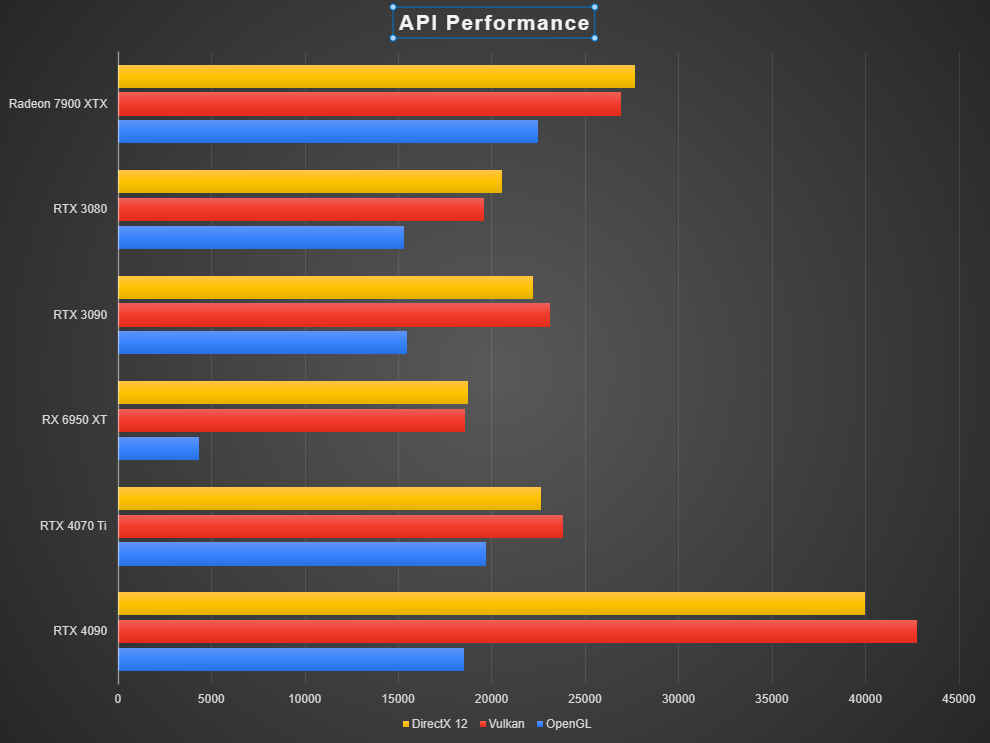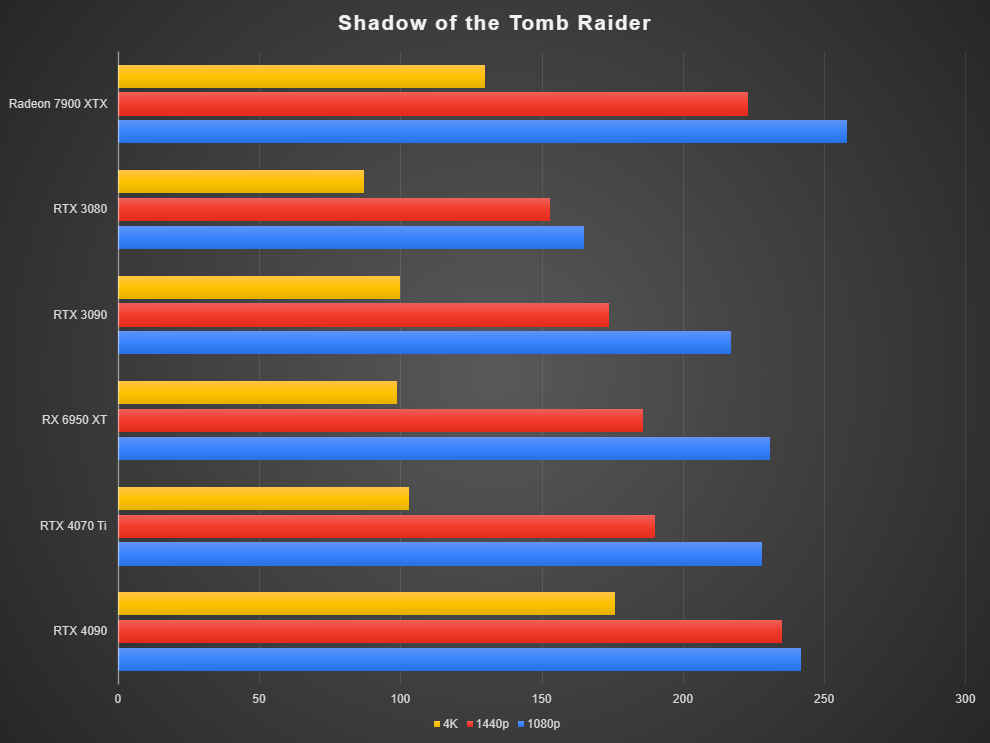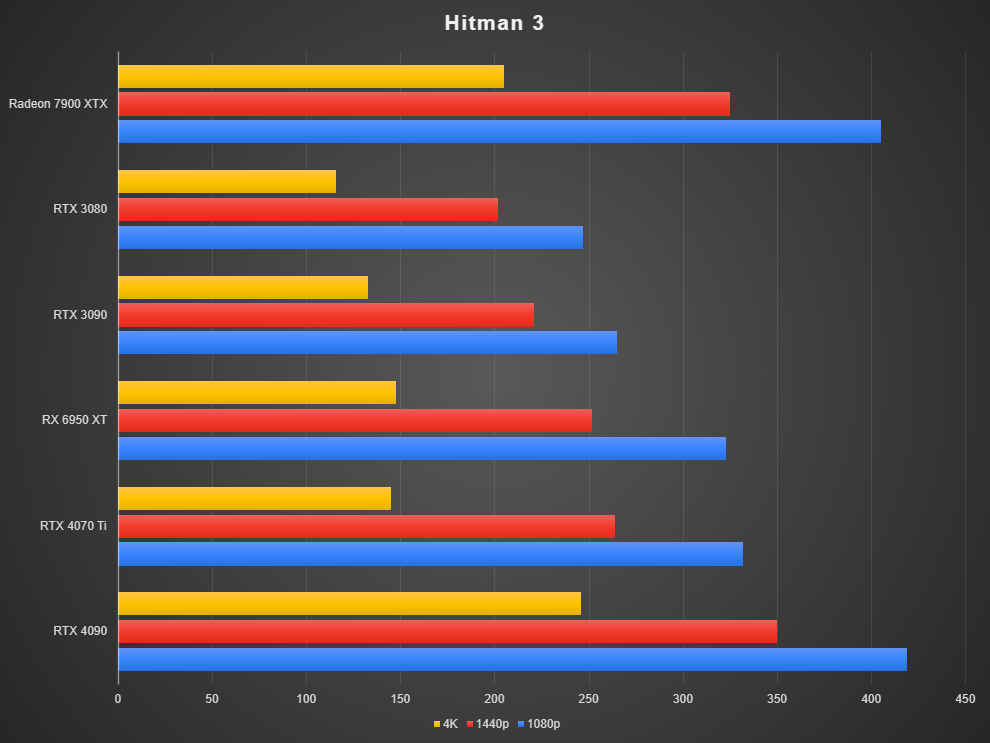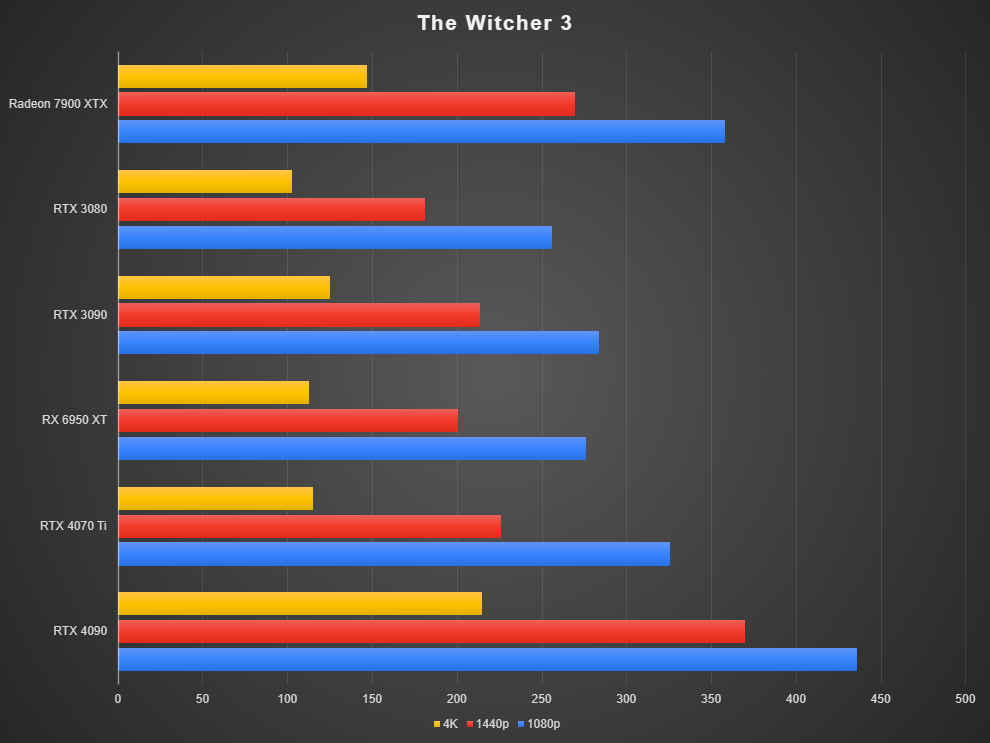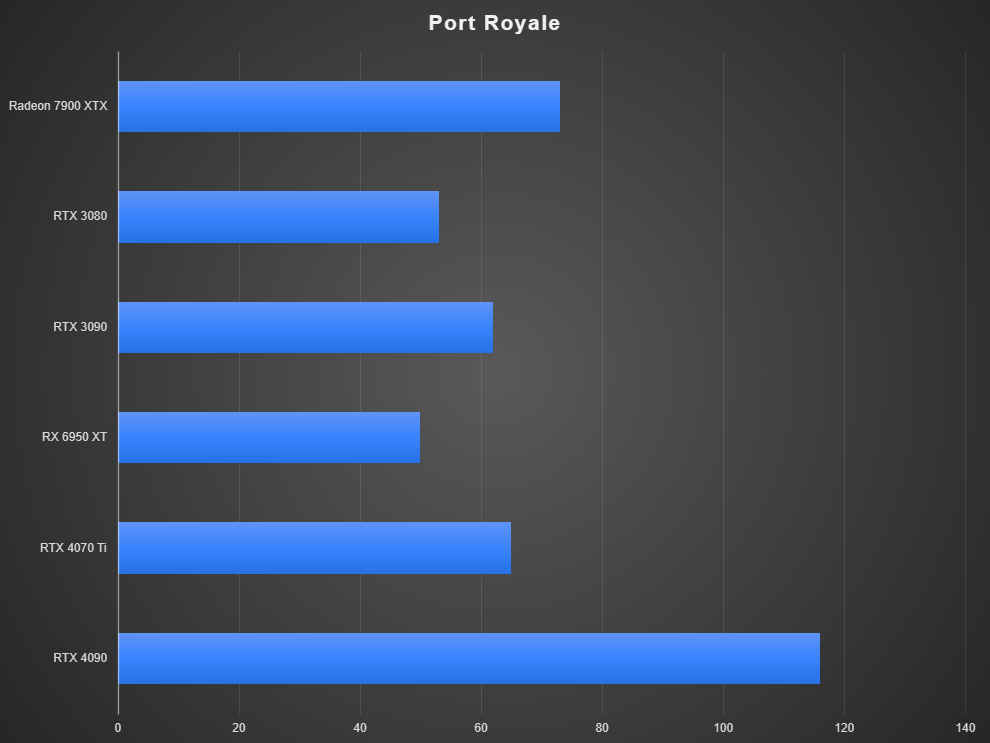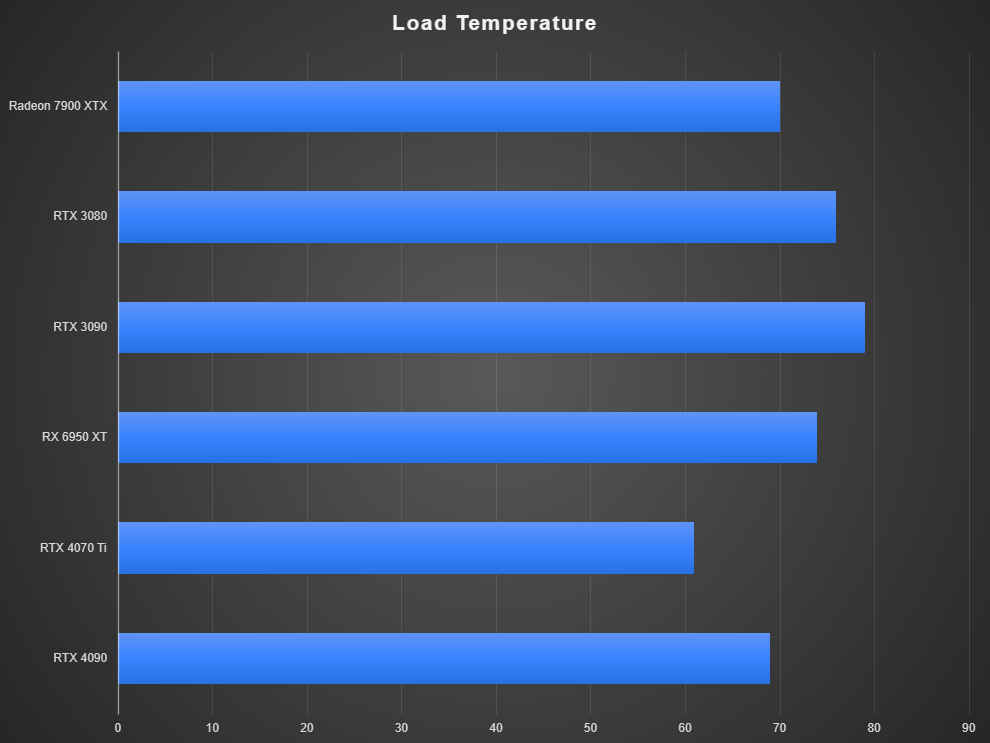The AMD Radeon RX 7600 offers a reasonable performance at a palatable price point, making it a suitable choice for budget-conscious gamers targeting 1080p gaming. We don’t know the Indian pricing for the card so take that statement with a pinch of salt. Its compact design, DisplayPort 2.1, and AV1 support are commendable features, and the introduction of the RDNA 3 architecture in this price range is certainly noteworthy. However, the RX 7600's performance isn't a significant leap over the previous generation RX 6650 XT, which is available at INR 25,999, making the value proposition of this card somewhat questionable if its final retail price is more than that of the 6650 XT. Furthermore, the card's thermal and acoustic performance is decent, and we're already fans of the all metal build. Ultimately, the RX 7600 is a competent card that delivers expected performance for its class, but it doesn't offer a compelling reason for users to upgrade from its immediate predecessors. That’s a rare scenario since most folks upgrade from 2-4 generations prior. With that consideration, this is one great upgrade.
The AMD Radeon RX 7600, the latest graphics card offering from AMD, marks an important step in bringing the RDNA 3 architecture to the sub-$300 price range. A last minute drop from USD 299 to 269 has made the RX 7600 quite competitive with the NVIDIA RTX 4060 Ti. We can’t opine about the performance of the RTX 4060 Ti because our review unit is still stuck at Indian Customs for want of clearance. It comes with 8GB VRAM which is pretty much targeted at 1080p gaming, and it also supports DisplayPort 2.1 and AV1 hardware encoding, catering to the needs of content creators. Suffice to say, the RX 7600 aims to hit the sweet spot for budget-minded gamers and multimedia enthusiasts. We still don’t have details regarding the Indian pricing since the models are yet to hit the market.
But does the RX 7600 offer groundbreaking performance? Or is it simply going to be an incremental upgrade? That’s what we’ll answer in this review.

The mid-range segment is an extremely competitive space since it also sees one of the highest sales volumes owing to the excellent price-to-performance ratio that models in this segment generally have. So, the RX 7600 faces the challenge of carving out its own niche in the competitive graphics card market. In this review, we delve into the performance, build quality, thermal and acoustic characteristics, and overall value proposition of the AMD Radeon RX 7600.
Specifications
Like the other GPUs in the AMD Radeon RX 7000 family, the AMD Radeon RX 7600 introduces several changes when compared to its predecessors, the RX 6650 XT, RX 6600 XT, and RX 6600. Starting with the architecture, the RX 7600 utilises the latest-generation RDNA 3, while the previous generation cards were built on RDNA 2. This new architecture brings reworked compute units (CUs) for an improved theoretical number crunching capability and better silicon utilisation. In our Radeon RX 7900 XTX review, the new RDNA 3 architecture really punched above its weight.
Model RX 7600 RX 6650 XT RX 6600 XT RX 6600 Architecture RDNA 3 RDNA 2 RDNA 2 RDNA 2 Process Node TSMC N6 TSMC N7 TSMC N7 TSMC N7 GPU Navi 33 XL Navi 23 KXT Navi 23 XT Navi 23 XL Compute Units 32 32 32 28 Shader Cores 2048 2048 2048 1792 Base Clock 1720 MHz 2055 MHz 1968 MHz 1626 MHz Game Clock 2250 MHz 2410 MHz 2359 MHz 2044 MHz Boost Clock 2625 MHz 2635 MHz 2589 MHz 2491 MHz VRAM 8 GB 8 GB 8 GB 8 GB Memory Type GDDR6 GDDR6 GDDR6 GDDR6 Memory Bus Width 128-bit 128-bit 128-bit 128-bit Memory Speed 18 Gbps 17.5 Gbps 16 Gbps 14 Gbps Bandwidth 288 GB/s 280 GB/s 256 GB/s 224 GB/s TBP 165 W 180 W 160 W 132 W Power Connectors 1x 8-Pin 1x 8-Pin 1x 8-Pin 1x 8-Pin Launch Price (USD) 269 399 379 329
In terms of process technology, the RX 7600 is made using the TSMC N6 process node, which is a step up from the TSMC N7 process node used in the RX 6650 XT, RX 6600 XT, and RX 6600. So there will be similar power savings like we saw with the 7900 XTX. Another point of note is that unlike the flagship of the Radeon 7000 family, the Radeon RX 7600 does not follow a chiplet design. The GPU at the heart of the graphics card is a monolith built using the TSMC N6 node. So you can’t expect tremendous performance gains from the 7600 in line with the 7900 XTX. Then again, having a monolithic design also has a lot of benefits with regards to latency timings between sections of the GPU. All of these factors will play out during our gaming benchmarks.
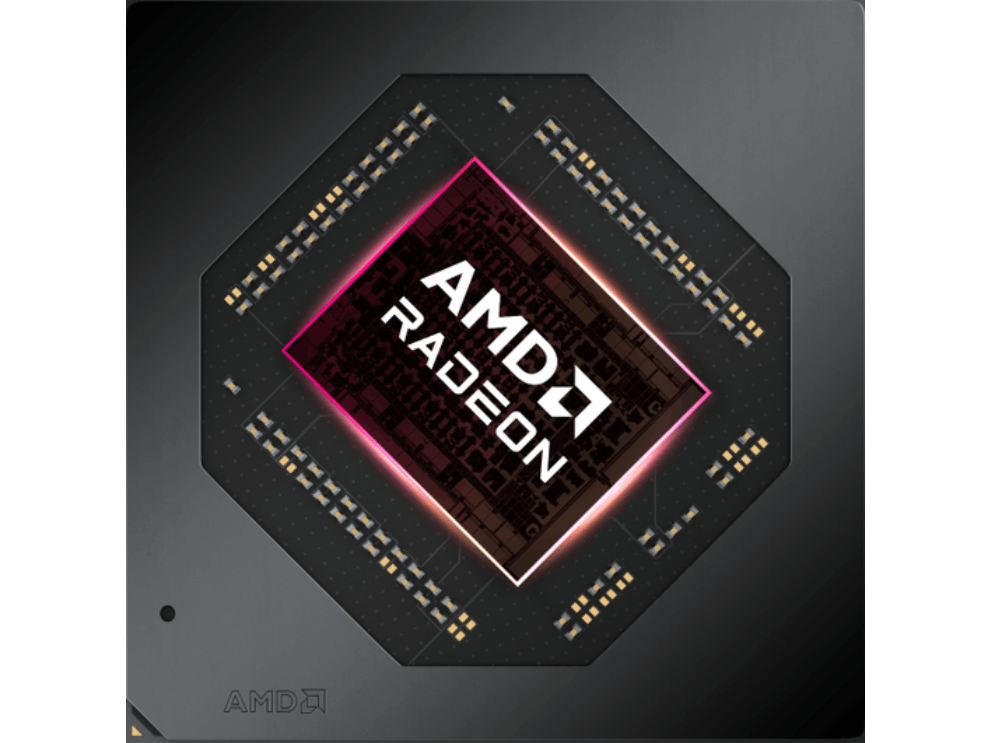
Since we’re on the topic of the GPU, the RX 7600 has 32 Compute Units (CUs) which is the same number as the RX 6650 XT and RX 6600 XT, and more than the RX 6600. However, it boasts twice as many arithmetic logic units (ALUs) per CU. This results in a significant increase in FP32 teraflops, bringing the number up to 21.5 TFLOPs compared to just 10.8 TFLOPs on the RX 6650 XT, and 10.6 TFLOPs on the RX 6600 XT, and 8.93 TFLOPs on the RX 6600. FP16 throughput is also doubled. Also, the 7600 gets an AI core for each CU which also leads to greater performance.
The VRAM speed of the RX 7600 is 18 Gbps, which nearly matches the RX 6650 XT and surpasses the RX 6600 XT and RX 6600. All four cards feature 8GB of VRAM connected to a 128-bit bus. The reference RX 7600 comes with a boost clock of 2625 MHz, which is slightly below the RX 6650 XT's 2635 MHz but above the RX 6600 XT's 2589 MHz and RX 6600's 2491 MHz.
Finally, the RX 7600 uses less power with a TDP of 165 watts, lower than the RX 6650 XT's 180 watts, and slightly higher than the RX 6600 XT's 160 watts and the RX 6600's 132 watts. We can’t say for certain if a chiplet design would have helped in saving power since the individual savings per CU wouldn’t have added up to a high number considering that there are very few CUs in this card.
Build Quality
The build quality of the reference AMD Radeon RX 7600 is pretty good. Its compact design and understated appearance make it an attractive option for those seeking a graphics card that can fit into almost any computer case and there’s no bling-bling A.K.A RGB. This makes it a versatile option, particularly for users looking to upgrade an older or OEM office PC machine.
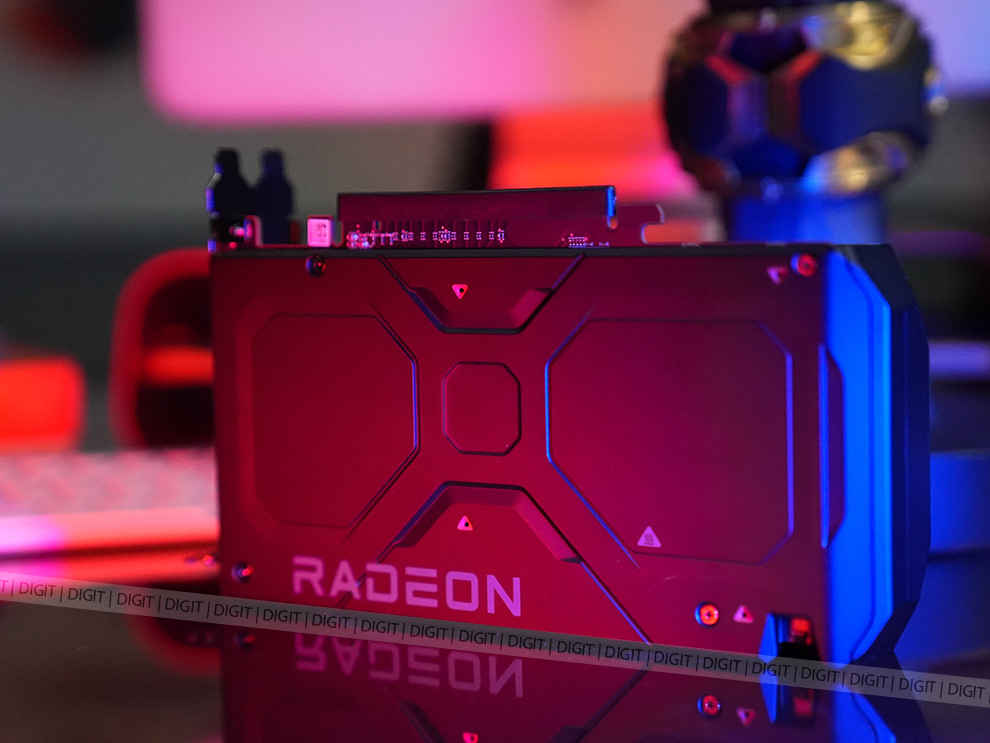
The all-metal cooler construction of the card adds to its aesthetic appeal, featuring a stylish dark colour theme. Yes, you read that right, its ALL METAL design. The front plate and back plate are made of aluminium. Aside from the power connector and some bits here and there, everything else is metal. Despite the card's compact form, it does come with an 8-pin PCIe power connector. Once the TBP (Total Board Power) crosses 150 W, you have to switch to an 8-pin connector. We did notice one thing regarding the connectors, if you don’t have a standard 8-pin connector design, then you might face some issue with plugging the 8-pin connector since there isn’t much clearance around the power connector. This is quite common with partner cards since they often go overboard with the backplate or the positioning of the power connectors to the extent that you might wonder if they expect you to plug the connecter in using a pair of tweezers. For folks who didn’t get the little joke, allow me to make it clear that you should not be using tweezers to plug power connectors into graphics cards.

On the inside, we see a fairly normal PCB with the Navi 33 XL chip bang in the centre surrounded by four memory chips. There does seem to be a minor goof-up with the thermal pads on the SKU that we received since it was completely missing the thermal pad. We wonder if there will be any thermal throttling issues because of this.
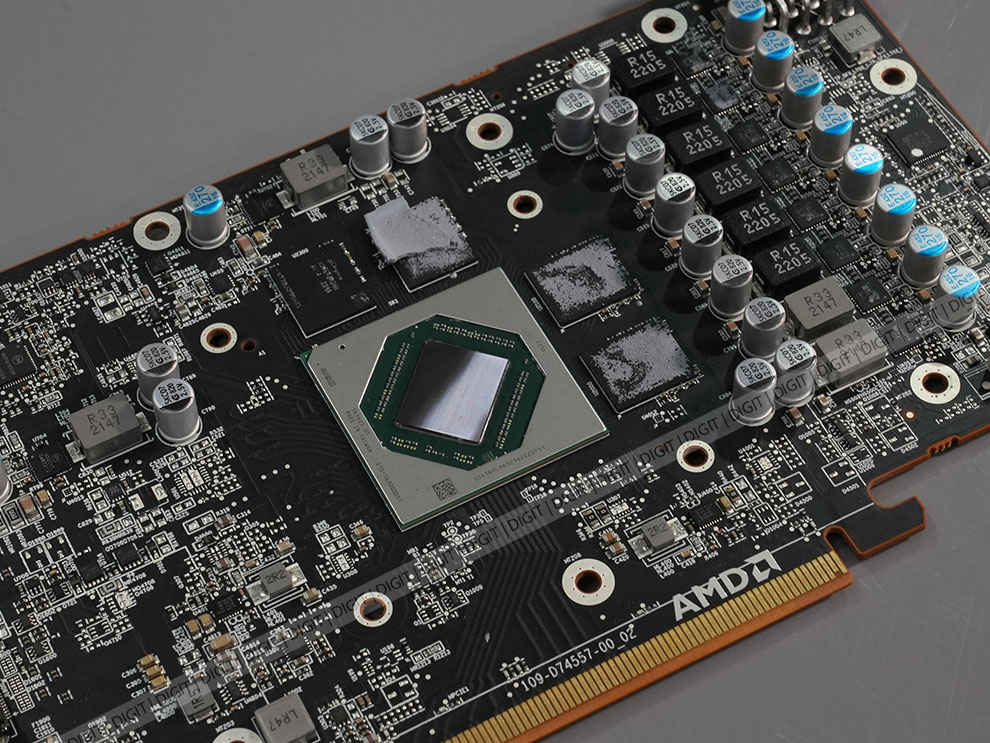
The cooler on the RX 7600 features two 90 mm fans blowing down onto the heatsink which only opens up on the bottom and the top. There’s nothing coming out of the I/O plate or from the diametrically opposite end. That being said, the cooling assembly is sufficient to keep the card cool. It also operates quietly, with barely any noise during peak load. And like most graphics cards in the market these days, if there’s no need for the fans to spin, they do sit idle. If your fan is going berserk when you’re not gaming, and just browsing. Then switch off GPU acceleration in the brower. That will help with the fans spinning but might not help with the user experience on the browser.
Another thing that should be pointed out is that support for DisplayPort 2.1 depends on the manufacturer, so you might find cards that do not have DisplayPort 2.1 support. Although, I don't see why 1080p gaming would want that high a bandwidth to begin with, so it's not really a loss.
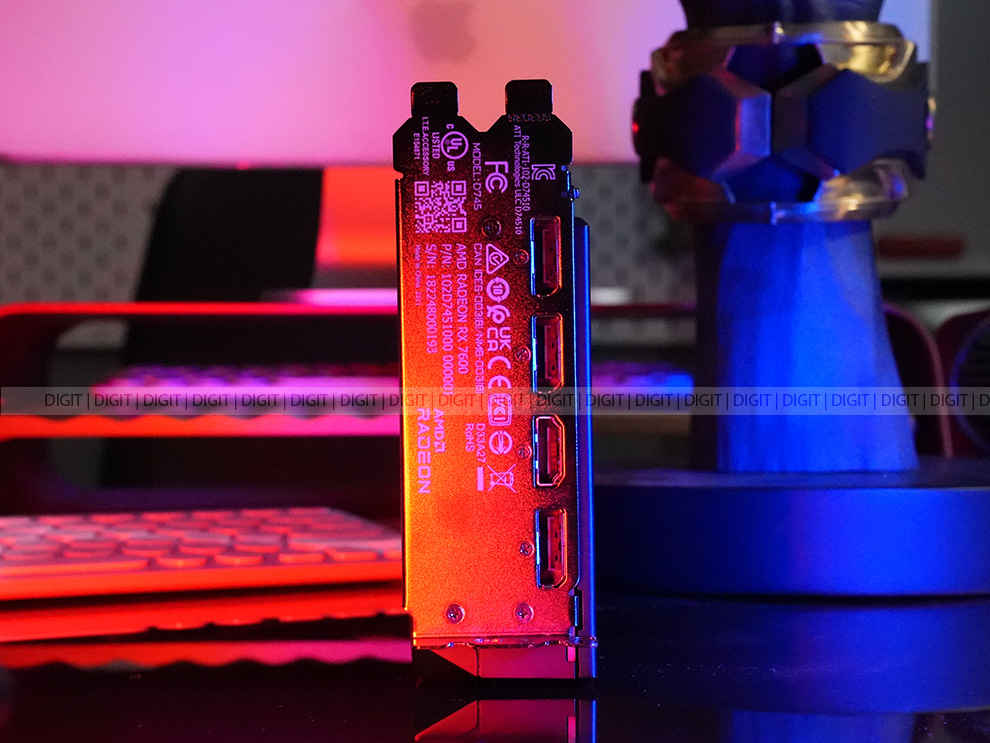
There was also some confusion about the fan profile of the new RX 7600 cards due to a change between different driver versions. The press driver resulted in slower and quieter fans, but slightly higher temperatures. AMD did tell us that there will be a driver dropping tomorrow i.e. 25th May 2023 with the final fan curve for the RX 7600. Despite these issues, the build quality of the RX 7600 is generally good, with a few areas for potential improvement. Over the years, my preference has switched from partner cards towards reference cards simply because they are better built with less RGB nonsense.
Performance
The components picked for our GPU tests ensure that there isn't any bottlenecking on the CPU or the other components. Here's the rig that we have used for the review:
TEST RIG Processor - Intel Core i9-12900K CPU Cooler - Corsair H115i RGB PLATINUM Motherboard - MSI MAG Z790 MORTAR Wi-Fi RAM - 2x 16 GB Kingston Renegade FURY 5200 MT/s SSD - WD Black SN850X 2 TB NVMe SSD PSU - Cooler Master MWE 850 V2 Gold
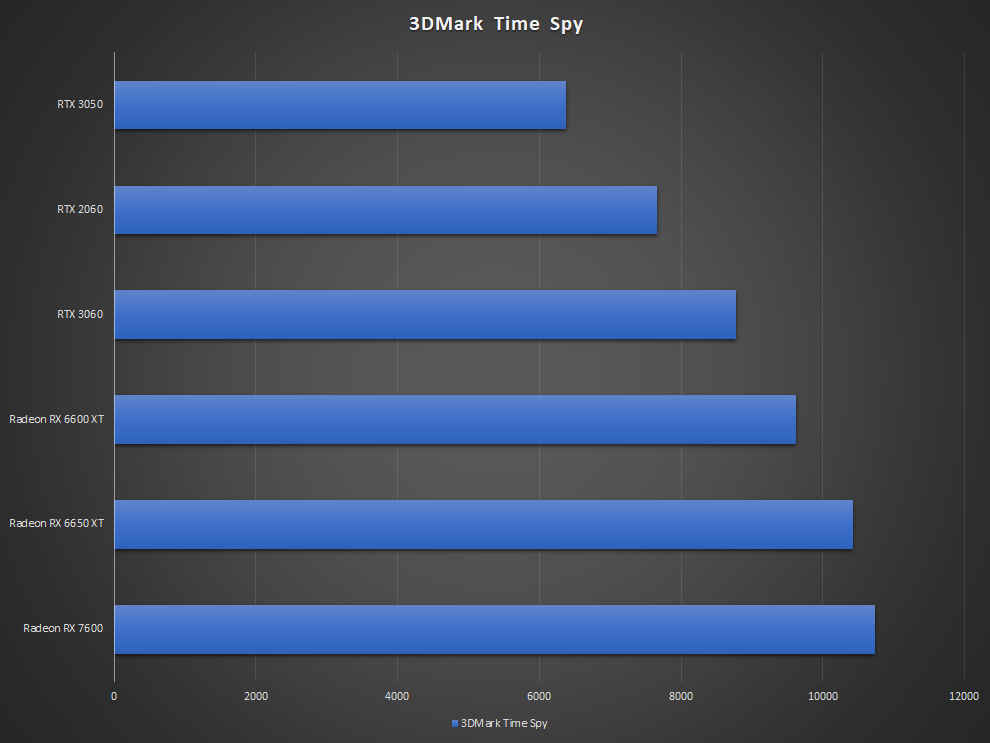
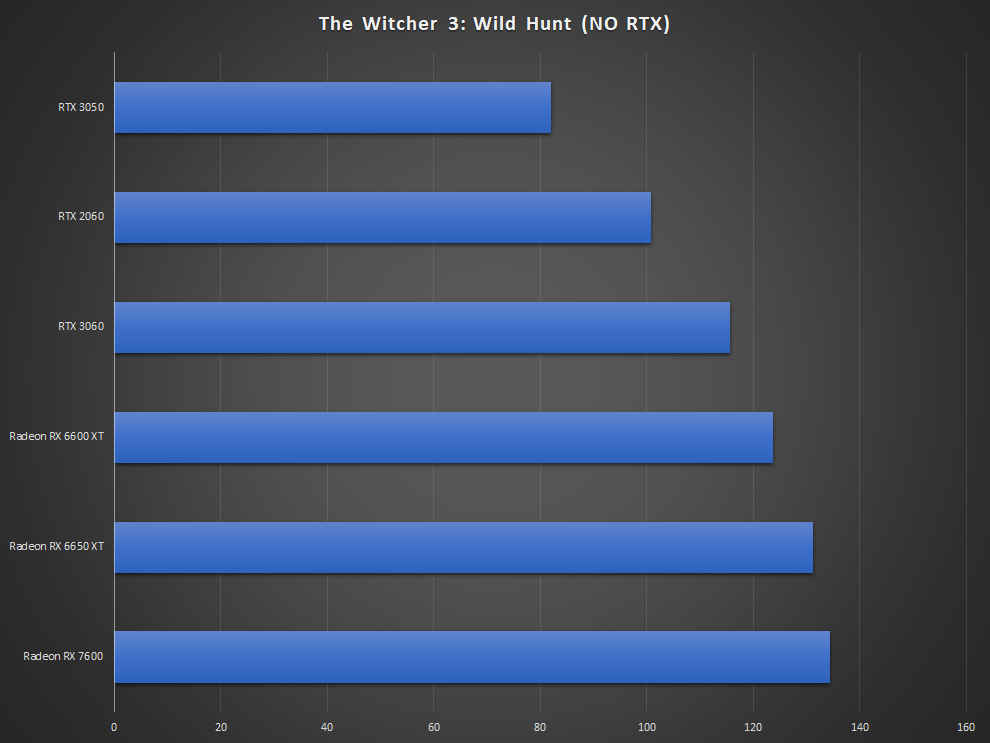
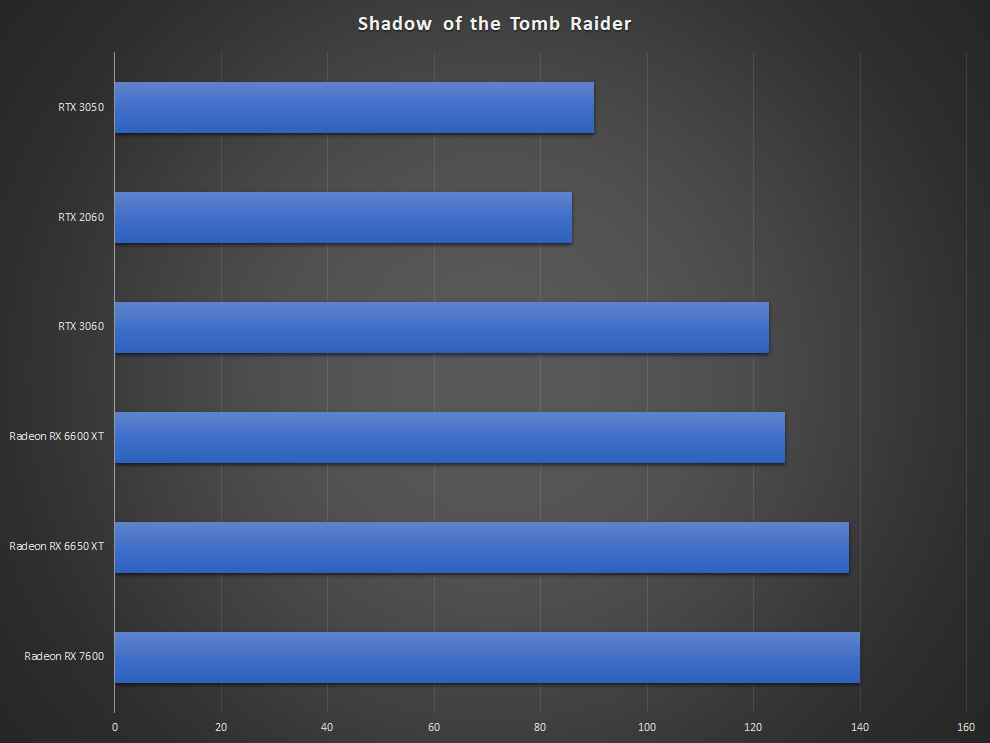
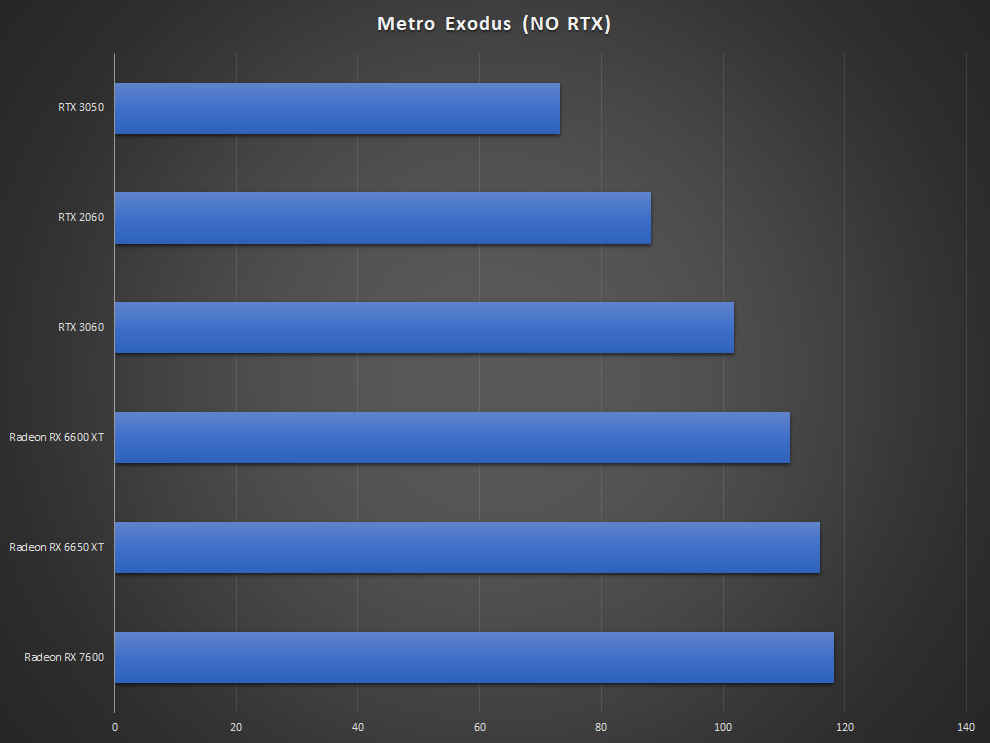
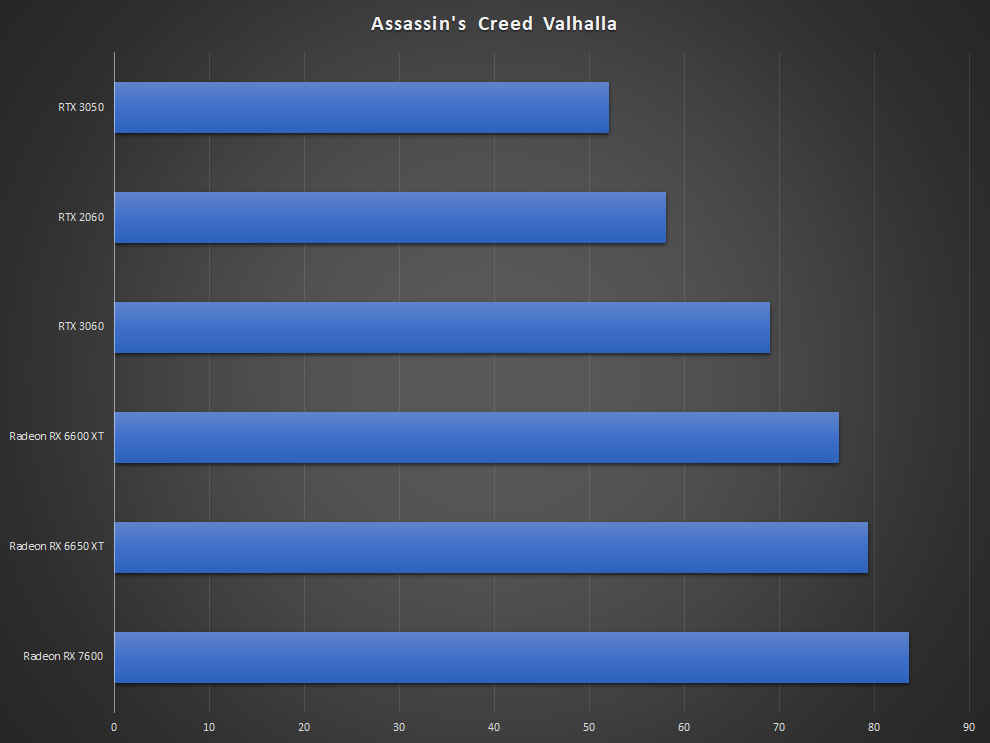
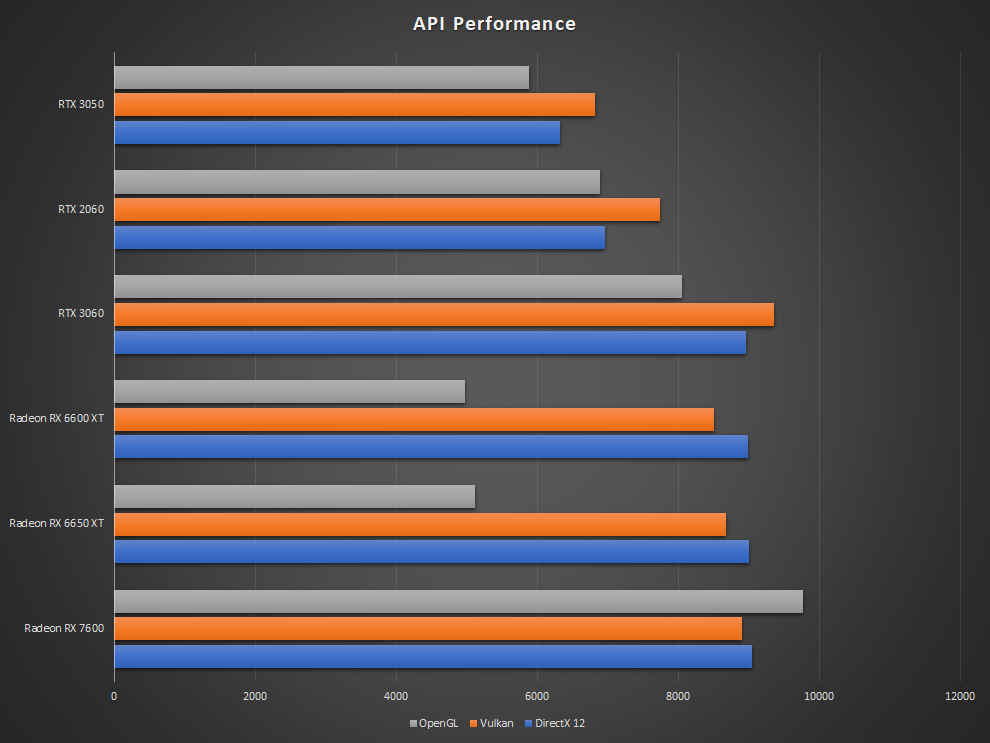
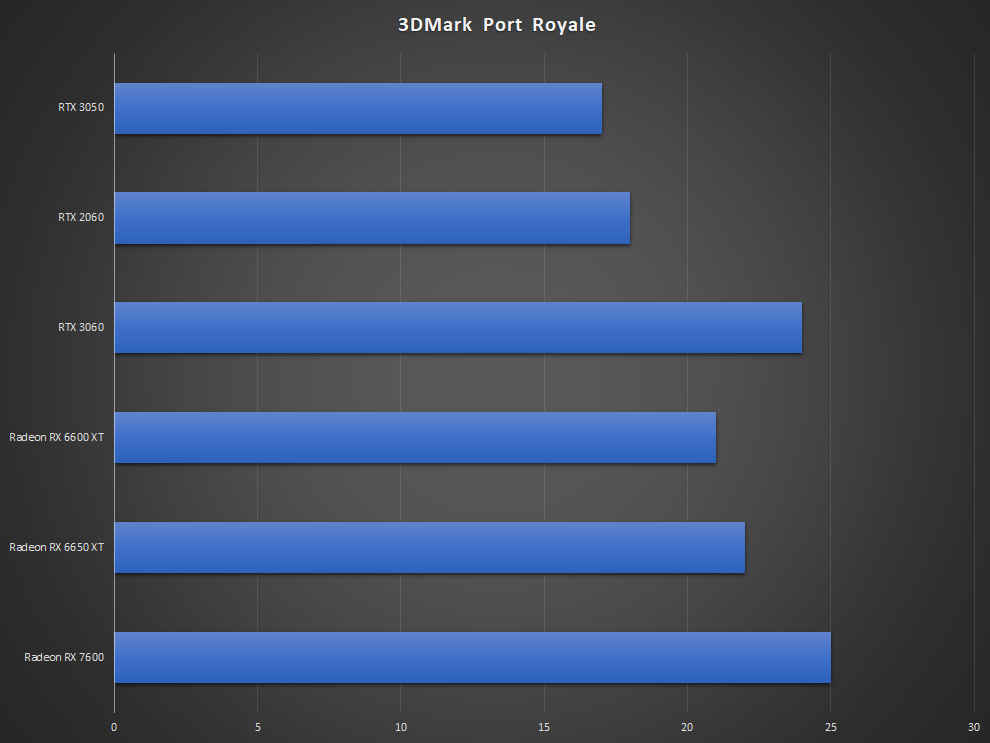
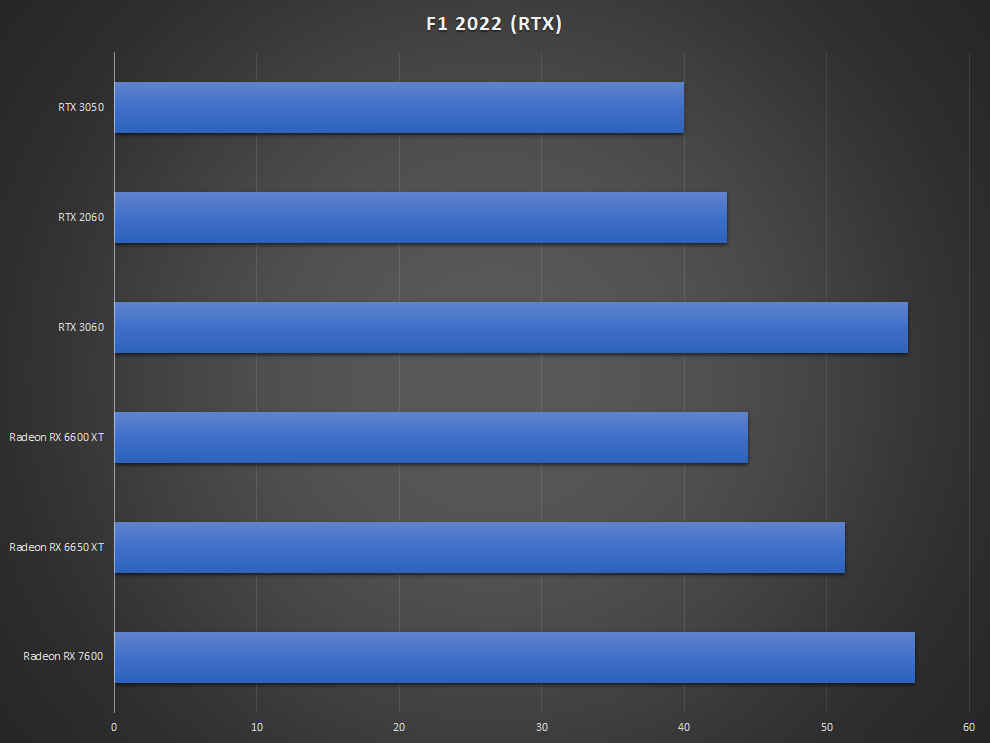
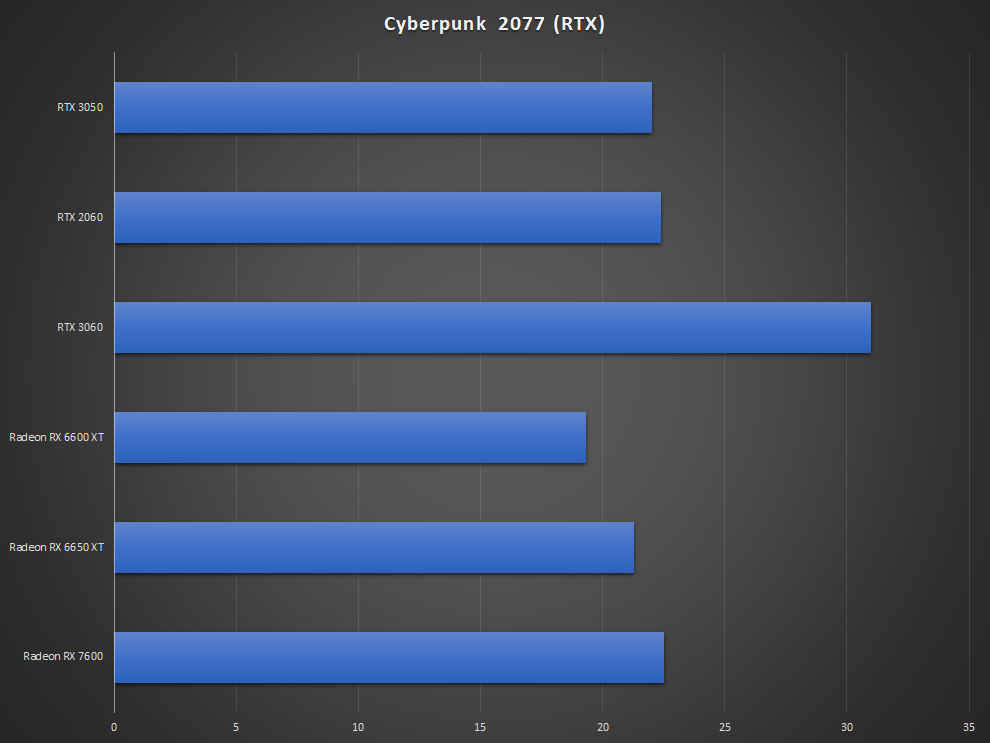
Overclocking
A mid-range card that can be overclocked to get a significant performance increment will forever be a pipe dream. The Radeon RX 7600 allows you to increase the power limit by 12 per cent and then you can increase the clock speed to 3000 MHz. That’s not a lot by any means. You should ideally follow this up by reducing the voltage to the GPU to keep the card from unnecessarily hitting high temperatures. The benchmark results, however, don’t show much of a performance gain. Time Spy Extreme only gives a 3 FPS gain which is barely anything.
Thermal and acoustic performance
The thermal and acoustic performance of the Radeon RX 7600 is pretty standard with nothing coming off as out of the ordinary. The card's cooler is sufficient in maintaining a cool temperature under load. Usually, custom design cards from AIBs or partner brands tend to have better performance since they tend to overclock the GPU a little. Peak noise levels were around 33-34 dB which is quite decent and it gets muted when placed inside a chassis.
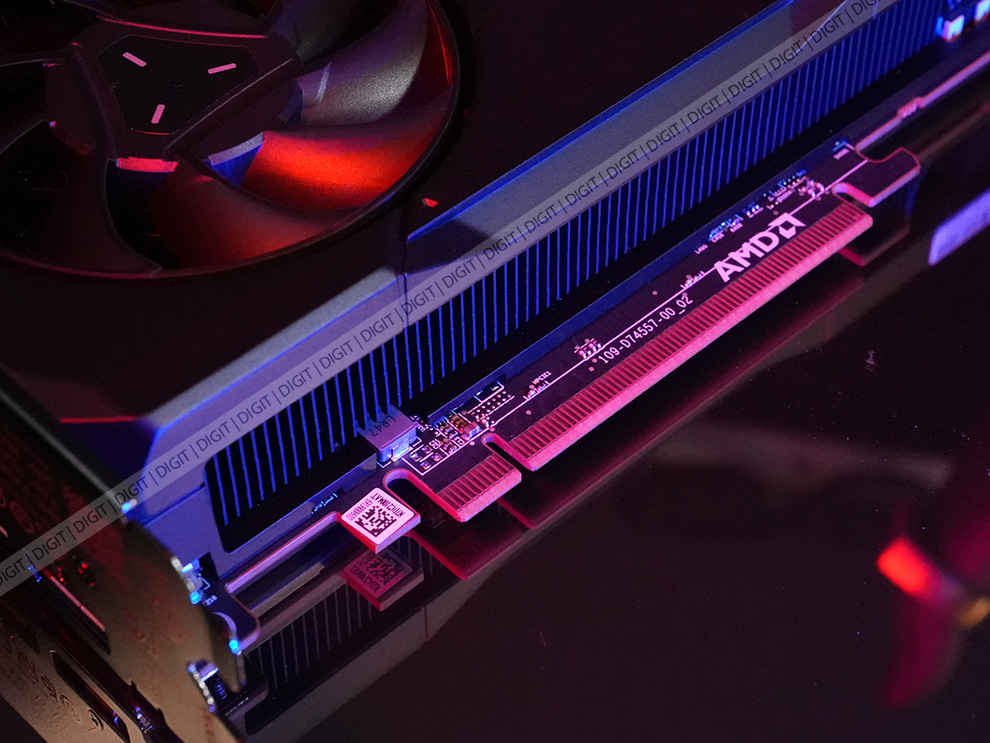
Verdict
The AMD Radeon RX 7600 offers a reasonable performance at a palatable price point, making it a suitable choice for budget-conscious gamers targeting 1080p gaming. We don’t know the Indian pricing for the card so take that statement with a pinch of salt. Its compact design, DisplayPort 2.1, and AV1 support are commendable features, and the introduction of the RDNA 3 architecture in this price range is certainly noteworthy. However, the RX 7600's performance isn't a significant leap over the previous generation RX 6650 XT, which is available at INR 25,999, making the value proposition of this card somewhat questionable if its final retail price is more than that of the 6650 XT. Furthermore, the card's thermal and acoustic performance is decent, and we're already fans of the all metal build. Ultimately, the RX 7600 is a competent card that delivers expected performance for its class, but it doesn't offer a compelling reason for users to upgrade from its immediate predecessors. That’s a rare scenario since most folks upgrade from 2-4 generations prior. With that consideration, this is one great upgrade.
from PC Components Reviews https://ift.tt/pz1Badj