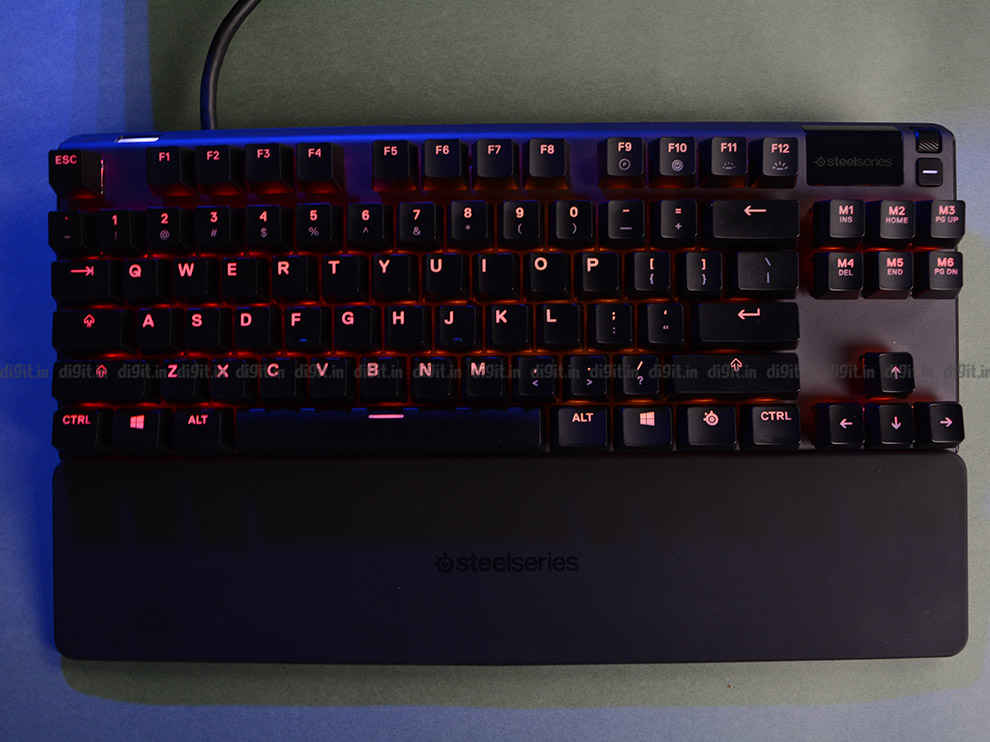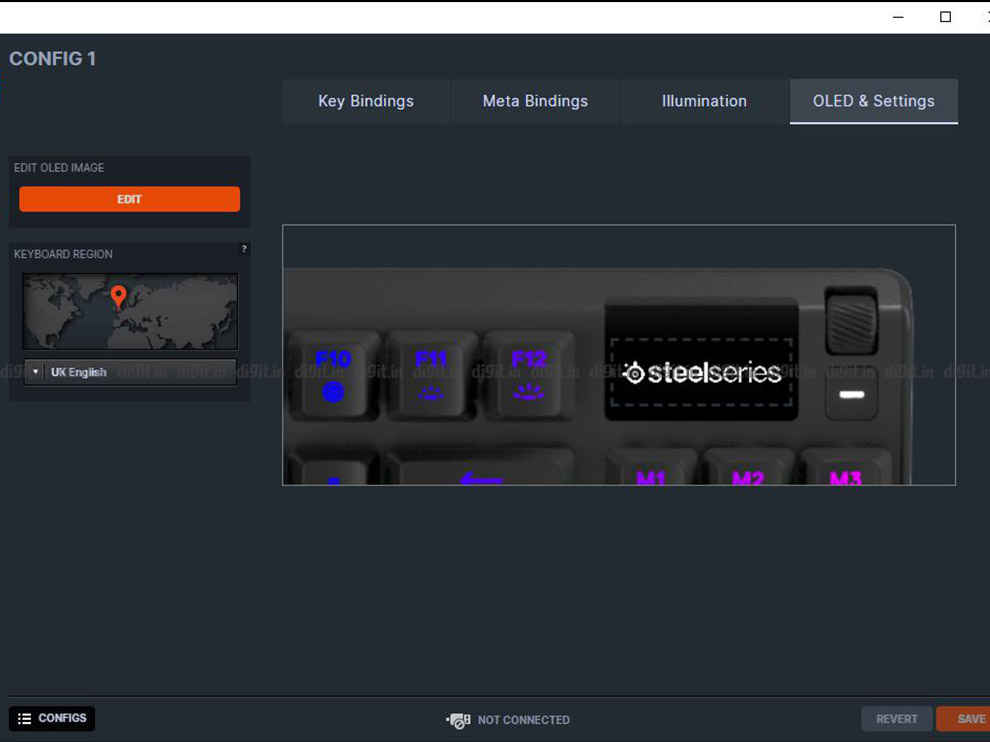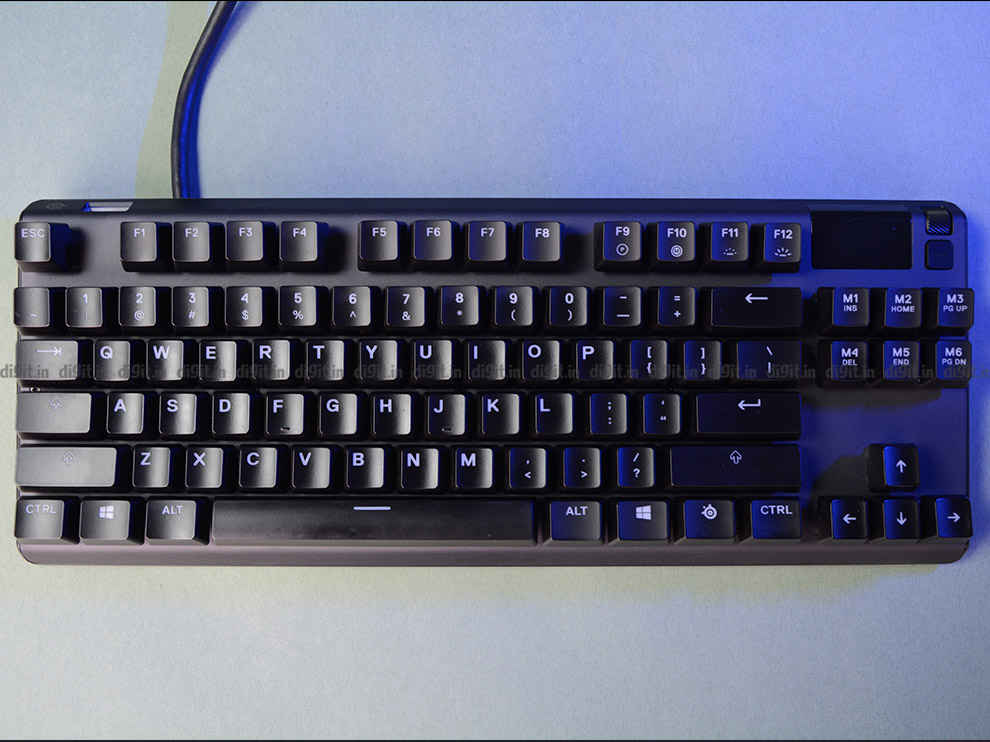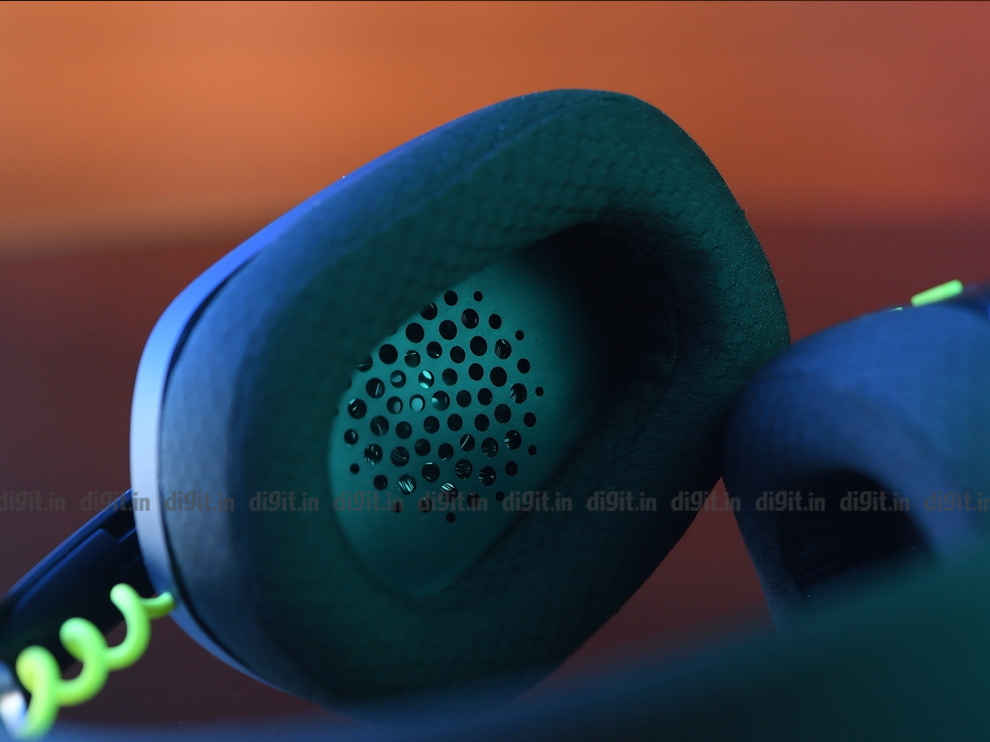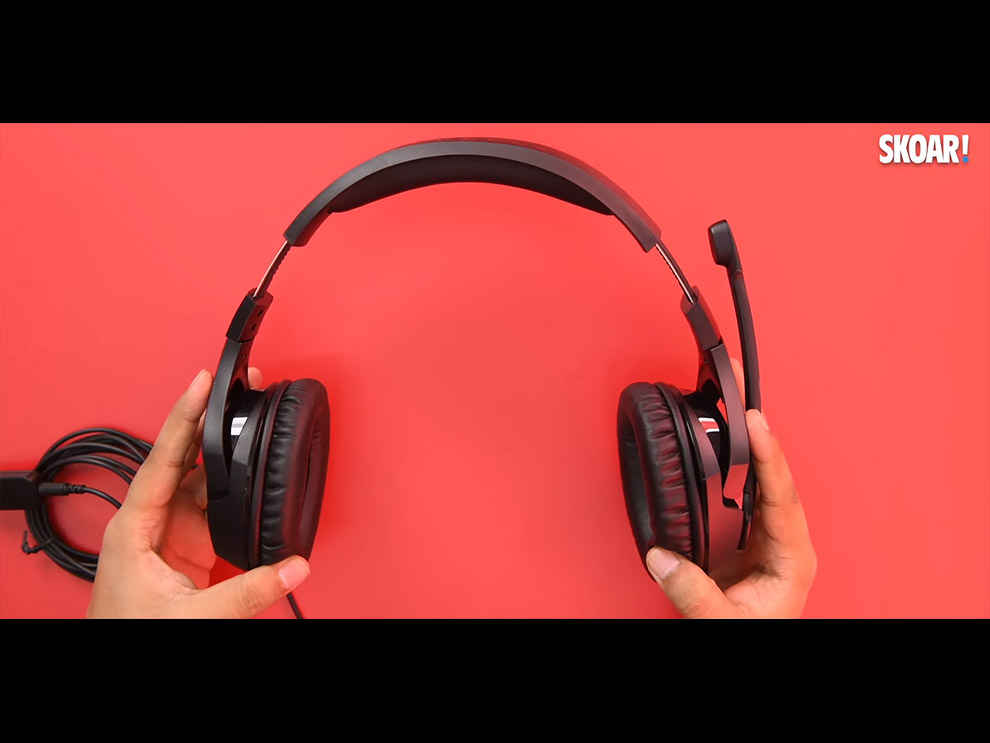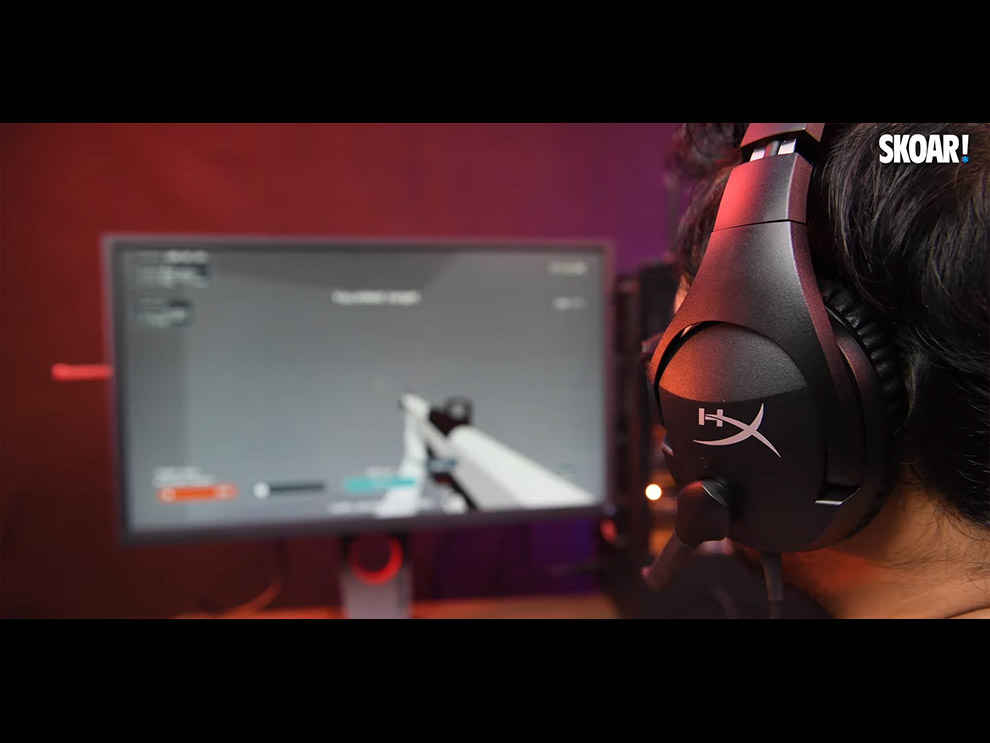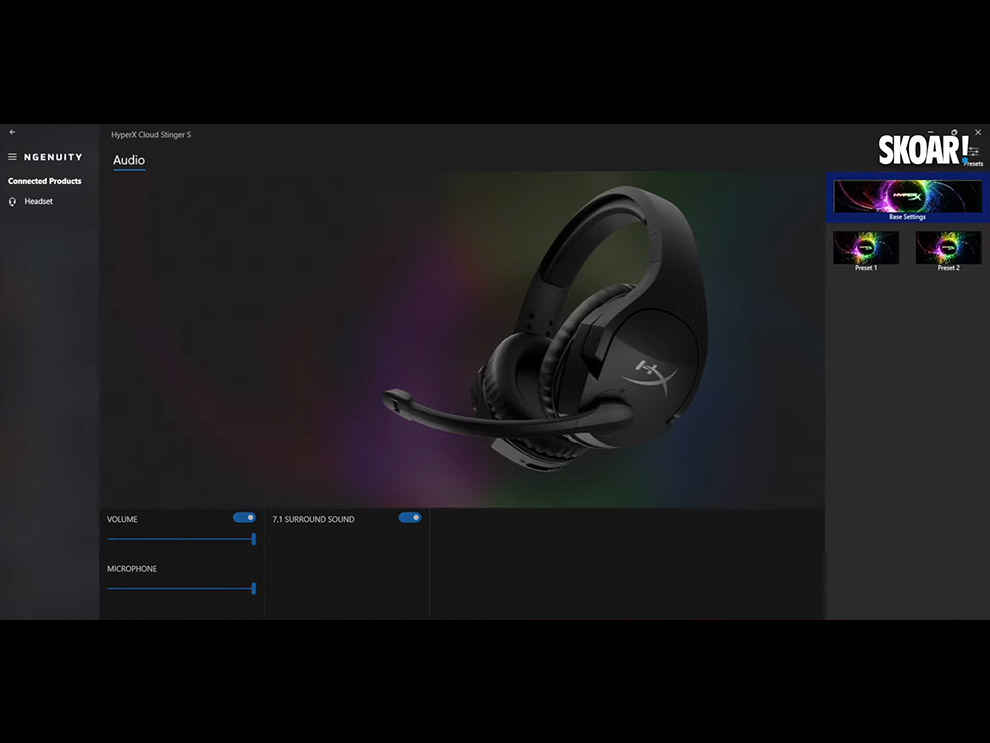The Logitech G502 X Plus is a mouse that we would recommend to any gamer who is looking to upgrade their MOBA or MMORPG gaming setup. This is because the mouse offers an elaborate and awesome feature set, a good selection of buttons, excellent build quality, and a sensor that would put most others to shame. And, at ₹14,995, it offers great value for money and was also crowned the winner of the Digit Best Buy Award 2022.
However, if you are someone who is into FPS games, we would recommend you to go for the Logitech GPro X Superlight, which retails for a lower price, and is a no-nonsense mouse for the ones who like clicking digital heads!
Logitech has been a mainstay in the business of making PC peripherals, and their products, like the G502 mouse, have become an icon in their own right. There was a Lightspeed variant of the G502 already in the market, commanding its own reach amongst the gamer kind. So, when the company released the G502 X Plus, we were really interested to see what direction the brand was headed in with this product, and when it showed up at the Digit Test Centre, we put it through our rigorous testing process and here’s what we found out.

USB-C Charging 106 grams Low-friction PTFE feet Weight: 106 g Height: 131.4 mm Width: 41.1 mm Depth: 79.2 mm Sensor: HERO 25K Resolution: 100 – 25,600 dpi Max. acceleration: >40G2 Max. speed: >400 IPS 3 [Tested by the brand on Logitech G240 Gaming Mouse Pad] Zero smoothing/acceleration/filtering Battery life - Constant motion 130 hrs (37 hrs RGB on) Colours Available: Black and White

As soon as one reads the name of this mouse, the G502 prefix instantly gives away the fact that this mouse will have a design that is inspired by the trusty G502. However, given that this mouse is an upgrade over the previous iteration of the mouse in the series, there are some noticeable differences in the design of the mouse.
While the button combinations remain the same, the Hyperfast scroll wheel stays, the RGB lighting on the mouse has seen a massive change. The brand has released two wireless variants of the G502 X - the G502 X Lightspeed and the G502 X Plus. What is the difference? Well, the latter has LED lights, while the former does not. And, the change in LEDs is mainly in the lighting patterns, as you can see in the images here.
Coming to the overall shape and feel of the mouse, the design is essentially the same as that of the OG G502. If you have used the older version of the mouse long enough, then you will feel at home right away. The buttons have a very familiar clicky feel to them, and the feedback is something that one could write books in praise of. The sniper button the side, right above the thumb rest is modular, meaning that it can be removed and added to the mouse as you please.

The body is made with the usual Logitech sturdy, and lightweight plastic with a combination of matte and gloss finishes accenting the mouse. As per the claims made by Logitech, which we verified as well, the mouse weighs 102 grams, which is supposed to be lighter than before. There is a small circular plate at the bottom of the mouse, covering the dongle storage cavity of the mouse, held in place by fairly strong magnets.
The thumb rest of the mouse has a rubberised finish which feels great when you are using the mouse. It provides for additional grip, preventing the rather slippery mouse from going flying away from your hand when you hit those insane flicks in games. The PTFE Feet are the same that are featured in the other high-end Logitech mice like the Logitech GPro X Superlight.
Logitech G502 X Plus - FeaturesWhen talking about the features of the Logitech G502 X Plus, there’s a lot to talk about. So, let’s start with the switches featured on this mouse.
One of the biggest attractions of this mouse, which helps it stand apart from the older G502, is the new kind of hybrid optical-mechanical switches that have been added to this mouse. According to the brand, these new switches “achieve higher levels of speed and reliability as well as retain the crisp actuation of mechanical.” In our time using the mouse across a variety of game genres, we could feel the difference. One that made our experience of using the mouse better.

Then, there is the Logitech GHub, which is the software you can use to control and customise the various functions and lighting modes of the mouse. It remains one of our all-time favourites and continues to work flawlessly with the G502 X Plus. The DPI shift button allows for on-the-fly changes to the DPI, and Powerplay integration means that you can use the mouse forever without ever needing to charge it.
The Hyperfast scroll wheel, which can be toggled to ratcheted or free-flowing states by the click of a button, ensures that you don’t need to exercise your index finger a lot when scrolling long Reddit threads or pulling off those insane bunny hops. Additionally, if you are someone who owns tons of Logitech peripherals that are compatible with Lightsync RGB, then you are in luck. This mouse also supports Lightsync RGB, meaning that you will be able to colour-match the LEDs on your peripherals.
Logitech G502 X Plus - PerformanceWhen trying to figure out how the mouse performs, one of the first things that we tend to look at is the sensor that the mouse is equipped with. So, when we saw the Hero 25K sensor, which was featured in our Digit Zero1 Awards 2022, winning mouse, our expectations were high. However, the mouse could not match up to the performance of its cousin.
In our testing, the response time of the G502 X Plus fell short of the one we found when we tested the GPro X Superlight. It was off by 9 points, which might not impact the day-to-day gaming activities of most users, but if you are someone who pushes your peripherals to the limit when gaming, then you will definitely feel the difference in the performance of the GPro X Super light and this mouse.
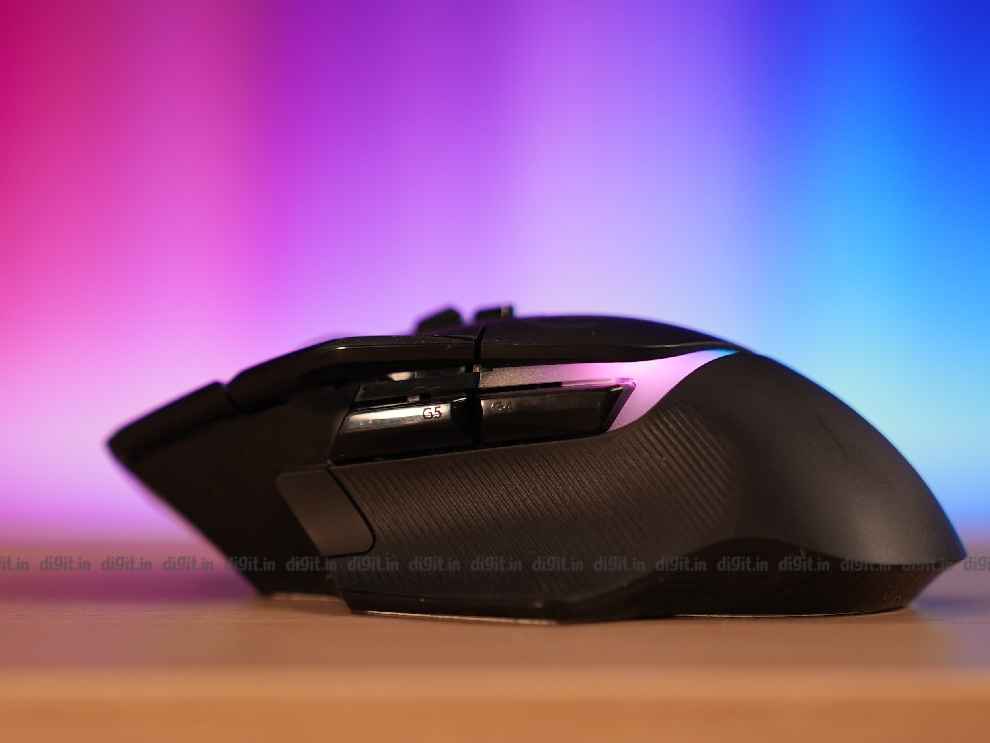
When we populated our scoring sheets to calculate the final performance score of the mouse, accounting for DPI difference, response time, Enotus Mouse Test, and other miscellaneous tests and metrics, there was a very small difference between the two mice. This goes to show that Logitech has been putting love and care into their products. However, whatever difference there was, albeit something that most of you all would not notice, should not have been there.

The Logitech G502 X Plus is a mouse that we would recommend to any gamer who is looking to upgrade their MOBA or MMORPG gaming setup. This is because the mouse offers an elaborate and awesome feature set, a good selection of buttons, excellent build quality, and a sensor that would put most others to shame. And, at ₹14,995, it offers great value for money and was also crowned the winner of the Digit Best Buy Award 2022.
However, if you are someone who is into FPS games, we would recommend you to go for the Logitech GPro X Superlight, which retails for a lower price, and is a no-nonsense mouse for the ones who like clicking digital heads!
from Gaming Reviews https://ift.tt/giBt2lz