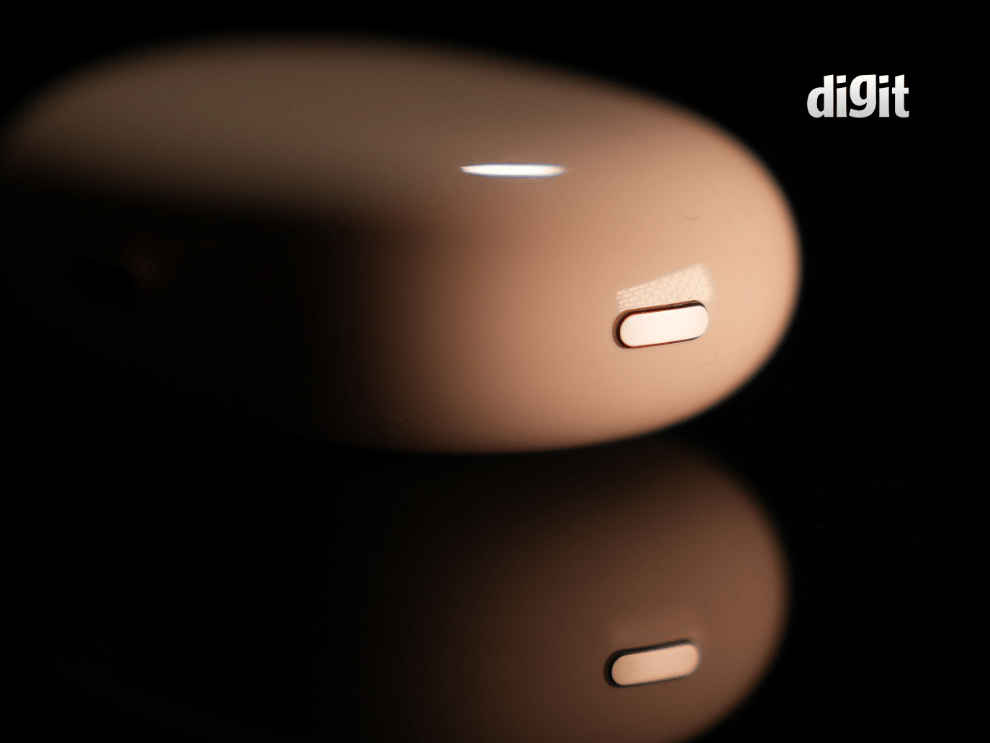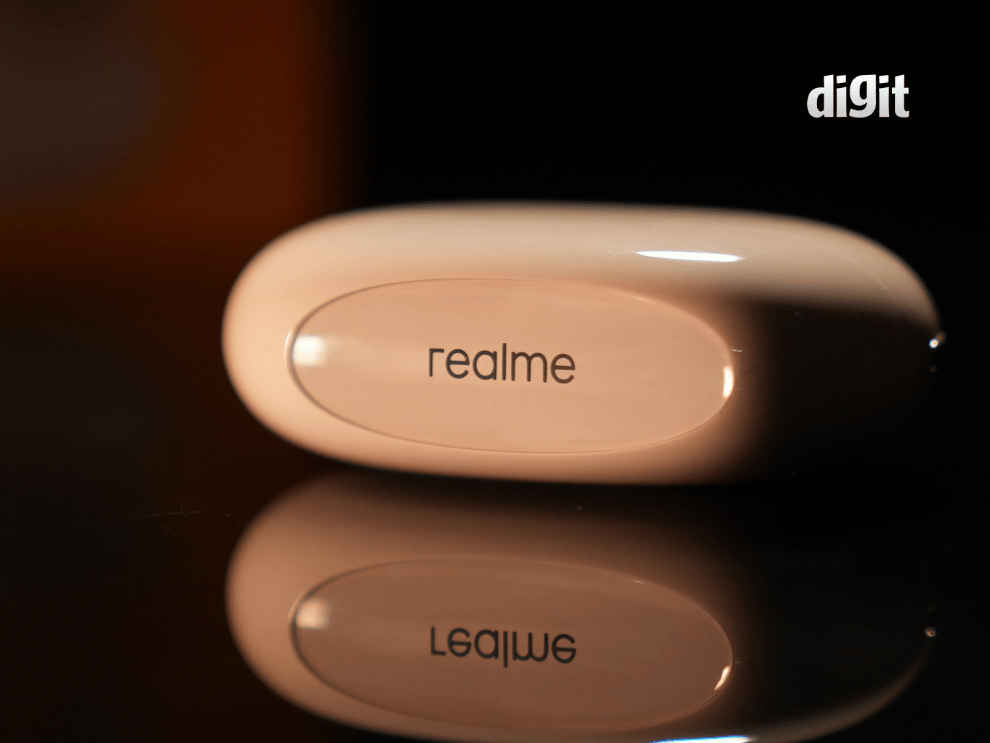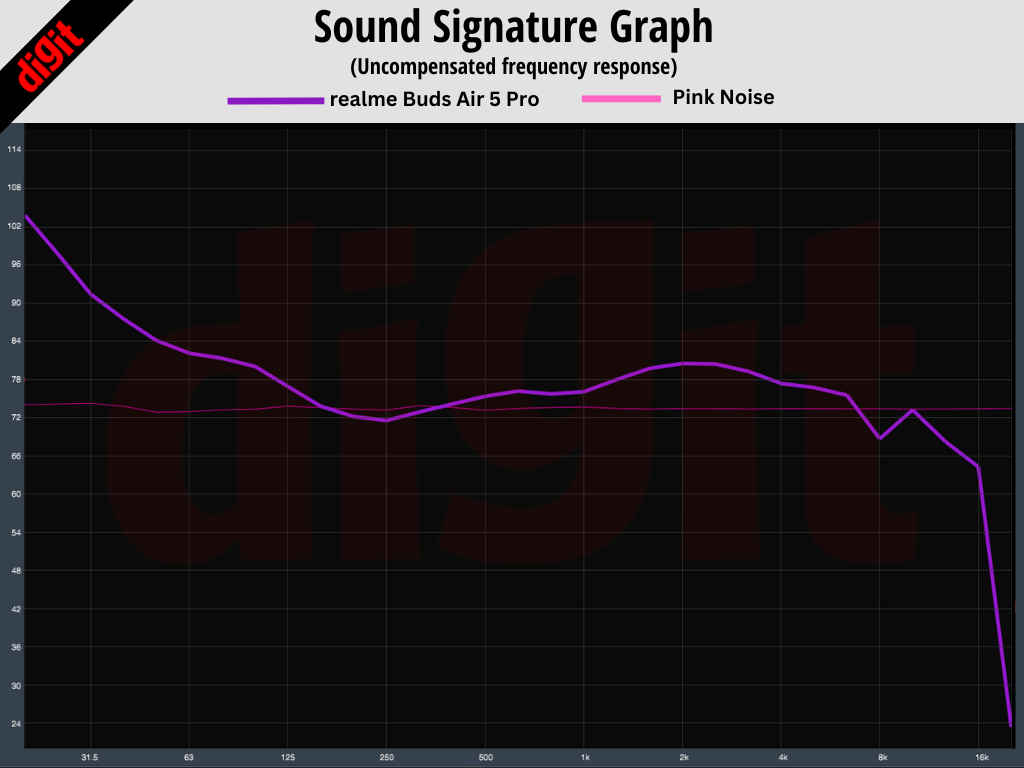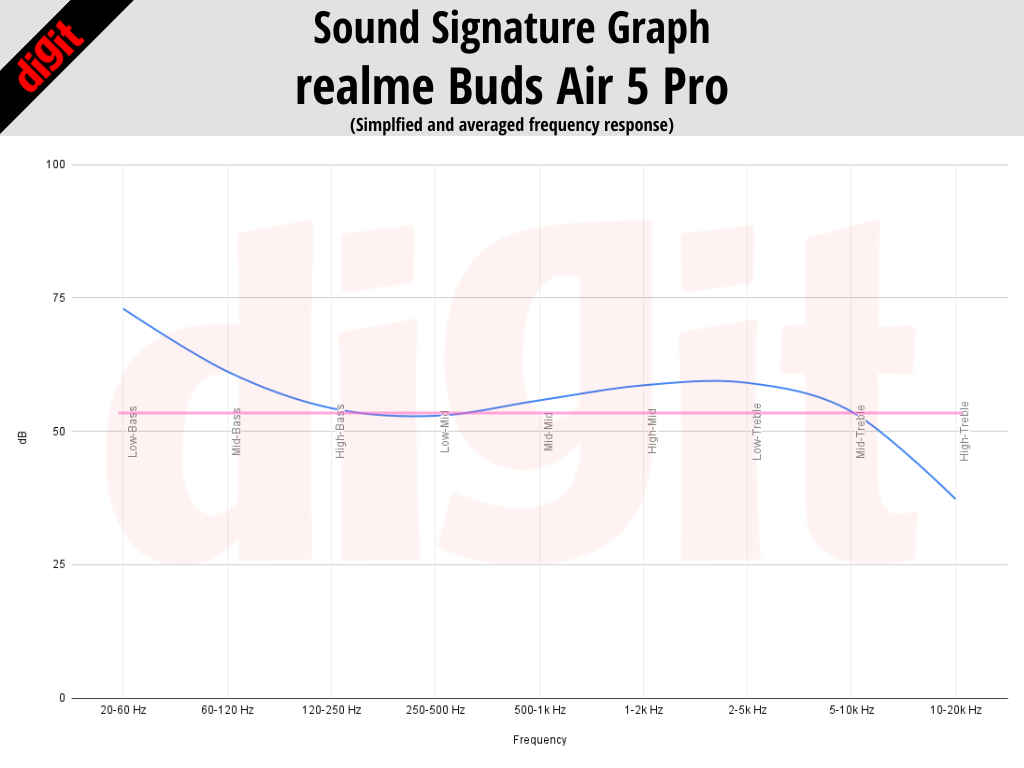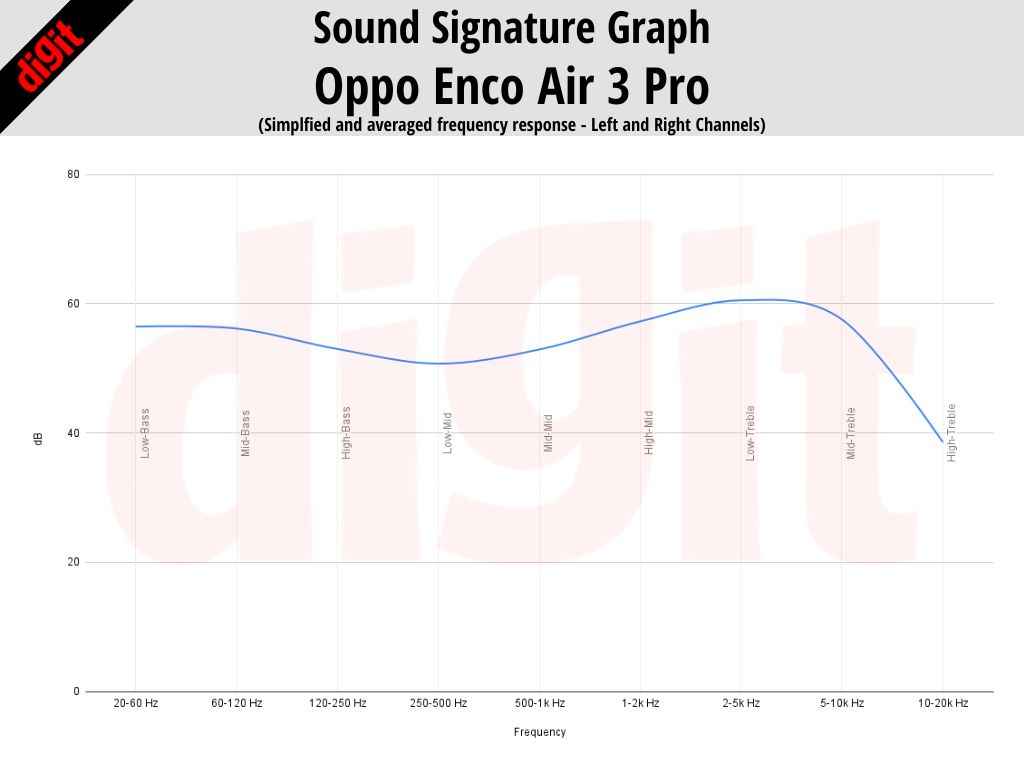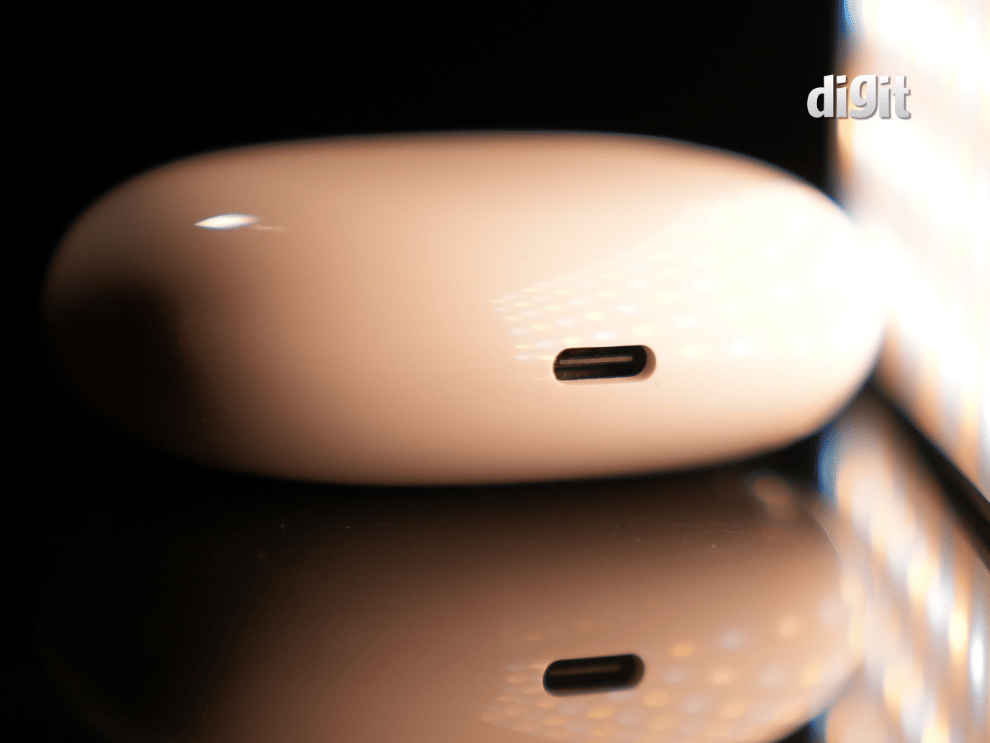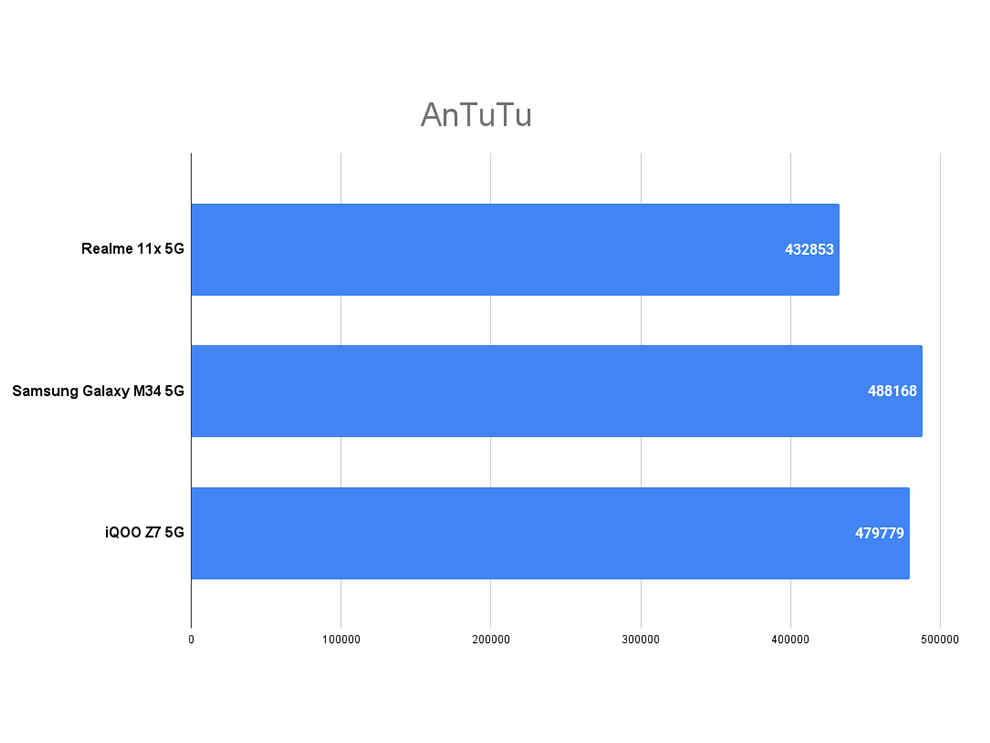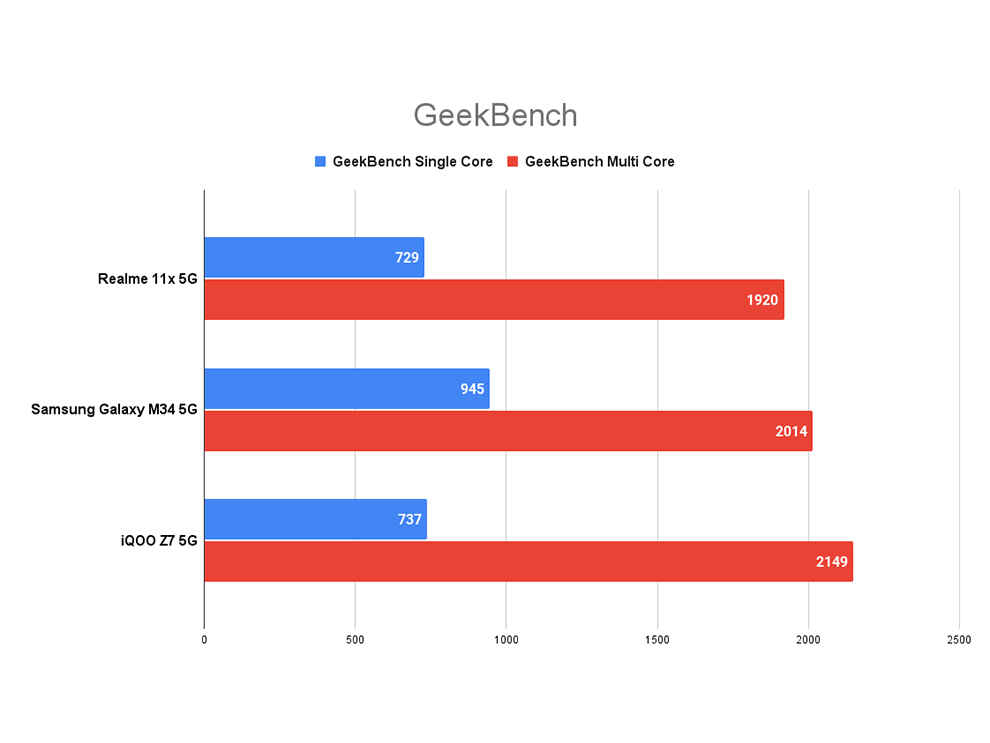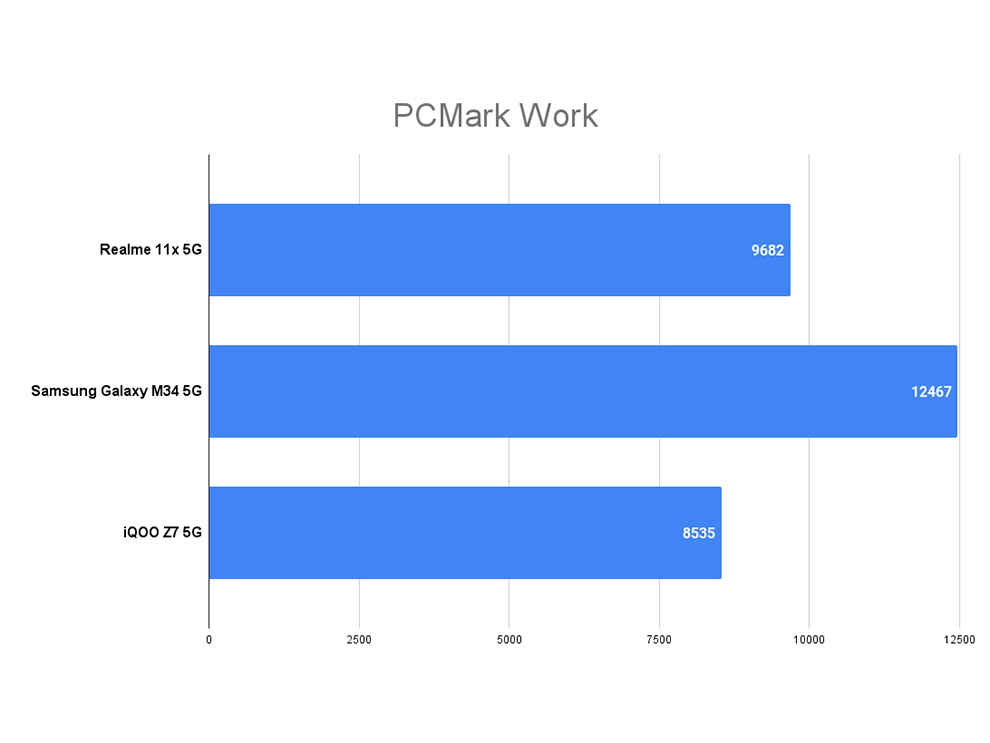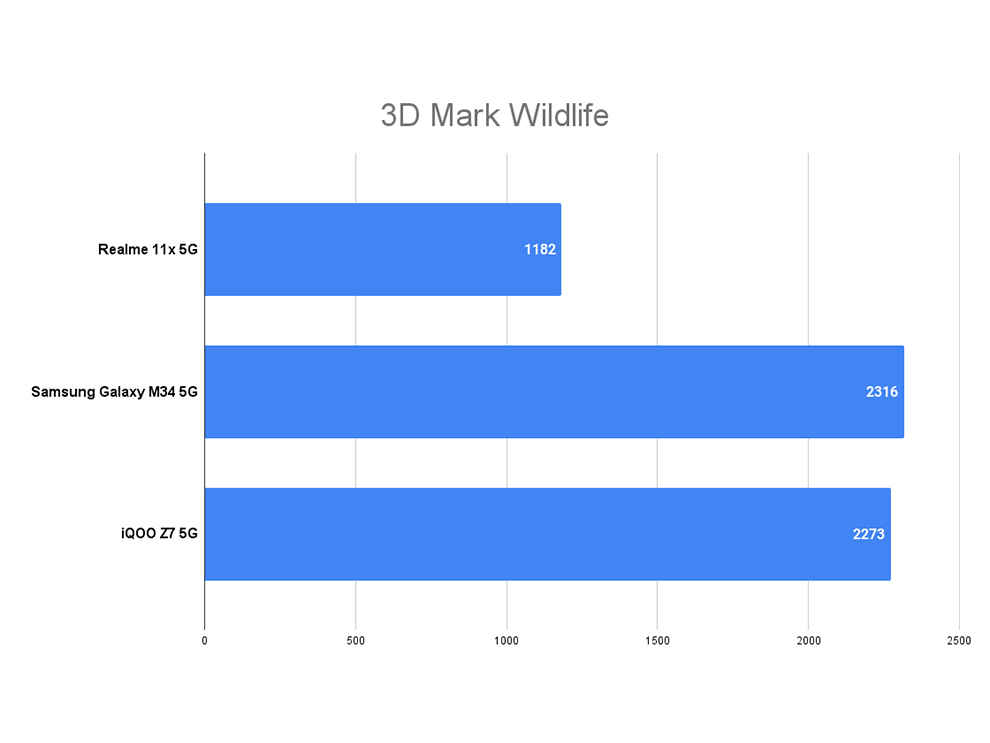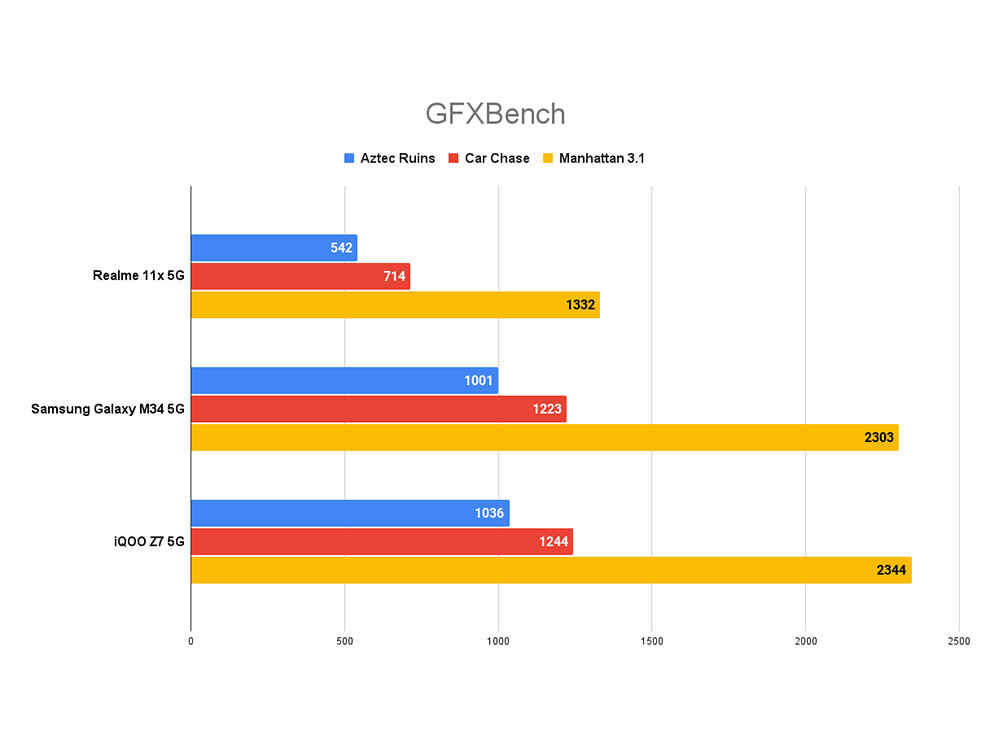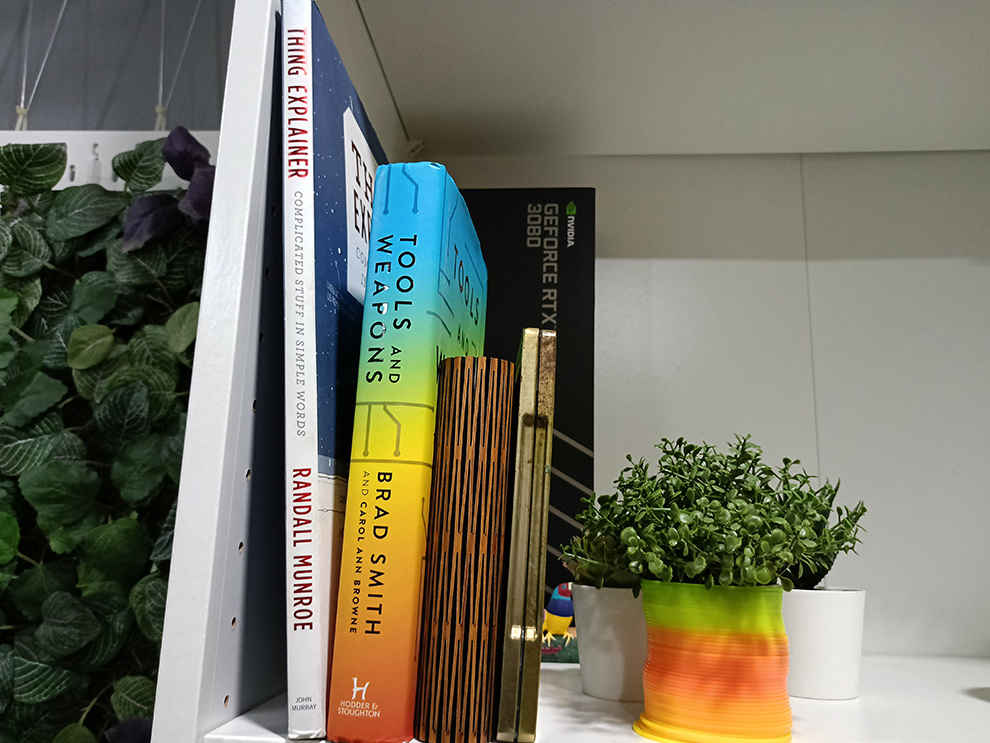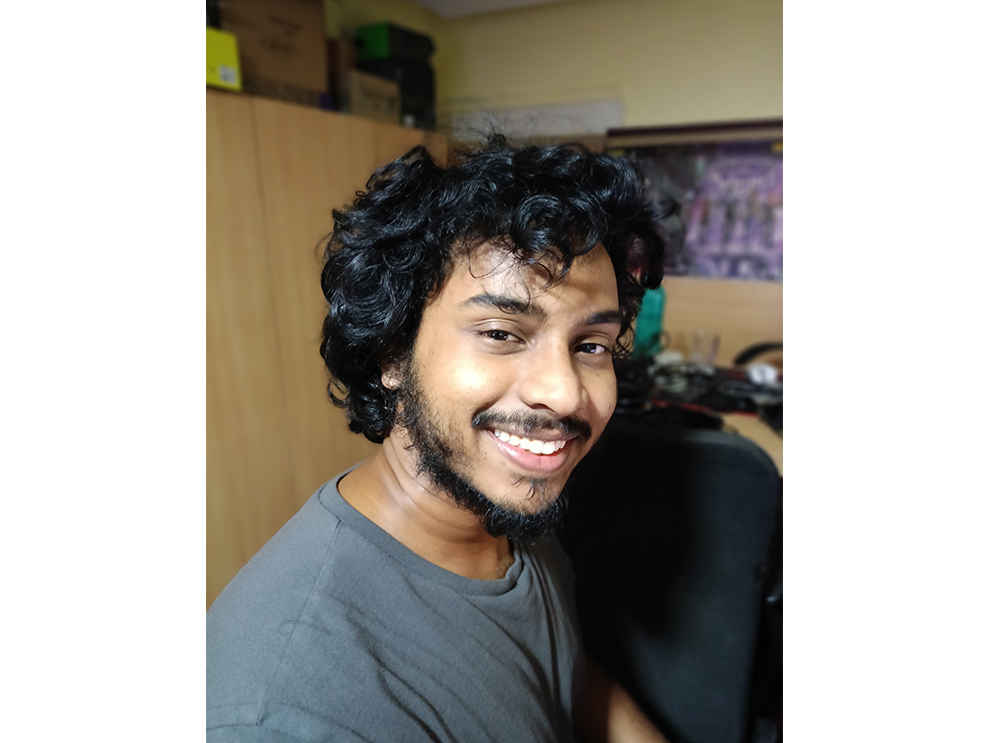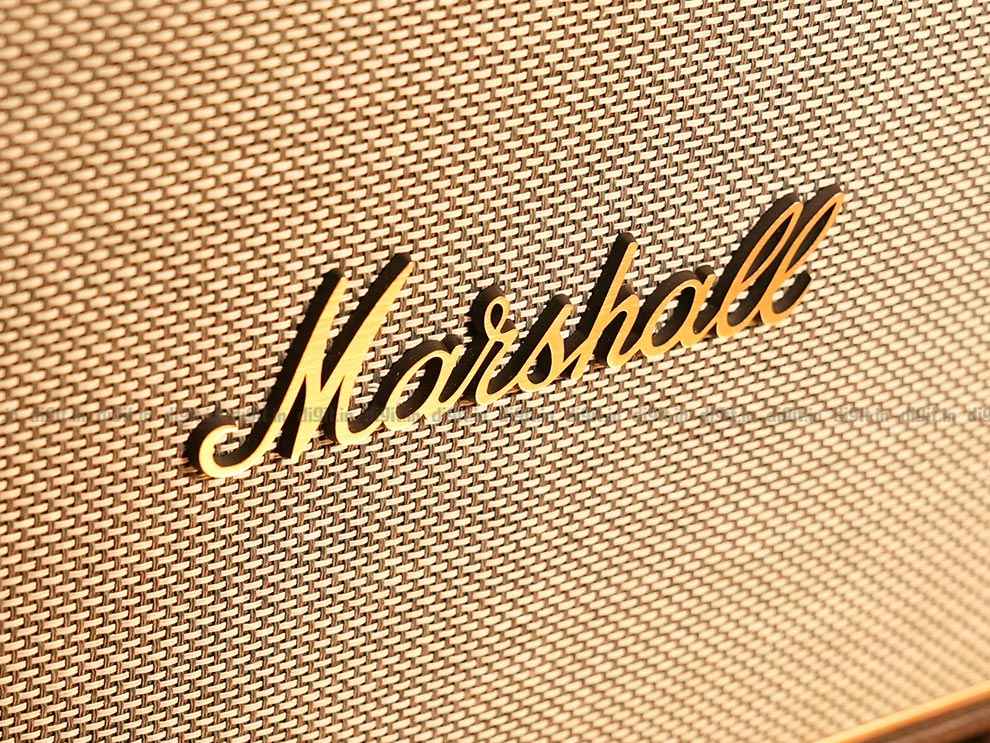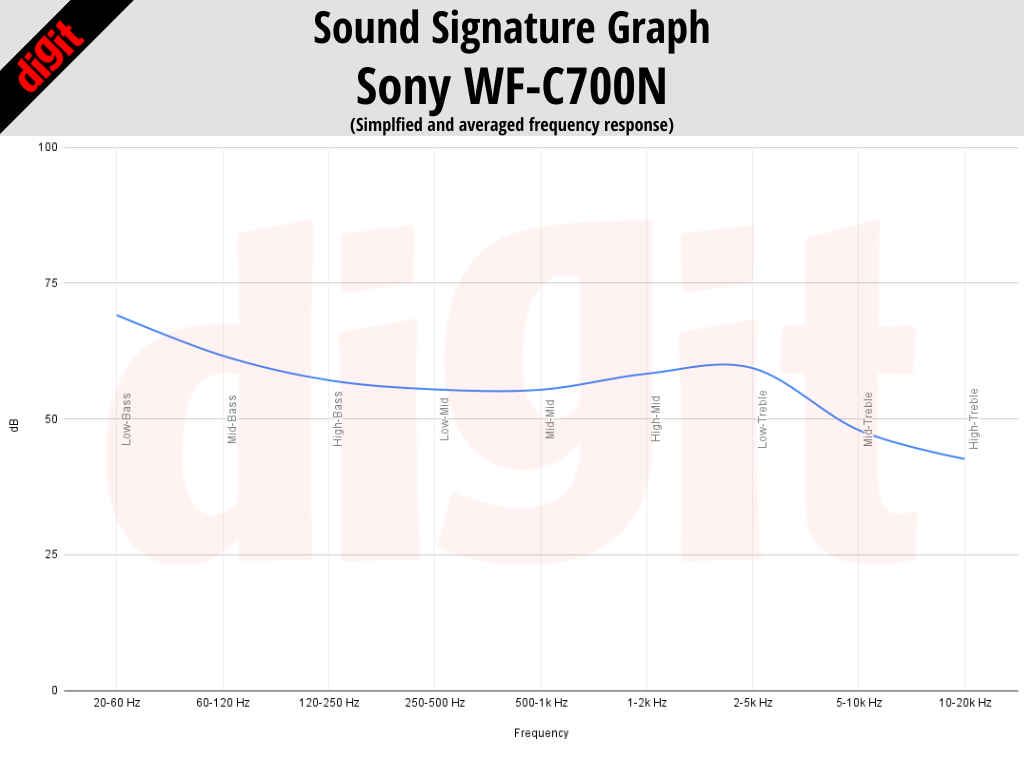The Realme Buds Air 5 is an all-rounder in every sense of the word. My one complaint – battery life – is also not terrible; just not the best in the segment. The earphones are well-built and have a wonderful fit. The sound quality is tuned for the masses with a bass-forward approach, but realme hasn’t gone overboard with it, so the sound still maintains the integrity of the mids and highs. Add to that the plethora of features Realme has provided, and you’ve got yourself a winner!
Realme recently launched the Realme Buds Air 5 alongside the more expensive Realme Buds Air 5 Pro model that we recently reviewed. While the Buds Air 5 Pro tackles the competitive ₹5K segment, the Realme Buds Air 5 compete against more affordable offerings such as the OnePlus Nord Buds 2 (review) and OPPO Enco Air3 (review). Over the years, Realme has successfully built a formidable portfolio of audio products and the new Buds Air 5 series seems like an excellent new addition to it. The Realme Buds Air 5 succeeds the popular Realme Buds Air 3 (review) and brings in many improvements such as 50 dB Active Noise Cancellation, longer-lasting battery life, and larger driver units. So, let’s see if the Realme Buds Air 5 – priced at ₹3,699 – is actually worth your money, or if there are better options out there.
Realme Buds Air 5 Review: Build, Design, and FitThe Realme Buds Air 5 features a cobble-shaped charging case with a matte finish that has a luxurious sheen on it. The material is resistant to fingerprints, however, it could get scratched easily, so maintain some caution when storing it. The case has the ‘realme’ branding on the front alongside an LED charging indicator.

At the bottom, you get a USB Type-C charging port and an inconspicuous pairing button. Upon opening the case, you see the black-coloured innards with the earphones tucked in snuggly in their assigned slots. The front of the earbuds comes with handy L and R indicators as well. The charging case is extremely compact and will easily slip into small pockets and handbags.

The case can be opened one-handed with ease. There are magnets inside that help cradle the earbuds securely and the hinge is pretty solid for the price. The earphones are available in two colour variants – Deep Sea Blue and Arctic White. I got the latter for review, and I was quite impressed with the understated yet classy look.

The earphones also sport the same matte finish. They have elongated stems with touch sensors on the top part. These worked pretty well during my testing with no instances of misreading, which is impressive. The buds are lightweight and fit snugly into my ear. Despite having no silicone wings for added support, these stayed put in my ears when I jogged or exercised. They come with an IPX5 rating, so they’re fully protected against damage from sweat or splashes, making them a good option for your workouts as well.
Realme Buds Air 5 Review: FeaturesThe Realme Buds Air 5 are one of the most feature-laden pair of truly wireless earphones on the market under ₹4,000. Like its predecessor, the Buds Air 5 packs a bunch of premium features. Let me elaborate. These earbuds come with 50 dB Active Noise Cancellation – which is on the higher end of the spectrum at this price. The ANC performance is decent; it cuts out low-end sounds such as the hum of an AC or the drone of an airplane with relative ease, but noises such as traffic, car horns, or human voices leak through.
There’s a Transparency Mode as well that amplifies ambient sound ensuring that you are aware of your surroundings. It works decently well, but it does sound a tad bit unnatural, so I hope Realme really works on this with the next iteration.

Users also get access to the Realme Link app. However, my review unit had quite a hard time connecting and staying connected to the app. There were several instances where the buds randomly disconnected from the app, and it would only fix itself if I disconnected and reconnected again. I hope realme smooths this over with an OTA update because the Realme Link app is possibly one of the most feature-rich accompanying apps at this price point.
There’s basic stuff like checking the battery levels of your earbuds and charging case, performing firmware updates, and more. You can also change noise cancellation modes (Noise Cancellation, Off, or Transparency). There’s a Smart Noise Cancellation option as well that adjusts the ANC level based on your environment, however, I don’t think it made much of a difference when I used it, so I just deferred to using the Max Noise Cancellation setting.
You also get the option to customise the EQ using the 6-band equaliser that’s available in the app. There are also presets such as Serenade, Original Sound, Pure Bass, and Deep Bass that you can choose from – it comes with Pure Bass active on default and that’s what I used when testing the earbuds since most users will use it on default. There are also toggles for Dynamic Bass (which pumps up the bass response more) and Volume Enhancer.

You also get a Game Mode toggle that lowers the latency to merely 45 ms. This is very useful when watching OTT content or playing games. The app comes with an Earbud Fit Test as well to see if you’ve got a tight fit. Lastly, you can customise pretty much all the controls and realme has provided a ton of options here including Volume controls, which is rare!
App aside, the Realme Buds Air 5 also supports Dolby Atmos on select phones, Google Fast Pair, Bluetooth v5.3, and Smart Wear Detection. It is a kitted-out pair of TWS earphones, but it does miss out on multipoint connection which can let you connect to two devices simultaneously. That’s a bummer because it’s a highly useful feature.
Realme Buds Air 5 Review: PerformanceEquipped with 12.4 mm drivers and SBC and AAC codec support, the Realme Buds Air 5 have a warm, V-shaped sound signature out of the box. I wish the company had added aptX or LDAC codec support since that would have taken the sound quality to the next level, but oh well. As I mentioned before, you can customise the sound via the app, but I will share my thoughts on the default sound signature. The sound favours the bass frequency with some boosting in the 20 Hz - 500 Hz range. However, it is not excessively boosted, as we see in some earphones in the budget segment.
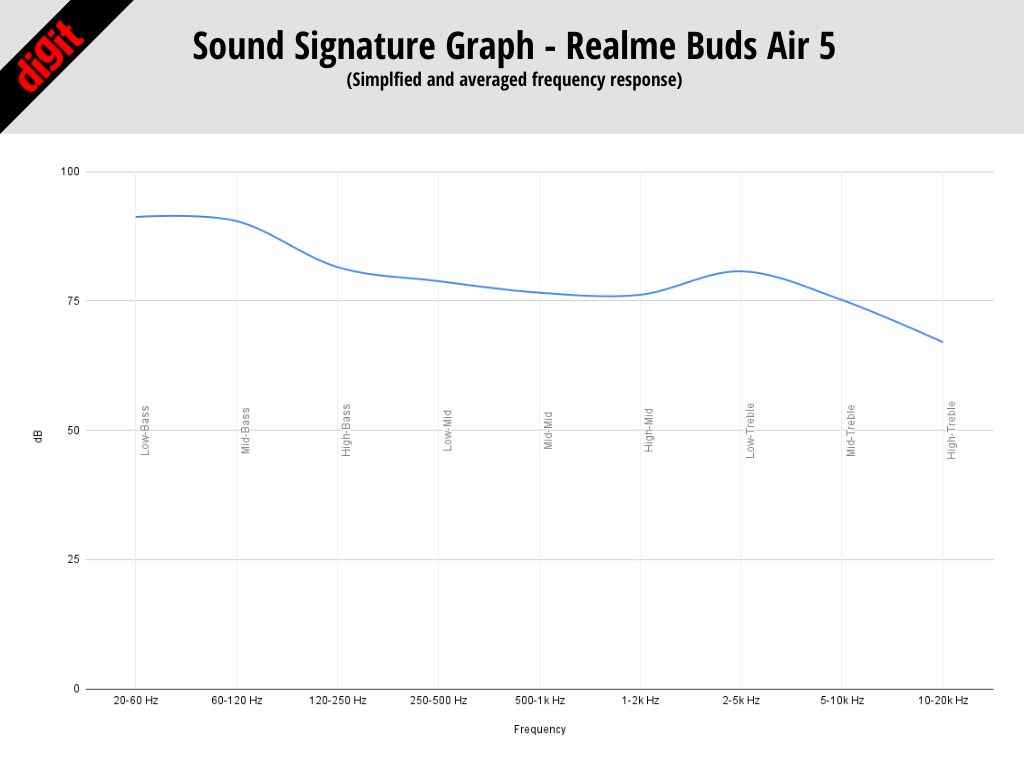
In comparison to the OnePlus Nord Buds 2, the Realme Buds Air 5 have a more balanced sound profile. The bass, while boosted, doesn’t mask the clarity of the mids as much as the OnePlus Nord Buds 2 does. Instruments such as bass guitars and drums sound full-bodied and melodious. Male vocals also have good timbre and quality. The highs from 1.25 kHz to 5 kHz are boosted yet again to create a V-shaped sound signature. The warm quality of the lows combined with the sparkle of the treble creates a nice harmonious mix.
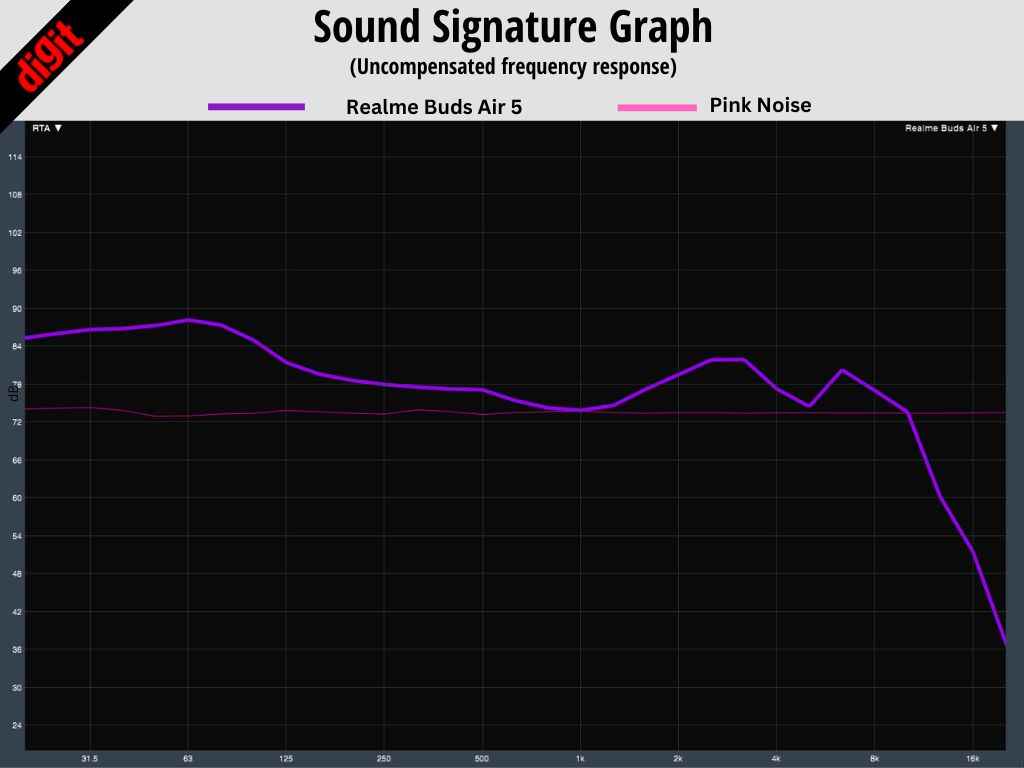
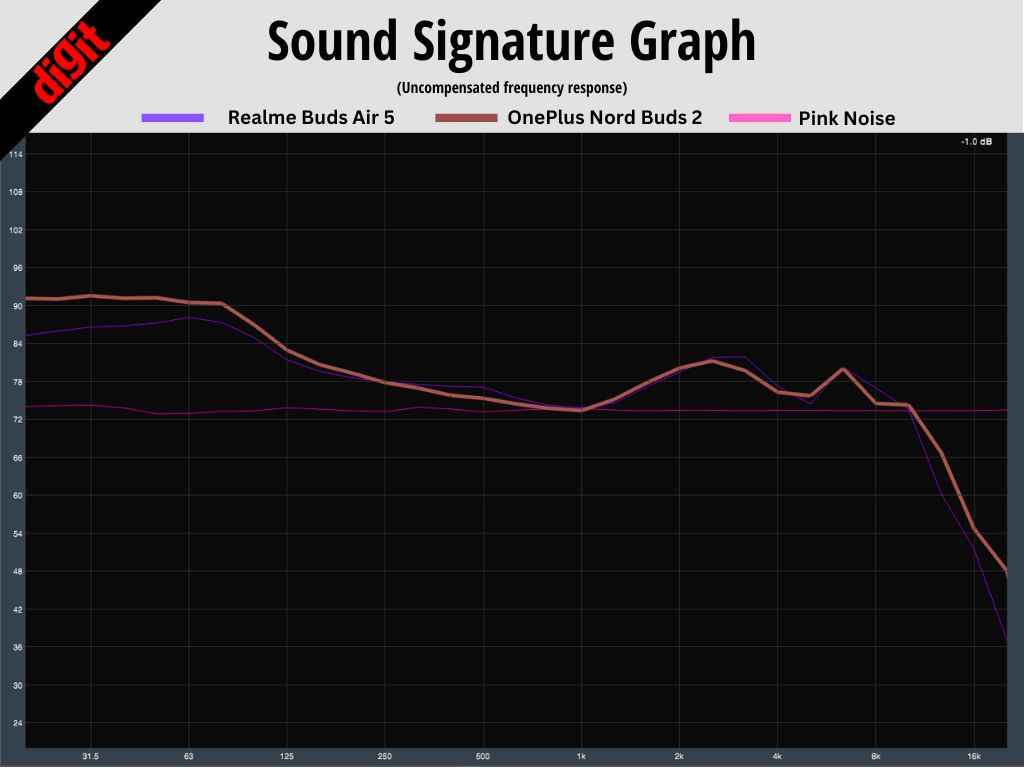
The drop-off in the highs is slightly harsh but it won’t bother general consumers too much. There isn’t as much sibilance in the highs as on the Realme Buds Air 3, so that’s a step in the right direction. The imaging is also great with elements of tracks positioned accurately in the mix. The soundstage is quite narrow, but that is expected on earbuds of this size. Overall, these are one of the better-sounding earphones under ₹4,000. The only TWS earbuds that sound better than the Realme Buds Air 5 in my opinion are the OPPO Enco Air3, but you do miss out on Active Noise Cancellation on those.
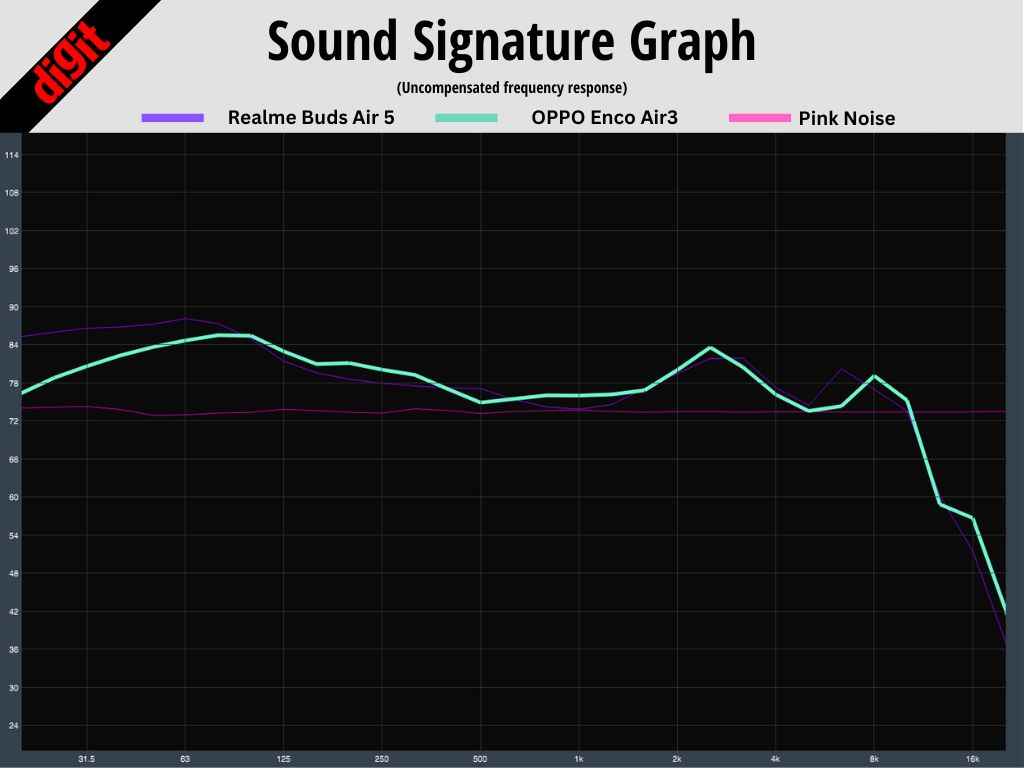
As for the microphones, the company has provided a six-microphone setup – three in each earbud – that does a fine job when used for taking calls. My voice sounded clear on calls over mobile networks or the internet, so no complaints there. Ambient sounds, however, are sometimes let through in noisy areas.
Realme Buds Air 5 Review: Battery lifeThe Realme Buds Air 5 comes with a rated battery life of 7 hours on the earbuds and 38 hours in total with the earbuds and charging case. This is a pretty decent improvement compared to its predecessor, but I felt that the battery life with ANC turned on is quite mediocre. The company promises 4.5 hours on the earbuds and 22 hours in total with ANC or Transparency Mode turned on.
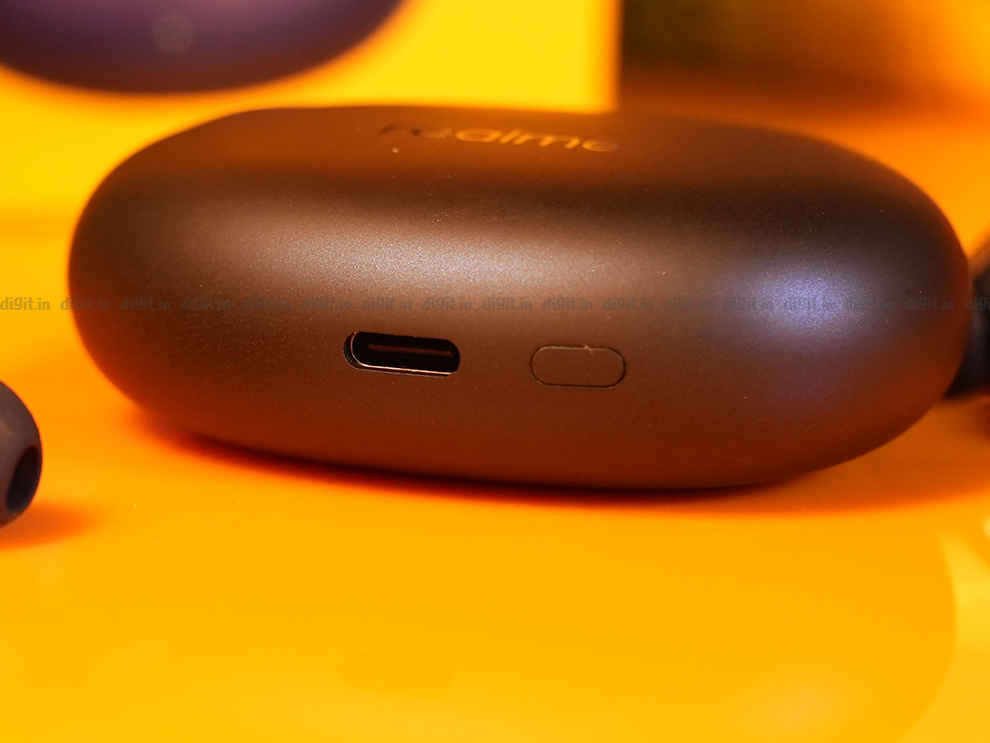
In my testing, I got 4 hours of playback from the earbuds with ANC turned on and the battery at 50 per cent. The charging case provided 3 full charges and had some battery left to spare – but not enough for a fourth full charge. These numbers, while decent, are beaten by competitors such as the OnePlus Nord Buds 2. So, realme could have done better here. There is fast charging support here, which is a good thing, but no wireless charging. But that’s forgiven at this price point.
Realme Buds Air 5 Review: VerdictThe Realme Buds Air 5 is an all-rounder in every sense of the word. My one complaint – battery life – is also not terrible; just not the best in the segment. The earphones are well-built and have a wonderful fit. The sound quality is tuned for the masses with a bass-forward approach, but realme hasn’t gone overboard with it, so the sound still maintains the integrity of the mids and highs. Add to that the plethora of features Realme has provided, and you’ve got yourself a winner! Yes, there are no high-quality codecs and there’s no multipoint connectivity, but these features are rarely seen at this price anyway.
The Realme Buds Air 5 is one of my top 3 recommendations for the best TWS earphones to get under ₹4K, and I think it will stay there for a while – or at least until realme comes out with the next iteration.
from Audio Video Reviews https://ift.tt/WS1F6QO