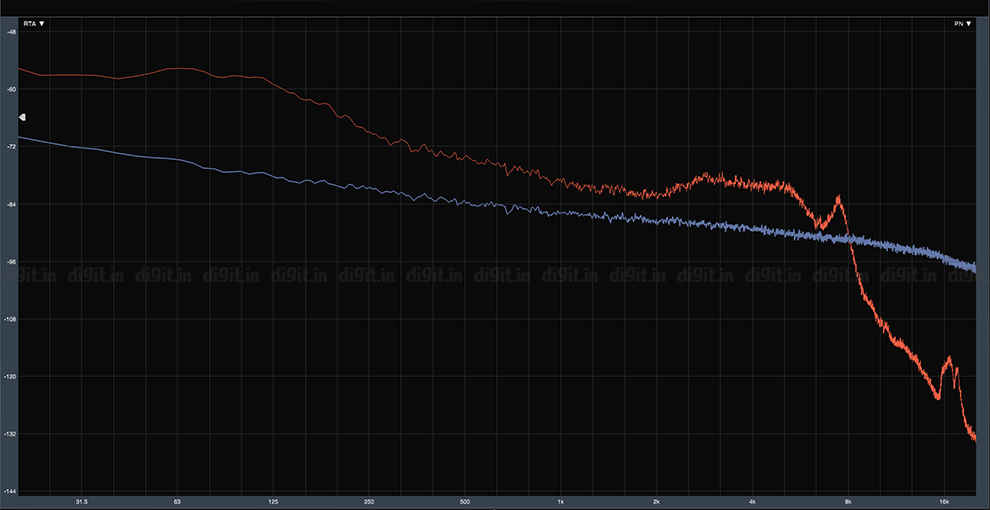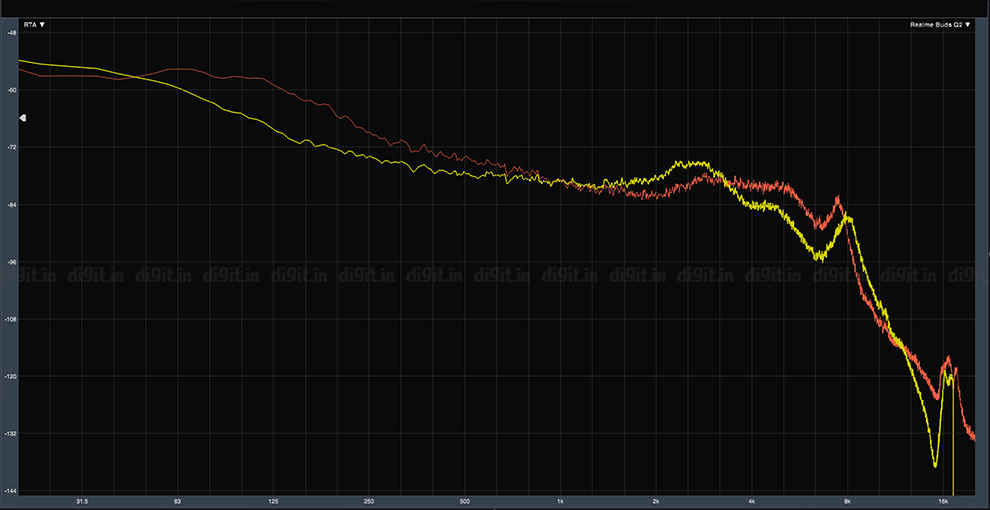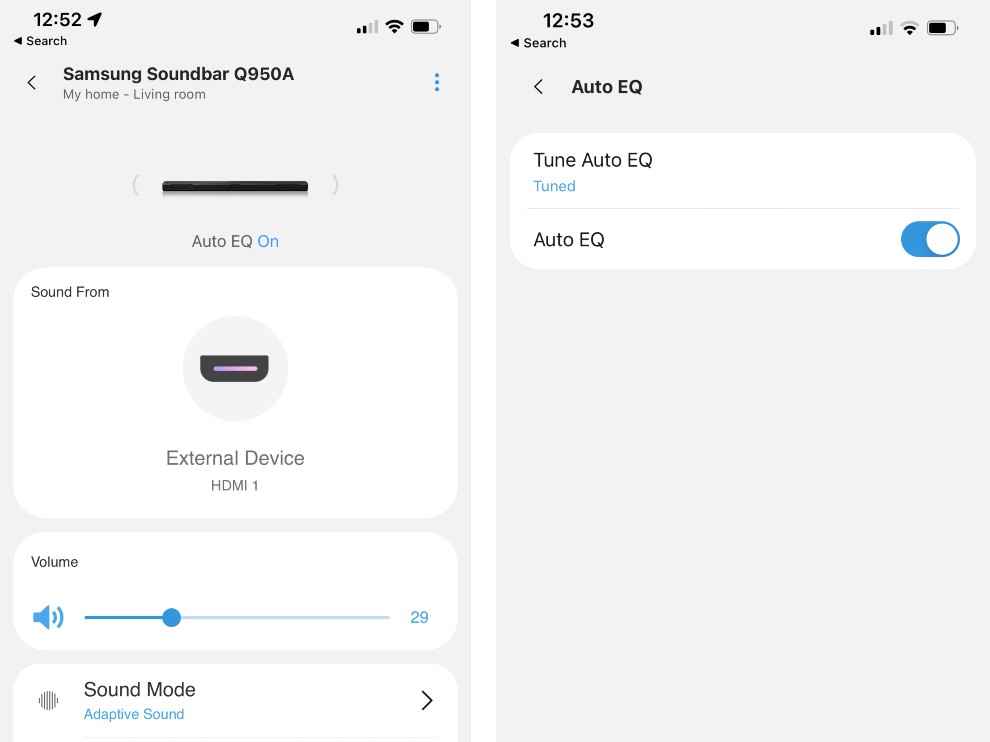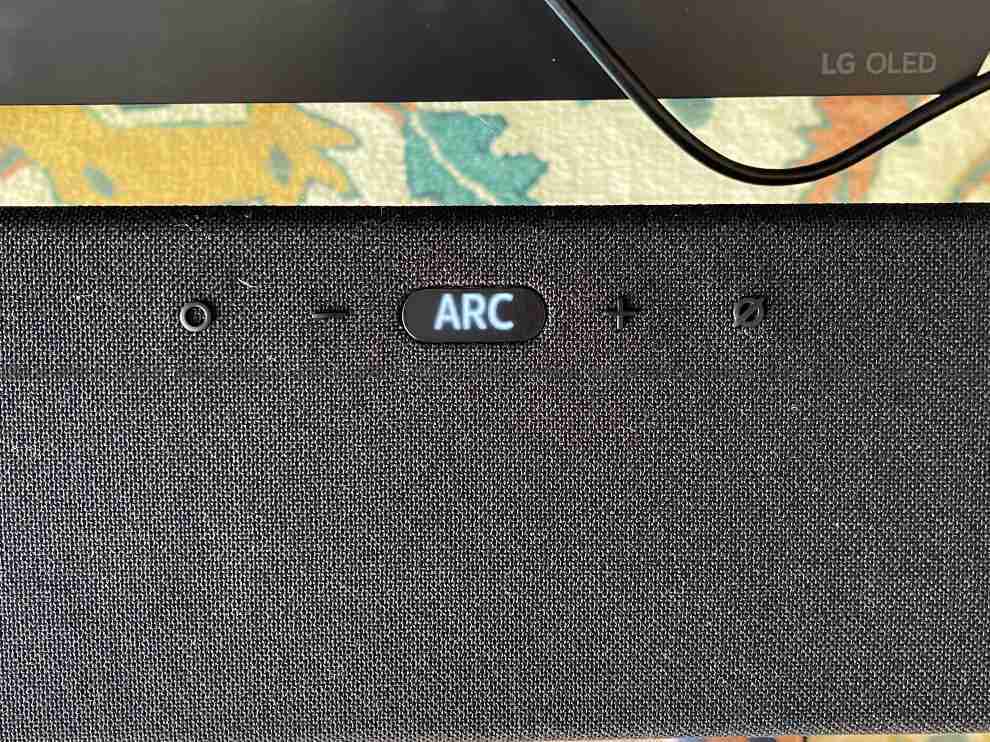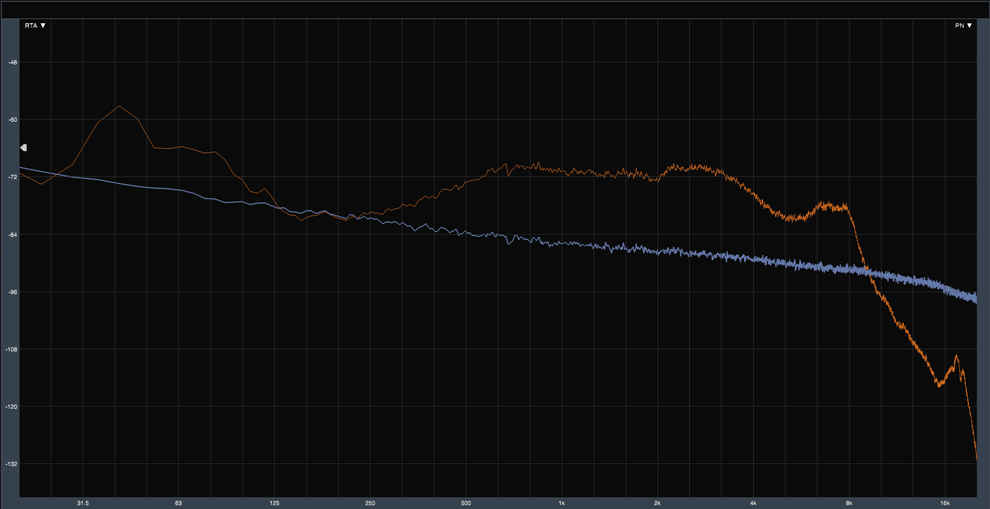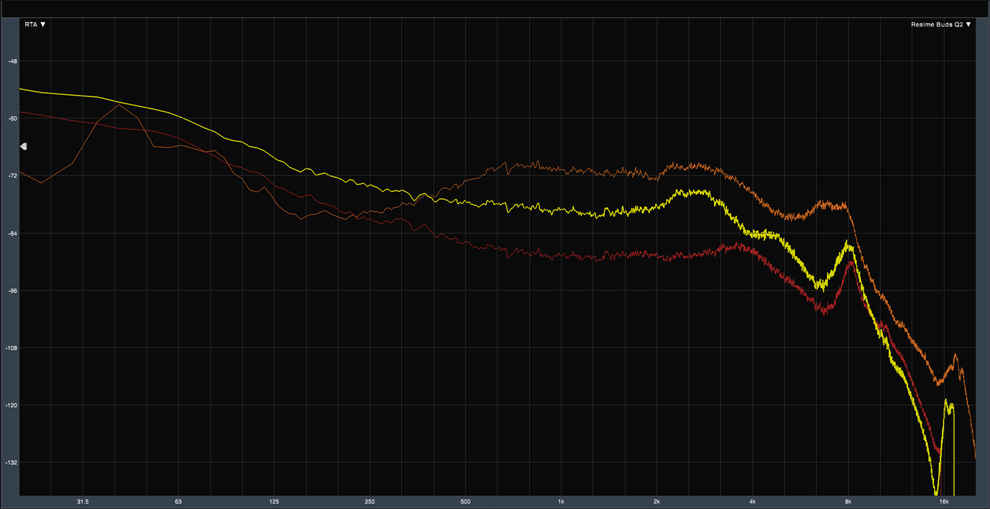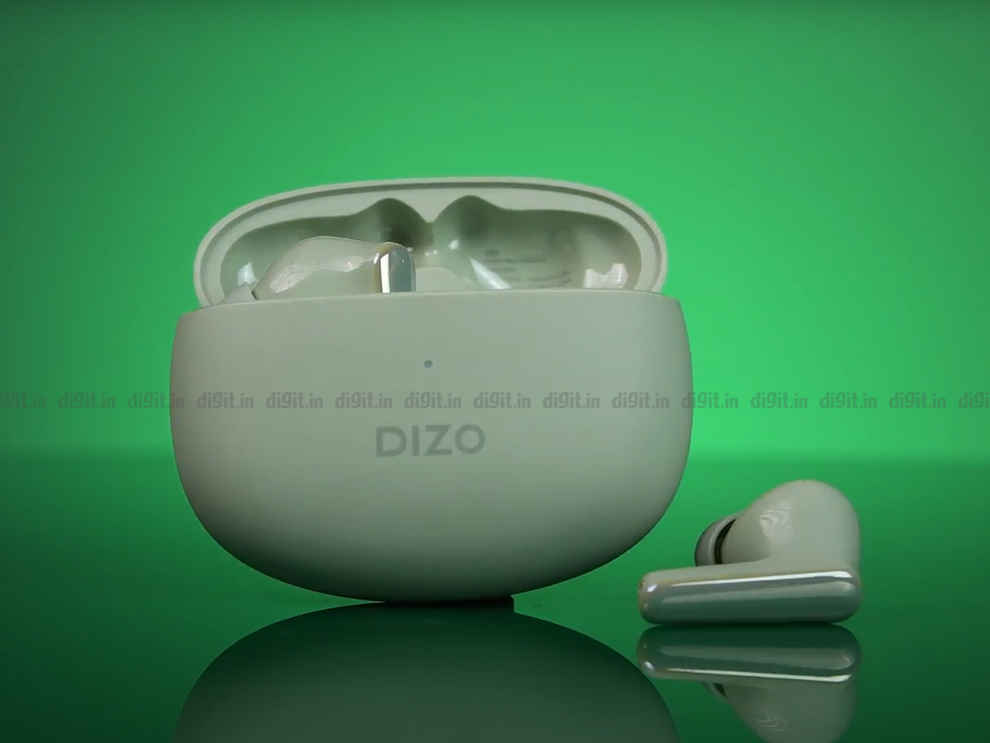Priced at Rs 2,999, the PlayGo N37 has some things to like and some, not so much. We were impressed with the build and comfort of these earphones – especially the super-flexible neckband and the secure fit of the buds. What we didn’t like was the lack of AAC codec support and the overemphasised bass response that mars the overall sound quality of the earbuds due to auditory masking in the mids and highs. The earbuds struggle to stand out amongst competitors such as the Realme Buds Wireless 2 and the Mi Bluetooth Earphones Pro.
World of Play is an audio company that has a fairly decent portfolio of affordable audio products. We’ve reviewed a few products from this company in the past and they were pretty appealing offerings for the inexpensive price point. The company’s latest wireless earphones offering is the PlayGo N37 – a sporty, affordable neckband-style wireless pair of earphones with some alluring features such as IPX5 water resistance rating and USB Type-C charging. Priced at Rs 2,999, the PlayGo N37 competes against the likes of the Realme Buds Wireless 2 and the Mi Bluetooth Earphones Pro, both of which come equipped with Active Noise Cancellation which is unavailable on the PlayGo N37. So, it immediately has a handicap due to the lack of ANC, which is getting more and more prevalent at the sub 3K price point in the wireless earphones category. Let’s see how the PlayGo N37 performs in our tests and if it can redeem itself enough to get a recommendation from us.
PlayGo N37: Build and comfort
The highlight of the PlayGo N37’s build is what the company calls a “Premium, Ultra-Flexible Design”. We first expected this statement to be an exaggerated gimmicky statement but upon handling the earphones for the first time, we were pleasantly surprised. The neckband really is one of the softest and most flexible ones we’ve felt and it even feels surprisingly premium for a neckband pair of earphones under 3K. The material feels smooth and comfortable on the skin and contorts to the exact shape of your neck.

The earphones also have plastic modules on either side, one with just the Play logo while the other one features all the buttons and the charging port. The right side module houses the toggleable power button, but for some reason, it is labelled LED, which seemed slightly odd to us. We actually thought the toggle activated some sort of RGB pattern on the earphones but it is simply the power button…
You also have the volume + and volume - buttons that double as controls for switching tracks and there’s a multifunction button that can be used to answer calls, pause and play music, and activate the voice assistant. Next, you have the USB Type-C charging port tucked under a flap, presumably to keep the earphones water-resistant.

The earphones are available in two colour variants – Yellow and Black, and Teal and Black. We got the former for review. The neckband and modules portion is black while the wires and earbuds are yellow. The earbuds also have a gold and yellow dual-tone design, which looks pretty flashy and the look can be unappealing to some while attractive to others. The earbuds have magnetic housings, so they attach to one another when not in use.

The earbuds have an angled nozzle that further enhances the fit and there are also silicone wings available over the silicone ear tips that ensure a snug fit in most ears. We found the earphones extremely comfortable and secure to wear, even over extended periods of time. Additionally, the seal created by the ear tips and the wings makes for excellent passive isolation, so much so, that we didn’t really miss the Active Noise Cancellation feature too much that is present on competitors such as the Realme Buds Wireless 2 and the Mi Bluetooth Earphones Pro. In most environments, you will be satisfied with the isolation generated by the secure fit.
PlayGo N37: FeaturesNow, these earphones aren’t as feature-laden as competitors such as the Realme Buds Wireless 2 and the Mi Bluetooth Earphones Pro. The former even comes with app support, customisable controls, and more! You won’t find all that here, so we did dock a lot of points in the features section.
However, the PlayGo N37 does come with some enticing features that make it a moderately decent deal at under 3K. You get Bluetooth v5.0 connectivity with 33 feet or 10m of wireless range. Additionally, you also get voice assistant support which can be activated by long-pressing the multifunction button.

There’s also IPX5 water resistance so you can easily use these earphones when running or working out without worrying about damage due to sweat. Add to that, the secure fit of these earphones and you’ve got yourself a pretty serviceable sports wireless earphones. You also get USB Type-C charging. There’s also fast charging support where merely 10 minutes of charging provides users with 3 hours of wireless playtime.
So, the PlayGo N37 has a decent set of features for the price but we did miss app support that would allow us to customise controls and change EQ settings. If like us, you also value app support, the Realme Buds Wireless 2 is definitely the way to go then.
PlayGo N37: Sound quality, microphone, and batteryEquipped with 10mm EBEL (Extra Bass, Extra Loud) drivers, the PlayGo N37 performs true to its driver’s name. These earphones are extra loud and do have extra emphasised bass response. So, if that’s what you’re about, you won’t be disappointed. The earphones are so tremendously loud that we usually listened to them at only 35-40 percent volume, whereas we usually listen to most earbuds at about the 60-70 percent volume mark. But do note that the earphones’ sound tends to distort a fair amount at higher volume levels. Additionally, these earbuds only support the SBC codec and not AAC, which is usually common at this price point. AAC codec will get you slightly better sound quality than SBC, so it is disappointing that these earbuds don’t support the codec.
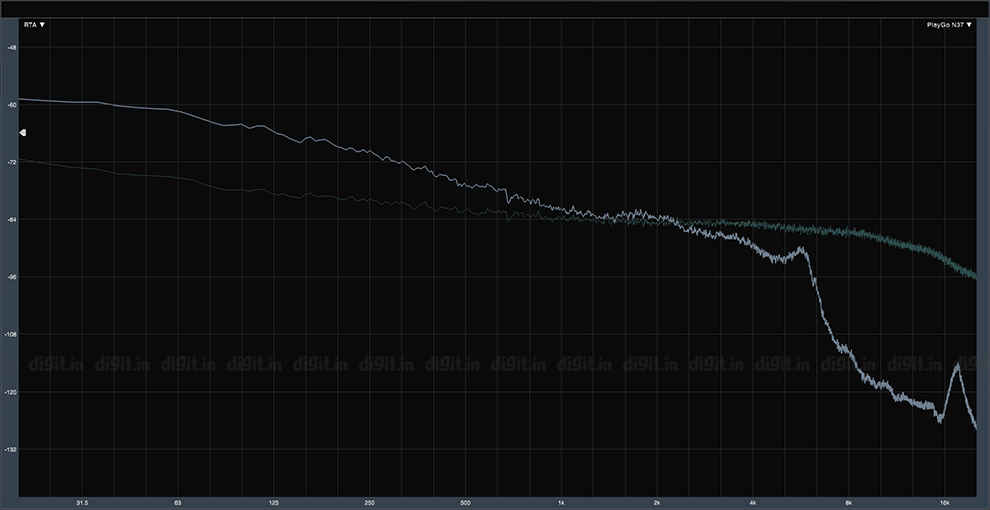
As for the sound signature, as we mentioned earlier, these earphones are bass-boosted. So, right from the low bass region of the frequency response curve to the high bass region, the bass is heavily boosted making for boomy, dark bass response that masks the clarity of the rest of the frequency range. The mids and highs suffer from serious auditory masking, especially the highs post 2kHz since they are already under-represented.
So, this sound signature works acceptably with genres such as pop, rap, EDM, and Bollywood, but the earphones don’t work for genres that have a lot of nuance and detail in the high-mids and highs such as rock and classical. For example, in the track Pull Me Under by Dream Theatre, the cymbals and hi-hats sound listless and lack detail, partly due to the underemphasis of the highs and partly due to the overbearing bass response.
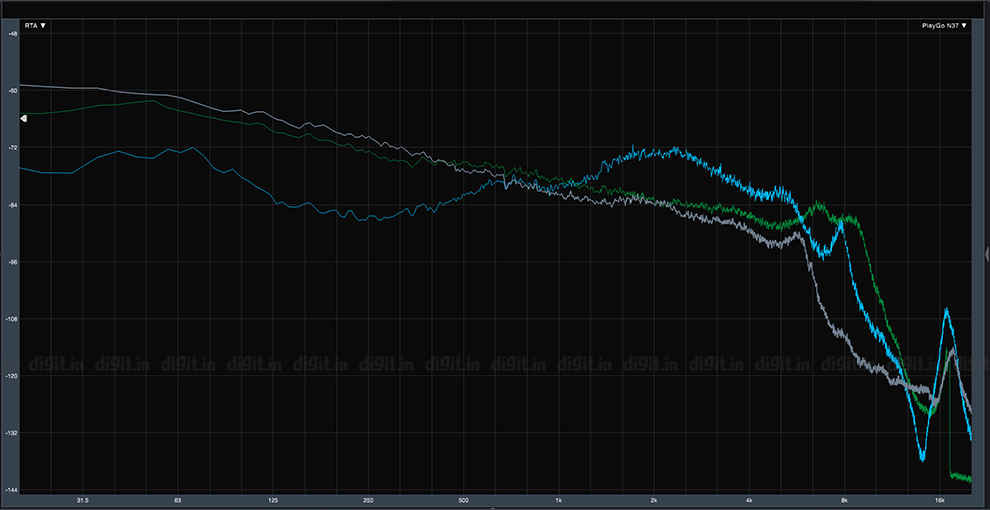
Nevertheless, if you are specifically looking for a bass-boosted sound signature at an affordable price, what the PlayGo N37 provides is pretty decent. However, we do prefer the Realme Buds Wireless 2’s sound signature more since it does have boosted bass but the mids and highs retain a lot more detail too.
As for the microphone performance, the earphones pick up the caller’s sound and relay it audibly but the output can sound slightly distorted at times. The battery life of these earphones is rated at 10 hours by the company. In our tests, at 60 percent volume, we got about 9 hours and 15 minutes of wireless playback time which is pretty close to the company estimate.
PlayGo N37: VerdictPriced at Rs 2,999, the PlayGo N37 has some things to like and some, not so much. We were impressed with the build and comfort of these earphones – especially the super-flexible neckband and the secure fit of the buds. What we didn’t like was the lack of AAC codec support and the overemphasised bass response that mars the overall sound quality of the earbuds due to auditory masking in the mids and highs. The earbuds struggle to stand out amongst competitors such as the Realme Buds Wireless 2 and the Mi Bluetooth Earphones Pro. While the Mi earphones have a similar sound profile as the PlayGo N37, the Realme Buds Wireless 2 has a somewhat more balanced sound signature along with ANC and app support. So, it is hard for us to recommend these earphones over the Realme Buds Wireless 2 since the Buds Wireless 2 are also lower-priced while having better sound quality and a more extensive feature set.
from Audio Video Reviews https://ift.tt/3edQnKM