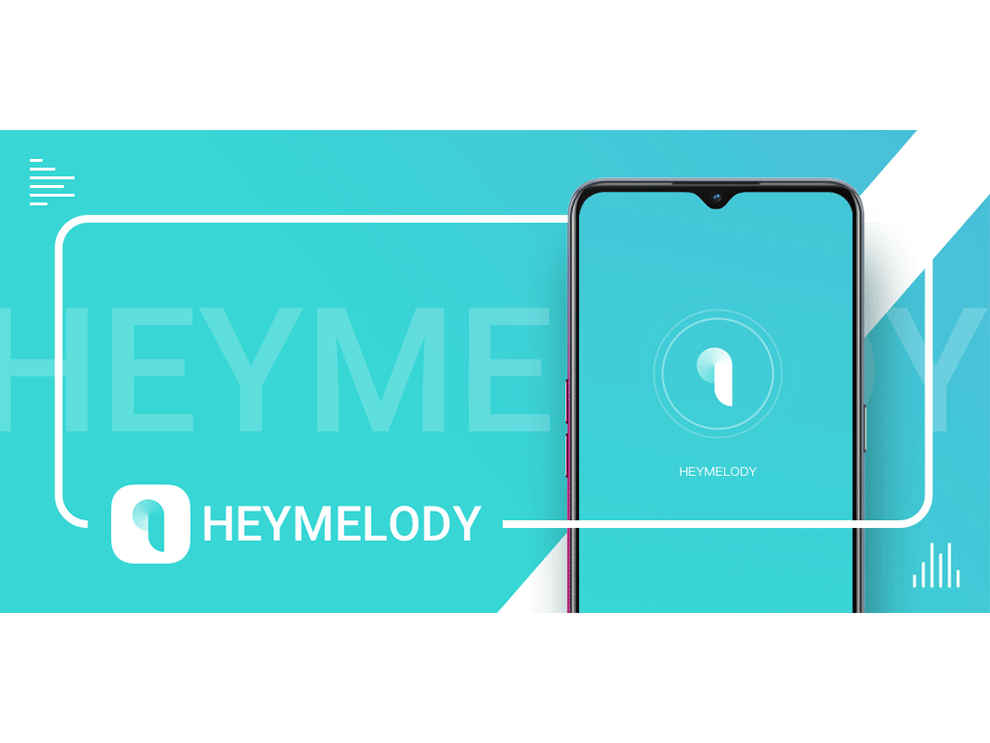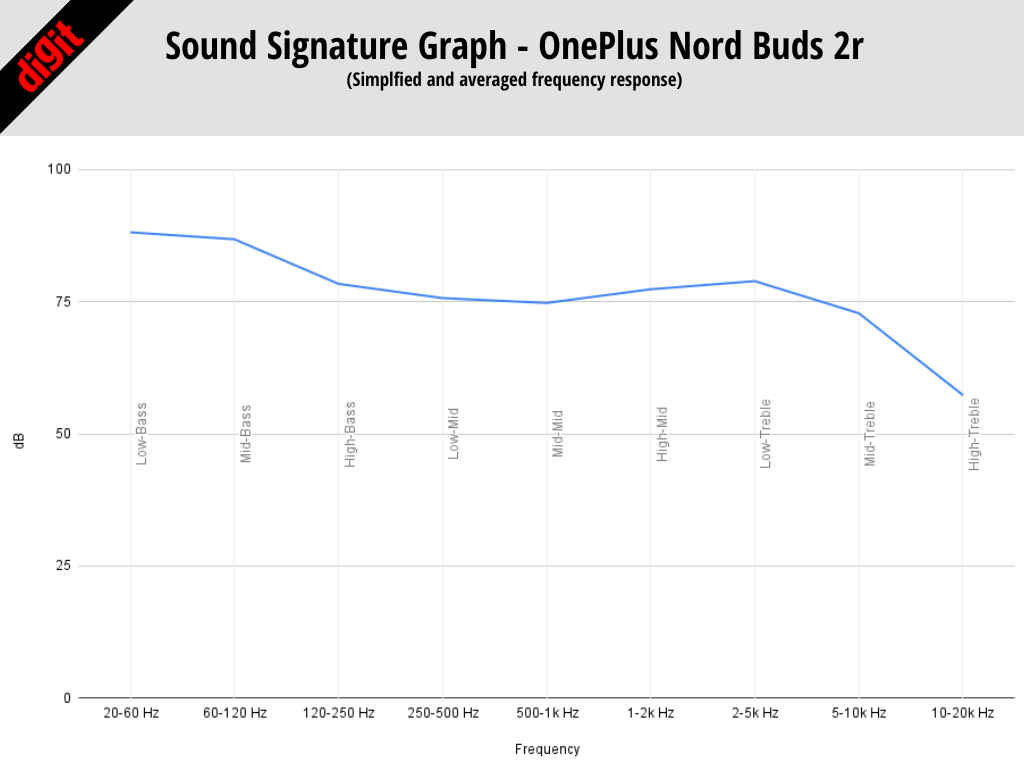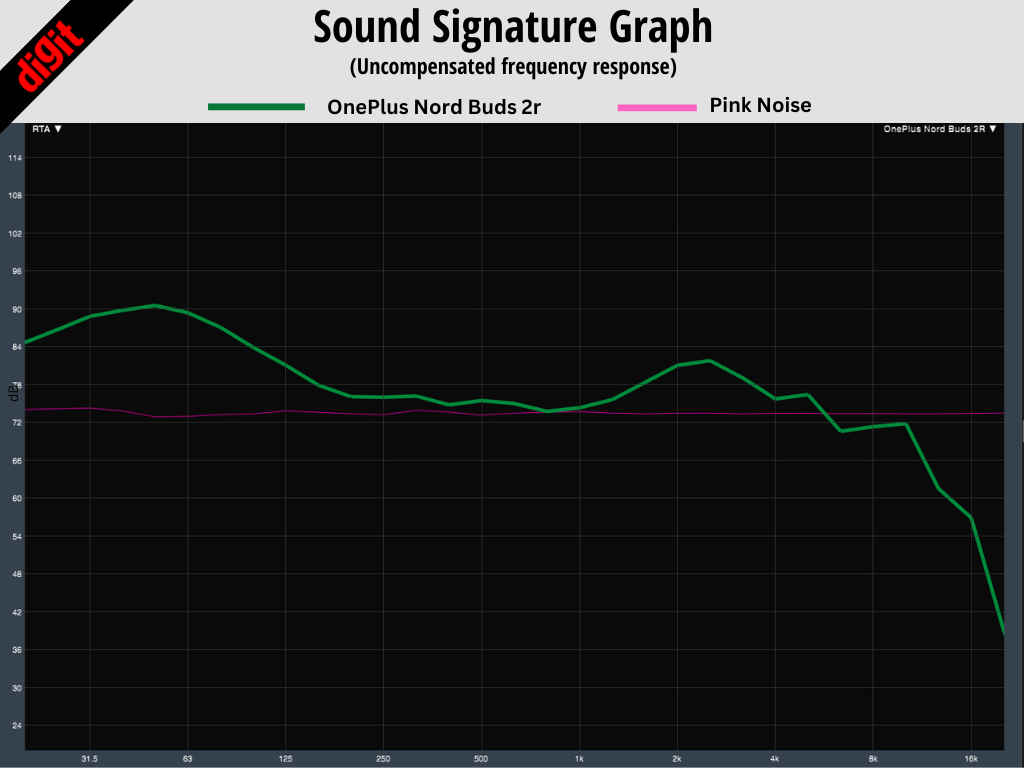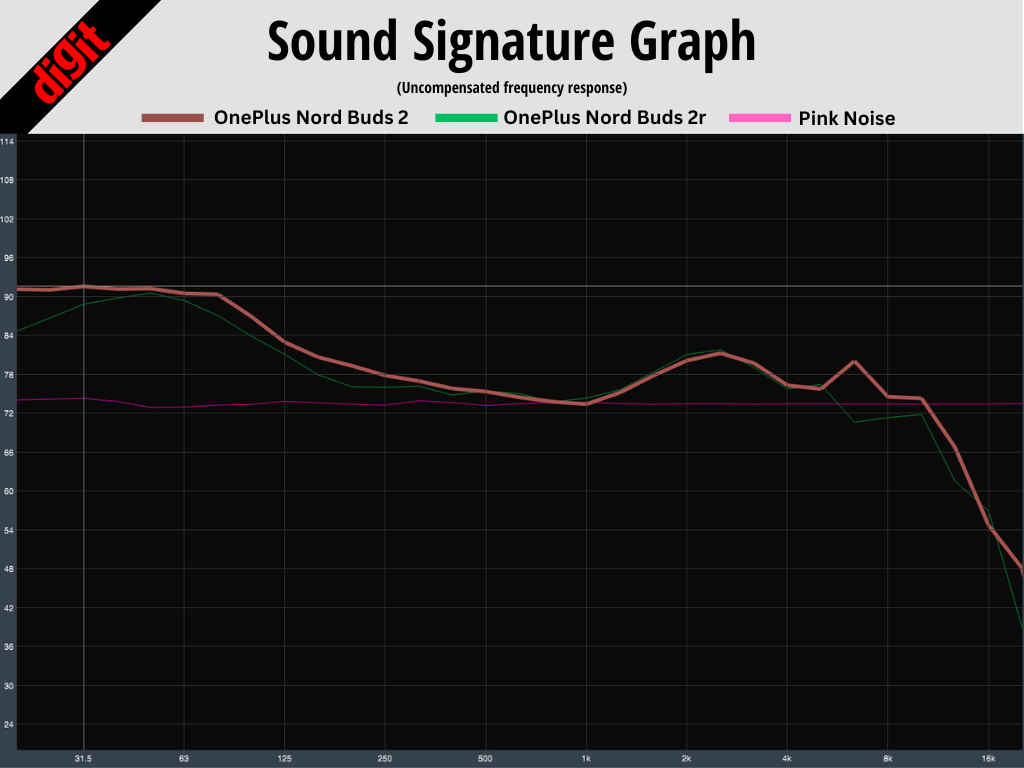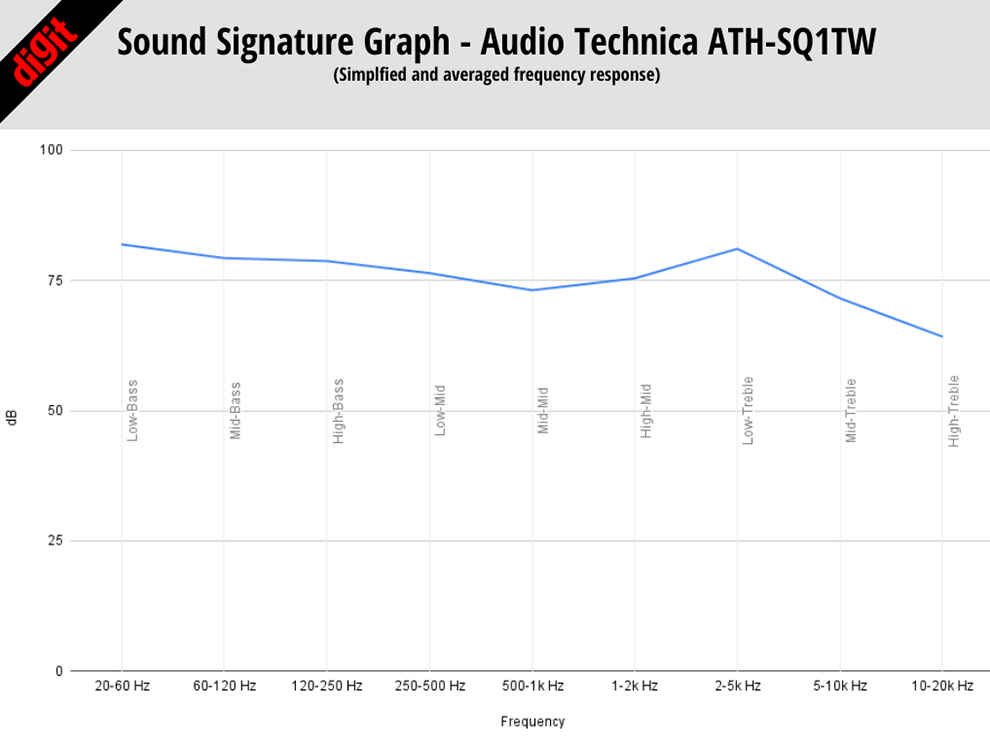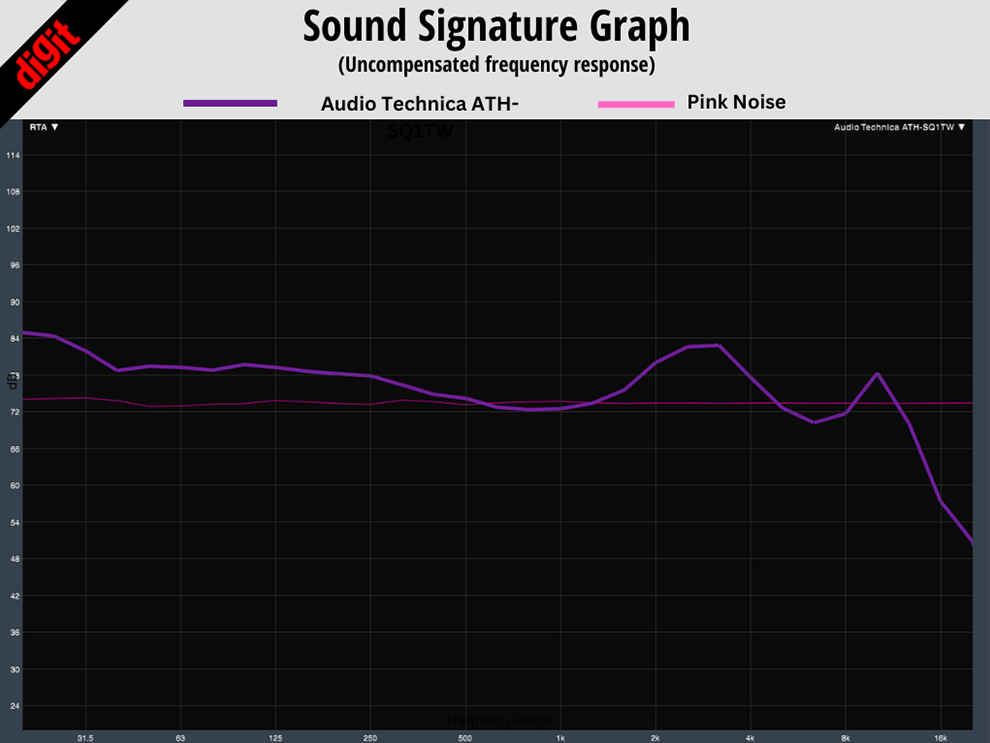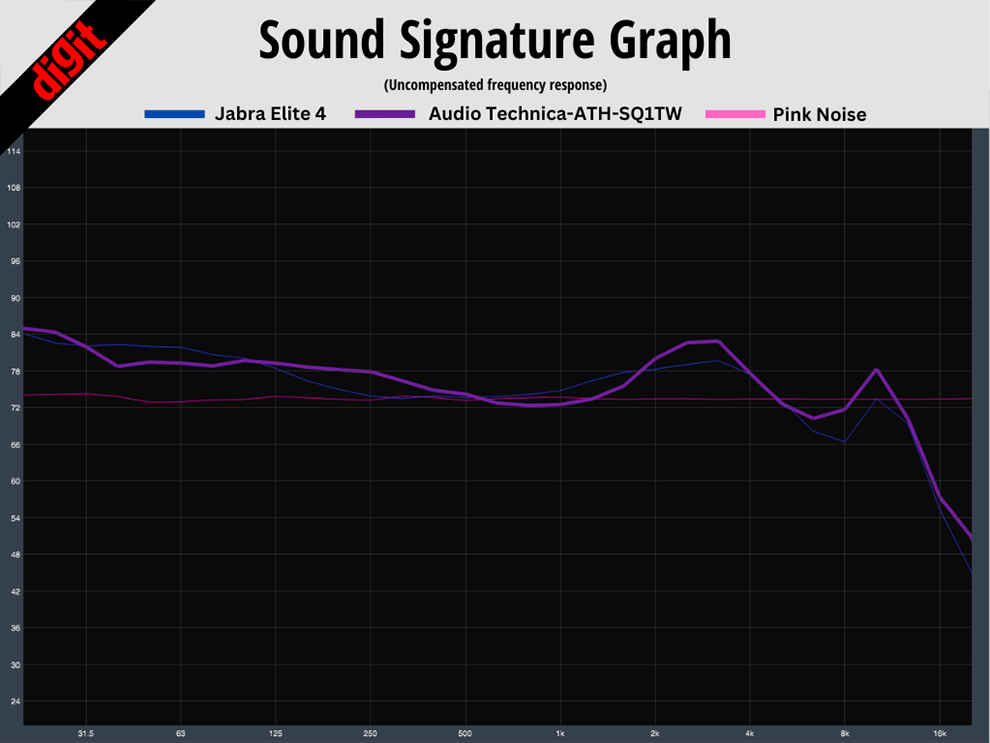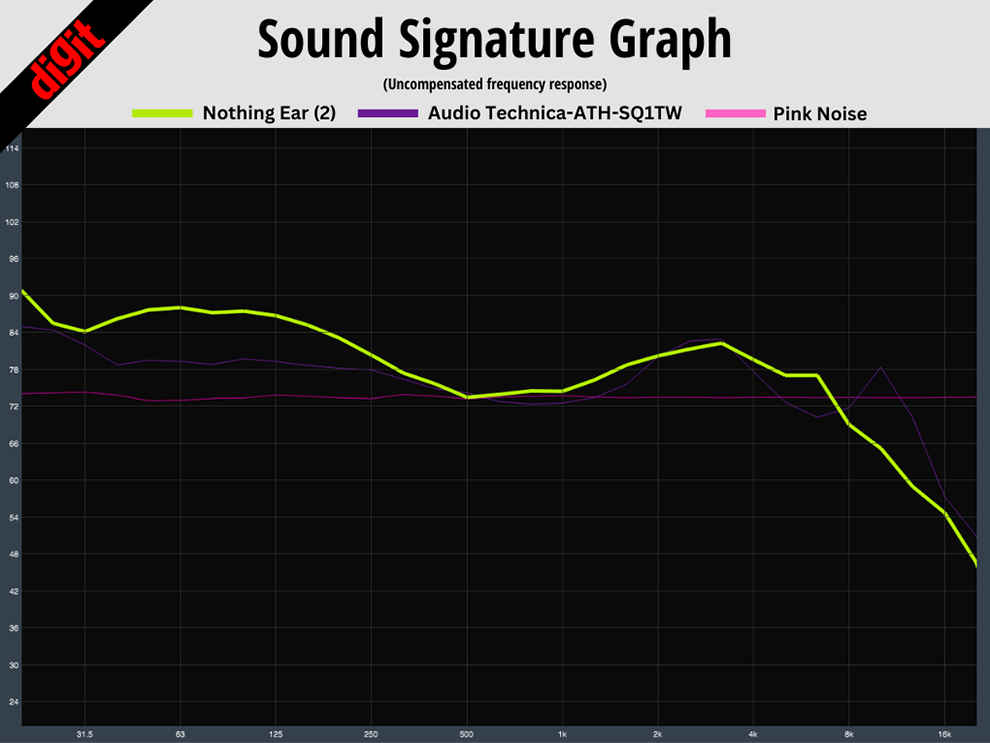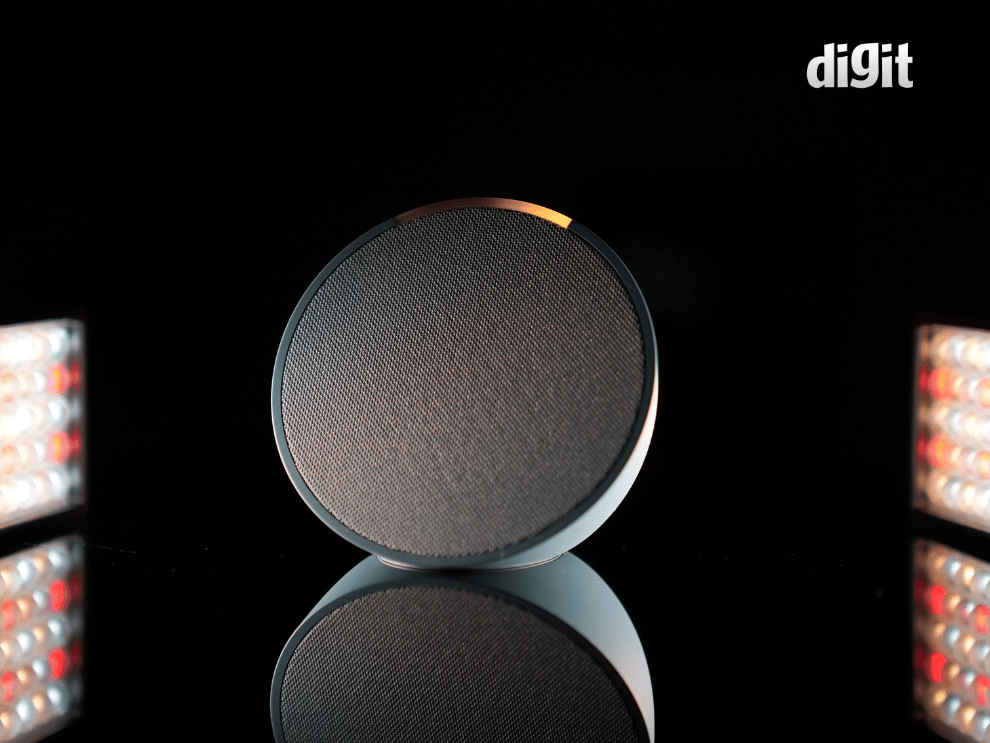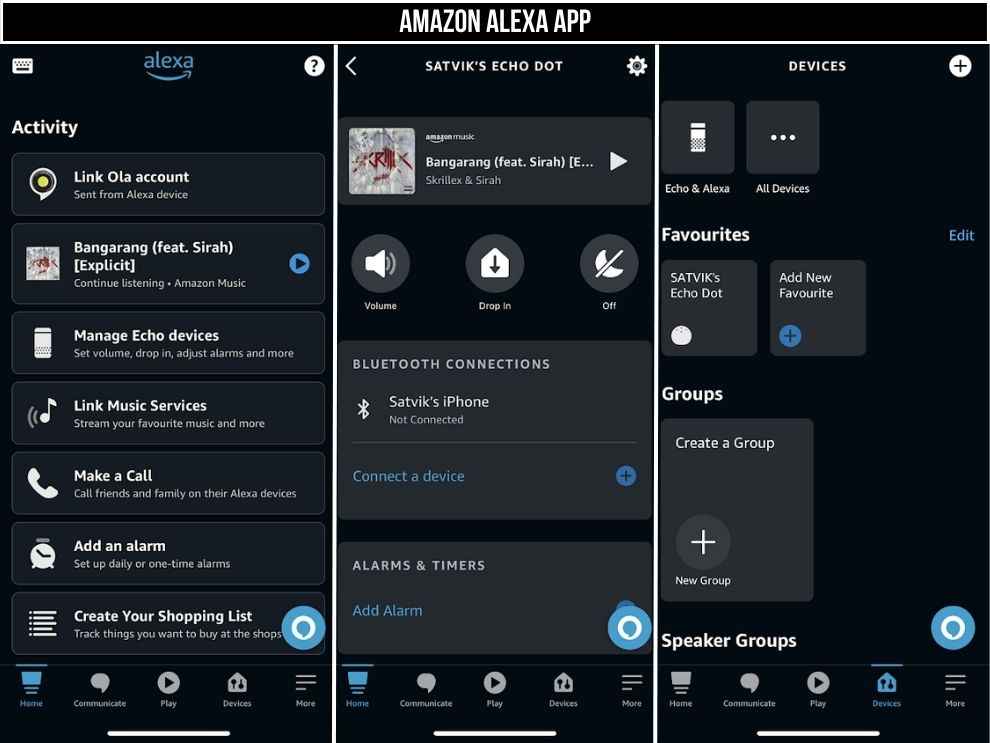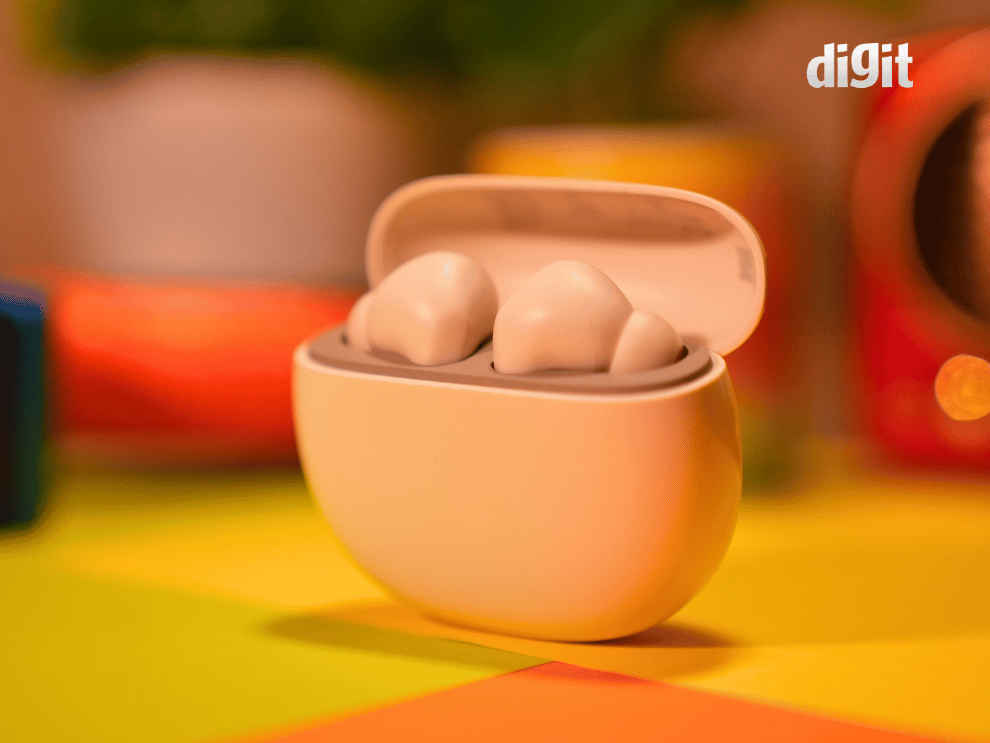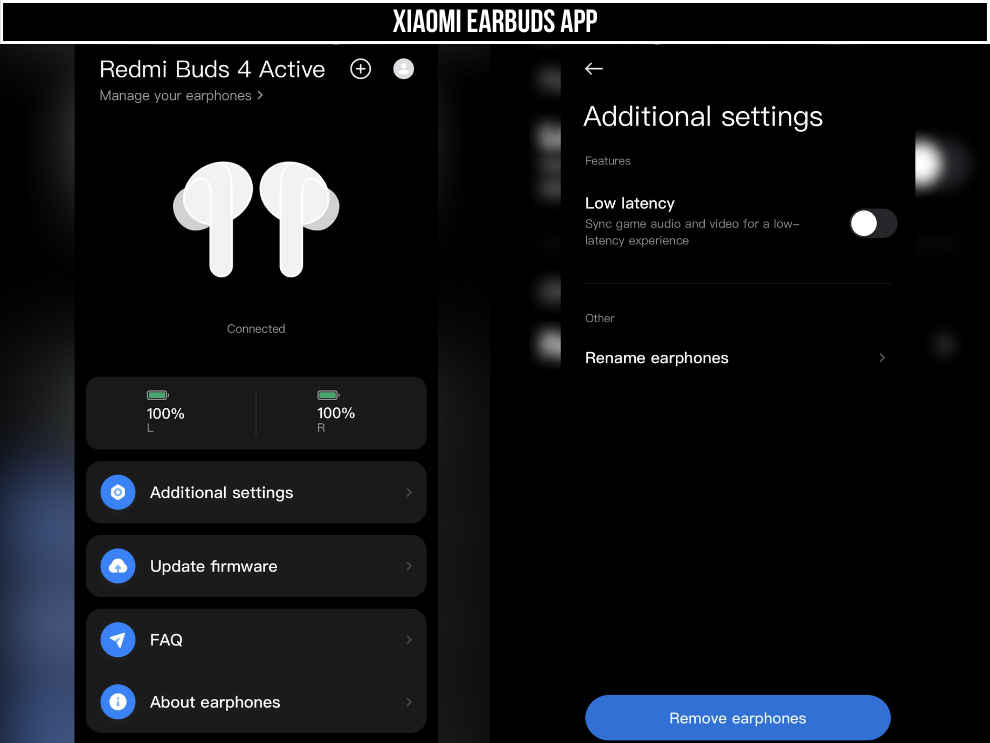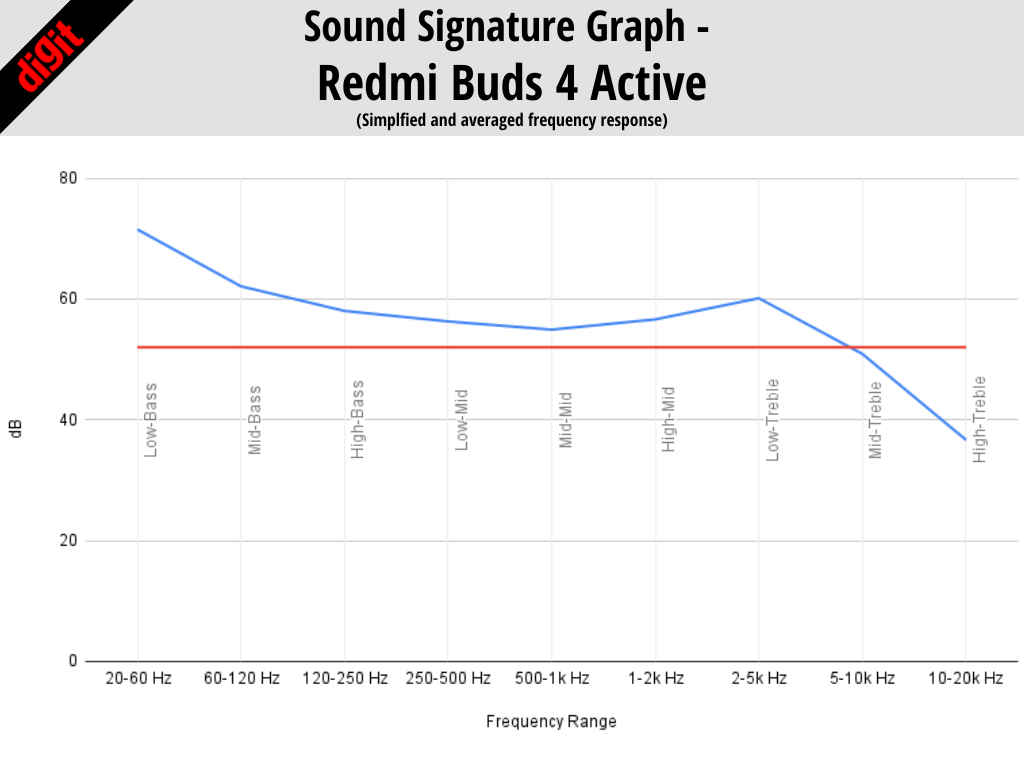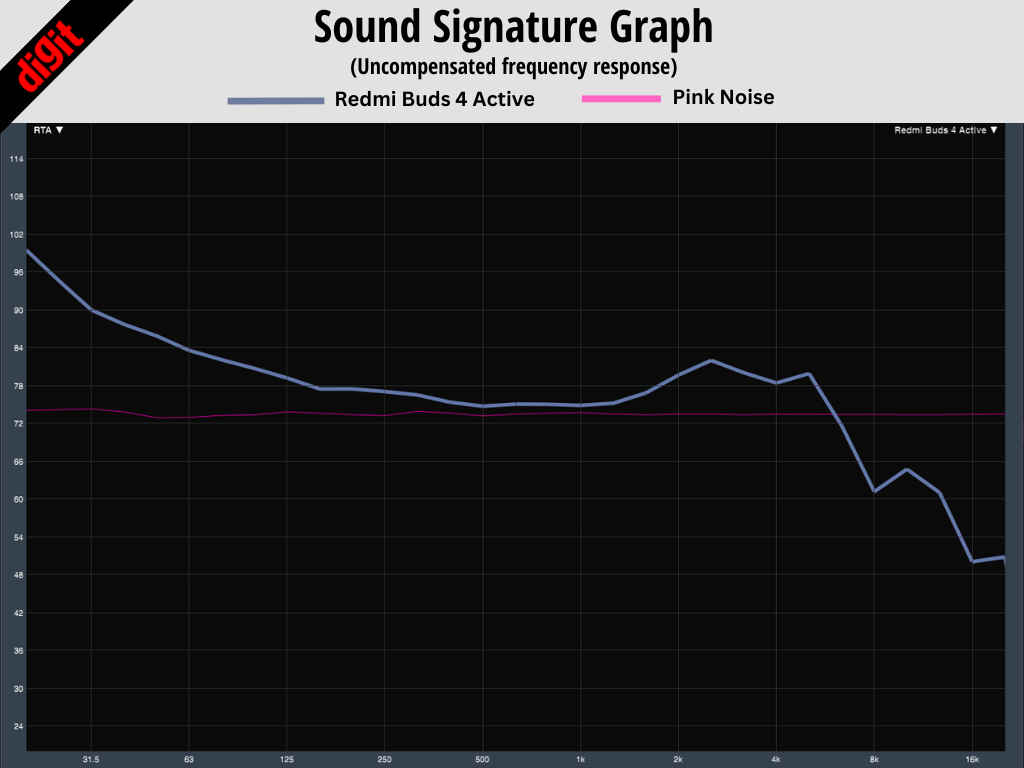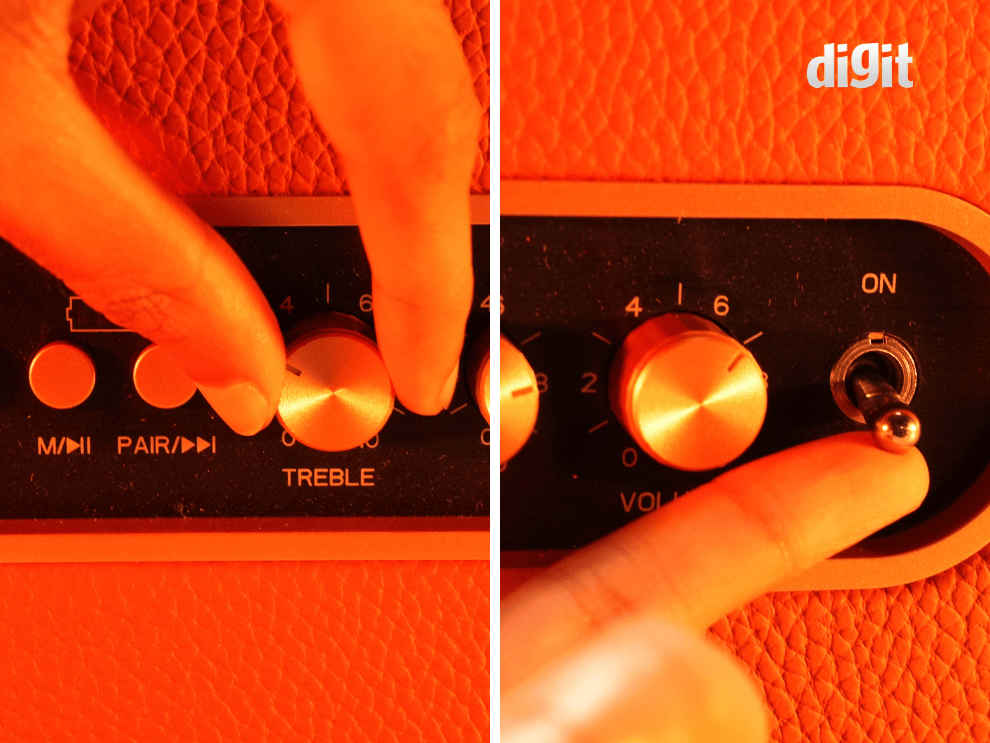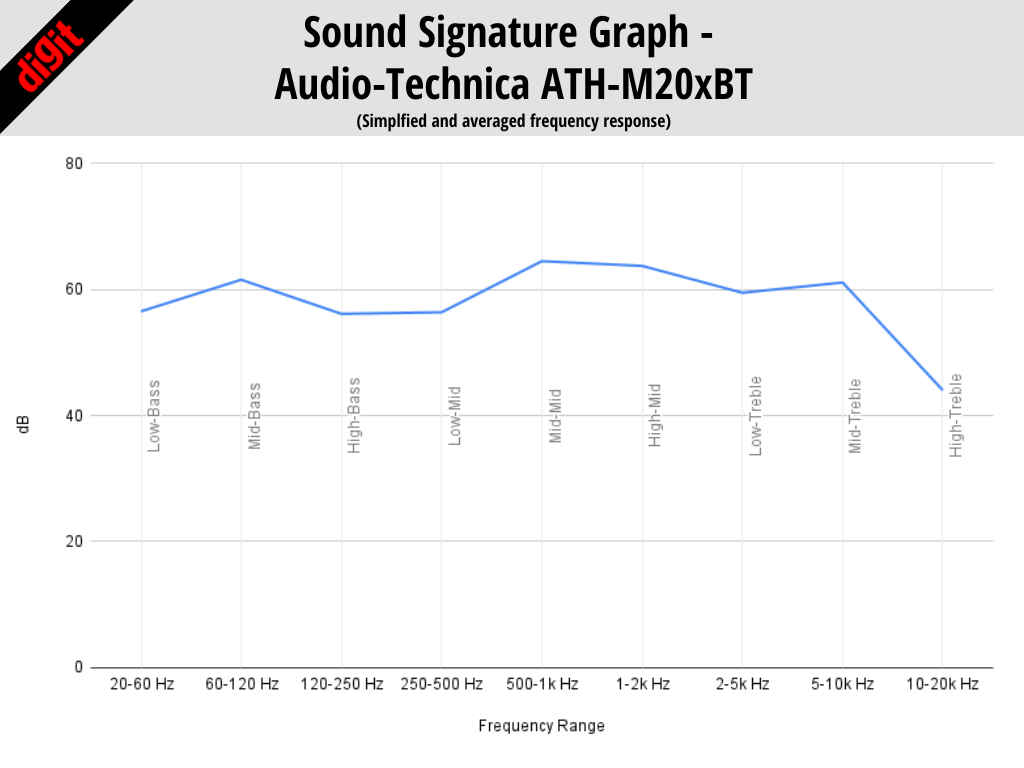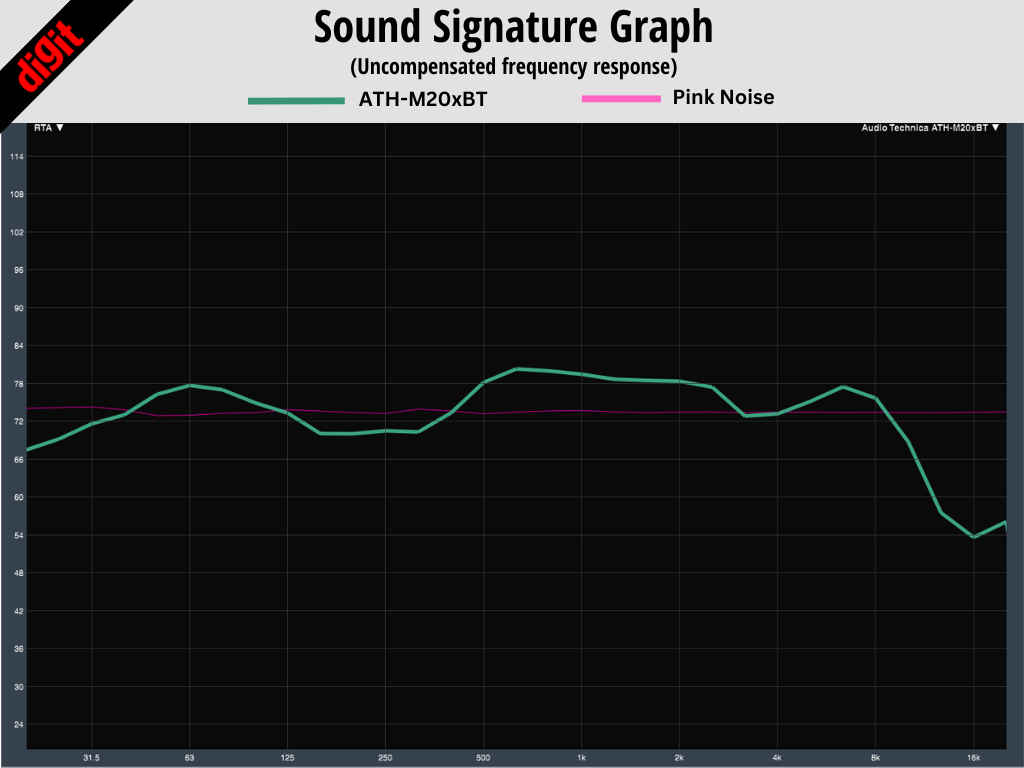The OPPO Enco Air3 Pro is the best-sounding pair of TWS earphones under ₹5,000. There is no questioning that. It blows competition, such as the Realme Buds Air 3 and the OnePlus Buds Z2, out of the water because of its honest representation of the bass and mid frequencies. The sound signature is bright and sparkly; it will appeal to audiophiles – especially those who are just getting acquainted with audiophile-grade audio devices and want to purchase a good, inexpensive pair of TWS for themselves.
The sub-₹5K truly wireless earphones market in India witnesses some intense, cutthroat competition. Several brands offer premium features such as Active Noise Cancellation, multipoint connection, and accompanying app support in this price segment. Prime examples would be the OnePlus Buds Z2 (review) and Realme Buds Air 3 (review). OPPO is no stranger to offering compelling TWS options on a budget. For instance, the OPPO Enco X2 (review). It is one of my favourite TWS earphones that plays in the big leagues by providing a mix of fantastic performance and a plethora of features. Now, the company has launched a new player in the sub-₹5,000 segment to shake things up! Enter the OPPO Enco Air3 Pro. An affordable yet accomplished pair of TWS earphones with LDAC codec support, up to 49 dB of Adaptive ANC, low latency mode, multiconnect, and much more. Priced at ₹4,999, all of this looks mighty impressive on paper, but does it live up to the expectations? Let’s find out!
OPPO Enco Air3 Pro Review: Build, design, and fitThe OPPO Enco Air3 Pro have an understated look with some subtle flair. OPPO has incorporated a gradient design for the charging case where the top goes from being translucent to fully opaque. It’s a neat look that distinguishes it from the sea of white TWS in the market. The pastel Green colour variant looks even more eye-catching, in my opinion.
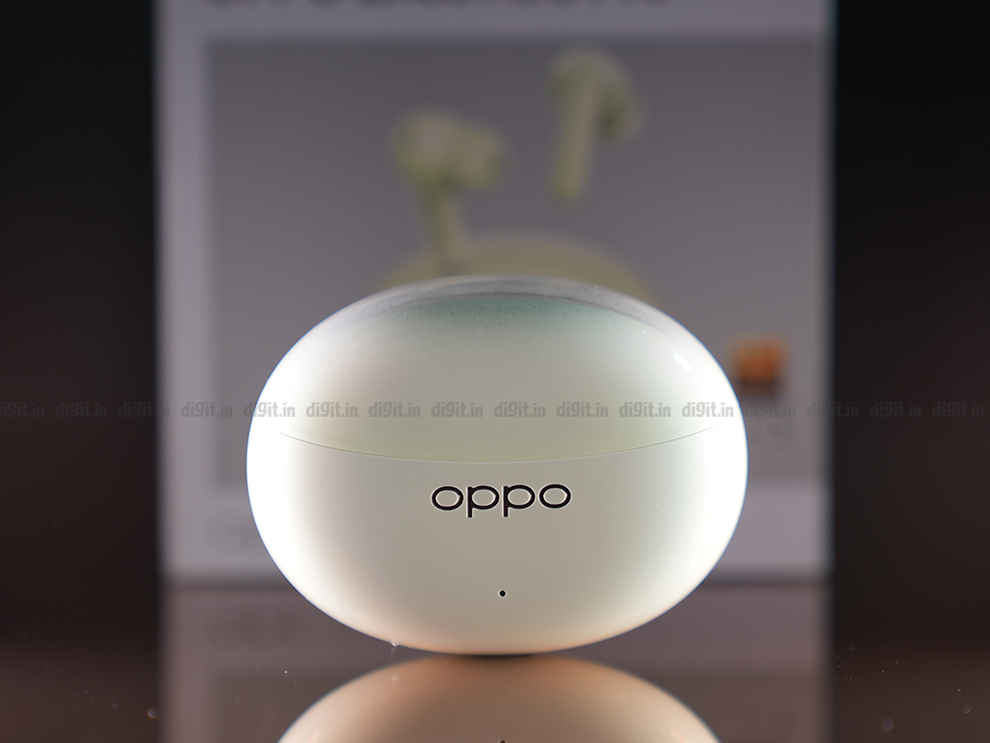
The case is compact and can easily slip into small purses or pockets. There’s OPPO branding adorning the front alongside an LED indicator button that relays pairing and battery information. The bottom houses the USB Type-C charging port, and that’s about it. The case’s hinge seems sturdy enough upon inspection but some metal reinforcements would be even more reassuring.

Upon opening the case, you see the buds neatly tucked in. The R and L indicators on the earbuds are large enough to be noticed from a mile away; convenient but a bit garish, maybe? Nevertheless, the buds are diminutive in size. According to OPPO, the stems are 6 per cent shorter than its predecessor – the OPPO Enco Air2 Pro. The charging case has also seen a reduction in size.

The buds are pretty comfortable to wear over long periods; they’re extremely lightweight and the Medium eartips gave me a super snug fit. I would easily recommend these to anyone looking for workout earbuds seeing that they’ve got a good fit and IP55 water and dust resistance to boot.
OPPO Enco Air3 Pro Review: FeaturesOPPO has packed the Enco Air3 Pro with features! You would be hard-pressed to find a more feature-rich pair of TWS earphones under ₹5,000. Let’s run through these features. First and foremost, there’s support for up to 49 dB Adaptive Active Noise Cancellation. So, not only do you get decent ANC performance, but it also uses AI to cleverly optimise the noise cancellation levels depending on your surroundings. In my experience, the ANC performance was decent. It’s not good enough to suppress traffic sounds, but will quiet down things such as an AC’s hum.
There’s also a Transparency Mode that amplifies surrounding sounds to keep you aware but it sounds a bit tinny and unnatural. You also get other niceties such as multiconnect which allows you to connect to two devices simultaneously, such as a laptop and phone, and switch between them without a hitch. It worked flawlessly for me!

The buds are supported on the HeyMelody app which opens up a bunch of customisation opportunities for users. There are the basics such as checking your buds’ battery percentage, switching between noise cancellation modes, and personalising ANC according to your hearing. You can even switch to ‘Smart’ noise cancellation which adapts to the environment, as we mentioned before.
There are some preset EQs you can choose from – Original Sound, Bass Boost, and Natural Inspiration. Natural Inspiration is quite bright and Bass Boost is well… the opposite. I tested the earphones on Original Sound, which proved to be quite balanced. Sadly, there’s no customisable EQ; a missed opportunity in my books. The app also allows you to toggle features such as Golden Sound and OPPO Alive Audio. Golden Sound creates a custom sound signature based on your ear canal’s shape and hearing abilities while Alive Audio is OPPO’s rendition of spatial audio.
I turned on Alive Audio and there was an immediate difference when listening to music on YouTube Music. The soundstage was much wider and audio cues originated from all around me rather than just the right and left channels. Cool stuff at ₹5K! Golden Sound, honestly, didn’t create a tangible difference in the sound but it could be extremely useful for those who are facing hearing disabilities.
The app also lets users toggle on Game Mode which lowers the earphone latency to merely 47 ms and drops the end-to-end latency to 94 ms. I felt no noticeable audio-video lag when using this mode. There’s also the Earbud Fit Test in the app that discerns if the eartips you’re using have provided an airtight fit.
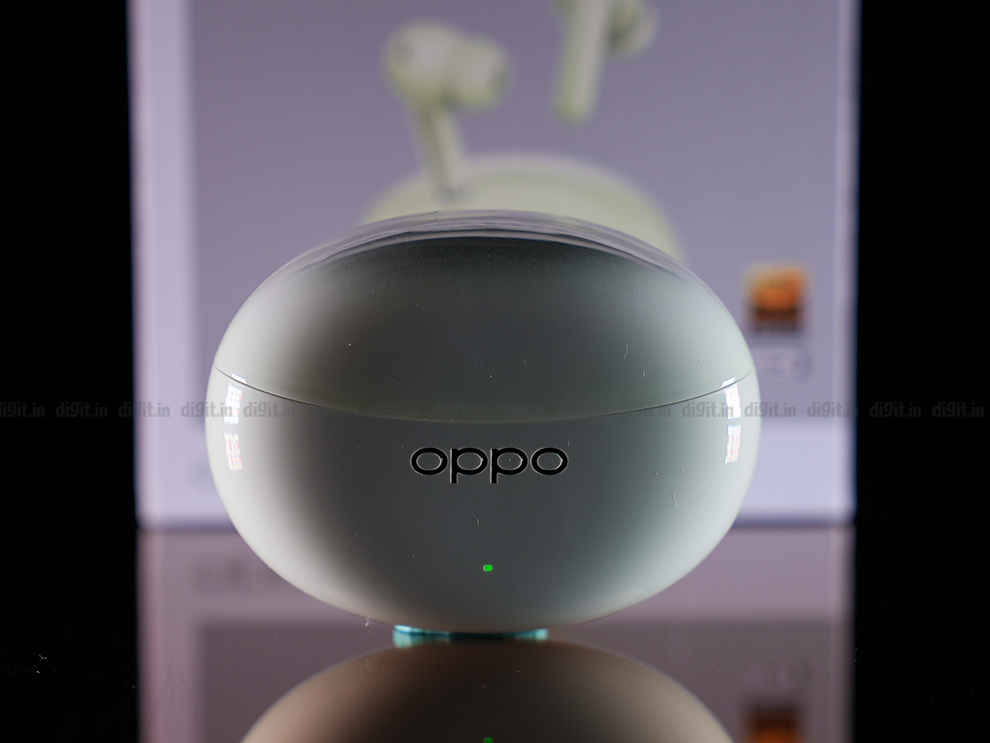
Lastly, the app also lets you customise every single control. So, By default, there are no volume controls mapped to the touch panels, but I customised the controls so that the long press action lowers and increases the volume levels on the left and right panels respectively. I’m glad OPPO has incorporated this level of customisability since many don’t – sometimes at even double the price. As I said, tons of features!
OPPO Enco Air3 Pro Review: PerformanceEquipped with 12.4 mm dynamic drivers, the OPPO Enco Air3 Pro sounds excellent for the price. According to OPPO, these earbuds are the first in the world to use a bamboo fibre diaphragm which can easily reproduce high frequencies. The earbuds have a frequency response range of 20 Hz - 40,000 Hz – which is higher than the human hearing range, but this does help reduce the drop-off in the highs. OPPO also claims that since the bamboo diaphragm is much lighter in comparison to titanium-plated ones, it can be driven more easily.
The company has also added high-quality LDAC codec support – a massive rarity at this price! This codec allows 990 kbps transmission speeds over Bluetooth which is almost triple that of the SBC codec, allowing for more high-res sound which is close to CD quality.
All of this innovation shows merit when you listen to these earbuds for the first time. The sound signature is beautifully balanced in the bass and mids and the highs have a bit of a boost to bring out sounds such as cymbals and hi-hats that are usually lost in the mix. The sound signature graph also shows that the earphones have a superb and balanced bass response that complements the mids very well, ensuring that one frequency doesn’t overpower the other.
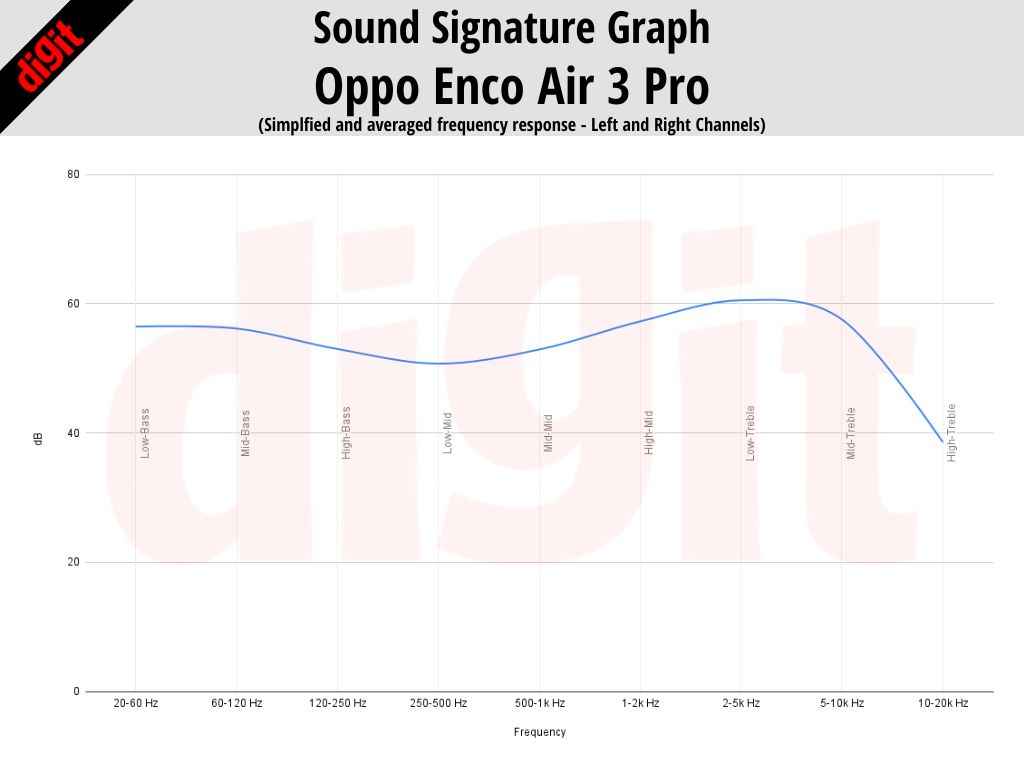
The highs from 2kHz to 8kHz have a boost and the sound signature is quite bright, by default. However, they also work to bring out oodles of detail in tracks such as Pull Me Under by Dream Theatre. In this track, the detail and clarity of the high-frequency instruments in usually lost in cheap earphones (under ₹5,000), but that’s definitely not the case here. Comparing these earbuds to the OnePlus Buds Z2, you can hear how much detail you lose out on in the mids (where most vocals lie) since the bass response is quite bloated. However, do note, that the highs can get a bit fatiguing to listen to after long periods of listening.
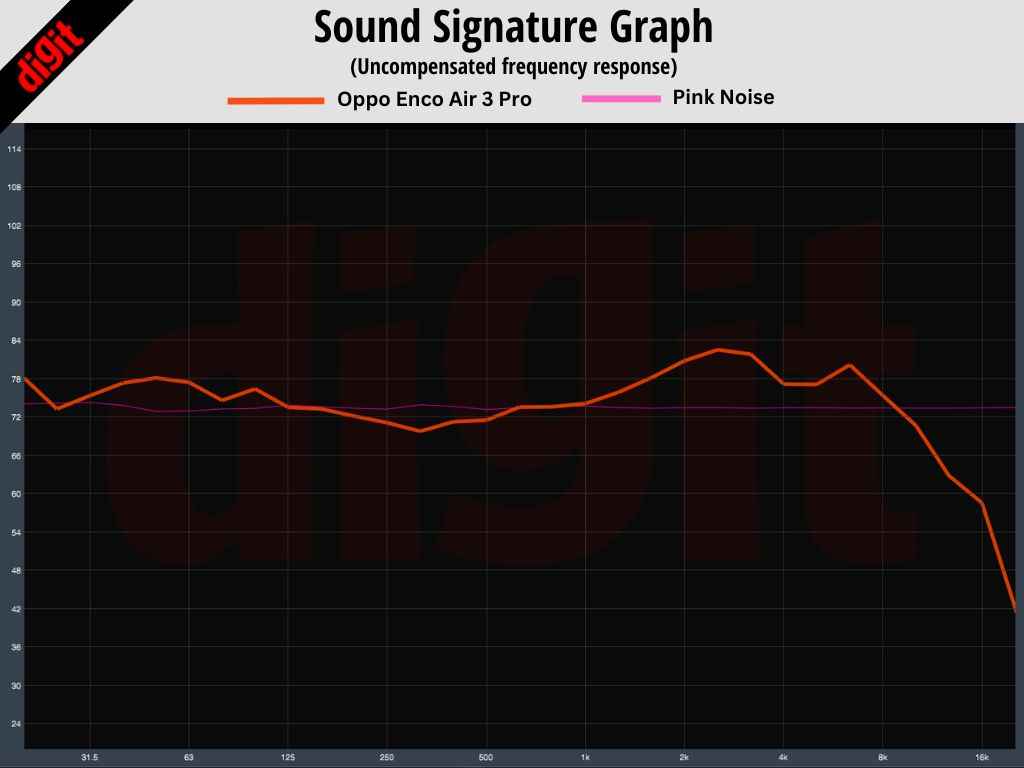
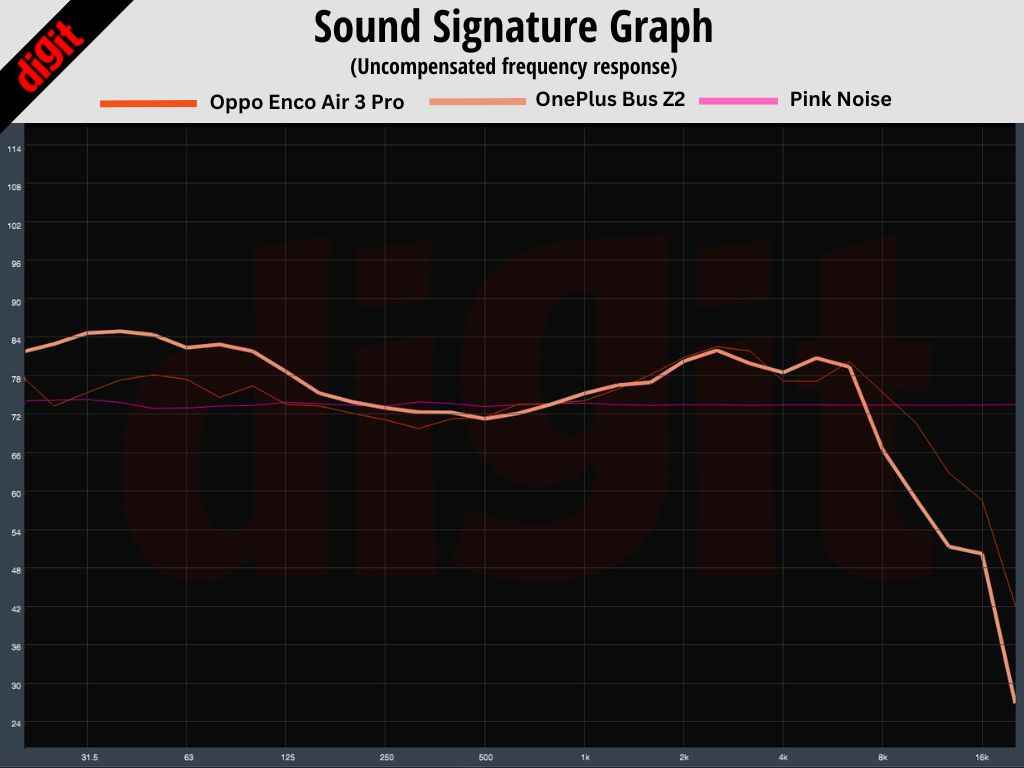
This is not the case with the OPPO Enco Air3 Pro since they emphasize the vocals in a clear manner by balancing the bass. The trick is to tune the earphones in such a manner that the bass and mids are symbiotic, and do not cannibalise each other, which is what the Enco Air3 Pro does so well. This sound signature is not something that we’d call commercial. It will not appeal to the masses that love bass-forward sound signatures – but if you’re a purist who’s looking to get your hands on a relatively cheap pair of TWS under ₹5K, this is a great starting point.
Moving on to the microphones, it is decent but nothing to write home about. The earphones pack dual microphones with AI noise reduction technology that attempts to reduce ambient noise when on calls. However, it doesn’t do the best job at this. It is on par with other TWS at this price – you can make decent calls when you’re indoors with minimal distractions, but when there’s a lot of ambient noise, the person on the other end of the call will be able to hear a lot of it.
OPPO Enco Air3 Pro Review: Battery lifeThe OPPO Enco Air3 Pro houses 43 mAh batteries in each earbud and a 440 mAh cell in the charging case. This translates to 7 hours of playback time on the earbuds and 30 hours of total battery life, as claimed by OPPO. Do note these numbers are with ANC turned off and with AAC audio in use. In my testing, I did quite the opposite. Active Noise Cancellation was turned on pretty much all the time and I was using the LDAC codec.

So, naturally, the numbers I got in my testing were much lower. So, the earbuds lasted a little under 4.5 hours in my tests, and the charging case provided 3 full charges after that with a little juice to spare (enough to charge the buds to about 60 per cent). The volume levels varied from 50-70 per cent. Your mileage will depend on whether you turn on ANC, use LDAC and the volume levels you listen at.
But all that being said, the battery life is still mediocre when compared to other options such as the OnePlus Nord Buds 2. Without ANC, the OnePlus Nord Buds 2 can provide up to 36 hours of total battery life – that’s 6 whole hours more than the OPPO Enco Air3 Pro.
OPPO Enco Air3 Pro Review: VerdictThe OPPO Enco Air3 Pro is the best-sounding pair of TWS earphones under ₹5,000. There is no questioning that. It blows competition, such as the Realme Buds Air 3 and the OnePlus Buds Z2, out of the water because of its honest representation of the bass and mid frequencies. The sound signature is bright and sparkly; it will appeal to audiophiles – especially those who are just getting acquainted with audiophile-grade audio devices and want to purchase a good, inexpensive pair of TWS for themselves. The earbuds are also extremely feature-rich, however, OPPO needs to work on its ANC game and the lack of a customisable EQ in the HeyMelody app just seems like a missed opportunity. However, all of the nitpicks can be set aside and forgotten given that the sound is just incredible. If you have ₹5,000 to spare, pick these up now! Unless you clearly prefer bass-forward earphones – if that’s the case, pick the Realme Buds Air 3.
from Audio Video Reviews https://ift.tt/aEuyoVR