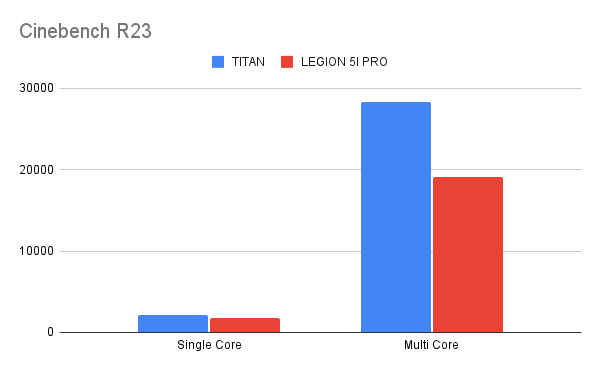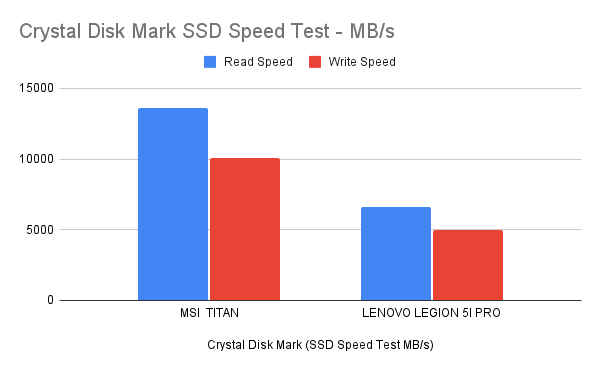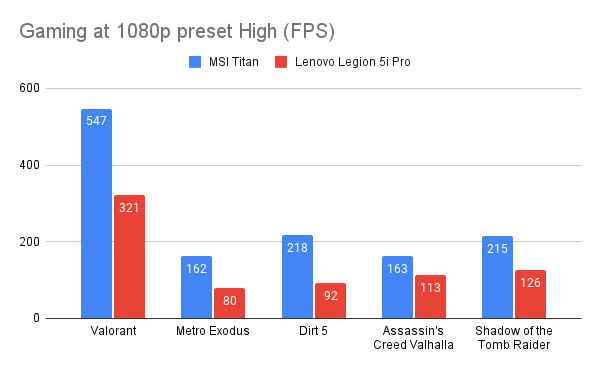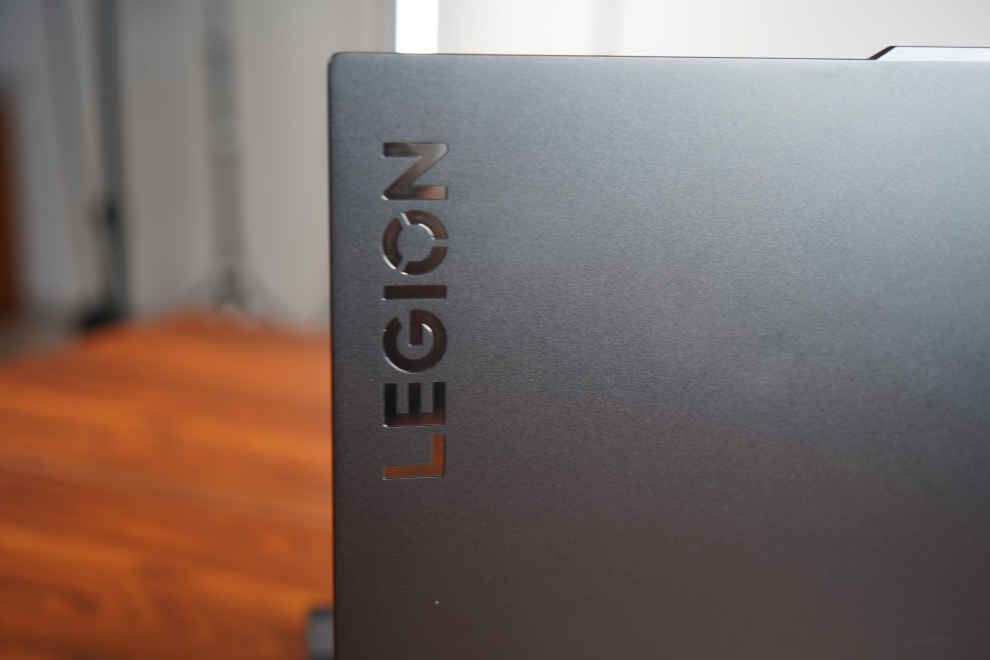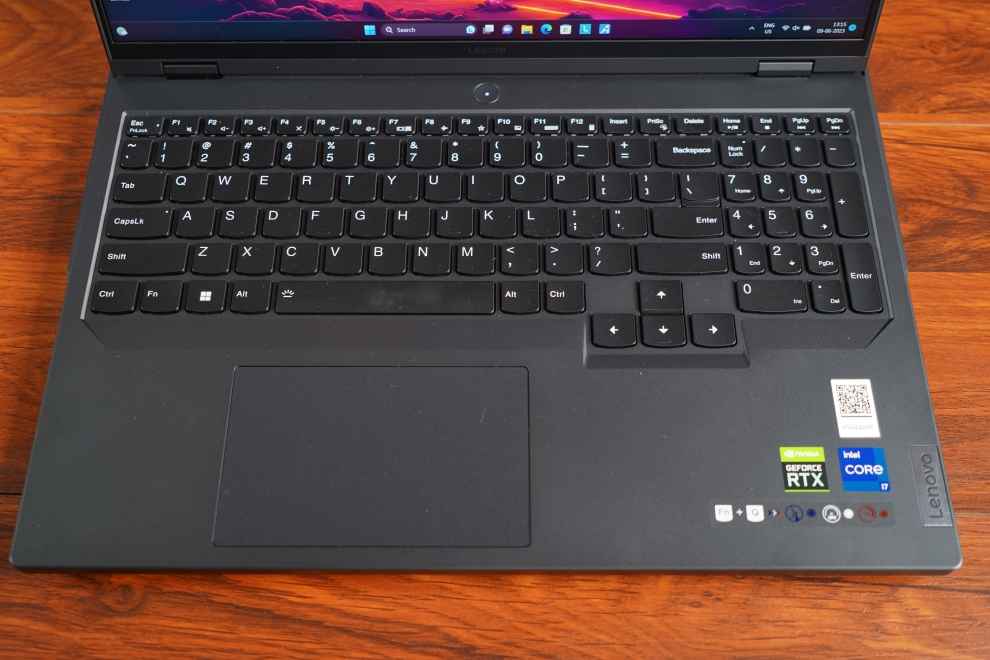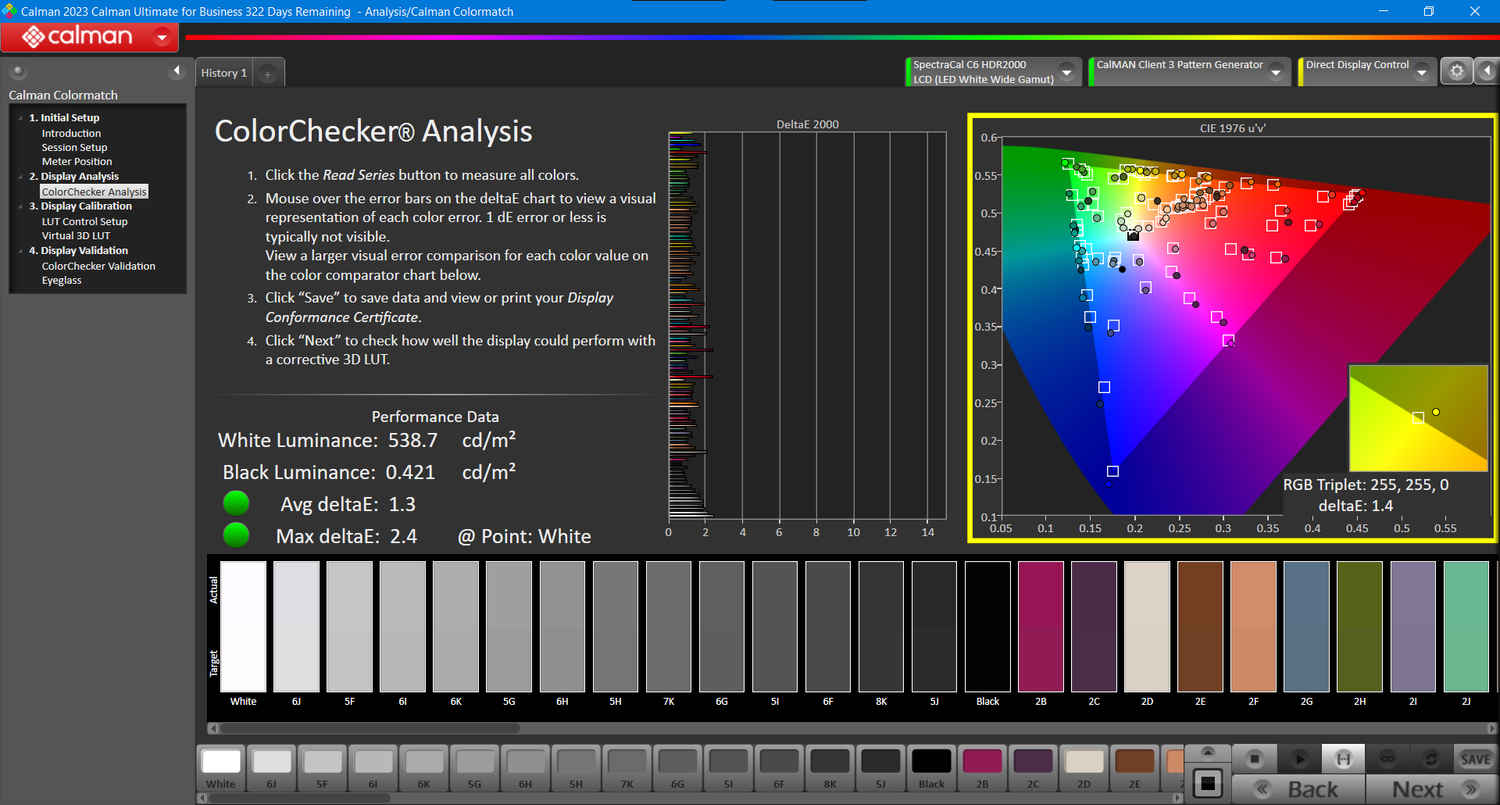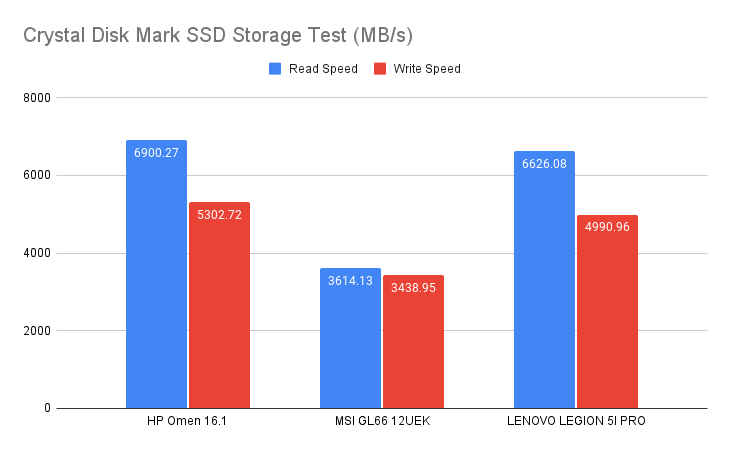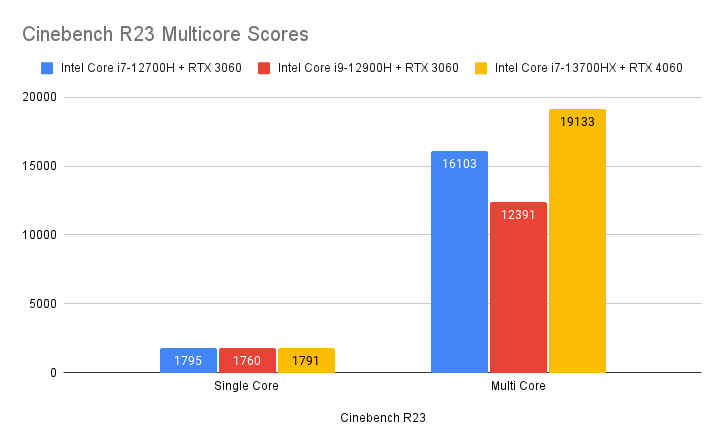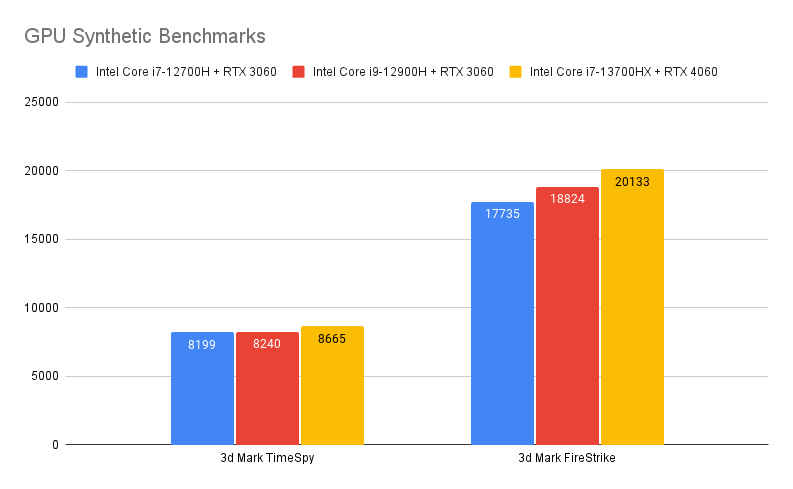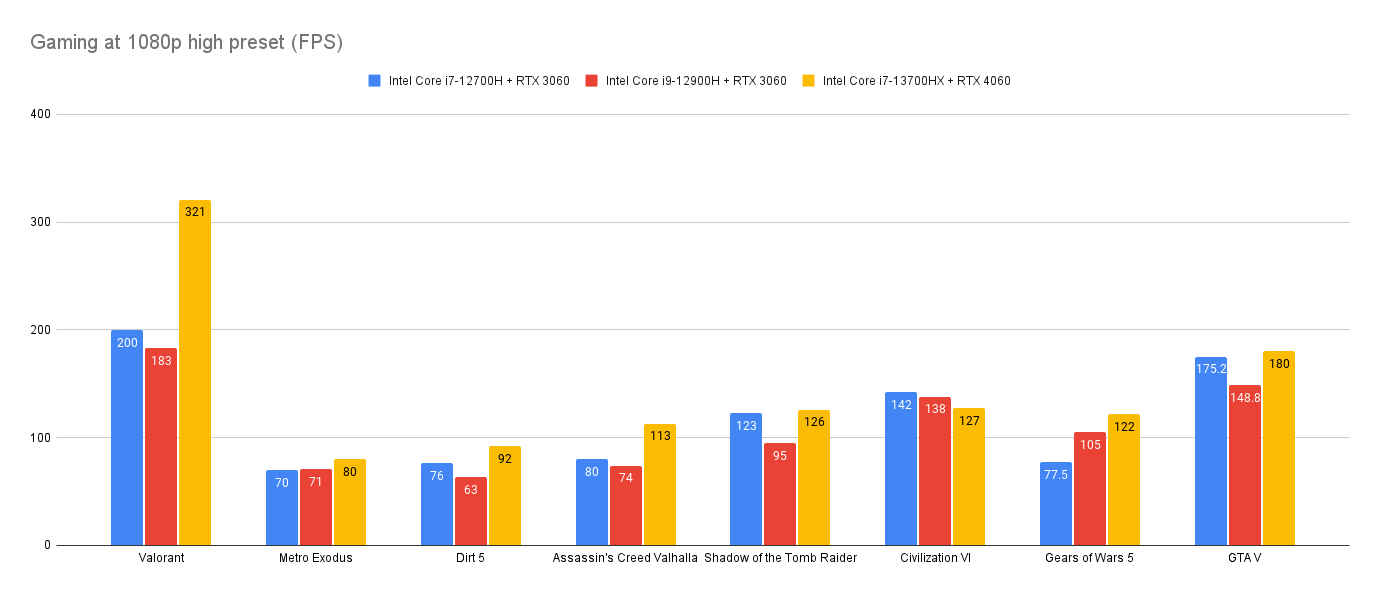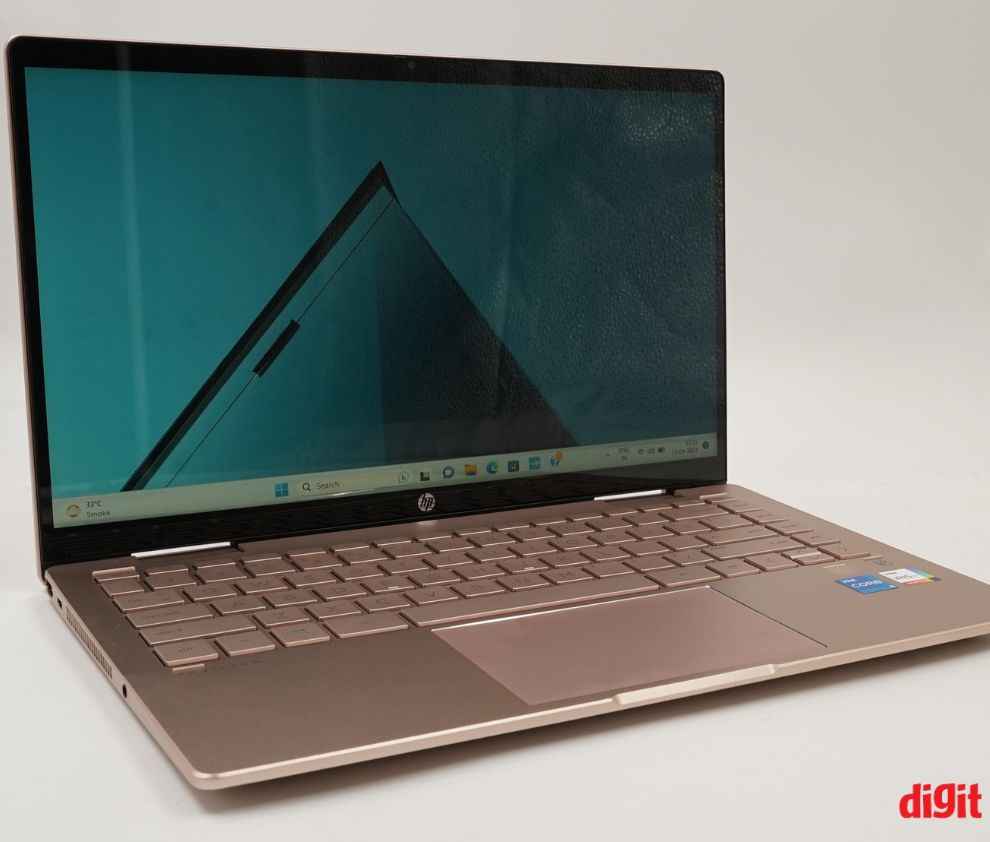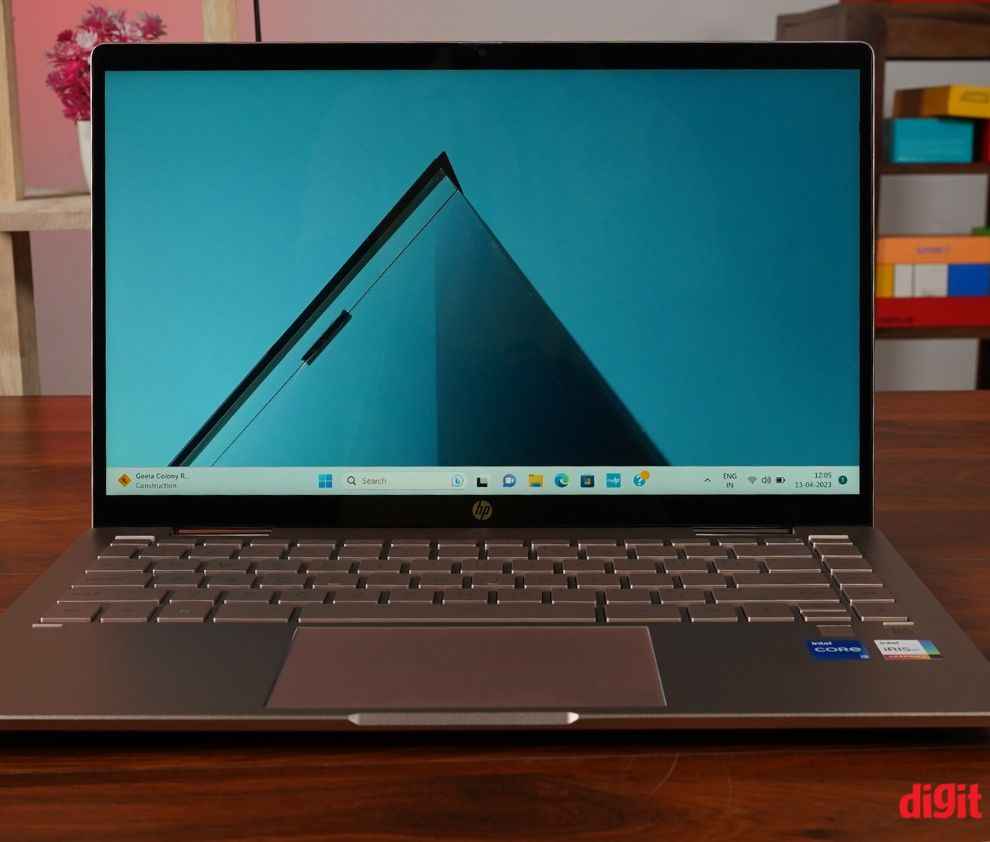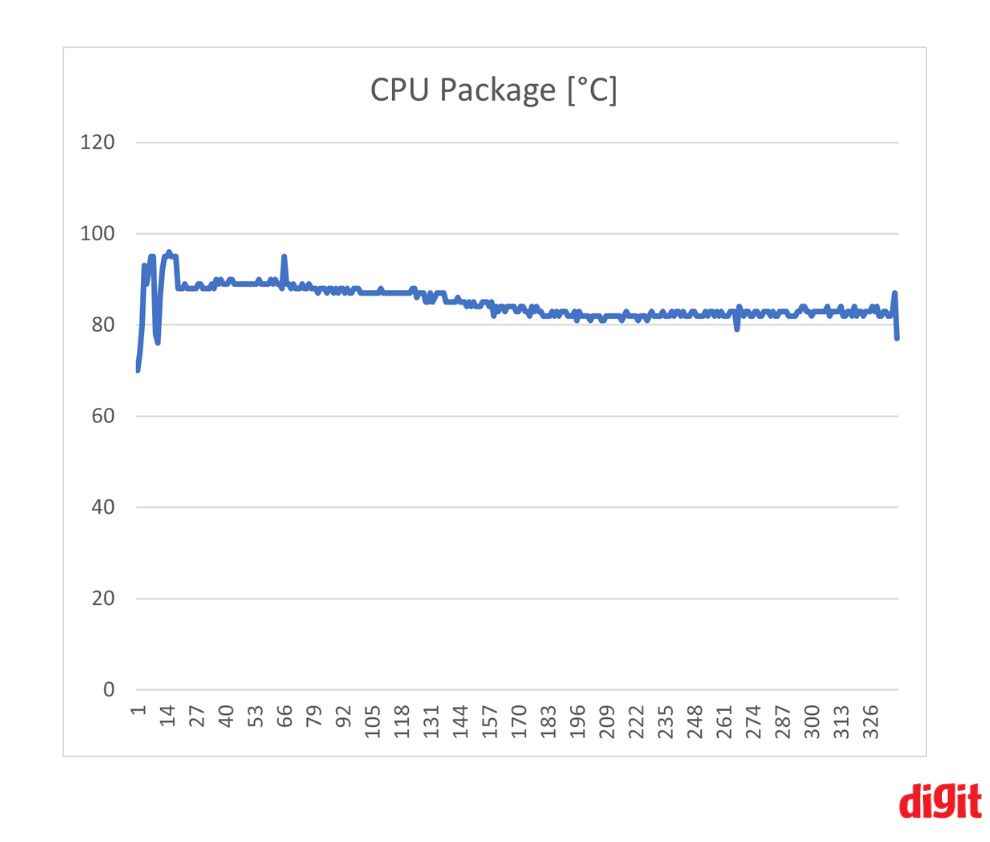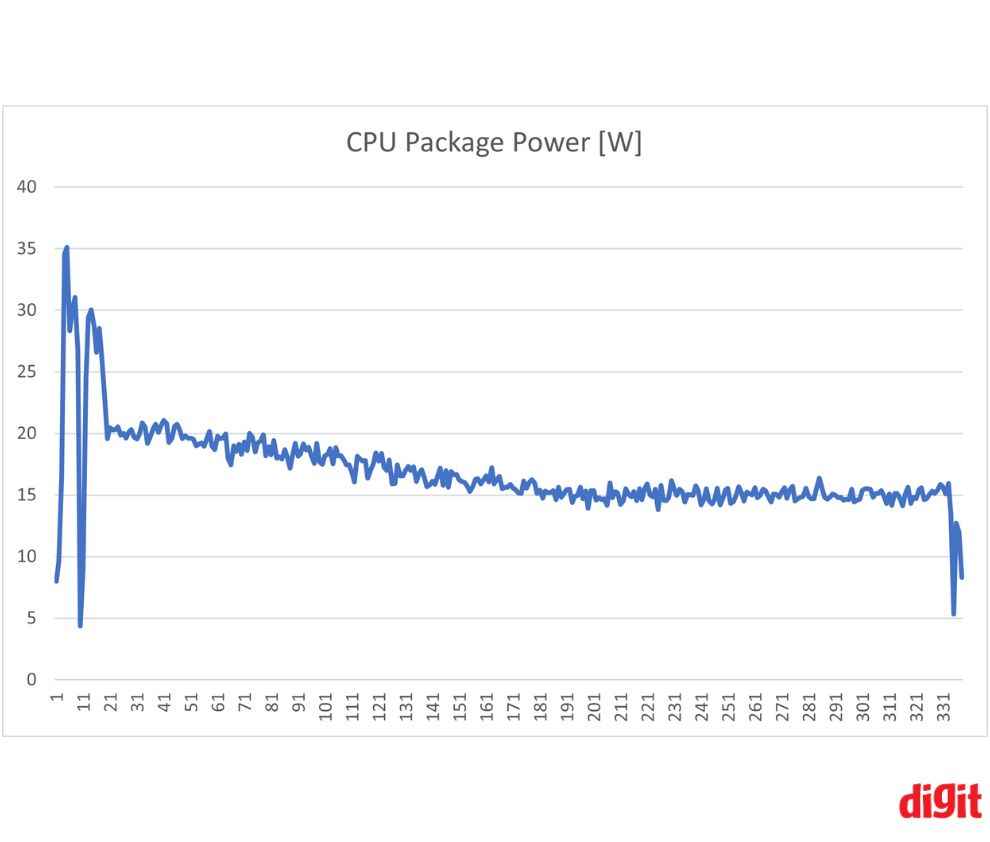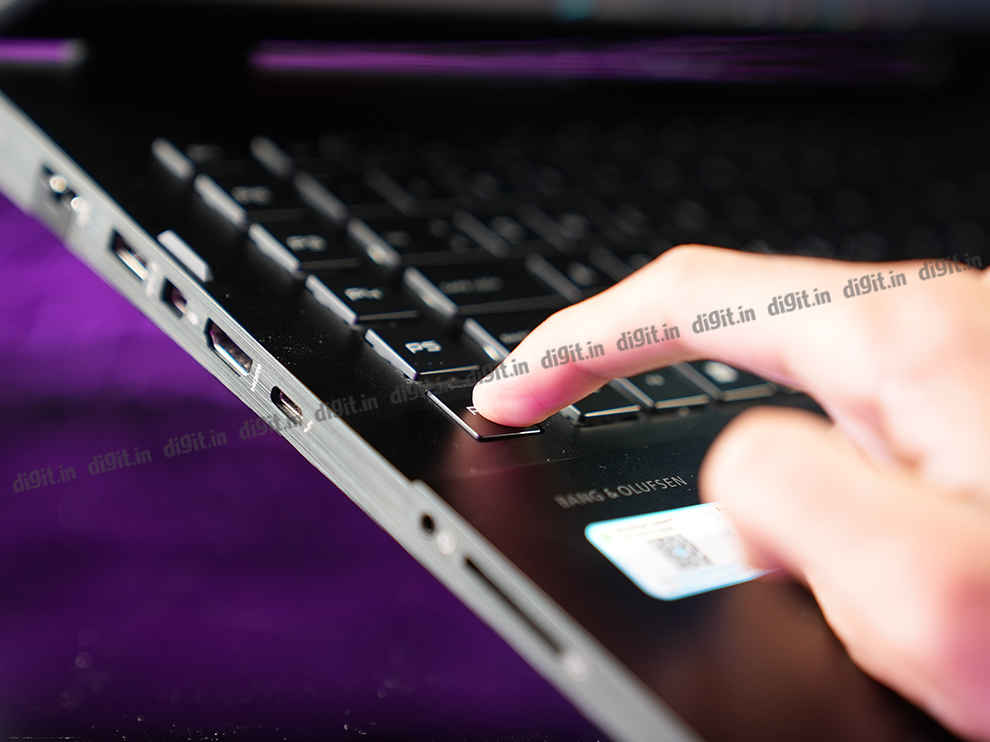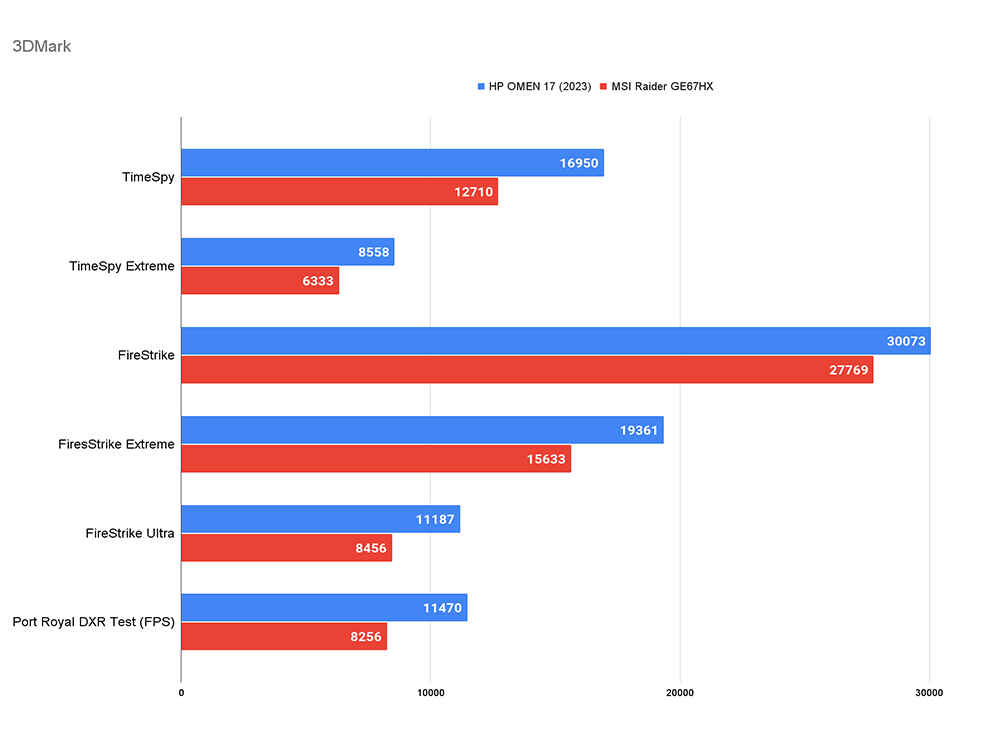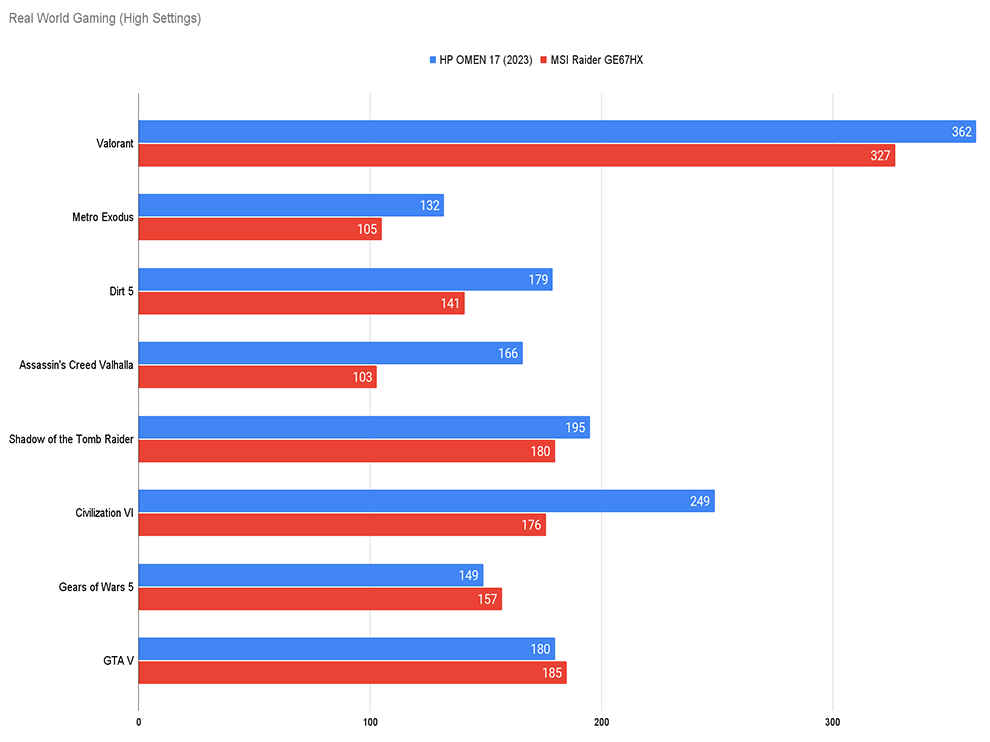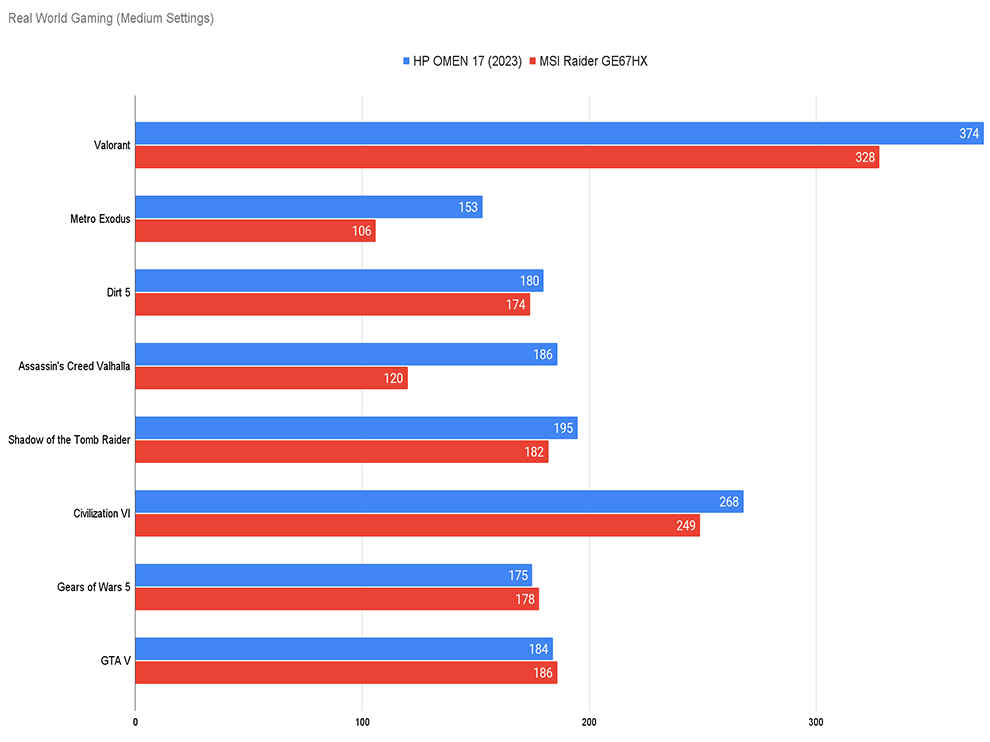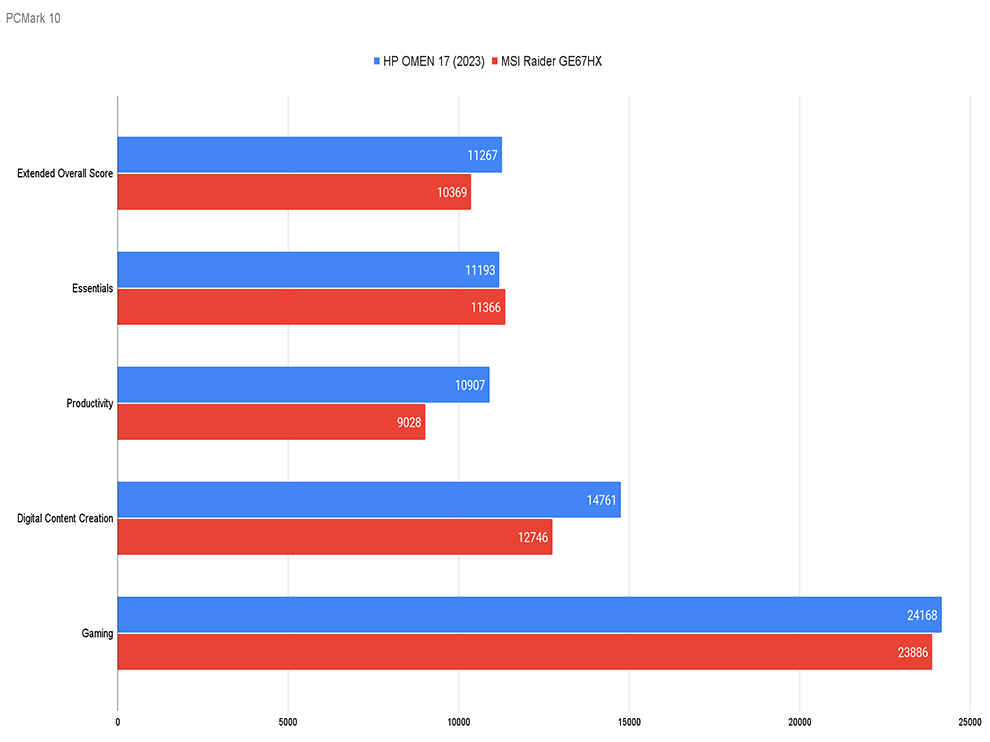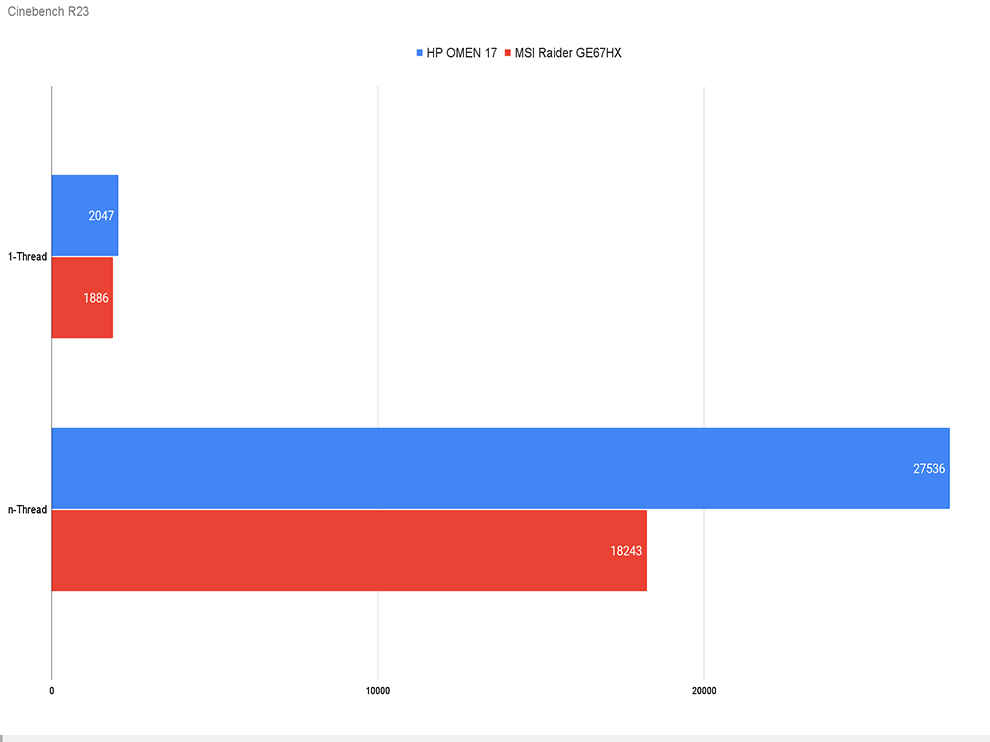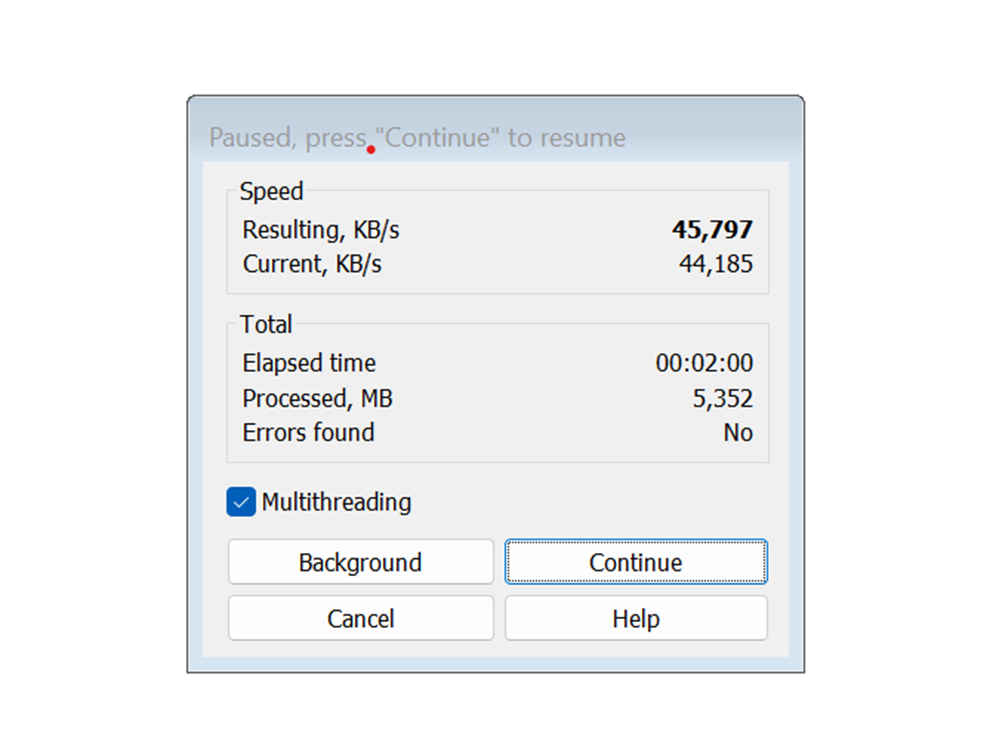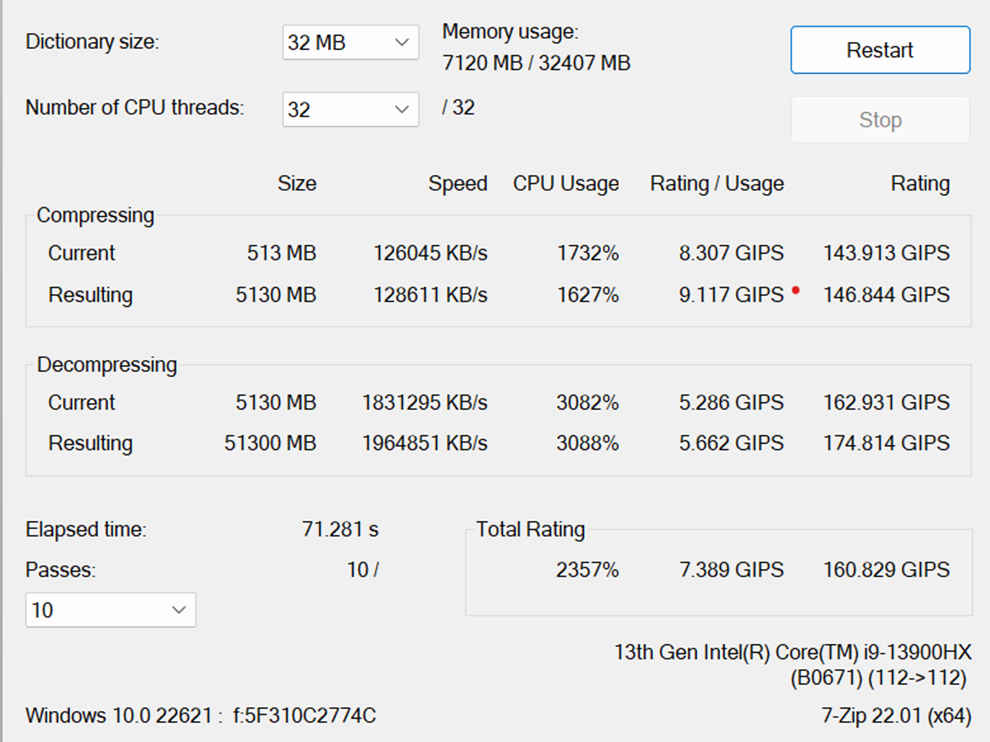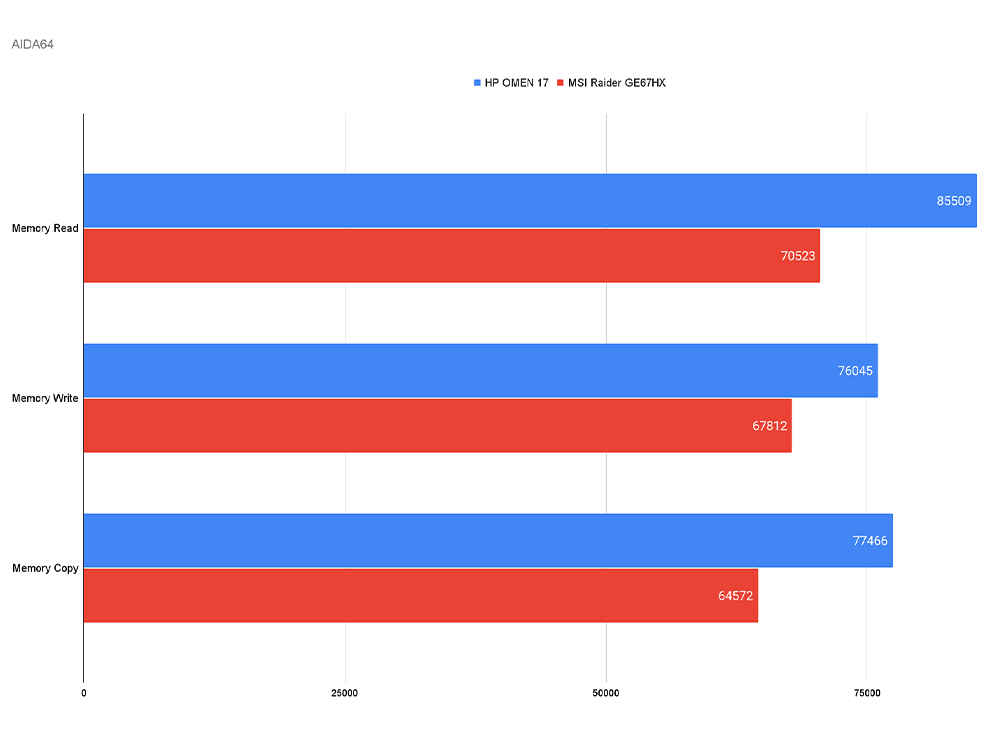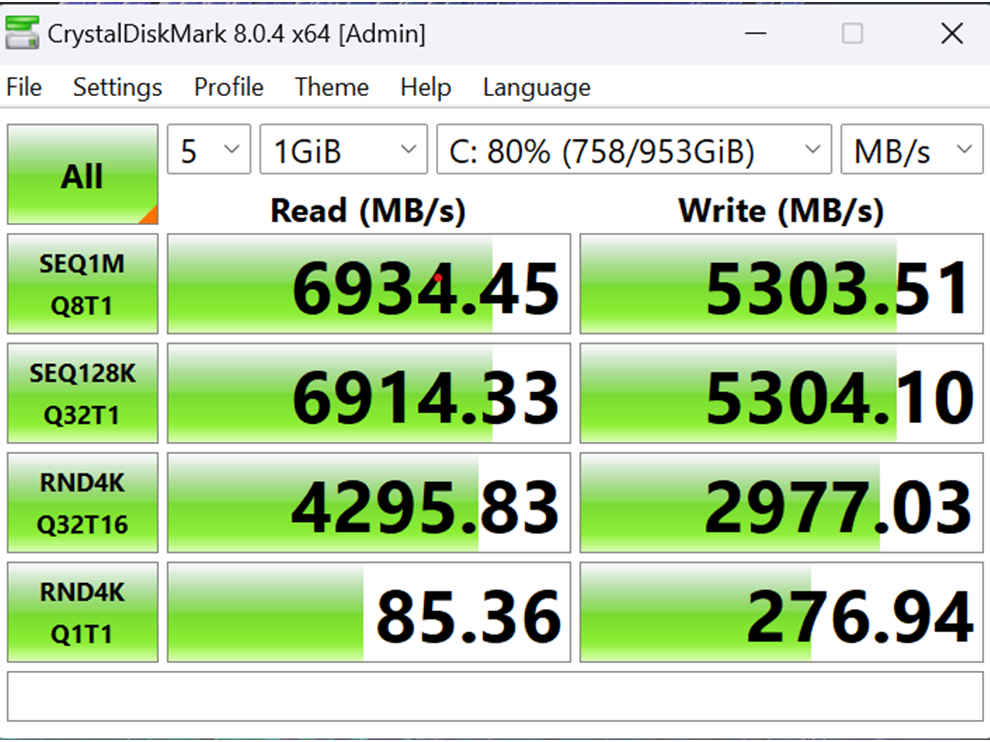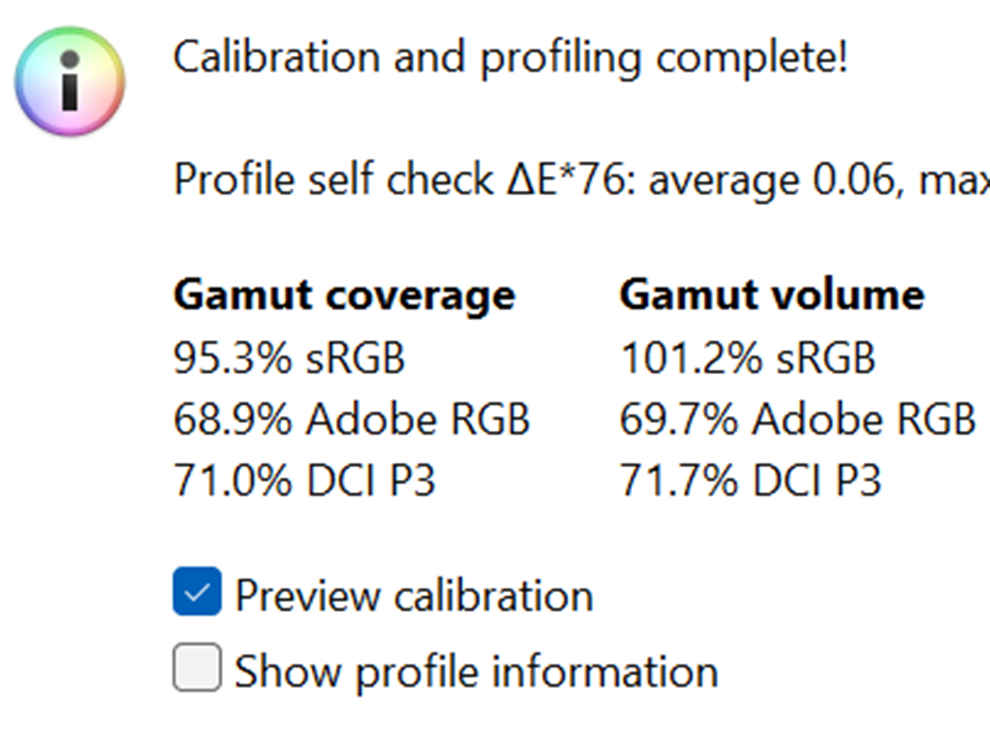The Acer Predator Helios Neo 16 is a very enticing gaming laptop. It offers a high-end gaming laptop experience at a very reasonable budget. The combination of the 13th Gen Intel Core i7-13700HX and the NVIDIA RTX 4050 is enough to handle most modern games with ease at high settings. This is paired with a bright 165 Hz WUXGA IPS display, great overall build quality, a decent keyboard, and surprisingly decent battery life as well, for a gaming laptop, that is. At Rs.1,24,990, we certainly wouldn't call this a cheap or a budget gaming laptop, but we can very confidently say that you're getting the best bang for your buck.
The new Acer Predator Helios Neo 16 sits in between Acer's high-end Predator lineup and the budget Nitro lineup. With the Nitro lineup, Acer usually opts for fewer features, comparatively weaker build quality and entry-level gaming hardware. On the other hand, the Predator lineup comes with all the frills, great build quality and displays, and top-end hardware. With the new Predator Helios Neo 16, Acer is hoping to fill the gap with a laptop that compromises on some of the frills but offers top-end hardware at a reasonable budget.

The variant we're reviewing comes with a 13th Gen Intel Core i7-13700HX paired with the new NVIDIA RTX 4050 Laptop GPU. There are 13th Gen Core i5 variants and variants with higher-end GPUs as well, including the RTX 4060 and 4070. Moreover, all the GPUs are configured with the highest TGP values so you're getting all the juice out of them. Considering the specs on board, at an asking price of Rs.1,24,990, the Acer Predator Helios Neo 16 is not a bad deal on paper, but is it actually worth your money? Read the complete review to find out.
Acer Predator Helios Neo 16 - Build and DesignLet's start things off with the build and design. The Acer Predator Helios Neo 16 doesn't scream gamer like the Nitro does, but it definitely looks the part of a gaming laptop. Some might appreciate the more muted gamer aesthetic, especially if they use the laptop in more professional work settings.
The laptop is matte black in colour overall, with turquoise accents. The same turquoise can also be seen around the borders of the WASD, and arrow keys. In the centre of the lid, you have a glossy Predator logo. It's not lit up or anything, and it's actually pretty hard to see clearly on the matte black. Similarly, you also have a bunch of cryptic numbers and crosshairs on the side of the lid, along with a grid on the other side. This is actually a puzzle that Acer has put on the lid, which if you solve it, you can reach out to Acer for a reward apparently.

Coming to the build quality, Acer has opted for a mix of aluminium and plastic for the Acer Predator Helios Neo 16. The display lid is made out of metal and is very sturdy, while the rest of the body features plastic. The mix of plastic and metal makes sense if you consider what Acer is going for, and we honestly can't fault the build quality at all, save for the display which flexes more than we'd like. That said, the display itself remains very stable and sturdy with close-to-zero wobble.

The laptop features a 16-inch display and weighs around 2.6 kg, which is a bit on the heavier side as far as gaming laptops are concerned. Then again, you are getting a slightly larger than-usual display with this laptop as well.

The Predator Helios Neo 16 features chiclet keys, much like the kind that are present in the Nitro series of gaming laptops. We've mentioned in the past that we quite like the feel of the Nitro's keyboard, and that still stands. There's decent travel and feedback which makes for a good overall experience when using the Acer Predator Helios Neo 16's keyboard. You get 4-zone RGB lighting for the keyboard, but no per-key lighting which is reserved for higher-end Predator laptops, but RGB is a small sacrifice to make when cutting costs. The touchpad is slightly off-centre towards the left, which prevents the touchpad from getting in the way of typing too much. However, you're probably going to use a mouse while gaming and will be disabling the touchpad entirely. If you do need to use it in a pinch, the touchpad is accurate enough.
I/O options
The Acer Predator Helios 16 has a great selection of I/O port offerings. You've got two Thunderbolt 4 ports, an HDMI 2.1 port and a charging port behind the laptop's display. On the left side of the laptop, you have the RJ45 ethernet port, a USB-A port, a microSD card reader and a 3.5 mm combo port. On the right-hand side, you have two more USB-A and a Kensington lock. We couldn't have asked for a better selection of I/O offerings at this price range.

The Acer Predator Helios Neo 16 comes with two display variants, 1920x1200 and 2560x1600 resolutions. As you can see, these are 16:10 aspect ratio displays, so you have a little more screen to work with. The variant we received came with a WUXGA or 1920x1200 display. Despite being the cheaper of the two display options, you still get around 400 nits of peak brightness which is great; we tested an average of around 382 nits. Additionally, you get close to 100 per cent sRGB coverage, we tested 99.6 per cent, and 83.2 per cent DCI-P3 coverage, which is great. That makes the Acer Predator Helios Neo 16 a pretty solid laptop for your content creation needs as well.

The Acer Predator Neo 16 performs exceptionally in the thermals department, especially if you consider this is a gaming laptop. Not only do the temps remain low, but even the noise is also lower than average as well. The highest temperature we recorded was the CPU, which peaked at around 70 degrees Celsius during the stress test. Both the CPU and GPU in the Acer Predator Neo 16 use Acer's AeroBlade 3D fans for cooling, and they both share six heat pipes. While the bottom of the laptop can get pretty warm, surface temps stay around the 25-degree mark for the most part, such as around the palm and touchpad, except for the WASD cluster which hits 32 degrees Celsius and the centre of the laptop which goes to around 36 degrees Celsius.
Acer Predator Helios Neo 16 - PerformanceWith that, we come to the performance. As we mentioned in the intro, Acer hasn't held back with the hardware in the Neo 16, so we've got the latest 13th Gen Intel Core i7-13700HX paired with the new NVIDIA RTX 4050. While the RTX 4050 is the lowest-end variant in the new RTX 40 series lineup, it's certainly no slouch and is comparable to the RTX 3060 Laptop GPU when it comes to gaming performance.
Starting things off with the synthetic GPU benchmarks ala 3DMark, we're comparing the 4050 with one of our best-performing 3060 laptops from last year, the Lenovo IdeaPad Gaming 3 16IAH7 which also features a 12th gen Core i7.
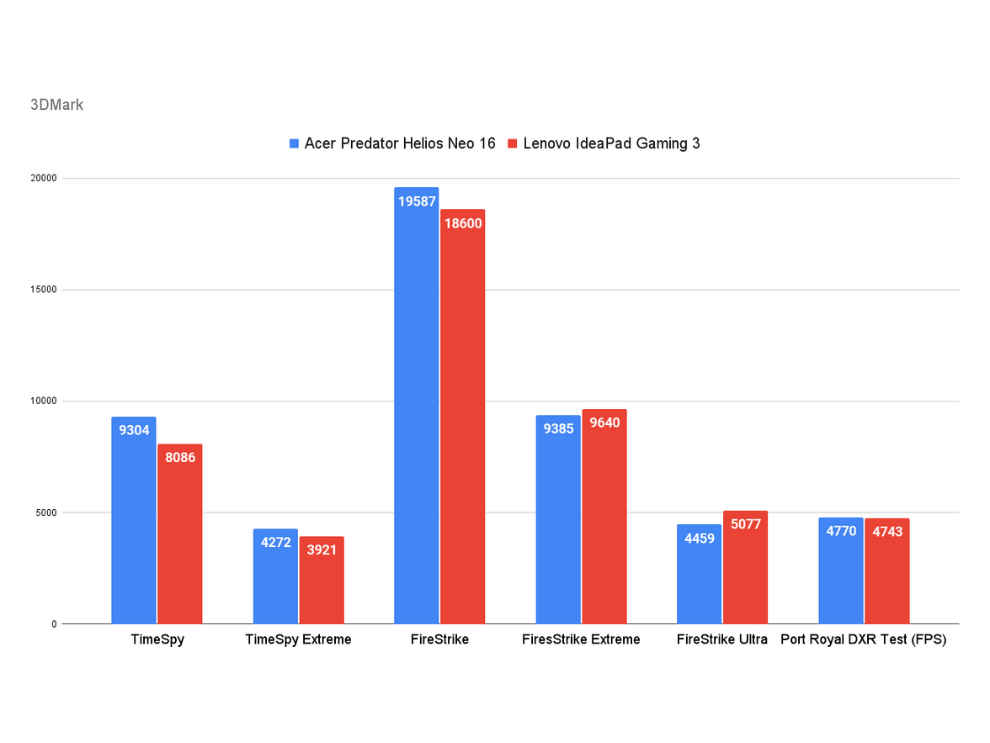
You can see that the 4050 beats the 3060 in just about every 3DMark benchmark save a few, where the scores are very close.
Coming to productivity, for which we use the PCMark 10 benchmark, we're once again comparing the same two laptops, this time pitting the 13th Gen Core i7-13700HX in the Predator Helios Neo 16 with the 12th Gen Core i7-12700H in the Lenovo IdeaPad Gaming 3.
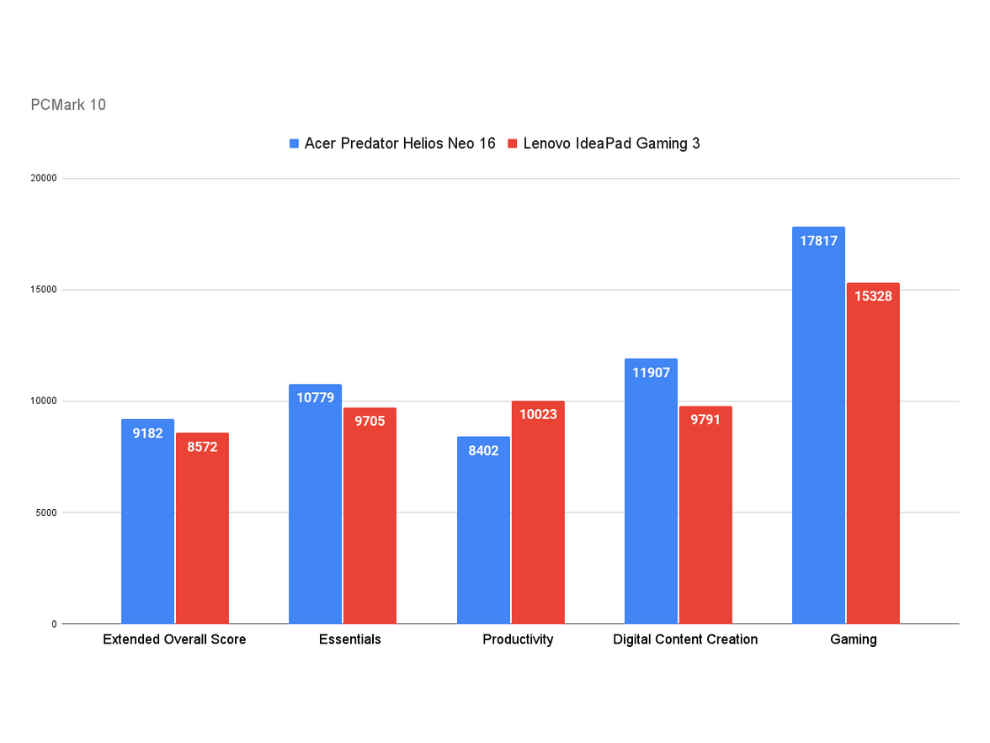
No surprises here, the newer processor wins out. Coming to the Cinebench R23 benchmark, we found that the single-thread performance in both processors is very similar, however the Core i7-13700HX inches ahead of the Core i7-12700H in multi-thread performance.
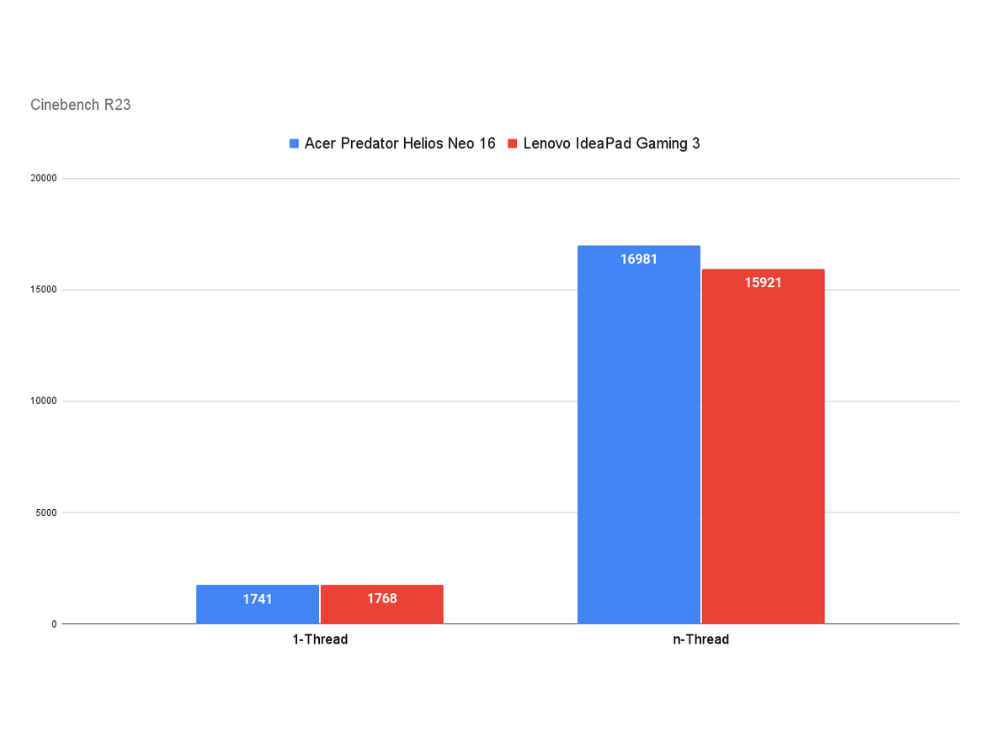
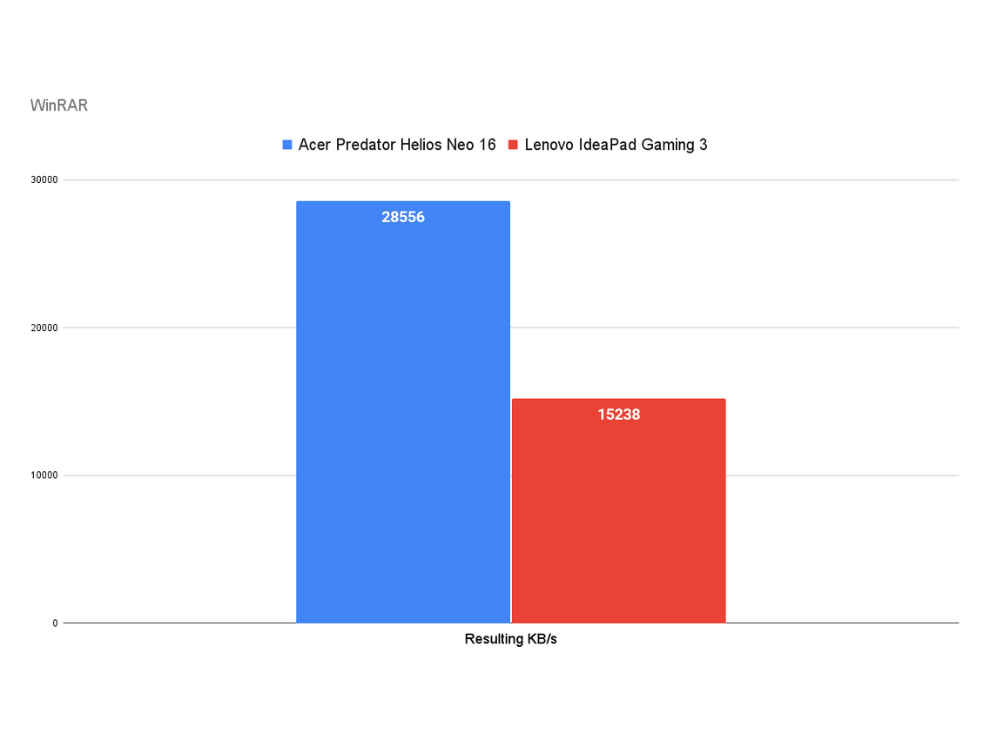
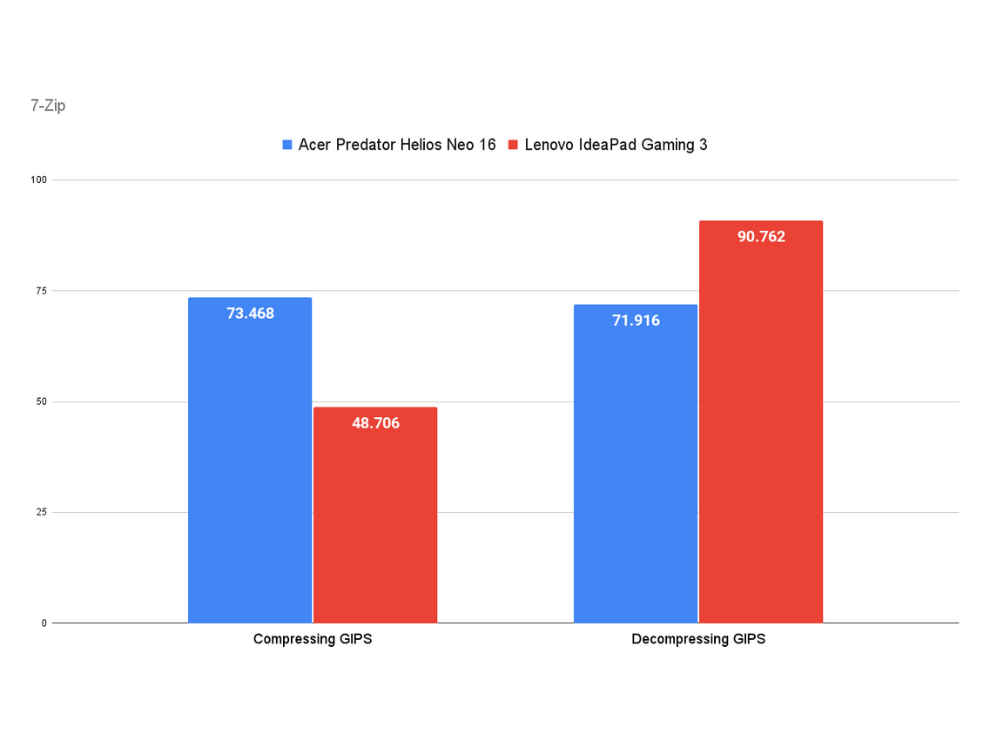
The trend continues in our encryption and decryption benchmarks as well, for which we use WinRAR and 7-Zip, where the Acer Predator Helios Neo 16 is leagues ahead.
RAMThe Neo 16 comes with 16GB of DDR5 memory clocked at 4800 MT/s with support for up to 32GB. We tested RAM speeds using the AIDA64 memory benchmark, and it's certainly among the speedier RAMs we've tested this year.
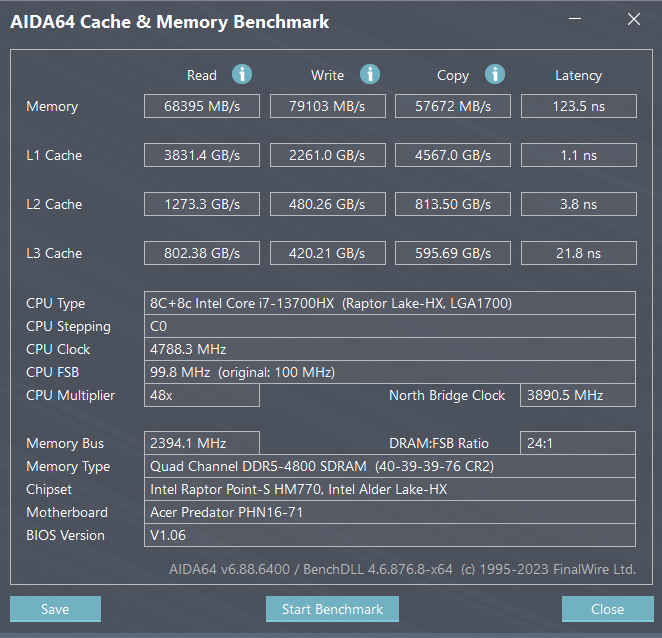
This continues with the NVMe PCIe 4.0 SSD storage onboard as well, which is among the fastest in the price segment. We saw read speeds close to 7000 MB/s and write speeds around the 5000 MB/s mark during the CrystalDiskMark NVMe SSD benchmark.
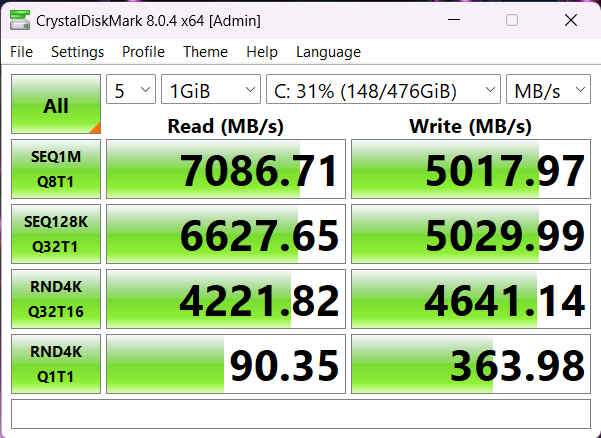
Finally, we come to real-world gaming performance. We use a mix of both GPU and CPU-intensive games to gauge how well the Acer Predator Helio Neo 16 performs in real-world gaming. As we mentioned at the start of this section, the RTX 4050 certainly holds its own. We're once again comparing it with the RTX 3060 in the Lenovo IdeaPad Gaming 3.
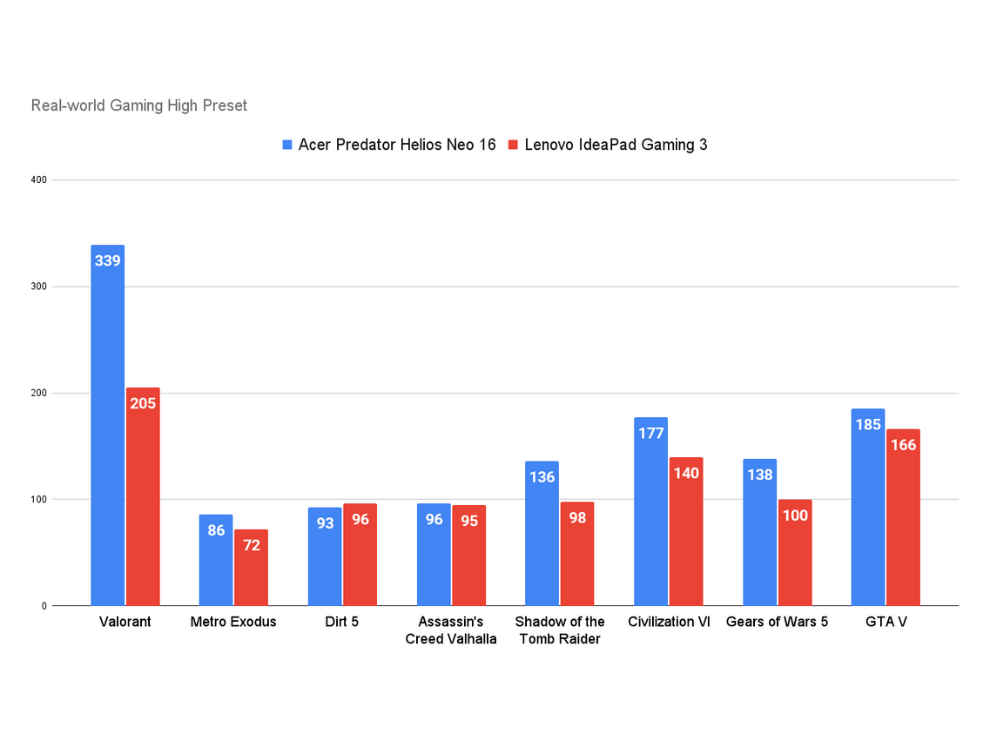
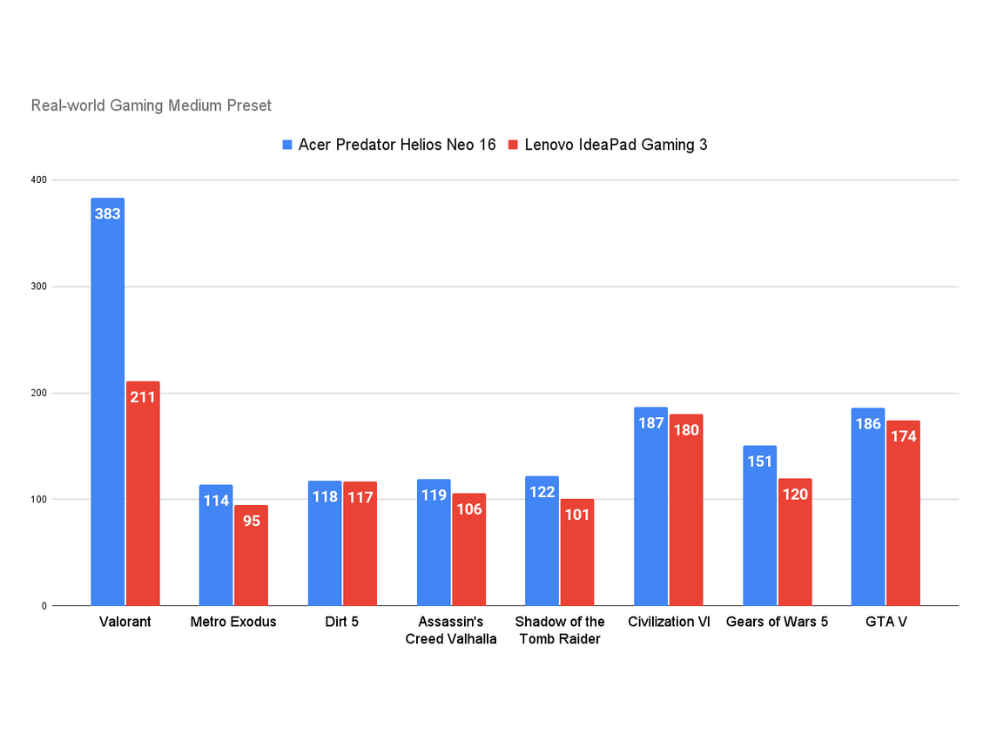
The RTX 4050 outperforms the RTX 3060 in every single gaming benchmark. Clearly, the RTX 4050 is the new best entry-level gaming laptop GPU. Of course, this specific combination in the Acer Predator Helios Neo 16 is fantastic and should have no trouble handling any modern title you throw at it, at least for the coming year.
Acer Predator Helios Neo 16 - VerdictThe Acer Predator Helios Neo 16 is a very enticing gaming laptop. It offers a high-end gaming laptop experience at a very reasonable budget. You may miss out on a few features here and there, but honestly, who needs per-key RGB lighting or an OLED display when you're getting top-of-the-line hardware onboard? The combination of the 13th Gen Intel Core i7-13700HX and the NVIDIA RTX 4050 is enough to handle most modern games with ease at high settings. Both the processor and GPU scored fantastically in our benchmarks, and this is paired with a bright 165 Hz WUXGA IPS display, great overall build quality, a decent keyboard, and surprisingly decent battery life as well, for a gaming laptop, that is. At Rs.1,24,990, we certainly wouldn't call this a cheap or a budget gaming laptop, but we can very confidently say that you're getting the best bang for your buck.
from Laptops Reviews https://ift.tt/K2Pykbc