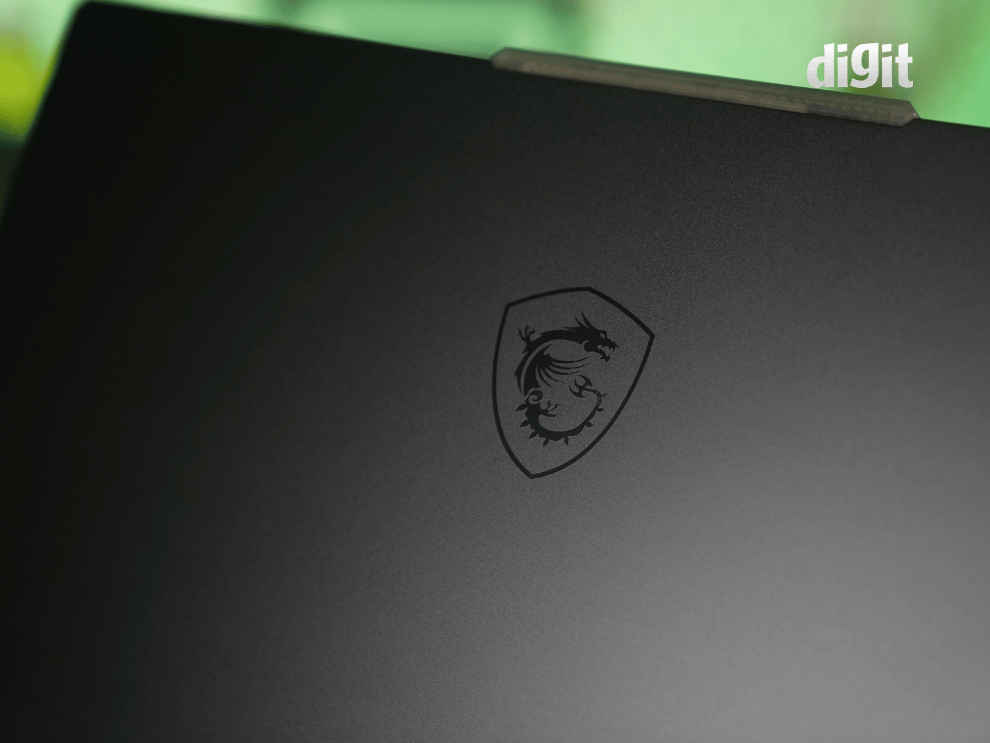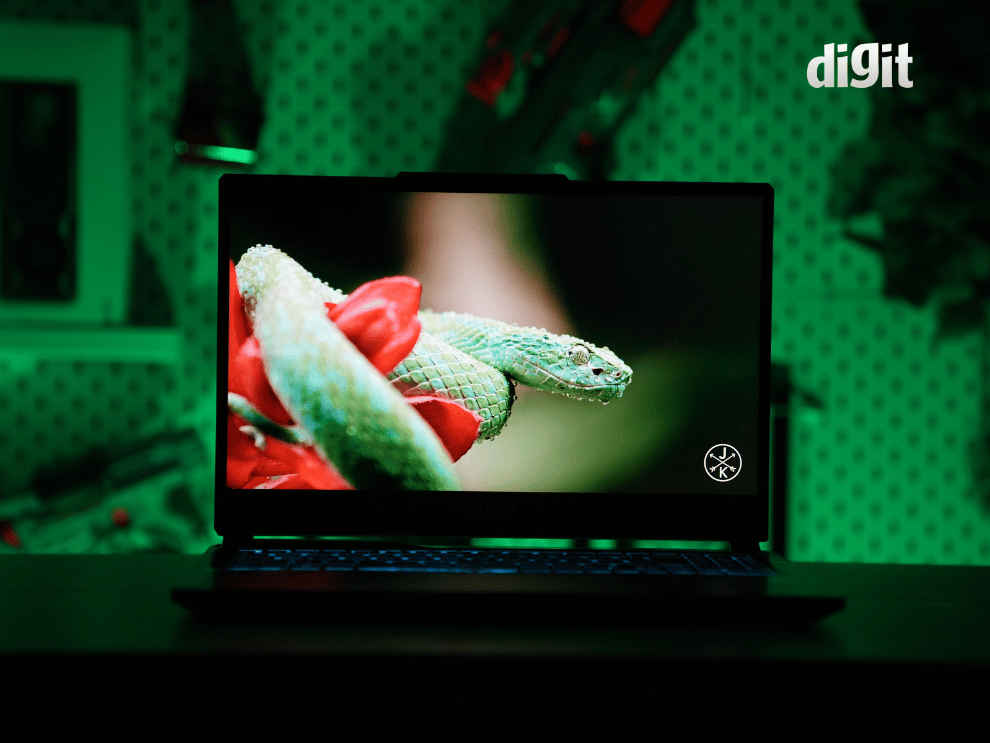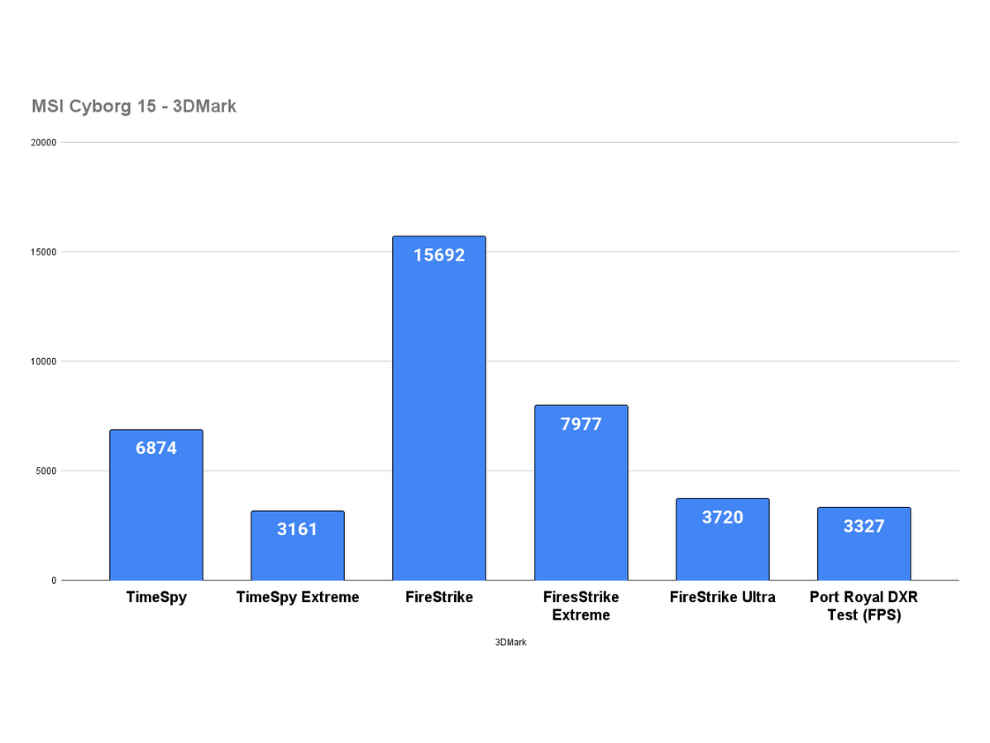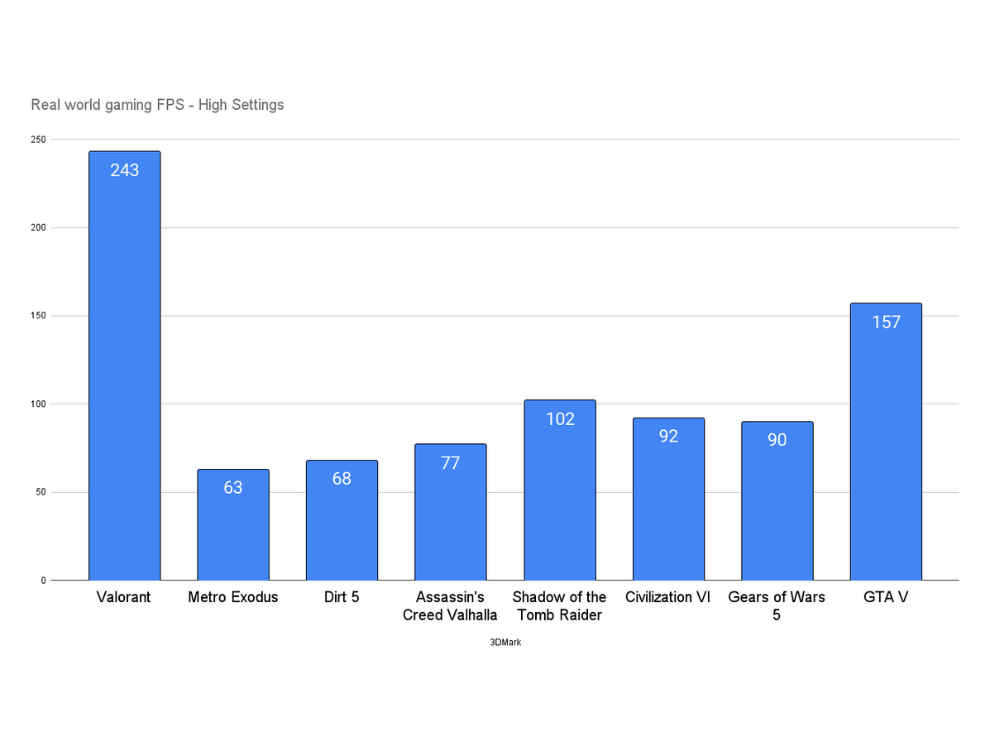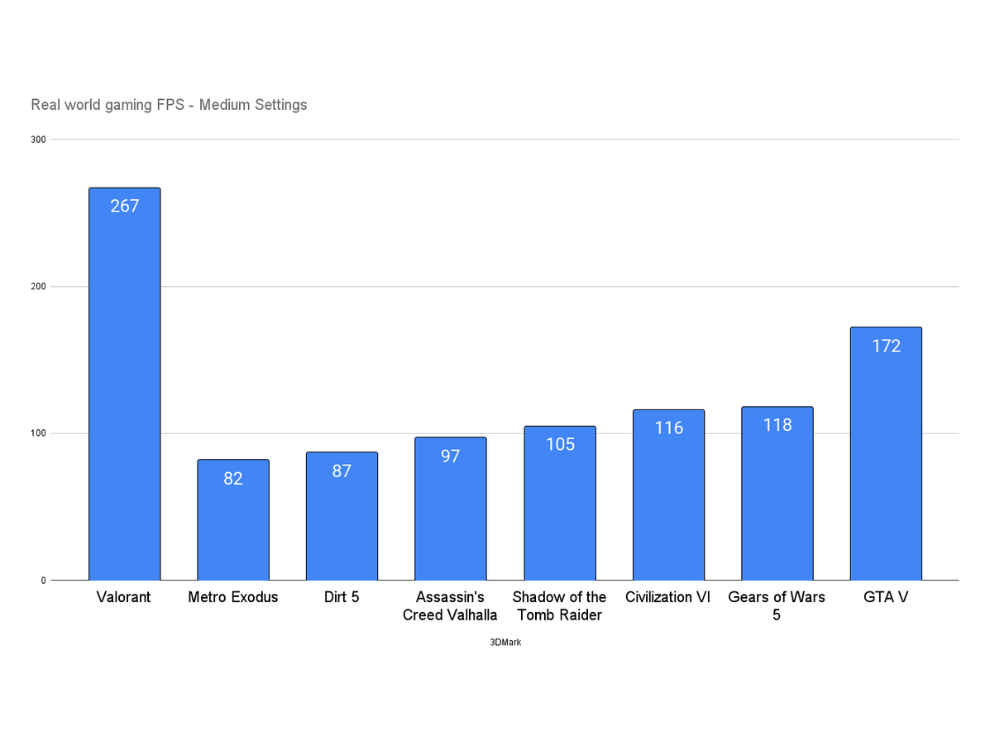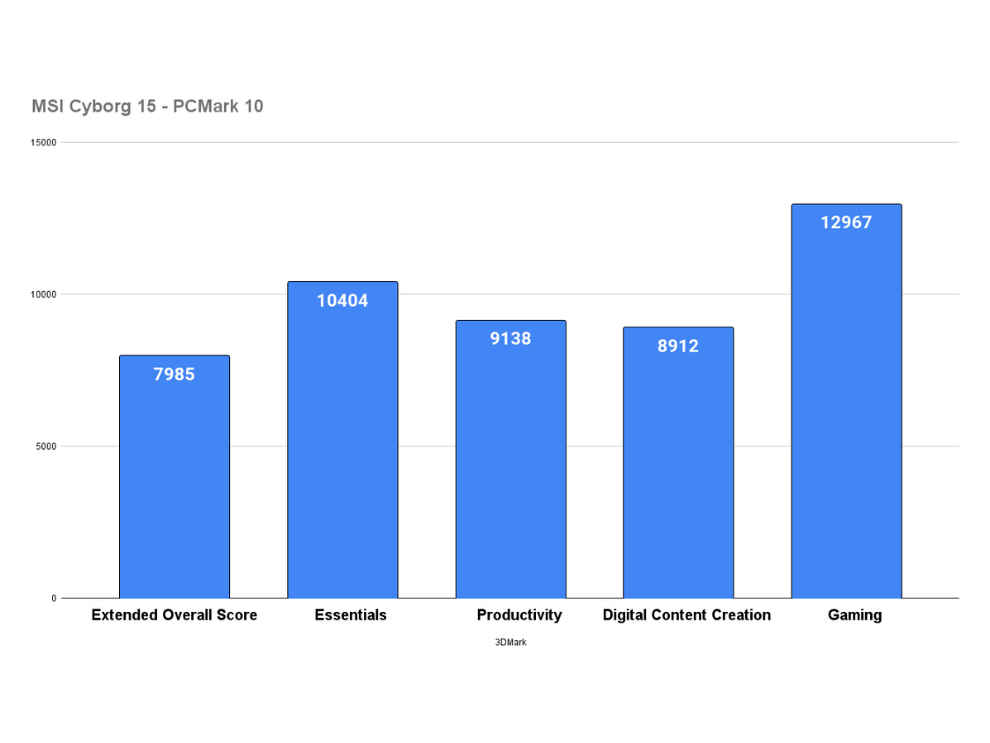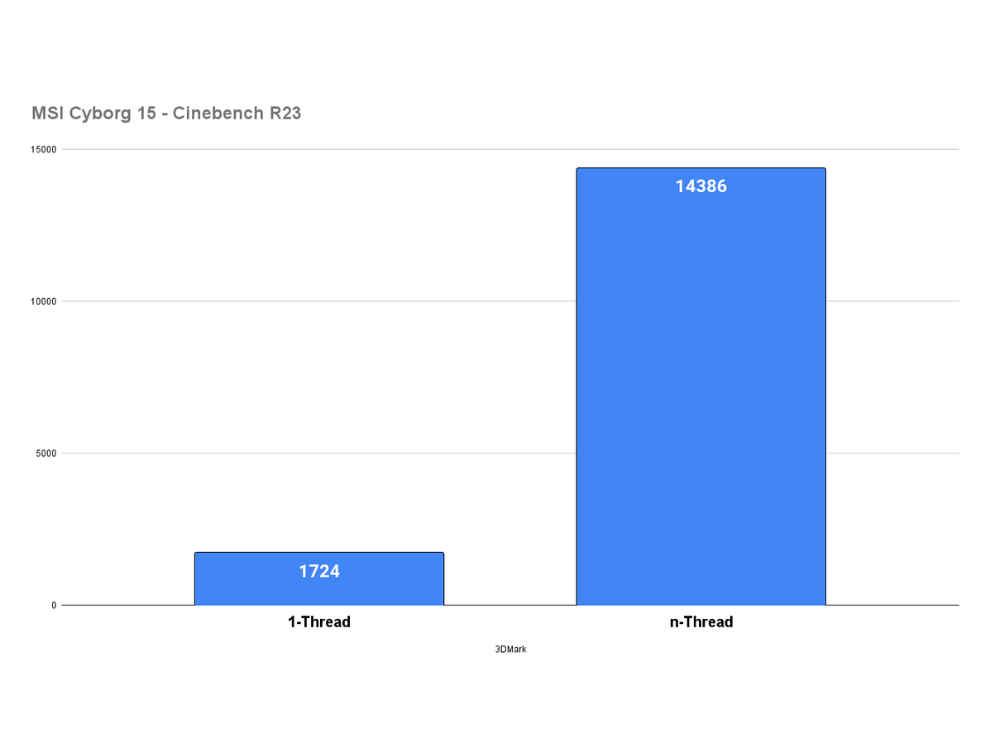After looking at the gaming performance on the Lenovo LOQ, it is without a doubt one of the best gaming laptops you can pick up under the 1.2 lac mark, at least so far this year. The gaming numbers are the best we’ve seen, and it’s also got one of the best displays we’ve seen in this price segment. The battery performance is definitely a bit lacking and the SSD speeds are on the lower end, but those are compromises we’re totally fine with considering the performance we’re getting. Surface temps get pretty high, which is a bit concerning, but that’s really the only drawback the Lenovo LOQ has going against it.
It seems to be a trend of sorts that gaming laptop manufacturers are coming up with new budget laptop series. We've already seen Acer's new Predator Helios Neo 16, and MSI's Cyborg, which both sit snugly in between budget and premium. Now, we have the new Lenovo LOQ lineup from Lenovo which promises to spice things up in the gaming laptop segment. Considering everything the Lenovo LOQ has to offer paired with its pricing starting at 73,990 and going up to 14,990 for the top-end variant (which we're reviewing here), the Lenovo LOQ just might just be the new best budget gaming laptop you can get your hands on. Let's dive into the complete review to find out!
Lenovo LOQ SpecsProcessor: Intel Core i7-13620H (6P + 4E)
GPU: NVIDIA GeForce RTX 4060 (8GB VRAM), TGP: 115W
RAM: 16GB DDR5-5200
Storage: 512GB NVMe SSD storage (2 M.2 SSD slots)
Display: 15.6-inch WQHD (2560x1440) IPS display, 165Hz, G-Sync
Lenovo LOQ - Build and Design
At first glance, the new Lenovo LOQ looks a lot like the refreshed lineup of Lenovo's IdeaPad Gaming 3 from last year. You can clearly see the design inspiration drawn from Lenovo's premium gaming lineup, Legion, as well. In many ways, it makes sense for Lenovo to split IdeaPad and IdeaPad gaming, and it does look like that is what is happening with LOQ, but we don't know for sure yet.
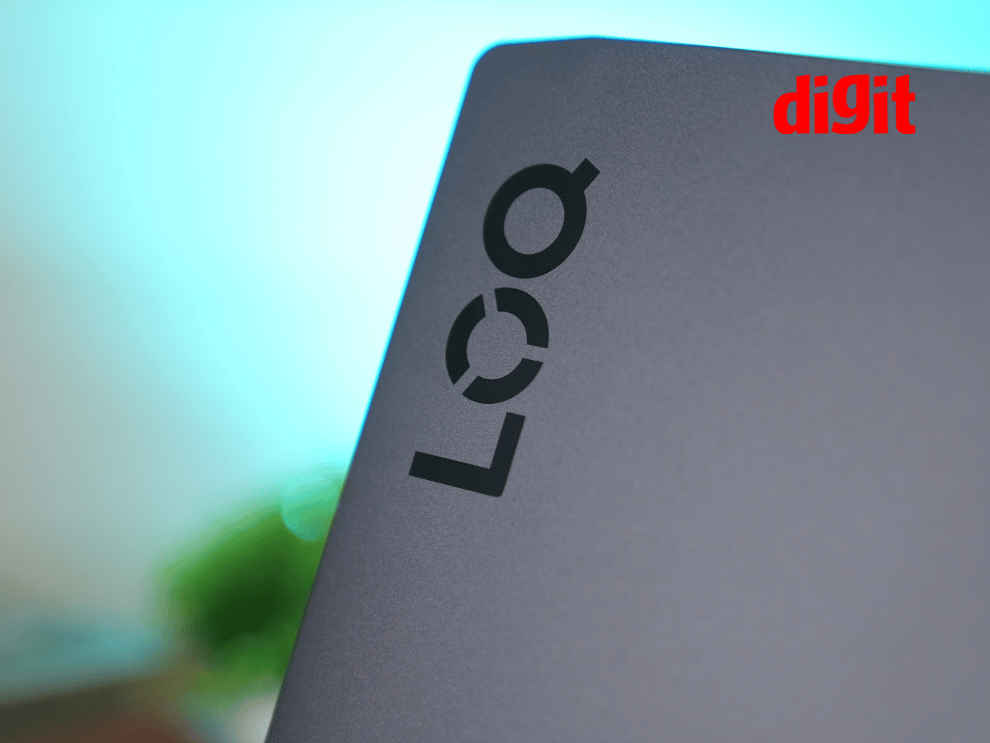
Coming back to the design, the Lenovo LOQ features a fairly subtle design that won't look out of place in a professional setting. It is fairly bulky, which is common with gaming laptops. You've got LOQ emblazoned on the corner of the lid. There's no RGB on anything other than the backlit keyboard, so the laptop as a whole doesn't draw too much attention. You have turquoise accents on both the side and back vents which are trademark IdeaPad Gaming 3; and the only dash of colour on this otherwise muted device. This increasingly seems to be the preference with more buyers looking for laptops to both work and game on.
Coming to the keyboard, you've got a full-sized keyboard on the Lenovo LOQ, something we're accustomed to seeing in Lenovo gaming laptops in general. The key travel distance on laptops is something I've never been of a fan of, but the overall typing experience is pleasant, with good spacing and feedback. We would personally prefer using a separate keyboard and mouse and there are more reasons for this which we will get to shortly.
Lenovo LOQ - I/O


Coming to I/O options, the LOQ certainly isn't lacking. You have 3x USB-A 3.2 ports (two Gen 2, one Gen 1), 1x USB-C 3.2 Gen 2 port with support for PD and DisplayPort 1.4, you have an HDMI 2.1 port, an RJ-45 ethernet port, an audio combo jack, a hardware e-shutter switch for the webcam, and the power connector. The only thing missing we'd say is a Thunderbolt port, but we're not really complaining.
Lenovo LOQ PerformanceWith that out of the way, we jump straight into the performance. We received the top-end variant of the Lenovo LOQ, which features a 13th gen Intel Core i7-13620H, paired with the NVIDIA GeForce RTX 4060 Laptop GPU with a TGP of 115 W. On paper, this thing already beats everything else in this price range, but let's see how it actually performs.
Gaming performanceWe'll start things off with the gaming performance, that is after all what you're buying a gaming laptop for, isn't it? It doesn't really come as a surprise, but the RTX 4060 on the Lenovo LOQ gives us the best synthetic and real-world gaming performance numbers we've seen in any gaming laptop that we've tested this year under Rs 1.2 lac.
In our synthetic GPU benchmarks, for which we use 3DMark, the Lenovo LOQ handily beats its competition, which in this price range mostly consists of RTX 4050s and RTX 3060s. We're comparing the benchmark scores of the LOQ with a recent RTX 4050 Laptop GPU and an RTX 3060 Laptop GPU from last year.
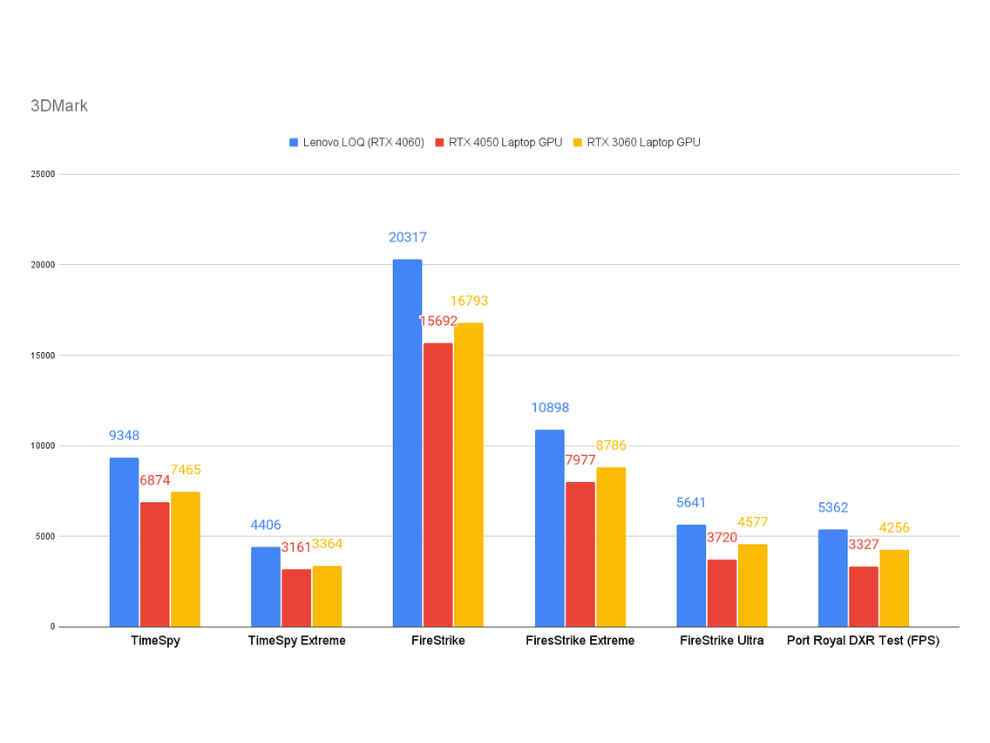
The numbers speak for themselves. This continues when we move to real-world gaming performance as well. The Lenovo LOQ is far ahead in all of our real-world gaming tests. You could comfortably play these and newer titles at WQHD and get reasonable FPS numbers. However, do keep the 8GB of VRAM in mind, which is a little on the lower side, if you're planning on playing at higher resolutions.
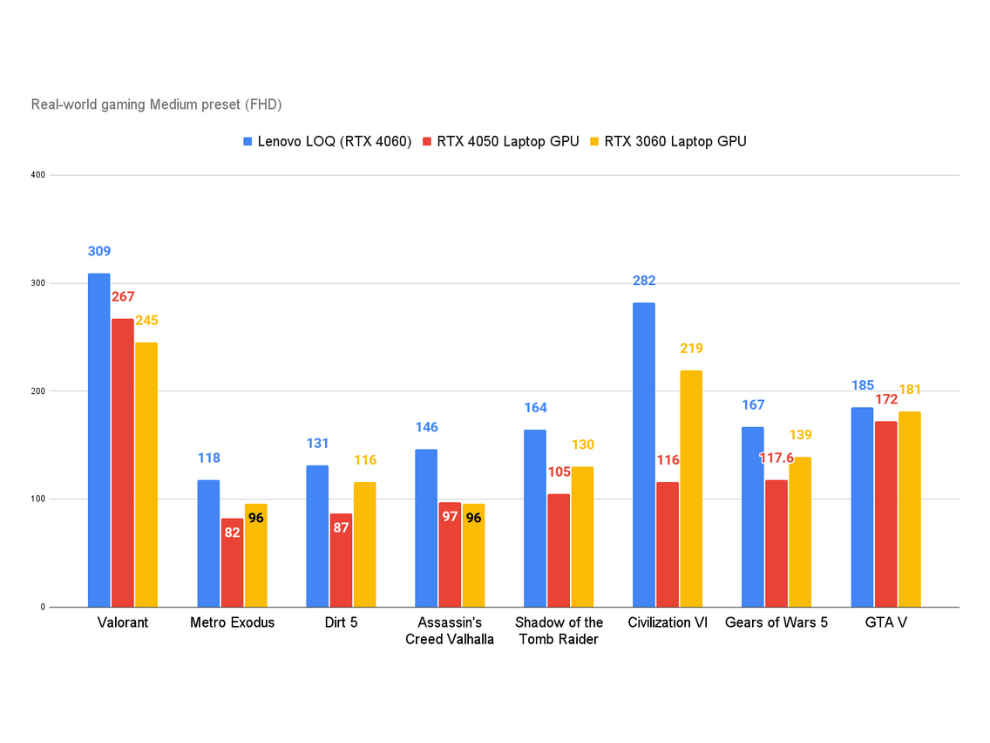
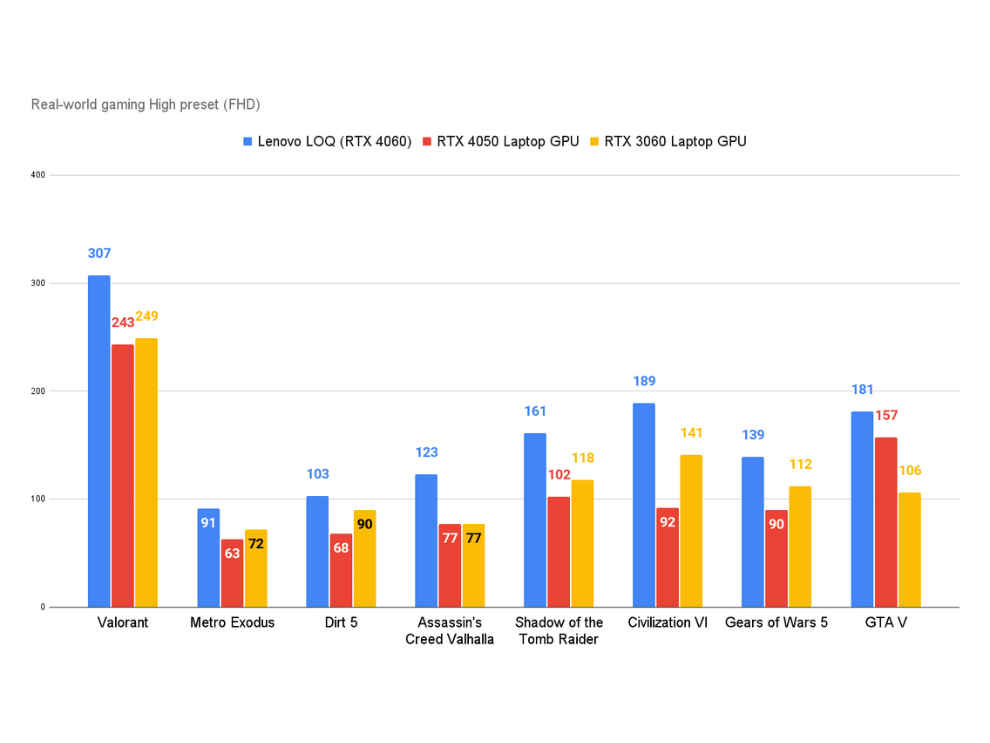
Next, we come to the processor. The Lenovo LOQ features a 13th gen Intel Core i7-13620H. This processor comes with 10 cores and 16 threads, of which 6 are performance cores and 4 are efficiency cores. We compared the processor with a 12th gen Intel Core i7-12650H, which also features 10 cores and 16 threads and a similar TDP. However, despite a higher base clock on the 13th gen processor, the 12th gen processor managed to outperform the 13th gen processor in almost all benchmarks, albeit by a small margin.
For general productivity, for which we use the PCMark 10 benchmark, both processors are very close in overall scores.
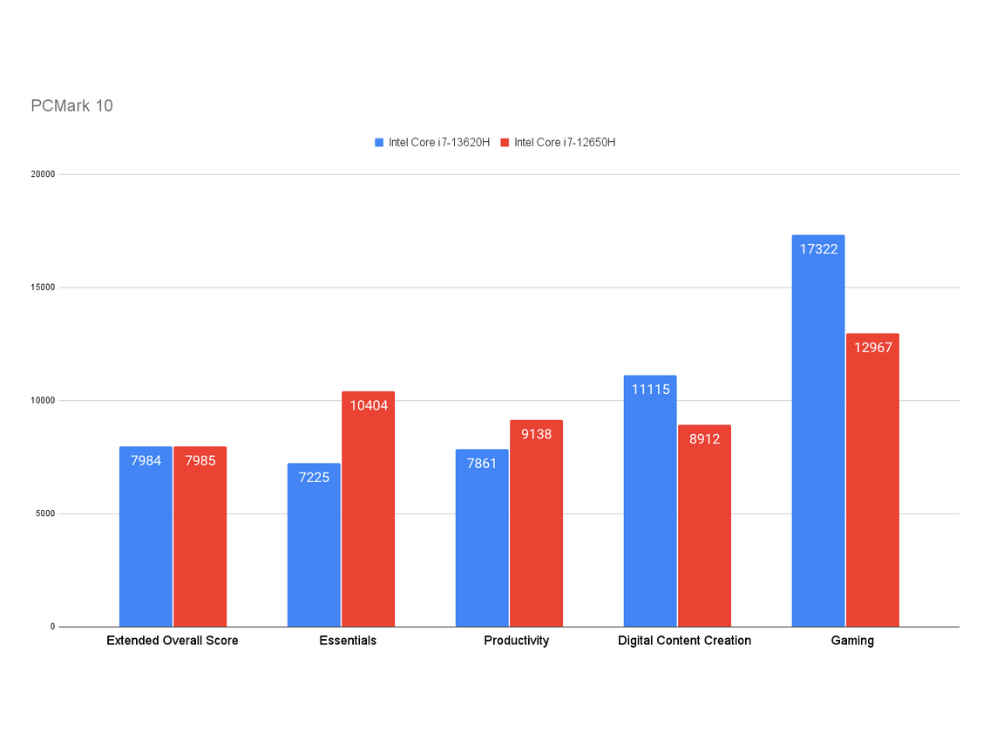
Coming to R23, we can see the 13th gen processor falls short of the 12th gen processor by roughly 200 on single-thread and 2000 points on multi-thread performance.
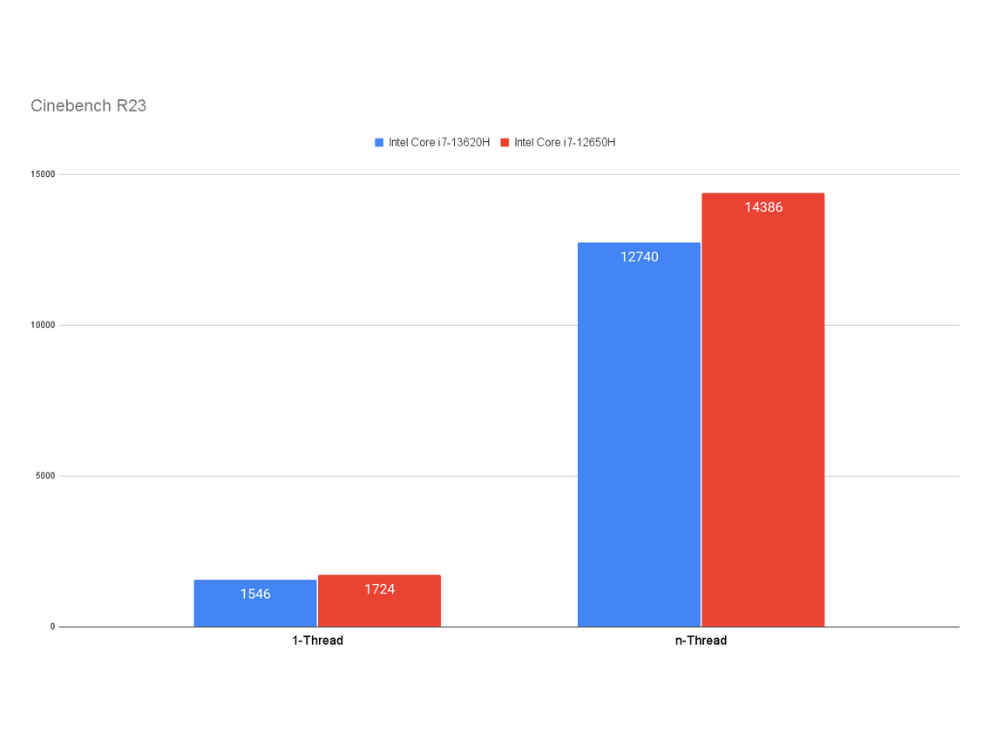
This continues in encryption and decryption as well, with the 12th gen processor winning out a small margin every time.
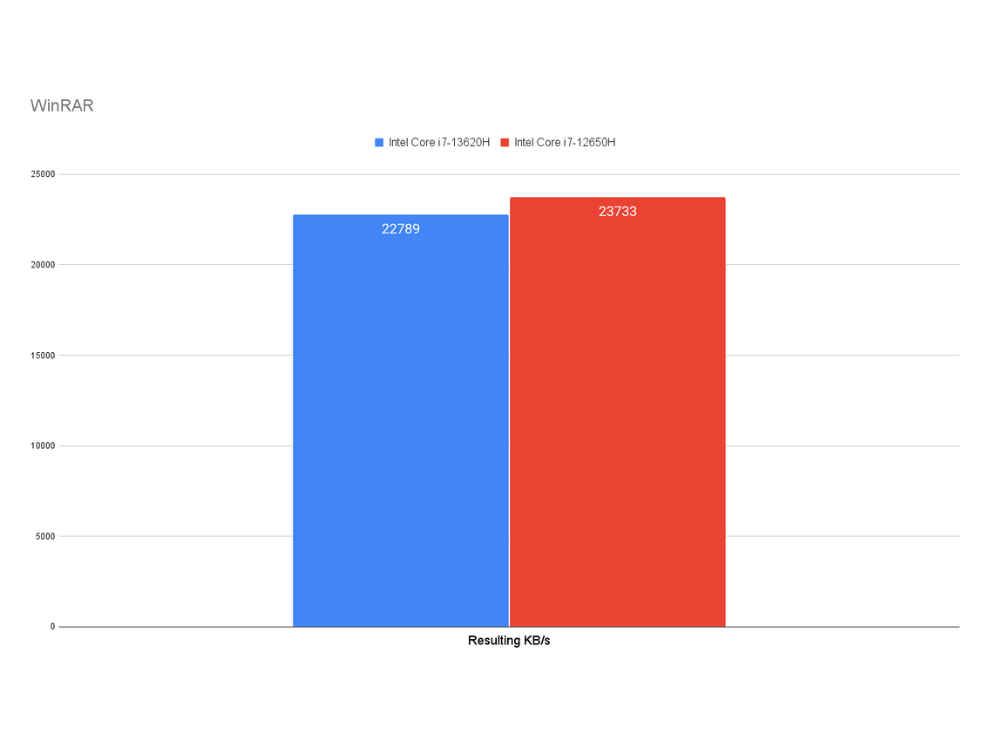
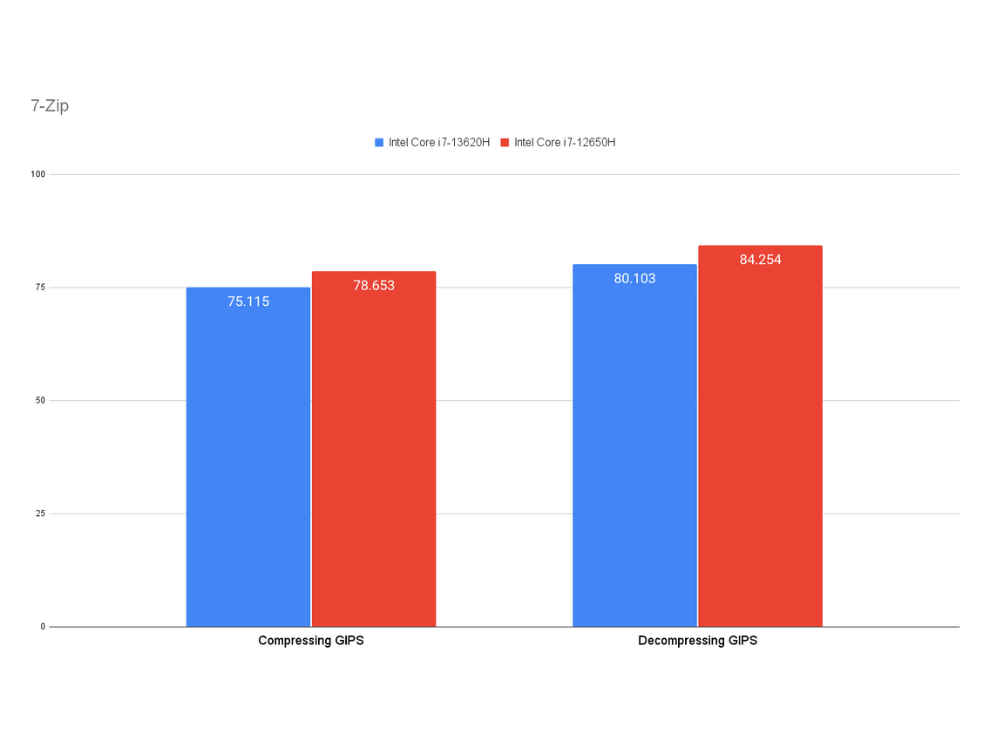
This ultimately doesn't hamper the gaming performance as we've already seen, and at the end of the day, this is still a pretty fast processor.
The 16GB of DDR5-5200 RAM in the Lenovo LOQ is the fastest we've tested in this price segment. However, the 512GB of NVMe SSD storage could be better. We saw read and write speeds of 2700 MB/s and 2000 MB/s respectively, which is on the lower end, even in this price segment. It's still more than enough for your gaming needs. However, you have two M.2 slots so you can replace or expand storage as per your needs.
Lenovo LOQ Display
Next, we come to the display. The Lenovo LOQ features a 15.6-inch, WQHD (2560x1440) IPS display with a refresh rate of 165 Hz. If that wasn't enough, the display is pretty bright with an advertised peak brightness of 350 nits. We actually tested 367 nits of peak brightness. We also got 96% sRGB coverage and 72% DCI-P3 coverage during our display testing which makes this a pretty solid laptop for your content creation needs, packing both a great display and powerful hardware.
Lenovo LOQ Heat and Noise

Probably the only drawback of the Lenovo LOQ is the heat. This laptop can get uncomfortably hot. While internal temps seem to be fine during stress tests; the CPU hit a peak temp of 86 degrees Celsius. Surface temps can go over 45 degrees in some places which is HOT. One hotspot in particular lies just between the trackpad and spacebar, which radiates heat during intense workloads. This is the other reason we were talking about when we suggested using a separate mouse and keyboard during the build and design section.

The laptop can get loud during intense sessions, but it’s not too bad and does a decent job of keeping the internals cool.
Lenovo LOQ VerdictAfter looking at the gaming performance on the Lenovo LOQ, it is without a doubt one of the best gaming laptops you can pick up under the 1.2 lac mark, at least so far this year. The gaming numbers are the best we’ve seen, and it’s also got one of the best displays we’ve seen in this price segment. The battery performance is definitely lacking and the SSD speeds are on the lower end, but those are compromises we’re fine with considering the performance we’re getting. Surface temps get pretty high, which is a bit concerning, but that’s really the only drawback the Lenovo LOQ has going against it.
from Laptops Reviews https://ift.tt/4jb3X9L




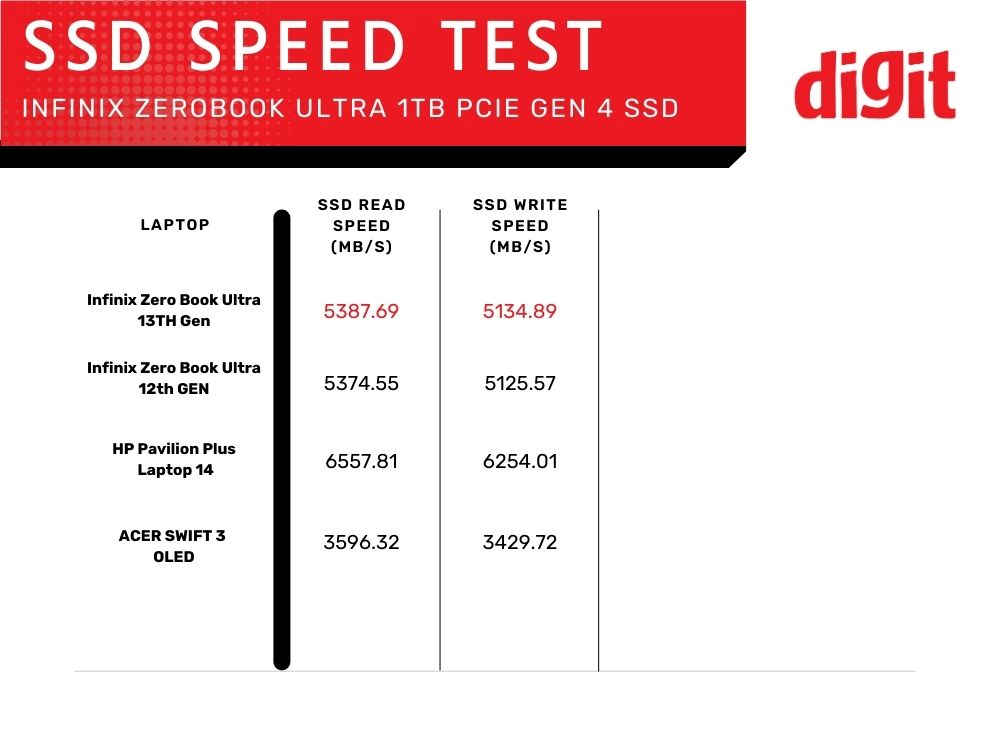
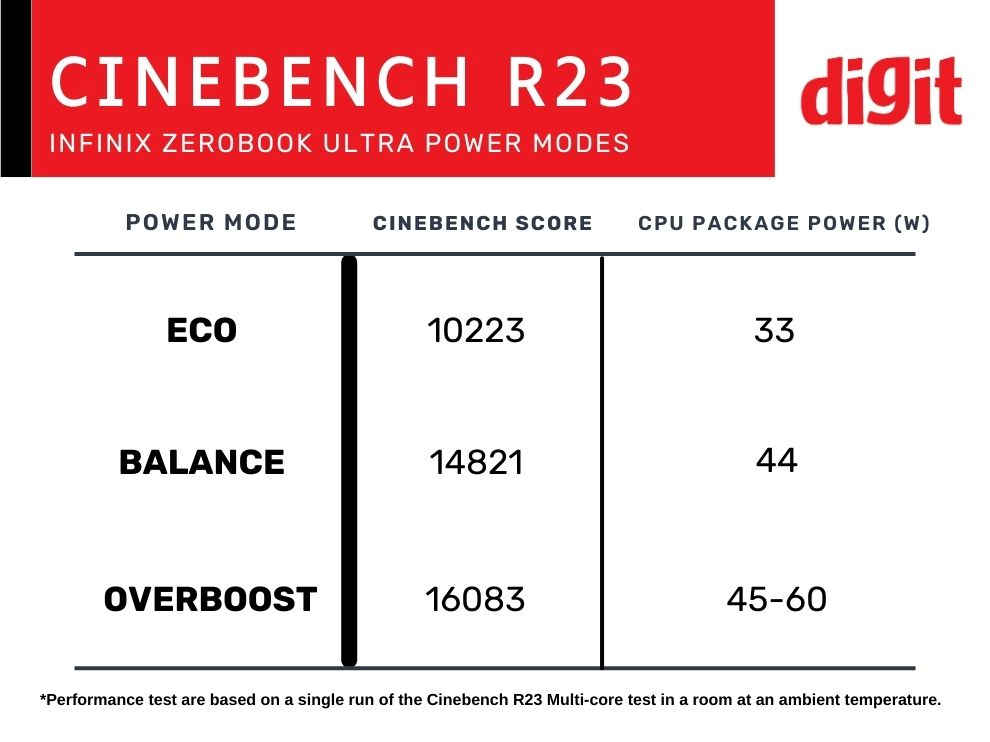
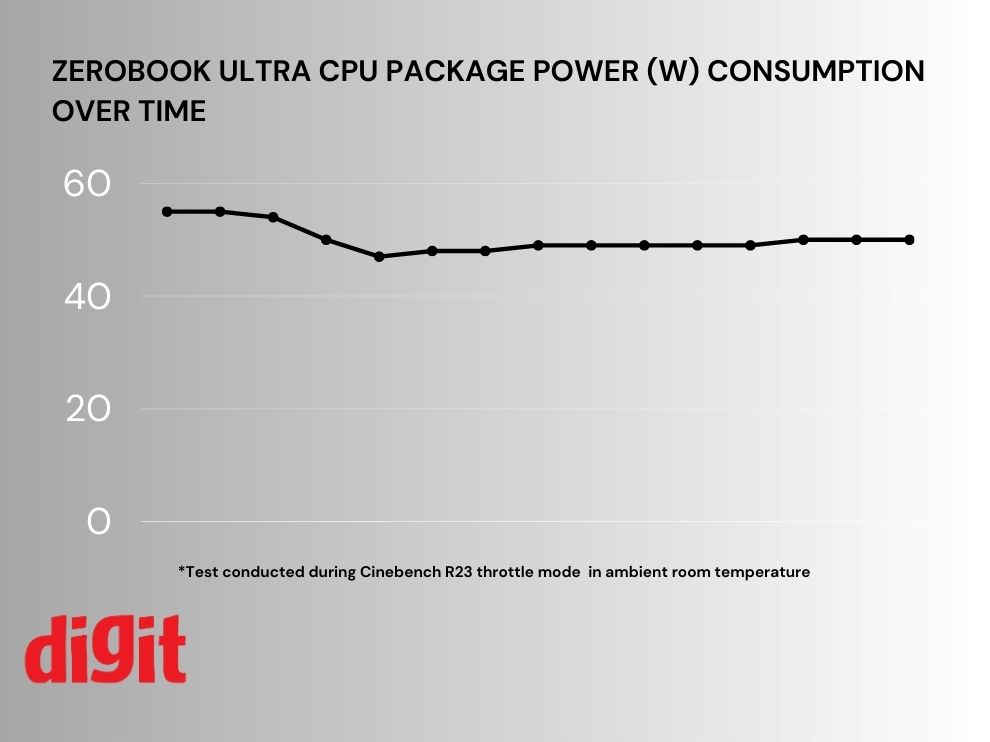






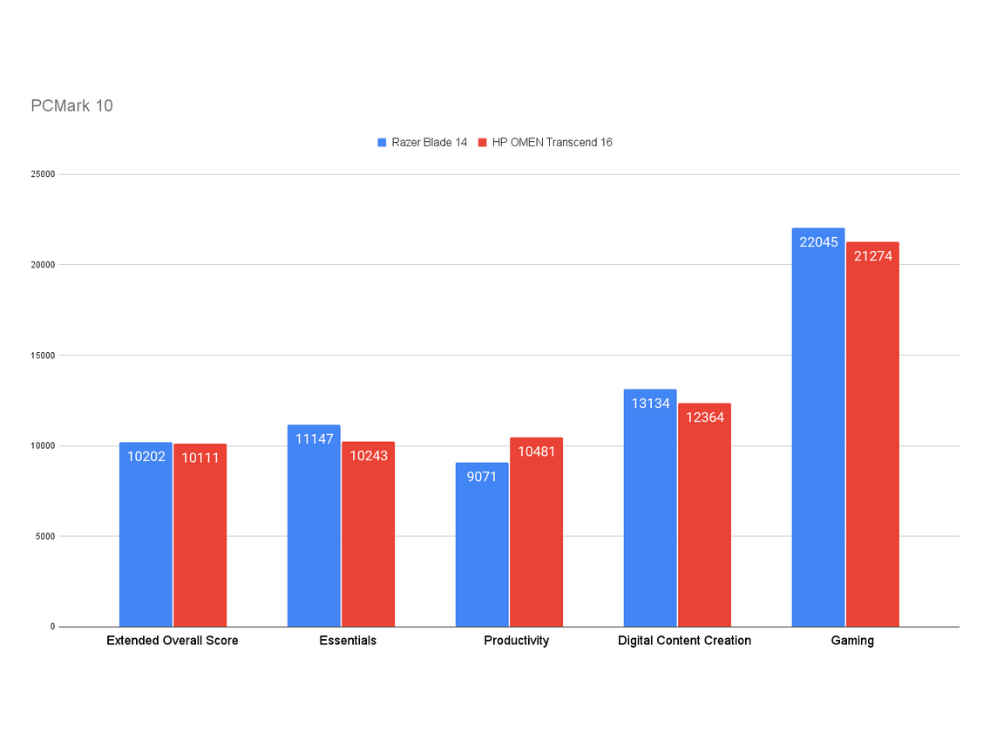
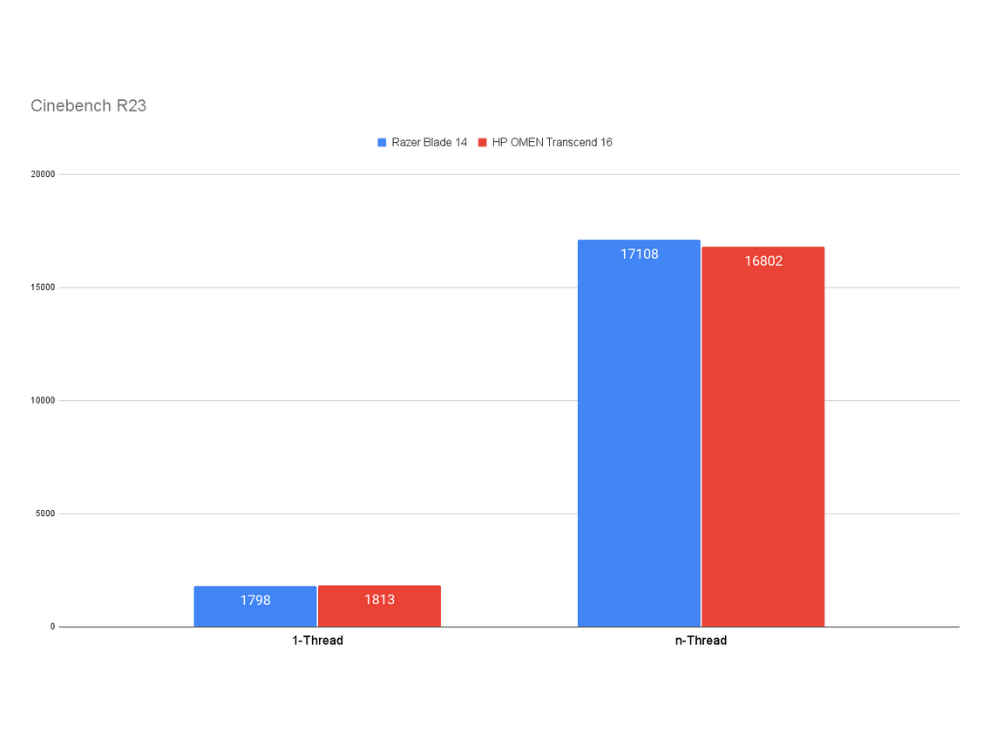
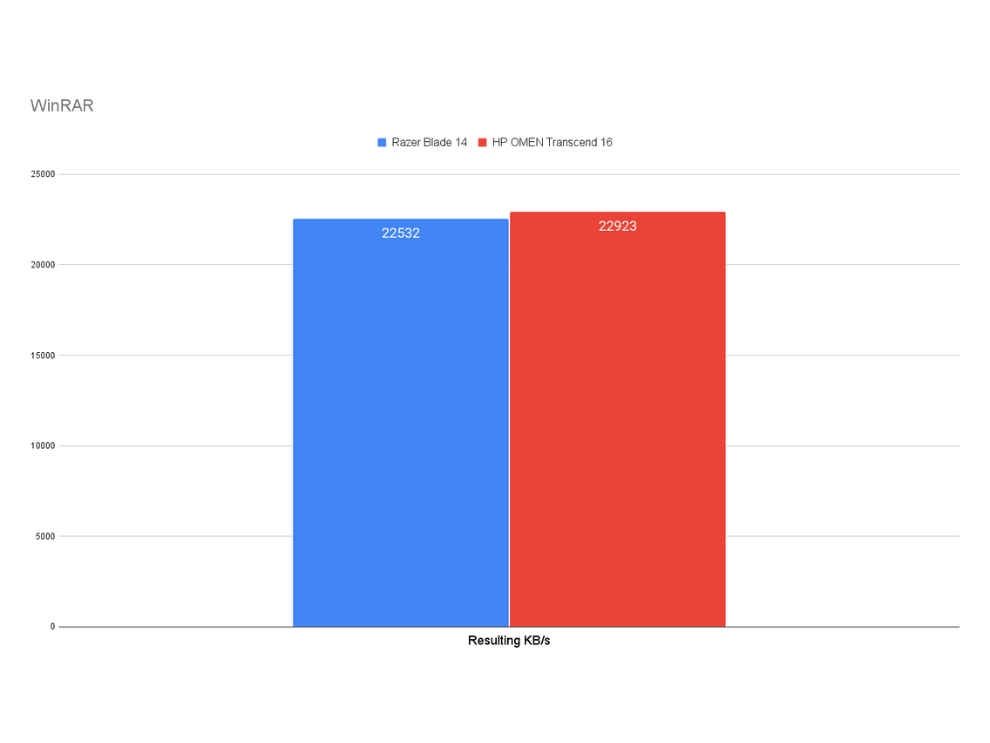
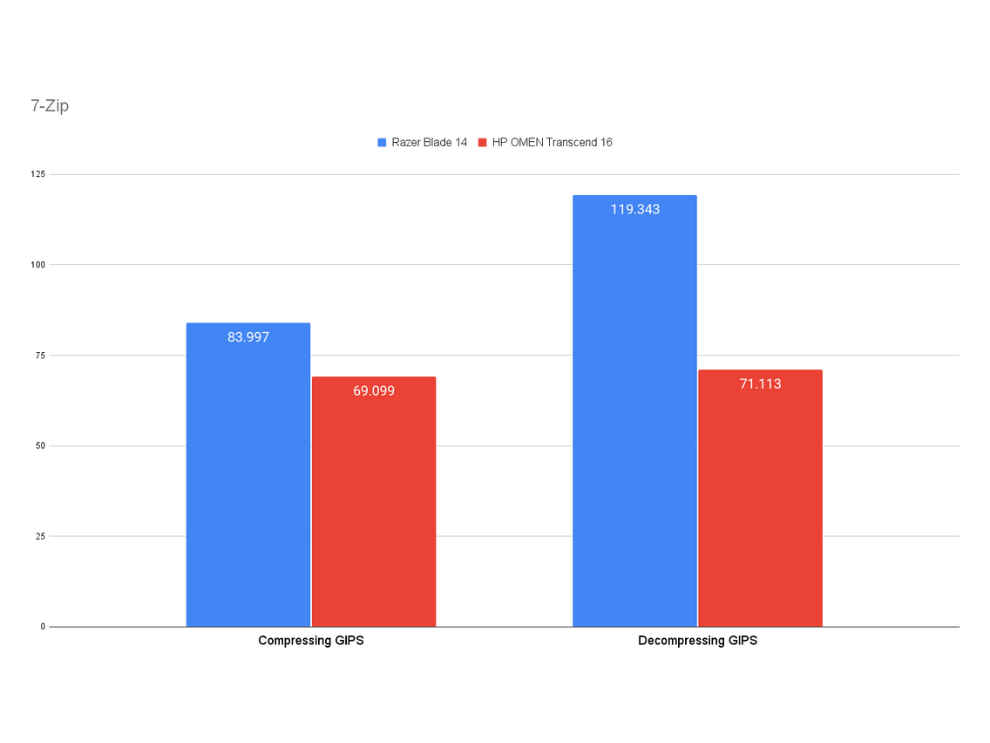
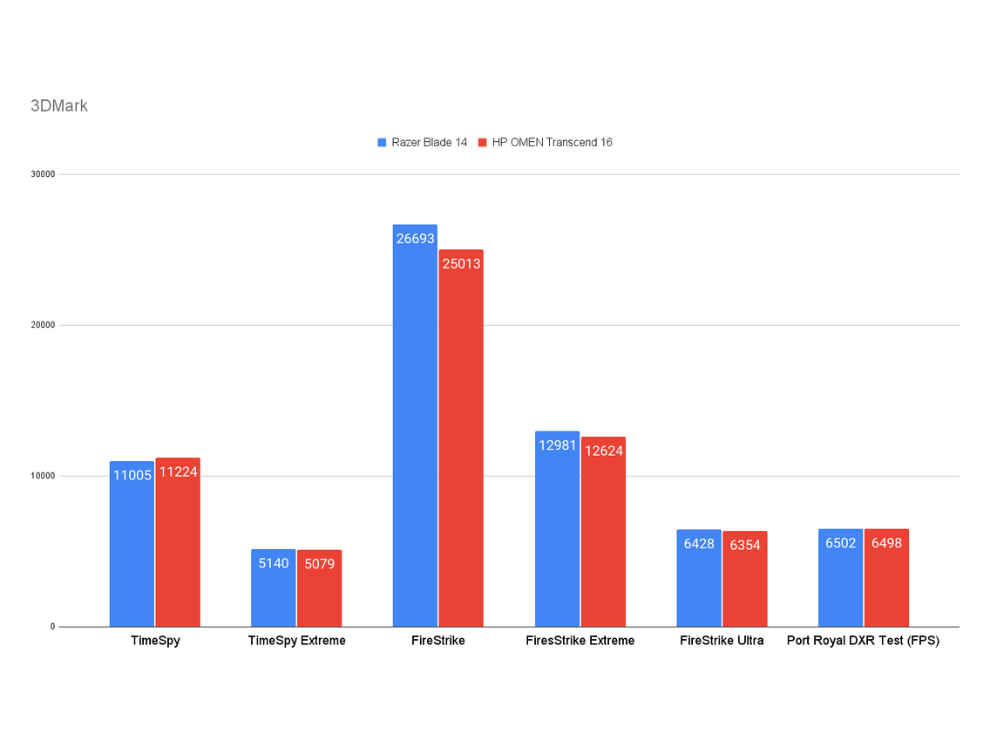
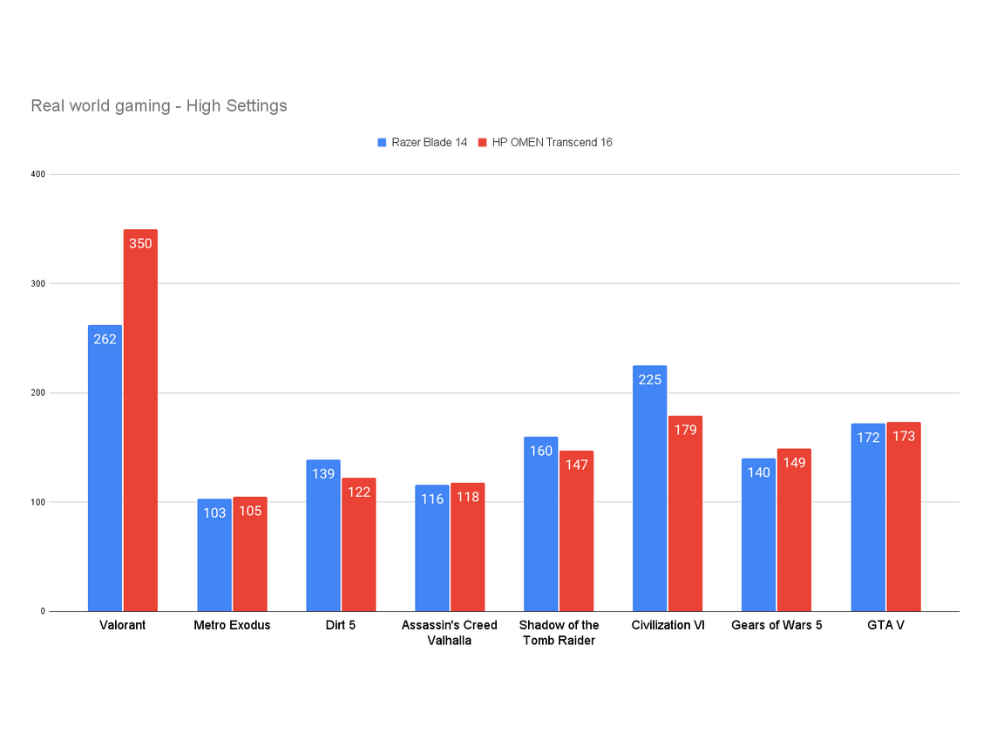
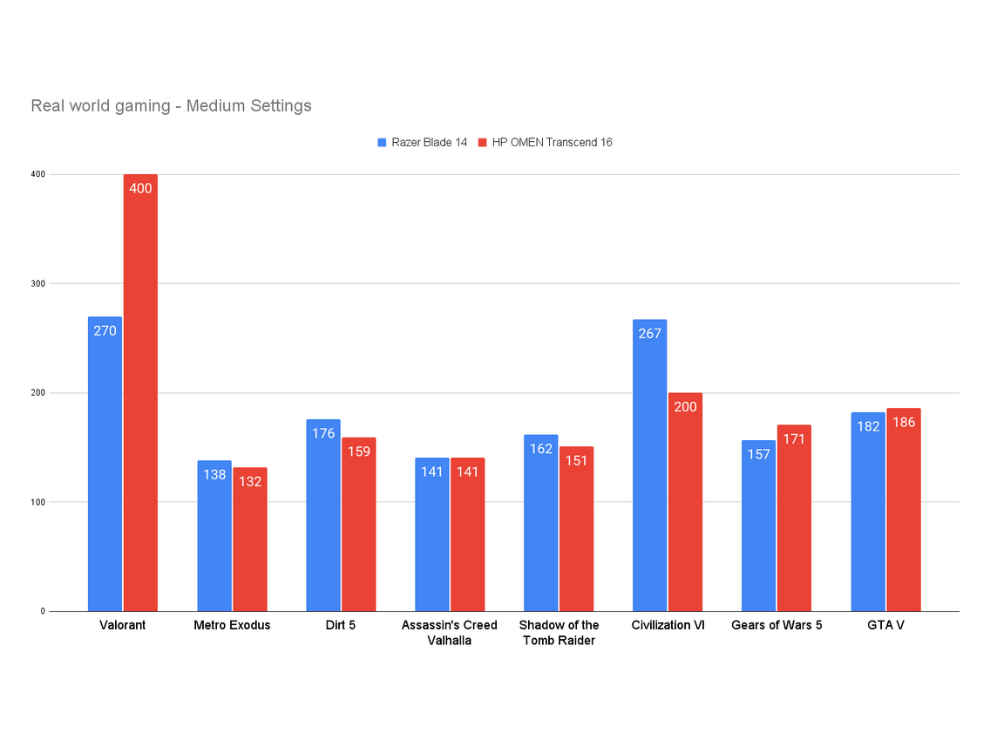

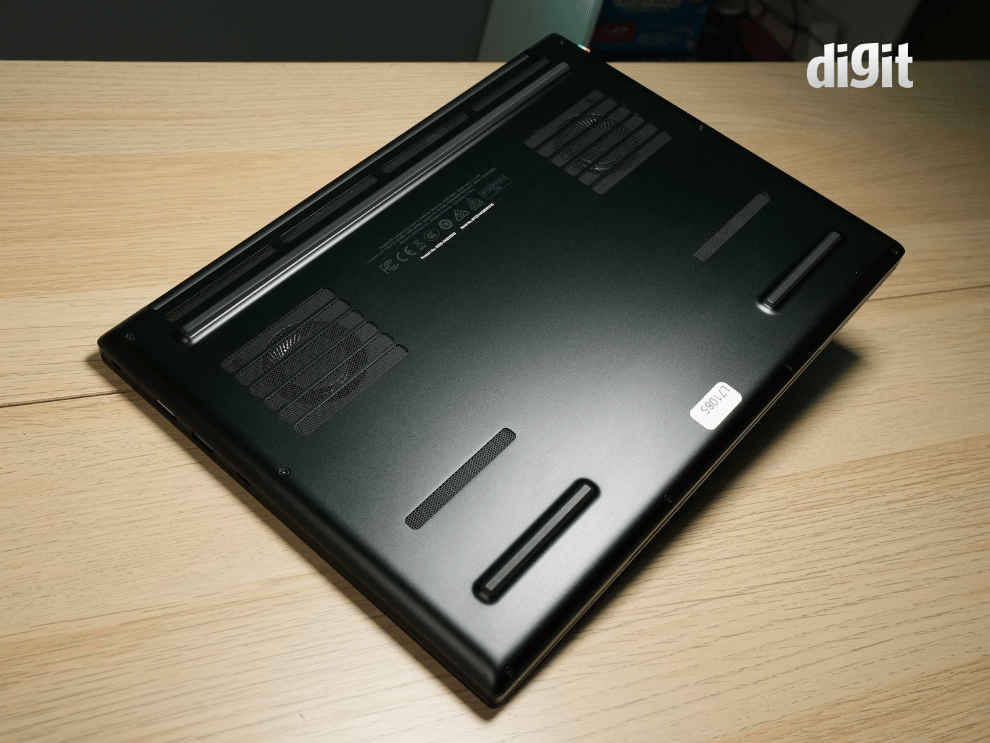


 MSI Cyborg 15 - Build and Design
MSI Cyborg 15 - Build and Design