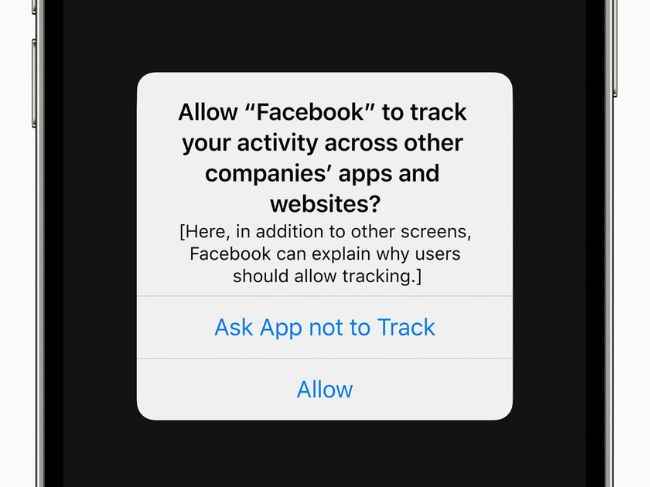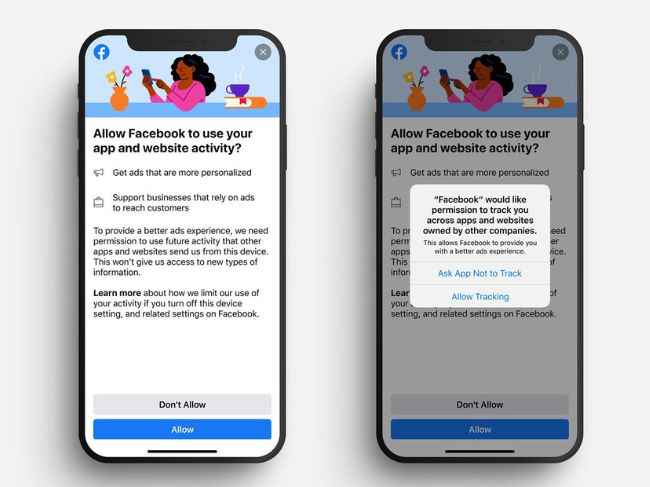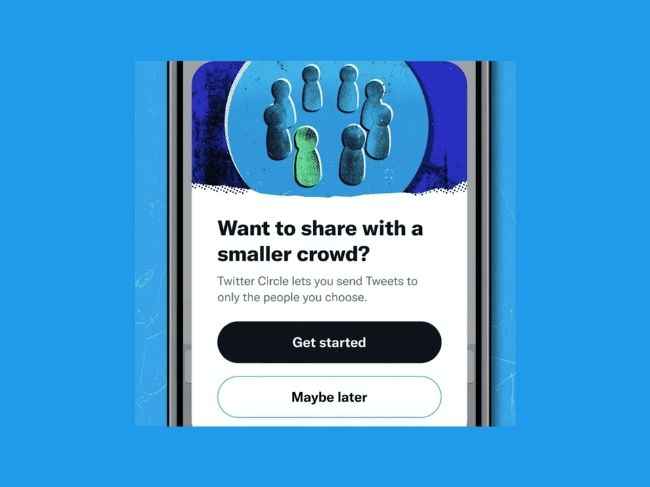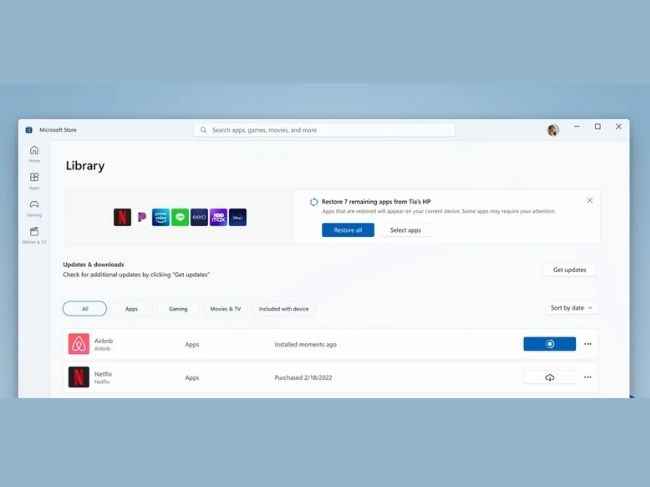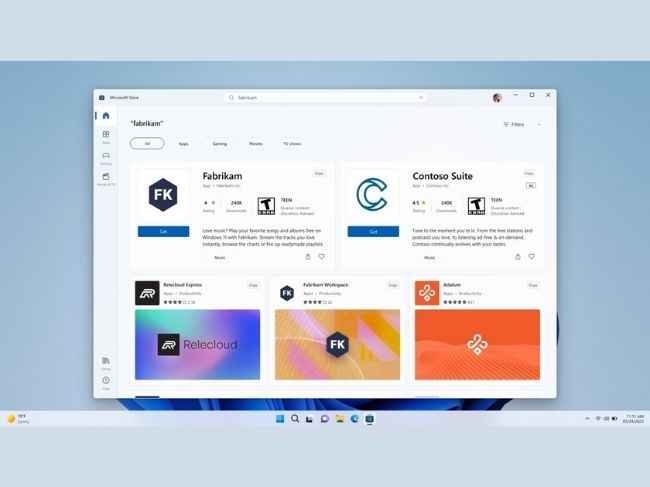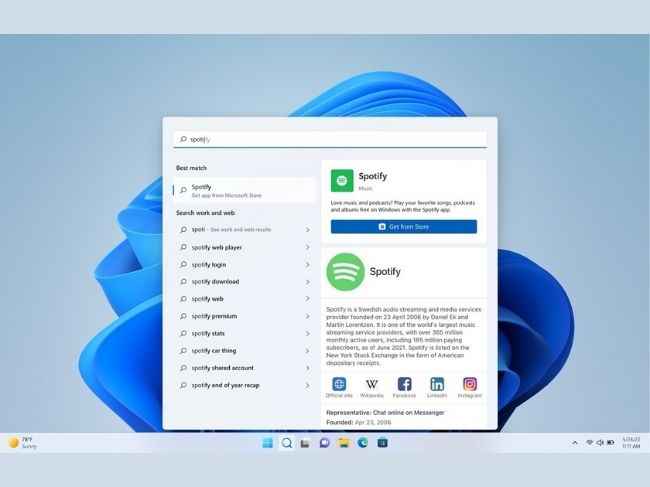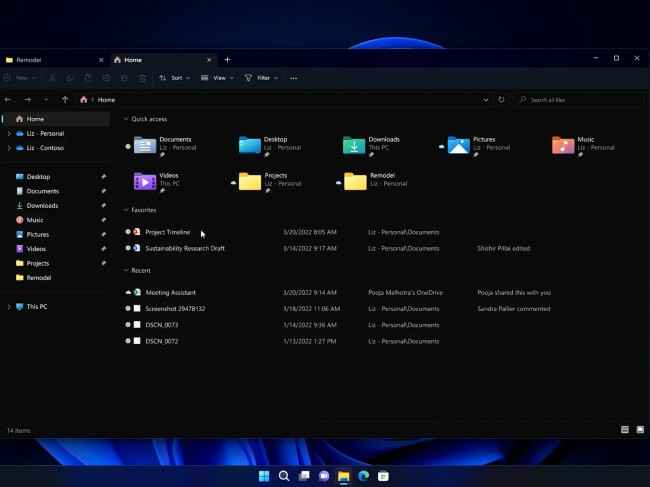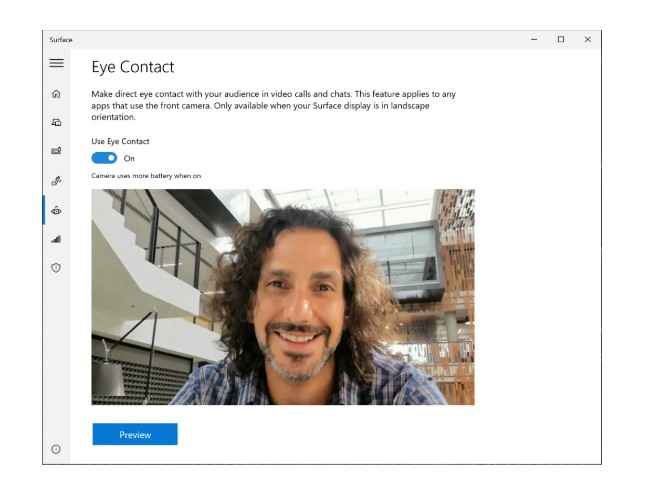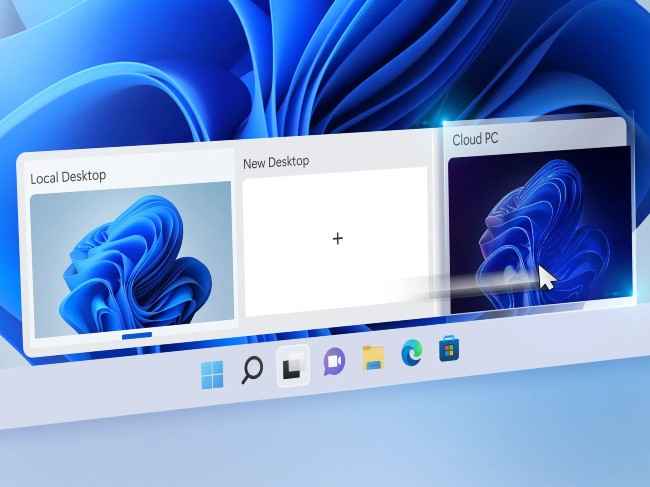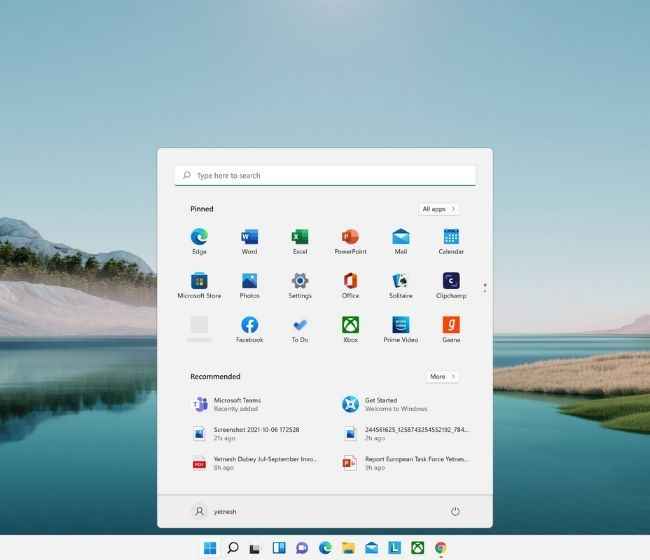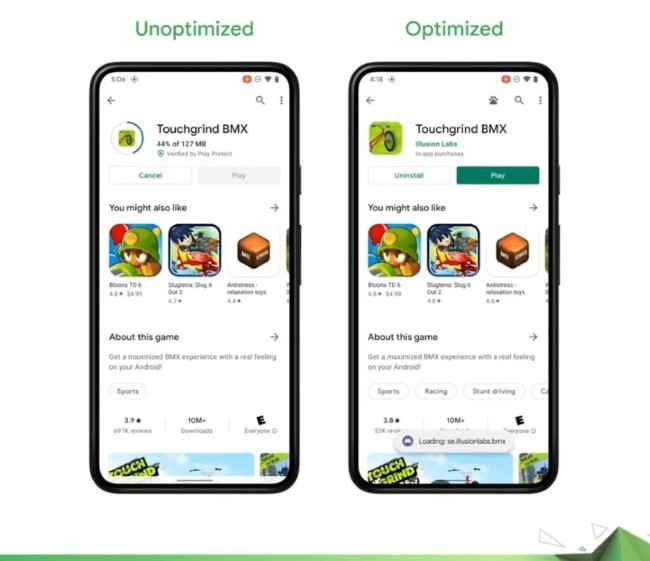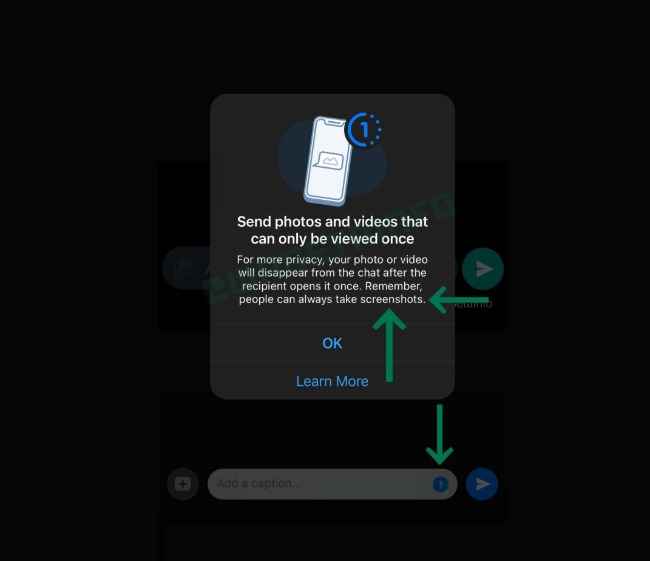San Francisco, Sep 15 (IANS) Alphabet and Google CEO Sundar Pichai aims to make the company 20 per cent more efficient hinting at job cuts, as the tech giant cancelled the projects at its in-house research and development (R&D) division called Area 120.
Addressing the gathering at the Code Conference in the US, Pichai said that the more the company tries to understand the macroeconomic conditions, it feels very uncertain about it.
"The macroeconomic performance is correlated to ad spend, consumer spend and so on," he told the audience.
TechCrunch reported that the company is slashing projects at its in-house R&D division Area 120 that has nearly 100 employees.
"We've recently shared that Area 120 will be shifting its focus to projects that build on Google's deep investment in AI and have the potential to solve important user problems. As a result, Area 120 is winding down several projects to make way for new work," a Google spokesperson was quoted as saying.
Affected team members "will receive dedicated support as they explore new projects and opportunities at Google", the spokesperson added.
Area 120 has launched several products, like gaming platform GameSnacks, an AirTable rival called Tables, an AI-powered conversational ads platform AdLingo, video platforms Tangi and Shoploop, and more.
Google has suspended hiring new employees and reportedly told some existing employees to "shape up or ship out" if expectations are not met.
As Big Tech companies lay off employees in the global economic downturn, Google executives have reportedly warned workers to either boost performance or prepare to leave as "there will be blood on the streets" if the next quarterly earnings are not good.
In a company message viewed by Insider, Google Cloud sales leadership has threatened employees with an "overall examination of sales productivity and productivity in general" and that if next quarter results "don't look up, there will be blood on the streets".
(Except for the headline, the rest of this IANS article is un-edited)
For more technology news, product reviews, sci-tech features and updates, keep reading Digit.in
from Software News https://ift.tt/718hM5F