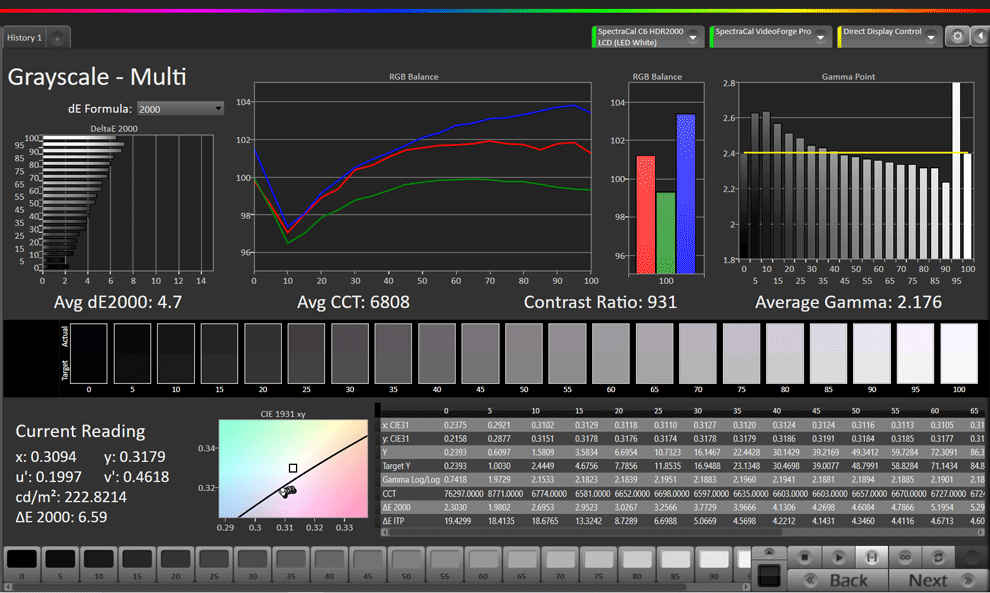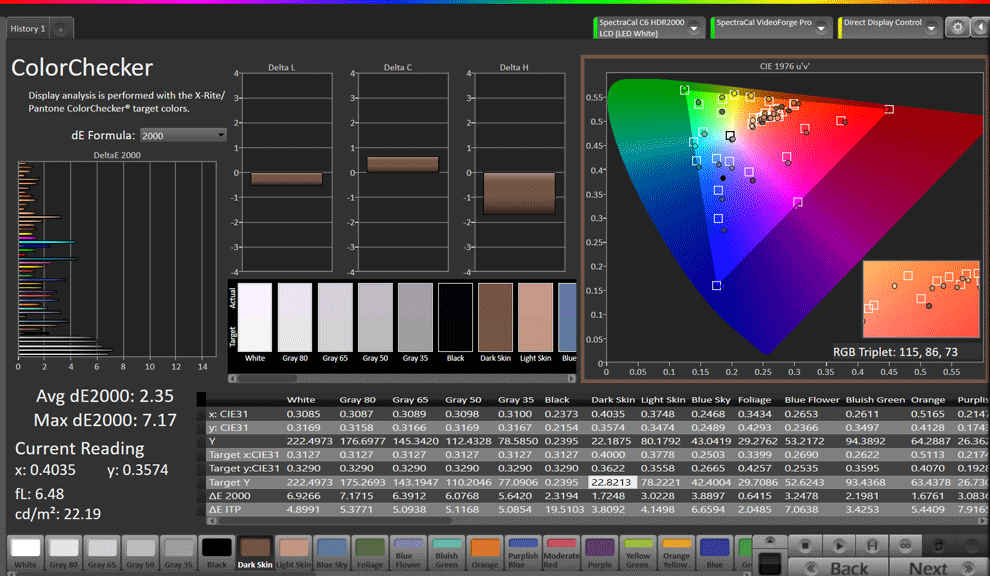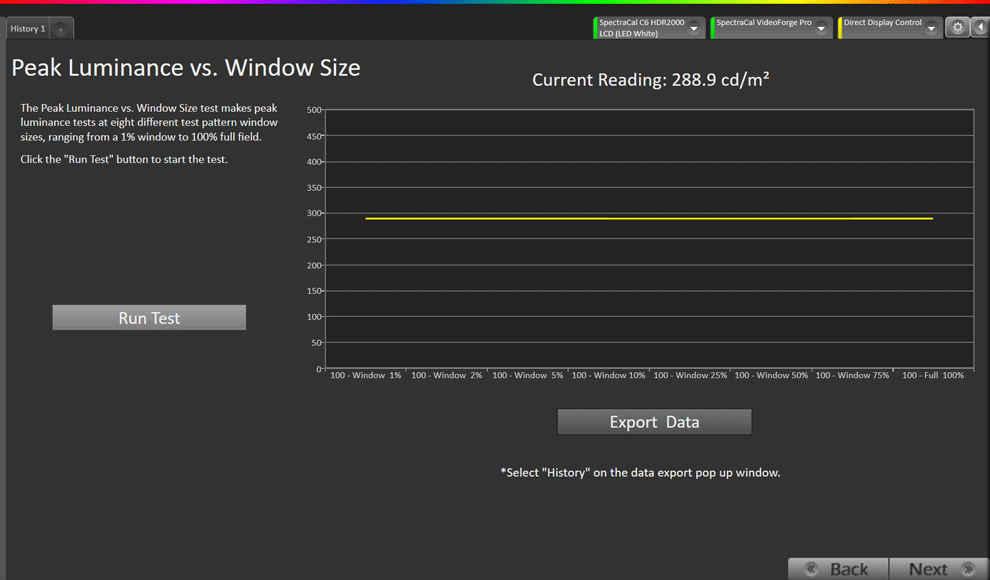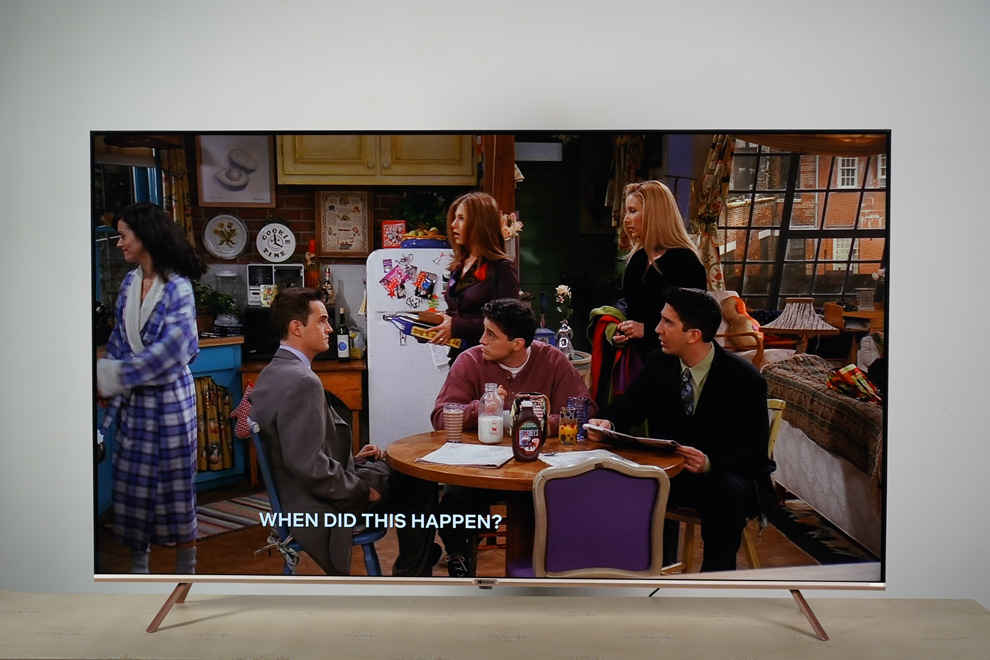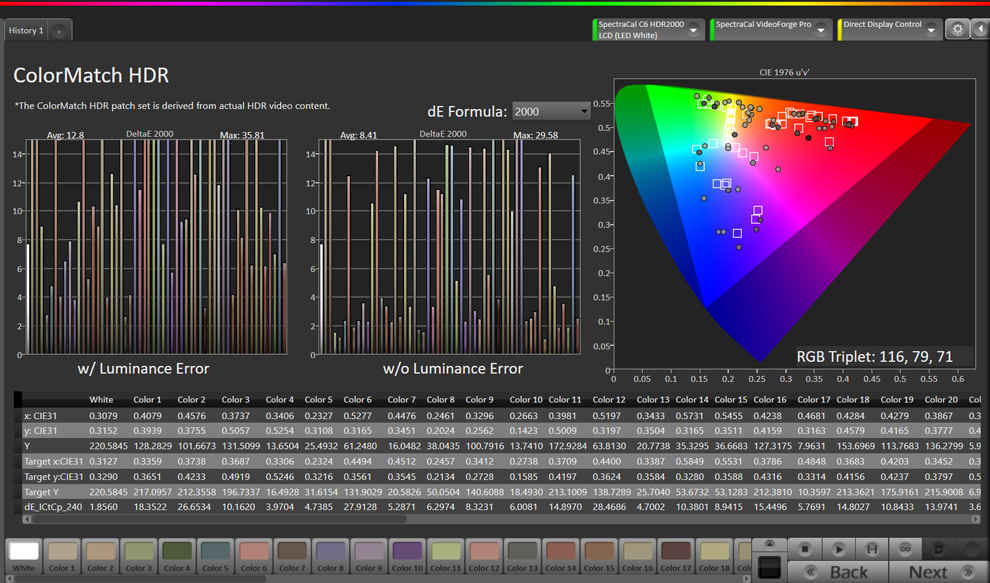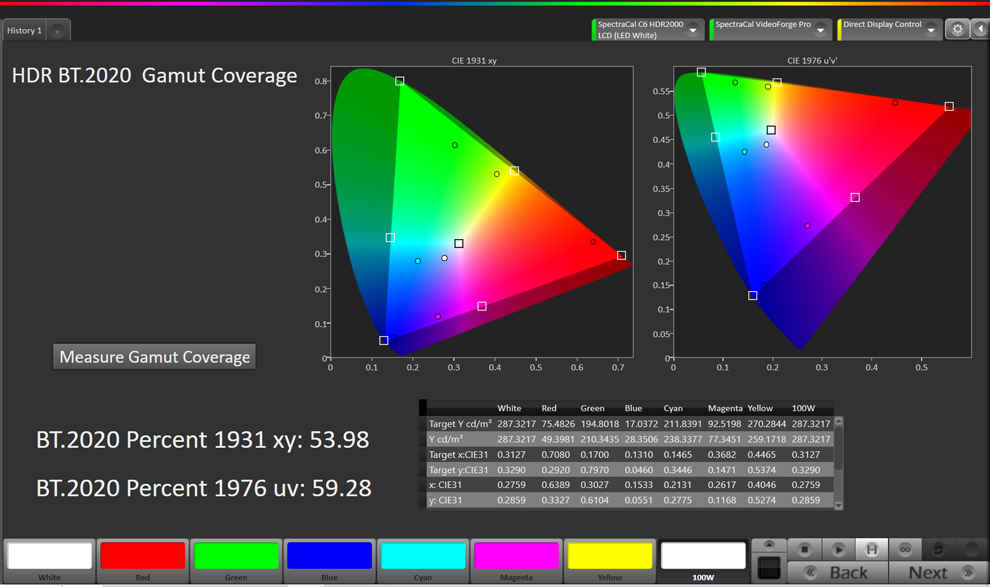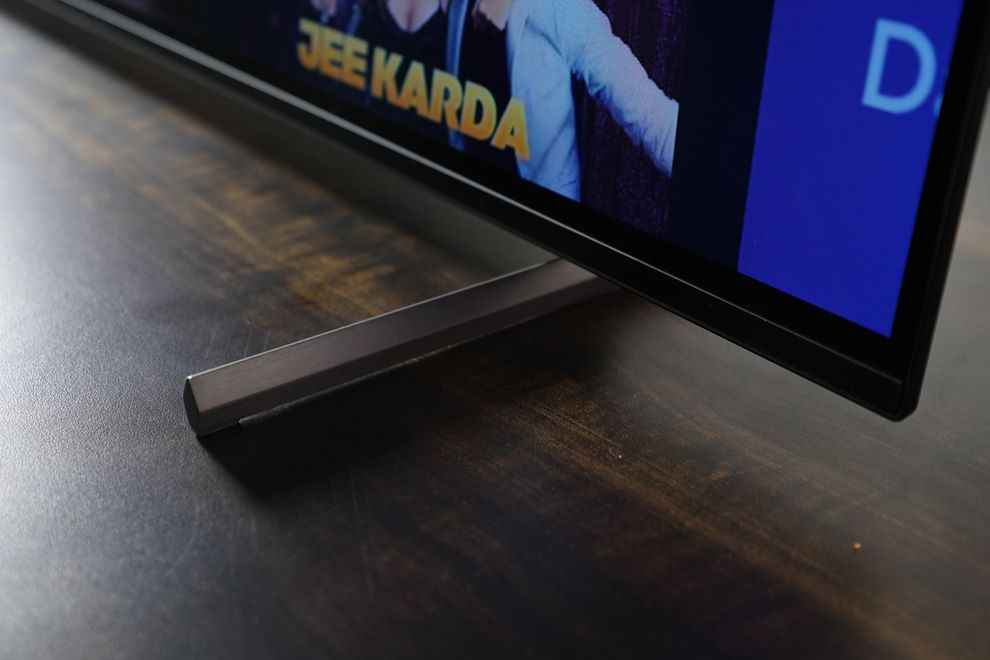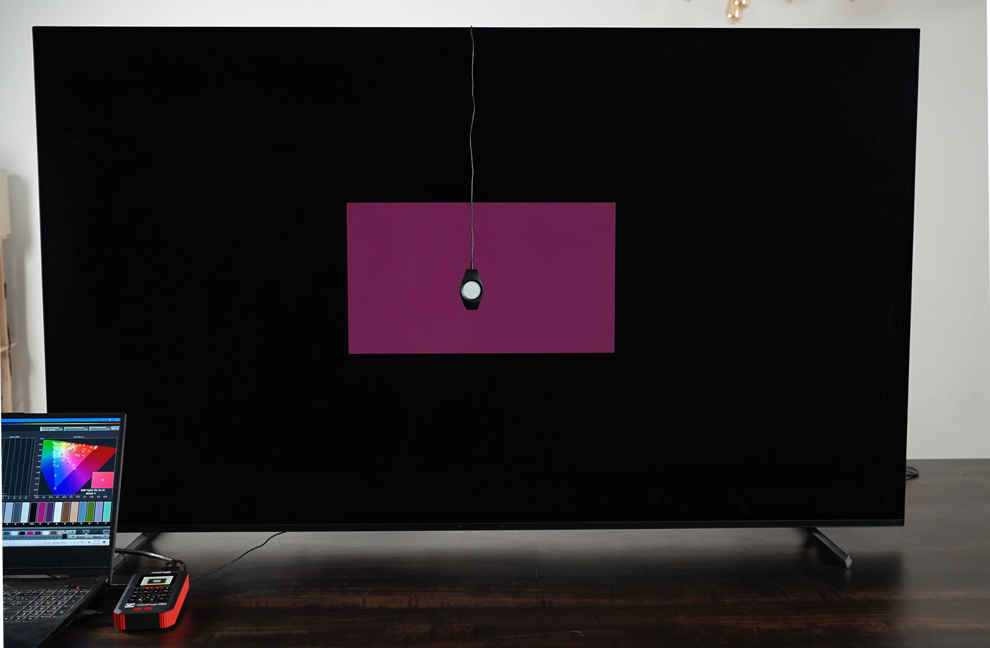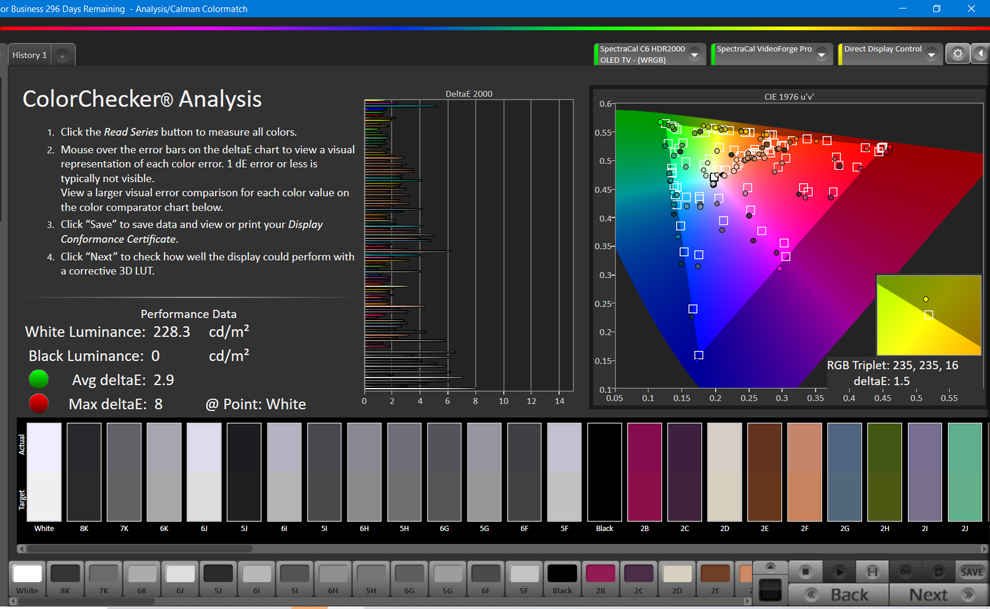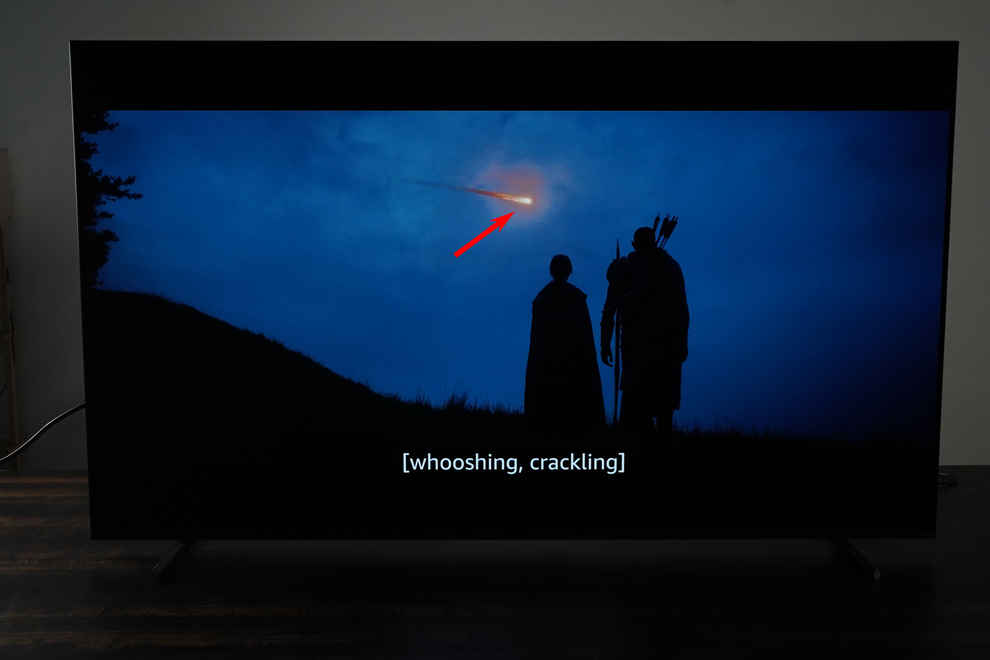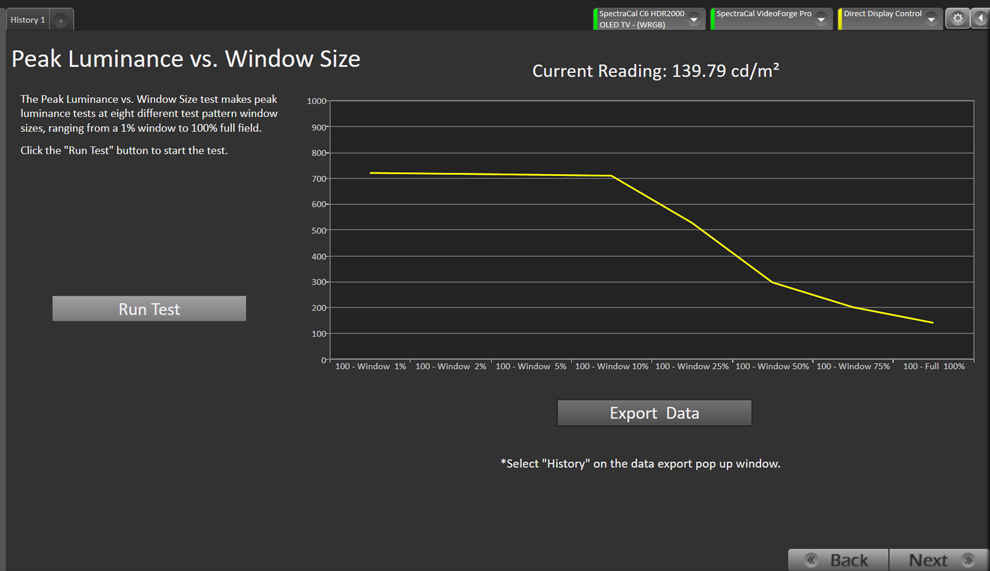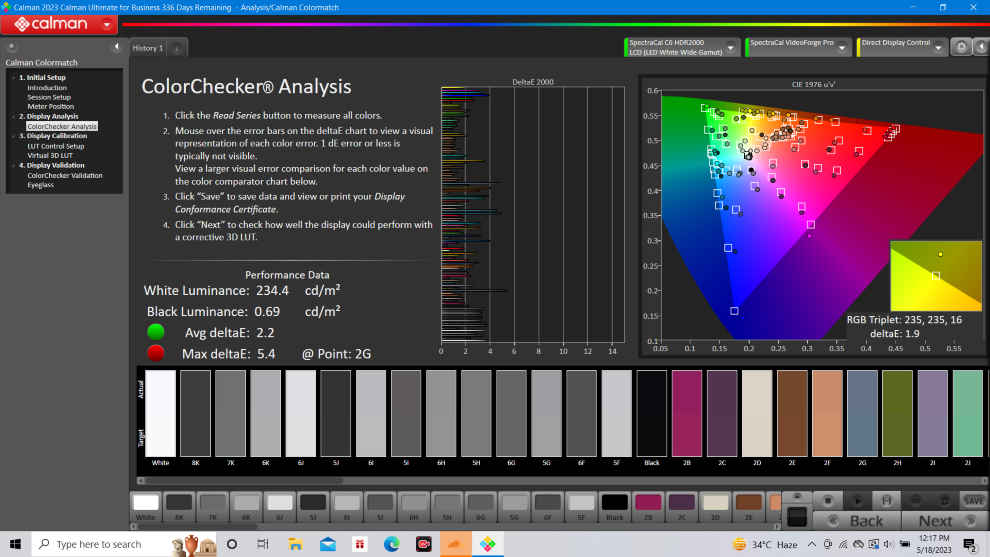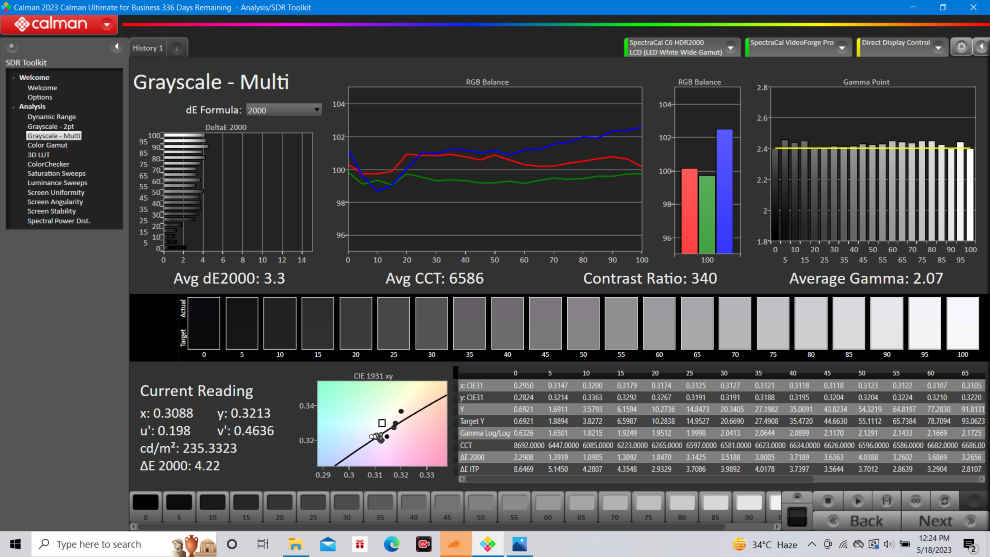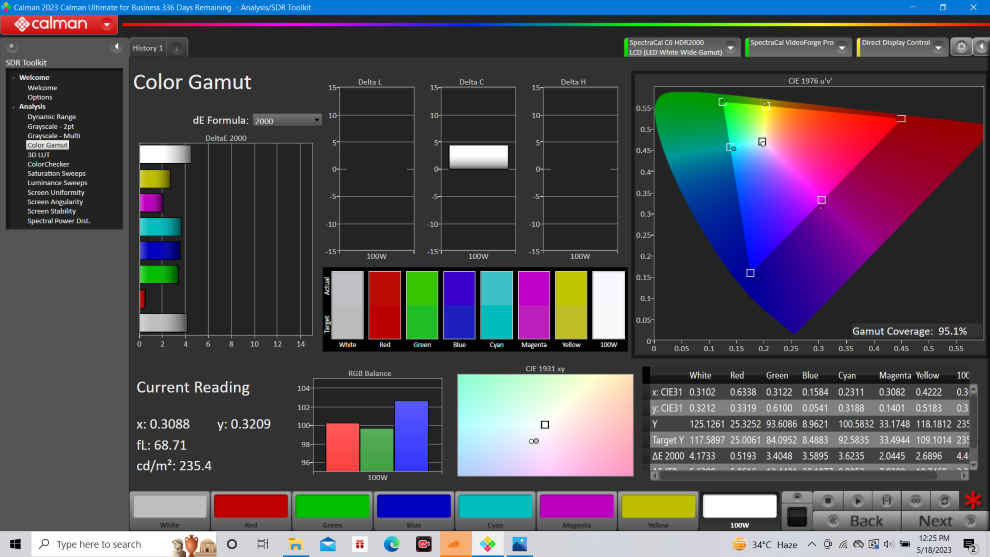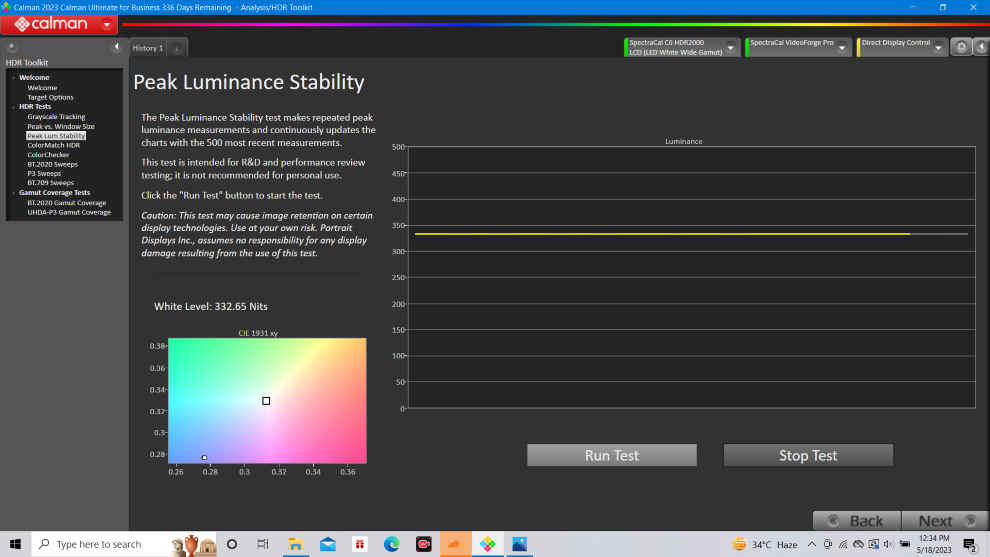So that was my detailed review of the Samsung Galaxy Z Flip5. This, by all means, is the most refined flip smartphone in the market right now. Samsung’s new approach towards this form factor has worked extremely well for the brand. Yes, we saw a similar implementation with the Moto Razr 40 Ultra. In fact, the outer display and software on the Moto Razr 40 Ultra is much better, but with a bit of effort, you can also bring a similar experience to this 3.4-inch cover display. The important thing to note here is that this kind of an outer display implementation will possibly extend the smartphone’s life, since people won’t be opening their smartphone for every other task. What Samsung has done better is refinement. The Samsung Galaxy Z Flip5 feels like a much more complete phone. It feels sturdy, it feels premium, and it makes me feel confident about holding the smartphone. The hinge is smooth through and through, and there is no wobble given the excellent build quality that Samsung has showcased here. So yes, it does everything every other flip smartphone of 2023 does, along with offering the best build quality, design, and the best software experience with Samsung’s promise to bring 4 OS updates to its flagship smartphones.
It is the season of foldables and we have seen a few groundbreaking launches this year. From the cheapest foldable (Tecno Phantom V Fold) to the largest outer display (Moto Razr 40 Ultra), we have seen quite a bit this year in terms of the new smartphone form factor. Among all these new devices in the segment, I have noticed a certain lack of refinement. Especially in the clamshell-like flip designs where we have seen new innovation like bigger outer displays with more advanced features and tech like huge AMOLED displays with high refresh rate and whatnot. I remember using the Motorola Razr 40 Ultra and after absolutely loving everything about the device, I still didn’t feel very confident when I used the Moto Razr 40 Ultra. That was largely because of the hinge not being or feeling as sturdy as one would like. Then came along the Samsung Galaxy Z Fold 5, which, from the first time I held it, made me feel confident about holding it, using it, opening it, and closing it.

The fit and finish, along with newer implementations like the large 3.4-inch AMOLED display, put just one thought in my head - “is the Samsung Galaxy Z Flip 5 the best modern flip smartphone to have ever landed?” Let’s find out in my review:
SAMSUNG GALAXY Z FLIP 5: DESIGNDesign on the Samsung Galaxy Z Flip 5 is what grabs your attention. From the very first time I held it, the Samsung Galaxy Z Flip 5 just felt more refined, more complete. I like how the smartphone looks with the flat frame and large outer display. First things first - the Samsung Galaxy Z Flip 5 closes completely shut. This time around, there is no gap in between the two flaps of the smartphone, which is probably the best design update of this year. The hinge also feels super smooth and sturdy and you can hold the Samsung Galaxy Z Flip 5 in any position, in order to use the smartphone’s camera or other features in the “flex mode.”

The second-best design element is of course, the outer or the cover display. The 3.4-inch AMOLED display gives the Samsung Galaxy Z Flip 5 its own distinct look apart from enhancing the usability. When opened, the Samsung Galaxy Z Flip 5 has a proportionate design, but like last year, the aspect ratio is more towards a taller orientation, making the smartphone very hard to use with one hand. Furthermore, I wasn’t able to notice any significant difference in the crease so Samsung’s new mechanism hasn’t really made any major difference in terms of how prominent the crease on the display is.

One thing I liked more about the smartphone when it’s open is how sturdy the smartphone feels. Throughout my usage, I was feeling very confident with the Samsung Galaxy Z Flip 5 in my hands. The seamless and super premium in-hand feel is worth mentioning here. At the back, we get a simple glass panel. We got the mint colour for our review and according to my taste, this colour is absolutely stunning.

Overall, this is the biggest design update on the Samsung Galaxy Z Flip series and Samsung’s experiment with the larger outer display and a more boxy design has worked quite well.
SAMSUNG GALAXY Z FLIP 5: DISPLAYComing to the display, first I’m going to talk about the cover display. This is a 3.4-inch AMOLED 720p panel with a 60Hz refresh rate. This display does a lot. We get the ability to take calls, messages, run apps like WhatsApp, Netflix and YouTube by default, and there is a slew of widgets that you can make use of. Further, with Samsung’s Good Lock app, users can also run all apps on the cover display.
The display isn’t as smooth as the one on the Moto Razr 40 Ultra, which is a 144Hz panel, but it does pretty much everything the display on the Motorola does, just not natively since we need the Good Lock app to run more apps on this cover display. In terms of brightness and colours, this display felt adequately bright and colour accurate for all kinds of environments and users. Of course, you won’t watch a lot of content here so the colour accuracy isn’t of great importance.

It is the 6.7-inch main display where the colour accuracy matters and here, the Samsung Galaxy Z Flip 5’s display looks quite saturated. We compared the display against some of the smartphones like the Samsung Galaxy S23 Ultra or the iPhone 14 and the Galaxy Z Flip 5 was a bit too vibrant and saturated as compared to these two. Now, this is something a lot of people out there will prefer, but the colour accuracy on this panel isn’t as good as some of the options in the market.
Coming to brightness and responsiveness, this is a Samsung so there is no doubt this display is super bright. The sunlight visibility is as good as indoor visibility, and I never felt any lack while using both the outer and inside display in bright outdoors. I also tested the brightness using a Lux Meter, and on a plain white screen, the Samsung Galaxy Z Flip5 showed a maximum luminance of 831 nits. This is brilliant for any smartphone as this basically means that in sunlight, users won’t feel any lack of visibility for using this display.

With the 120Hz refresh rate, this display also feels nice and smooth. My experience of scrolling through the screens and feeds on the Samsung Galaxy Z Flip5 was as good as on any other flagship. One thing I wish Samsung could have implemented is giving us a higher refresh rate on the outer display, which is limited to just 60Hz, making it feel a bit slow as compared to the main display. I was coming from the Moto Razr 40 Ultra to the Samsung, and the Moto Razr 40 Ultra uses a 144Hz refresh rate so the Galaxy Z Flip5 made me wish that Samsung should have put at least a 90Hz display.
SAMSUNG GALAXY Z FLIP5: PERFORMANCENow, the Samsung Galaxy Z Flip5 is today’s flagship and comes with the latest bleeding edge specs. We get the Snapdragon 8 Gen 2 chip with 8GB of RAM. We get the latest UFS 4.0 storage, and we get new cooling tech, along with a stunning display to pair it with. As expected, the Samsung Galaxy Z Flip5 is a brilliant performer. The smartphone put up very good scores, which are at par with the other flagships of this year. On AnTuTu, the Samsung Galaxy Z Flip5 put out a score of 1,125,032 points, which is right up there with other Snapdragon 8 Gen 2-powered smartphones. For perspective, the Galaxy Z Flip5 beats the Samsung Galaxy S23 and comes a bit behind the Samsung Galaxy S23 Ultra. Further, the smartphone comfortably beats both its rivals - the Oppo Find N2 Flip and the Moto Razr 40 Ultra.
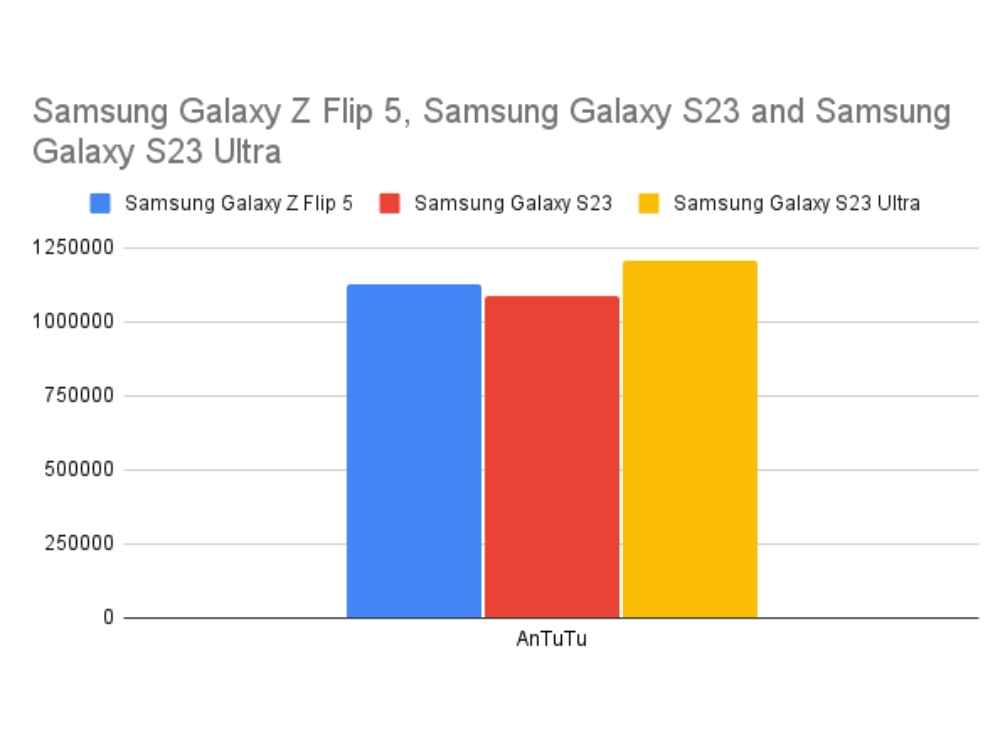
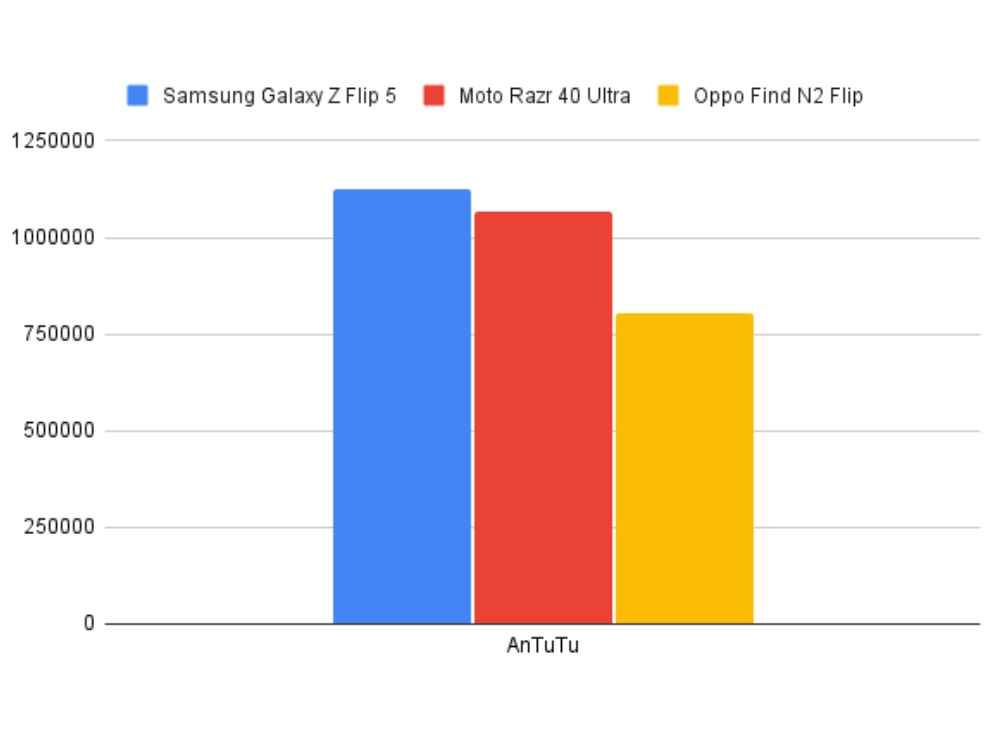
On Geekbench, the smartphone scored 1917 points in the single core test, and 4868 points in the multi-core test. Further, in PCMark Work 3.0, which is another CPU-based benchmark, the Samsung Galaxy Z Flip5 scored 14,872 points which is again very good and at par with other Snapdragon 8 Gen 2-powered smartphones. For comparions sake, this is again better than the other two flip smartphones of 2023, the Oppo Find N2 Flip and the Moto Razr 40 Ultra. Just the Razr 40 Ultra beats the Galaxy Z Flip5 in PCMark Work 3.0.
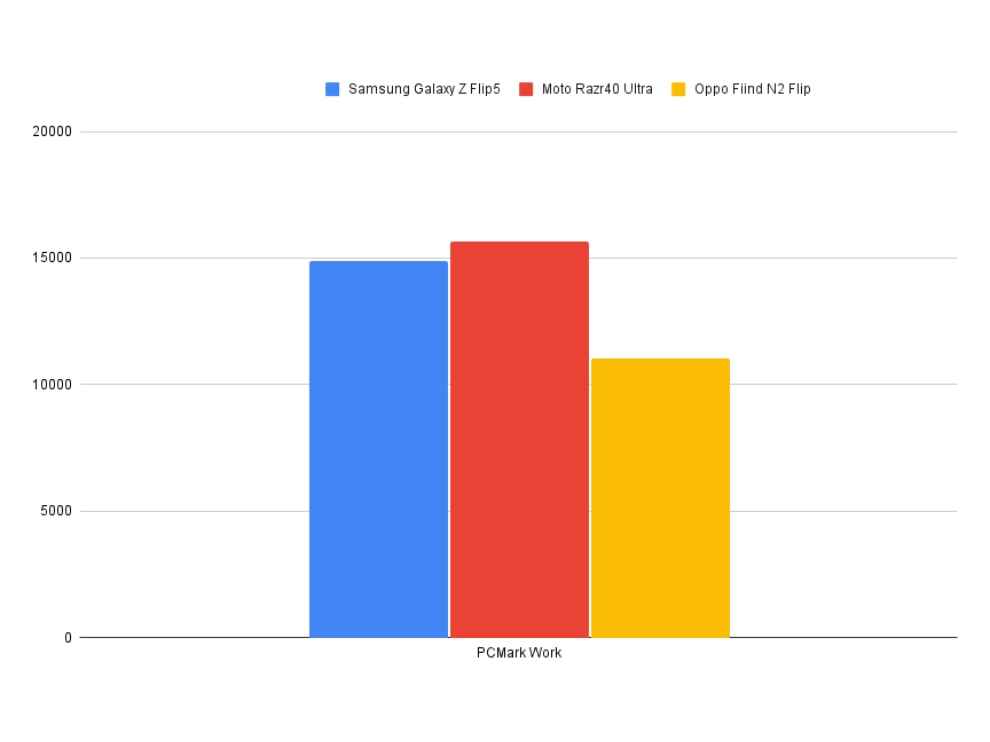
In GPU-based tests as well, the Samsung Galaxy Z Flip5 performed well, coming close to the big brother, the Samsung Galaxy Z Fold 5 and the Galaxy S23 Ultra and marginally beating the Samsung Galaxy S23. So in terms of benchmarks and tests we ran on the Samsung Galaxy Z Flip5, the smartphone performs as well as any other Samsung flagship of this year.
Coming to real-world performance, the Samsung Galaxy Z Flip5 never felt slow or lacking in any sense. The smartphone is snappy, it’s quick and best of all, the start-up time is brilliant. While gaming also, I didn’t experience any frame drops or lags. Just the tall aspect ratio isn’t exactly ideal for those who game a lot on their device.
One thing I noticed with the Samsung Galaxy Z Flip5 is that the smartphone heats up quite a bit. At times, the Galaxy Z Flip5 just started heating up in my pocket and I was left wondering as to why that is happening. While gaming, however, the smartphone manages thermals pretty well. Given the weird heating patterns, I ran the CPU throttling test, and the Samsung Galaxy Z Flip5 throttled a bit. The smartphone throttled to 62 percent of the CPU performance in my test so that is not great.
Overall, the Samsung Galaxy Z Flip5 performs as well as any other flagship smartphone. It is super quick, super responsive, and it runs games smoothly (if you can deal with the improper aspect ratio).
SAMSUNG GALAXY Z FLIP5: BATTERYComing to battery, this is one of the smartphones in the market that people are very skeptical about its battery. The smartphone has a 3,700mAh unit, which sounds very small as compared to the 5,000 or 6,000mAh batteries. Further, the charging is also slow by today’s standards at just 25W. Now, yes, on paper this isn’t impressive. But the battery on the Samsung Galaxy Z Flip5 lasts a while. During normal usage, I wasn’t blown away by the battery backup. Yes, it has improved from last year, but it's not a dramatic improvement.

In our tests, however, the results were good. The Samsung Galaxy Z Flip5 lasted a good 770 minutes in our video loop test, meaning that the smartphone went on for just under 13 hours (12 hours 50 minutes), which is pretty good.

The charging is also slow at 25W. For a 3,700mAh battery, it charges from 0 to 100 percent in 93 minutes. In today’s era, when we have smartphones that charge in just about 30 minutes, this feels super slow and takes almost forever to charge to a full 100 percent.
SAMSUNG GALAXY Z FLIP5: CAMERAOptics wise also, the Samsung Galaxy Z Flip5 doesn’t seem too impressive on paper. In fact, the camera setup is the same as last year’s Samsung Galaxy Z Flip4. The smartphone has a dual rear camera setup with a primary 12-megapixel wide angle shooter and another 12-megapixel ultra-wide angle shooter. Up front, we get a 10-megapixel selfie snapper.

The images from the Samsung Galaxy Z Flip5’s camera are flagship-level. The photos from this camera have brilliant dynamic range, making scenic shots look stunning. The colours are more on the saturated side, not very true to life, but then again, that is something that most users actually prefer over true-to-life images.
In terms of details also, the photos from the Samsung Galaxy Z Flip5 are very good. I took a lot of shots in different environments on this smartphone and every time, I was impressed with the amount of detail this primary 12-megapixel shooter was able to put out. The images are sharp and very vibrant.
The portrait mode is also very good. I found no issues with the Samsung Galaxy Z Flip5’s edge detection or background blur. Even in wide angle, the shots are as sharp and detailed as the primary shooter, just the colours aren’t very consistent. The difference is only minor and at times in ideal lighting conditions, I found the colours to be a bit more towards my taste in wide angle shots.
Overall, this is a flagship-level camera setup by all definitions. The images are crisp, sharp, and detailed, showcasing great dynamic range at all times. It does portraits well, and the ultra-wide angle shooter is in-line with the primary shooter in terms of the quality of images. Good stuff.
SAMSUNG GALAXY Z FLIP5: VERDICTSo that was my detailed review of the Samsung Galaxy Z Flip5. This, by all means, is the most refined flip smartphone in the market right now. Samsung’s new approach towards this form factor has worked extremely well for the brand.
Yes, we saw a similar implementation with the Moto Razr 40 Ultra. In fact, the outer display and software on the Moto Razr 40 Ultra is much better, but with a bit of effort, you can also bring a similar experience to this 3.4-inch cover display. The important thing to note here is that this kind of an outer display implementation will possibly extend the smartphone’s life, since people won’t be opening their smartphone for every other task.

What Samsung has done better is refinement. The Samsung Galaxy Z Flip5 feels like a much more complete phone. It feels sturdy, it feels premium, and it makes me feel confident about holding the smartphone. The hinge is smooth through and through, and there is no wobble given the excellent build quality that Samsung has showcased here. So yes, it does everything every other flip smartphone of 2023 does, along with offering the best build quality, design, and the best software experience with Samsung’s promise to bring 4 OS updates to its flagship smartphones.
from TV Reviews https://ift.tt/NJpu1UV