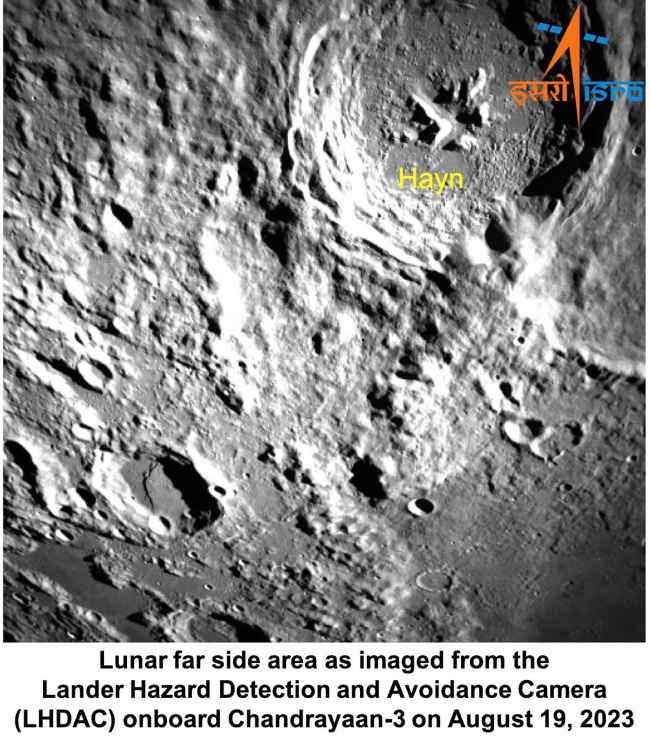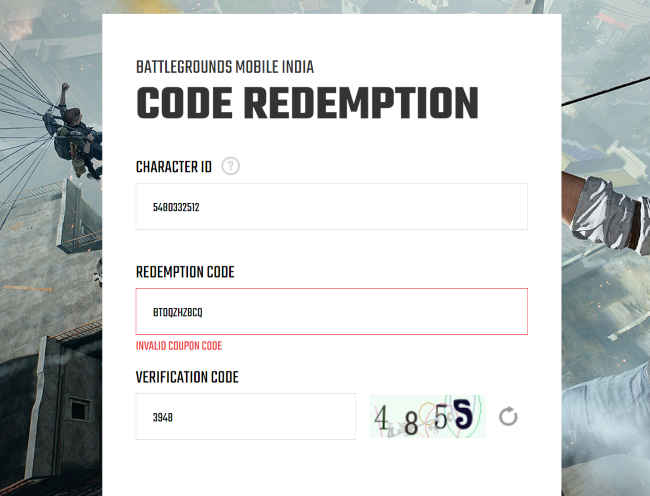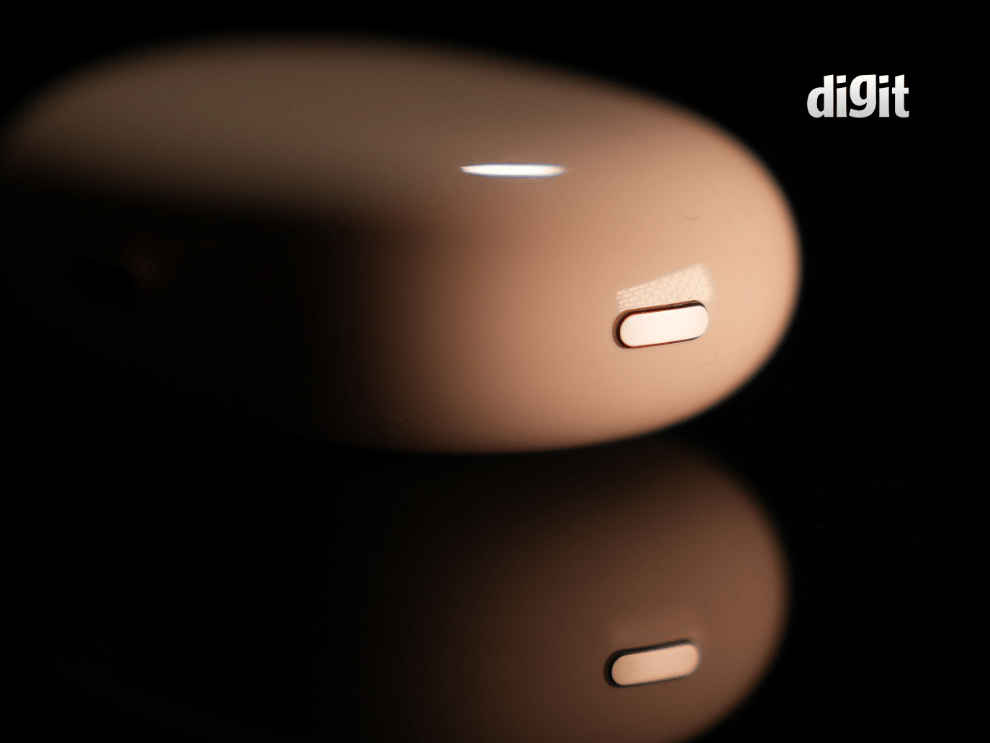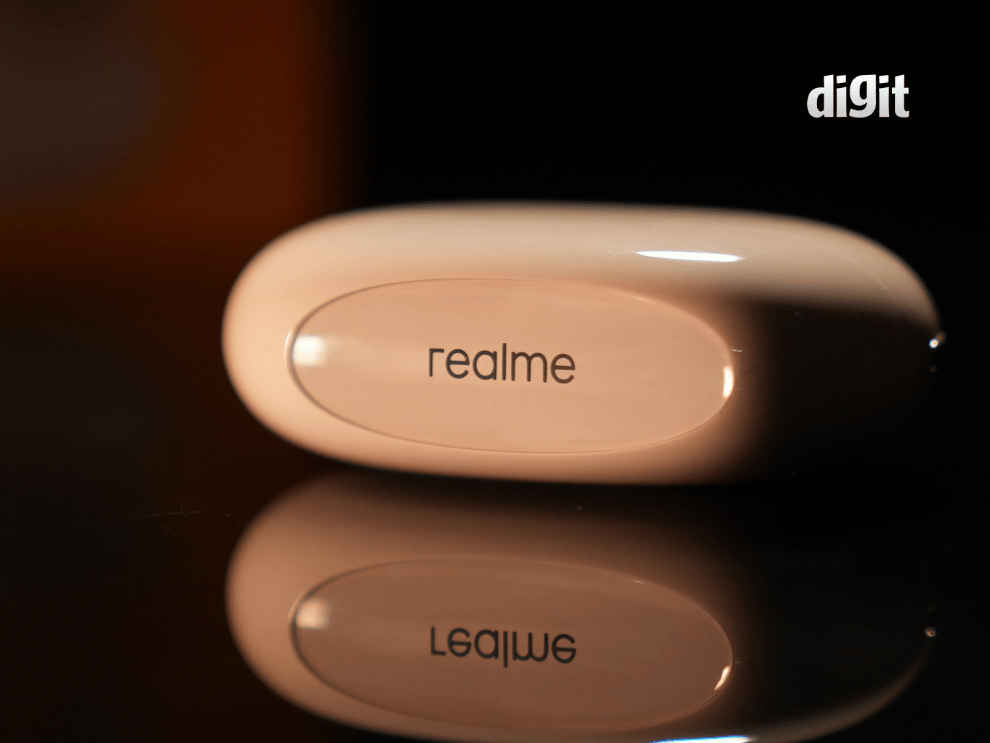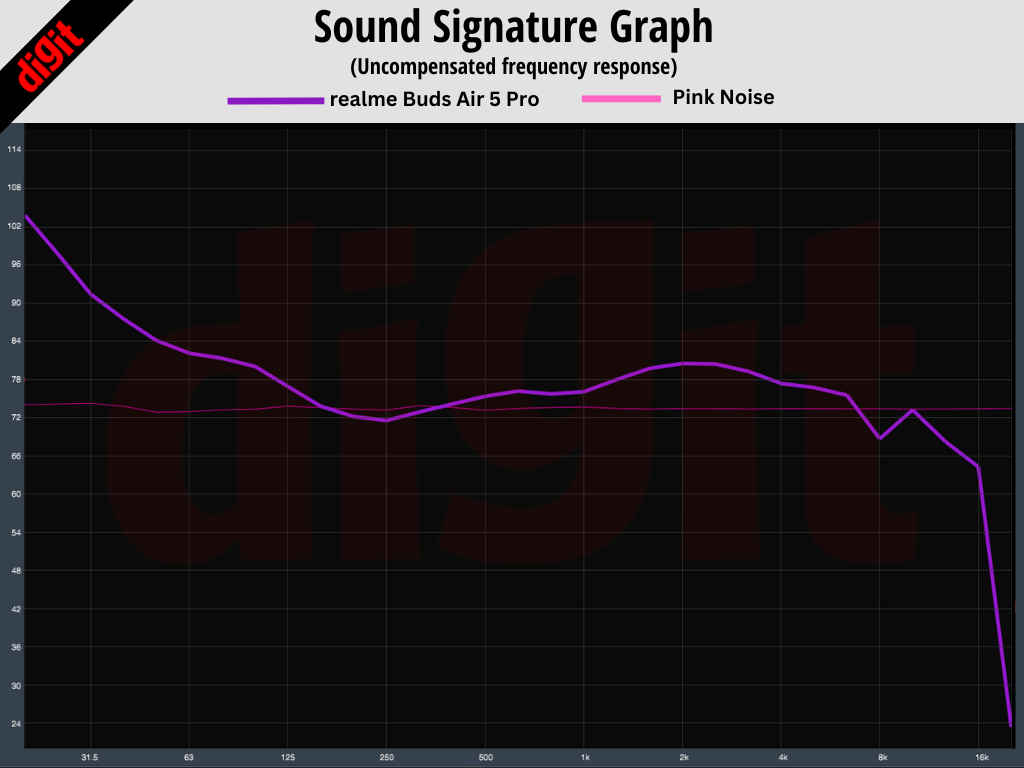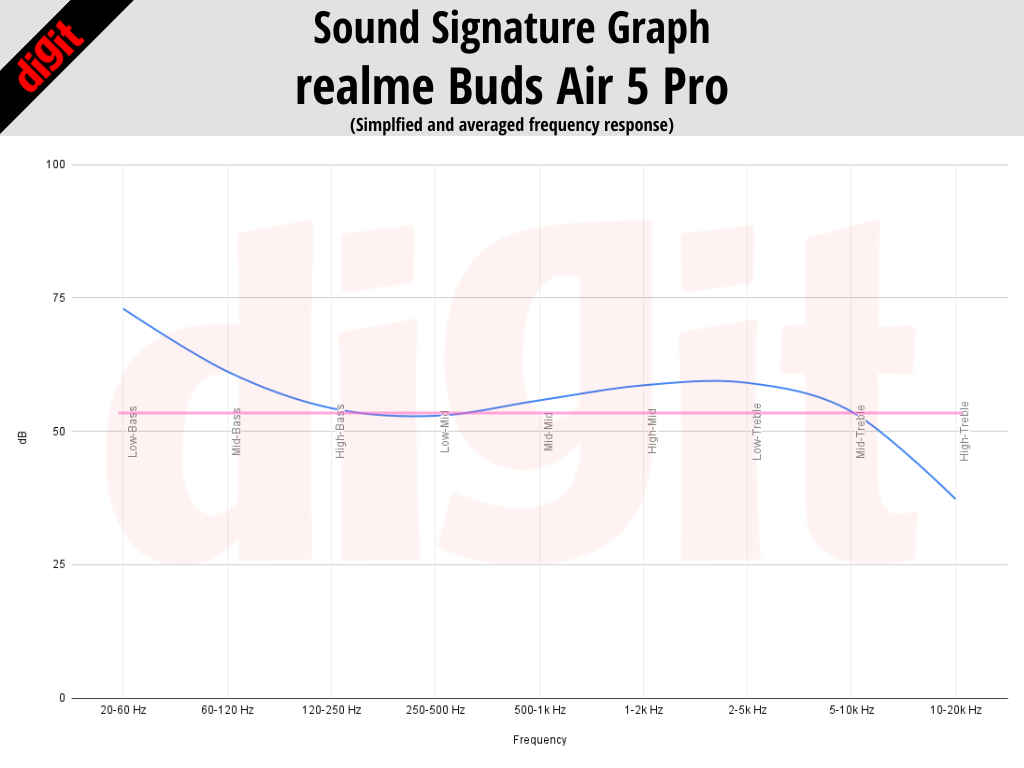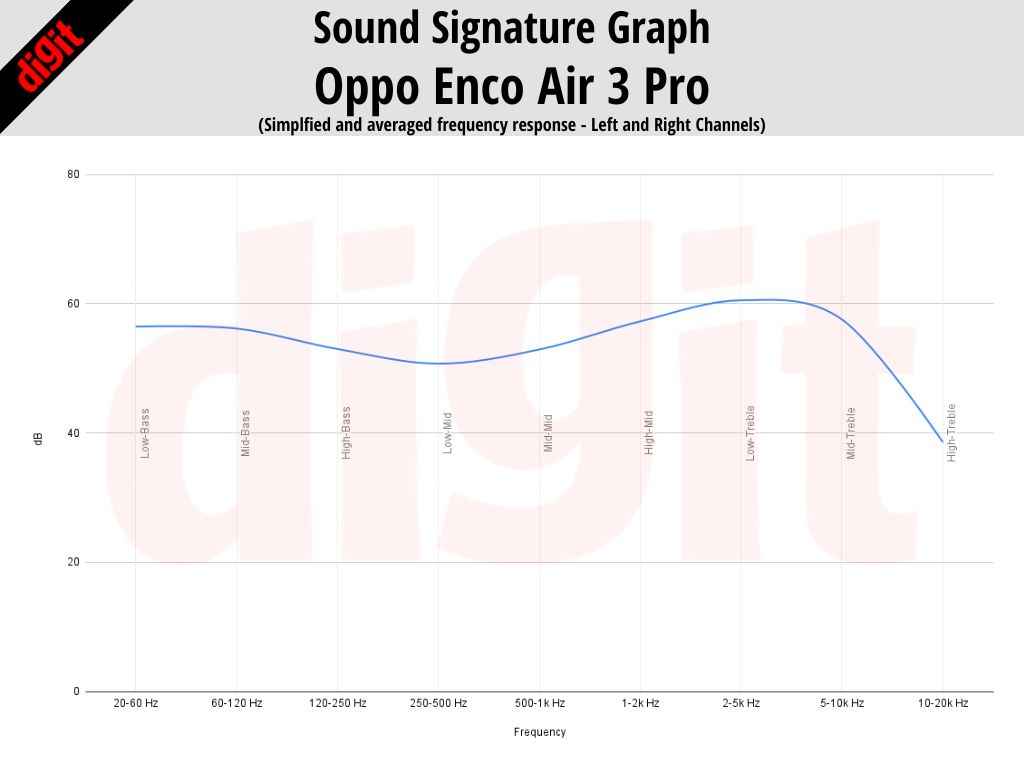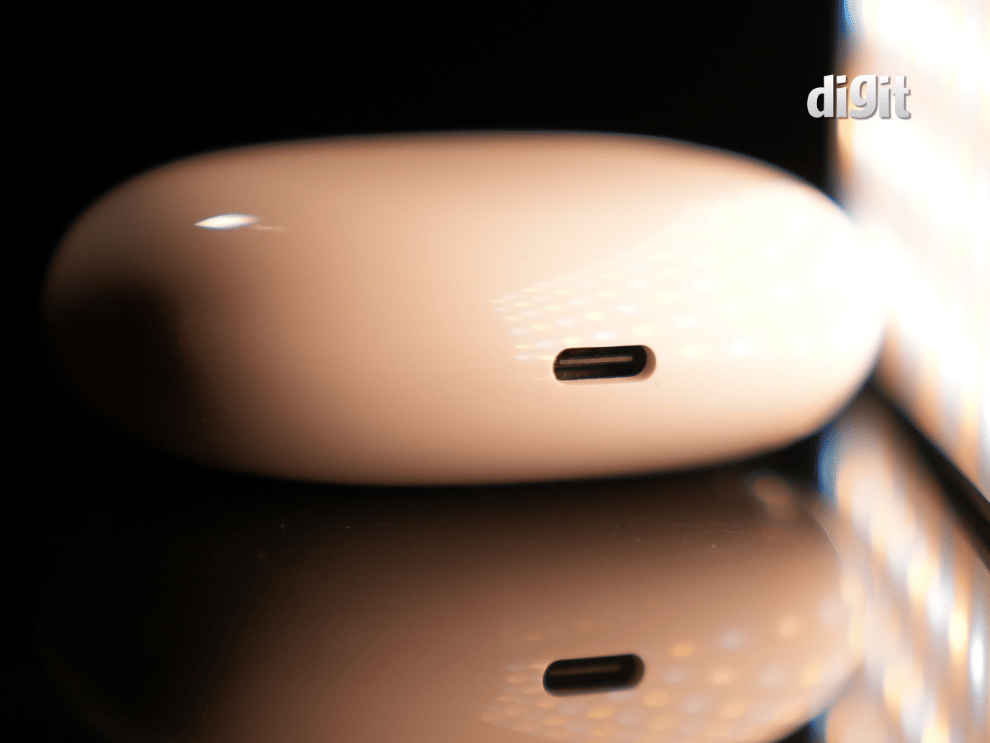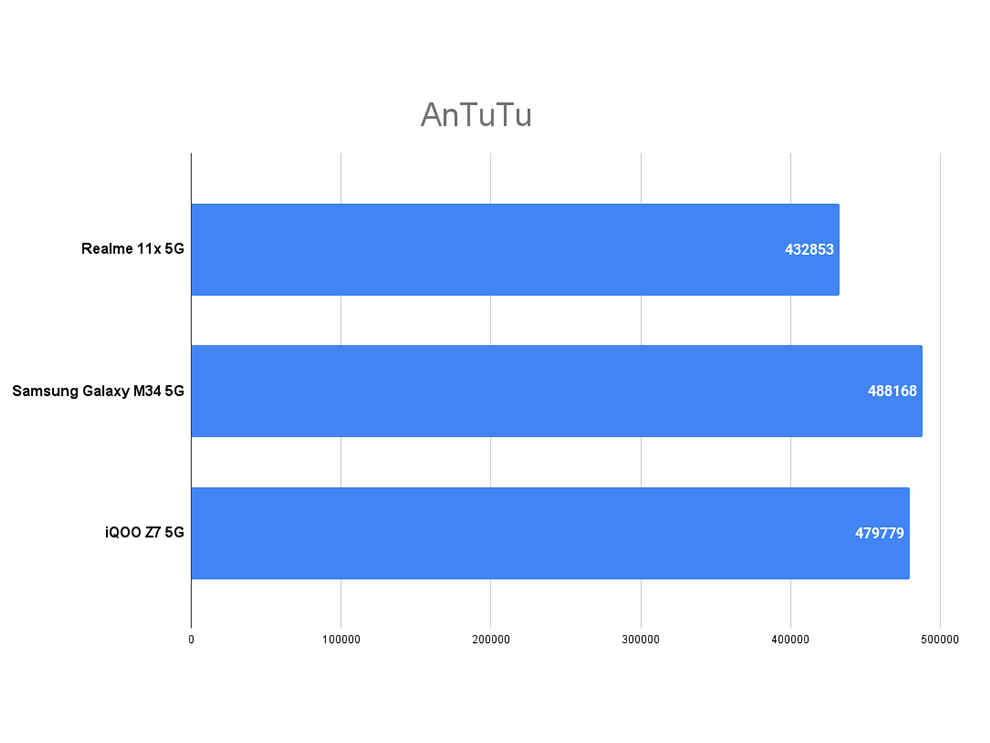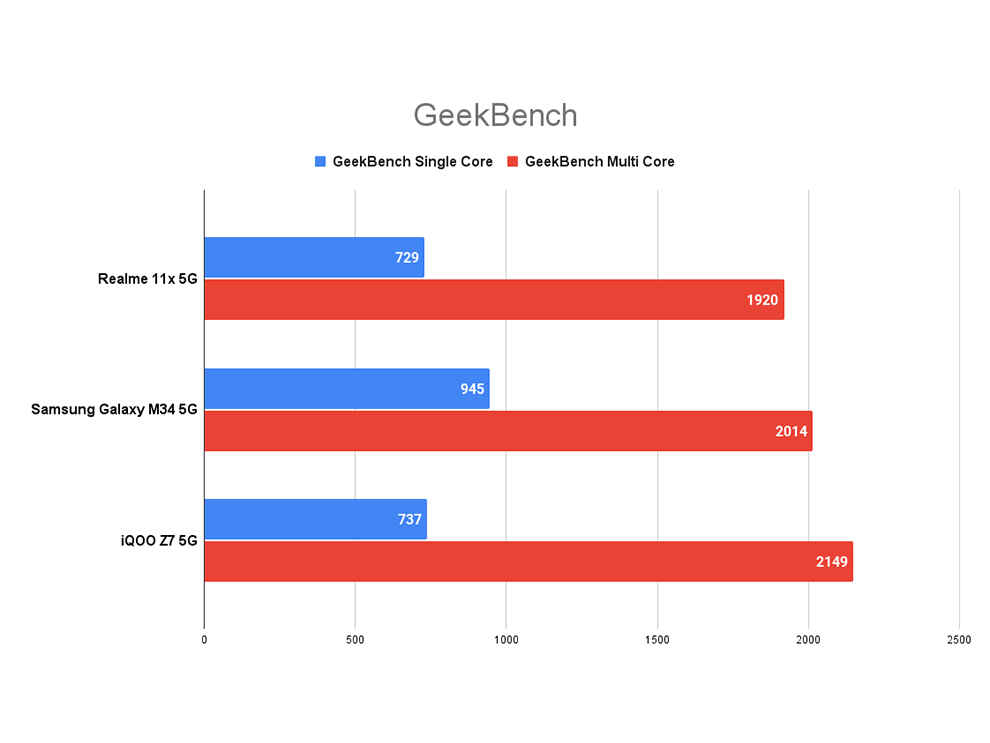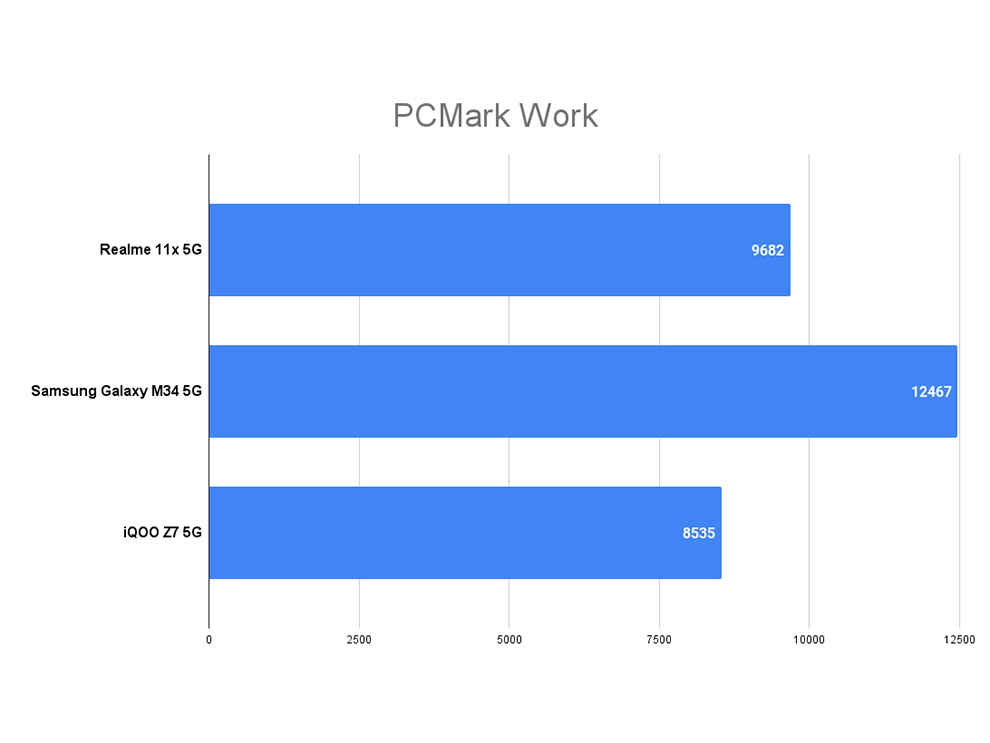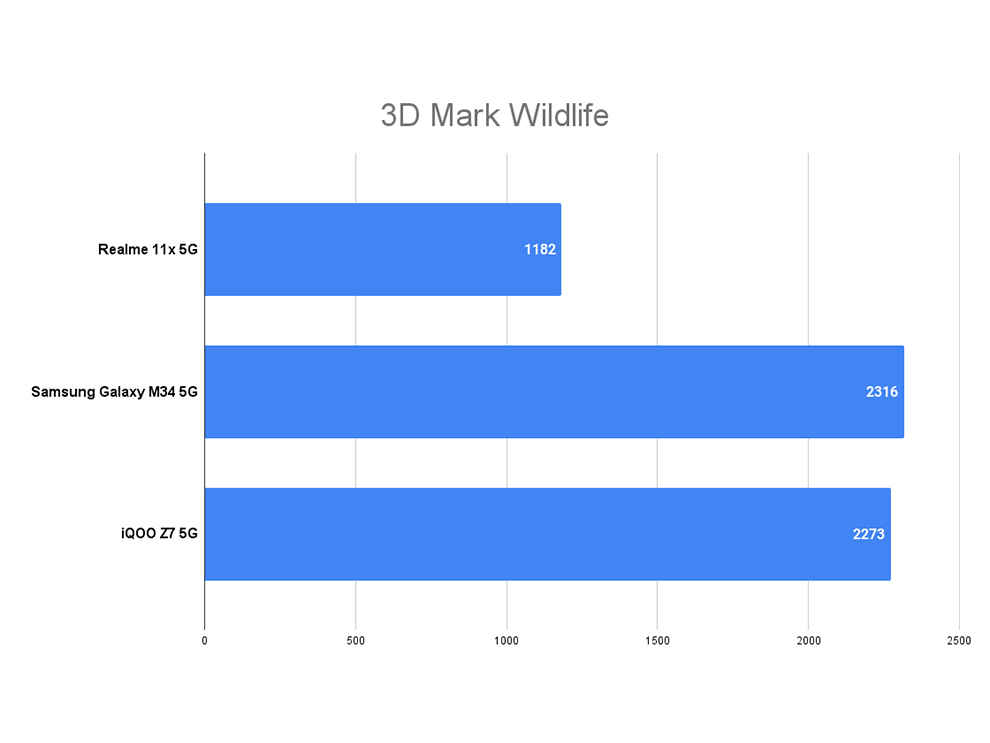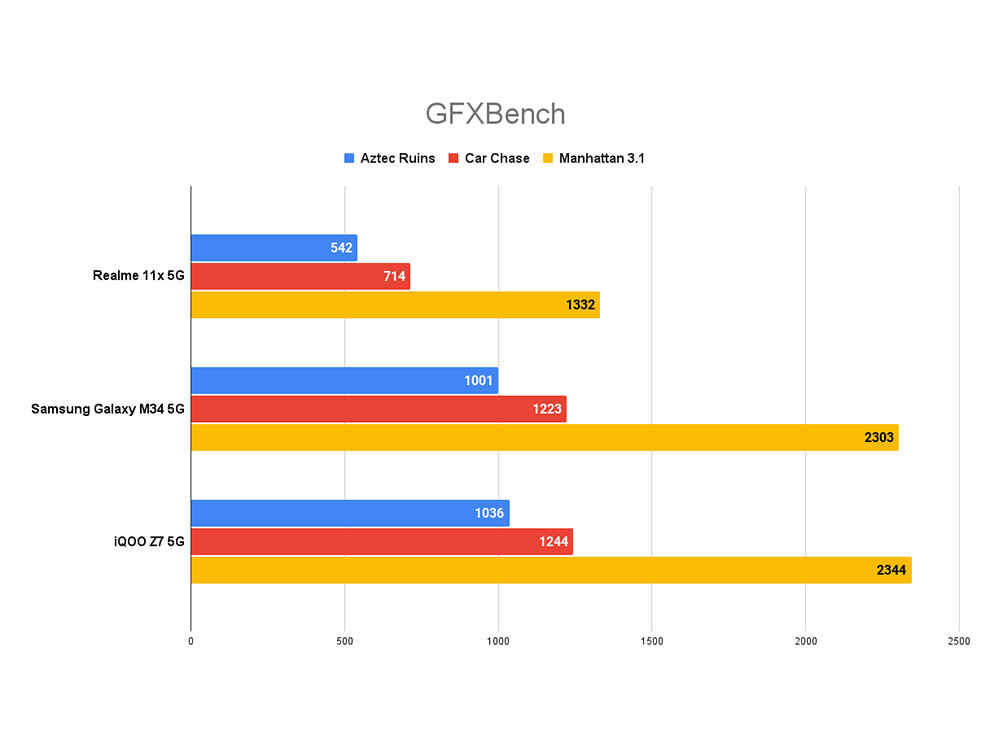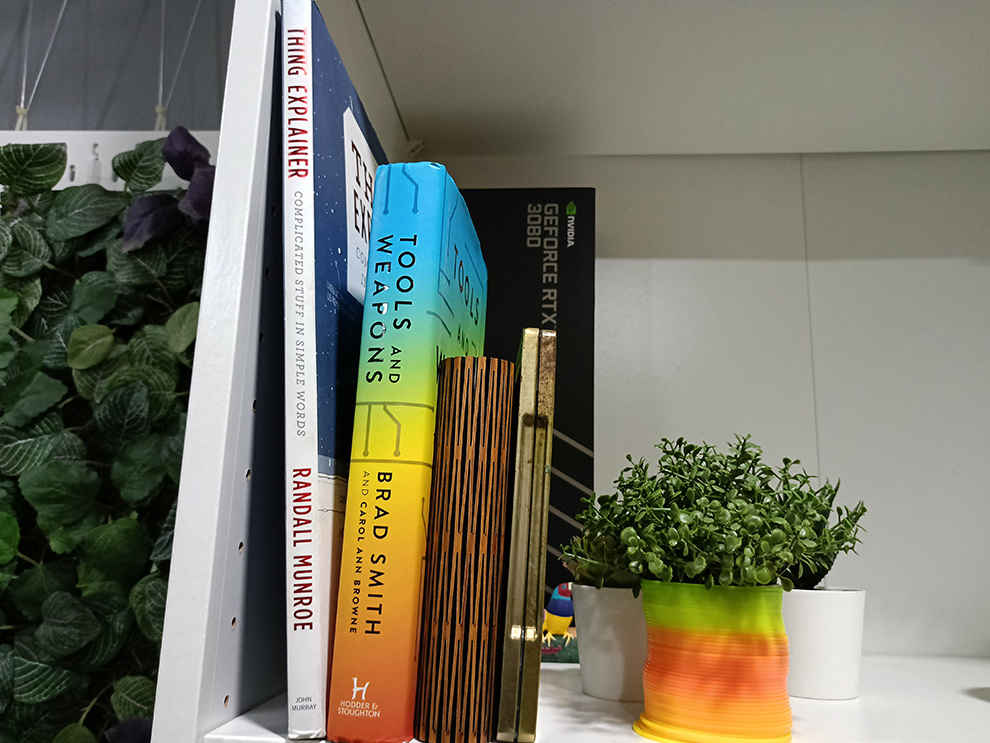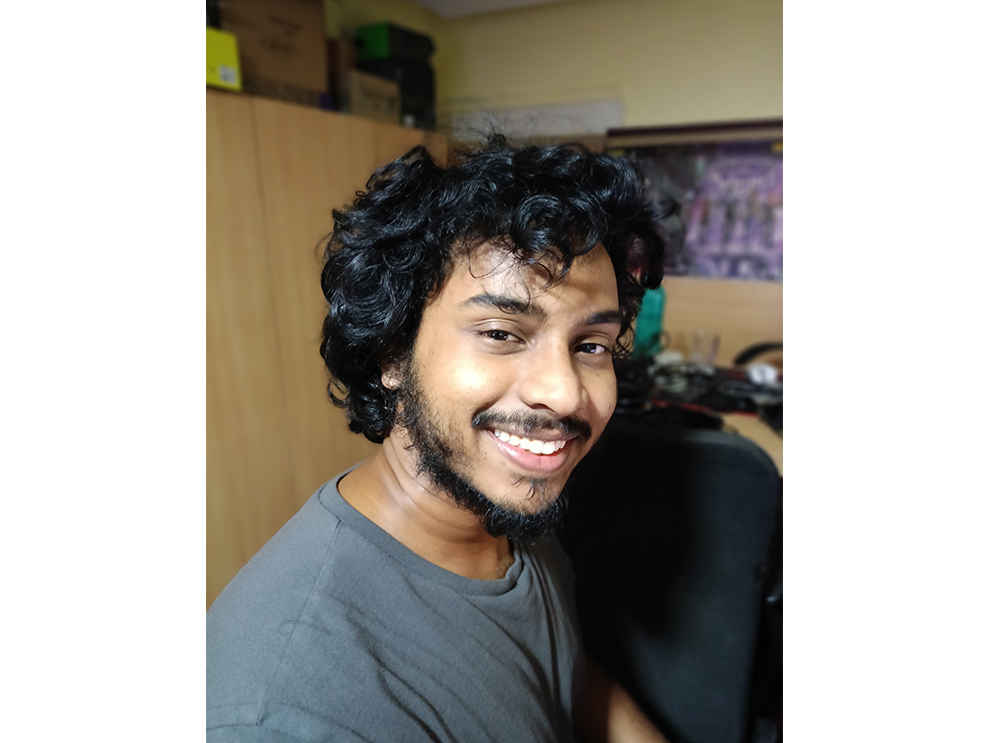If you have made it to this part of the review, then you probably already know what my exact words are going to be for the realme Buds Air 5 Pro. In terms of effort, I would give realme a solid A+. These earbuds surely stand out in the market filled with offerings like the Oppo Enco Air 3 Pro and the Sony WF-C500, both of which make compelling cases for themselves.
The build, features, and battery life of the realme Buds Air 5 Pro, coupled with their dual driver design, makes them a great recommendation. If you are not a fan of their bass-forward sound signature, then you can change that in the app. But, if that is something that you do not want to do, then I would say go for the Oppo Enco Air 3 Pro. And, if you want a pair of TWS earbuds with better performance, no ANC, but excellent fit and battery life, then I would say, spend some extra money and go for the Sony WF-C500 earbuds.
realme has added another pair of TWS earbuds to their lineup. The realme Buds Air 5 Pro. These earbuds come with co-axial dual drivers and are priced at ₹4,999. In a market that is filled with brands competing for the top spot, realme has brought in some top-of-the-line features to this segment, which has seen specs of brilliance, but not a lot of products are something that makes for an instant recommendation. When I was first introduced to the Buds Air 5 Pro, I expected them to be in the same league, but without giving away much, I would like to say that realme is holding its ground well. Have a look at my full review of the realme Buds Air 5 Pro –
realme Buds Air 5 Pro: Build and Design
In terms of design and build, at first glance, the realme Buds Air 5 Pro is indistinguishable from its predecessors. But once you pop the lid open, you start to notice the differences between the two. Let’s start with the design of the earbuds. realme, with the Air 5 Pro, has gone with a fairly monochromatic design aesthetic.

Previously, we have seen the brand go with a dual-tone design, which in my opinion, looks slightly better and helps the product stand out. But the minimalist in me, loved the way Realme played with different shades of white on the earbuds, especially the stem.
The buds fit well in my ear, and the stem design, which I am a fan of, ensured that the buds stayed in place, even when I was out on my daily morning runs or on my way to the office on the train. Talking about taking them out in the open. These earbuds are IPX5 rated so exposing them to a bit of splashes should not be an issue. They are lightweight, and wearing them for long periods of time is not an issue at all! realme has included three different sizes of silicone ear tips, and that should be enough for most of you planning to take the plunge.

As for the case, it retains most of the aesthetics of the realme Buds Air 3 case, with the oval bean-shaped design with a slight indent at the top, housing the branding, filled up with a transparent layer. The case has a glossy finish, which means that it very easily picks up scratches and scuffs, so I would recommend that you use the earbuds with care, if you want to retain their looks. The hinge is sturdy and the magnets do well to hold the lid in place.
On the side of the case, you get a clicky silver-coloured button, which can be used to make the earbuds enter pairing mode. I love when brands add this on the case, because for someone, who switches between devices a LOT, this button can come in clutch when you are troubleshooting connectivity issues of any kind.
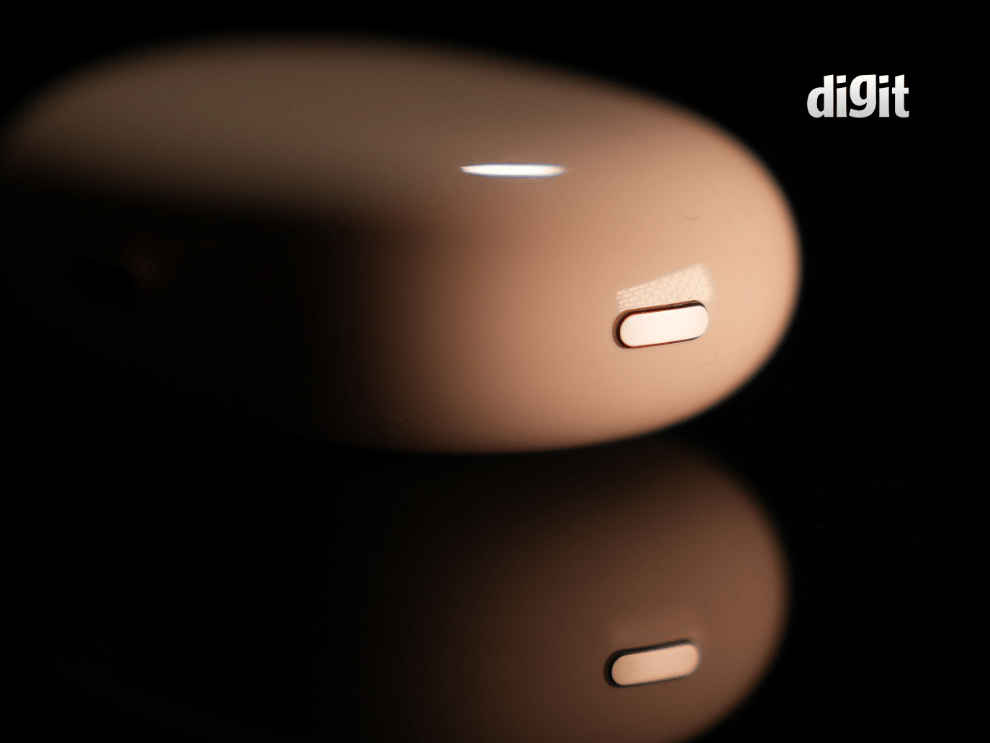
Considering that these earbuds will be retailing around the ₹5,000 mark, I would have expected realme to add in a metallic hinge. But, that is just me asking for more, and the corners they cut here, they made up for in the performance department. Or so it seems. We will talk about it later. For now, let’s look at the features of the Realme Buds Air 5 Pro.
realme Buds Air 5 Pro: Features
In terms of the features, realme has packed in a decent number of them in the realme Buds Air 5 Pro. First on the list are the two most interesting ones of the lot for me – 360-degree spatial audio, and Personalized Audio Algorithm. As someone who daily drives the Apple AirPods Pro (2nd Generation), and having tested/experienced a couple of dozen earbuds in the last 12 months, I am pretty well versed with both these features.
With the Buds Air 5 Pro, I was surprised to see how well they worked! The spatial audio is different from what we have on Apple devices, but for what its worth, the feature was indeed very interesting to experiment with.

Add to the mix, the support for LDAC audio CODEC and Hi-Res Audio Certification, and you have a recipe for success in India. Why I say in India? You shall find that out in the performance section of the review.
Then there is the realme Link app. My fellow reviewer, Dhriti, in her review of the realme Buds Air 3 last year, had noted that, “The app allows users to access a wide array of features and controls that enhance the overall user experience.” Since the time of publishing the review, the app has undergone further development and has become even better. The UI and UX of the app, coupled with the features that it brings to the table, makes it completely worth it to install the app! And I would recommend you do that, the first thing after getting your hands on the earbuds.
One of the other highlights for me on these earbuds is the wearing detection. I have never seen any earbud come close to the AirPods in terms of responsiveness to wearing detection. But with these, I was happily surprised and proven wrong. The wear detection on these earbuds worked like a charm during my time of use.
The touch controls on these earbuds are well-implemented. However, during my time of use, I often ended up missing the touch-sensitive area because of the rounded stem. I believe with the next iteration of the earbuds, a rounded stem with an indented bottom part, which has pinch controls, would be the ideal thing for the brand to do. But, there is not much to complain about the current setup. It works well, but is not the best in my opinion.
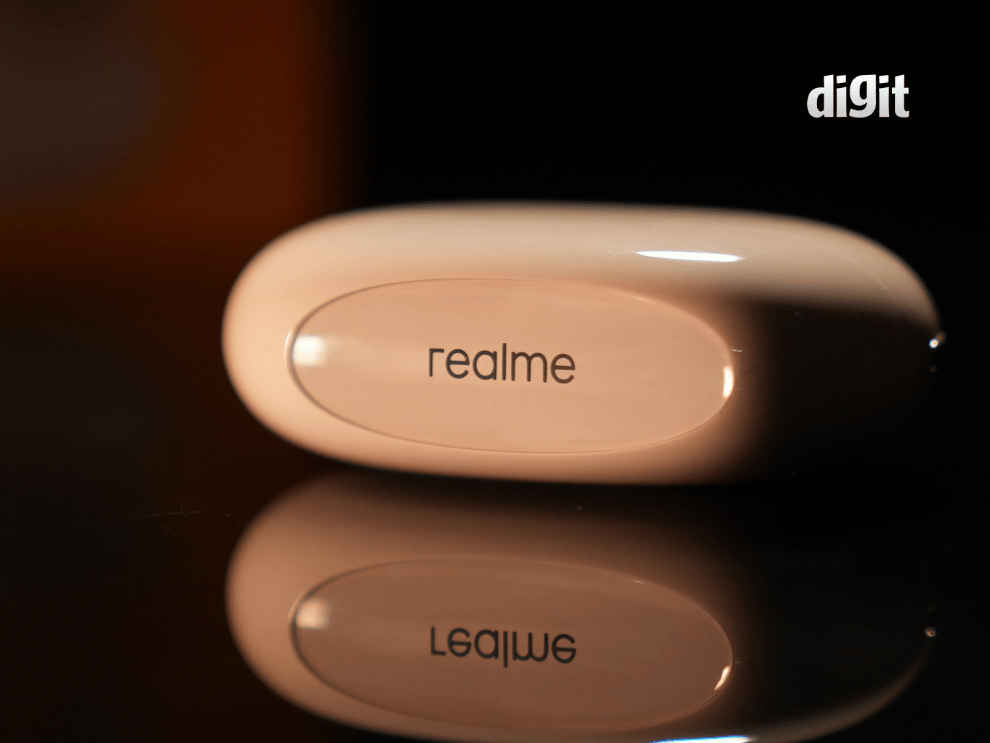
The realme Buds Air 5 Pro pack support for 40 ms low latency mode, Google Fast Pair, Dual-device Connection 2.0, and a 6-mic array for noise cancellation on calls. And the ANC complimented by the excellent Transparency mode, makes it a very well-rounded package. We have seen similarly priced earbuds come with a much weaker feature set. So, kudos to realme for their feature selection and implementation!
realme Buds Air 5 Pro: Performance
Coming to the part, which I was the most interested in, the performance of the realme Buds Air 5 Pro. The brand with these earbuds has included a pair of co-axial drivers in these earbuds. What this means is that instead of only one driver being present in the buds, there are two drivers packed in to ensure that they are handling the reproduction of different frequencies. Now, when such a thing is implemented in earbuds, the problem of auditory masking comes in very frequently. What it means is that, due to a disparity in the tuning of the two drivers producing different frequencies, one range of frequencies, for example, the lows, might overpower or adversely affect the other, for example, highs.
Before moving on to the performance analysis, a word about the driver selection by realme in the Buds Air 5 Pro. The earbuds have an 11 + 6 mm driver configuration, with the 11 mm driver being the one handling the low frequencies, which is the bass, and the 6 mm driver handling the mids and the highs.
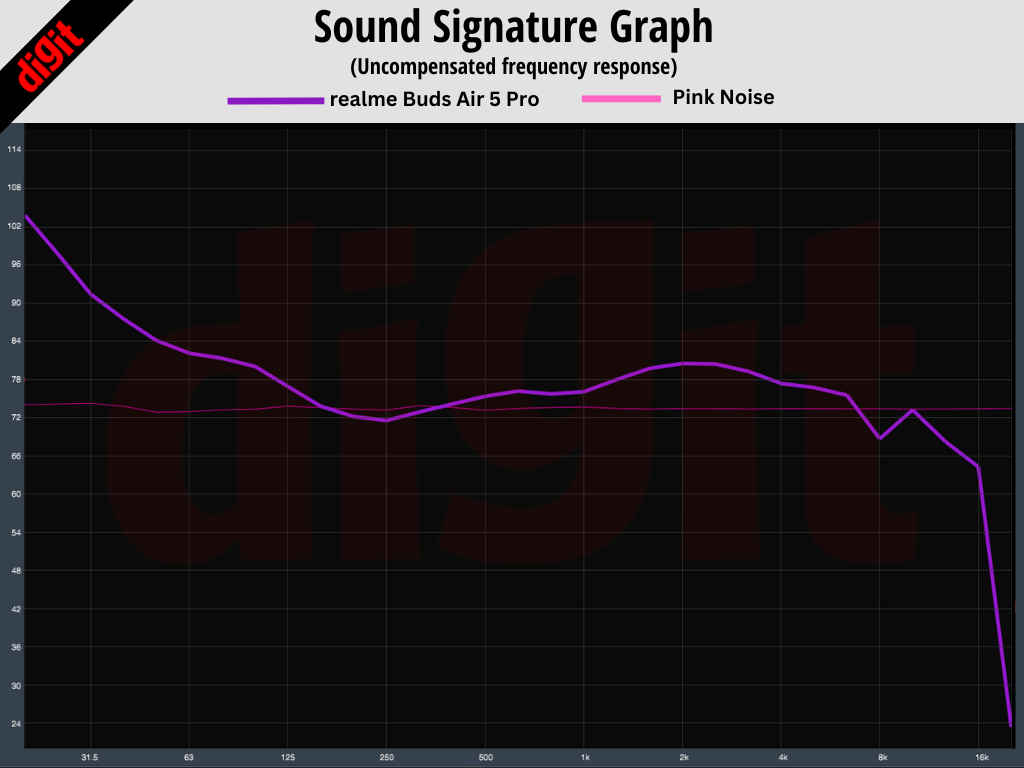
Now, when listening to the earbuds, I could definitely feel the presence of the two-driver setup, both in a good and a bad way. And when I ran it through our test setup, I was satisfied to know what I had been thinking about these buds. As you can see, there is a massive boost in the bass frequencies, meaning that the earbuds have a lot of thump in their sound. Now, while bass lovers will celebrate this fact, anyone who is a fan of listening to music that is heavy on the vocals will know what this means and would feel like. As I had prefaced, there is some auditory masking happening around the low mids and the high bass frequencies.
While it is not as bad as some of the other examples I have come across in my training period, for me, it was enough to bring down some of the scores of the earbuds in our scoring sheet. In tracks like Uptown Funk, where there is a very heavy bass line present, the vocals of the backing artists go for a toss. And, the same in movies. If you are watching a sequence with an ensemble of actors with a bassy voice, then you will be lost, hunting for some of the dialogues here and there.
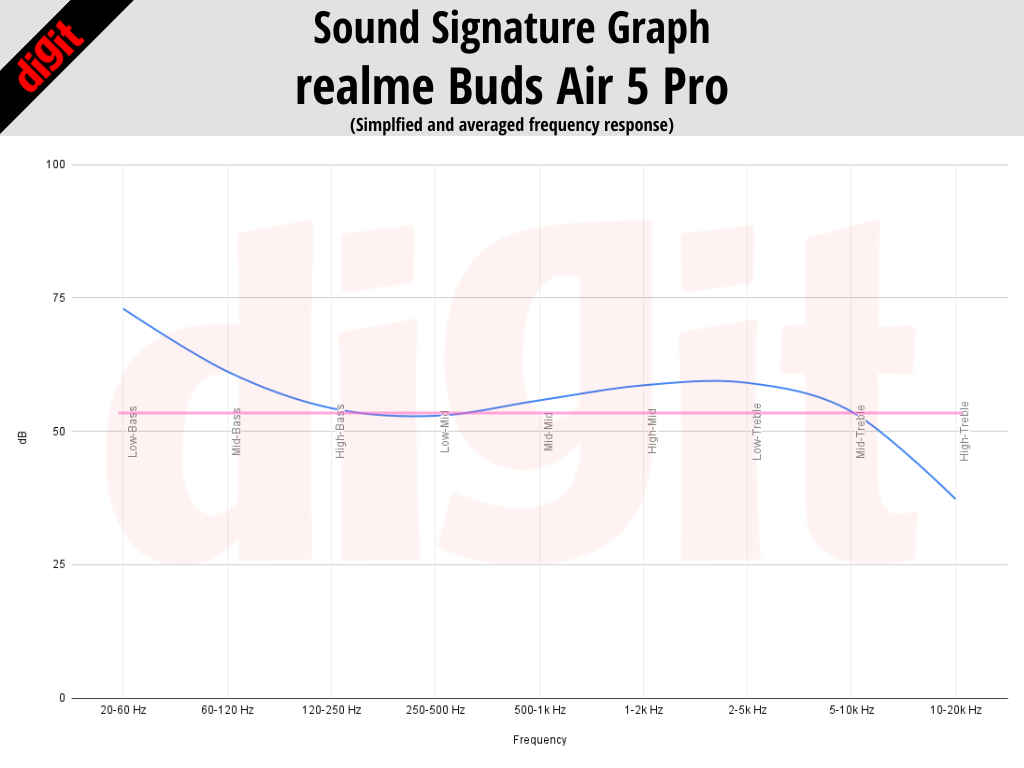
As I said earlier, if you are a fan of music genres like pop, hip-hop, or Bollywood, basically any form of music that has a LOT of bass-heavy instruments like drums and bass guitars, these earbuds will put a smile on your face. However, purists, be ready to take the realme Link app for a spin to ensure that the audio is as close to neutral as possible.
For whatever reason, you are not willing to take the extra effort of tuning the audio to your liking, then I would recommend you look at the Oppo Enco Air 3 Pro TWS earbuds. They come at the same price, have a great fit, feature set, and sound signature that came very close to our baseline Pink Noise readings, but with a boost in the highs. So keep that in mind!
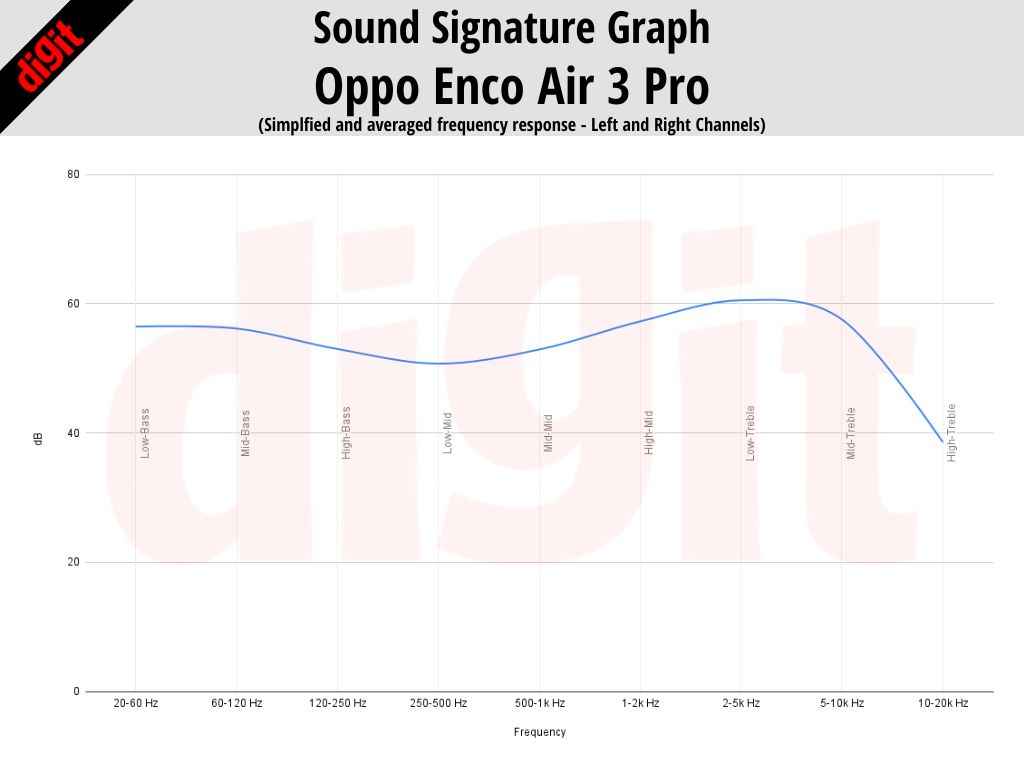
Coming to the ANC, it did its job well. In heavy traffic, when on the sidewalk, I could hear the occasional high-pitched horn and vehicle sounds creeping in, but for the most part, the earphones did the job well. In indoor environments, like my office, when I had these earphones on, I could barely hear my co-workers who are far away from me, and the sound of the AC, which sits right above my head was also muted for the most part. The adaptive ANC was a hit and a miss. To describe its working, I would like to use a fabled internet quote - Sometimes maybe good, sometimes maybe s…
The microphone on these earbuds, thanks to the 6-Mic array that is there at work eliminates any unnecessary noise from seeping into your calls. The audio was slightly coloured to make it bass-heavy. But that was the case with me. Your mileage may vary depending on how you sound, your environment, and what the computational algorithm thinks your voice should sound like. All in all, excellent work realme!
realme Buds Air 5 Pro: Battery Life
realme claims that the Buds Air 5 Pro sport a 40-hour battery life in total, with the buds lasting 11 hours. When I put these earbuds to test, with ANC on and volume set to 50 per cent, the buds lasted about 8 hours and 48 minutes before running out of charge. Now, assuming that you turn ANC off, your can definitely clock in numbers close to the ones claimed by realme. Again, well done. We have earbuds in the same price range that last barely 5 hours with ANC on, and their build is much heftier than realme’s.
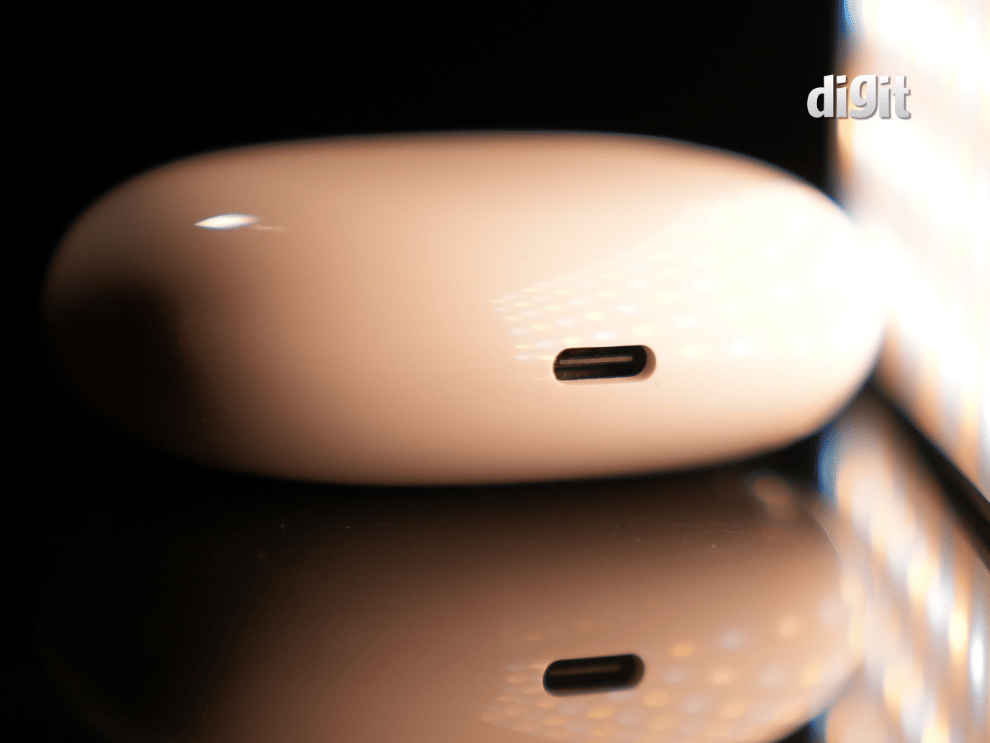
If you are out of charge, then realme claims that you would in no time be able to juice these up. As per the brand’s claims, you can get up to 7 hours of music playback with just 10 minutes of charge. That is awesome!
realme Buds Air 5 Pro: Verdict
If you have made it to this part of the review, then you probably already know what my exact words are going to be for the realme Buds Air 5 Pro. In terms of effort, I would give realme a solid A+. These earbuds surely stand out in the market filled with offerings like the Jabra Elite 4 and the Nothing Ear (2), both of which make compelling cases for themselves.
The build, features, and battery life of the realme Buds Air 5 Pro, coupled with their dual driver design, makes them a great recommendation. If you are not a fan of their bass-forward sound signature, then you can change that in the app. But, if that is something that you do not want to do, then I would say go for the Oppo Enco Air 3 Pro. And, if you want a pair of TWS earbuds with better performance, no ANC, but excellent fit and battery life, then I would say, spend some extra money and go for the Sony WF-C500 earbuds.
from Audio Video Reviews https://ift.tt/cmVfi0G