
PUBG Mobile has grown by leaps and bounds with over 20 million daily active players on the platform. The title’s popularity has been reiterated with the recently concluded PUBG Mobile Star Challenge 2018, where the RRQ Athena team from Thailand won and took away $200,000 (Rs 1,40,13,000, approximately) in prize money. While taking out enemies on your phone and getting that chicken dinner is the way PUBG Mobile is meant to be played, there’s also an official alternative to do the same on a PC or a laptop. If you are of the kind that is more comfortable with a keyboard-mouse combo (#PCMasterRace), then you can download the mobile game on your PC and start gaming. Here’s our guide on how to do so. Download and install official Tencent Gaming Buddy Emulator To play PUBG Mobile on your PC, one needs to download the official Tencent Gaming Buddy Emulator. However, beware of the fake ones circulating on the internet. There’s also BlueStacks app for emulating the game on a computer, but the Gaming Buddy Emulator is simpler to set-up. Head over to the website https://syzs.qq.com/en/ and download the emulator by clicking on the download button on the center of the page. The emulator setup installer is around 9MB in size but it serves as an intermediate package to download the additional files needed to install the entire game. Once downloaded, double click on the downloaded file to boot up the installer. Select the destination where you want the game to be installed and hit install. After installation, a new window will open up which will show you download progress of the additional files that the emulator requires to get the title up and running. Once this is done, you will be able to boot up the game but there are some additional settings to tweak before you can start playing PUBG Mobile on your PC. Post installation Once installed and downloaded, the Tencent Gaming Buddy will boot up but in Chinese. To change the language to English, find the three stack menu on the upper right corner of the application. Click the second-last option to open up a new mini window and select the drop-down option from the last menu. It will present various languages to choose from. Select English, or any language you prefer, and click on the left tab on the bottom, which is basically the apply option. A prompt will be shown in Chinese but don’t worry about it and click on the blue box. The mini window will close automatically. Now, restart the emulator and the default language should be set to English. When booted up, the emulator will show PUBG Mobile icon and clicking on it will boot up the game. It will then download additional files required to run the game. This process is equivalent to the OBB files being downloaded on a phone when PUBG Mobile is booted for the first time. Let the game download files, but in case you already have a computer where the emulator is set up and installed, you can opt for another method described below to save time. Pro Tip: In case the Gaming Buddy Emulator is installed on another PC, you can copy the same files to your laptop/PC to skip the wait. To do this, head over to the ‘Temp’ folder on the drive where the emulator is installed (C:\Temp or D:\Temp), and copy the ‘TxGameDownload’ folder on a flash drive, which is around 2GB in size. Now, paste this folder in the same ‘Temp’ directory on the PC where the emulator is yet to download the files and voila, the emulator will detect and verify the files, and boot up the game directly to the login screen. However, this second method requires a computer where the Gaming Buddy Emulator is already set up and the game is up and running. In case there’s no such provision, let the game download additional files. After files are downloaded, the game will boot up and from there on, it’s similar to how the game behaves on mobile phones. As you are using an emulator, it will show a notice that the user will only be paired with other users that are also playing the game on a PC. However, there is no such restriction and one will be able to team up with their friends that are playing the game on their phones. So now go forth to get that chicken dinner. Happy gaming. You can read our PUBG Mobile beginners guide here and discover the best guns in-game here. Read our vehicle and driving tips required to ace the game here.

from Latest Technology News https://ift.tt/2DZ6Jpv
 Motorola has announced that the Motorola One Power will get a Rs 1,000 discount during the upcoming Flipkart Big Shopping Days sale. The phone will be available for Rs 14,999 for the duration of the same from December 6 to December 8. Besides this, buyers will also be able to avail other offers. This includes a 10% discount with HDFC Bank Credit and Debit Cards and EMI transactions. Buyers will also have the option to avail No Cost EMI from Rs 2,500/month. The Motorola One Power is the company’s first Android One-powered device in India, and was launched in September at Rs 15,999. The phone recently received the Android 9 Pie update in India, which offered improved improved battery life, new UI and more. In terms of hardware, the Motorola One Power sports a 5000mAh battery, which the company claims can last for two days. The device sports a 6.2-inch HD+ display with a 19:9 display aspect ratio. The phone is powered by a Qualcomm Snapdragon 636 SoC with 4GB RAM. The One Power offers 64GB of storage, that can be expanded by up to 256GB via a microSD card. At the back is a dual-camera setup with a 16MP+5MP configuration with f/2.0 aperture and 1.12μm pixels. The main camera also supports capturing 4K videos. On the front, it sports an 8MP sensor with a f/2.0 aperture and 1.25μm pixels. The front camera supports portrait mode, auto HDR and comes with selfie beauty mode. The front camera is housed inside the notch where it also comes with a mic, earpiece, and a front-facing flash., while at the front is a You can read our review of the Motorola One Power here.
Motorola has announced that the Motorola One Power will get a Rs 1,000 discount during the upcoming Flipkart Big Shopping Days sale. The phone will be available for Rs 14,999 for the duration of the same from December 6 to December 8. Besides this, buyers will also be able to avail other offers. This includes a 10% discount with HDFC Bank Credit and Debit Cards and EMI transactions. Buyers will also have the option to avail No Cost EMI from Rs 2,500/month. The Motorola One Power is the company’s first Android One-powered device in India, and was launched in September at Rs 15,999. The phone recently received the Android 9 Pie update in India, which offered improved improved battery life, new UI and more. In terms of hardware, the Motorola One Power sports a 5000mAh battery, which the company claims can last for two days. The device sports a 6.2-inch HD+ display with a 19:9 display aspect ratio. The phone is powered by a Qualcomm Snapdragon 636 SoC with 4GB RAM. The One Power offers 64GB of storage, that can be expanded by up to 256GB via a microSD card. At the back is a dual-camera setup with a 16MP+5MP configuration with f/2.0 aperture and 1.12μm pixels. The main camera also supports capturing 4K videos. On the front, it sports an 8MP sensor with a f/2.0 aperture and 1.25μm pixels. The front camera supports portrait mode, auto HDR and comes with selfie beauty mode. The front camera is housed inside the notch where it also comes with a mic, earpiece, and a front-facing flash., while at the front is a You can read our review of the Motorola One Power here. Quora, the popular website where members exchange questions and answers, reports that its data has been compromised. According a blog post Quora uploaded several hours ago, the breach happened on Friday last week. It discovered that the user information of up to 100 million users was robbed, including usernames, email addresses, and an encrypted version of their passwords. To investigate the situation and find a cause the forum has put its internal security team to work. It has also hired a digital forensics and security firm for help. According to Quora, some content and actions that are both private and public may have been stolen apart from users’ personal account information. This includes answers, answer requests, comments, downvotes, and direct messages. Quora says, however, that a low percentage of Quora users have sent or received such messages. It also includes data imported from linked networks (when authorised by users). “The overwhelming majority of the content accessed was already public on Quora, but the compromise of account and other private information is serious,” wrote, Adam D’Angelo, the Chief Executive Officer of Quora in the blog post. The company is currently in the process of sending out emails to those whose data was affected. Quora recommends changing of password even if the lost information was encrypted. To win the trust of its users once again the company included a note of commitment towards improved data security. It appears data breaches are becoming more and more frequent and the size of the enterprise attacked doesn’t seem to matter. One of the biggest data breaches of this year occurred in September when Facebook’s Vice President of Product Management wrote in a detailed blog post how the company had lost the data of 50 million users to online hackers. Users affected were logged out of their current sign-ins and asked to sign in again.
Quora, the popular website where members exchange questions and answers, reports that its data has been compromised. According a blog post Quora uploaded several hours ago, the breach happened on Friday last week. It discovered that the user information of up to 100 million users was robbed, including usernames, email addresses, and an encrypted version of their passwords. To investigate the situation and find a cause the forum has put its internal security team to work. It has also hired a digital forensics and security firm for help. According to Quora, some content and actions that are both private and public may have been stolen apart from users’ personal account information. This includes answers, answer requests, comments, downvotes, and direct messages. Quora says, however, that a low percentage of Quora users have sent or received such messages. It also includes data imported from linked networks (when authorised by users). “The overwhelming majority of the content accessed was already public on Quora, but the compromise of account and other private information is serious,” wrote, Adam D’Angelo, the Chief Executive Officer of Quora in the blog post. The company is currently in the process of sending out emails to those whose data was affected. Quora recommends changing of password even if the lost information was encrypted. To win the trust of its users once again the company included a note of commitment towards improved data security. It appears data breaches are becoming more and more frequent and the size of the enterprise attacked doesn’t seem to matter. One of the biggest data breaches of this year occurred in September when Facebook’s Vice President of Product Management wrote in a detailed blog post how the company had lost the data of 50 million users to online hackers. Users affected were logged out of their current sign-ins and asked to sign in again. Huawei has started to roll out EMUI 9 update based on Android Pie 9.0 to its P20 and P20 Pro (Review) smartphones in China. In an announcement on Chinese social media platform Weibo, the company said that the update is bringing full screen gestures controls. User can now slide the screen to the left or right to return to the previous screen, slide the bottom to get to the main interface and slide the bottom edge to enter the multitasking interface. The gesture controls seem to be an amalgamation of gestures from iOS and Android. According to Huawei’s official website, the company pushed the update to users who have successfully registered for internal testing on November 28. It recommends people to update the Huawei apps in order to make them work perfectly on the new OS. In terms of UI, Huawei claims that the update is inspired by natural colors and landscape elements (like natural light and shadows) are integrated into the interface design. Notifications have sounds of nature like water and birds, among others. The latest update also brings ‘Password Autofill’ feature that will automatically fill the passwords once a user has authorised it. The company has also added recording editing, accelerated playback and other functions to optimise the layout of the interface of the voice recorder. The update also brings improvements to the startup speed of TOP third-party applications and the operation speed of WeChat scan code payment, view big picture, photo sharing, etc. WeChat is one of the most used instant messaging apps in China. According to Statista, WeChat has over a billion daily active users globally. Huawei P20 and P20 Pro features and specifications Powered by the Kirin 970 chipset, the Huawei P20 and P20 Pro smartphones come with an AI-powered camera and proprietary optics which have been “co-engineered” with Leica. The Kirin 970 SoC is equipped with a dedicated Neural Processing Unit (NPU) onboard and both the phones ran on EMUI 8.1 based on Android 8.1 Oreo when they were launched. The Huawei P20 pro sports a 6.1-inch full-HD+ OLED FullView display whereas the P20 comes with a 5.8-inch full-HD+ RGBW screen. The P20 and P20 Pro come with 4GB and 6GB RAM respectively and they both sport 128GB of internal storage. The highlight of Huawei P20 Pro is the world’s first triple camera setup on the back. The smartphone features a 40 MP RGB 1/1.7-inch sensor, a 20 MP monochrome sensor and an 8MP sensor with a telephoto lens on the rear. The telephoto lens also is capable of 3x optical zoom. Its rear camera also supports 10x digital zoom, a laser transceiver for faster autofocus, 5x lossless hybrid zoom, a Leica colour temperature sensor, and a high ISO range of up to 102400. The Huawei P20 features a dual rear camera setup with a 12MP+20MP setup. Both P20 and the P20 pro are equipped with a 24.8MP front-facing camera, which supports a 3D portrait lighting effect feature. Before the introduction of screen gestures, the company accommodated an “edgeless fingerprint” feature and gestures like short tap for back, long tap for home, and swipe left or right for multi-tasking on the home button itself. Further, the two smartphones are equipped with wireless Hi-Fi audio and dual stereo speakers which support Dolby Atmos and Dolby AC-4 audio.
Huawei has started to roll out EMUI 9 update based on Android Pie 9.0 to its P20 and P20 Pro (Review) smartphones in China. In an announcement on Chinese social media platform Weibo, the company said that the update is bringing full screen gestures controls. User can now slide the screen to the left or right to return to the previous screen, slide the bottom to get to the main interface and slide the bottom edge to enter the multitasking interface. The gesture controls seem to be an amalgamation of gestures from iOS and Android. According to Huawei’s official website, the company pushed the update to users who have successfully registered for internal testing on November 28. It recommends people to update the Huawei apps in order to make them work perfectly on the new OS. In terms of UI, Huawei claims that the update is inspired by natural colors and landscape elements (like natural light and shadows) are integrated into the interface design. Notifications have sounds of nature like water and birds, among others. The latest update also brings ‘Password Autofill’ feature that will automatically fill the passwords once a user has authorised it. The company has also added recording editing, accelerated playback and other functions to optimise the layout of the interface of the voice recorder. The update also brings improvements to the startup speed of TOP third-party applications and the operation speed of WeChat scan code payment, view big picture, photo sharing, etc. WeChat is one of the most used instant messaging apps in China. According to Statista, WeChat has over a billion daily active users globally. Huawei P20 and P20 Pro features and specifications Powered by the Kirin 970 chipset, the Huawei P20 and P20 Pro smartphones come with an AI-powered camera and proprietary optics which have been “co-engineered” with Leica. The Kirin 970 SoC is equipped with a dedicated Neural Processing Unit (NPU) onboard and both the phones ran on EMUI 8.1 based on Android 8.1 Oreo when they were launched. The Huawei P20 pro sports a 6.1-inch full-HD+ OLED FullView display whereas the P20 comes with a 5.8-inch full-HD+ RGBW screen. The P20 and P20 Pro come with 4GB and 6GB RAM respectively and they both sport 128GB of internal storage. The highlight of Huawei P20 Pro is the world’s first triple camera setup on the back. The smartphone features a 40 MP RGB 1/1.7-inch sensor, a 20 MP monochrome sensor and an 8MP sensor with a telephoto lens on the rear. The telephoto lens also is capable of 3x optical zoom. Its rear camera also supports 10x digital zoom, a laser transceiver for faster autofocus, 5x lossless hybrid zoom, a Leica colour temperature sensor, and a high ISO range of up to 102400. The Huawei P20 features a dual rear camera setup with a 12MP+20MP setup. Both P20 and the P20 pro are equipped with a 24.8MP front-facing camera, which supports a 3D portrait lighting effect feature. Before the introduction of screen gestures, the company accommodated an “edgeless fingerprint” feature and gestures like short tap for back, long tap for home, and swipe left or right for multi-tasking on the home button itself. Further, the two smartphones are equipped with wireless Hi-Fi audio and dual stereo speakers which support Dolby Atmos and Dolby AC-4 audio. PUBG Mobile has grown by leaps and bounds with over 20 million daily active players on the platform. The title’s popularity has been reiterated with the recently concluded PUBG Mobile Star Challenge 2018, where the RRQ Athena team from Thailand won and took away $200,000 (Rs 1,40,13,000, approximately) in prize money. While taking out enemies on your phone and getting that chicken dinner is the way PUBG Mobile is meant to be played, there’s also an official alternative to do the same on a PC or a laptop. If you are of the kind that is more comfortable with a keyboard-mouse combo (#PCMasterRace), then you can download the mobile game on your PC and start gaming. Here’s our guide on how to do so. Download and install official Tencent Gaming Buddy Emulator To play PUBG Mobile on your PC, one needs to download the official Tencent Gaming Buddy Emulator. However, beware of the fake ones circulating on the internet. There’s also BlueStacks app for emulating the game on a computer, but the Gaming Buddy Emulator is simpler to set-up. Head over to the website https://syzs.qq.com/en/ and download the emulator by clicking on the download button on the center of the page. The emulator setup installer is around 9MB in size but it serves as an intermediate package to download the additional files needed to install the entire game. Once downloaded, double click on the downloaded file to boot up the installer. Select the destination where you want the game to be installed and hit install. After installation, a new window will open up which will show you download progress of the additional files that the emulator requires to get the title up and running. Once this is done, you will be able to boot up the game but there are some additional settings to tweak before you can start playing PUBG Mobile on your PC. Post installation Once installed and downloaded, the Tencent Gaming Buddy will boot up but in Chinese. To change the language to English, find the three stack menu on the upper right corner of the application. Click the second-last option to open up a new mini window and select the drop-down option from the last menu. It will present various languages to choose from. Select English, or any language you prefer, and click on the left tab on the bottom, which is basically the apply option. A prompt will be shown in Chinese but don’t worry about it and click on the blue box. The mini window will close automatically. Now, restart the emulator and the default language should be set to English. When booted up, the emulator will show PUBG Mobile icon and clicking on it will boot up the game. It will then download additional files required to run the game. This process is equivalent to the OBB files being downloaded on a phone when PUBG Mobile is booted for the first time. Let the game download files, but in case you already have a computer where the emulator is set up and installed, you can opt for another method described below to save time. Pro Tip: In case the Gaming Buddy Emulator is installed on another PC, you can copy the same files to your laptop/PC to skip the wait. To do this, head over to the ‘Temp’ folder on the drive where the emulator is installed (C:\Temp or D:\Temp), and copy the ‘TxGameDownload’ folder on a flash drive, which is around 2GB in size. Now, paste this folder in the same ‘Temp’ directory on the PC where the emulator is yet to download the files and voila, the emulator will detect and verify the files, and boot up the game directly to the login screen. However, this second method requires a computer where the Gaming Buddy Emulator is already set up and the game is up and running. In case there’s no such provision, let the game download additional files. After files are downloaded, the game will boot up and from there on, it’s similar to how the game behaves on mobile phones. As you are using an emulator, it will show a notice that the user will only be paired with other users that are also playing the game on a PC. However, there is no such restriction and one will be able to team up with their friends that are playing the game on their phones. So now go forth to get that chicken dinner. Happy gaming. You can read our PUBG Mobile beginners guide here and discover the best guns in-game here. Read our vehicle and driving tips required to ace the game here.
PUBG Mobile has grown by leaps and bounds with over 20 million daily active players on the platform. The title’s popularity has been reiterated with the recently concluded PUBG Mobile Star Challenge 2018, where the RRQ Athena team from Thailand won and took away $200,000 (Rs 1,40,13,000, approximately) in prize money. While taking out enemies on your phone and getting that chicken dinner is the way PUBG Mobile is meant to be played, there’s also an official alternative to do the same on a PC or a laptop. If you are of the kind that is more comfortable with a keyboard-mouse combo (#PCMasterRace), then you can download the mobile game on your PC and start gaming. Here’s our guide on how to do so. Download and install official Tencent Gaming Buddy Emulator To play PUBG Mobile on your PC, one needs to download the official Tencent Gaming Buddy Emulator. However, beware of the fake ones circulating on the internet. There’s also BlueStacks app for emulating the game on a computer, but the Gaming Buddy Emulator is simpler to set-up. Head over to the website https://syzs.qq.com/en/ and download the emulator by clicking on the download button on the center of the page. The emulator setup installer is around 9MB in size but it serves as an intermediate package to download the additional files needed to install the entire game. Once downloaded, double click on the downloaded file to boot up the installer. Select the destination where you want the game to be installed and hit install. After installation, a new window will open up which will show you download progress of the additional files that the emulator requires to get the title up and running. Once this is done, you will be able to boot up the game but there are some additional settings to tweak before you can start playing PUBG Mobile on your PC. Post installation Once installed and downloaded, the Tencent Gaming Buddy will boot up but in Chinese. To change the language to English, find the three stack menu on the upper right corner of the application. Click the second-last option to open up a new mini window and select the drop-down option from the last menu. It will present various languages to choose from. Select English, or any language you prefer, and click on the left tab on the bottom, which is basically the apply option. A prompt will be shown in Chinese but don’t worry about it and click on the blue box. The mini window will close automatically. Now, restart the emulator and the default language should be set to English. When booted up, the emulator will show PUBG Mobile icon and clicking on it will boot up the game. It will then download additional files required to run the game. This process is equivalent to the OBB files being downloaded on a phone when PUBG Mobile is booted for the first time. Let the game download files, but in case you already have a computer where the emulator is set up and installed, you can opt for another method described below to save time. Pro Tip: In case the Gaming Buddy Emulator is installed on another PC, you can copy the same files to your laptop/PC to skip the wait. To do this, head over to the ‘Temp’ folder on the drive where the emulator is installed (C:\Temp or D:\Temp), and copy the ‘TxGameDownload’ folder on a flash drive, which is around 2GB in size. Now, paste this folder in the same ‘Temp’ directory on the PC where the emulator is yet to download the files and voila, the emulator will detect and verify the files, and boot up the game directly to the login screen. However, this second method requires a computer where the Gaming Buddy Emulator is already set up and the game is up and running. In case there’s no such provision, let the game download additional files. After files are downloaded, the game will boot up and from there on, it’s similar to how the game behaves on mobile phones. As you are using an emulator, it will show a notice that the user will only be paired with other users that are also playing the game on a PC. However, there is no such restriction and one will be able to team up with their friends that are playing the game on their phones. So now go forth to get that chicken dinner. Happy gaming. You can read our PUBG Mobile beginners guide here and discover the best guns in-game here. Read our vehicle and driving tips required to ace the game here. Xiaomi Poco F1 (Review) took the world by surprise when it launched as the most affordable smartphone with flagship-level hardware in August this year. Starting at a price of Rs 20,999, the smartphone gave tough competition to the affordable flagship smartphone OnePlus 6 in performance and in our review, it edged past the Chinese counterpart in the overall score, considering the low price of the handset. Although Xiaomi has raised the prices of its products due to the depreciating value of the Rupee, it is offering up to Rs 5,000 off on the Poco F1 smartphone on Flipkart and Mi.com between December 6-8. In a tweet, Poco India announced that the company is offering discounts on all the four variants of the Poco F1 smartphone. The 6GB RAM + 64GB storage variant which is now priced at Rs 21,999 will be available for Rs 19,999 after getting a price cut of Rs 2,000. The 6GB RAM + 128GB storage variant which is available for Rs 24,999 will be getting a Rs 3,000 discount and customers can buy it at an effective price of Rs 21,999. The 8GB RAM + 256GB storage version, which is currently priced at Rs 30,999, will be available for Rs 25,999 after a discount of Rs 5,000. The special Armoured edition with 8GB RAM + 256GB storage variant priced at Rs 30,999 will get a Rs 4,000 discount and will cost buyers Rs 26,999. Poco F1 Features and Specifications The Poco F1 is powered by the Qualcomm Snapdragon 845 octa-core processor and features Liquid Cooling technology, which is essentially a copper pipe inside the phone that helps keep the CPU cool during intense usage sessions. The smartphone sports a ‘notched’ 6.18-inch Full HD+ IPS LCD display with a resolution of 19:9. The notch on the display houses a lighting sensor, earpiece, a 20MP camera and a proximity sensor inside it. The company skipped the glass back in favour of a hard coated polycarbonate unibody. The smartphone houses a 4,000mAh battery and comes with Quick Charge 3.0 technology. When it comes to the optics, the Poco F1 has a dual camera setup at the back. The primary camera has a 12MP Sony IMX 363 sensor with f/1.8 aperture, dual pixel PDAF technology, Real Time AI photography for scene recognition with the ability to recognise 209 scenes in 25 categories, AI backlight detection and portrait mode. The secondary camera has a 5MP sensor. Xiaomi opted to skip the Optical Image Stabilisation (OIS) feature. There are two speakers on the phone: one is located below and the other one is on the earpiece. Both of them have a Dual Smart Power Amplifier with Dirac HD Sound.
Xiaomi Poco F1 (Review) took the world by surprise when it launched as the most affordable smartphone with flagship-level hardware in August this year. Starting at a price of Rs 20,999, the smartphone gave tough competition to the affordable flagship smartphone OnePlus 6 in performance and in our review, it edged past the Chinese counterpart in the overall score, considering the low price of the handset. Although Xiaomi has raised the prices of its products due to the depreciating value of the Rupee, it is offering up to Rs 5,000 off on the Poco F1 smartphone on Flipkart and Mi.com between December 6-8. In a tweet, Poco India announced that the company is offering discounts on all the four variants of the Poco F1 smartphone. The 6GB RAM + 64GB storage variant which is now priced at Rs 21,999 will be available for Rs 19,999 after getting a price cut of Rs 2,000. The 6GB RAM + 128GB storage variant which is available for Rs 24,999 will be getting a Rs 3,000 discount and customers can buy it at an effective price of Rs 21,999. The 8GB RAM + 256GB storage version, which is currently priced at Rs 30,999, will be available for Rs 25,999 after a discount of Rs 5,000. The special Armoured edition with 8GB RAM + 256GB storage variant priced at Rs 30,999 will get a Rs 4,000 discount and will cost buyers Rs 26,999. Poco F1 Features and Specifications The Poco F1 is powered by the Qualcomm Snapdragon 845 octa-core processor and features Liquid Cooling technology, which is essentially a copper pipe inside the phone that helps keep the CPU cool during intense usage sessions. The smartphone sports a ‘notched’ 6.18-inch Full HD+ IPS LCD display with a resolution of 19:9. The notch on the display houses a lighting sensor, earpiece, a 20MP camera and a proximity sensor inside it. The company skipped the glass back in favour of a hard coated polycarbonate unibody. The smartphone houses a 4,000mAh battery and comes with Quick Charge 3.0 technology. When it comes to the optics, the Poco F1 has a dual camera setup at the back. The primary camera has a 12MP Sony IMX 363 sensor with f/1.8 aperture, dual pixel PDAF technology, Real Time AI photography for scene recognition with the ability to recognise 209 scenes in 25 categories, AI backlight detection and portrait mode. The secondary camera has a 5MP sensor. Xiaomi opted to skip the Optical Image Stabilisation (OIS) feature. There are two speakers on the phone: one is located below and the other one is on the earpiece. Both of them have a Dual Smart Power Amplifier with Dirac HD Sound.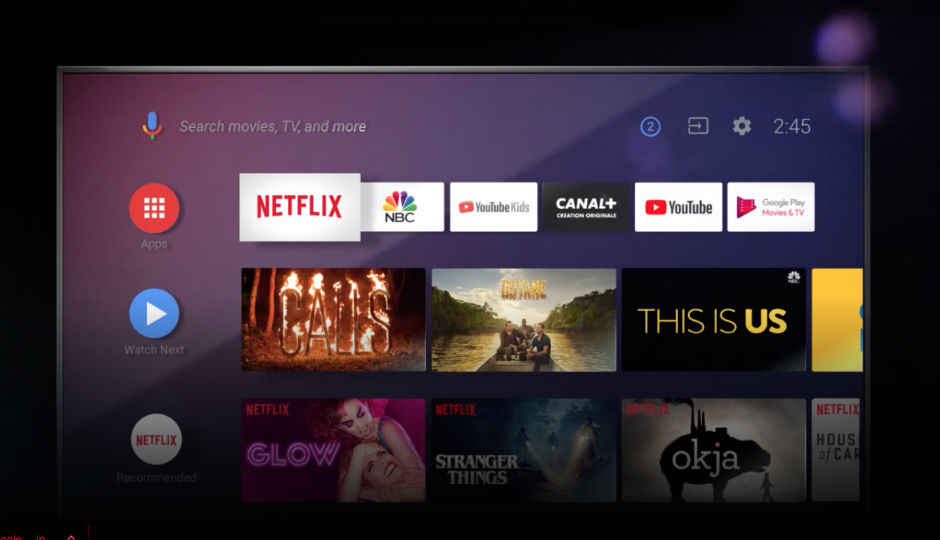 With the growth of internet access, content consumption habits are changing. We no longer rely on the 9PM Friday night premieres of movies or tune in Wednesday nights to catch our favourite TV show episodes. Streaming content over the internet and watching your favourite movies and TV shows at your own convenience has changed the way we consume content. Some may argue that this is leading to the death of the traditional method of content consumption via linear TV and while that may be the case, it is a debate for another day. Today we will talk about the options available for those of you that want the best of both worlds, traditional TV channels along with streaming services. The simplest way to make this happen is keep your good old Set Top Box and invest in a device like a Fire TV Stick or a Chromecast or any of the dozen Android-based boxes available for your TV. However, that isn’t the story for today. Today we will talk about Set Top Boxes that will deliver the best of both worlds – traditional linear TV viewing experiences along with streaming capabilities. Hathway Play Box/Hathway Ultra Smart Hub The Play Box from Hathway comes with a remote control that will house a dedicated YouTube and Netflix button. The OTT (Over The Top) Set Top Box is based on Google’s Android TV. Users will also be able to use Google Assistant enabled voice controls on the box. There is a Google Assistant button on the remote control to bring up the Assistant. The box also comes with built-in Chromecast capabilities allowing you to cast content from your smartphone to the TV. The Hathway Play Box will also allow users to experience Android gaming similar to what we have seen on Google’s Chromecast devices. The Play Box is priced at Rs 2,999. Apart from the Play Box, Hathway has has the Cable Hybrid box, the Hathway Ultra Smart HUB based on Android. According to Hathway, “This Smart Hub combines linear TV with Play services in HDR quality.” With the Hybrid box, users will be able to navigate between linear TV channels and streaming services like Netflix, Amazon Prime Video, Hotstar, Voot, Sony Liv and more. Users will also have access to the Play Store to download apps. On the remote control there are shortcuts to access YouTube and the Google Play Store. You can read more about the Hathway hybrid Set Top Box here. Airtel Internet TV box Launched in 2017, the Airtel Internet TV box supports 4K content with added support for Dolby Atmos. It is a Hybrid DTH set top box which is powered by Android TV. The box offers over 500 satellite TV channels alongside online content from Netflix, YouTube, Airtel Movies and more. Users will also have access to Google Play Music, Play Games as well as apps from the Google Play store. The box also supports built-in Chromecast. This is of course in addition to traditional TV channels. The Airtel Internet TV is priced at Rs 5,000 and users also need to pick their base plan, which is an added cost. You can read more about the Airtel Internet TV box here. YuppTV Android based Hybrid Set Top Box YuppTV just recently launched its Android-based Hybrid Set Top Box that supports OTT as well as traditional DVB-C and IPTV. Like the above mentioned solutions, the YuppTV Android based hybrid Set Top Box brings with it access to the Google Play Store giving you the ability to download streaming apps like Netflix and more, along with the ability to consume linear television when you want. You can read more about the YuppTV Android hybrid Set Top Box here.
With the growth of internet access, content consumption habits are changing. We no longer rely on the 9PM Friday night premieres of movies or tune in Wednesday nights to catch our favourite TV show episodes. Streaming content over the internet and watching your favourite movies and TV shows at your own convenience has changed the way we consume content. Some may argue that this is leading to the death of the traditional method of content consumption via linear TV and while that may be the case, it is a debate for another day. Today we will talk about the options available for those of you that want the best of both worlds, traditional TV channels along with streaming services. The simplest way to make this happen is keep your good old Set Top Box and invest in a device like a Fire TV Stick or a Chromecast or any of the dozen Android-based boxes available for your TV. However, that isn’t the story for today. Today we will talk about Set Top Boxes that will deliver the best of both worlds – traditional linear TV viewing experiences along with streaming capabilities. Hathway Play Box/Hathway Ultra Smart Hub The Play Box from Hathway comes with a remote control that will house a dedicated YouTube and Netflix button. The OTT (Over The Top) Set Top Box is based on Google’s Android TV. Users will also be able to use Google Assistant enabled voice controls on the box. There is a Google Assistant button on the remote control to bring up the Assistant. The box also comes with built-in Chromecast capabilities allowing you to cast content from your smartphone to the TV. The Hathway Play Box will also allow users to experience Android gaming similar to what we have seen on Google’s Chromecast devices. The Play Box is priced at Rs 2,999. Apart from the Play Box, Hathway has has the Cable Hybrid box, the Hathway Ultra Smart HUB based on Android. According to Hathway, “This Smart Hub combines linear TV with Play services in HDR quality.” With the Hybrid box, users will be able to navigate between linear TV channels and streaming services like Netflix, Amazon Prime Video, Hotstar, Voot, Sony Liv and more. Users will also have access to the Play Store to download apps. On the remote control there are shortcuts to access YouTube and the Google Play Store. You can read more about the Hathway hybrid Set Top Box here. Airtel Internet TV box Launched in 2017, the Airtel Internet TV box supports 4K content with added support for Dolby Atmos. It is a Hybrid DTH set top box which is powered by Android TV. The box offers over 500 satellite TV channels alongside online content from Netflix, YouTube, Airtel Movies and more. Users will also have access to Google Play Music, Play Games as well as apps from the Google Play store. The box also supports built-in Chromecast. This is of course in addition to traditional TV channels. The Airtel Internet TV is priced at Rs 5,000 and users also need to pick their base plan, which is an added cost. You can read more about the Airtel Internet TV box here. YuppTV Android based Hybrid Set Top Box YuppTV just recently launched its Android-based Hybrid Set Top Box that supports OTT as well as traditional DVB-C and IPTV. Like the above mentioned solutions, the YuppTV Android based hybrid Set Top Box brings with it access to the Google Play Store giving you the ability to download streaming apps like Netflix and more, along with the ability to consume linear television when you want. You can read more about the YuppTV Android hybrid Set Top Box here.