flipkart
Reliance Jio to Host JioMart Gameathon Free Fire Esports Tournament From October 30
from Gadgets 360 https://ift.tt/35x3TV6
Sony 85-inch Z8H 8K TV
The Sony 85Z8H brings with it a very bright panel, making HDR content pop. It is an 8K TV, making it future proof. 1080p and higher resolution content looks good on this TV. 720p and lower content does look grainy. The sound output from the TV is powerful and you can use the TV as a centre speaker in your home theatre setup. It runs on Android TV and has a smooth UI. The TV performs very well for consuming content from physical media like Blu-rays and also for gaming. However, for streaming, the bit-rate and stream quality can affect playback. When the quality of the stream is good, the content looks immersive on this TV. The one and only biggest qualm is that the TV has only one 8K capable HDMI port of the four ports available.
Over the past week, I’ve been spending a lot of time with an 8K TV. This is the Sony Z8H, Sony’s flagship 8K 2020 TV. It is a massive behemoth of an 8K TV, 85-inches in screen size. This isn’t the first 8K TV I’ve experienced but this is the first one I have in my house to experience it as a consumer would.
We all know there is no 8K content commercially available and the handful of content on YouTube is heavily compressed. Modern flagship smartphones can shoot video in 8K, so that’s something to note as well. I feel like we are back in the chicken and egg situation that we find ourselves at the cusp of every new generation of TV technology. When 4K became mainstream, we wondered when 4K content would be abundant. While 4K content is not as widespread as say FHD content, you’d be hard-pressed to tell the difference between 4K and 1080p content (of good quality) on a 55-inch 4K TV. I've fooled a lot of people into thinking they were watching 4K content when in fact it was a very good 1080p source. Is it possible to feel the same on an 8K TV? How does 720p, 1080p, 4K and even SD content look on this TV? Well, those are the questions we will answer in this review.
Sony Z8H specs at a glancePanel Size: 85-inch Panel Type: VA, Full-array LED backlighting Panel Resolution: 7680 x 4320 - 8K Panel Refresh Rate: 120Hz (via HDMI 4 only) HDR 10 support: Yes Dolby Vision Support: Yes Weight (with stand): 67.8kgs HDMI Ports: 4 USB Ports: 3 Bluetooth: Yes Wi-Fi: Yes Ethernet: Yes Speakers: 60W (12.5 W + 12.5 W + 12.5 W + 12.5 W + 5 W + 5 W - Mid Range x2, Subwoofer x2, Tweeter x2) Built-in storage: 16GB Price: MRP: Rs 14,99,900 (introductory price: Rs 13,99,990)
Sony Z8H: Display and picture qualityThe behemoth Sony Z8H has an 85-inch display with a VA panel with Sony’s X-Wide Angle technology, Triluminos display and is powered by Sony’s X1 Ultimate chip. It has a full array backlighting with local dimming zones and we don't know the exact number of dimming zones nor the peak brightness of the TV. However, we can confirm that this TV gets very bright and is the brightest TV we’ve seen. Since this is an 8K TV, it will be interesting to see how it handles lower resolution content. We sat at about 11 to 15 feet away from the TV to consume content and while this is still pretty close, it is a good measure to see how good low-resolution content looks on this TV.
Let’s get into some content performance.

While we don't have access to any 8K content that's commercially available, Sony did share a PC that has some 8K clips on it. This included Polyphony Digital’s Grand Turismo, beautiful landscape clips, a jazz concert and more. The first thing you will notice is how bright, rich and detailed these clips are. The PC that was shared with us had a DisplayPort 1.4 which supports 8K and also HDR 10. There was a converter used to connect it to the TVs HDMI 4 port which is the 8K port on this TV. Yes, the TV has a single port which will work with an 8K external source, which is a bummer. With a price tag of nearly 15L, one would expect to get all 4 or at least 2 ports with 8K support.

Coming to the content itself, it looks nothing short of the demos you see when you walk into a store to purchase a new TV. Deep colours, bright highlights, and an overall rich and vibrant image is what we saw. Even standing 1 foot away from the TV, it was hard to see any pixelation or blemishes. Needless to say, this 8K demo content is the benchmark for what content has the potential to look like on this TV.
4K and HDR performanceThere is an abundance of 4K and HDR content available online and we have some content offline as well, which will not be limited by streaming services bandwidth constraints. Whether it's online or offline 4K content from various sources, be it YouTube, Netflix or Prime Videos, Apple TV+ and more, it all looks fantastic. The catch is that the quality shouldn’t drop. When playing content on Netflix, one can press the information button (at the absolute bottom right) to see the quality of the stream. Even when the quality, for a couple of minutes, dropped to 1440p or even 1080p before picking back, it wasn't noticeable. However, when the content quality drops below 1080p, it does become visible. To be fair, this is something you’d notice on a high-end 4K TV as well.
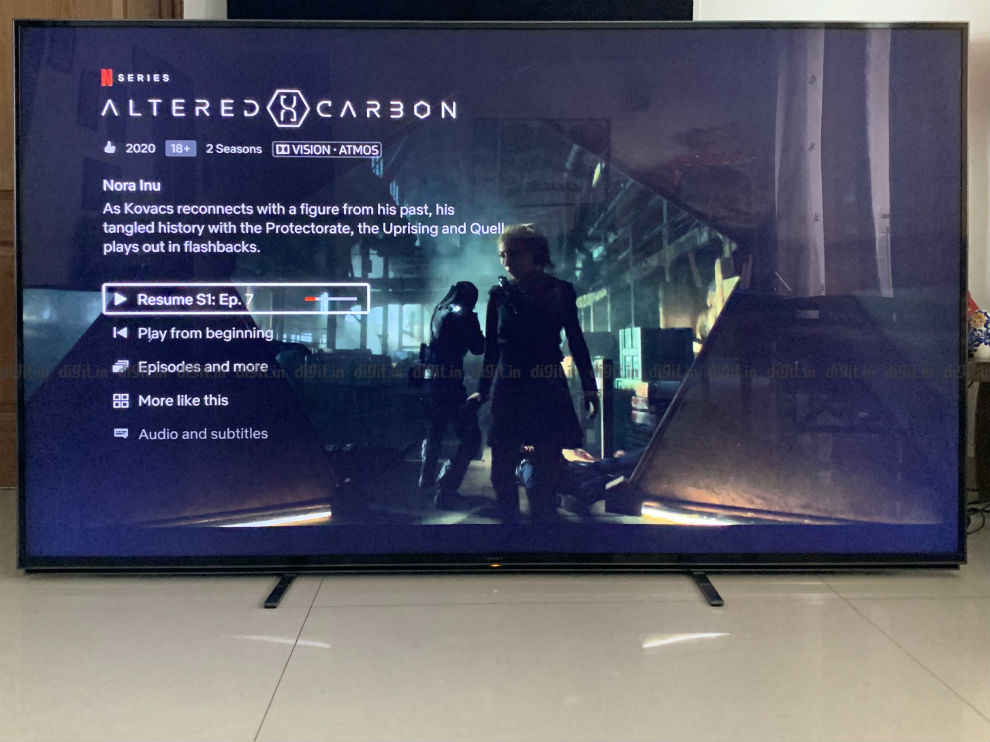
Sony claims that it has a database and the more content you play; the database will improve and your upscaling experience will be better. If you watch content in 1080p or 4K on the TV today and watch the same content a year from now, the upscaling will be better, how something like this will work in reality is something only time will tell.
Being a VA panel, one can expect deep blacks from the TV but a special mention needs to be made to the brightness. In a show like Our Planet, Season 1 Episode 1 where we have so many bright highlights, it can get retina-burning bright and that isn't a bad thing. Wonder Woman on Blu-ray is one movie that crosses the 1000 nits peak brightness in the final battle sequence and you need a TV like the Z8H to properly appreciate the HDR mastering. On the other hand, even though it has a VA panel, the blacks can never get as inky black as we have seen on an OLED. On the other hand, an OLED cannot produce such bright highlights.
Even YouTube’s compression looked good on this TV, be it movie trailers, gaming videos or simply our own Digit videos shot in 1080p. Let's move on and see how other 1080p and lower content performed.
FHD performanceWe played a lot of FHD content from the TV like Spider-Man: Homecoming, Young Sheldon, Mission:Impossible and more. Now, newer shows like Young Sheldon and Big Bang Theory and even an old show like Friends, are all in SDR and FHD on streaming services. The thing is, sitting at a distance you’d be hard-pressed to call the quality of the broadcast bad. Immediately switching the source from the 8K demo content down to the FHD content and one will immediately notice the stark difference, but that's not the right comparison to draw. It is to tell you that on such a big screen, the slightest drop in quality below the minimum benchmark will be noticeable. If the 1080p quality drops to 720p or lower because of your internet connection, then yes, you will see a blurry image on the screen.
I even tried this. I played some 4K show off a 1080p streaming stick (the Fire TV stick). Shows like The Blacklist on Netflix, or David Letterman looked quite good in their 4K and 1080p avatars (these shows are in SDR) whether played from the built-in app or my external 1080p source.
Needless to say, the more stable your internet connection, the better the quality of output in FHD.
Gaming performanceThe PS4 Pro and Xbox One X may be marketed as 4K consoles, but they use upscaling trickery to maintain that resolution. Upscaling trickery has to be the keyword here because sitting 15 feet away from this TV, I was hard-pressed to find flaws in its performance. Sure, textures in some games look low resolution, but that's exactly how they look on a 4K TV as well. I played a lot of games on this TV. From The Last of Us Part II, Ghost of Tsushima, God of War, Marvel’s Spider-Man, Forza Horizon 4, Gears 5, Assassin’s Creed Odyssey and so many more and the first thing that comes to mind is how cinematic these games look. The games on this list boast of some impressive visual fidelity and it shows. From the bright sun in Assassin's Creed to the details in the cars in Forza and even the sublime HDR performance in a game like Spide-Man, this is one TV to enjoy games on, especially next-generation games.
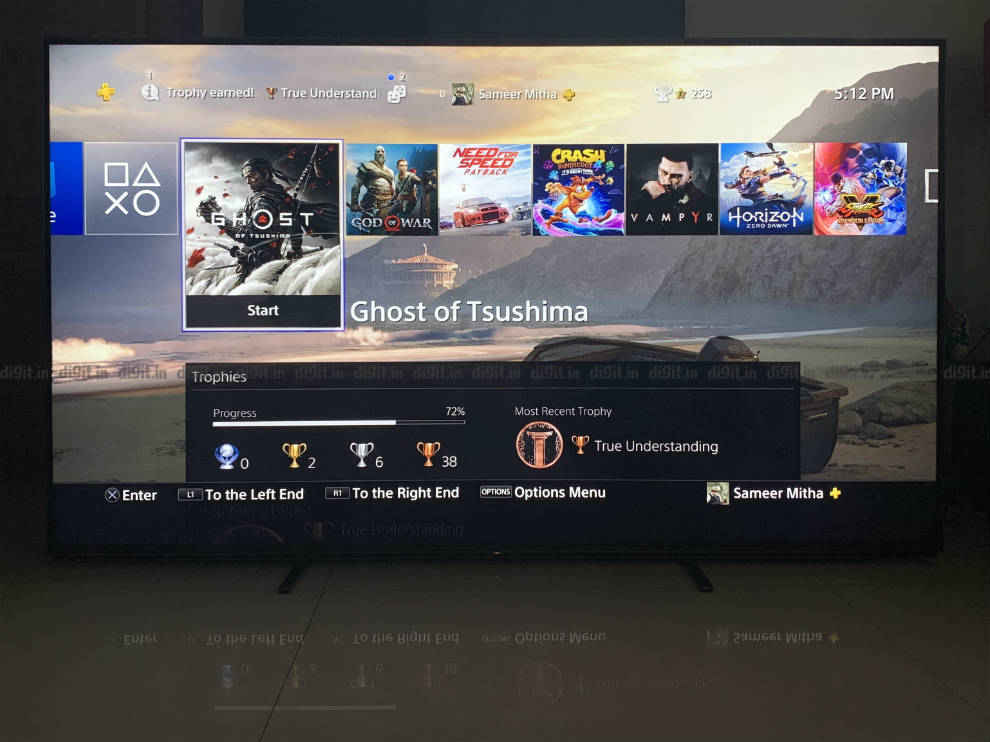
One can say that the only downside to this TV is that 120Hz is only available in HDMI port 4, as per Sony’s website. Which is a major downer, when you consider the fact that the Sony X90H has two HDMI 2.1 enabled ports and TVs from LG, like the C9 we reviewed, has four HDMI 2.1 enabled ports. So if connecting multiple 8K enabled external sources is something you want out of this TV, then you are limited to a single port.

The Sony Z8H brings with it 60W of sound output. This TV can get really loud and brings with it all the bangs and whistles you’d expect from a flagship TV. The TV has two mid-range drivers, two subwoofers and two tweeters. With frame tweeters, you can hear the sound exactly from where it is meant to be heard on the screen rather than the generic sound from below the TV. You can also use the TV as the centre speaker in your home theatre setup.

The speakers on this TV can get pretty loud and pack in decent bass, considering they are TV speakers. Movies like John Wick, Mad Max: Fury Road and games like Doom Eternal are great to showcase the thump of your home theatre. The TV doesn’t have the deepest bass but its presence is felt. Even in a movie like Trial of the Chicago 7, the dynamic range of audio from the TV speakers is quite good.
Sony Z8H: UIOn the Sony Z8H, we get the same UI we saw on the Sony X90H (review). The TV runs on Android TV out of the box with support for all popular streaming services. For basic setting changes like picture mode, audio, source and more, a small strip comes up at the bottom of the display and it is easy to navigate. You can add certain settings you'd like to change to this bar at the bottom making it easier for you to change your most frequently used settings.

In addition to this, we also now have a graphically heavier and more detailed side navigation UI. So, when you enter the motion settings, for example, you get a small description explaining what the setting does and the effect it will have on the picture. This adds a layer of explanation to each setting, making it easier for people to navigate and know the settings they are changing.
The TV has built-in mics so you can control the TV without the remote control by simply using your voice. The feature works very well and in addition to asking Google to check the weather and open Netflix, you can also change the source and some settings using your voice.

Overall, the Android TV UI is the same we’ve known for years and the improvements in picture setting and navigation is a welcome change.
Sony Z8H: Remote ControlThe remote control is the same as what we saw with the X90H and that's a good thing as we really liked that remote. While we have seen a lot of TV makers go for a more minimalistic approach, this is a full-sized remote control with rubbery and clicky keys and a textured back adding to the grip. If you grip the remote in the centre, you will have access to most of the functions in the reach of your thumb. Unlike the LG TV UI, Sony’s TV remote still doesn't have a mouse feature and typing is still manually navigating the onscreen keyboard, but you can use the Android TV app on your smartphone to make the typing process easier. Since passwords for apps like Netflix, and more can be saved in your Google log-in, logging into the TV once ensures other services are logged in as well.
Build and designThis TV commands attention when it is in the room, thanks to its size. If you are planning on getting an 85-inch TV, then know that you will need to make some serious space for it in your entertainment setup. The TV is a little thick, but this isn't a bad thing considering this is a full array backlit LED TV with dimming zones and can produce some serious brightness.

The TV’s frame has a very industrial minimalist design with sharp corners. There are no bezels surrounding the display. The border that surrounds the TV has a brushed aluminium finish, again adding to its premium design.
When kept on a tabletop, this TV sits flush with the table, in our case the floor. This TV weighs more than 60Kgs so you may want to check the strength of your table if you plan on putting this on a tabletop. You can have two different positions for the feet of the TV. There is a narrow position that we have used and you can also set the feet in a wide position. We have seen these multi-feet positions on a number of TVs and it is nice especially for those that have a smaller TV cabinet.

As far as connectivity options are concerned, we have a video in, headphones port, two USB ports and one HDMI port facing the side. Facing down, we have one more USB port, then two HDMI ports, optical port and LAN port. The 8K enabled HDMI port (port 4) and the connector to use the TV as a speaker are a little further away in this same line. Its almost as though different hardware was needed inside the TV and hence these 2 connectivity options are a little farther apart from the rest. All these ports can be hidden behind panels which have a textured finish, giving the TV quite the seamless look, ideal for those obsessed with cable management.

With the lack of commercially available 8K content, it is hard for us to tell you what the future of content consumption looks like on this TV. What we can tell you is that content available today looks fantastic, especially HDR content. The TV has the potential to get really bright, making HDR content pop. If you have a collection of blu-rays then you will enjoy them in great fidelity on this TV. Even streaming content looks great on this TV, provided the resolution doesn't drop below 1080p. Don't even think about using this TV to consume broadcast content which in India, isn't even 720p for a lot of channels. It just looks bad.
Overall, if you are a first-mover or a first adopter of an 8K TV then know that you are getting one of the best TVs money can buy. It has great picture output, good sound and a smooth UI. The only problem is that we only have 1 HDMI port that is 8K capable and that's a bummer.
With the way things are progressing, it looks like consumer and broadcast level 8K content is still years away. If you want to be one of the early adopters of 8K, then this is a good place as any to start.
from Latest Technology News https://ift.tt/320ijw3
Garena to celebrate BOOYAH Day with live stream events where viewers stand to win prizes
Garena has announced that it will be hosting live streaming events on its dedicated BOOYAH! app. The streams will start from October 26 and go on till October 31 and celebrate BOOYAH! Day. The company notes that the streams will feature a host of guests and will give viewers a chance to win prizes.
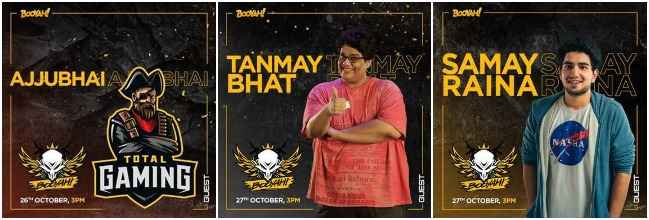
On October 26, Garena will host the ‘Protect the VIP’ event that pits YouTuber, Total Gaming and his team against 11 BOOYAH!-verified streamers in the classic battle royale format. This event will last for six matches. If the VIP team successfully protects Total Gaming till the end of the match, viewers will win Free Fire loot in the form of in-game Diamonds. However, if the BOOYAH!-verified streamers win, lucky viewers will win Elite Passes and BOOYAH! DAY VFX Skyboard items. Viewers also stand a chance to win official BOOYAH! hoodies and Asus ROG 3 gaming phones on the first day of the BOOYAH! Event.
October 27 will see the VIP Clash Squad event with stand-up comedians Tanmay Bhat and Samay Raina battle each other over seven matches in Clash Squad. Viewers can win in-game prizes like Detective Panda pets, BOOYAH! Day parachutes, and in-game Diamonds. Lucky viewers also get a chance to win official BOOYAH! Backpacks from October 27 to October 31.
The Streamer Clash Squad event will begin on October 28 and will see BOOYAH!-verified streamers take on each other in Clash Squad. These friendly matches will include loot-drops for lucky viewers for in-game items like Spirit Fox pets, BOOYAH! Boxes and in-game Diamonds.
The final three days of the BOOYAH! Day event will see BOOYAH!-verified streamers and Free Fire partner creators participate in the Streamer Kombat 4.0 tournament. The tournament will see 24 Free Fire streamers and their squads divided into two groups of 12 teams each. These two groups will compete on October 29 and October 30 and the top 6 teams from each group will move to the finals on October 31. The total prize pool for the tournament is 25,000 in-game Diamonds. Viewers who watch the tournament live will win Free Fire loot drops such as Night Panther pets, Lively Beast Weapon loot crates and in-game Diamonds
from Latest Technology News https://ift.tt/37H7aUh
OnePlus Nord N10 and Nord N100 officially launched: Price, specifications and availability
OnePlus Nord N10 5G and Nord N100 have officially launched under the OnePlus Nord N-series. The two phones will be coming to the US and Europe but will likely be skipping other regions including India and China. Both the phones take the Nord lineup to more affordable price segments and are placed below the OnePlus Nord that was launched on July 21 in India.
With the OnePlus Nord N10 5G and Nord N100, the company wants to provide a familiar OnePlus experience in the affordable segment as well. The OnePlus Nord N10 5G is the first phone in the company’s portfolio to sport a 64MP camera and both the phones also come with a microSD card slot for expanding the storage further.
"OnePlus’ mission to share better technology with the world means that we strive to make cutting-edge technology more accessible to a wider range of users," said Pete Lau, OnePlus co-founder and CEO.
OnePlus Nord N10 5G and Nord N100 price and availabilityOnePlus Nord N10 5G is priced at EUR 329 for the single model with 6GB RAM and 128GB storage. The Nord N100 goes even more affordable with a price tag of EUR 179.
The Nord N10 5G and Nord N100 go on sale in the UK from early December and the company will announce the availability for North America soon.
OnePlus Nord N10 5G specifications
The OnePlus Nord N10 5G has a plastic built measuring 8.95 millimetres in thickness and weighing in at 190 grams. The N10 features a 6.49-inch Full HD+ (2400 x 1080 pixels) resolution display with a punch-hole cutout in the top-left corner for the selfie camera. The display supports 90Hz refresh rate and is topped with a layer of Gorilla Glass 3. There’s a fingerprint reader on the back as well.
The N10 is powered by the Qualcomm Snapdragon 690 processor with an octa-core CPU clocked at upto 2.0GHz and Adreno 619L GPU. This is paired with 6GB RAM and 128GB storage with an option to expand the storage by upto 512GB using microSD card. It runs on Android 10-based OxygenOS 10 out-of-the-box.
The OnePlus Nord N10 5G is the first phone by the company to have a 64MP primary camera on the back with an f/1.79 aperture. This is followed by an 8MP ultra-wide-angle camera with a 119-degree field-of-view, a 2MP macro camera and a 5MP depth sensor. On the front, there’s a 16MP selfie camera housed within the notch cutout upfront with features like face unlock. The rear cameras can record in 4K UHD at 30FPS and 1080p at 60FPS with support for EIS.
The phone has dual stereo speakers and comes equipped with a 4,300mAh battery with support for Warp Charge 30T fast-charging standard.
OnePlus Nord N100 specifications
The OnePlus Nord N100 has a plastic body that measures 8.49 millimetres in thickness and weighs 188 grams. The phone is being offered in Midnight Frost colour. The N100 features a 6.52-inch display with HD+ (1600 x 720 pixels) resolution and a punch-hole cutout for the selfie camera. The screen is further topped with a layer of Gorilla Glass 3 for added protection.
OnePlus Nord N100 is powered by the Qualcomm Snapdragon 460 processor with an octa-core CPU and Adreno 610 GPU. This is paired with 4GB RAM and 64GB storage with an option to expand the storage by upto 256GB using microSD card. It runs on Android 10-based OxygenOS 10 out-of-the-box.
The N100 has a triple camera setup on the back that consists of a primary 13MP camera with an f/2.2 aperture, a 2MP macro camera and a 2MP depth sensor. On the front, there’s an 8MP selfie camera with features like face unlock. The rear cameras can record 1080p videos at 30FPS but don’t support EIS.
It has stereo speakers, rear fingerprint reader and is equipped with a 5,000mAh battery with support for 18W fast charging out-of-the-box.
from Latest Technology News https://ift.tt/3kxRjLn
Microsoft Could Be Working on xCloud Streaming Sticks for TV, Xbox Head Phil Spencer Hints
from Gadgets 360 https://ift.tt/2TqGdMm
Reliance Jio Mart Gameathon kicks off on October 30 with Garena Free Fire tournament
Reliance Jio has announced Jio Mart Gameathon that is set to start from October 30 with Garena Free Fire tournament in India. This marks Jio Platforms’ foray into the world of esports tournaments starting with the PUBG Mobile rival, Free Fire. Amidst the ongoing ban of PUBG Mobile in India, many battle royale games wish to fill in the void and this tournament could be the way for Free Fire to gain more relevance in the country.
Jio’s Free Fire tournament has a prize pool of Rs 25,000 and registrations are already underway. The JioMart Gameathon could also host tournaments of other popular games in the future such as Call of Duty Mobile among others. For now, lets’ take a look at everything you should know about the Jio Mart Gameathon Free Fire tournament.
The JioMart Game-a-thon is all set. Get your gaming hats on and begin this incredible run for the FreeFire tournament. Register now with your squad! https://t.co/5K4XjtmvFB Follow @jiogames for more details.#JioGames #SocialGaming #IndiaKaBattleRoyale #jiomart #getsetgame pic.twitter.com/Pv03z32soy
— Reliance Jio (@reliancejio) October 26, 2020 Jio Mart Gameathon Free Fire tournament scheduleReliance Jio has revealed the schedule for its first tournament under the JioMart Gameathon series with Free Fire and it kicks off from October 30 in India. The tournament has two qualifier rounds on October 30 and October 31 followed by the quarter-finals, semi-finals and grand finale on November 1.
Jio Mart Gameathon Free Fire tournament formatThe Free Fire tournament being organized by Jio under the JioMart Gameathon series will witness participation from 576 teams with each team having 4 players each. The first qualifier round will see these teams go up against each other and 96 teams will get qualified for the quarter-finals, followed by 24 teams in semi-finals and 12 teams in the grand finals.
Each kill will be awarded 2 points while leaving the spawn island will result in a deduction of 10 points per player.
The tournament has a Rs 25,000 prize pool out of which the winning team gets to take home Rs 16,000 while Rs 8,000 will be awarded to the runner-up team in the second place. Additionally, the Most Valuable Player gets to take home Rs 1,000. Do note that Jio will be crediting the winning amount to players JioMart Wallet.
How to register for Jio Mart Gameathon Free Fire tournament?Reliance Jio Platforms is hosting the Free Fire tournament on JioGames website and interested players will need to register for the tournament that begins from October 30.
The Free Fire tournament will be held on the Bermuda map with a squad size of four players. So before registering, decide your squad for the tournament well in advance. All players are required to register on the JioGames website to participate in the tournament after which they ended to add team members to the roster.
You can go here to register yourself for the Free Fire tournament and don’t forget to go through the list of detailed rules. Additionally, here's a link to our Free Fire beginner's guide and Free Fire advanced guide. If you're just starting out with Free Fire, here are the mistakes to avoid in Free Fire and a guide for the landing zones on the Bermuda map that may come handy as well.
from Latest Technology News https://ift.tt/31GPEM6
Whats new with the Windows 10 20H2
The Microsoft Windows 10 October 2020 update (also called 20H2 in insider preview) is now available to all. It offers a handful of new features with the more compatible chromium based edge browser. You can find out more, here.
The update has started rolling out to Windows PCs already, but there's a thorough vetting process for PC hardware in order to receive it.
There are even more updates specifically for business and education installations, which require deeper management and security options. You can read more about those on the Microsoft Tech Community site.
Edge Update:The new feature in this update for chromium based Edge browser is a more seamless integration of the browser into the OS. The Alt-Tab key combination can now be used to switch between the tabs.
The other updates involve pinning sites and shopping. Now, when you pin a site to the Taskbar, hovering the mouse cursor over its icon shows all the open tabs for the site.
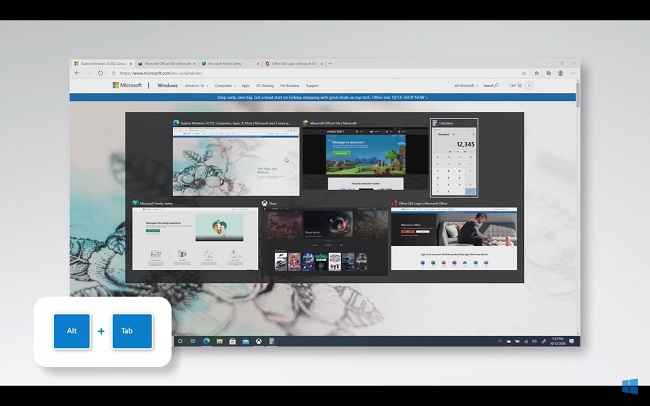
The new design has a more consistent appearance and adds a bit of transparency to the menu, so you have an idea of what lies beneath it. The new icon redesign and picking the color theme accents from the background are the visible changes. It is supported in both light and dark themes.
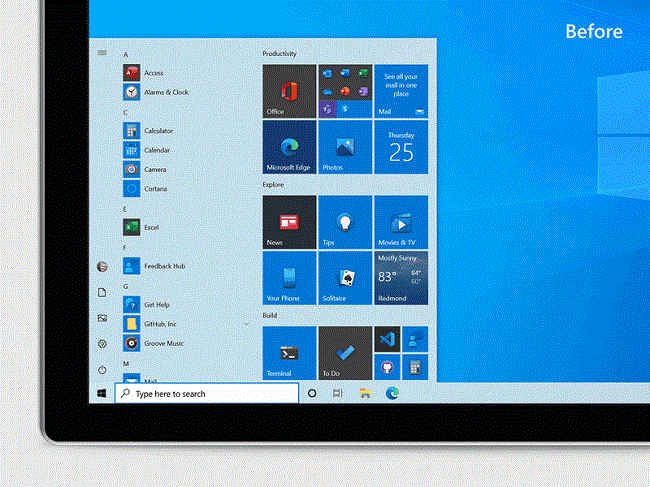
The action center on the right side of the screen shows notifications from the apps you’ve set them up for. The new design makes them clearer, by placing the app from which the notifications come in the upper-left corner of the notification—also known as the toast.
Smoother Transition to Tablet Mode:Tablet mode sees improvements for touch usage by increasing space between taskbar icons, replacing the search box with a search icon, optimizing File Explorer windows for touch. If you have a convertible device like Surface Book, you won’t have to worry about “do you want to switch to tablet mode” notification anymore.
Settings App:Microsoft has long been talking about migrating the legacy control panel to the settings app and in this update, we see some of those changes.
Reset from Cloud:As the name suggests, this will allow the PC to download the new OS from the cloud and perform a clean install without the need for physical installation media.
How to update Windows 10:The update is available for users of select devices running Windows 10, version 1903 or later who are interested in experiencing the latest feature updates and are ready to install this release on their device.
You can manually check for updates by opening Windows Settings -> Settings -> Update & Security -> Windows Update -> select Check for updates.
You can also download the Windows Update Assistant from here and update your PC to the latest version.
from Latest Technology News https://ift.tt/35zmfVl
flipkart
Edit videos on your mobile phone using the YouTube Create App
YouTube has introduced its new mobile app called ‘YouTube Create’. This app offers an easy way for creators to edit their videos right from ...

- September 2023 (83)
- August 2023 (126)
- July 2023 (113)
- June 2023 (102)
- May 2023 (162)
- April 2023 (160)
- March 2023 (148)
- February 2023 (136)
- January 2023 (173)
- December 2022 (163)
- November 2022 (163)
- October 2022 (181)
- September 2022 (178)
- August 2022 (174)
- July 2022 (136)
- June 2022 (125)
- May 2022 (146)
- April 2022 (130)
- March 2022 (143)
- February 2022 (132)
- January 2022 (145)
- December 2021 (157)
- November 2021 (239)
- October 2021 (269)
- September 2021 (270)
- August 2021 (212)
- July 2021 (252)
- June 2021 (225)
- May 2021 (184)
- April 2021 (181)
- March 2021 (343)
- February 2021 (299)
- January 2021 (320)
- December 2020 (334)
- November 2020 (305)
- October 2020 (318)
- September 2020 (340)
- August 2020 (347)
- July 2020 (337)
- June 2020 (310)
- May 2020 (308)
- April 2020 (418)
- March 2020 (316)
- February 2020 (282)
- January 2020 (329)
- December 2019 (323)
- November 2019 (393)
- October 2019 (403)
- September 2019 (386)
- August 2019 (454)
- July 2019 (579)
- June 2019 (509)
- May 2019 (697)
- April 2019 (725)
- March 2019 (746)
- February 2019 (702)
- January 2019 (932)
- December 2018 (758)
- November 2018 (729)
- October 2018 (835)
- September 2018 (838)
- August 2018 (548)
- March 2018 (24)
-
PlayStation Essential Picks and Xbox Store sales are now live. A total of over 500 games are available with up to 85 percent discounts. Game...
-
According to Nintendo, you won't need to use motion controls or physical gestures when playing Pokemon Let's Go Pikachu and Eevee in...
-
FIFA 20, Star Wars Jedi Fallen Order, Need for Speed 2019 and the rest of EA's lineup won't be on Amazon India exclusively, and will...