While we are looking forward to the LG Evo OLED and even the LG C1 in 2021, it's easy to recommend the CX, especially since it has all the bells and whistles one looks for in a premium OLED TV. It has four HDMI 2.1 ports making it ideal for gamers. The picture performance of the panel is sublime and the sound output is good as well. While Android TV still has a larger library of apps, the LG app store caters to all popular apps and streaming services one would need to enjoy content on this TV. If you are in the market for a premium TV then you can most definitely consider the LG CX. The only catch is that the 55-inch variant of the TV can be found for close to Rs 1,35,000. So, unless you are specifically looking for the 48-inch variant to fit in a specific room or on a desk as a replacement for your monitor, you could also consider its larger sibling for a more cinematic experience.
We first saw the 48-inch LG CX back at CES 2020 when the world was “normal”, pre-pandemic. While the LG CX is available in 55, 65 and 77-inch screen sizes, it’s the 48-inch variant that is marketed as a gaming monitor. Its small size, support for HDMI 2.1, FreeSync and G-Sync made it ideal for console and PC gamers. While the CX’s larger screen sizes have been available in India since 2020, the 48-inch LG CX made its debut in India in 2021. Is it still the penultimate small screen gaming TV? Let's find out.
LG 48-inch CX: Key specifications at a glancePanel Size: 48-inch (available in 55, 65 and 77-inch screen sizes) Panel Type: OLED Panel Resolution: 3840 x 2160 - 4K Panel Refresh Rate: 120Hz HDR 10 support: Yes Dolby Vision Support: Yes Weight (with stand): 14.4 kgs HDMI Ports: 4 USB Ports: 3 Bluetooth: Yes (v5.0) Wi-Fi: Yes Ethernet: Yes Speakers: 40W (2.2Ch) Price (MOP): Rs 1,35,000 for the 48-inch
LG 48-inch CX: Display Panel and Picture QualityLG’s 2020 OLED TVs bring with them the same features across the board, with the key difference being the design and a few features here and there. We reviewed the LG GX back in 2020, and while the performance of the CX’s panel is almost at par with the GX, the two TVs differ in the design audio output and hands-free voice controls. We will also talk about the 48-inch screen size and how it differs from the 55-inch variant, especially for those looking for this TV to be their primary gaming device.
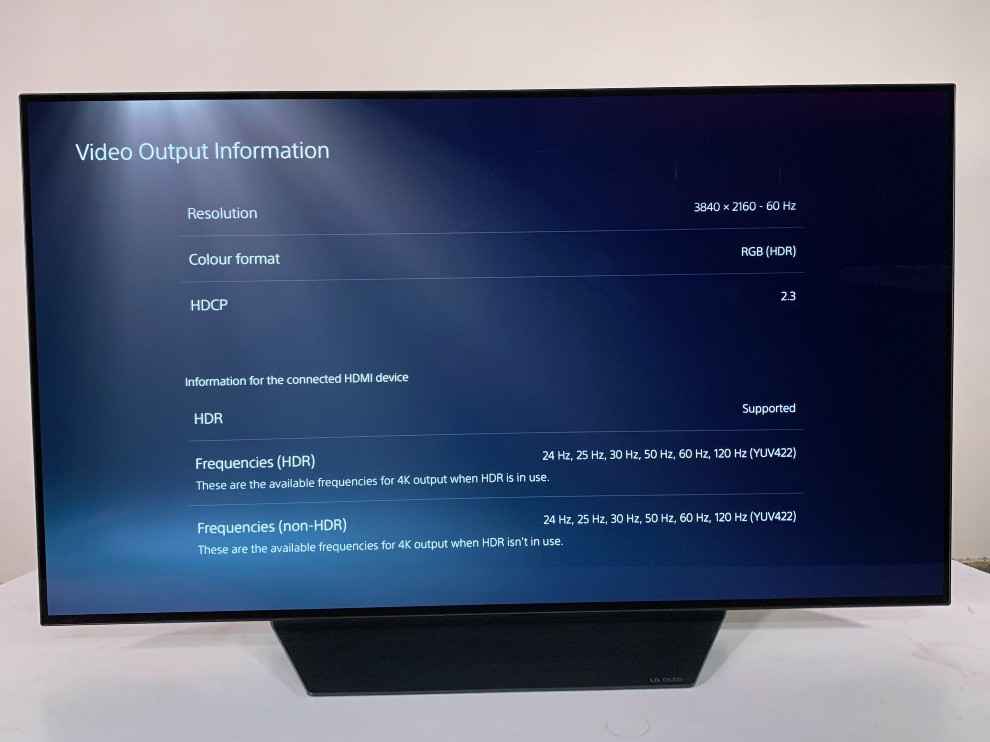
The CX has LG’s Alpha 9 Gen 3 chips which LG showed off at CES 2020, and also comes with a Filmmaker Mode that changes the settings of the content to represent the picture the way it was intended by the filmmaker. Like the other LG OLEDs from 2020, the TV supports Dolby Vision, Dolby Atmos and HDR 10. Let’s start with the performance of the TV.
LG 48-inch CX: Gaming PerformanceLet’s kick things off with what the TV is marketed for - its gaming performance. It has all 4 HDMI 2.1 ports with support for ALLM (Auto Low Latency Mode), VRR (Variable Refresh Rate) and 4K at 120Hz. If you are rocking an Xbox Series X (review), PS5 (review) or even the RTX 30 series GPU then, you can take full advantage of what the TV has to offer.

We connected a PS5 to the TV to check out its gaming performance along with a few games that support a high refresh rate, like Dirt 5 (review) and DMC 5 (review). For the cinematic experience, we also played Spider-Man: Miles Morales (review). Since the PS5 doesn't support VRR we got a fixed refresh rate on the TV. Starting with Spider-Man the game looks lush with its snow-filled environments and the colours on Spider-Man's suits pop. When swinging around the city you can make out the bright highlights very well especially when you are swinging towards the sun. Even in the dark sequences in the game, the blacks are deep and shadows clearly visible enhancing the gaming experience.

In a game like Devil May Cry 5 Special Edition we played it in the high frame rate mode and while the console doesn't support VRR, the 120Hz mode on this game made the fighting silky smooth. In a fast-paced game like DMC 5, reflexes are everything and the higher frame rate definitely adds to the precision. Needless to say, the game looked breathtaking as well.
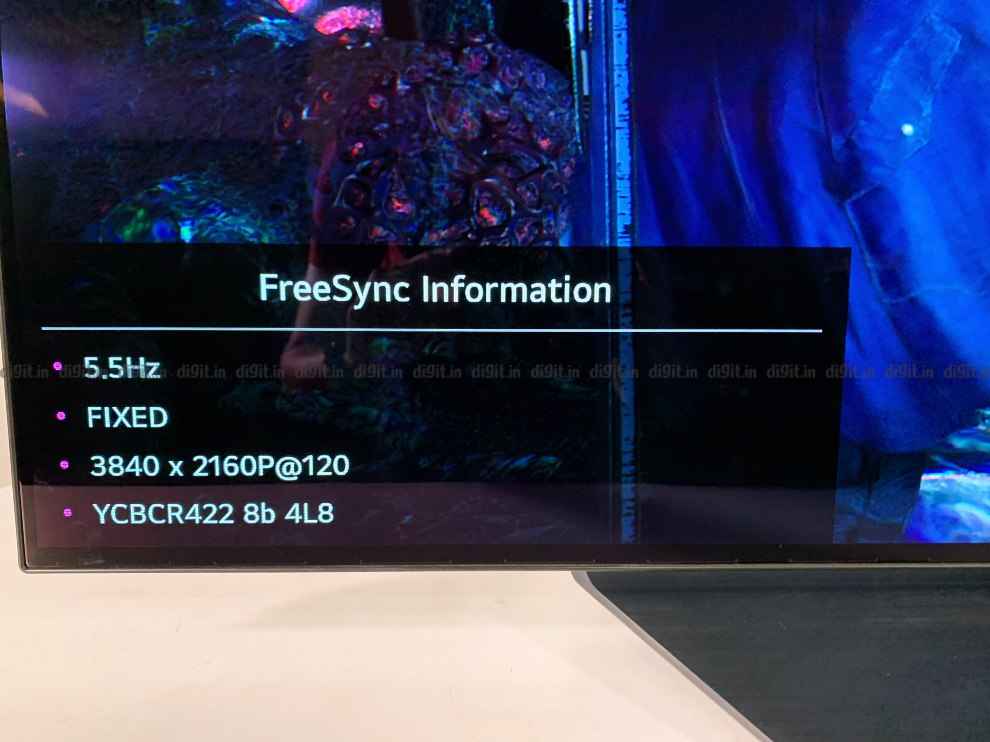
Overall, if you are looking for a gaming TV, then the LG CX should definitely be at the top of your list. The 48-inch size is small enough to fit on a desk and sitting 4 feet away from the TV was the sweet spot for hours of gaming.

You should go into the settings and switch on HDMI UltraHD Deep Colour to exploit the potential of this TV. A pro tip - if you want to see the resolution, bit rate and even the frame rate the TV is producing, you can mash the green button on the remote control till the popup comes that gives you this information.
LG 48-inch CX: 4K and HDR PerformanceLG’s OLED TVs have offered some of the best performance money can buy, and the case is no different here. Whether you are looking at the 48-inch variant for a small room or a desk or even the 77-inch variant for a home theatre experience, you can’t go wrong with this TV. While we have the 48-inch CX for review and we have reviewed the 65-inch GX, we can expect similar performance from the panel on the other screen size options of the CX.
With self-emitting backlighting, we get an infinite contrast ratio on this TV and the colours on the OLED look deep as ever. When it comes to HDR performance, the TV is sublime. The peak brightness of the TV may not be as high as some LED TVs we reviewed last year like the Sony Z8H (review), but there is no halo effect or blooming especially when consuming content in pitch darkness thanks to the pixel level brightness control.

We consumed a lot of content from streaming services like Netflix, Prime Video and Apple TV in HDR and Dolby Vision, and the experience was nothing short of theatrical. The panel gets reflective in a well-lit room. But if you have curtains or the room’s lighting isn’t directly in front of the TV, you should be fine.
The only qualm I have is that the Disney+ Hotstar App on the LG TV doesn’t support Dolby Vision. Considering the vast library of content on offer on the platform, it’s high time the app is updated. We have the updated app with support for Dolby Vision and surround sound on the Fire TV Stick (review) and Android TVs already.
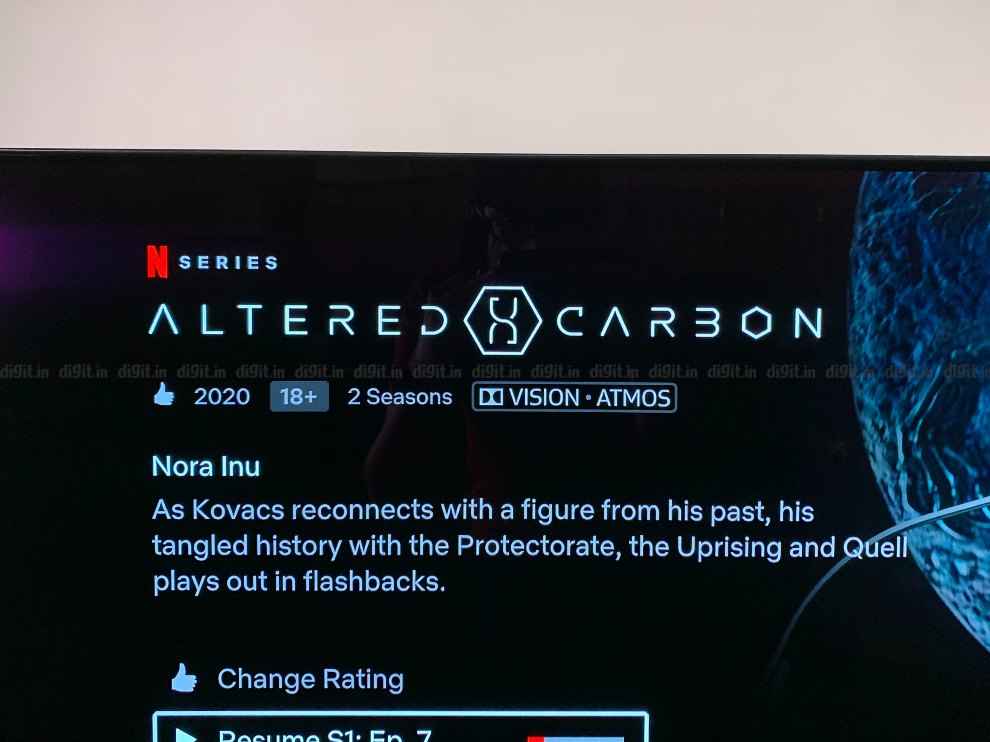
When it comes to FHD and SDR performance, once again, you wouldn’t know you are consuming FHD content if you didn’t know what you are looking for. A show like Young Sheldon on Prime Video is in SDR, and even movies like Mission Impossible and Spider-Man Homecoming on Netflix are in FHD and SDR. On the standard preset, the picture looks slightly muted and that isn’t a bad thing. If you want colours to pop, you can always switch to the Vivid mode. It’s usually in such SDR content that we have seen Sony’s OLEDs to produce better colours, but unless you place the two TVs side by side, you wouldn’t be able to tell the difference.
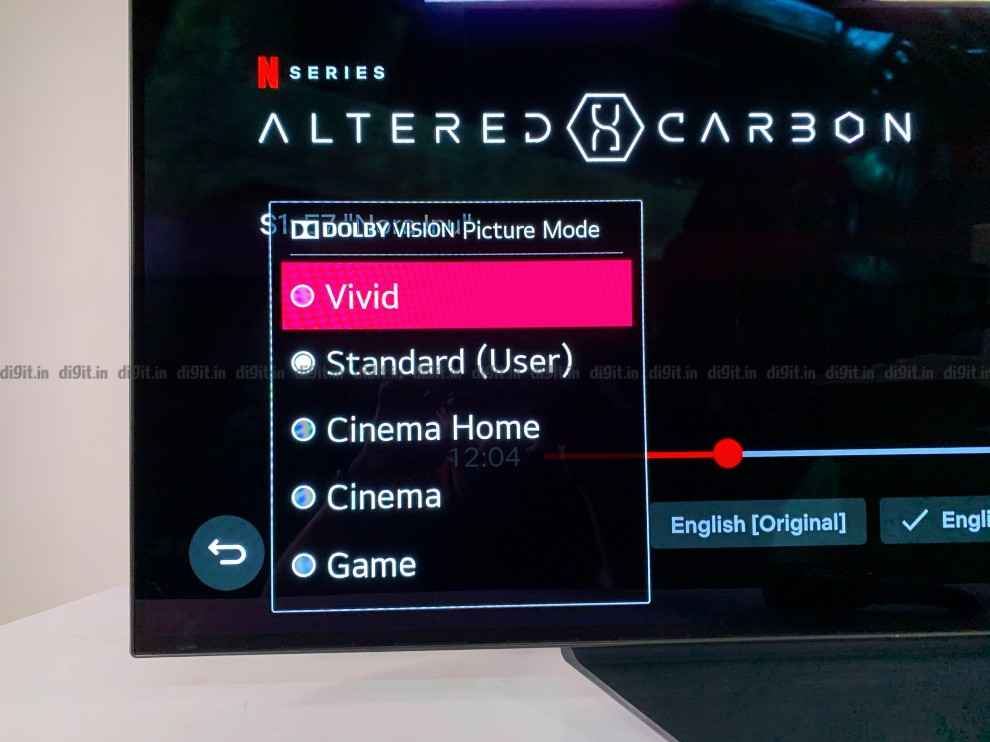
Overall, while some will worry about burn-in, if you vary the content you consume on this TV, it shouldn’t be an issue. The TV offers some of the best performance we have seen, for SDR, HDR and even gaming.
LG 48-inch CX: Audio PerformanceThe LG CX has a 2.2 Chanel set up with 40W of sound output. If you plan to use this TV as a monitor or plan to put it in a small bedroom, then the output from the TV should get the job done for watching movies and playing games. The speakers on the TV support Dolby Atmos, but don't expect the sound to surround you from all angles.
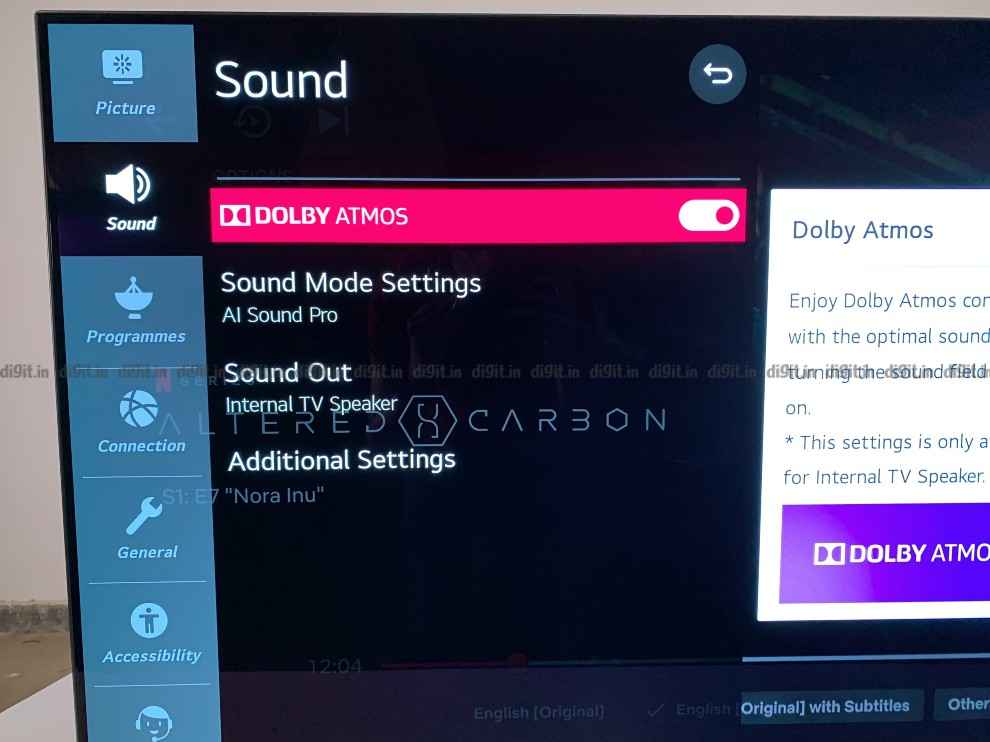
In the opening race in Ready Player One, you have cars whizzing past each other trying to avoid being destroyed by King Kong. While the audio is loud and clear, don't expect it to come from above or behind you. The audio from the speakers is delightful. You may miss some bass, but considering the clarity and volume level, the speakers are good enough to give an entry-level soundbar a run for its money.
LG 48-inch CX: UIThe UI of the LG 48-inch CX is precisely the same we saw with the GX we reviewed last year. The TV runs on the company’s WebOS platform, which has a very fluid UI. All your apps are listed in a row at the bottom of the screen, making it easy to navigate. You also have a “Home Dashboard”, giving you control of your IoT devices.
LG revealed a new UI at CES 2021, which is visually different from its 2020 UI. We aren’t sure if the new UI will come to the CX, but as it stands, the CX has a very easy to use UI. The settings have moved around a little when compared to the LG C9 (review). You also have the convenience of LG’s magic remote, which makes navigating the UI a breeze.

The LG GX came with far-field mics to let you control the TV by using your voice, without the remote control. Sadly, that feature isnt available in the CX. You have a mic button on the remote control that gives you voice controls, and you can long-press the Prime Video button to bring up Alexa if you like.
LG’s UI also has an app store, and while it isn’t as robust as the Google Play Store found on Android TVs, it gets the job done for those looking for popular streaming services. Apps like Plex are available for those that use it, but an app like VLC is missing from the LG app store.
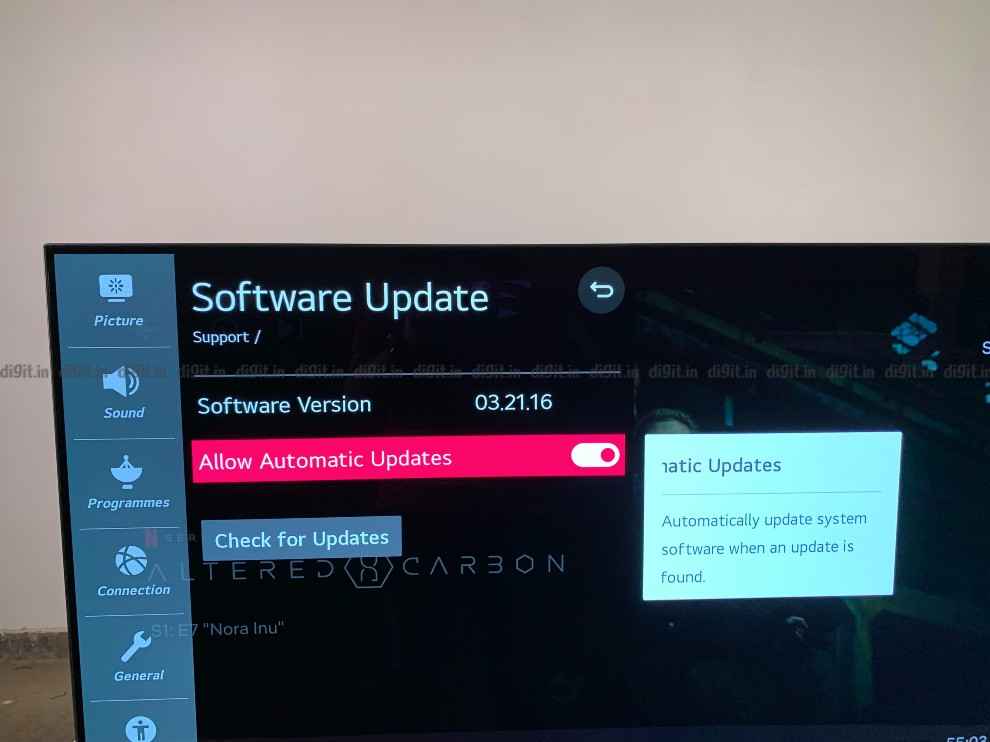
Once again, the LG CX comes with the same remote control we have seen on the GX, the C9, B9 and many more LG OLED TVs. LG’s 2021 TVs will bring a redesigned remote control, and we cant wait to see how the ergonomics have changed, especially when the remote itself is very ergonomic.
The remote control is well built and a slightly curved design. This helps give the remote control a good grip, especially when navigating the UI using the remote control like a mouse. It feels hefty in one's hands without feeling heavy. The remote has all the traditional controls like the number pad on the top, the centre has the click wheel surrounded by directional buttons, and the bottom has hotkeys to bring up Netflix and Prime Video. You also get a Play and Pause button. You also have the voice control button above the directional buttons.

Overall the remote control is well built, ergonomic and one of the better remote controls we’ve seen come with high-end TVs.
LG 48-inch CX: Build and DesignLG has gone with an “if it ain’t broke, don't fix it” attitude with the design of the CX. Placed next to a C9, you wouldn’t know which TV is which. It has a small tabletop stand that holds the TV in place from the centre when kept on a tabletop. It is relatively short, so don't expect to keep a set-top-box or gaming console below the TV. The tabletop stand is angular and looks premium.

The panel of the TV is extremely slim, with almost no bezels surrounding the display. It is slightly thick towards the bottom, where you have the components and connectivity options.

Speaking of connectivity options, the TV has three HDMI ports and one USB port facing the side. Facing the back, we have one HDMI port, two USB ports, AV in, LAN, optical port, 3.5mm port and a good old antenna.

While we are looking forward to the LG Evo OLED and even the LG C1 in 2021, it's easy to recommend the CX especially since it has all the bells and whistles one looks for in a premium OLED TV. It has four HDMI 2.1 ports making it ideal for gamers. The picture performance of the panel is sublime and the sound output is good too. While Android TV still has a larger library of apps, the LG app store caters to all popular apps and streaming services one would need to enjoy content on this TV. If you are in the market for a premium TV then you can most definitely consider the LG CX. The only catch is the 55-inch variant of the TV can be found for close to Rs 1,35,000. So, unless you are specifically looking for the 48-inch variant to fit in a specific room or on a desk as a replacement for your monitor, you could also consider its larger sibling for a more cinematic experience.
from Latest Technology News https://ift.tt/3s3YduM
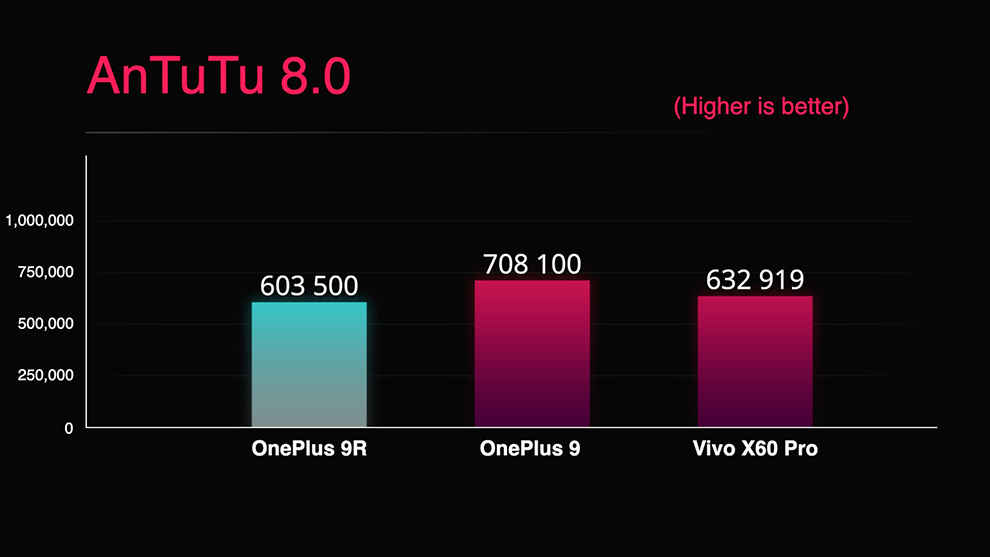
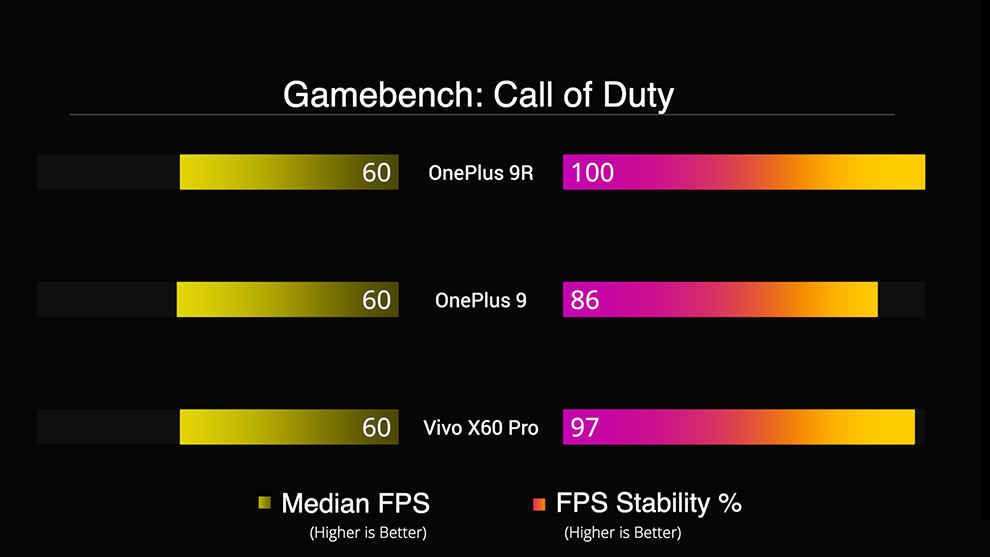


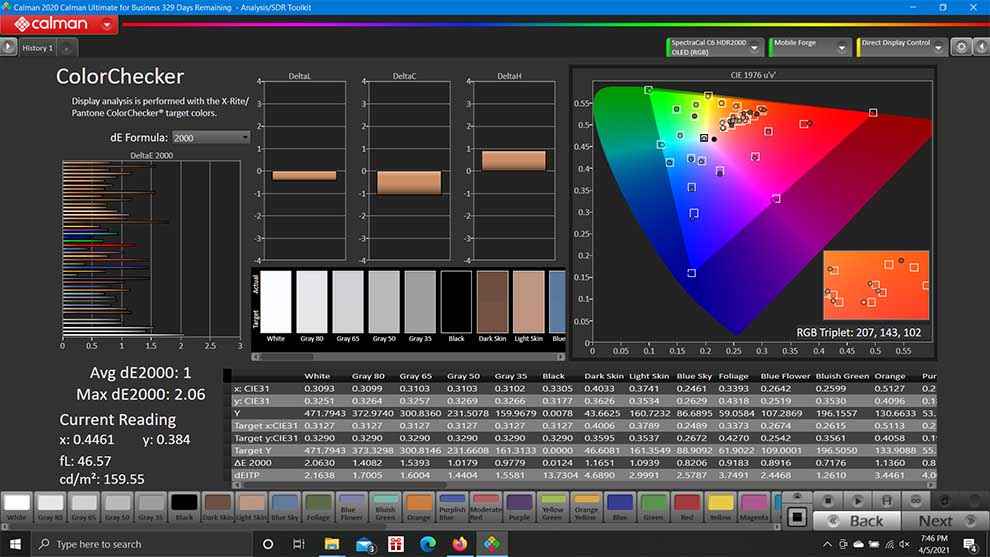
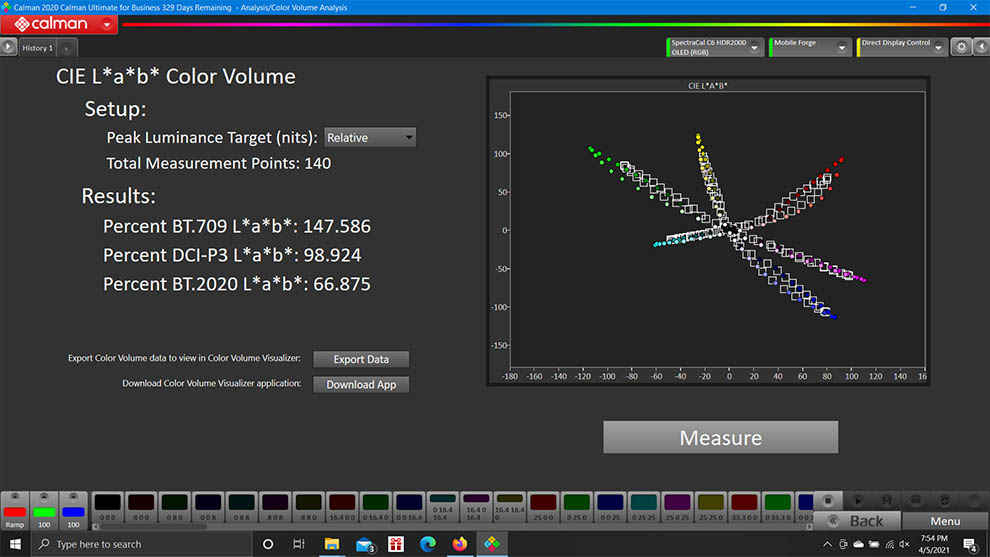
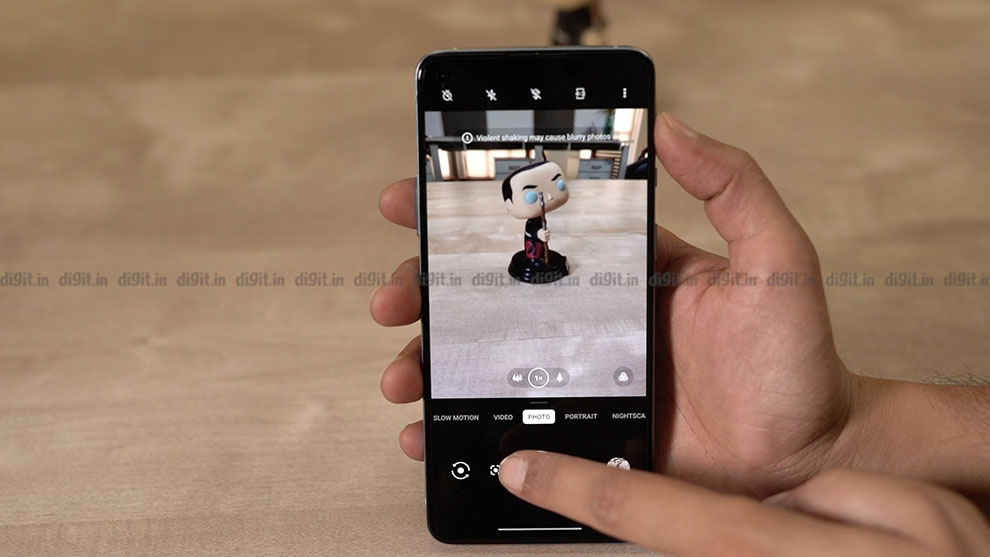



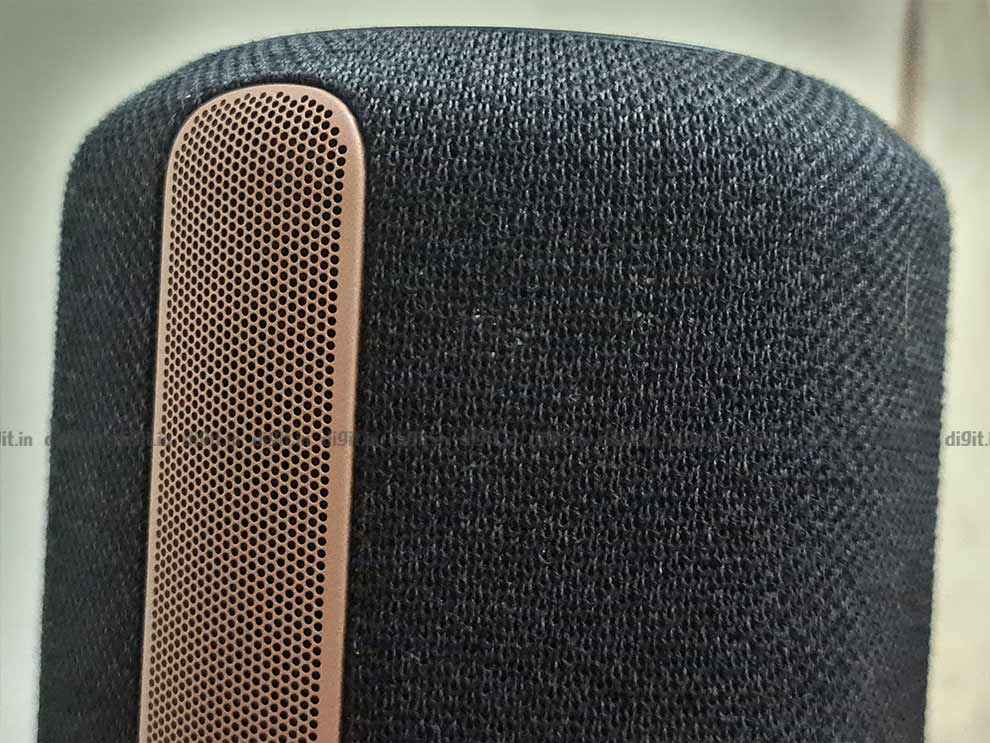




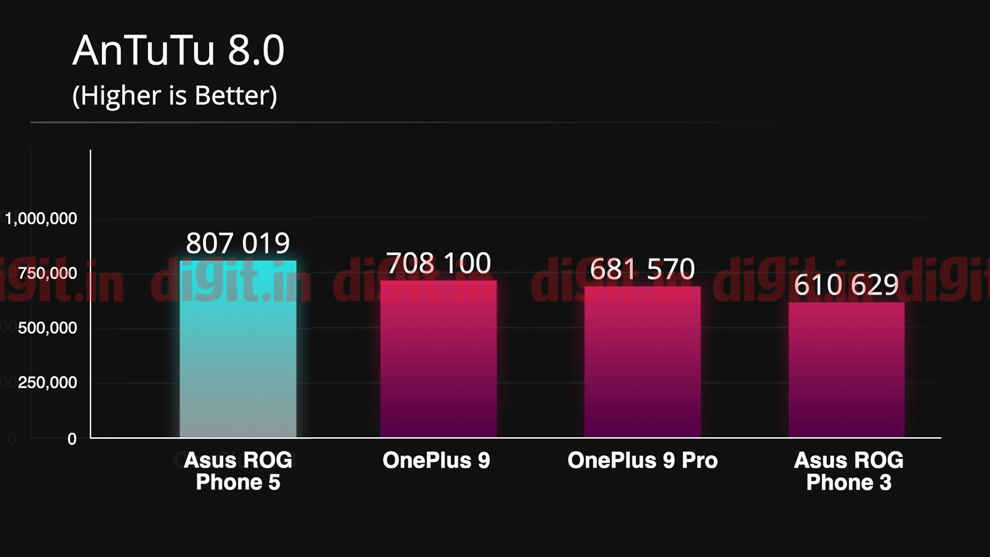
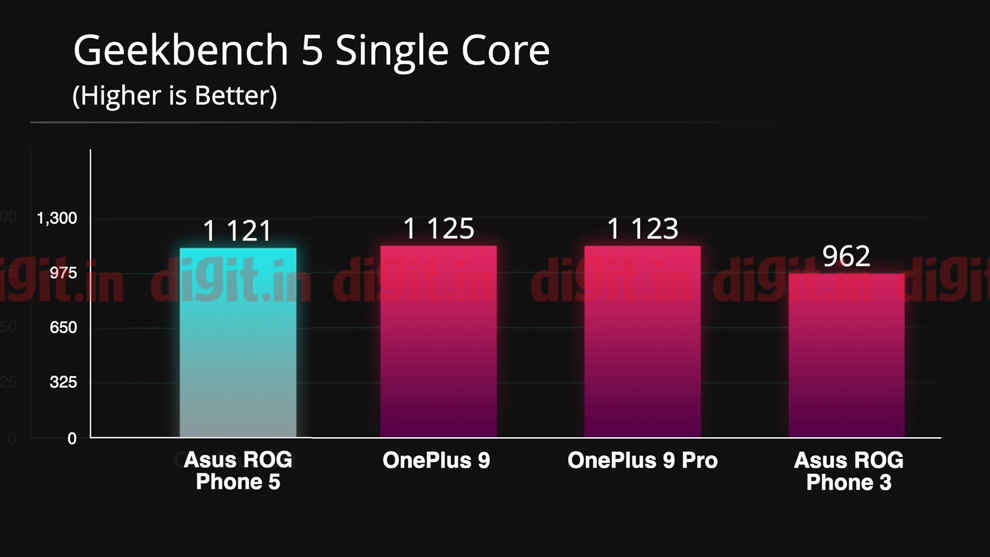
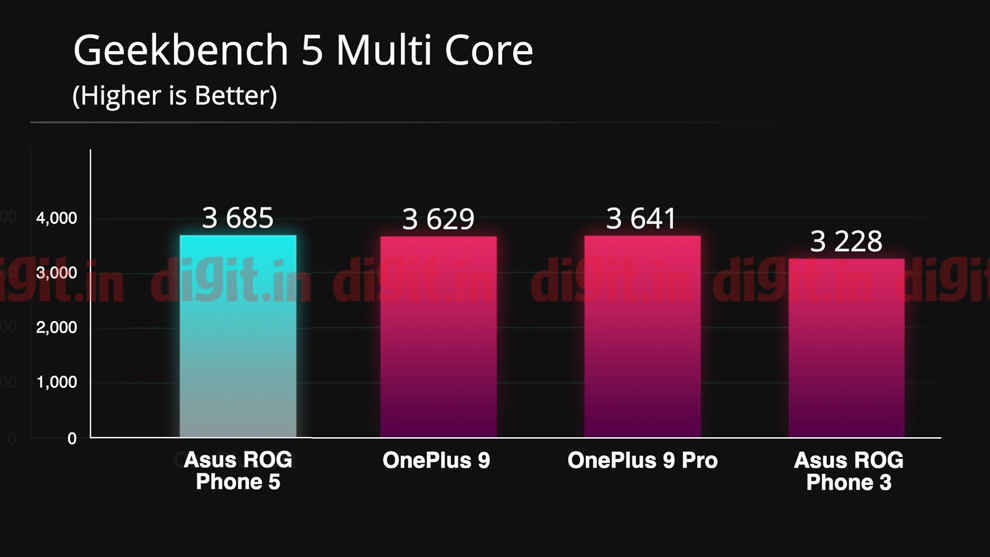
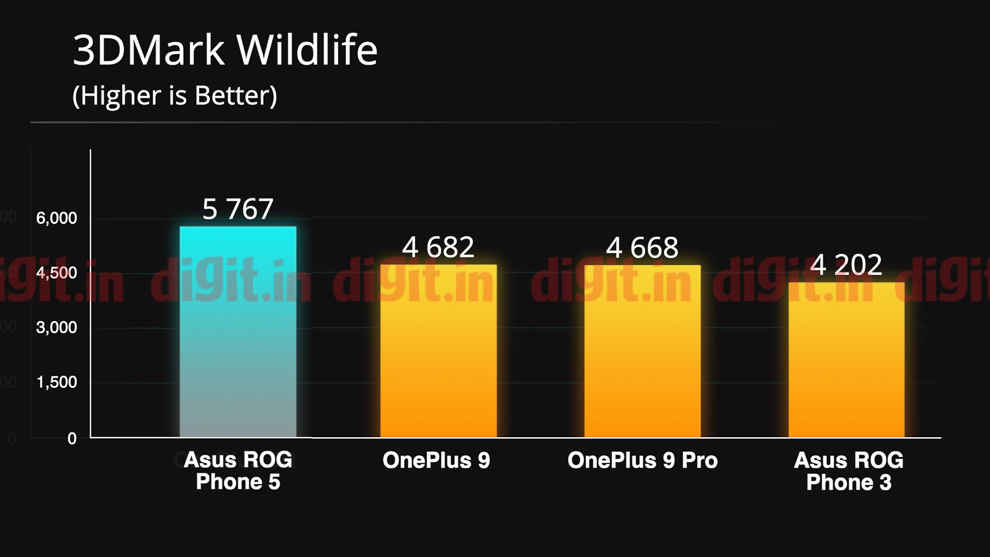
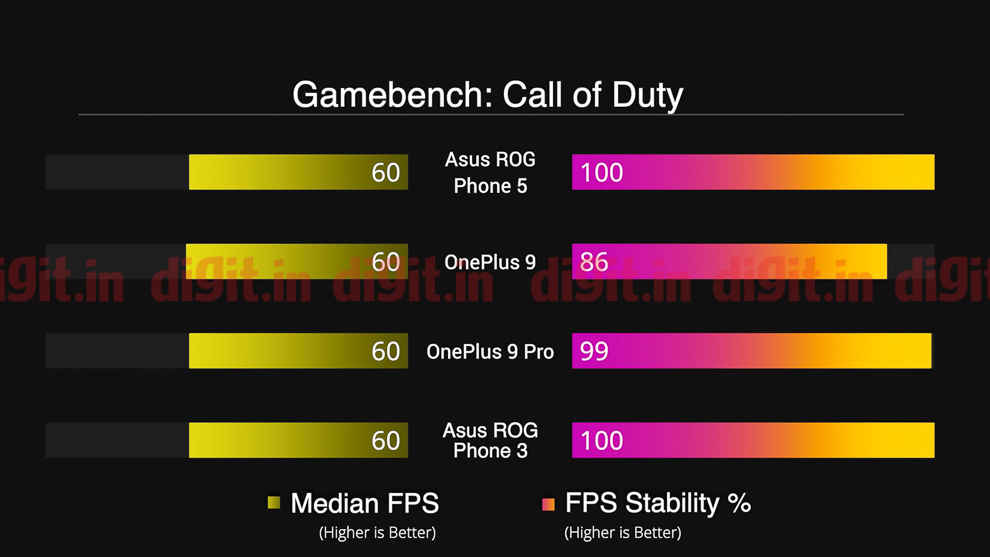
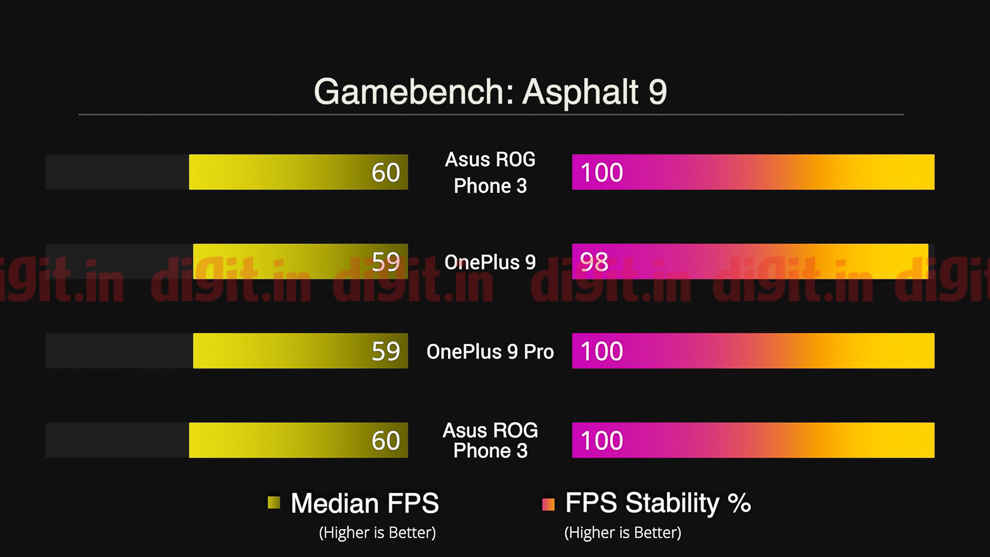
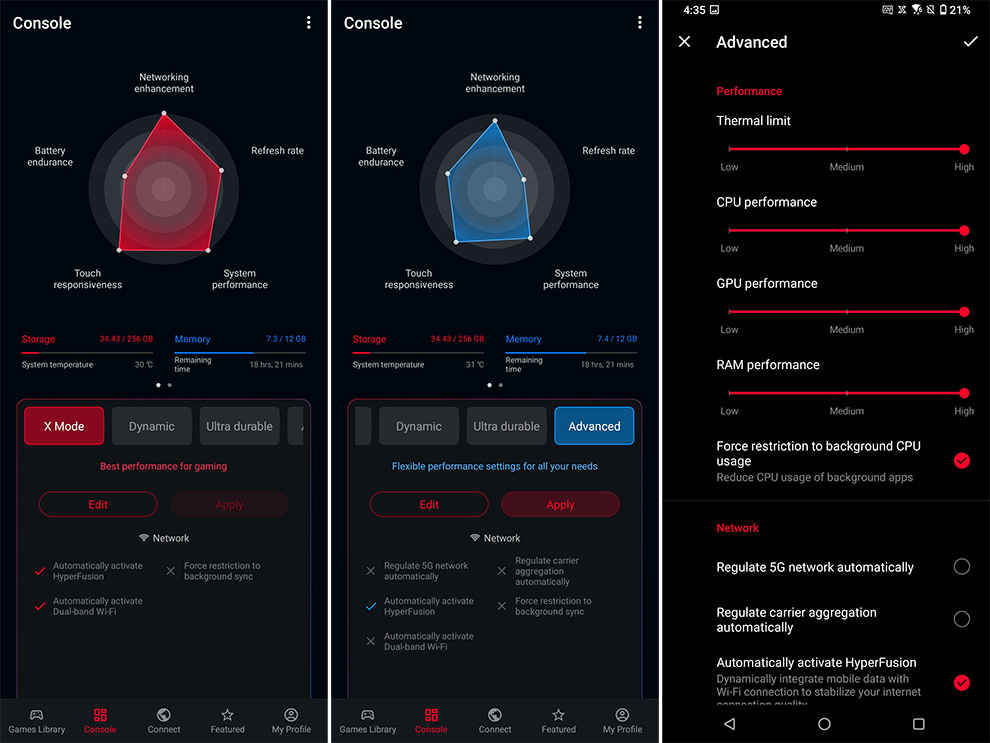

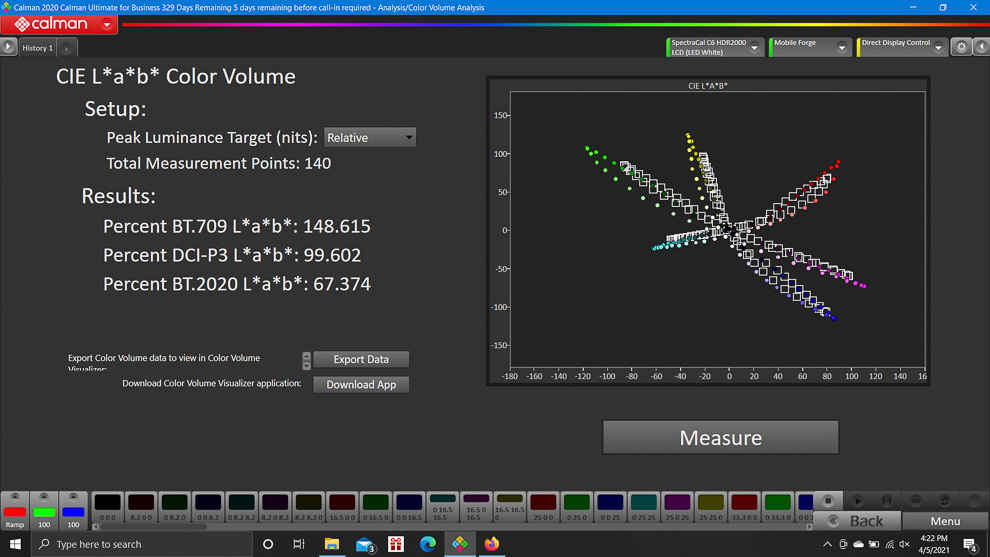 Asus ROG Phone 5 Default display profile analysis using Calman Ultimate
Asus ROG Phone 5 Default display profile analysis using Calman Ultimate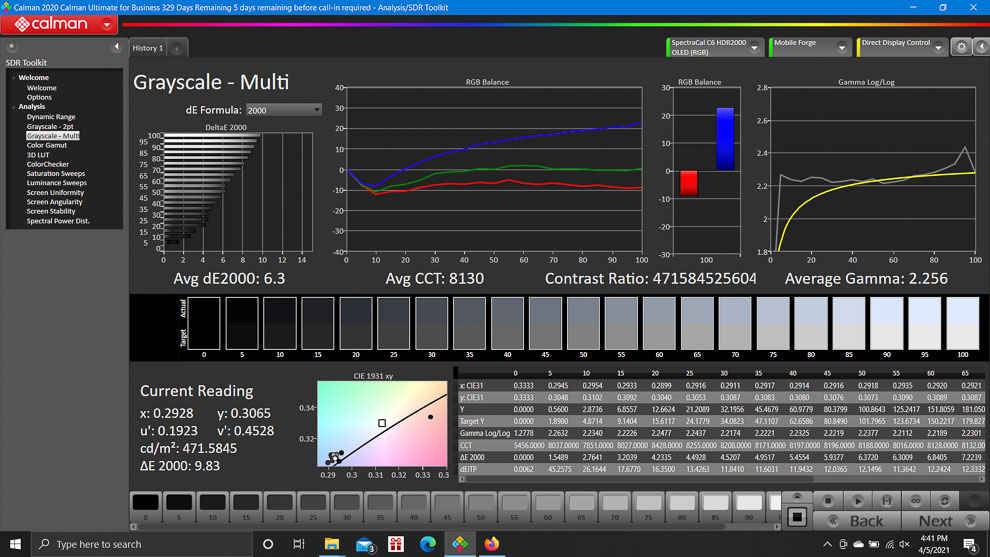 Asus ROG Phone 5 Default display profile analysis using Calman Ultimate
Asus ROG Phone 5 Default display profile analysis using Calman Ultimate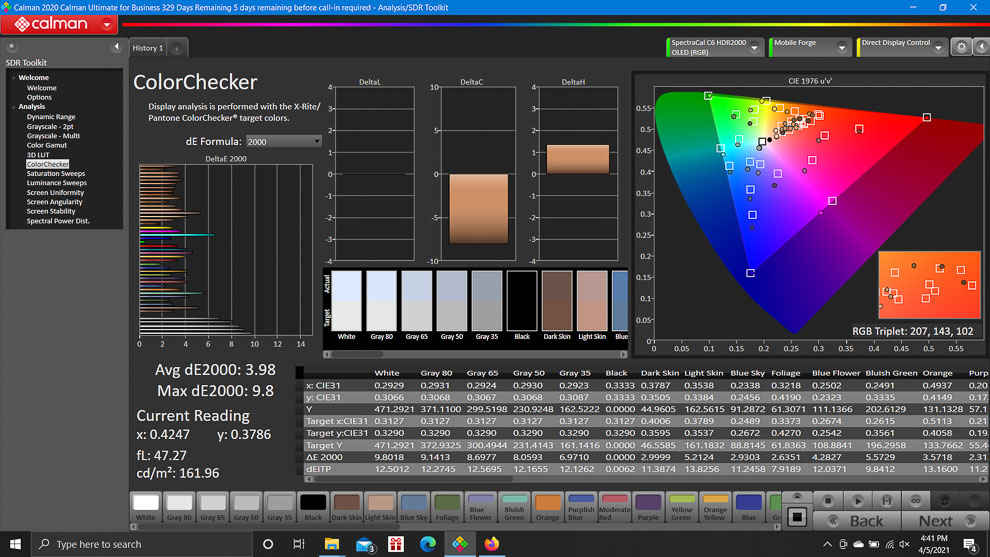 Asus ROG Phone 5 Default display profile analysis using Calman Ultimate
Asus ROG Phone 5 Default display profile analysis using Calman Ultimate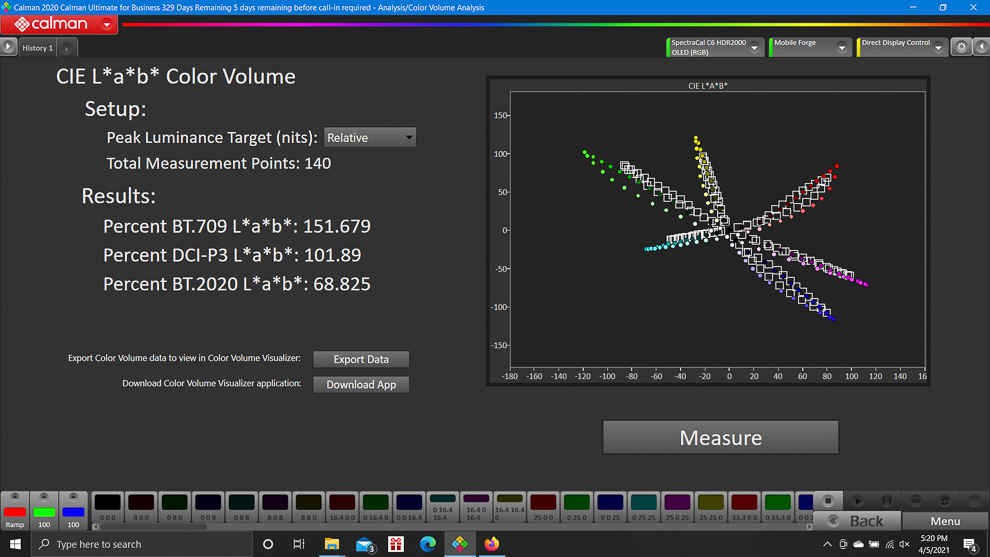 Asus ROG Phone 5 Natural display profile analysis using Calman Ultimate
Asus ROG Phone 5 Natural display profile analysis using Calman Ultimate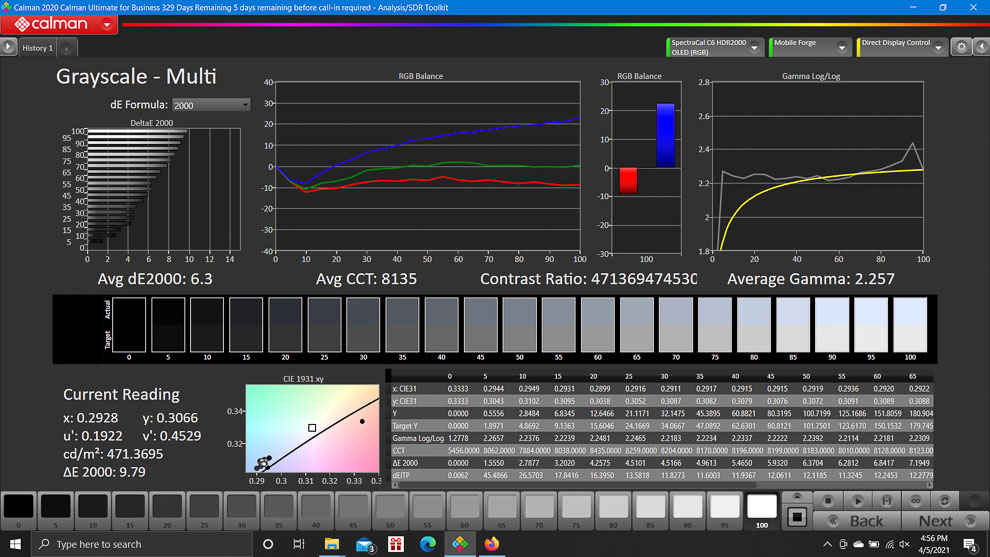 Asus ROG Phone 5 Natural display profile analysis using Calman Ultimate
Asus ROG Phone 5 Natural display profile analysis using Calman Ultimate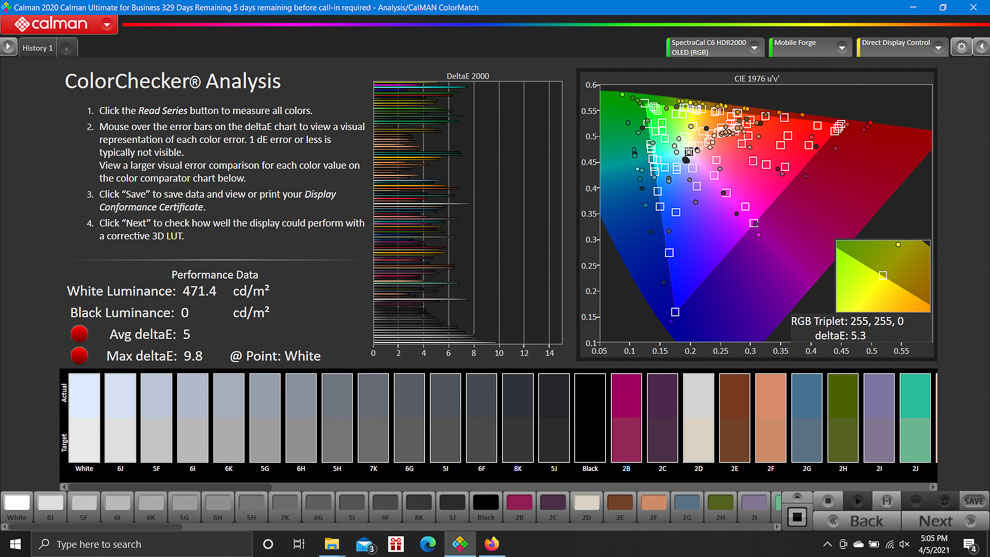 Asus ROG Phone 5 Natural display profile analysis using Calman Ultimate
Asus ROG Phone 5 Natural display profile analysis using Calman Ultimate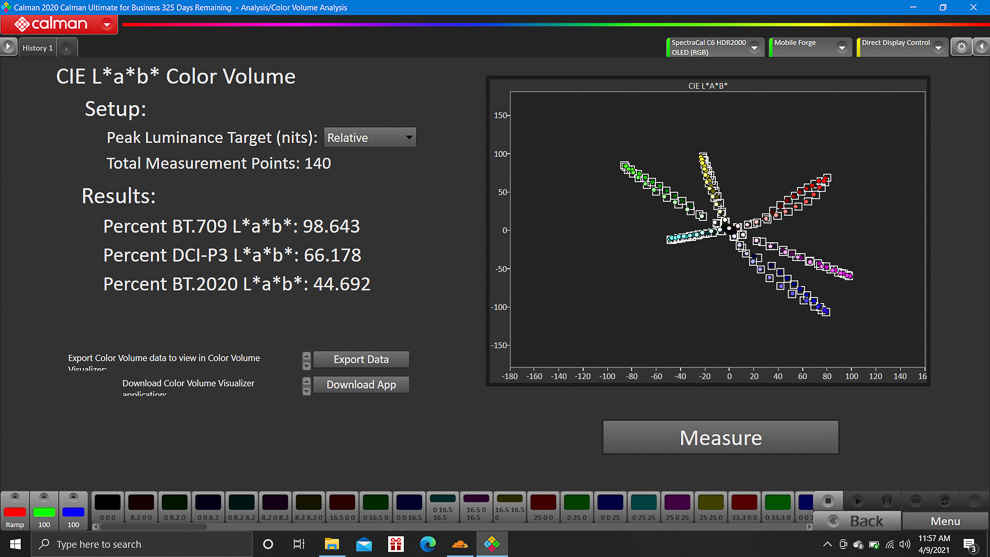 Asus ROG Phone 5 Standard display profile analysis using Calman Ultimate
Asus ROG Phone 5 Standard display profile analysis using Calman Ultimate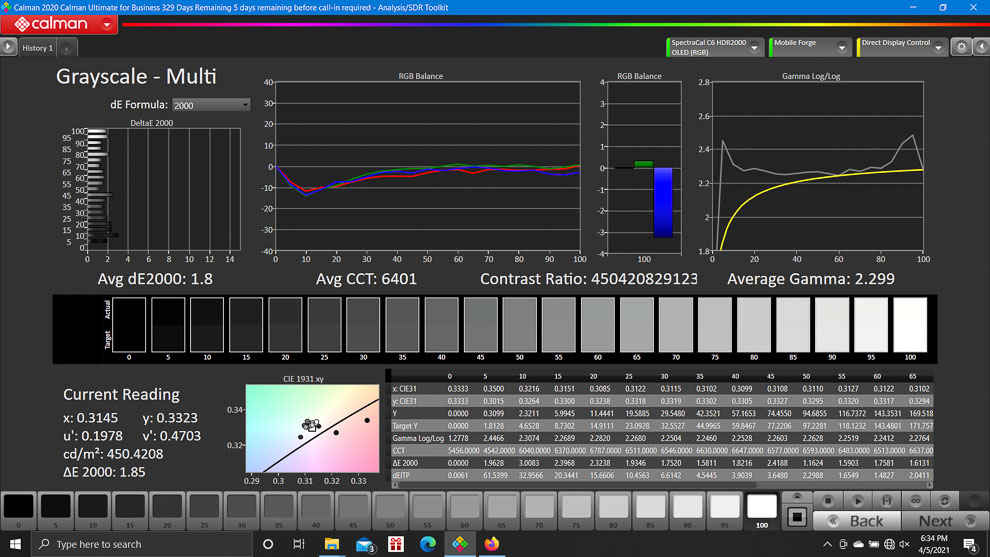 Asus ROG Phone 5 Standard display profile analysis using Calman Ultimate
Asus ROG Phone 5 Standard display profile analysis using Calman Ultimate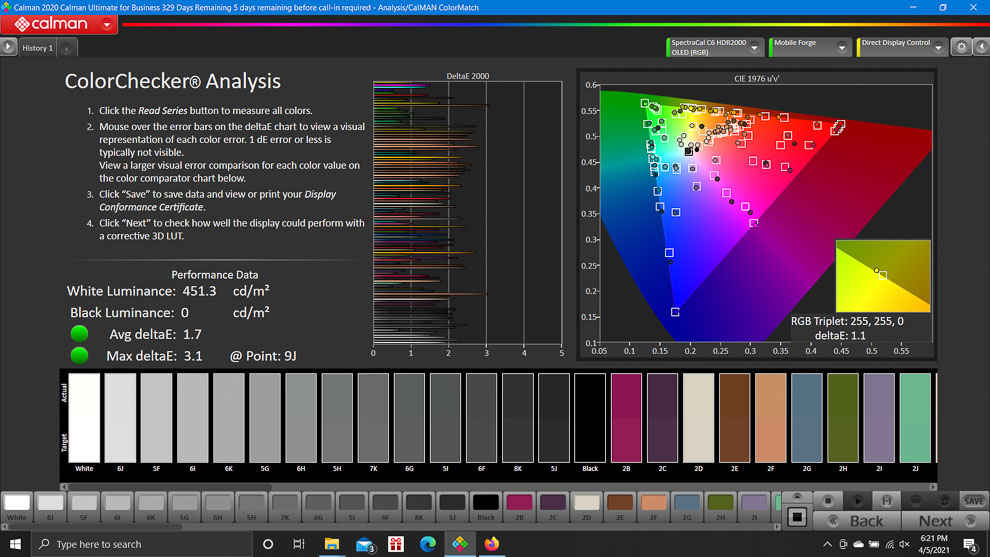 Asus ROG Phone 5 Standard display profile analysis using Calman Ultimate
Asus ROG Phone 5 Standard display profile analysis using Calman Ultimate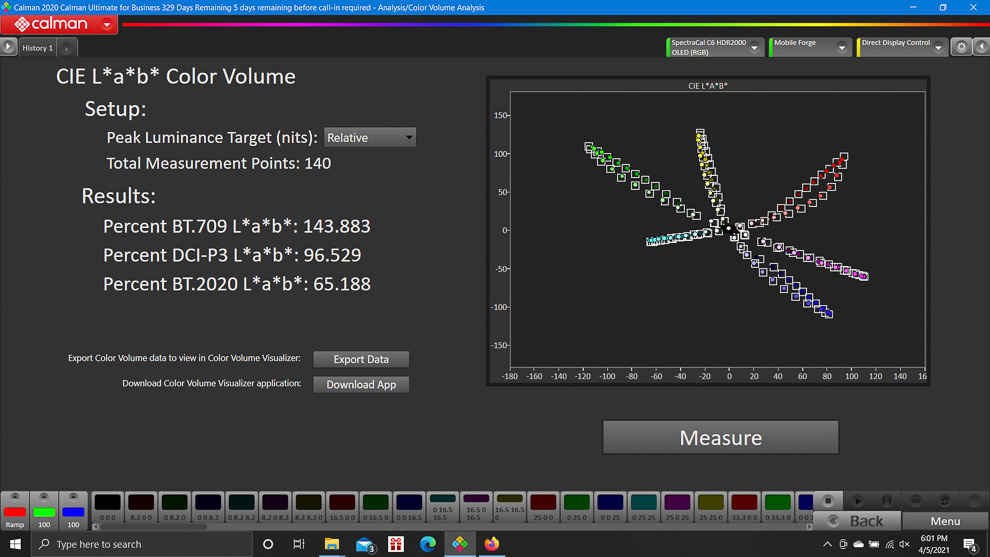 Asus ROG Phone 5 Cinematic display profile analysis using Calman Ultimate
Asus ROG Phone 5 Cinematic display profile analysis using Calman Ultimate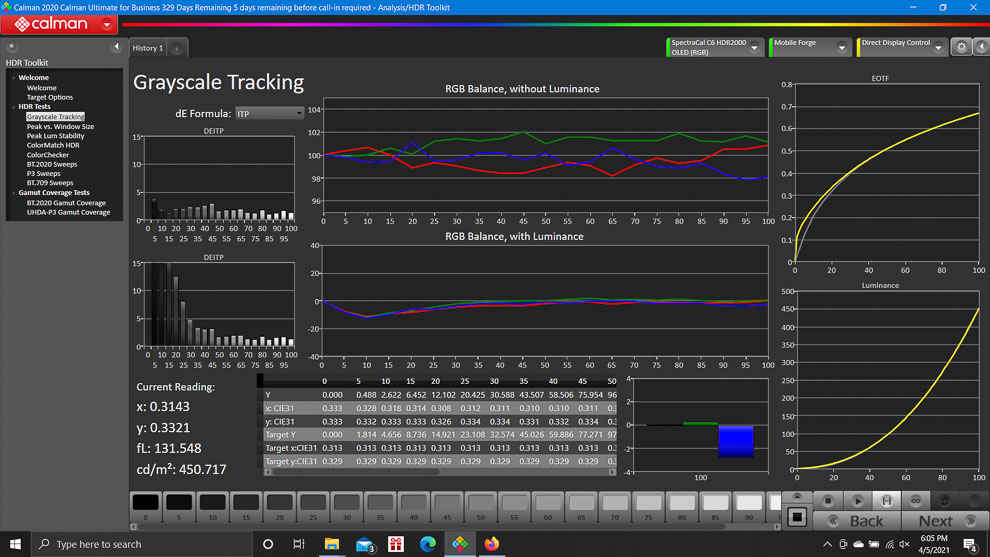 Asus ROG Phone 5 Cinematic display profile analysis using Calman Ultimate
Asus ROG Phone 5 Cinematic display profile analysis using Calman Ultimate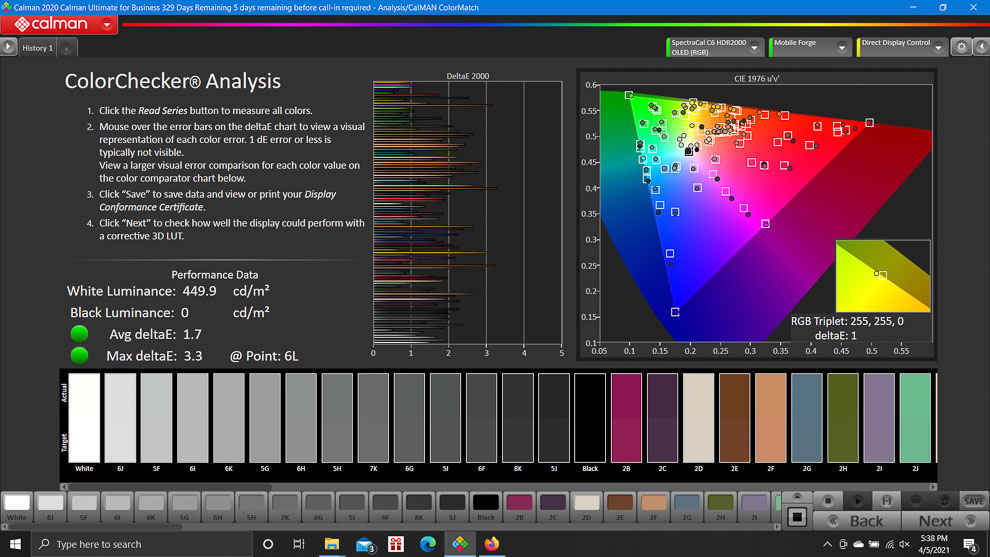 Asus ROG Phone 5 Cinematic display profile analysis using Calman Ultimate
Asus ROG Phone 5 Cinematic display profile analysis using Calman Ultimate








