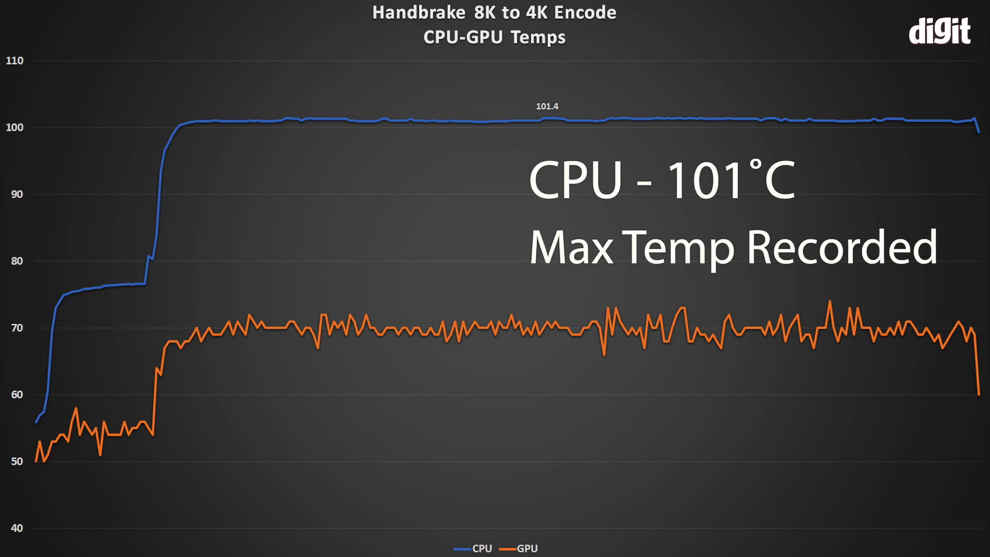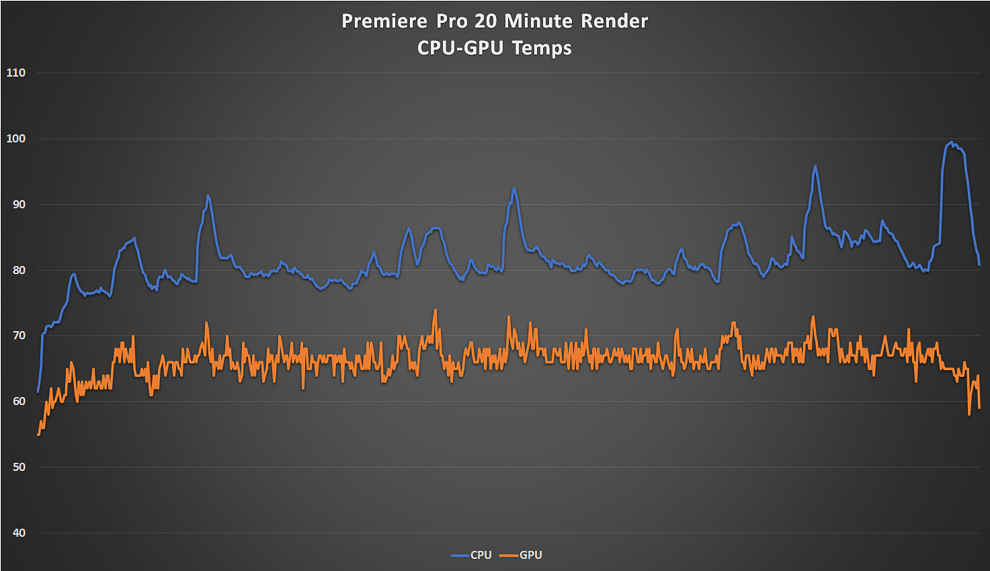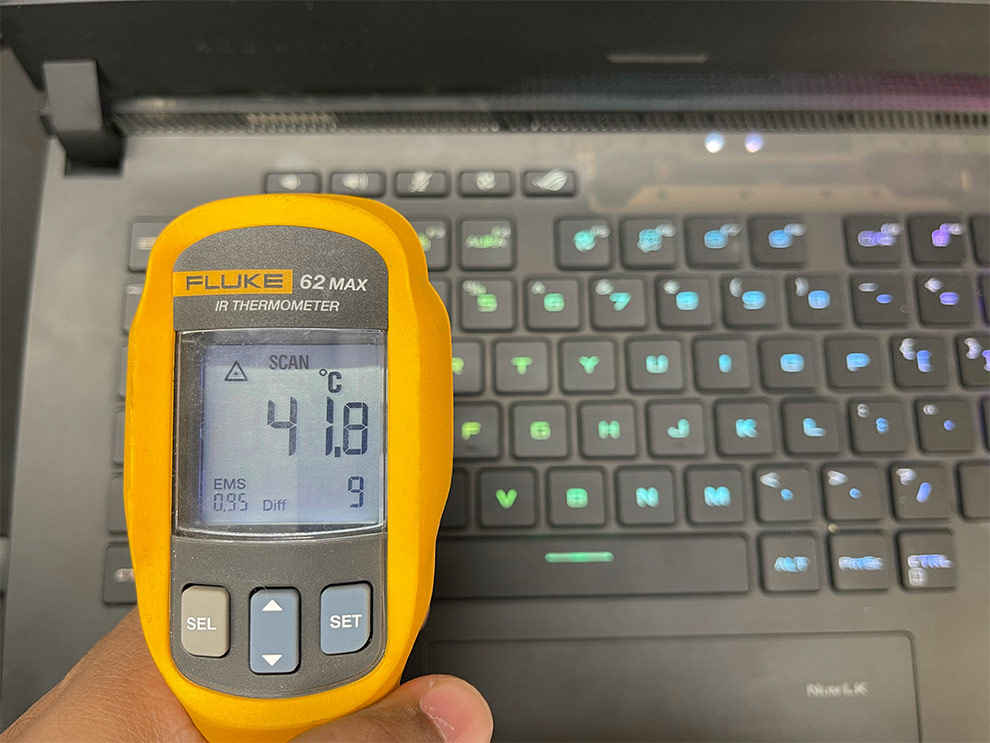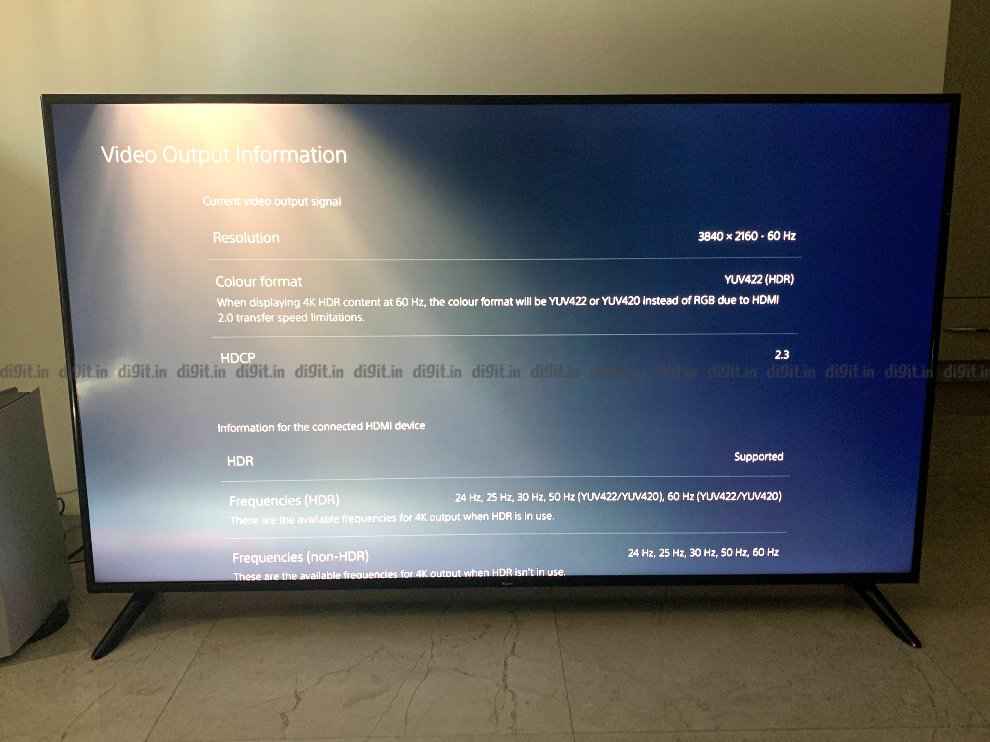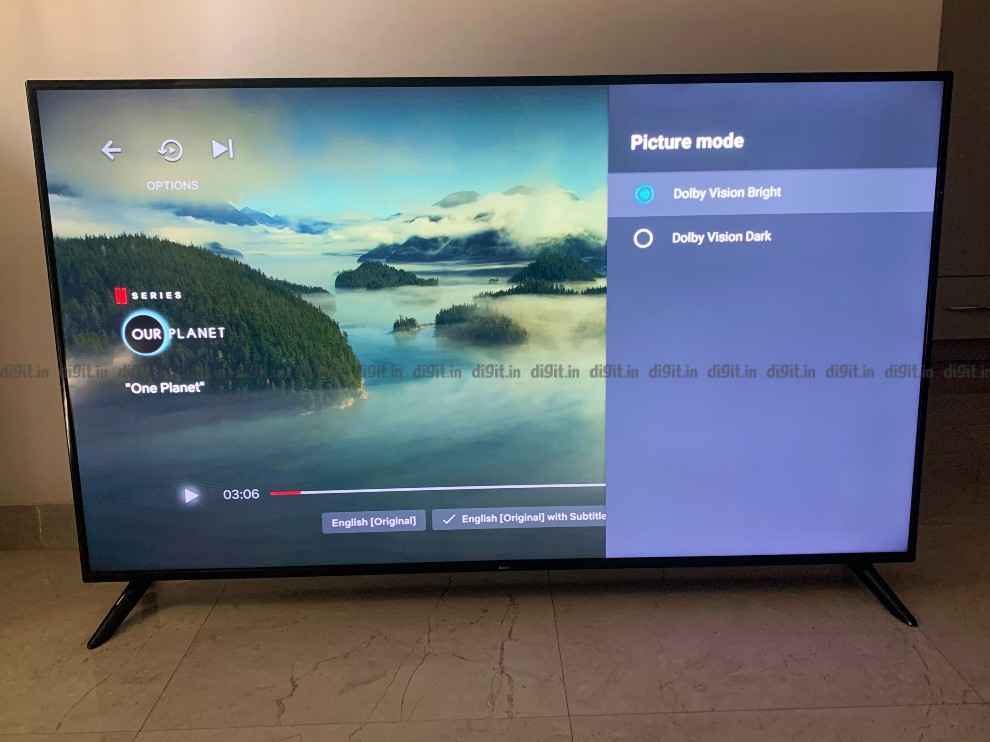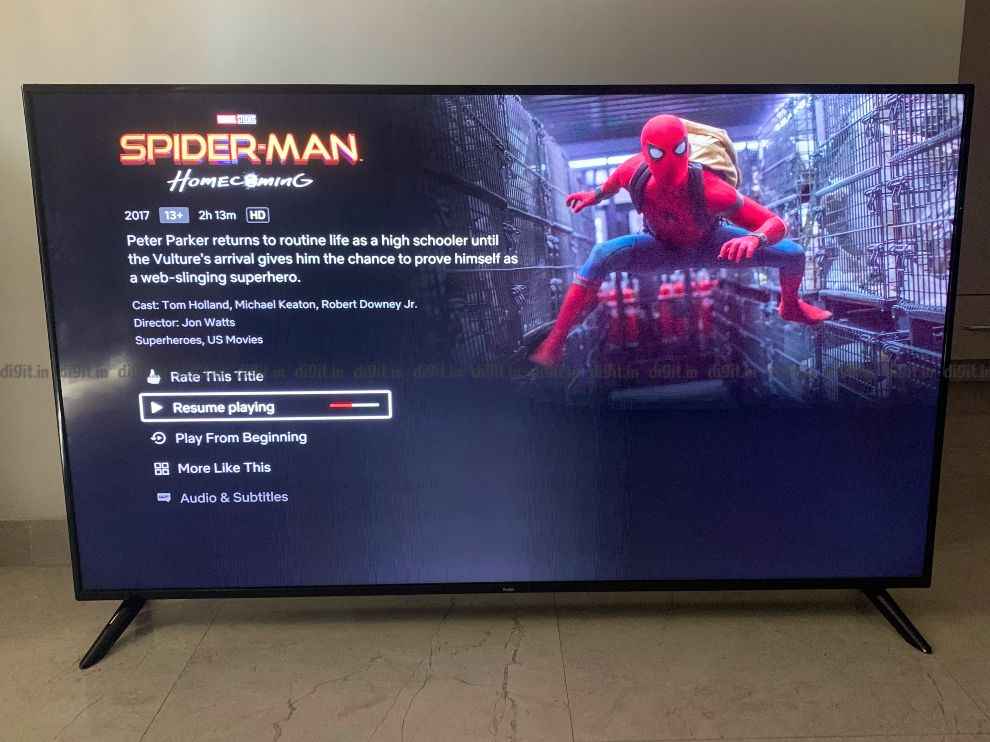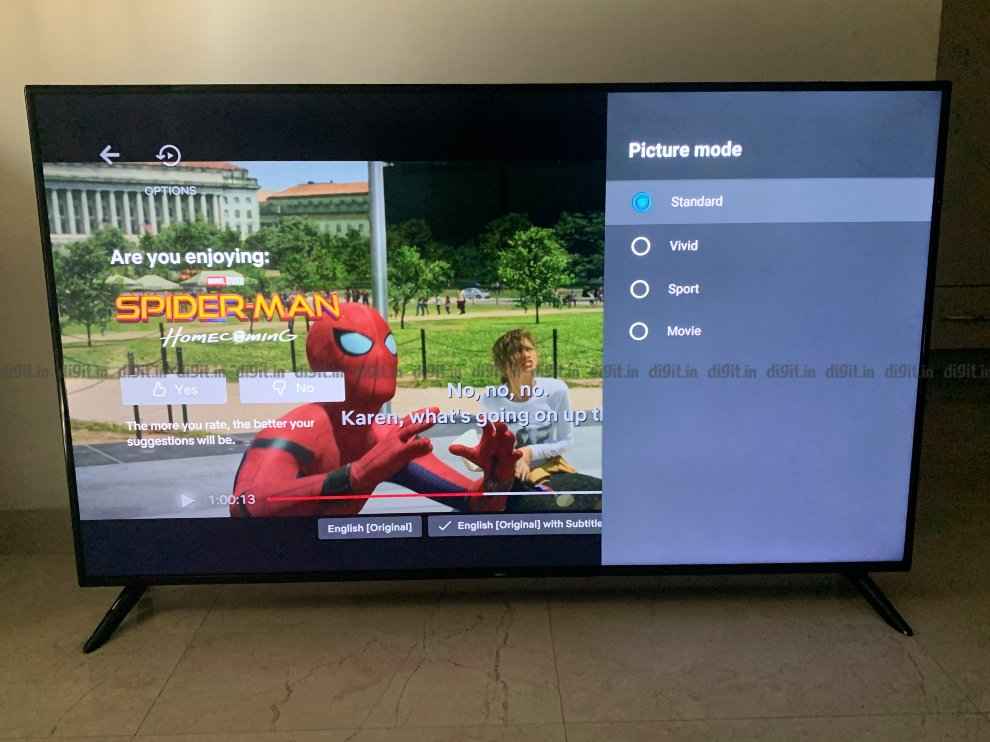Xiaomi has an interesting offering with the Redmi TV X65 for Rs 57,999. What it brings with it is support for eARC for home theatres, ALLM for gaming and support for a variety of HDR formats. While the overall picture quality is good for the price, HDR 10+ content still has some issues. SDR content playback is good. The HDMI 2.1 setting is switched off by default and getting to it involves jumping through some hoops when connecting the PS5.
Xiaomi launched the Redmi Smart TV X Series back in March 2021. The Redmi Smart TVs are available in three screen sizes - 50-inch, 55-inch and 65-inch, priced at Rs Rs 32,999, Rs 38,999 and Rs 57,999, respectively. The TVs bring almost all the features found on the Mi QLED TV 55-inch (review) we saw launch back in December 2020. The most significant difference, of course, is the backlighting. While the Mi QLED TV has a Quantum Dot layer between the backlighting and the panel, the Redmi TV has the traditional direct LED backlighting. It also has three HDMI 2.1 ports with support for eARC and ALLM (Auto Low Latency Mode) for gaming.
The 65-inch variant of the TV brings with it a pretty large screen size of 58K. But the 58K price point is a decent budget to get a 50 or even 55-inch TV with different features. So, the question remains, should you consider the 65-inch Redmi TV or consider a 50-inch or 55-inch TV at the same price point with better features?
Redmi Smart TV X65 specs at a glance
Panel Size: 65-inch (available in 55 and 50-inches as well) Panel Type: VA and IPS options available with D-LED backlighting Panel Resolution: 3840 x 2160 - 4K Panel Refresh Rate: 60Hz HDR 10 support: Yes HDR 10+ support: Yes Dolby Vision Support: Yes Weight: 18 kgs HDMI Ports: 3 USB Ports: 2 Bluetooth: Yes Wi-Fi: Yes Ethernet: Yes Speakers: 30W Built-in storage: 16GB Price: MRP: 57,999
Redmi Smart TV X65: Display Panel and Picture Quality
Kicking things off with the display, the Redmi Smart TV X65 comes with an IPS and VA panel option, but there is no way of choosing one over the other when purchasing the TV. You can check which panel you have by pressing the display with some content on it. If you see rainbow-like colours where you press the display, it is a VA panel. If you don't, then it's an IPS panel.
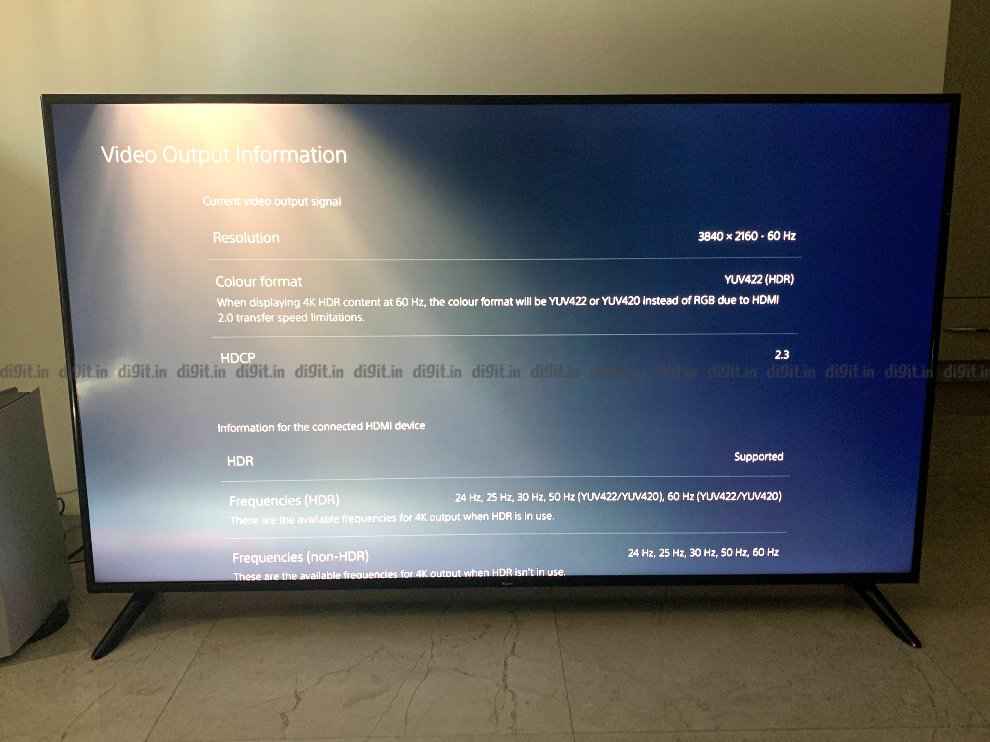
The Redmi Smart TV X65 has D-LED backlighting, and Xiaomi has not disclosed the brightness of the TV in nits nor the contrast ratio. The TV does not have any dimming zones. The TV has a 4K resolution with support for all popular HDR formats, including HDR 10, HDR 10+, HLG and Dolby Vision. It also supports Dolby Atmos via the eARC port.
The TV claims to cover over 85% of the NTSC colour space and 92% DCI-P3 colour space. In addition to traditional picture modes and picture controls like brightness, contrast, hue, colour temperature, gamma, etc., it also lets you choose colour space such as DCI-P3, BT 2020, BT709, etc. allowing you to customise your content consumption experience. Let's dive deep into the performance of the TV.

Redmi Smart TV X65: 4K and HDR performance
We played our usual slew of Dolby Vision and HDR 10, 10+ content on the TV and found the overall experience good. In Dolby Vision content from Netflix, we have shows like Altered Carbon, Our Planet and more, and the colour reproduction in these scenes was good. The unit we received has an IPS panel with good viewing angles but compromises on the black levels. Consuming content in a room with biased lighting should help with the greyish blacks in some sequences. While the TV can get decently bright, it lacks the punchy brightness one would expect when we see an explosion on-screen or when Gandalf reveals himself in the Two Towers. You have two settings for Dolby Vision - Bright and Dark, and I recommend keeping the setting at Dolby Vision bright all the time. This may lead to blacks looking quite grey in some dark sequences, but the details are retained, making the content easier to consume.
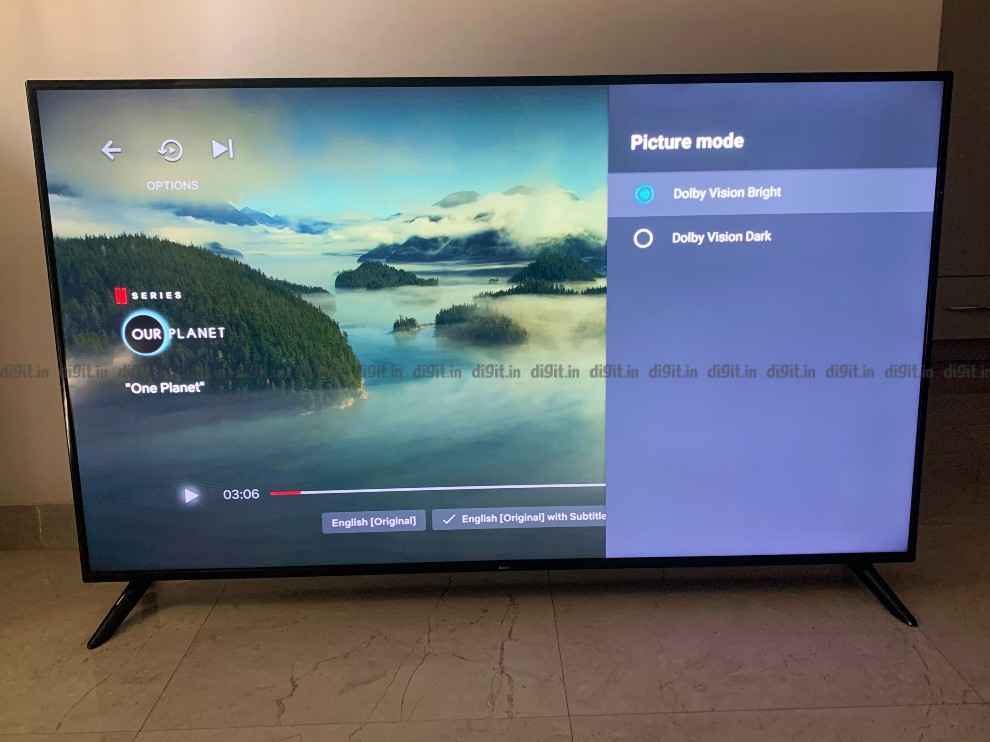
With HDR 10+ content, we played a bunch of shows from Amazon Prime Video. In a show like the Grand Tour, we have many cars whizzing in a bright desert. There are some sequences where the camera is looking at the driver, and from the driver's window, we can see other cars. Some of the cars here were merged with the background or looked burnt. This isn't something you’ll notice if you haven't seen the same sequence on another TV. You will see a bright desert thinking it's the sun, and that's ok, especially since these sequences are no more than a few seconds at a time.
In a show like Jack Ryan, there is a slight green tint to the colour, and we’ve noticed this on other TVs like the Mi QLED TV and playing HDR 10+ content. Sadly, there is no different “picture mode” you can switch to when playing HDR 10+ content via the native apps on the TV. Changing the colour temperature to cool or 'user' removed the green tint. Still, it also loses the natural colour effect which comes with the “Warm” colour temperature when consuming HDR content.

When playing HDR 10 content from YouTube, you have access to picture presets like HDR Standard, HDR Movie and HDR Vivid and in our experience, the HDR Standard preset was the best for consuming content.
Overall, considering the price of the TV, the Dolby Vision and HDR 10 content looks good on this TV, with some room for improvement with HDR 10+ content. The brightness in some HDR scenes doesn’t have the same impact we saw on the Philips 50-inch (50PUT8215/94) (review), but considering the price point, the performance is good.
Redmi Smart TV X65: SDR performance
The SDR playback from streaming services like Netflix and Prime Video is also good. We saw a bunch of content from Spider-Man Homecoming to Mission Impossible and even Young Sheldon. While the content looks crisp and good, the performance isn't at par with, say, the Philips 50-inch (50PUT8215/94).
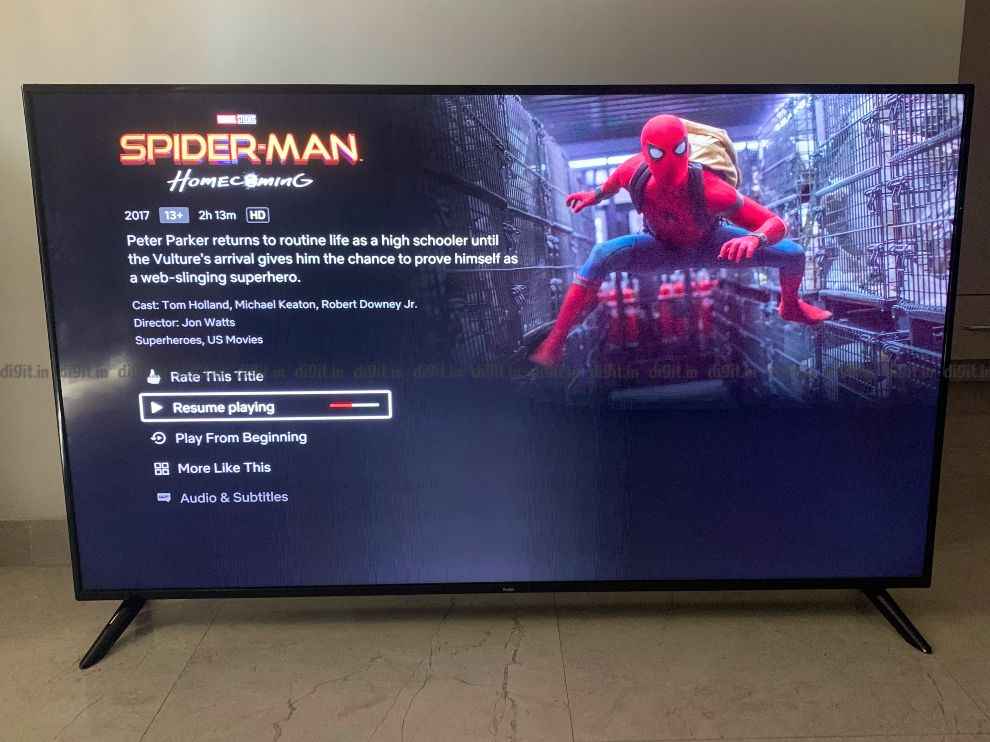
When switching between the Standard and Vivid mode on the Redmi TV, people's skin tones also get accentuated along with the other colours making them appear too yellow. When using the Vivid mode on the Philips TV, we saw that while the colours and the environments were highlighted, skin tones look natural.
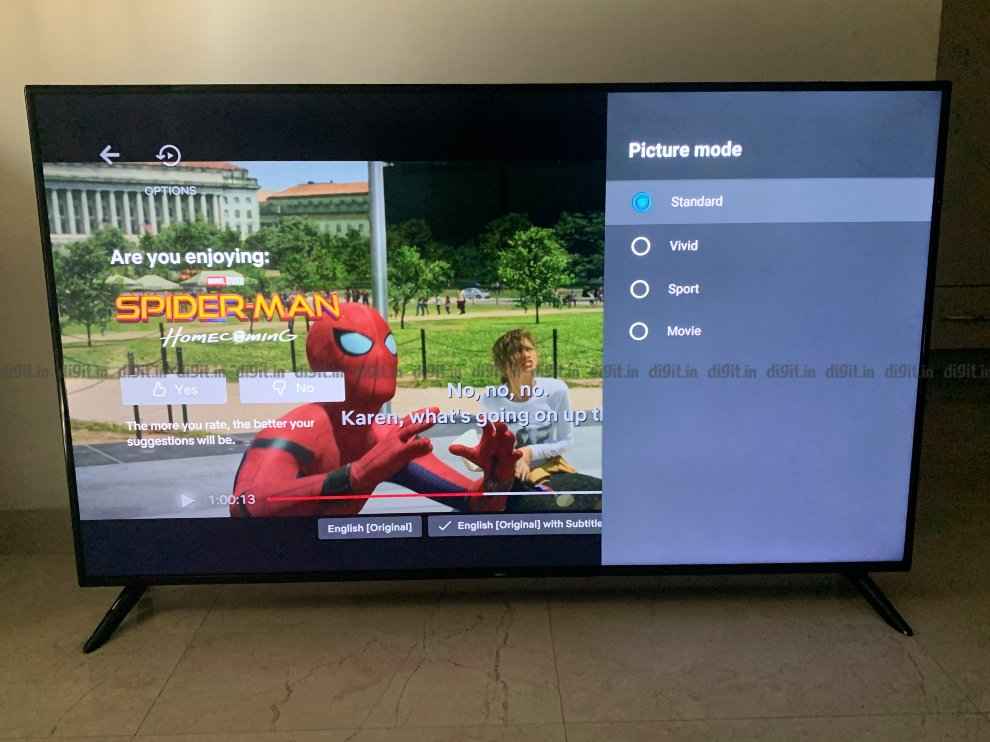
You should know that for the price of the 65-inch Redmi TV, you get the 50-inch Philips TV. So, while this isn't an apple-to-apple comparison, it should give you some idea of content reproduction.
Overall, for SDR playback, the Standard and Movie presets gets the job done quite well.
Redmi Smart TV X65: Gaming
This is where things get interesting. The Redmi Smart TV X65 supports HDMI 2.1, but it can only run games at 60Hz. The feature it offers is ALLM, and while we don't have any way of measuring the actual input lag, Xiaomi claims an impressive 5ms input lag on the TV.

We played a bunch of games using a PS5 (review), and the results are interesting, to say the least. A game like Returnal (review) has a lot of fast-paced action where every millisecond counts, and from a gameplay perspective, the game was quite enjoyable. The first environment in the game is a dark forest with the enemies shooting many glowing projectiles at you. On an OLED TV, the contrast this brings is absolutely incredible. But on the Redmi TV, the dark black environments have a grey tint to them, and this is because the panel doesn't have local dimming and is trying to simulate the colour black. Nonetheless, considering the price, you can still get it by playing Returnal. At least it doesn't look dark and low lit.

In a game like Spider-Man Miles Morales (review), Spider-Man's black outfit has a hint of grey in it, but the rest of the environments look good. The soft winter sun looks warm and inviting in the game, and once you get into the heat of the action, you will be hooked—the same for a game like Dirt 5 (review).
If you are on a tight budget and want a TV for gaming, you could consider it. Most of the games we played on this TV worked well, and for the occasional game that felt dimmer, you can change the settings from HDMI 2.1 to 1.4 to play in SDR, which could work well for some games.

Redmi Smart TV X65: Audio Performance
The Redmi TV comes with 30W of sound output, taken care of by two 15W drivers in the TV. It doesn't have the 6-driver setup we saw on the Mi QLED TV but then again, look at the price point. The TV has decent sound and surprisingly decent performance when watching movies with a lot of mixed audio. Ready Player One is a great example of this. The race at the 13-minute mark is filled with cars whizzing by each other, explosions and King Kong trying to destroy everything. While I have heard better sounding speakers on a budget TV, these get the job done. Sure, there is no bass, but the vocals are clear. Even when gaming, the sound of the guns in Returnal to the thuds of your punches in Spider-Man, it's all clear.

Redmi Smart TV X65: UI
Like the Mi QLED TV, the Redmi Smart TV offers Android TV 10 and its own PatchWall UI. There are dedicated buttons on the remote control to bring up PatchWall and Android TV to make navigating between the two UIs quite easy.

PatchWall aims to put content before the service. So, if you see content on the home page, be it The Boys, or the Mandalorian or even Tenet, you don't need to worry about which service provider has this content. As long as you are logged into the streaming service, you can jump straight into the content without navigating the particular streaming app.
PatchWall also helps with discovering content with lists such as “Dolby Vision”, “HDR 10+”, “Recently added,” “India Top 10 Today”, and more. This UI is great if you are subscribed to many services and consume a lot of content without worrying about navigating the apps.

There are 2 problems I have with the UI. The first is with the Prime Video app. When you enter the picture settings when using Prime Video and press back to exit the settings, you exit the app completely. That can get quite annoying if you tinker with the settings.

The second is when you connect the PS5. If you have enabled CEC on the TV and the console, pressing the centre OK button on the remote control doesn't bring up the input menu on the TV to change the HDMI format options. It would be best if you disabled CEC to bring up the menu to change the HDMI settings from 1.4 to 2.1. While this isn't a setting you'd change often, it’s still an annoying process to go through to get to the setting.
The UI is what we’ve seen on previous Xiaomi TVs, and Xiaomi has done a lot to distinguish the UI from the crowd.
Redmi Smart TV X65: Remote control
The remote control you get with the Redmi TV is the same one we’ve seen on other MI TVs and even the Mi Box 4K (review). It's quite a minimalistic remote with a power button, Assistant button, hotkeys for Netflix and Prime Videos and dedicated buttons for Android and PatchWall UI. There is no dedicated mute button on the remote control, but you can double-tap the volume down button to mute the TV quickly.

Redmi Smart TV X65: Build and design
The TV has a plastic frame and two plastic feet holding it in place. Unlike the Mi QLED TV, which had a premium build, this one has a budget build, and that’s ok, considering the price point.

Despite having a budget build, the TV has an ingenious arrangement for the ports. Traditionally we’ve seen large screen budget TVs house the ports at the back, in the centre. That isn’t the case here. The ports on the Redmi Smart TV X65 are closer to the edge of the panel at the back, making it easier to reach. We also have the three HDMI ports, two USB ports and the headphones port facing outwards while the other ports face down. The ports facing outwards makes it easy to access. The ports facing down include the AV port, Optical port and ethernet port. There is also a small plastic clasp at the back of the TV to help with cable management, which is nice.

Redmi Smart TV X65: Bottom Line
Xiaomi has an interesting offering with the Redmi TV X65 for Rs 57,999. It brings support for eARC for home theatres, ALLM for gaming and support for various HDR formats. While the overall picture quality is good for the price, HDR 10+ content still has some issues. SDR content playback is good. The HDMI 2.1 setting is switched off by default, and getting to it involves jumping through some hoops when connecting the PS5. At the end of the day, the question you need to ask yourself is - Does size matter? If you have a budget of 60K for a 65-inch TV, you have a bunch of options to choose from before making your purchase decision. These include the Nokia 65-inch Smart TV with Onkyo speakers and the TCL P615, and more (both of which we haven't reviewed). If your budget is 60K and you don't mind a smaller screen size (say 55-inch), you can check out Xiaomi’s own Mi QLED TV, the TCL P715 QLED (review) and the Philips 55PUT8215, to name a few.

from Latest Technology News https://ift.tt/3t4wAlX
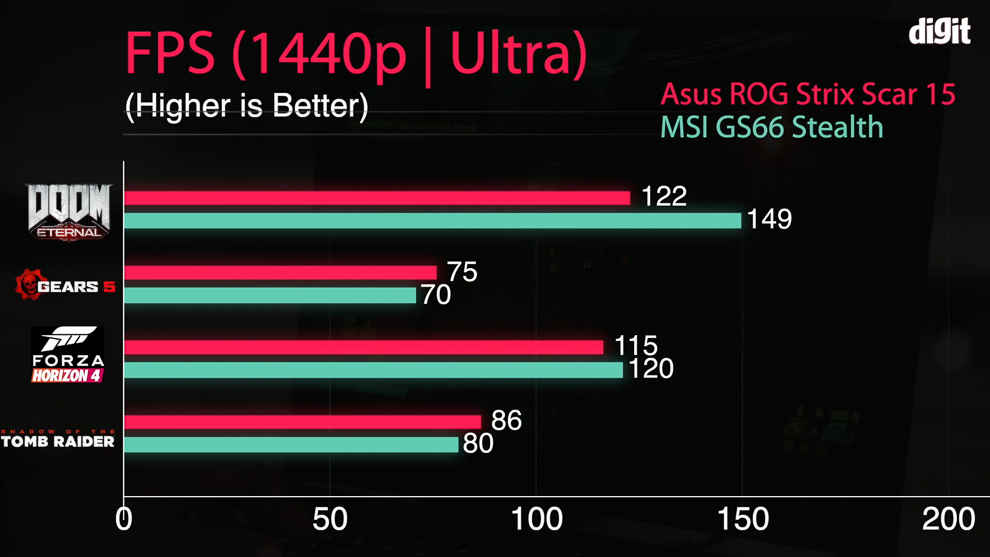



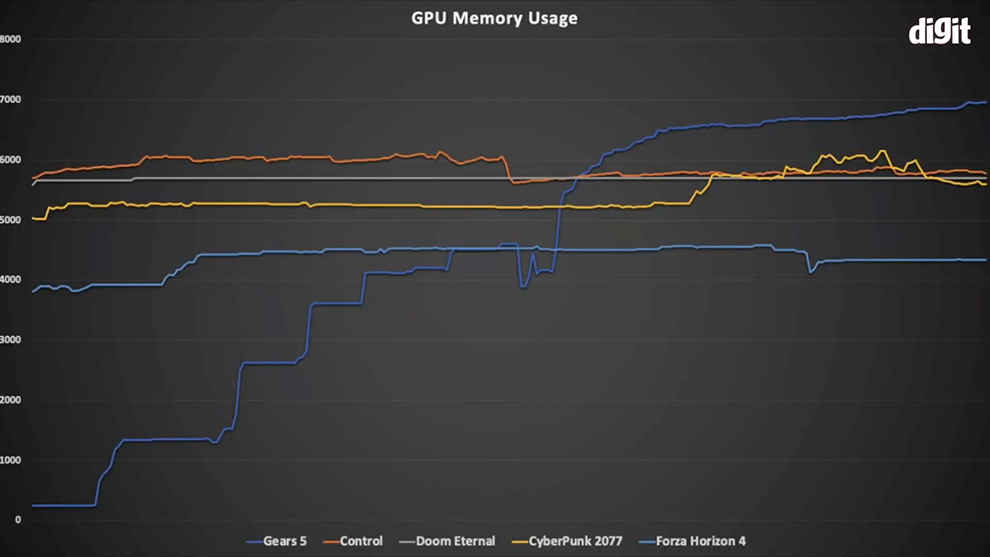
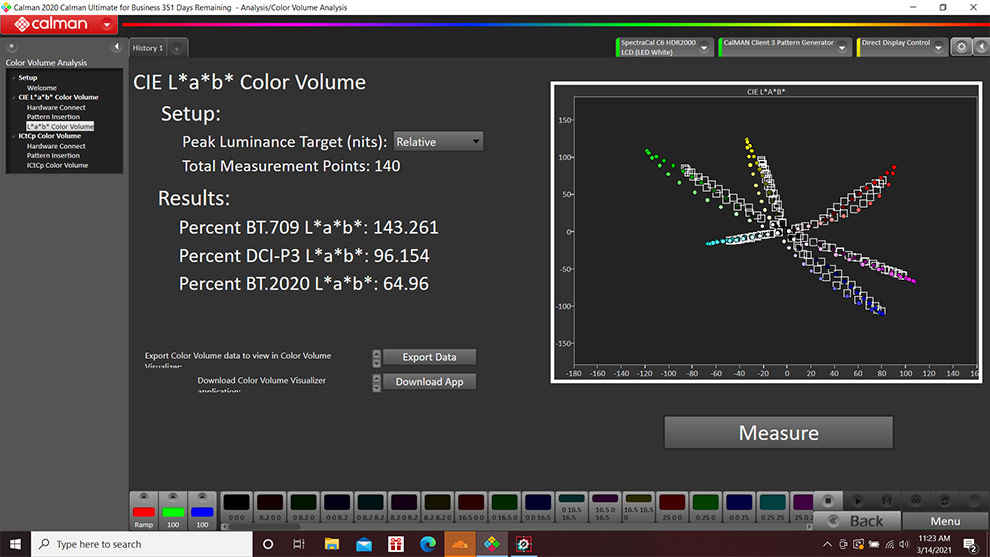 Calman Analysis for Colour Gamut
Calman Analysis for Colour Gamut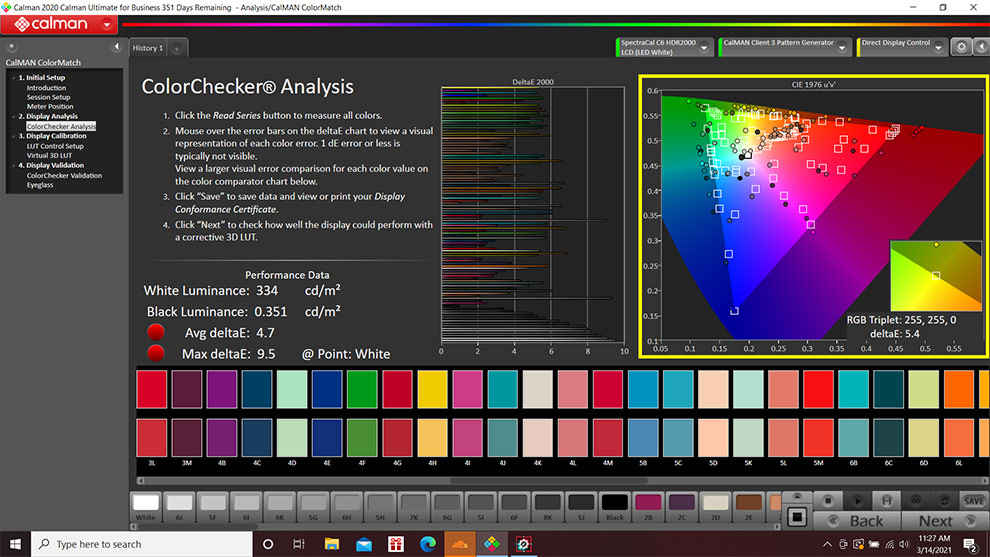 Calman Analysis for Colour Accuracy
Calman Analysis for Colour Accuracy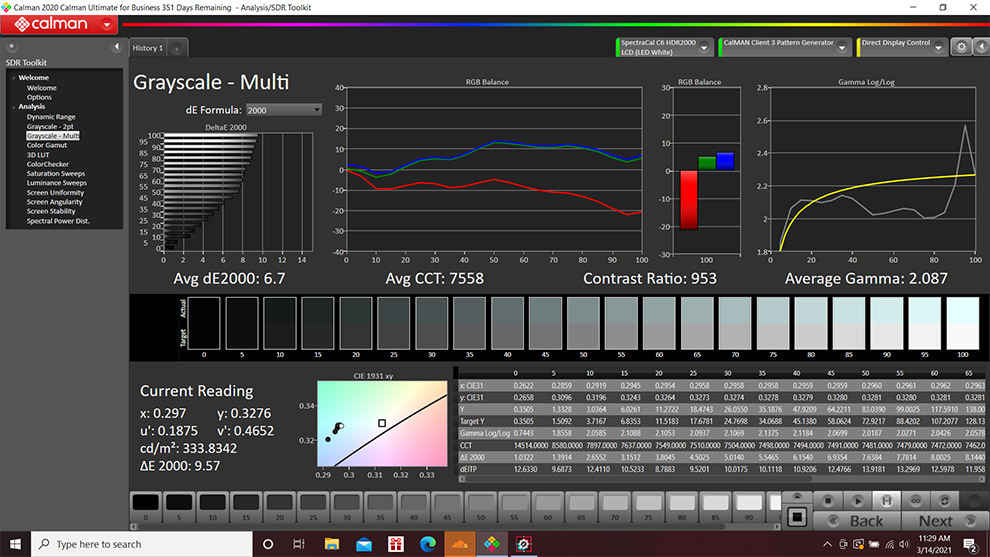 Calman Analysis for greyscale and gamma tracking
Calman Analysis for greyscale and gamma tracking