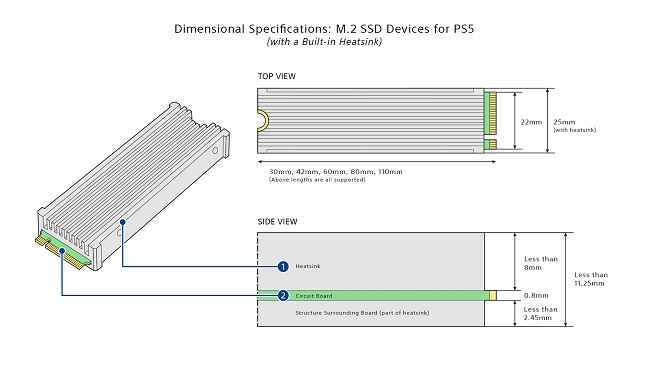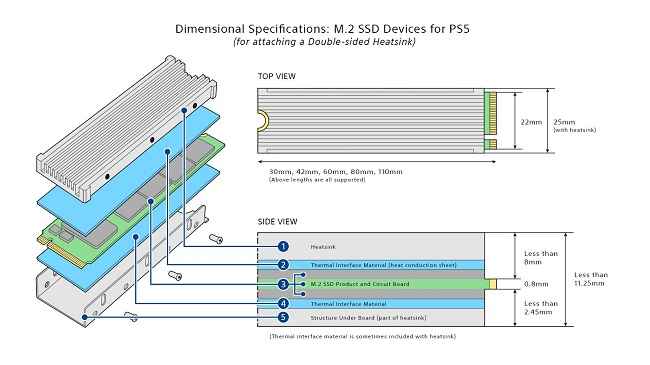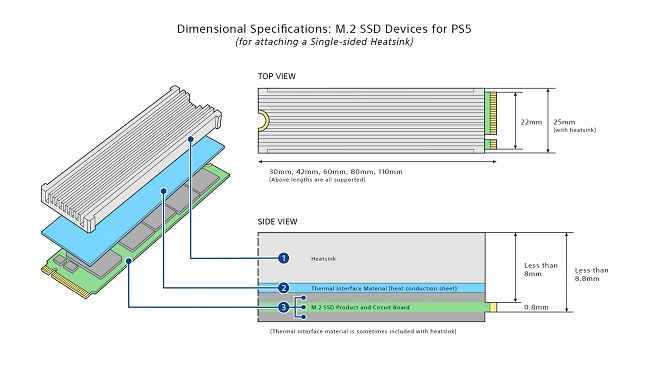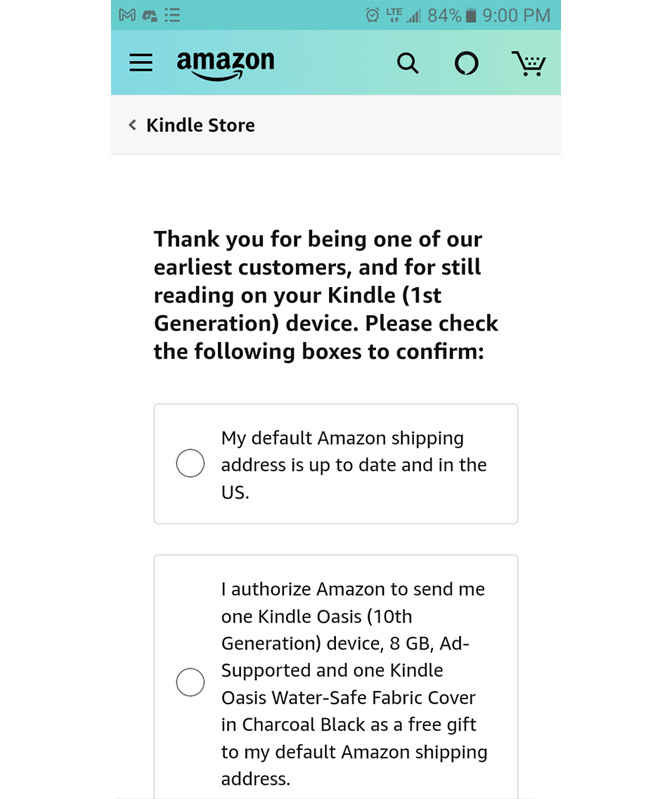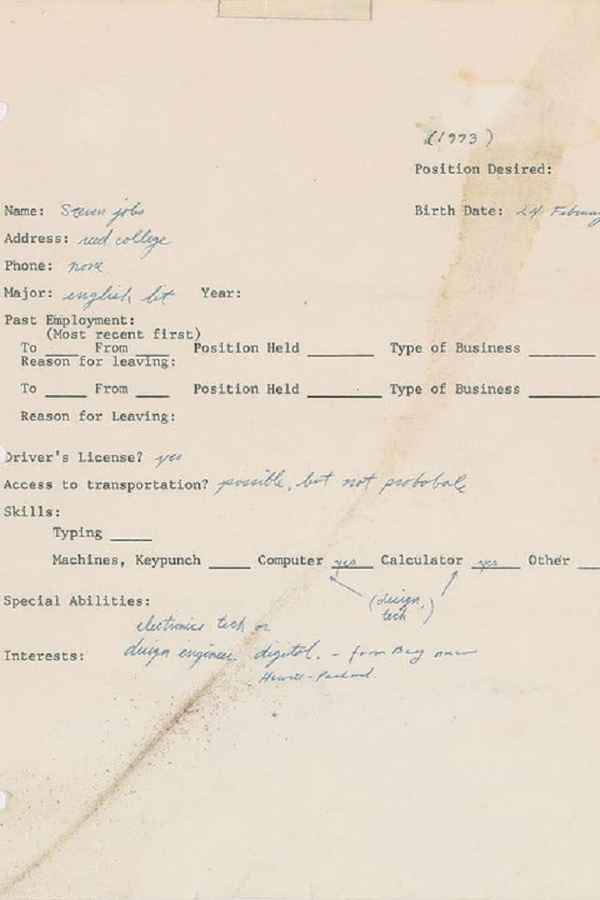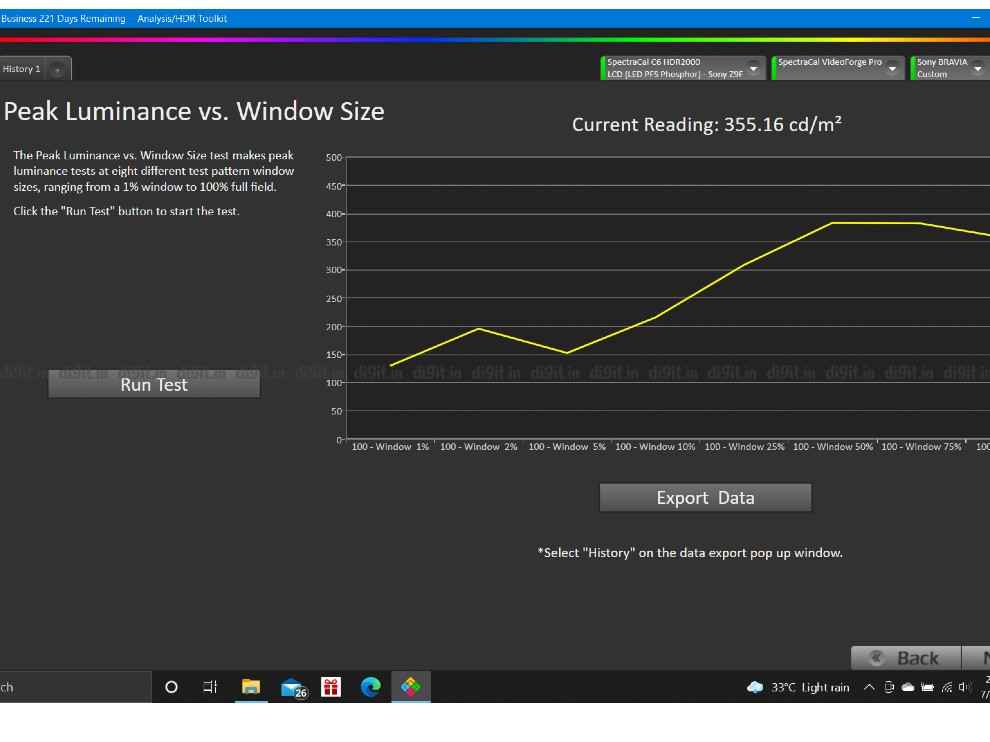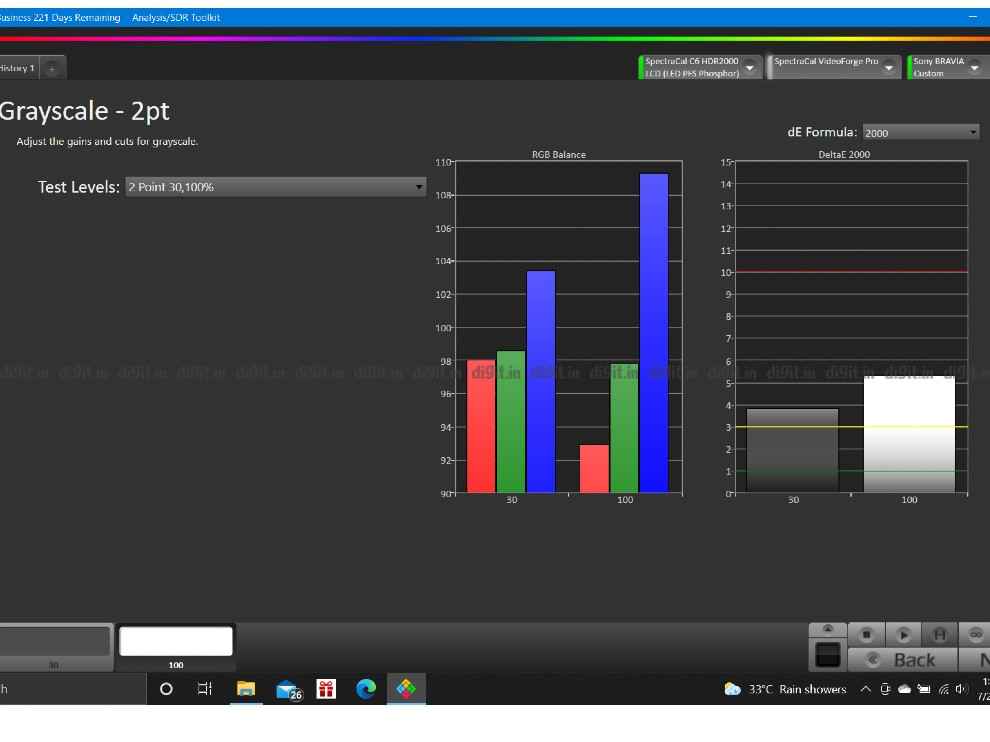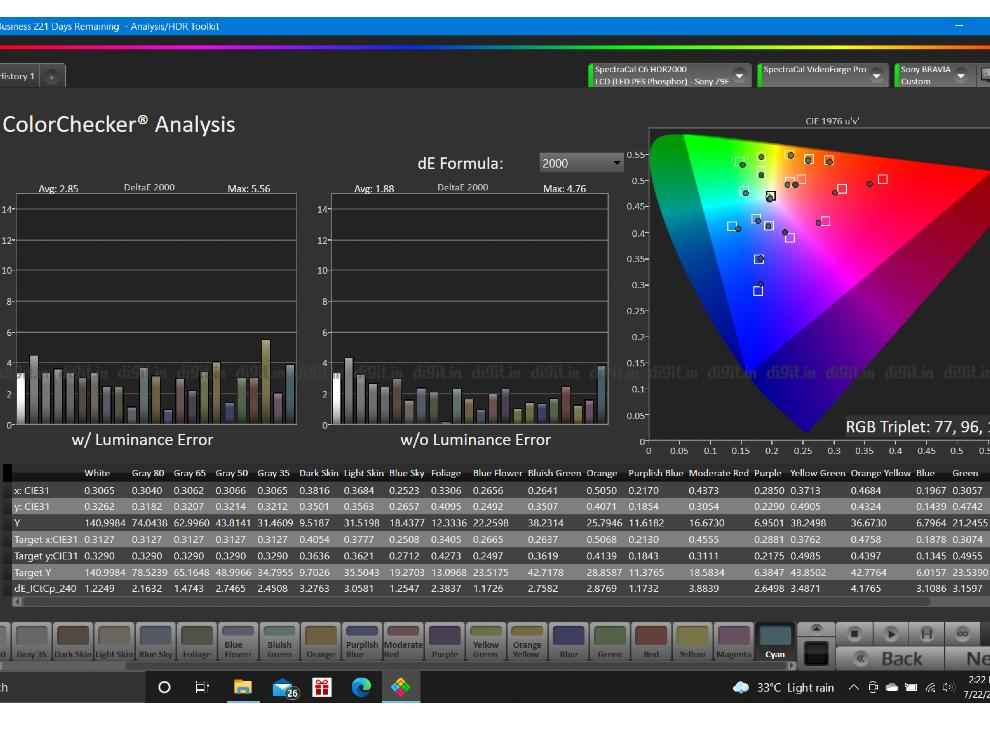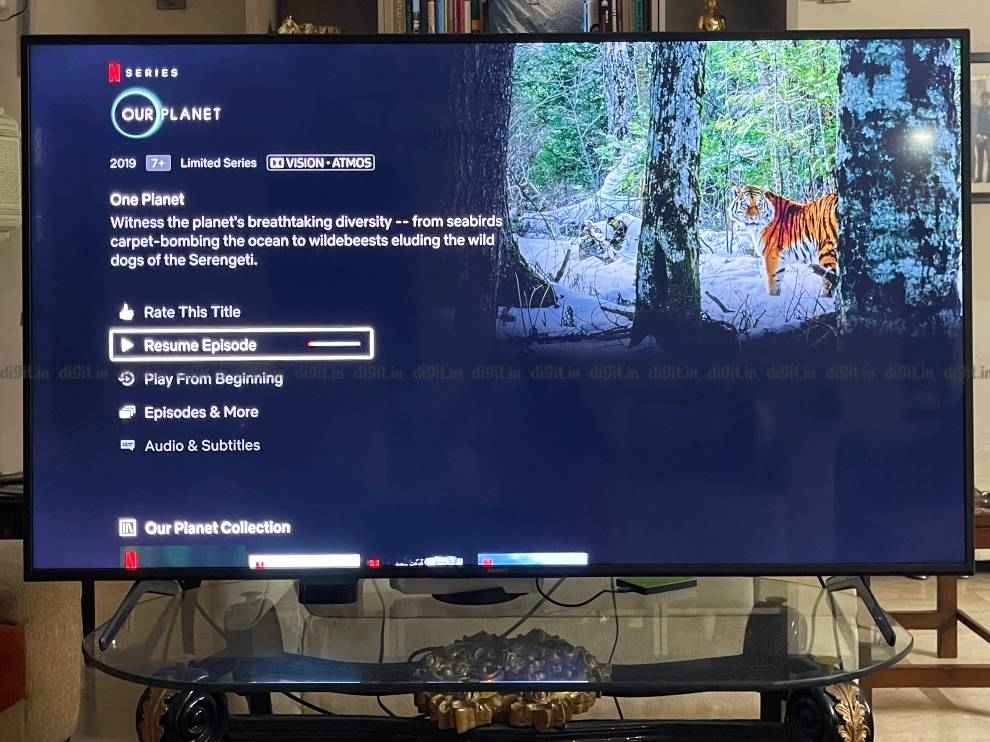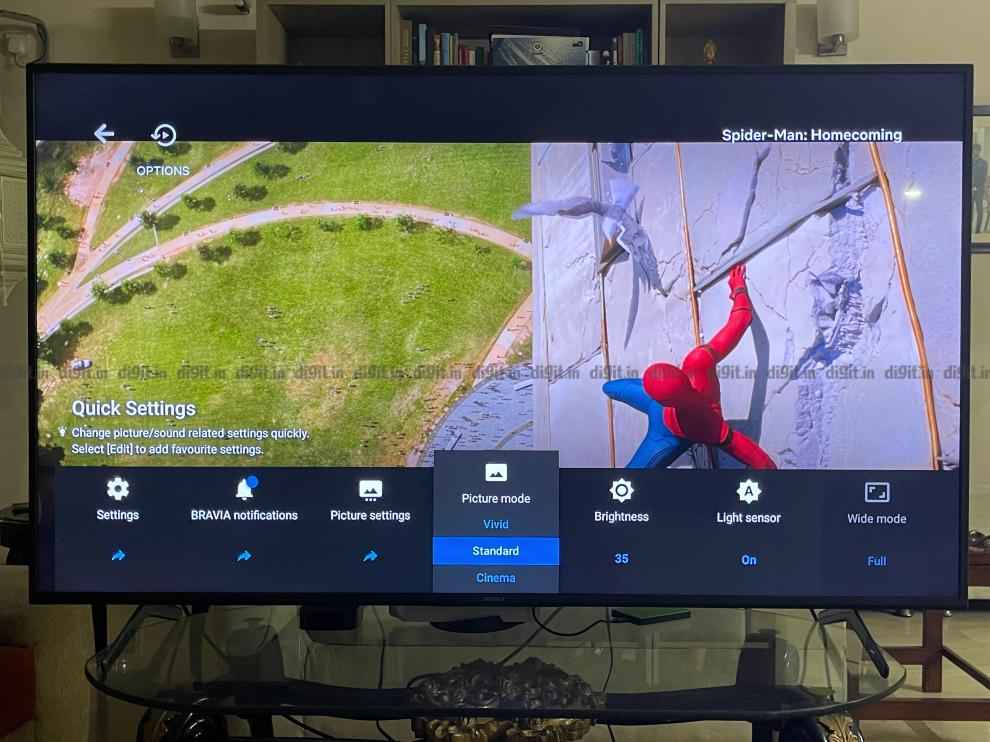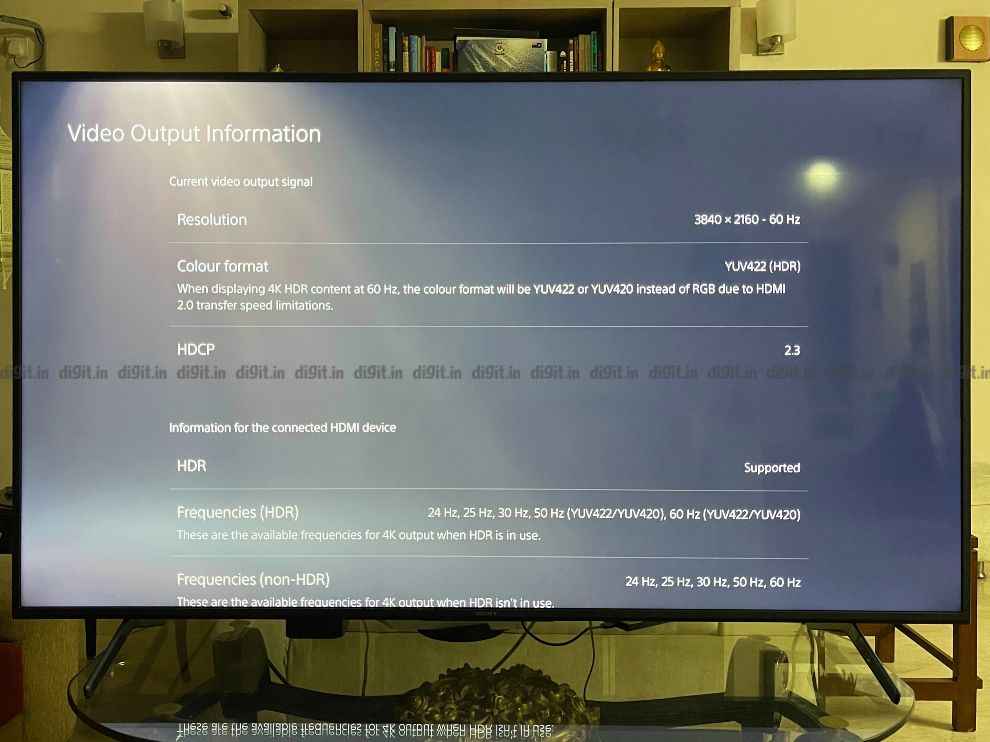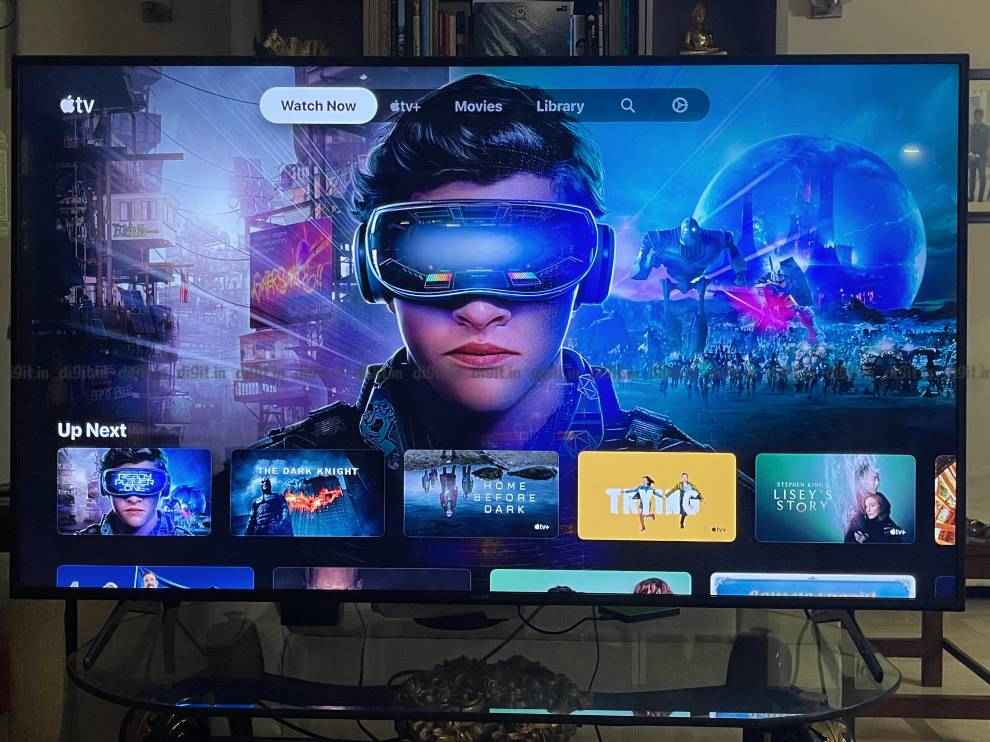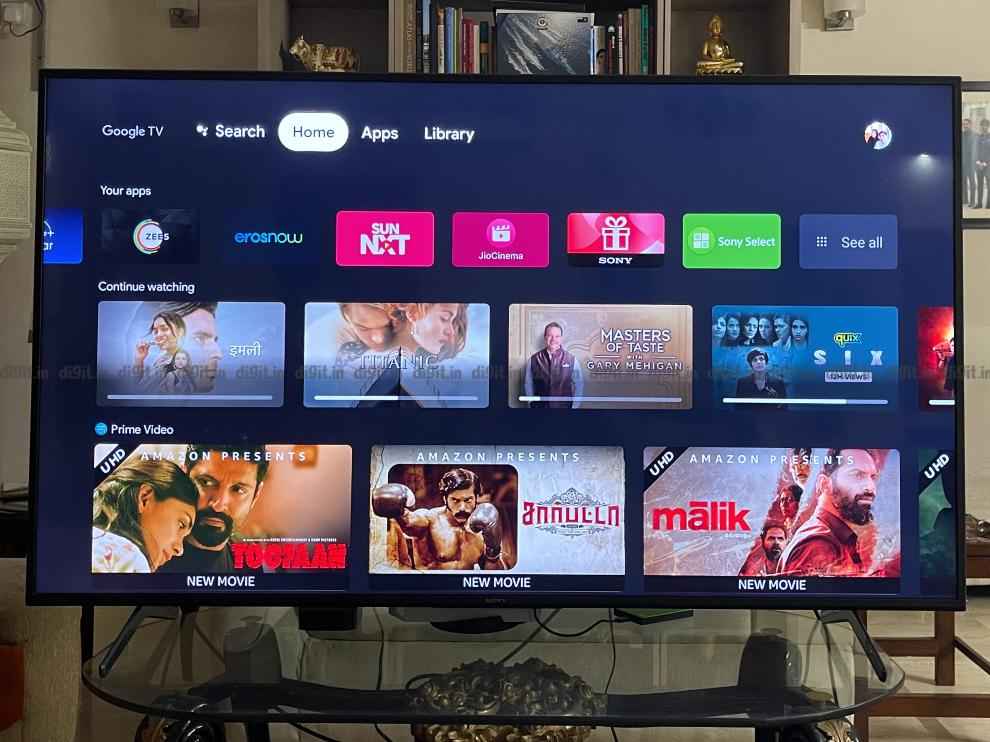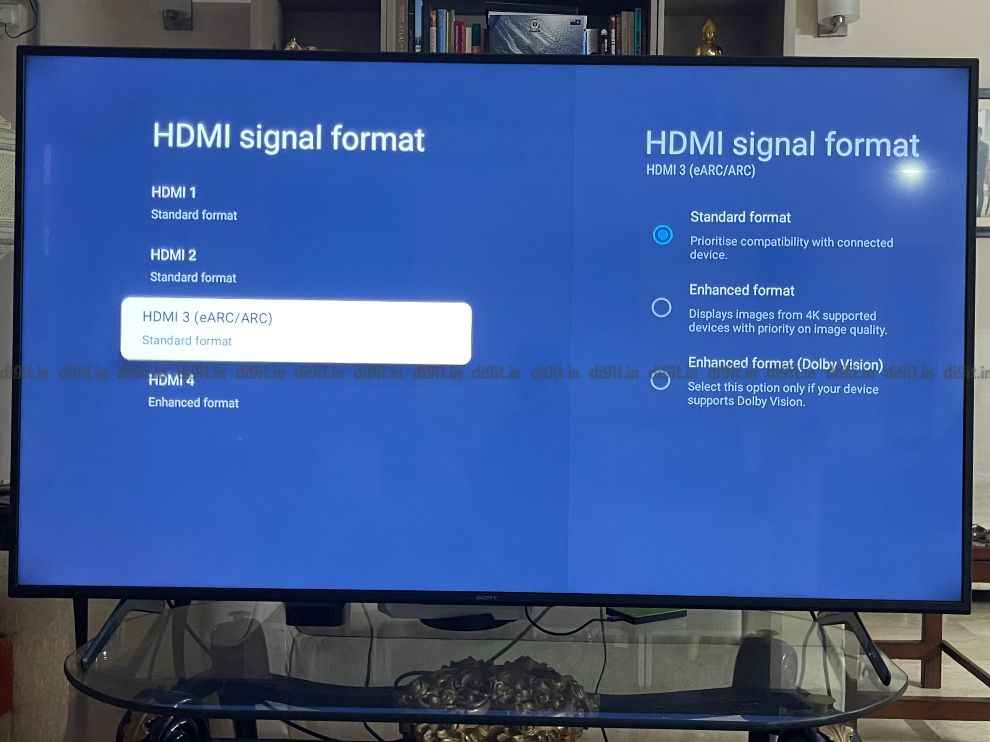Should you buy the Sony X80J? Well, it all depends on what you are looking for. The panel has very good performance for content consumption in HDR and SDR like movies and TV shows and is also good for gaming. In real work use, the TV performs very well, giving good colour reproductions and an immersive experience. It does not have local dimming which affects its performance in a dark room, but a little bias lighting helps. The audio output is good as well. While we tested the 65-inch variant of this TV, know that it is available in screen sizes from 43-inches up to 75-inches. As of writing this review, the 65-inch variant is priced at Rs 1,34,990. That’s similarly priced to the Sony 55-inch X90J which has better picture performance, local dimming and Sony’s new XR processor. So, you are getting newer technology and better performance at the cost of screen size with the X90J. On the other end of the spectrum, we have the Mi QLED TV 75 which, for a similar price as the 65X80J, gives you QLED backlighting and local dimming along with a larger screen size. While the X80J has better colours than the Mi QLED TV, the Mi TVs local dimming is its strength for darkroom content consumption.
Sony’s 2020 flagship TVs may be dominated by the XR processor along with HDMI 2.1 and more bells and whistles. But the brand also has other options for you to consider in their 2021 lineup. Ranging from 43-inch all the way up to 75-inches we have the Sony X80J. It has Sony’s 4K HDR X1 picture processor (not the X1 Extreme powering 2020 flagships), comes with Sony’s Triluminos Pro display and also rocks the all-new Google TV UI. Is it a worthy consideration for the asking price?
Sony X80J Specs at a glance
Panel Size: 65-inch (also available in 43, 50, 55, and 75-inch as well) Panel Type: IPS LED Panel Resolution: 3840 x 2160 - 4K Panel Refresh Rate: 60Hz HDR 10 support: Yes Dolby Vision Support: Yes Weight (with stand): approx. 21.6kgs HDMI Ports: 4 USB Ports: 2 Bluetooth: Yes Wi-Fi: Yes Ethernet: Yes Speakers: 20W (Bass Reflex Speaker, X-Balanced Speaker) Built-in storage: 16GB Price: MRP: 1,79,990. Best Price: Rs 1,34,990
Sony X80J Display and picture quality
Let's kick things off with the performance of the panel of the TV. It has an IPS panel which means you get wide viewing angles at the cost of deep blacks (more on that in a bit). The viewing angles are good unless you go to the absolute extreme. The TV can hit a peak brightness of a little over 400 nits but it hovers around the 350 nits mark for sustained use. It has a 4K resolution with support for HDR 10 and Dolby Vision. The panel can produce some really good colours thanks to the Triluminos Pro display, but how does it fare against the Sony X90J (review) with the XR processor we reviewed earlier and more importantly, against something like the Mi QLED TV 75 (review), which for a similar price, gives you a larger screen size with QLED backlighting with local dimming?
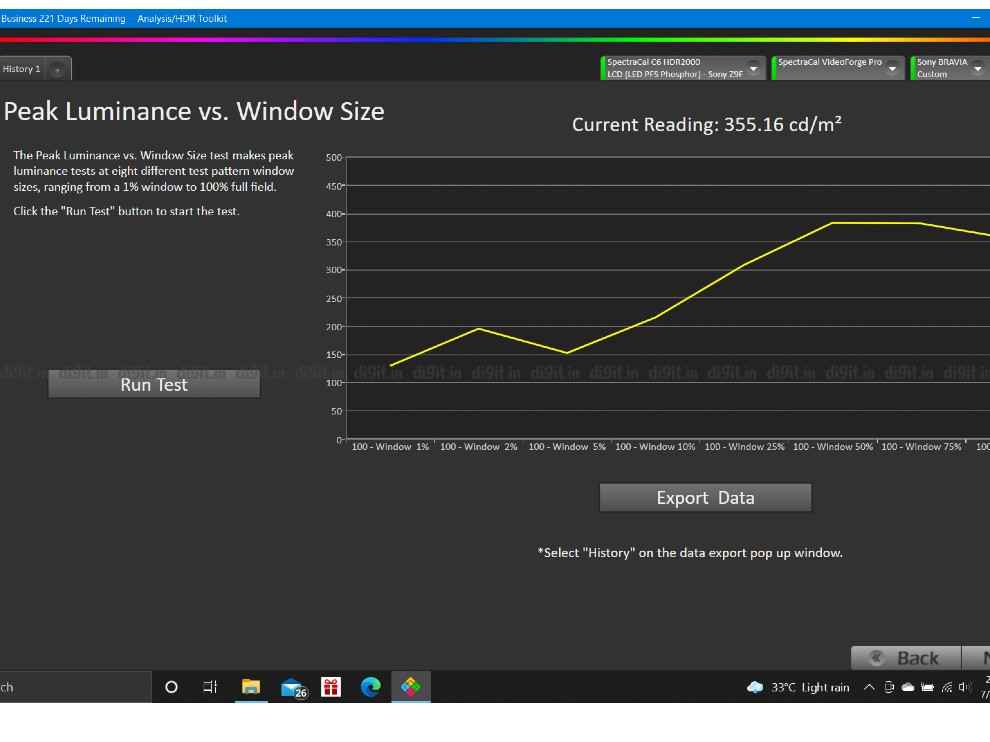
Sony X80J 4K and HDR performance
Firing up our Calman we can see that without calibration, the TV has an average delta error of 6.4 which is lower than what we’ve seen on some other TV, but higher than what we saw on the Sony X90J. Even with the 2-point grayscale, the error was high out of the box. However, the colour analysis shows an average delta error of 1.8 which is good. So, while the performance for colour accuracy may not be as good as the X90J out of the box, the panel performance is quite good for everyday content consumption.
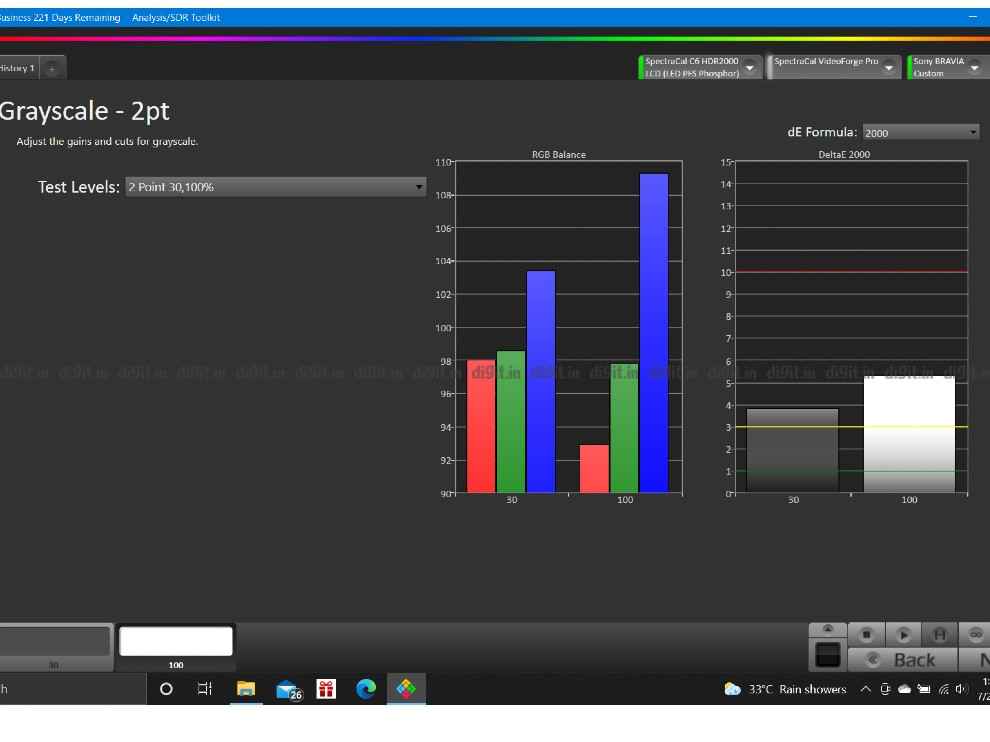
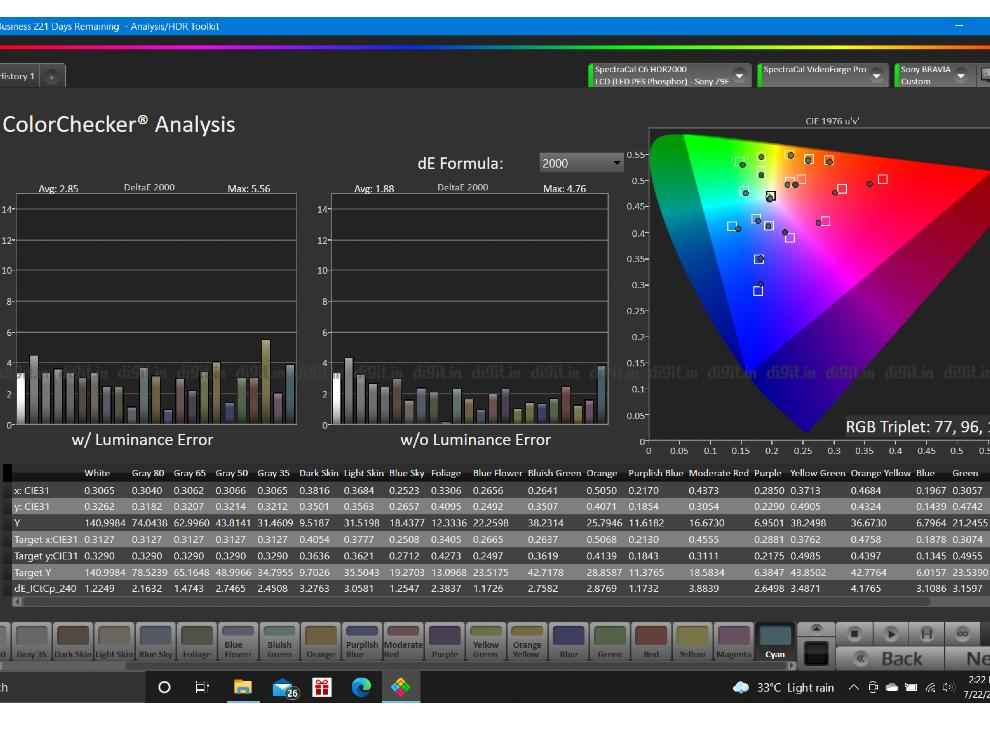
When we played our standard slew of HDR content on this TV, it just popped. In Our Planet on Netflix, you can see the stars in the night sky quite clearly and there were no dull or dark moments for HDR content. Even a movie like Ready Player One with the race at the 11-minute mark was a visual treat with its bright highlights.
Even the slew of cars in the desert in the opening episode of the Grand Tour look rich without the green tint issue we’ve spoken off on so many other TVs.
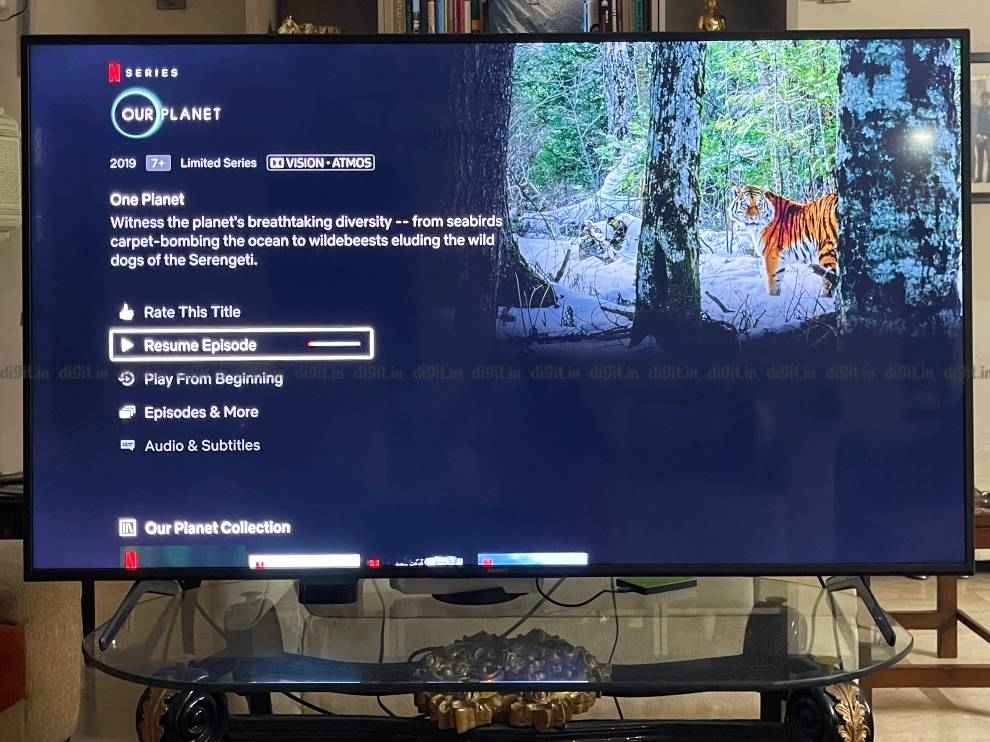
While the HDR effect isn’t as pronounced as what we’ve seen on the X90J, it’s better if not at par with some of the other TVs we’ve tested. We would have loved to have the Mi QLED TV next to this one, but alas, we no longer have it in our lab. Overall, the HDR output of the TV is good, giving you an immersive experience. For HDR 10 content, you have the same set of picture presets as SDR like Vivid, Standard, Cinema and more. We recommend the Cinema preset to get the best experience but you can switch to Standard as well. For Dolby Vision content you have Dolby Vision bright and Dolby Vision Dark and we recommend leaving it at Bright if you will consume content in a room with some bias lighting.
Speaking of biased lighting, yes, since the TV does not have dimming zones, you do get the slight grey effect in dark sequences and it can be quite pronounced in a pitch-dark room. However, even a little bias lighting in the room can help eliminate this.
Sony X80J FHD performance
The SDR performance of this TV is very good. We saw our standard slew of content from Spider-Man: Homecoming to Young Sheldon and even Mission: Impossible and it’s a fun experience. Here, I’d say the Standard preset has the edge over Cinema for content like TV shows. In Young Sheldon, while the Cinema preset gave more accurate colours, the Standard preset had more of the visual punch one would expect for this type of content. For the movies, however, the Cinema preset worked well. While we generally tend to stay away from the Vivid preset, in this TV, the Vivid preset has the ability to make colours pop without making people look like they have jaundice and that is very good. For those of you that like the punchiness of Vivid, this TV may be the one for you.
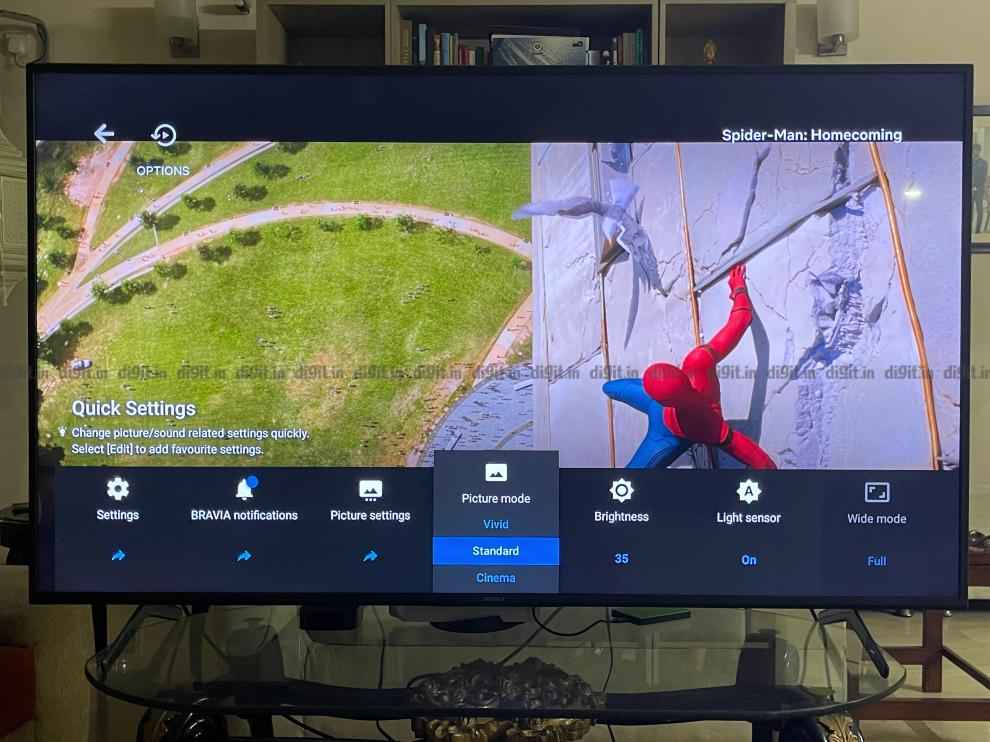
Even in Spider-Man Homecoming, we had Spidey's suit look the right shade of blue and red in both the Standard and Cinema preset with skin tones looking right. The preset changes the colour temperature to warm in cinema and makes the colours feel more natural.
Sony X80J Gaming performance
We played our standard slew of games on this TV including God of War, Spider-Man Miles Morales (review), Dirt 5 (review) and some Last of Us Part 2 (review). The TV has HDMI 2.0 ports only with support for YUV422 for HDR content and has a refresh rate of 60Hz similar to the Mi QLED TV 75 we reviewed earlier. All the games we played on this TV looked really good. From the soft snow in the city in Spider-Man where the HDR pops while you are swinging towards the sun or even in Dirt 5 while racing in the tracks and the blinding sun coming at you. Even in God of War, the colours really pop on this TV. It was a fun gaming experience.
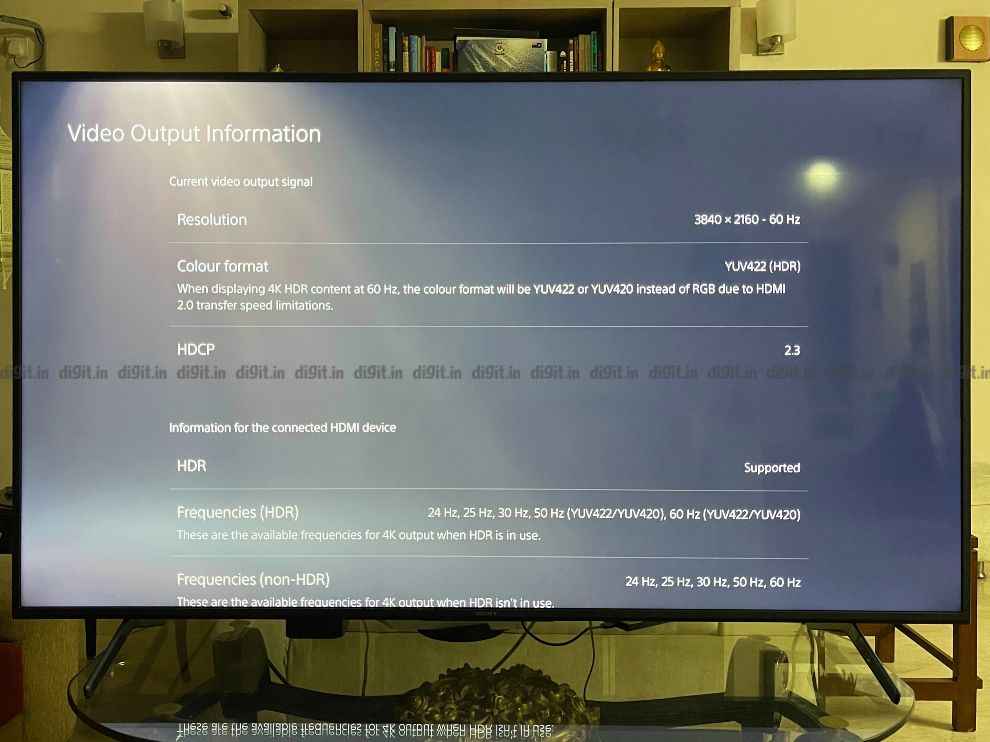
Once again, it was in a totally dark room that the “grey” in the blacks were visible because of no dimming, but adding a bit of biased light to the room is a quick fix for this. Needless to say, for RGB HDR you will have to upgrade to the X90J in gaming thanks to HDMI 2.1. But those that want a larger size for the price, will be happy with the performance of this TV.
Sony X80J Audio performance
The X80J can get quite loud to offer room-filling sound. Even at 40-45%, the audio was loud and clear in a large living room. While the speakers lack bass and some background scores in movies missed the punch, the overall sound quality is good. Dialogues are clear during movies, and mixed audio that has a conversation, with explosions in the background and a background score is distinguishable. Even the bangs and thuds in games hit the right notes. While a soundbar will definitely enhance the experience, you can enjoy the audio output from this TV for everyday TV viewing, some movies and gaming.
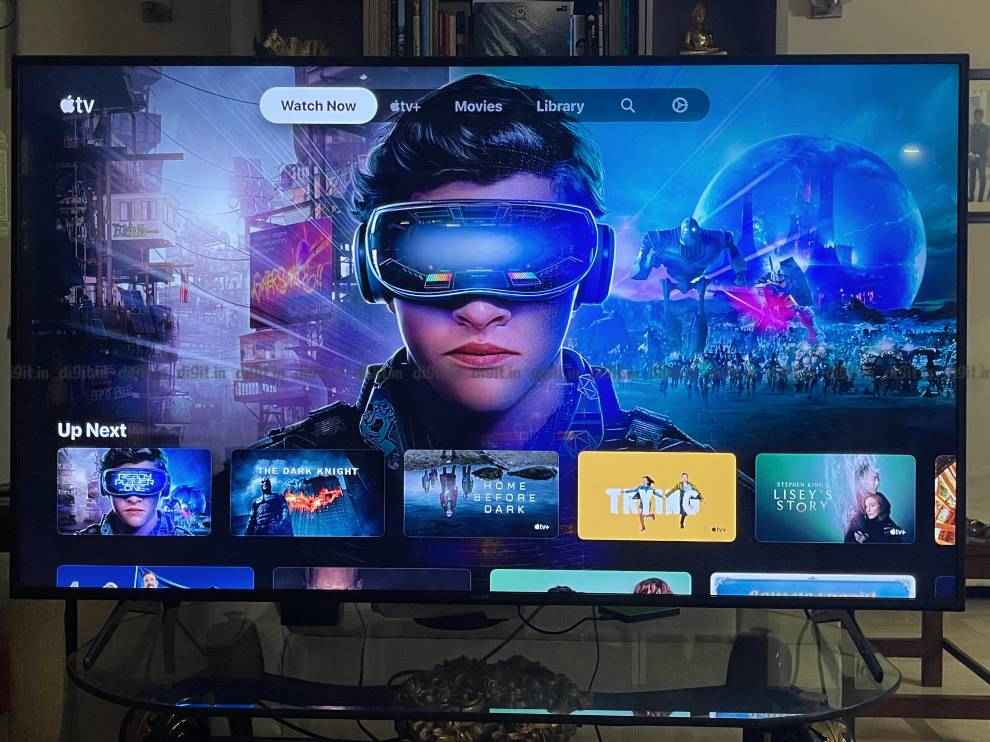
Sony X80J UI
The UI here is identical to what we saw on the X90J with the absence of far-field mics. You have the same Google TV UI with the same fluidity and the same convenience of settings when switching picture presets when consuming content. The “For You” section which we’ve seen in the Google TV videos and photos online is not here. While the apps tab is replacing the Play Store for you to search for apps, there is no place for you to quickly go to see if an app needs an update. Just like the X90J, on the X80J I had to use the Google Assistant to navigate to the section where I can check for app updates.
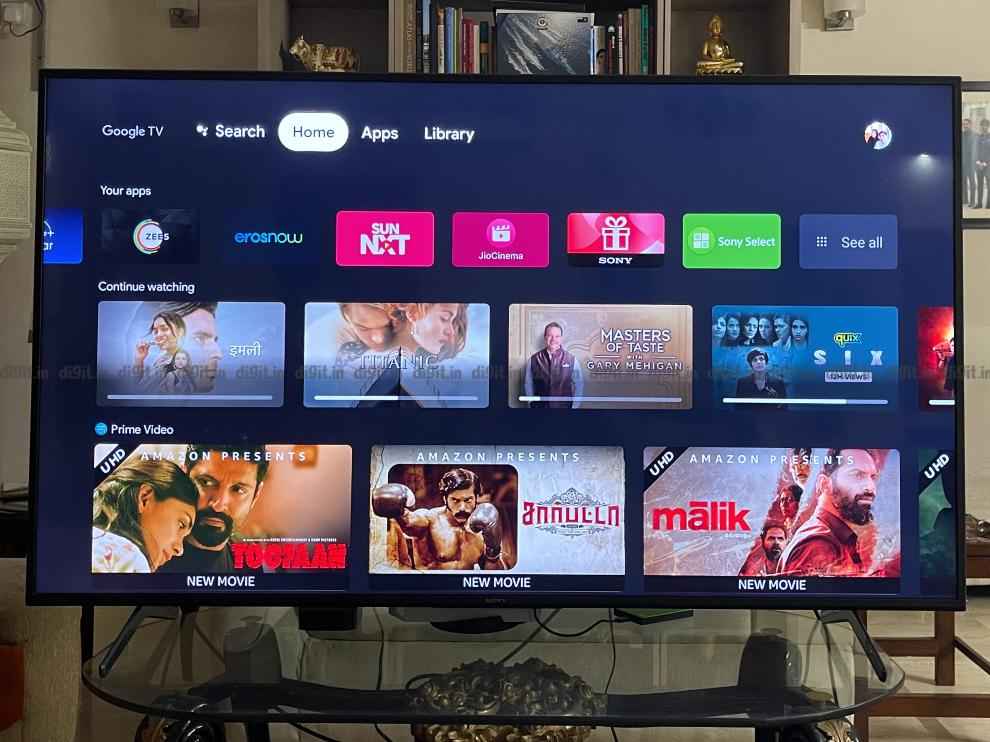
Once again HDMI ports 3 and 4 support enhanced format to enable 4K HDR gaming and I recommend you go and switch it on as soon as you set up this TV. You can do this by going to Settings - Channel & Inputs - External Inputs - HDMI Signal Format. Here select the enhanced format for the HDMI input.
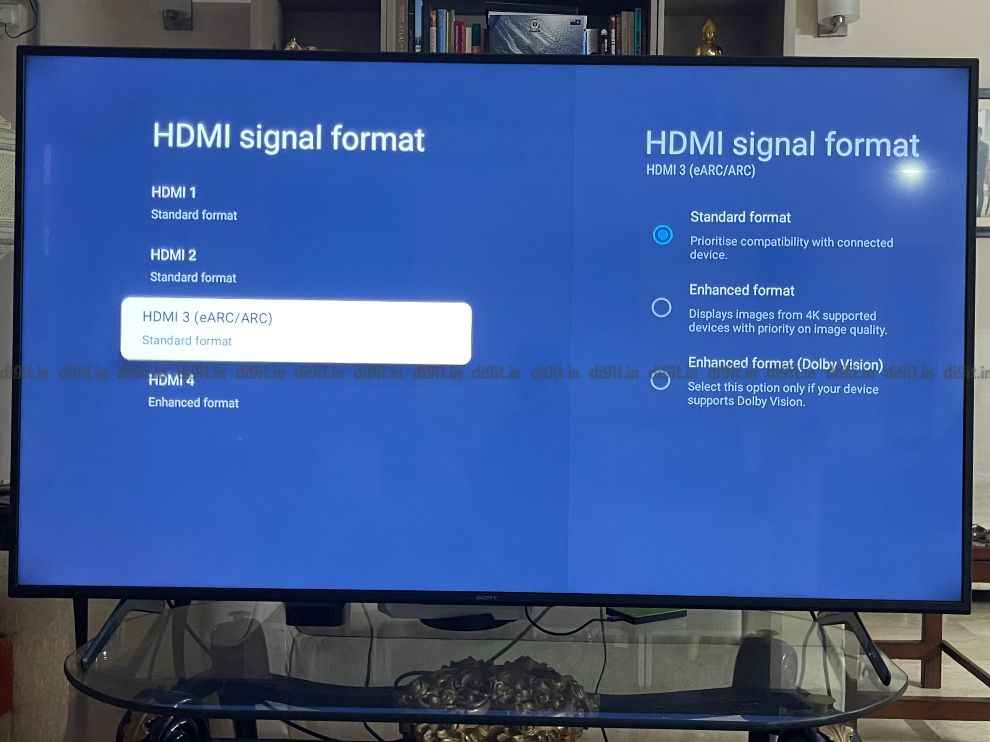
Sony X80J Remote control
The remote control is once again identical to what we got on the X90J with the slim candy bar form factor and textured back. You have OTT hotkeys for Netflix, Prime Video and YouTube along with playback controls. Overall, the remote is well built, functional and works well.

Sony X80J Build and design
The build of the X80J is very similar to what we saw on the X90J. It has 2 tabletop feet that slot into place and the feet are very slim. The 65-inch TV fit on my table where most other 65-inch TVs didn’t, so that’s a very good thing. The TV does wobble a bit when probed, but then again, how often do you tap the TV once it’s set up? The feet also come with external clips you can use for cable management. The back has a simple design.

The placement of the ports is pretty standard. They are all on the right side of the TV facing outwards. We have two USB ports, optical audio out, headphones port, AV port, four HDMI ports, ethernet port and a good old antenna.

Sony X80J Bottom Line
Should you buy the Sony X80J? Well, it all depends on what you are looking for. The panel has very good performance for content consumption in HDR and SDR like movies and TV shows and is also good for gaming. In real work use, the TV performs very well giving good colour reproductions and an immersive experience. It does not have local dimming which affects its performance in a dark room, but a little bias lighting helps. The audio output is good too. While we tested the 65-inch variant of this TV, know that it is available in screen sizes from 43-inches up to 75-inches. As of writing this review, the 65-inch variant is priced at Rs 1,34,990. That’s similarly priced to the Sony 55-inch X90J which has better picture performance, local dimming and Sony’s new XR processor. So, you are getting newer technology and better performance at the cost of screen size with the X90J. On the other end of the spectrum, we have the Mi QLED TV 75 which, for a similar price as the 65X80J gives you QLED backlighting and local dimming along with a larger screen size. While the X80J has better colours than the Mi QLED TV, the Mi TVs local dimming is its strength for darkroom content consumption.

from TV Reviews https://ift.tt/3j1ehed