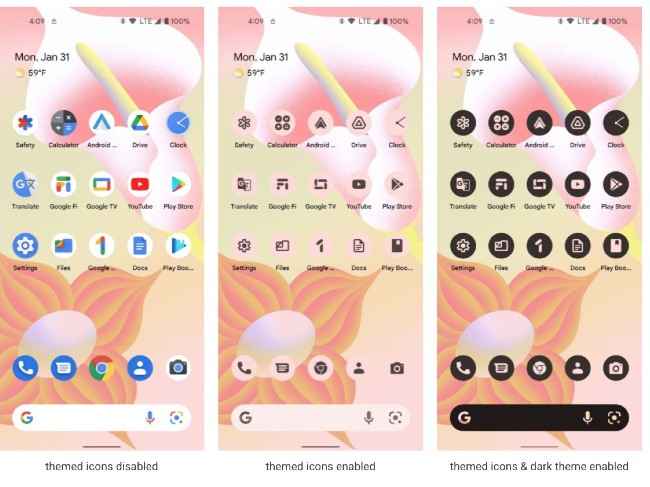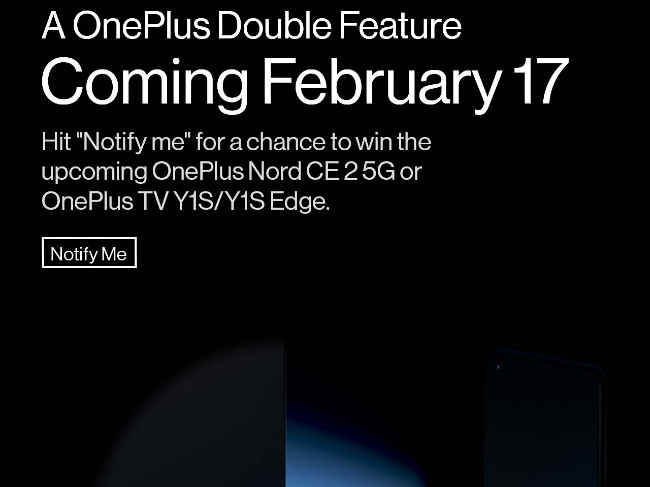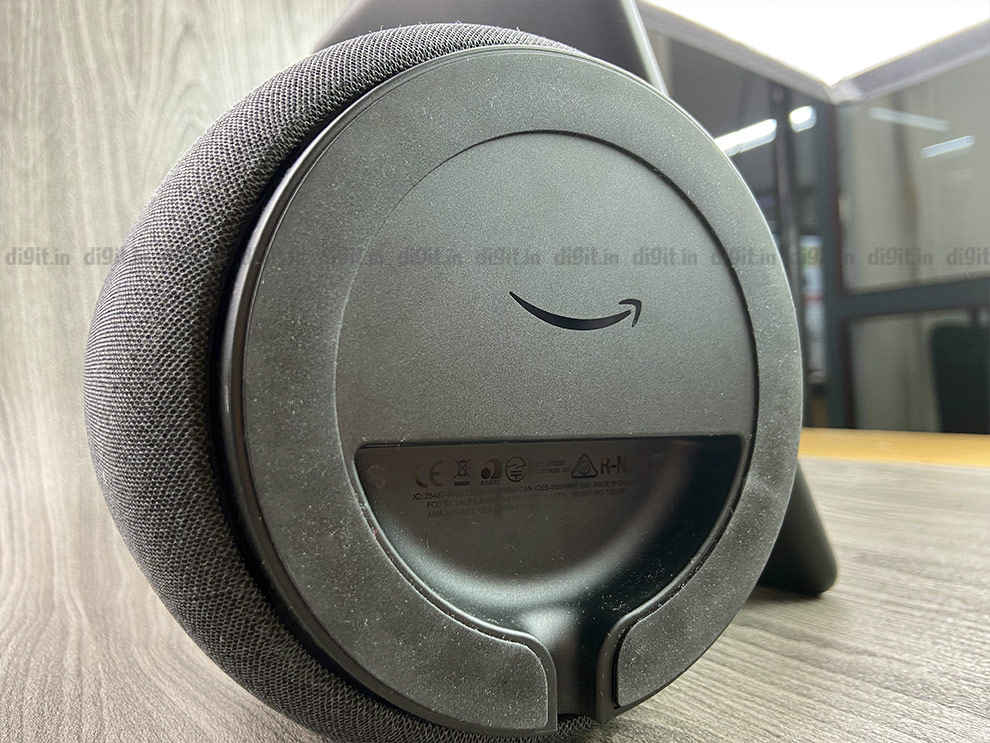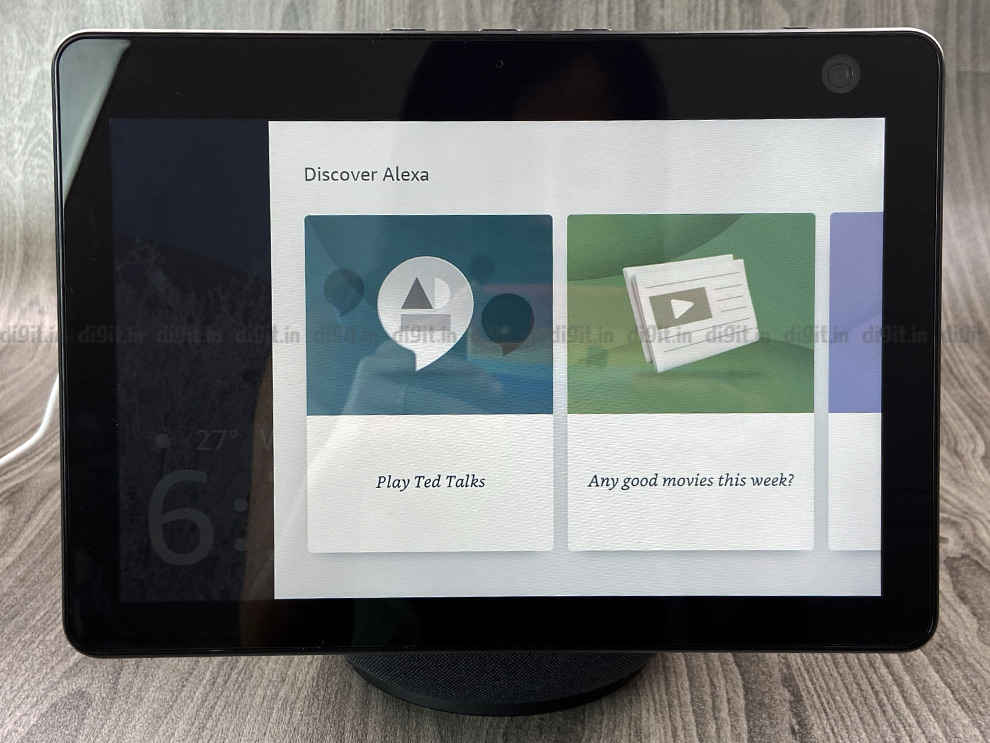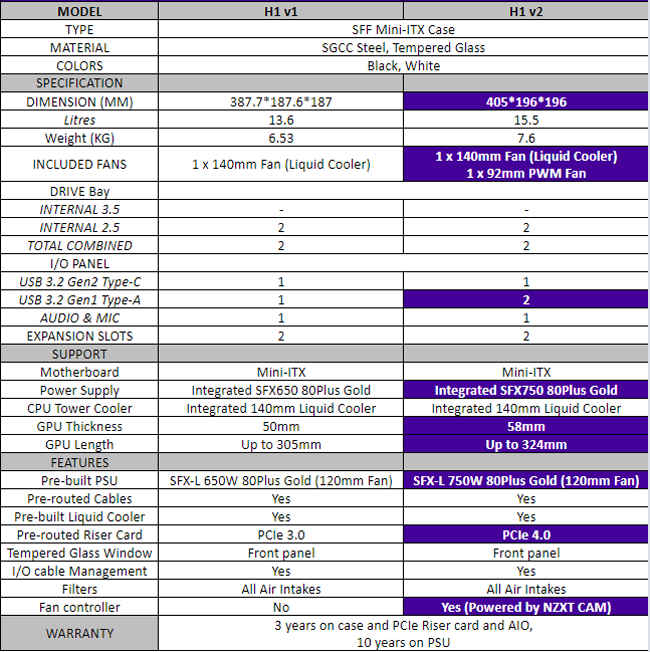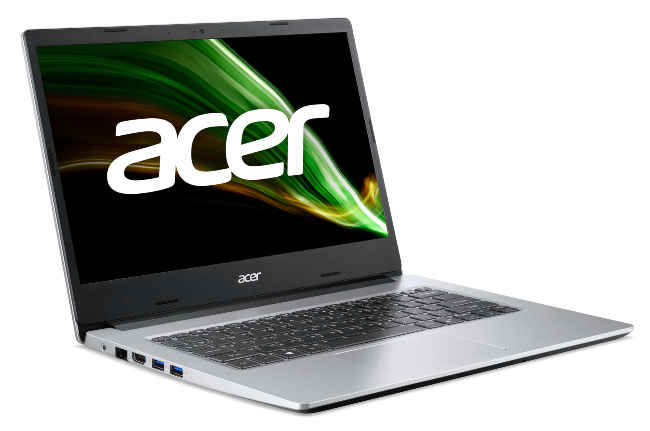At a premium price tag of Rs 24,999, you get a similarly premium feature on the Amazon Echo Show 10 – motion tracking. The speaker’s ability to turn to you and follow you around when needed is extremely nifty in some situations such as video calls, watching shows, and more. However, if music is your primary concern, you’d be better off considering the Amazon Echo Studio or Google Nest Audio instead.
The Amazon Echo Show 10 is a unique Alexa-enabled smart speaker + smart display from the company. Equipped with motion tracking, the display rotates automatically to face you when on calls, watching videos, giving commands, and more. The Echo Show 10 uses a combination of audio and camera cues to move the screen to have it face the user directly. This product trumps usual smart displays that are usually stationary screens. Following the user around is an intuitive feature addition that sets the Echo Show 10 from other smart displays from the get-go. Priced at Rs 24,999, this isn’t an affordable device though. Nevertheless, the massive jump forward in usability provided by the moving display could make it worth the extra dough. Wondering how the Amazon Echo Show 10 fares in practice? Let’s find out.
Build and design
The Amazon Echo Show 10 looks nothing like the previous models in the Echo Show lineup. The Echo Show 10 fuses the cylindrical shape of the Amazon Studio or Amazon Echo with the tablet shape of previous-gen Echo Show models. So, it essentially has two separate parts – the speaker system at the bottom and the 10.1-inch display on the top.

One of its most unique properties that sets the Echo Show 10 apart is that the display rotates automatically using visual and audio cues from the user. So, move about in a room when watching a recipe or on a video call, and the screen should follow you around perfectly making sure it is always in view for you. Users can also manually tilt the display as required. The display can even hone in on you, and zoom in to capture you better when needed, during video calls.
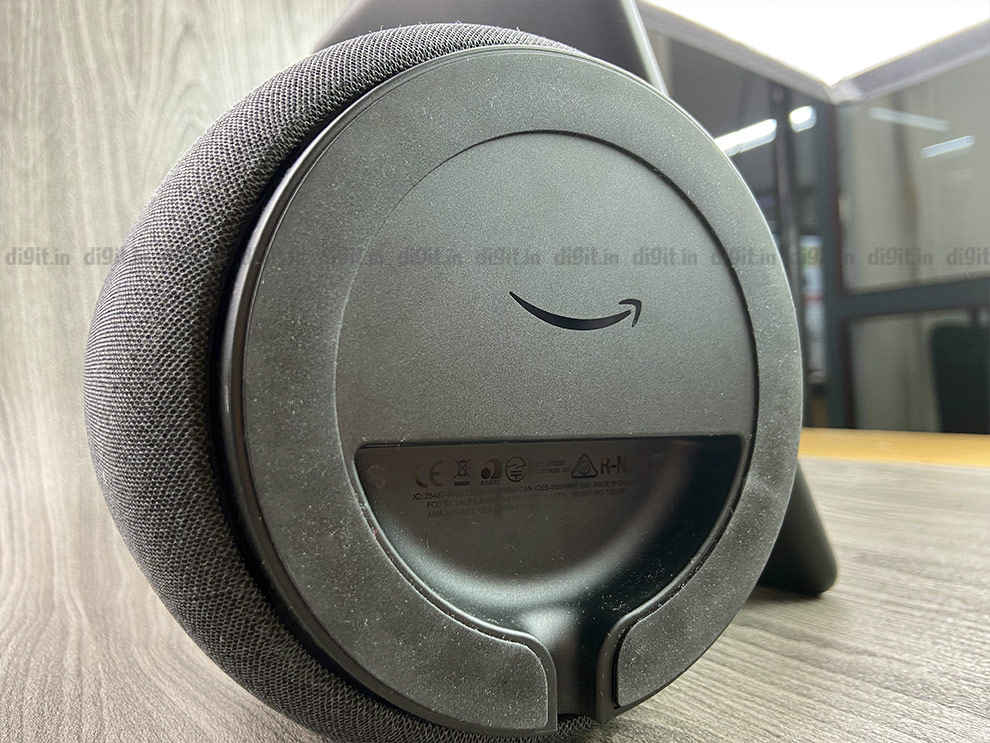
The bottom of the speaker has a brushless motor which allows it to rotate 350-degrees. The device scans for any obstacles in the way during the set-up process and then sets a safe rotation radius. We will talk about how accurate the rotation mechanism is in the next section. The speaker portion at the bottom has a grille fabric material that feels pretty premium to the touch. It houses two front-firing 1-inch tweeters that work alongside a 3-inch woofer.
On the front of the display, there’s a microphone and a 13-megapixel camera for calls and the auto-rotation technology. The camera quality is pretty decent for a smart display with crisp enough videos captured. The camera also finds use as a home security camera, allowing users to view a live feed from the Alexa app. It makes a pretty decent makeshift baby cam or security cam, especially since you can move the display around via the Alexa app to take a look all around the room the smart display is set up in.

The screen has a 1280 x 800 resolution which isn’t as crisp as a dedicated tablet but it does the job just fine here. The display is adequately colour accurate and is enjoyable enough to watch Netflix on or make video calls. The display comes equipped with auto-brightness adjustment. It is, however, pretty reflective which can be an issue if you have bright lights staring right at it.

As for buttons, they’re all present on the top of the screen. There are physical buttons for volume levels, muting the far-field microphones, and a sliding shutter that covers the camera for privacy. There’s a power socket at the bottom of the device with a small gap for the charging cable to pass through. The device has no battery and needs to be plugged in at all times to remain powered on.
Features
Let’s talk a bit more about the Amazon Echo Show 10’s unique party trick – the automatic rotating screen. The screen is designed to follow you around the room it's placed in to ensure it is always in the user’s view as well as to keep the user in frame when on video calls with other Echo devices/devices with Alexa app or Skype. The camera sets data points to identify the user within its field of view and then rotates in the position facing towards them when activated. If there’s more than one person in the room, the display positions itself at an angle that’s comfortable for most people.
When testing this feature, we found it to be moderately accurate when there’s one person in the room. There’s minimal jerking and jitteriness in this case and it doesn’t take too long to reposition itself as well. There may be instances that the display overshoots and faces you at an odd angle but that’s rare when you’re alone. However, as soon as there are more people added to the mix, we found that the display struggles to accurately reposition itself and makes many jerk movements in trying to reposition itself at the right angle. This may be an issue when you’re on a video call with multiple people around you. The motion tracking also fails in a dark room.
During your initial set-up process, you can adjust the maximum angle you want the display to rotate which is pretty nifty for when you want to place it against a wall. Since it will not be able to rotate a full circle with a wall behind it, you can set a safe range of motion. You can also reset this anytime in the Settings menu should you choose to relocate your Echo Show 10.

As for the privacy aspect of it all, Amazon says that the processing of the images captured is carried out on the device alone and none of them is stored by Amazon. You can always use the sliding privacy shutter for the camera when you wish to, however, this turns off the motion tracking feature too.
The feature is, no doubt, useful for instances when you’re watching a Netflix or YouTube video, making video calls, and more. The 13-megapixel camera also is great for video calls producing clear and detailed shots that can be rare even on some dedicated tablets. We also enjoyed using the device as a security cam and spying on our fellow colleagues at the Digit test labs. You can also use other communication features such as ‘drop in’, announcements and voice calls, all of which worked flawlessly.
Now, this is still an Alexa-enabled smart speaker/display, so we tested that as well. The bonus of having a screen is that you get visual cues for your questions/requests alongside Alexa’s vocal feedback. You can see the album art of a song, detailed weather information, images related to searches, full-fledged TV shows on Netflix, and much more. One complaint though, is that the display doesn’t come with a native YouTube app and plays it through the Echo’s built-in browser, which doesn’t look or perform as well. Also, Alexa comprehends most of the commands you throw at her easily and now can even respond to commands in Hindi!
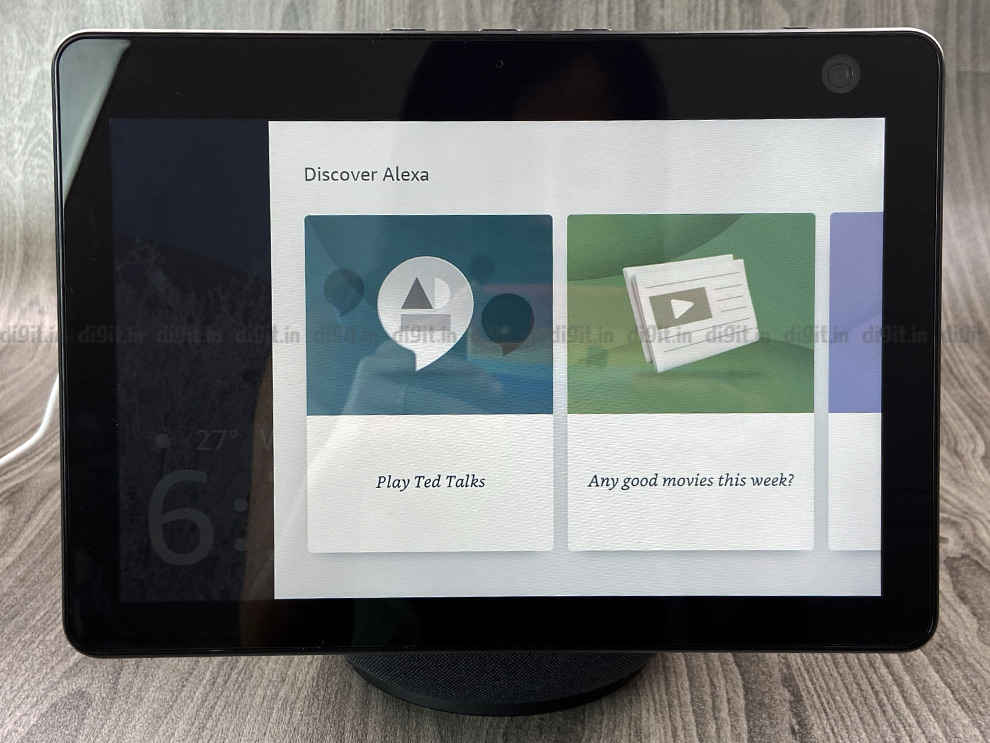
As for music, you can stream through services such as Hungama Music, Amazon Music, Spotify, Apple Music, and JioSaavn. You can do other basic things that most Amazon smart speakers allow such as setting alarms and timers, listening to audiobooks on Audible, noting down shopping lists, getting information from the internet, and activating a slew of Alexa skills. You even have the option to pair your phone to the Echo Show 10 and use it as a Bluetooth speaker of sorts, one that cannot be unplugged from its power source though.
Like the fourth-generation Amazon Echo, the Echo Show 10 also comes with a built-in Zigbee hub for a wide smart home device compatibility. So, you can connect smart devices such as light bulbs, door locks, switches, plugs, refrigerators, and more without the need for a separate hub, app or skill.
The device also comes equipped with a feature dubbed Alexa Guard that uses the microphone to monitor its surroundings for concerning sounds such as smoke alarms or glass breaking. It will send the user an alert when it picks up any such sounds, which could be infinitely useful.
Performance
At its core, the Amazon Echo Show 10 is a smart speaker despite having impressive display capabilities and the motion tracking feature. Which means, sound is an integral part of the equation and overall experience. Featuring dual front-firing tweeters and a woofer, the Echo Show 10 isn’t too much of an upgrade in this department compared to the standard, latest-gen Echo speaker which has a 3-inch woofer and two 0.8-inch tweeters.

The overall sound signature is warm but the sound may be slightly muffled at lower volumes due to the screen blocking a part of the speaker. At high volumes, the speaker has minimal distortion but does sound slightly tinny or shrill. The device fills up a medium-sized room with sound easily but the sound isn’t as enveloping as the Google Nest Audio or even Amazon’s own Echo Studio. However, the clarity of the sound is pretty great even with the screen moving since the tweeters move along with it.
The bass notes can be a bit overwhelming in the mix, especially at high volumes although you can use an equaliser to adjust the levels if you want. In some songs, kick drums can sound a bit boomy but turning the volume down will alleviate this. The mids are, however, well-represented with enough detail extracted from lead instruments and vocals and minimal distortion from the bass notes. Since the mids are also emphasised quite a bit, the emphasised lows don’t affect them too much. Overall, while the speaker produces decent, warm sound, the precision is slightly lacklustre.
Verdict
At a premium price tag of Rs 24,999, you get a similarly premium feature on the Amazon Echo Show 10 – motion tracking. The speaker’s ability to turn to you and follow you around when needed is extremely nifty in some situations such as video calls, watching shows, and more. Integrating this feature into an already smart display bumps up its efficiency by quite a bit. The 13-megapixel camera is also great for video calls, coupled with the display’s ability to pan and zoom during calls makes for a pretty seamless experience. Also, this device doubles as a security camera as well saving you from investing in both. However, if music is your primary concern, you’d be better off considering the Amazon Echo Studio or Google Nest Audio instead.
from Audio Video Reviews https://ift.tt/lEZtaS4