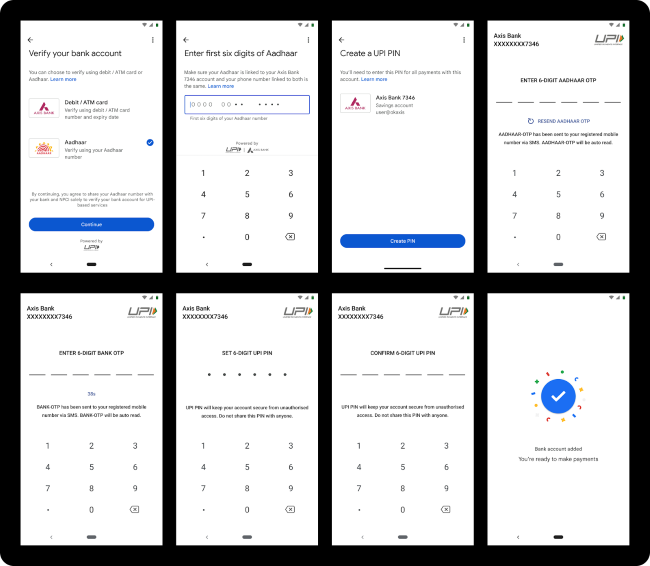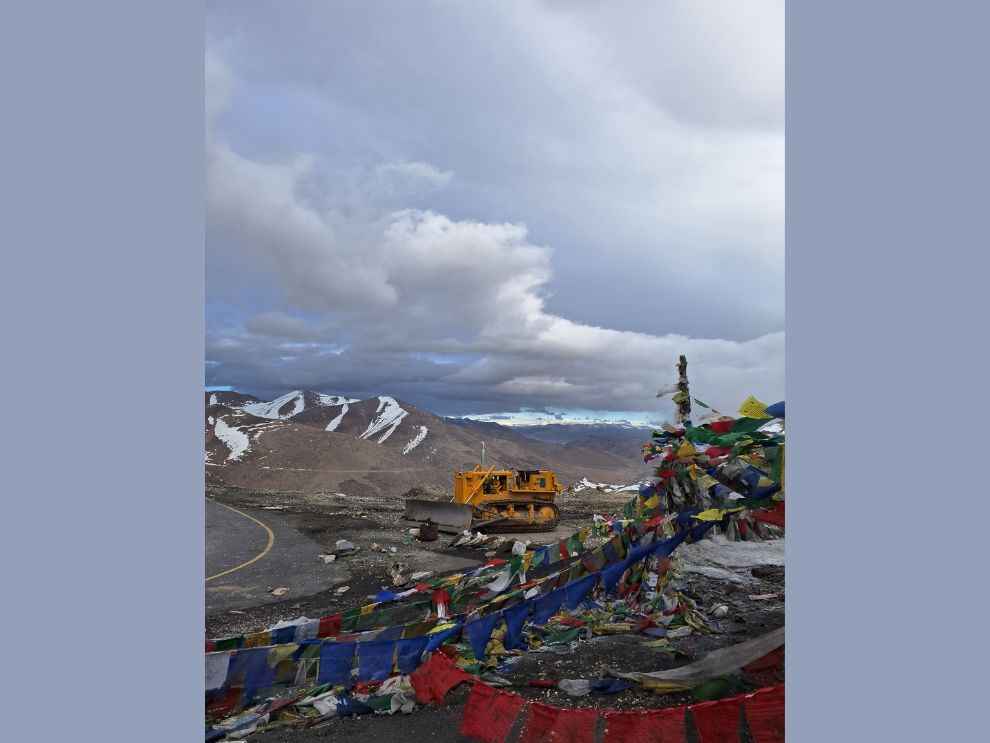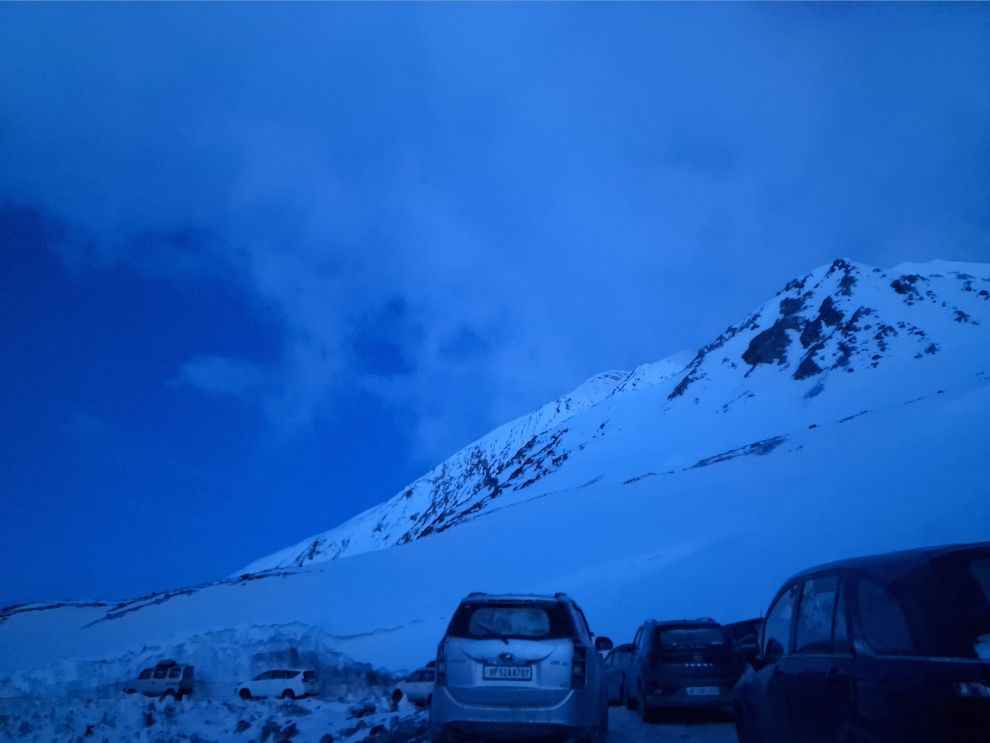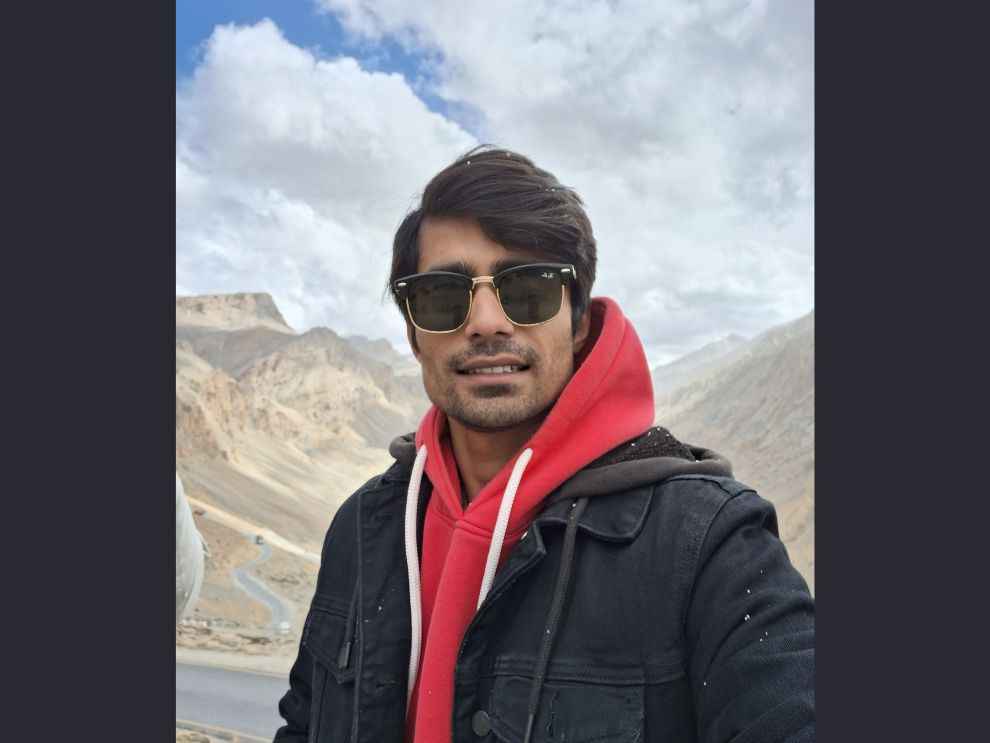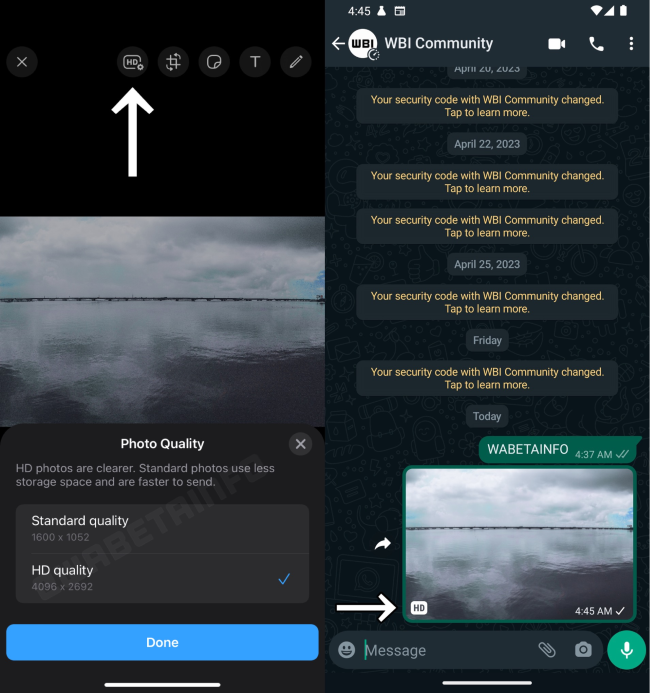The Samsung Galaxy F54 5G looks similar to its other siblings across categories, it has a very good display for the price and the 6,000mAh battery lasts about two days. The 25W charging is a bit slow, similar to the smartphone’s performance.
The Samsung Galaxy F54 5G has been launched as the new mid-range "revolutionary camera sensation" from the brand. With a focus on the camera, and a design that is in-line with the company's more premium A-series and S-series smartphones, the Samsung Galaxy F54 5G looks the part - Samsung smartphone from 2023.
With mid-ranges, however, Samsung doesn't really have a good record in terms of matching the experience that the brand's more expensive flagships or high-end smartphones offer. With the Samsung Galaxy F54 5G, the brand aims to change just that. With features like astrolapse and a 120Hz super AMOLED display at a sub-Rs 30,000 price, the Samsung Galaxy F54 5G does offer things that Samsung isn't really known to offer. Now, I used the Samsung Galaxy F54 5G for a couple of weeks and here is what I think about the device:

DESIGN
This year, Samsung is taking a more streamlined approach with the design of all its smartphones. With the Samsung Galaxy F54 5G, the company has carried on with the same approach and the Galaxy F54 5G looks pretty much like every other Samsung smartphone that was launched this year. We get a glossy back panel, with the cameras protruding out of the back panel itself, similar to what we have already seen with the Samsung Galaxy S-series and the Galaxy A-series smartphones that have launched in 2023 so far. The Galaxy F54 5G, however, has a glossy finish on the back panel, which makes the device a bit of a fingerprint magnet and it scratches rahter easily.

Up front, things are again pretty familiar. We get a hole-punch display with minimal bezels. The chin, however, is a little thicker, which doesn't really give an end-to-end feel, but that is something we have witnessed on pretty much all the smartphones in this range. The screen's orientation is a bit on the taller side and we get the volume rockers and power button on the right side of the frame. The sim tray is located on the left side of the frame. At the bottom, we have the speaker grille and the USB type-C port, and up top, there is nothing apart from a mic.
Overall, this design approach brings the more affordable Samsung Galaxy F-series in-line with other, more premium Samsung smartphones. Now, this isn't exactly a good or a bad thing, because while it makes all Samsung smartphones similar to each other, it also puts the Galaxy F-series right up there with the brand's flagships, at least in terms of the looks.
DISPLAY
The display on the Samsung Galaxy F54 5G is also very good. We get a nice Super AMOLED panel with a 120Hz refresh rate. The display on this smartphone is pretty good. Since this is a Samsung, there is no doubt the display quality is very good. The colours are nice and vibrant and the details are crisp and sharp. I watched several YouTube videos and used a bit of social media on the Samsung Galaxy F54 5G, and never did I feel any lack in terms of colours or details during my brief usage of this smartphone.

The Samsung Galaxy F54 5G also supports HDR, meaning watching content on apps like YouTube and Netflix is a supreme experience on this smartphone. This is one of the few devices in this range that offer HDR support, which makes the Samsung Galaxy F54 5G a pretty solid deal, in terms of the display we get for the price.
The display also feels very responsive with the 120Hz refresh rate. We get two settings - 60Hz refresh rate and 120Hz refresh rate. There is no adaptive setting, but at 120Hz, the display feels absolutely slick and smooth. The smartphone also runs games like Battlegrounds Mobile India and Call of Duty: Mobile on high frame rates, which is good for our mobile gamer friends out there.

We also did a Lux Meter test on the Samsung Galaxy F54 5G to test the device's brightness. Here, the Samsung Galaxy F54 5G showed a maximum luminance of 636 nits and a minimum luminance of 4 nits, which is pretty good range. Of course, this is an AMOLED display so this was somewhat expected.
PERFORMANCE AND BATTERY
Performance wise, the Samsung Galaxy F54 5G is powered by an Exyos 1380 SoC paired with 8GB of RAM. We also get a massive 6,000mAh battery, which is one of the highest on any smartphone in this range. Now, the Samsung Galaxy F54 5G feels pretty decent in terms of how the smartphone performs or handles different tasks. The smartphone’s benchmark numbers, however, are a bit lower than expected, as compared to some of the competing devices in this range.

For example, on AnTuTu, the Samsung Galaxy F54 5G scored 506,452 points, which is lower than the likes of the Moto Edge 40, the Poco F5, the Vivo V27 Pro, and more, but the smartphone scores higher than smartphones like the Oppo F23 5G and its cousin, the Samsung Galaxy A34 5G. On Geekbench, the Samsung Galaxy F54 5G scored 1006 points in the single-core test and 2841 points in the multi-core test. This, again, is not the highest in this range, but it’s pretty good for any smartphone in this range.
In GPU-based benchmarks also, the Samsung Galaxy F54 5G puts out decent numbers. For example, in the 3D Mark Wildlife test, the Galaxy F54 5G put out a score of 2829 in our tests, which is not the highest, but enough to smoothly run all kinds of games you’d ever want to play on your smartphone. In GFXBench, the Samsung Galaxy F54 5G held its own among competing devices like the Oppo F23 5G and Samsung Galaxy A34 5G, but of course, was much lower than more performance-centric devices like the iQOO Neo 7, the Poco F5 and the likes.
In terms of battery, the Samsung Galaxy F54 5G comes with a huge 6,000mAh battery, which is one of the largest we get on smartphones these days. In terms of backup, the Samsung Galaxy F54 5G is very good. The smartphone only lost 4 percent battery after playing a YouTube video on full 2160p resolution on about 80 percent brightness for 30 minutes. Using GPS for one hour drained only 6 percent of the battery, and in our video loop test, the Samsung Galaxy F54 5G lasted 1303 minutes or 21 hours 42 minutes. That is outrageous battery backup. Coming to charging, the Samsung Galaxy F54 5G supports 25W fast charging. This, in our 0-100 test, charged the device from zero to full in about 128 minutes or 2 hours and 8 minutes, not too fast given today’s standards.
CAMERA
Now, the most exciting feature of the Samsung Galaxy F54 5G, the cameras. We get a triple rear camera setup, which includes a primary 108-megapixel shooter, an 8-megapixel wide angle lens, and a 2-megapixel macro shooter. This is where Samsung has claimed to put all its flagship learnings in the optics department. The smartphone has features like “nightography,” which is Samsung’s term for the smartphone’s night photography capabilities. We also get features like astrolapse, single take, and more.

The camera performance on the Samsung Galaxy F54 5G is pretty good. In ideal lighting conditions, the smartphone takes very good quality photos. The colours are vibrant, the details are sharp, and the dynamic range is very good. I took the Samsung Galaxy F54 5G to Ladakh during my time with the smartphone, and the images out of the 108-megapixel shooter are just brilliant. Both, in terms of vibrancy and details.




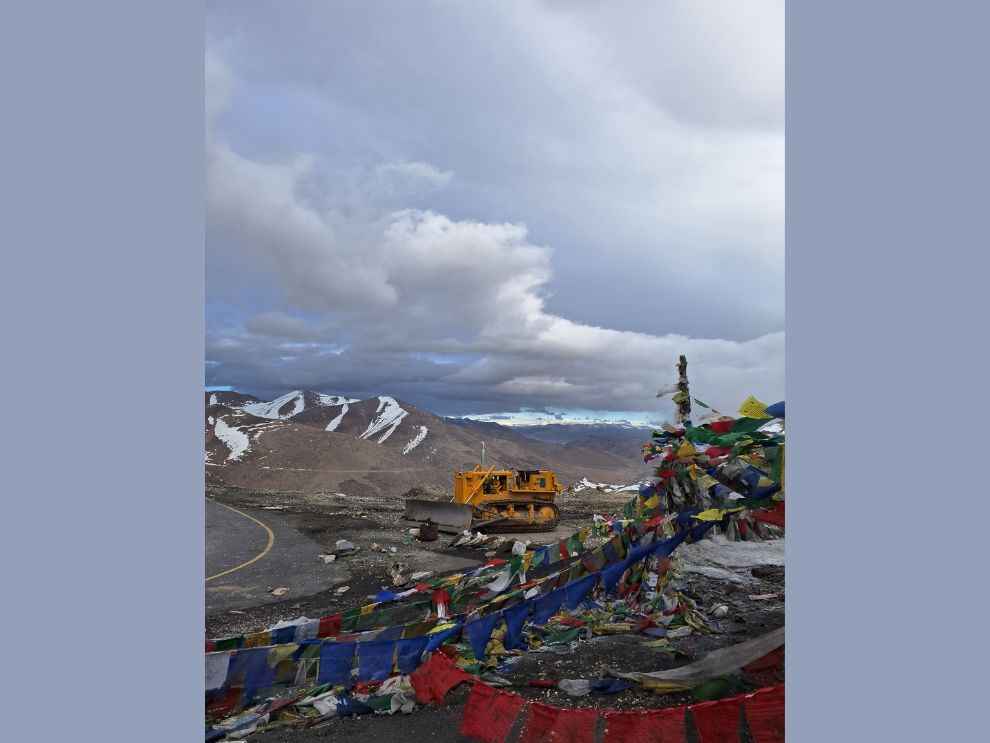
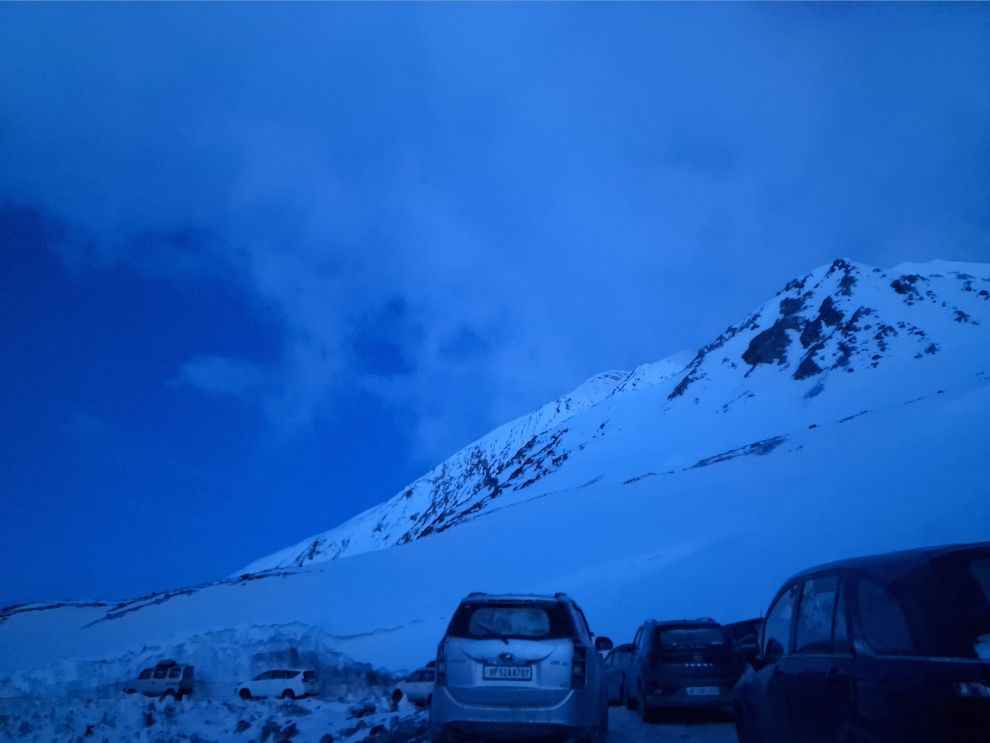
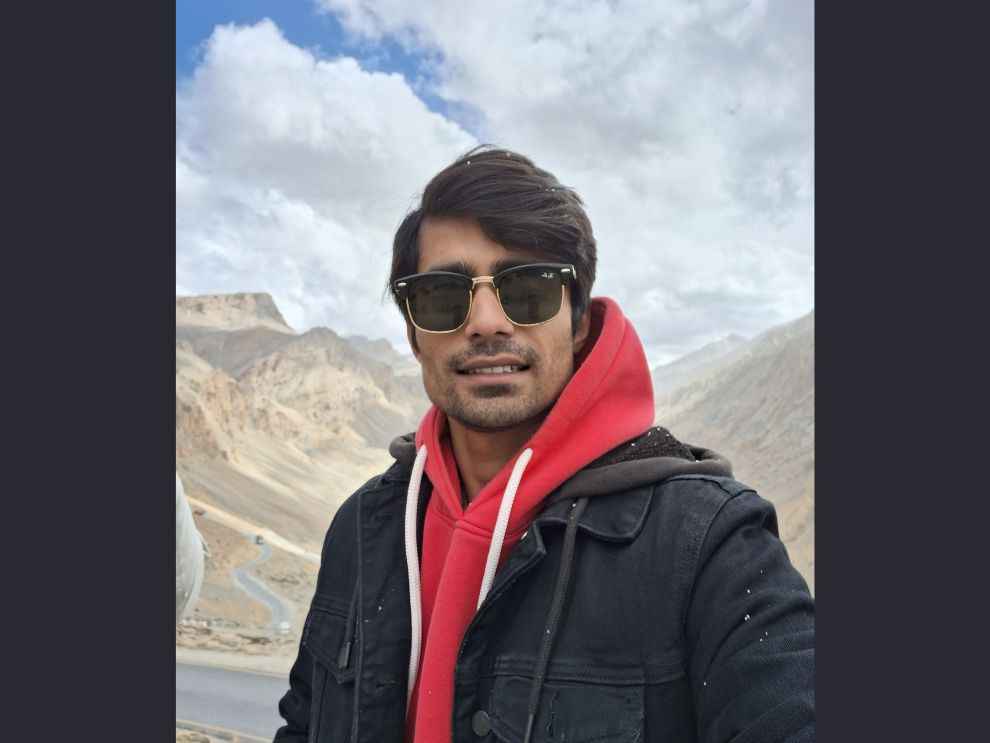
Furthermore, the night photography on the Samsung Galaxy F54 5G or Nightography is also brilliant. Even at the darkest hour in one of the darkest place in India (Hanle, Ladakh), the Samsung Galaxy F54 5G was able to capture brilliant images that actually exceeded my expectations.
Coming to astrolapse, I also tried capturing the star trails with the Samsung Galaxy F54 5G. And while the smartphone wasn’t able to capture the stars’ movement, the smartphone took a brilliant hyperlapse of the night sky and was able to even capture the milky way moving across the earth’s sky! Absolutely fantastic for a smartphone priced under Rs 30,000.
VERDICT
So that was my review of Samsung’s latest sub-Rs 30,000 offering. The smartphone looks similar to its other siblings across categories, it has a very good display for the price and the 6,000mAh battery lasts about two days easily. The 25W charging is a bit slow if we compare it with the competition, but that is not a deal breaker.

One thing where the Samsung Galaxy F54 5G is just average is the smartphone’s performance. We tested the smartphone using many benchmarks, and the numbers weren’t as convincing to recommend the smartphone over some other high-power devices. But that is not what the Samsung Galaxy F54 5G is made for. The smartphone is more about the experience and camera and with the camera, I can safely say that this is one of the best in this segment.
from Mobile Phones Reviews https://ift.tt/28TCJIU