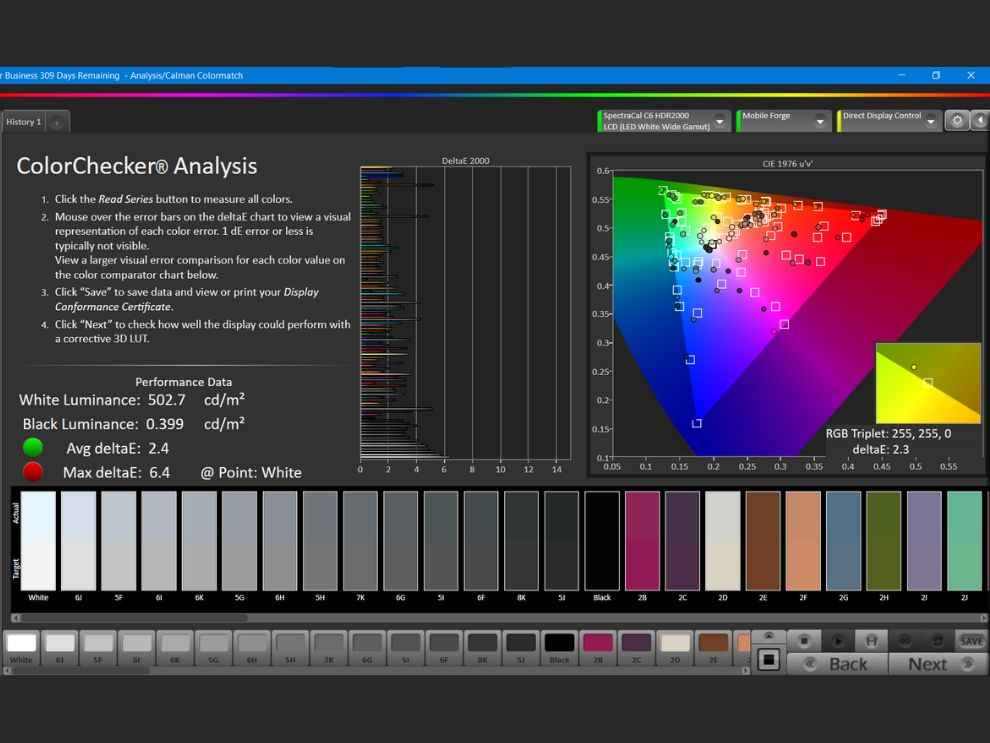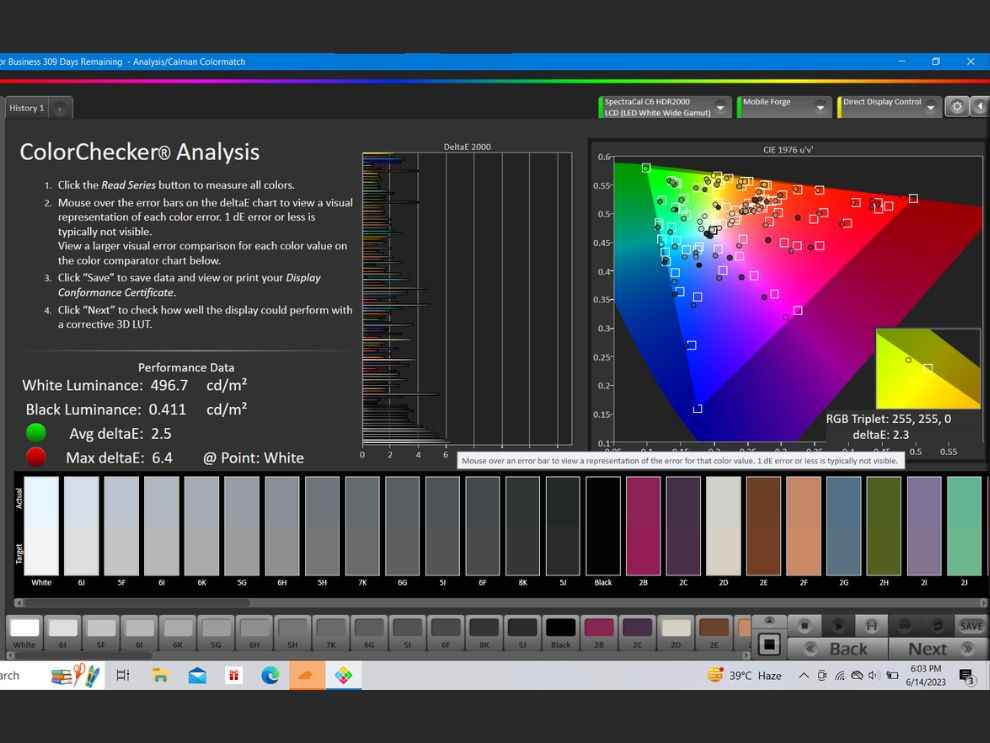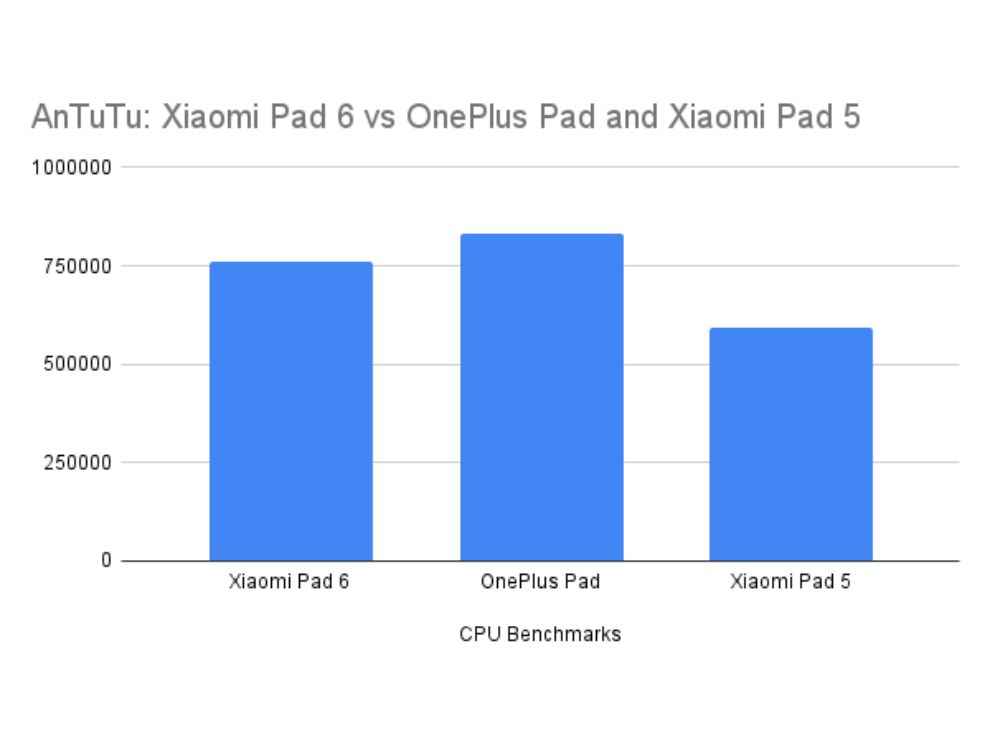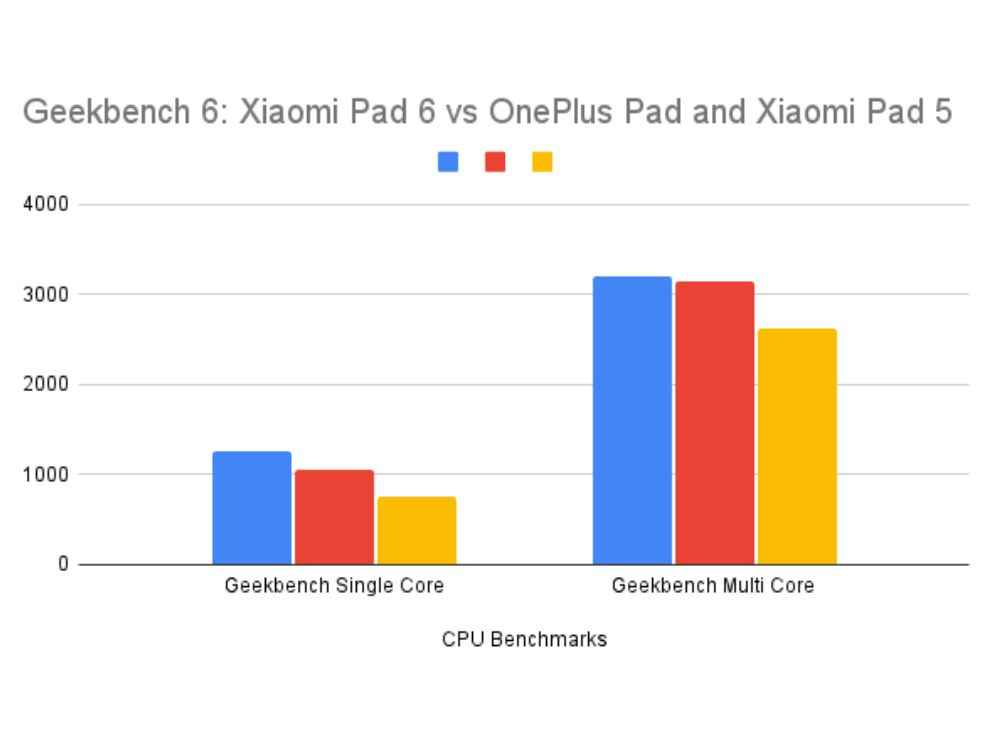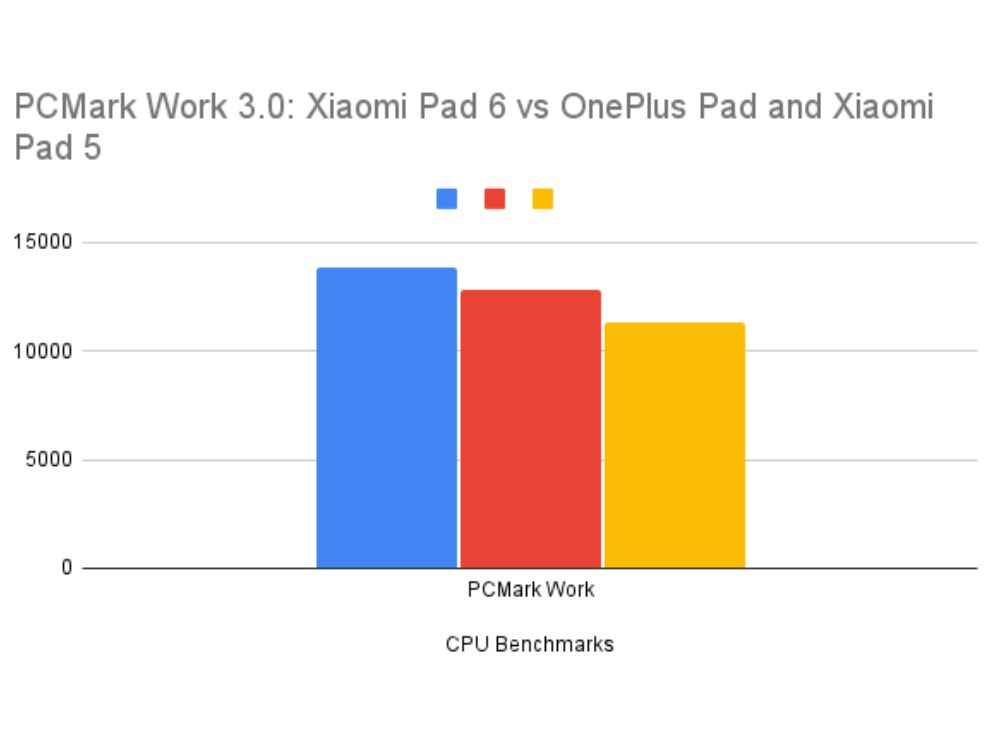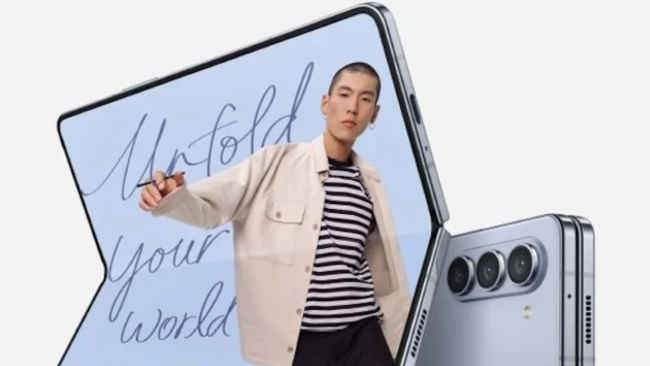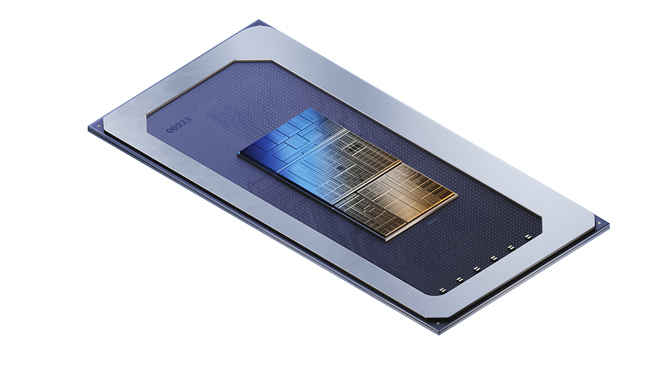The Xiaomi Pad 6 is promising and offers a pretty decent upgrade over last year’s Xiaomi Pad 5. We get a better chip, a more responsive and vibrant display, and a marginally bigger battery.
Xiaomi is back with another tablet. The Xiaomi Pad 6 comes on the back of the success of its predecessor, the Xiaomi Pad 5 that was launched as a critically-acclaimed offering last year, but faced a major shortage of stocks. This time around, the Xiaomi Pad 6 comes with a “Do It Better” tagline with a focus on Entertainment, Productivity, and gaming. But we also get a ₹2,000 price hike, excluding the launch discounts.
So is the Xiaomi Pad 6 worth the Rs 28,999 price tag? Is the tablet a considerable improvement over the predecessor? We used the Xiaomi Pad 6 for some time and put the tablet to test at the Digit Test Lab to see if this is actually a good option for those looking for an Android tablet, and how big of an improvement do we get for a ₹2,000 premium. Let’s take a look:

DESIGN:
Design of the Xiaomi Pad 6 is very safe. It is in-line with the company’s new design language that places a square-ish camera module on the top corner of the back panel. The camera module design is very similar to the one we saw earlier this year on the Xiaomi 13 Pro, but here we only get a single camera. The back panel has a certain brushed aluminium finish, which gives the tablet a premium in-hand feel. Xiaomi has launched it in two colours - Graphite Grey and Mist Blue. We got the Graphite Grey for our review and as much as I hate to say it, the in-hand feel is very similar to the Apple iPad Air.

Up front also, the Xiaomi Pad 6 resembles the Apple iPad. The even bezels, along with the orientation, we can’t help but notice the similarities with the iPad. In fact, even the default wallpaper on the Xiaomi Pad 6 looks inspired by the Apple iPad Air. Now, this could work well for the brand since India is a market with a lot of aspirational buyers, and this could make for a poor man’s iPad in the near future, but at the same time, it shows lack of innovation and reliability on a tried and tested model.
Apart from this, an important design change here is that the Xiaomi Pad 6 has the front camera placed in the side bezel instead of the top, making it easier for the user to keep themselves in the center while taking video calls. Further, the Pogo Pins to attach accessories is also placed on the back panel’s bottom right corner, which is a bit of a weird placement in terms of the overall scenario, but this doesn’t really matter since the accessories will be made with this orientation.

Overall, it is a safe design approach from Xiaomi. The size of the tablet is perfect with the 11-inch display and slim bezels (by tablet standards). We get a flat-edge design, making the Xiaomi Pad 6 look more seamless when the tablet is lying on a desk or any flat surface. It is also very slim at just 6.51mm thickness, and the weight is also pretty decent at 490 grams. Yes, it does look like the iPad Air from the front, but that is not entirely a bad thing in my opinion.
DISPLAY
The display on the Xiaomi Pad 6 is an 11-inch 2.8K display, which means a 308.75 PPI pixel density. Alongside that, we get 144Hz refresh rate which is one of the highest on any tablet in the market so far. We also get support for HDR10 and Dolby Vision, along with a 99 percent DCI-P3 coverage and a 16:10 aspect ratio, which is quite a proportionate layout.

The display quality on the Xiaomi Pad 6 is quite nice. The colours are vibrant and accurate, and the Dolby Vision support makes watching content on the device a pleasing experience. Since display is an integral part of all the three focus areas of the Xiaomi Pad 6 - Entertainment, Gaming and Productivity, the company has put in a lot of features in order to try and make this display stand out. For example, MEMC, which stands for Motion Estimation, Motion Correction. This technology works by forcing frames in the middle of two frames, which gives the display that extra level of smoothness.
In terms of colour accuracy, the Xiaomi Pad 6 display is pretty decent. We tested the display for colour accuracy using a Calman setup, and in sRGB colour profile, the Xiaomi Pad 6 showed a average DeltaE of 2.4, which is pretty good. The smartphone struggled to get the whites and browns right overall, but apart from that, the Xiaomi Pad 6 showed pretty decent colour accuracy on our sRGB colour checker analysis. The answer to inaccurate whites, however, lies in the Greyscale test, where the Xiaomi Pad 6 didn't really get the whites right. The display uses a bit too much blue to make the whites brighter, resulting in a spike in the blue value. It also showed a contrast ratio of 1255 in the sRGB Greyscale test which is about standard for an IPS LCD panel but falls drastically short of AMOLED displays that we are used to on smartphones these days.
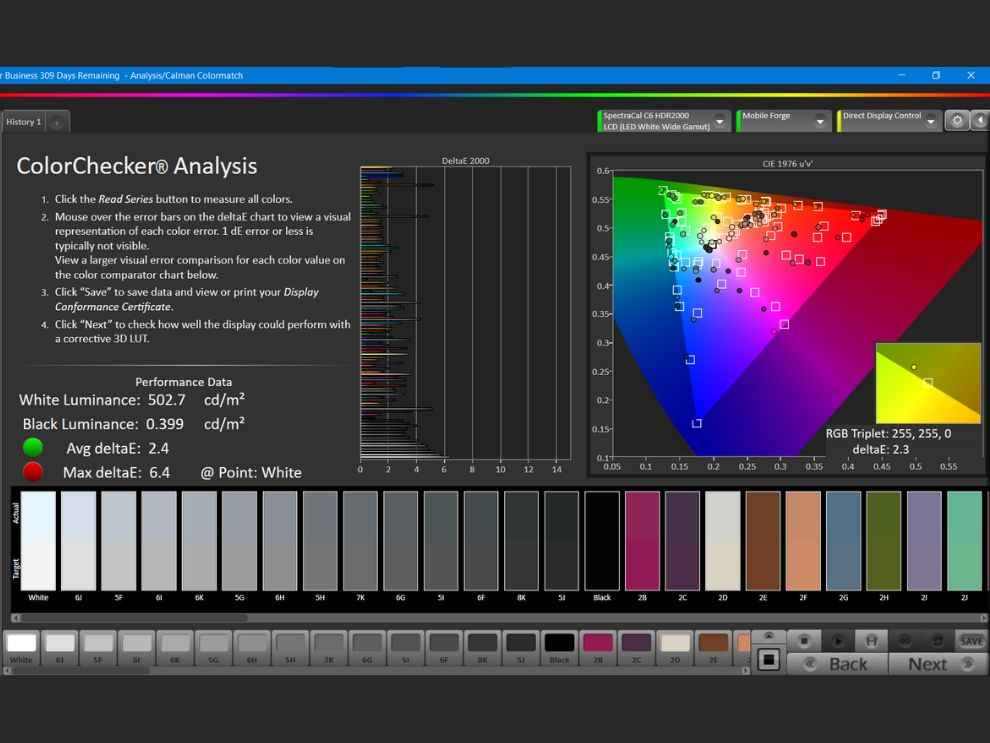

In the DCI-P3 colour checker analysis, the Xiaomi Pad 6 again showed an impressive average DeltaE of 2.5 and here also, the display only struggled in getting shades of white and brown right, along with similar results in the grayscale test, where the Xiaomi Pad 6 display uses too much blue to make the whites appear brighter.
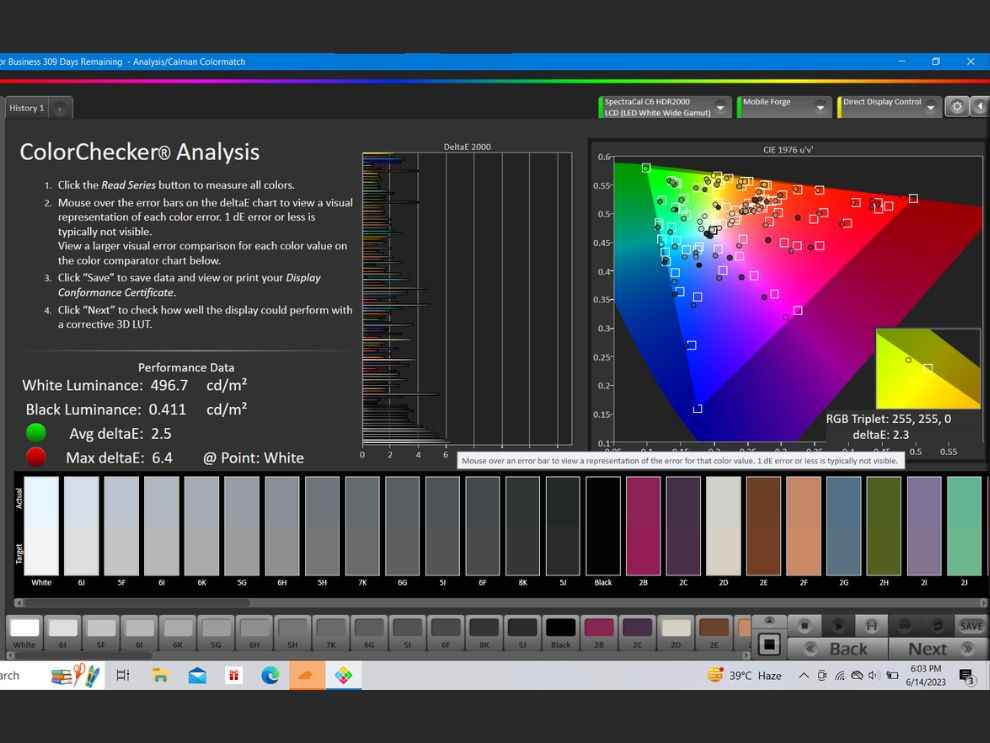

Coming to brightness, in the Calman test, the Xiaomi Pad 6 showed a peak luminance of 503 nits. We also used a Lux Meter to measure the Xiaomi Pad 6's maximum brightness, and the tablet showed a peak luminance of 623 nits, and a minimum brightness of 3 nits on a plain white screen. This is also a pretty good range for an IPS LCD display. I did use the tablet on a flight on a bright sunny day with the windows open, and while it was pretty good most of the times, there were moments or spots where the sun was shining too bright for me to see anything.
Furthermore, we also get a Video Toolbox feature that enables several video-specific features for any app you want to. For example, the Video Toolbox allows you to record your screen, cast it on other devices, and take screenshots. On top of that, you can adjust the colour profiles on each app separately, and you can play around with the sound and Dolby Atmos settings separately on every app that you activate the feature for. There is also an HDR setting in the colour profiles, forcing HDR on non-HDR content across all apps that you have activated it for.

Now, while this could be good in the sense that it makes the picture appear more vibrant and bright, but it is a bit confusing since it takes a bit away from the creator’s intent, since non-HDR content is meant to be consumed in SDR, and HDR content is meant to be consumed in HDR. We did ask Xiaomi about how the brand aims to preserve the creator’s content here, but haven’t received a response yet. We will update this story as and when we get a response from the brand.
Over and above the good colour accuracy and brightness, and the quirky features like Video Toolbox, we also get a 144Hz refresh rate, which makes the Xiaomi Pad 6's display super slick. The high refresh rate also allows users to play games like Call of Duty Mobile on a "Max" frame rate setting so that is always good!
PERFORMANCE AND BATTERY
Coming to performance, the Xiaomi Pad 6 uses a Qualcomm Snapdragon 870 chipset, which was quite a popular chipset used for many performance or gaming-centric smartphones from last year. This is also an upgrade over last year’s Xiaomi Pad 5, which used a Qualcomm Snapdragon 860 chipset. The Snapdragon 870 is paired with 8GB of RAM, which should be enough for all kinds of tasks users will throw its way.

The performance numbers on the Xiaomi Pad 6 are also good. The tablet showed pretty decent improvement over last year’s Xiaomi Pad 5 and even managed to beat the latest OnePlus Pad in a few CPU-based benchmark tests. It is important to note here that the OnePlus Pad starts at ₹37,999, so the Xiaomi Pad 6 beats out a tablet that costs about ₹9,000 more than the Xiaomi Pad 6. Good. In Geekbench 6 and PC Mark Work 3.0, the Xiaomi Pad 6 beats the OnePlus Pad, which also has a newer chip, the MediaTek Dimensity 9000.
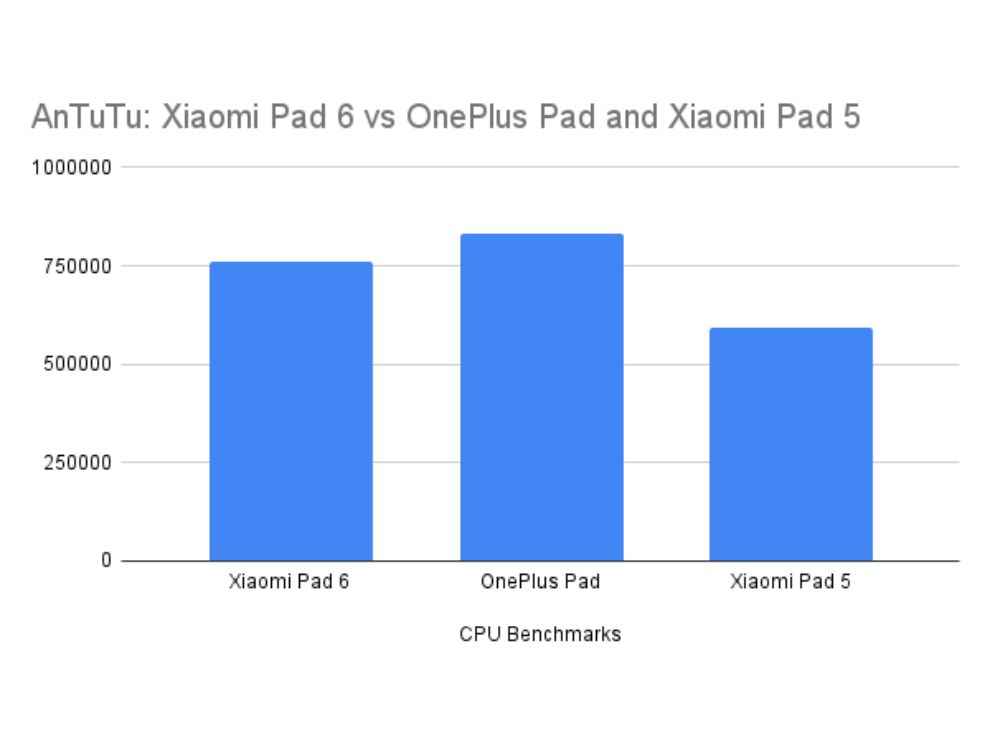
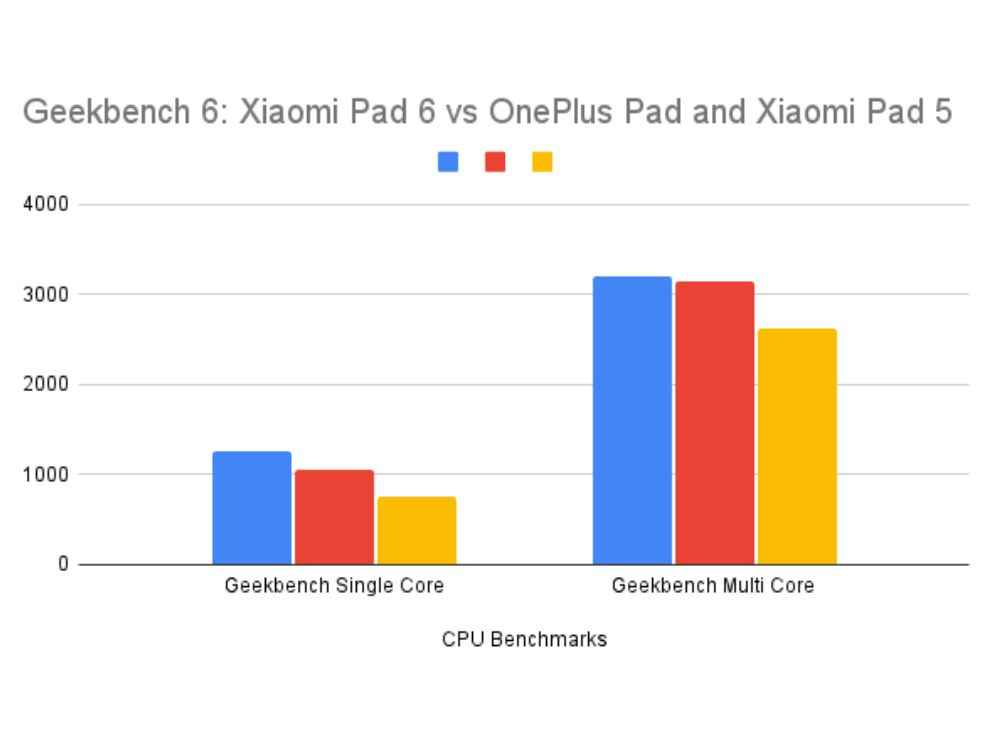
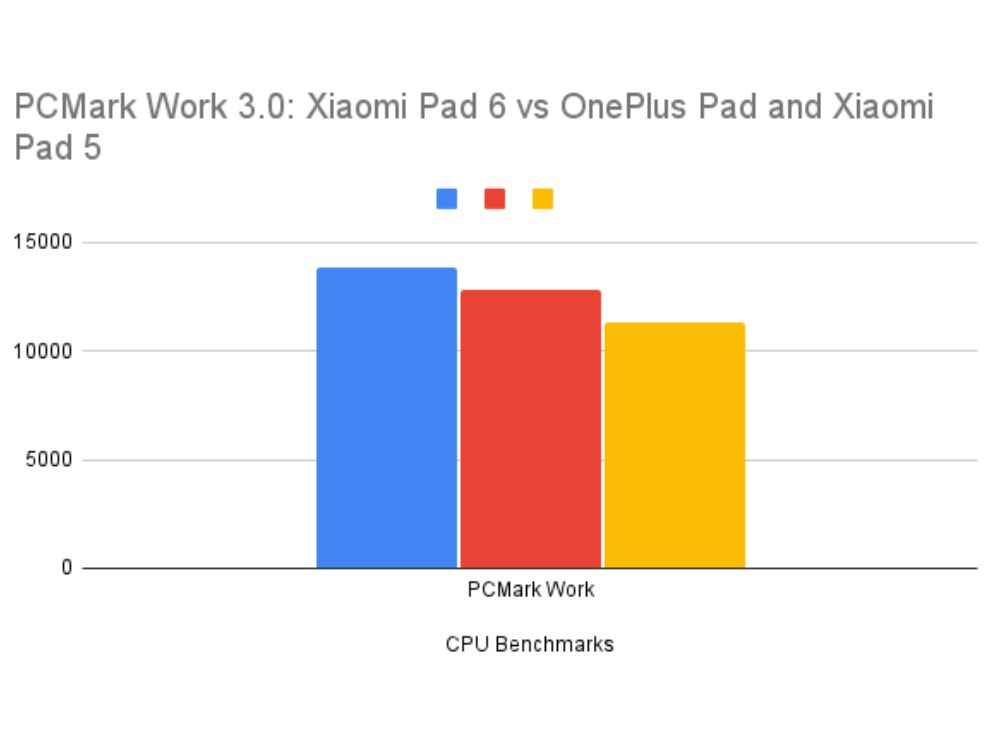
We also tried to run GPU-based benchmarks on the Xiaomi Pad 6, but weren’t able to run them since Xiaomi products usually have these benchmarks blacklisted for some reason. However, I did play games on the Xiaomi Pad 6 and my experience was pretty good. The smartphone smoothly runs games and the loading times were also minimal. Yes, playing mobile games on a bigger screen feels a bit odd since I’m used to the smaller screen on games like Call of Duty: Mobile and the likes, but the games ran very smoothly and at times, the bigger screen helped in making things more visible.
Keeping the testing and benchmarks aside, I used the Xiaomi Pad 6 for work, entertainment, and gaming. And in all three areas, the tablet performed pretty well. I took the Xiaomi Pad 6 on a work trip and used it as my only work and entertainment device for about 2 days with the keyboard and the Xiaomi Pencil. The experience was as good as any other tablet I have used in the past. You can easily run three apps at once on the tablet, which is great for people like me who have to write a lot for work - be it scripts or articles, I was able to write and research at the same time. Further, the Xiaomi Pencil also works pretty well. While I’m not much of an artist, I loved using the pencil in attempts of unleashing my creative side. The latency is very good, and the pencil is also pressure sensitive, along with shortcut control. Pretty cool.

There are other convenience and productivity features on the Xiaomi Pad 6, like this new phone connectivity feature. Now, while it is a very convenient feature for those who want to transfer files or sync data from their smartphones to their tablets, or even cast their smartphone screen, but the feature is only limited to the Xiaomi 13 Pro smartphone for now, which means it basically doesn’t exist for the majority of people who will go ahead and buy this device. Apart from this, the Xiaomi Pad 6 also comes with 4K output, meaning that if you connect it with a 4K display, the tablet’s output will be in the full 4K resolution. Very cool.
Apart from this, Xiaomi has also done well to keep the keyboard shortcuts very similar to what we use on a Windows laptop. Being a Windows user, I can appreciate this feature and how much it affects the productivity or the ease of working on this tablet, but you will really miss a trackpad more often than not. Another reason why I’d prefer the trackpad is that having one leaves borders below the keyboard setup for you to rest your palms. Yes, it doesn’t really matter on a flat surface like a desk or a tabletop, but since I used this on my lap a lot, I missed that extra space to rest my palms and keep the tablet balanced at the same time.

Coming to battery, the Xiaomi Pad 6’s battery is an 8,840mAh unit, which is pretty big on paper. In our battery tests, however, the results were a bit mixed. For example, the Xiaomi Pad 6 lost a whopping 12 percent of the battery while using GPS navigation for 1 hour. While playing Call of Duty Mobile for 15 minutes, the tablet lost about 5 percent of the battery, and while streaming HDR content for 30 minutes, the Xiaomi Pad 6 lost 8 percent of the battery. This, despite the large 8,840mAh unit, doesn’t really show good battery optimisation.
Coming to charging, the Xiaomi Pad 6 comes with 33W fast charging, which charges the tablet from 0 to 100 in about 124 minutes or 2 hours and 4 minutes. Now, while this is not the fastest charging we have seen on a tablet, it is not too bad for a large 8,840mAh battery.
CAMERA
Coming to cameras, the camera on the Xiaomi Pad 6 is average. The rear camera is something that won’t be used as much as the front camera, so having an average quality isn’t really a deal breaker. However, the images from the rear camera aren’t really good per se. The photos are usually more hazy and lack a certain level of detail and sharpness. The colours also seem quite washed out from this 13-megapixel shooter.
The front camera, on the other hand, is an 8-megapixel shooter, which is good for 1080p video recording at 30FPS. This also isn’t very good if we compare it with some other, more premium devices, but for your video calls and online meetings, this does the job pretty well. Yes, the selfies won’t be as good as a smartphone, but for other tasks, this will get the job done pretty well.
VERDICT
So that was my review of the Xiaomi Pad 6. The tablet is promising and offers a pretty decent upgrade over last year’s Xiaomi Pad 5. We get a better chip, a more responsive and vibrant display, and a marginally bigger battery.
The design is also pretty handy and compact and it does look like the iPad Air from the front. Even the default wallpaper looks inspired by the iPad Air’s wallpaper, but I’m not sure if that’s exactly a bad thing. The display and performance are pretty good, but the battery optimisation and camera are just about average.
Xiaomi has also put a lot of effort into providing convenience and productivity features, but there are a few things here and there that require an explanation or better compatibility. Furthermore, there are things you can’t help but miss like a trackpad on the additional keyboard accessory and cellular connectivity, but these are things you’ll only miss if you are a certain type of user. Overall, the Xiaomi Pad 6 is a nice product and I had a good time consuming content and working on this tablet. What remains to be seen is if Xiaomi has enough stocks, in case this enjoys the same level of popularity as its predecessor.
from Tablets Reviews https://ift.tt/YpGrqJ8