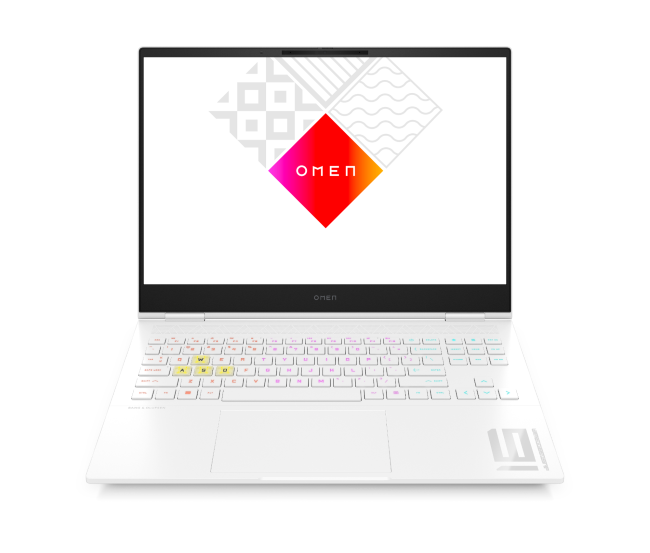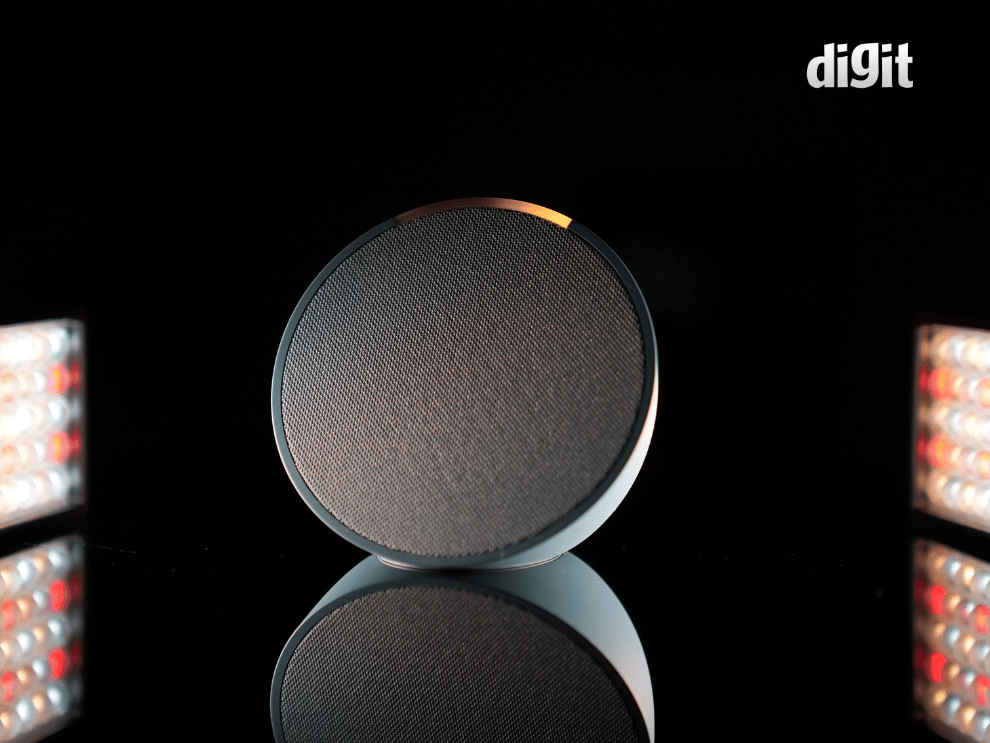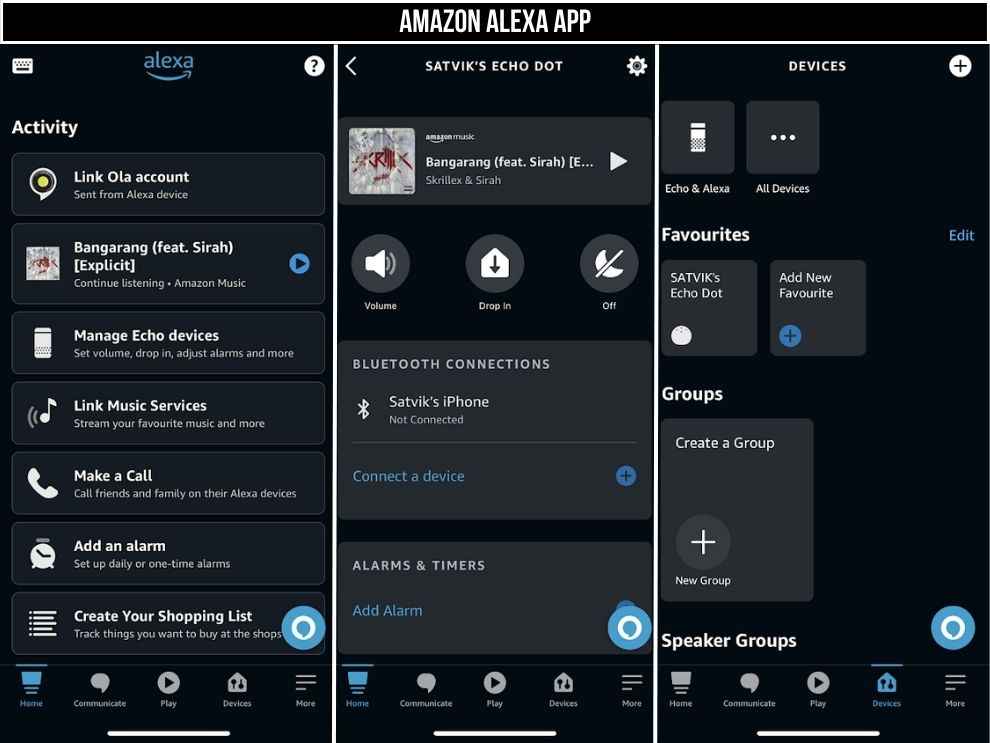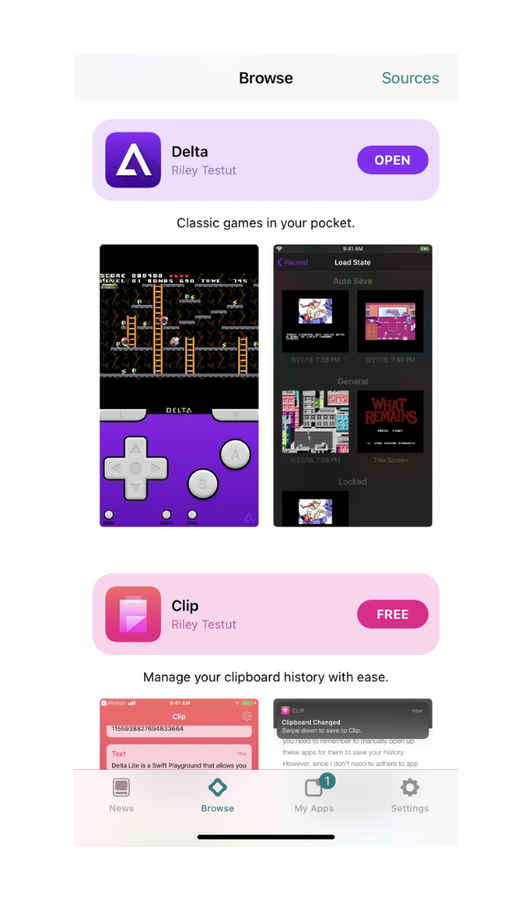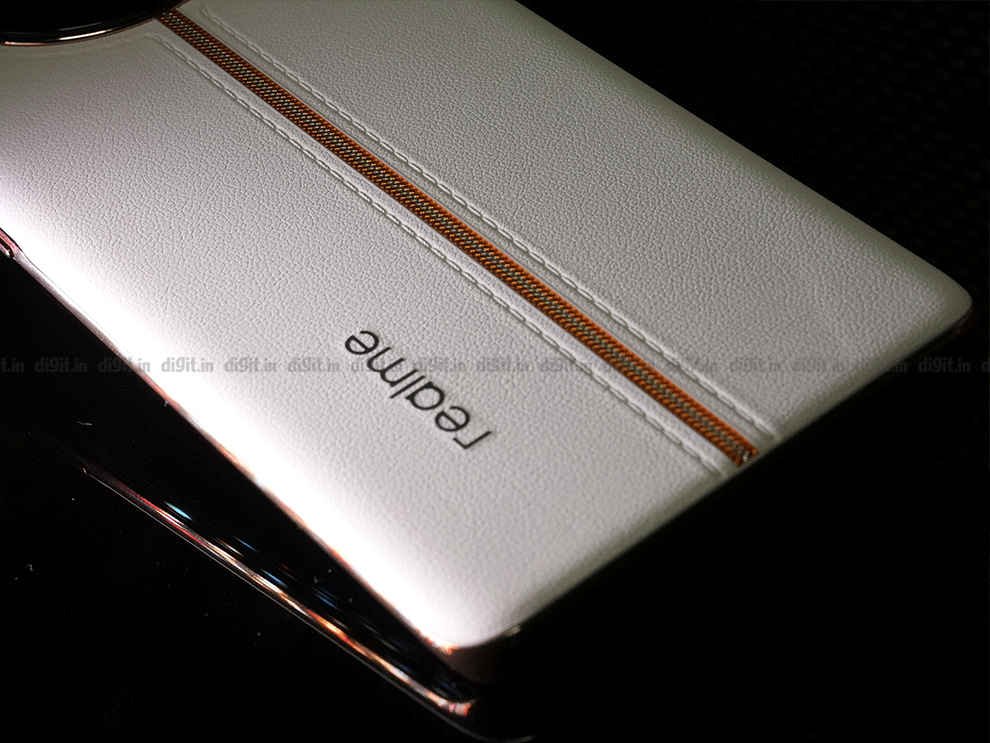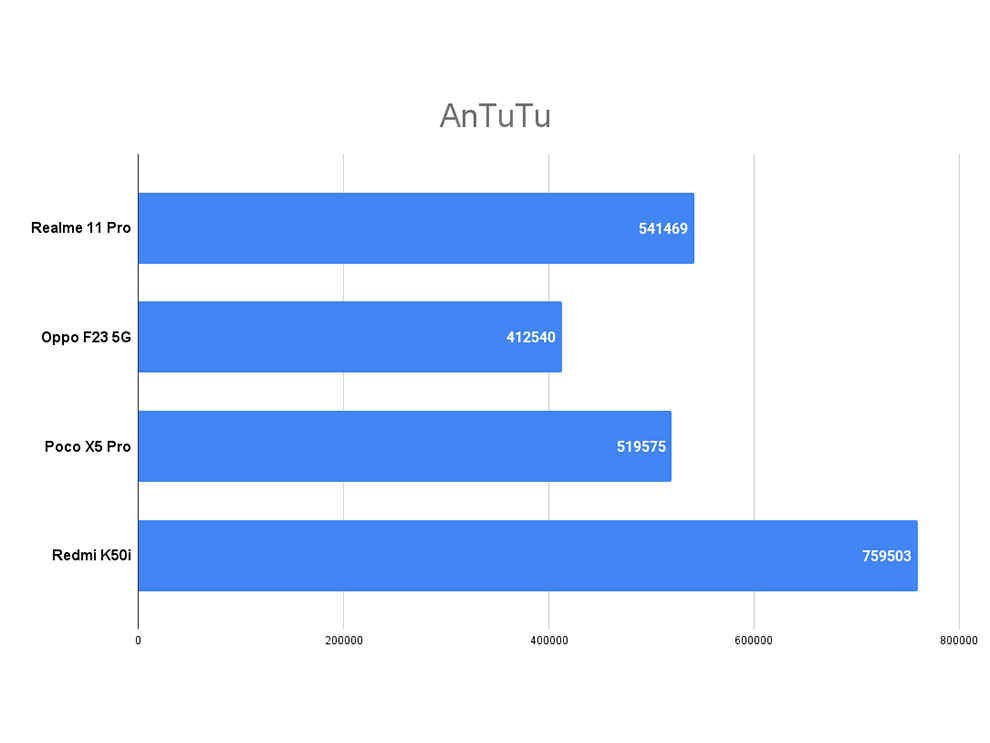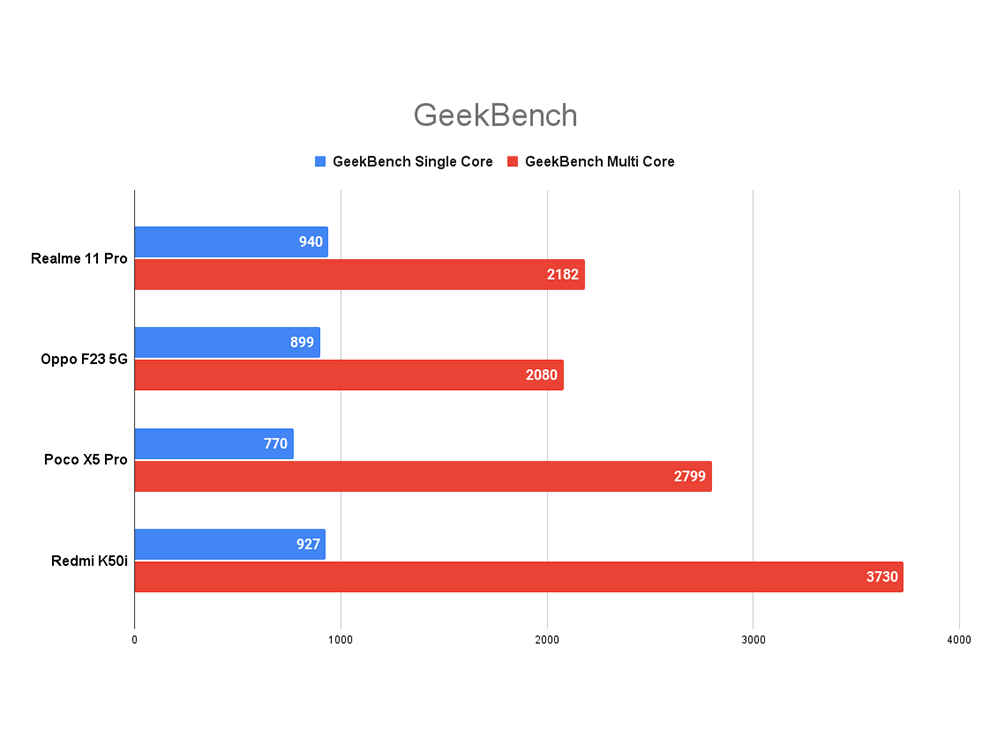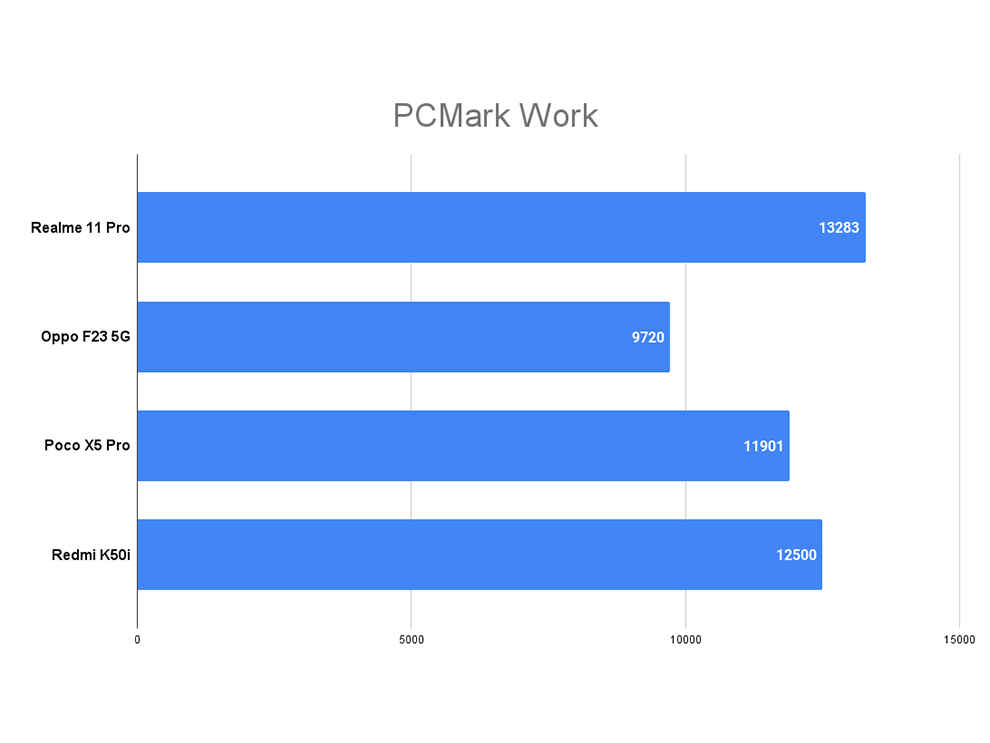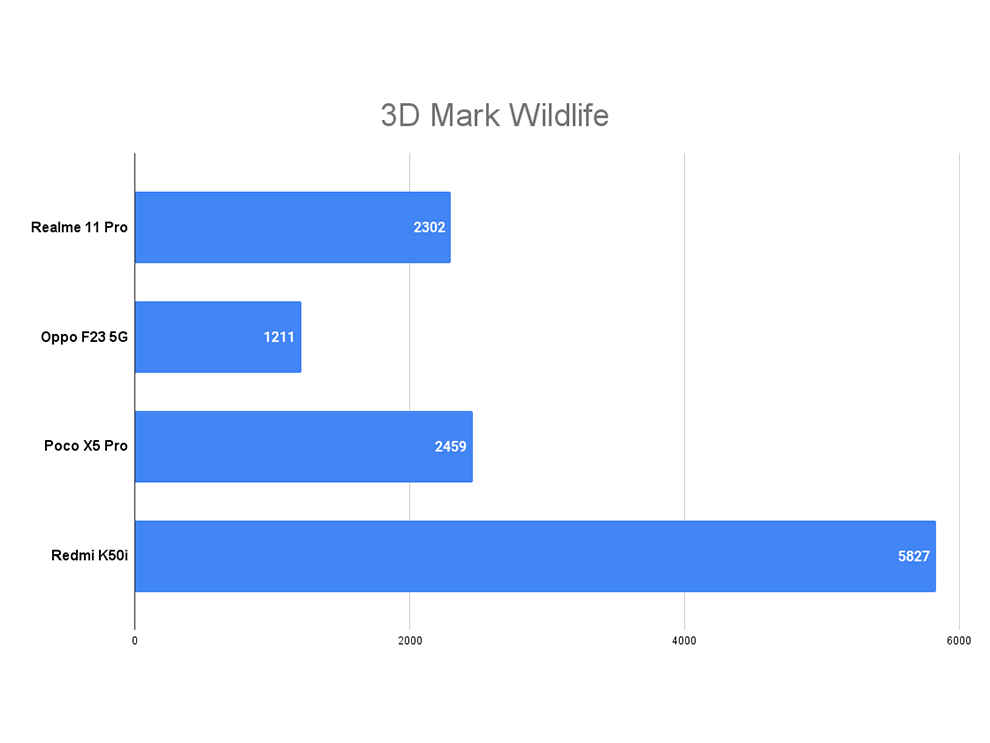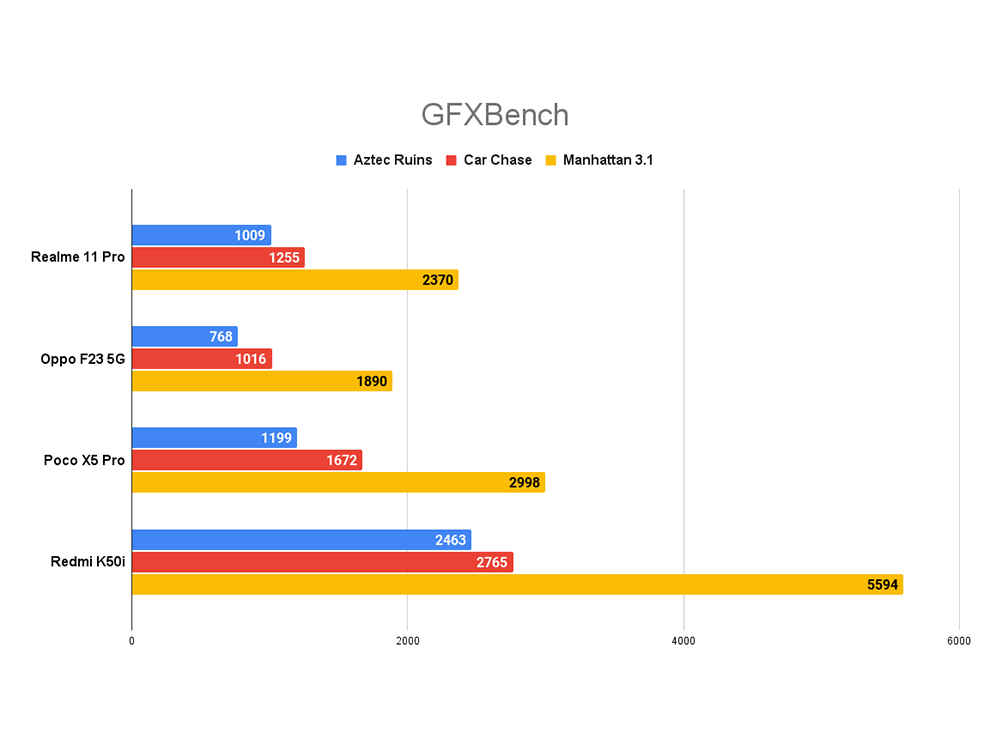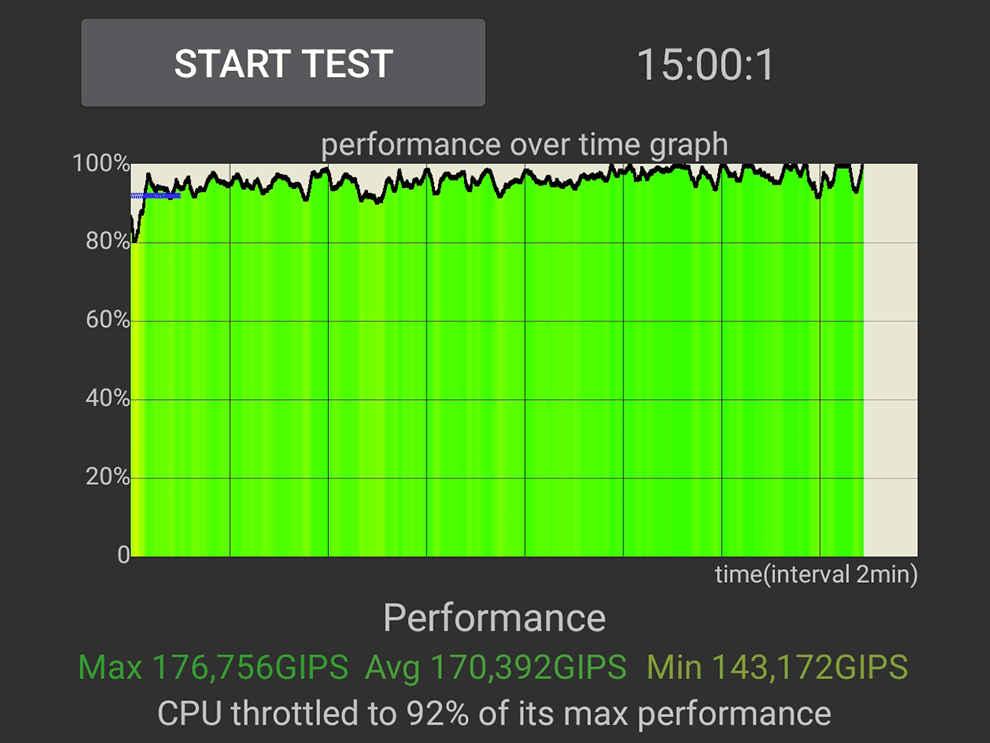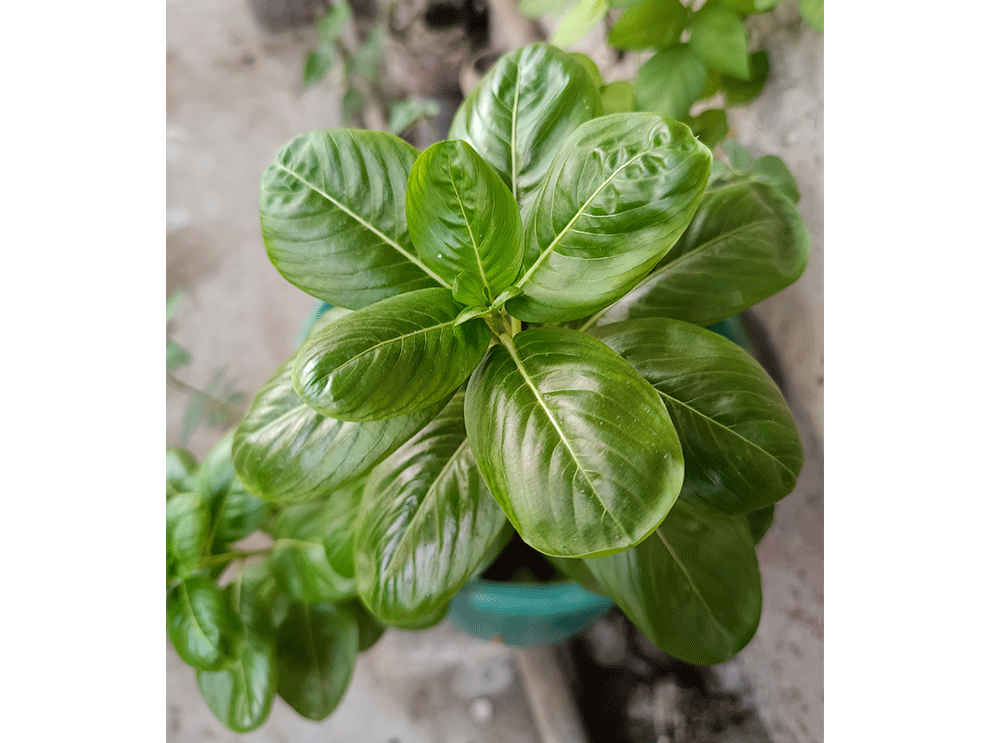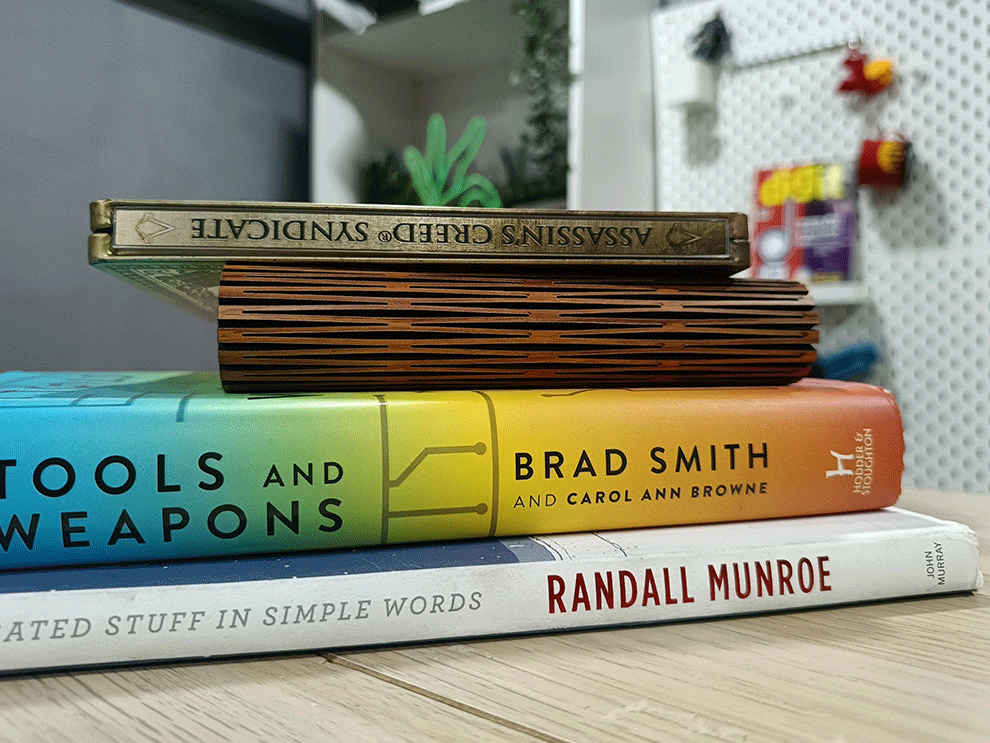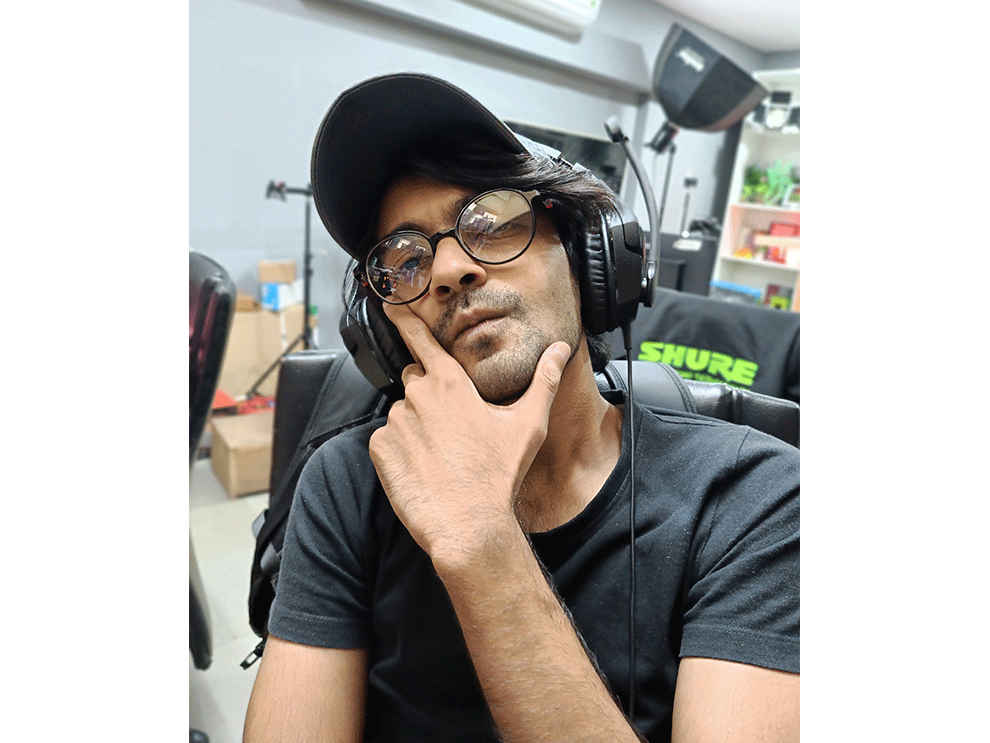Realme has delivered a truly elevated experience with the Realme 11 Pro in terms of design language, camera quality, display, and even battery life. When compared to the Realme 10 Pro, the improvements are tangible. Of course, that being said, the Realme 11 Pro+ is quite close in price but offers some serious upgrades compared to the 11 Pro, so the company could be competing with itself in that regard. Nevertheless, in the sub-₹25K price segment, this is the best-looking phone, in my opinion, that also offers reliable performance in most other avenues.
Realme has a wide portfolio of value-for-money smartphones in India. The company's number series, Narzo series, and C series are ludicrously popular in our country given the features on offer at very competitive prices. Recently, Realme launched its latest number series phones in India – the Realme 11 Pro and Realme 11 Pro+ (review). At my briefing meeting with the company, I was told that both the Realme 11 Pro and Pro+ improve upon last year’s Realme 10 Pro+, so there are some massive upgrades on the vanilla 11 Pro version, and they’re not wrong in claiming that. So, naturally, when the Realme 11 Pro showed up at the Digit Test Labs, I was cautiously excited to review it and experience the upgrades. Compared to its predecessor, the Realme 10 Pro (review), the Realme 11 Pro sports an upgraded leather-back design, an improved AMOLED display, a faster processor, higher RAM, faster charging, and a new camera. That’s a lot of improvements on paper; but how does the Realme 11 Pro actually perform in real life and how much has it improved compared to its predecessor? Does it match up to the competition at ₹23,999? I answer these questions and more in my detailed review of the Realme 11 Pro.
Realme 11 Pro Review: Build and design
When you set your eyes on the Realme 11 Pro, one of the more obvious improvements is the design. Gone is the cheap-looking plastic rear panel and now we’ve got a sophisticated vegan leather finish on the back of the Oasis Green and Sunrise Beige colour variants. We got the latter for review, and it exudes class that’s quite rare to see at this price point. The look has been co-developed with ex-Gucci designer, Matteo Menotto. There’s also an Astral Black variant that comes with a simple matte-textured back; but simply because of how classy the leather variants look, we’d suggest that you stray away from the black variant.

The phone also features an eye-catching circular camera module which houses the two camera lenses and a third pseudo-lens design – for symmetry reasons, I guess? There’s also a flash on top and “100 MP OIS Camera” written on the bottom. A golden zip-like pattern cuts through this module. This design flair can be a bit polarising, but I personally loved it; I thought it gave the phone a certain character. One thing missing is any kind of Ingress Protection – so the phone is neither dust nor water-resistant, which is disappointing but not a deal-breaker for most.

The Realme 11 Pro has nice and rounded corners both on the front and the back which makes the phone ridiculously comfortable to hold, however, the curved display does register some mistaps. The phone is lightweight too, at just 189 g (leather variant). The frame of my Sunrise Beige variant is a striking gold colour, which once again, makes the phone look much more expensive than it is. All that being said, the Realme 11 Pro is possibly one of the most stylish phones ₹25K with oodles of character. A head-turner for sure!
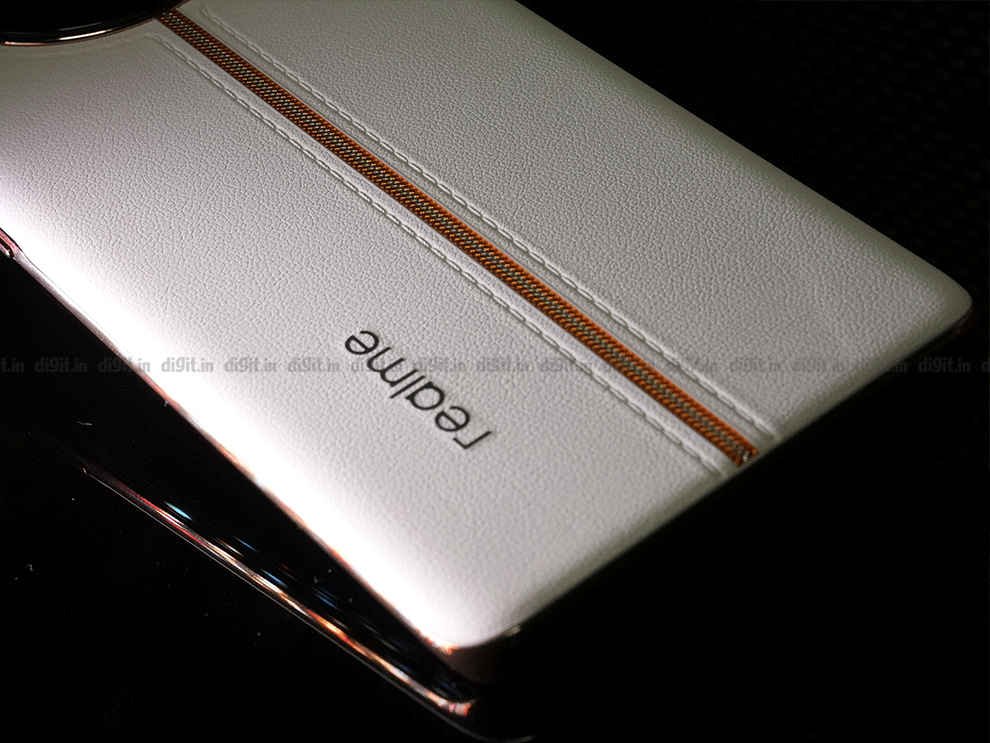
Realme 11 Pro Review: Display
Now that you have a fair idea about the looks of the display, let’s get into the nitty-gritty. The Realme 11 Pro packs a 6.7-inch AMOLED screen with up to 120 Hz refresh rate and 360 Hz touch sampling rate. Do note that the Realme 10 Pro only had an IPS LCD display, so it's a tangible improvement. The display is topped with AGC DragonTrail Star glass for protection. Realme also promises a 1,260 Hz Instantaneous touch sampling rate – and boy, did we feel it during gaming. Touches were registered almost instantaneously with little to no lag or delay, making it a smooth experience at under ₹25K. There’s an optical in-display fingerprint sensor that worked a bit slower than ideal, during my testing.

The display has an FHD+ resolution which is plenty crisp for the price point. Colours look vibrant and there’s unmistakable detail in every frame. The display also supports 1 billion+ colours which should help avoid colour banding and it is a definite improvement over the Realme 10 Pro. You've got evenly thin bezels all the way around the AMOLED panel as well.

As for brightness, there’s little to complain about. Realme promises 950 nits of peak brightness and in my testing, I got a reading of 916 nits under direct sunlight on Auto-Brightness Mode. Pretty sweet. The AMOLED display can also get pretty dim, so the screen won’t bother you even when you’re using it at night with the lights turned off.
Realme has added HDR10+ support, but Dolby Vision support is missing. While it is good to have HDR10+ support, streaming services such as Netflix still don’t support HDR on the Realme 11 Pro. It could take a few updates to support to finally land, but this is something that should ideally be done pre-launch.
Realme 11 Pro Review: Performance
At under ₹25,000, the Realme 11 Pro performs decently well; but this performance is colossally hindered by bloatware. I have never experienced these levels of hardcore bloatware pushing. OPPO and OnePlus devices have similar numbers of pre-installed apps, but it is not as intense.
Let me explain: not only does the phone come pre-installed with a bunch of third-party apps, but you also have about 8-10 games being auto-installed during set-up despite never explicitly giving permission. Add to that excessive pop-up notifications, folders of “suggested apps” that cannot be removed and more, and you’ve got yourself an unpleasant UI experience.

The phone comes with Android 13 with Realme UI 4.0 on top. The company promises 2 years of OS updates and 3 years of security updates as well, which is pretty decent. Software and UI aside, let’s now delve into the hardware of the phone that makes the phone tick.
The Realme 11 Pro is powered by the MediaTek Dimensity 7050 SoC which is manufactured on the 6 nm process and comes with a maximum clock speed of 2.6 GHz. At this price range, the processor performs admirably well, beating out a couple of similarly-priced alternatives. I compared the Realme 11 Pro to the OPPO F23 5G, POCO X5 Pro, and last year’s Redmi K50i.
The Realme 11 Pro beat out the OPPO F23 and POCO X5 Pro in both AnTuTu and GeekBench Single Core. However, in the Multi-Core test, the POCO X5 Pro pulls ahead. The Redmi K50i beats the Realme 11 Pro soundly in AnTuTu and GeekBench Multi-Core but lags behind slightly in the Single Core test. One area where the Realme 11 Pro shone was PCMarkWork which emulates day-to-day tasks such as using sheets, photo editing, and more. The Realme 11 Pro beat out all three competitors with ease here.
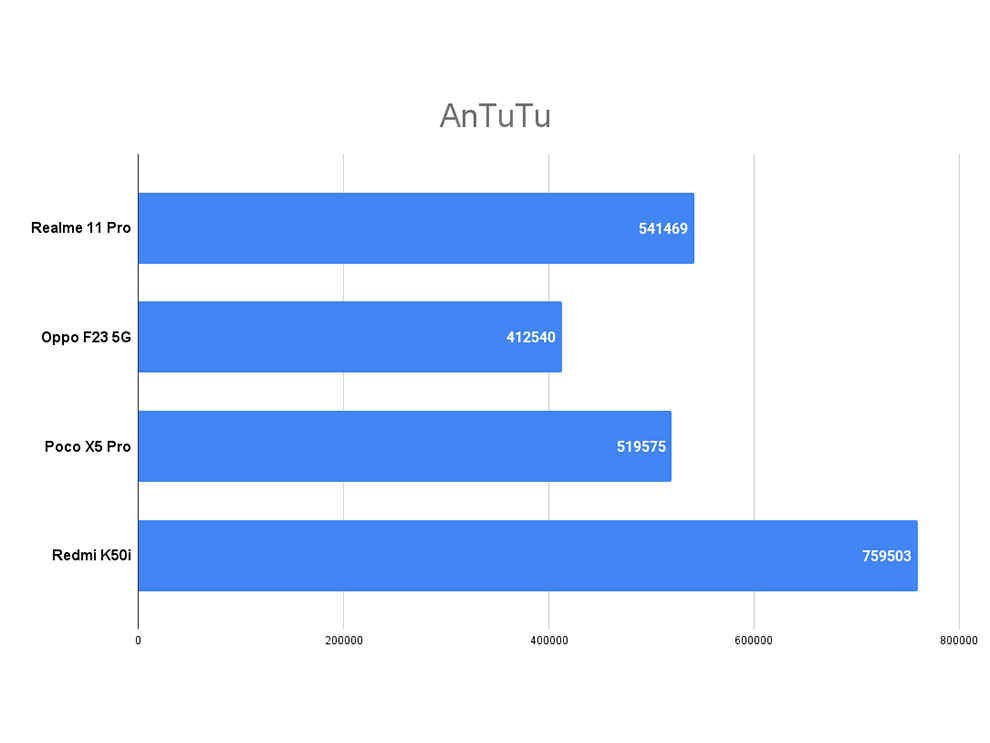
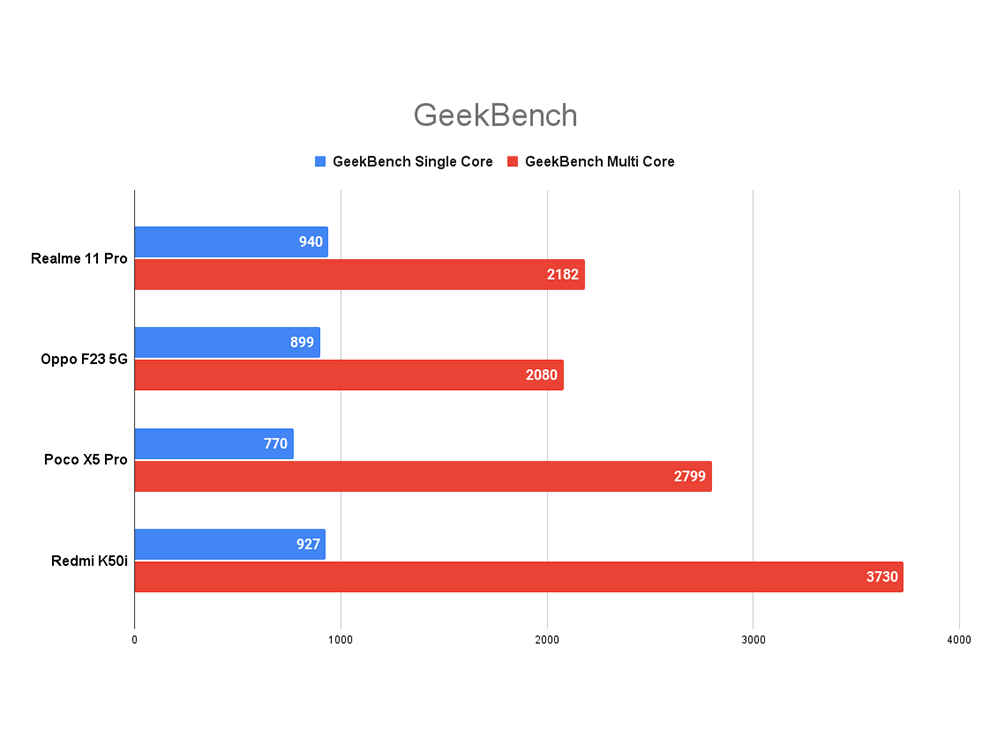
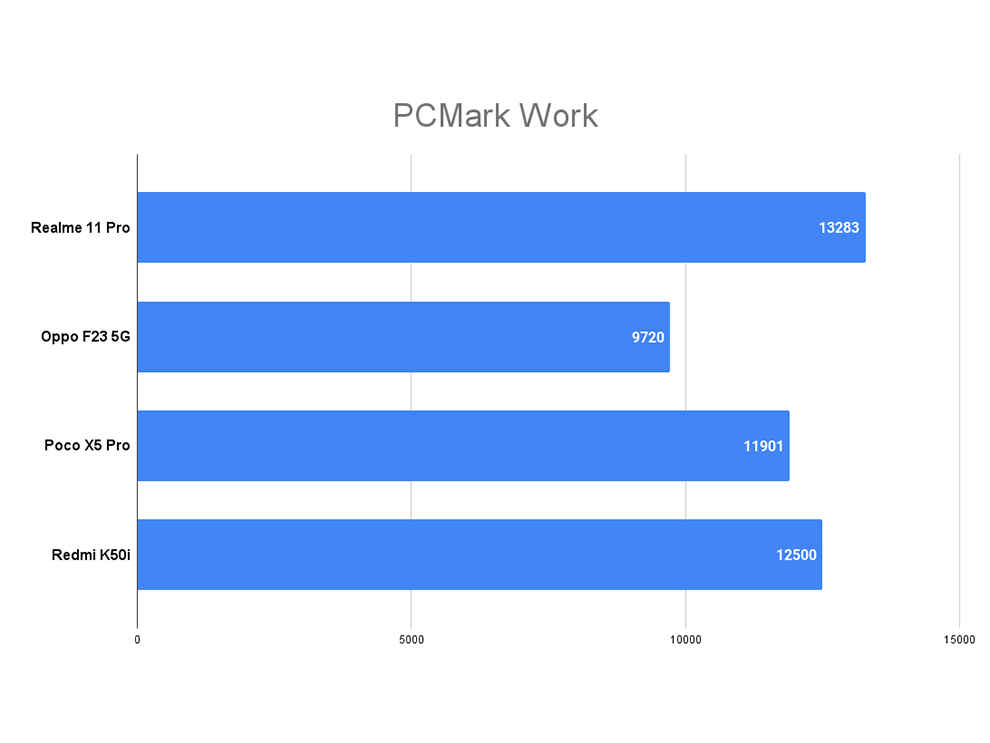
In GPU tests though, the Realme 11 Pro falls behind with the POCO X5 Pro and Redmi K50i clocking better scores in GFXBench and 3D Mark. Real-world gaming was smooth though. I was getting consistent frame rates at High Graphics with ease and the phone also didn’t heat up much during extended gaming sessions. We tried Asphalt 9 Legends on this phone as well, and the experience was excellent.
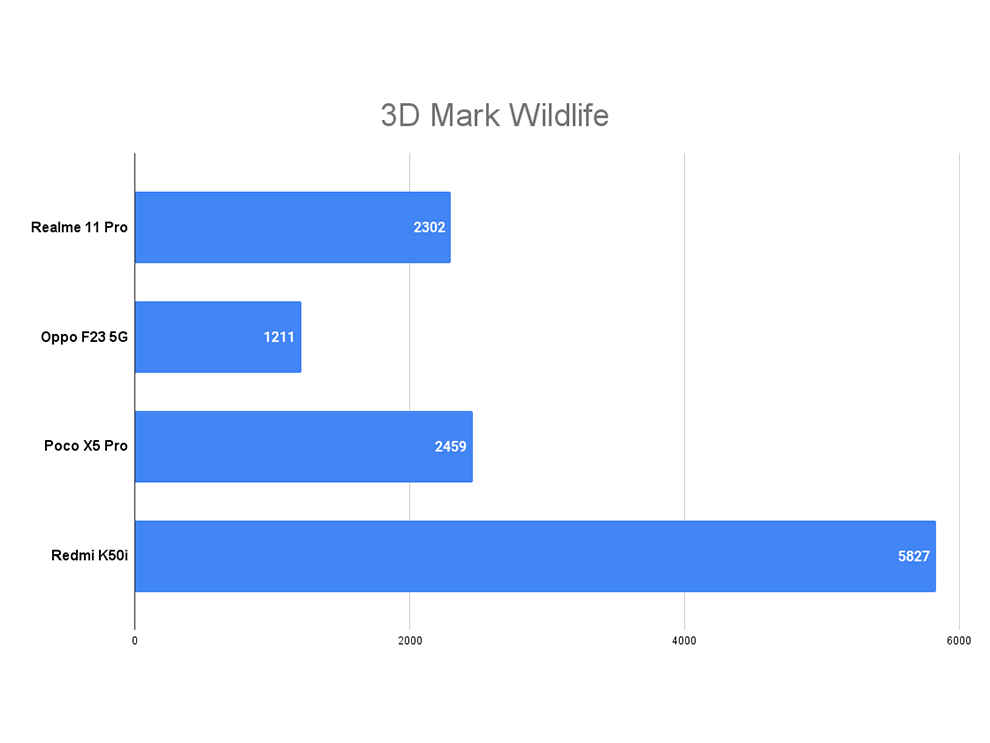
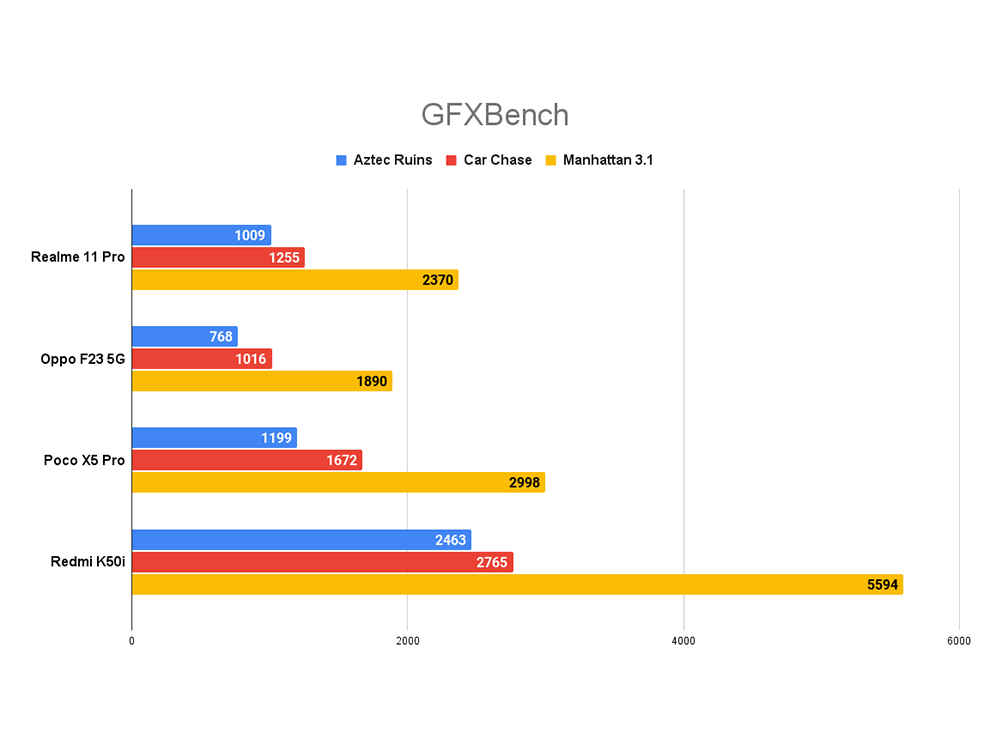
Realme has done well controlling the thermals of the phone, so the phone barely throttles even at peak load. In the CPU Throttling Test, the Realme 11 Pro throttled to 92 per cent of its peak performance, which is excellent. Overall, the phone offers smooth and reliable performance in the sub-₹25K price segment; it is nothing game-changing but it is decent. However, this experience is marred by excessive bloatware and push notifications.
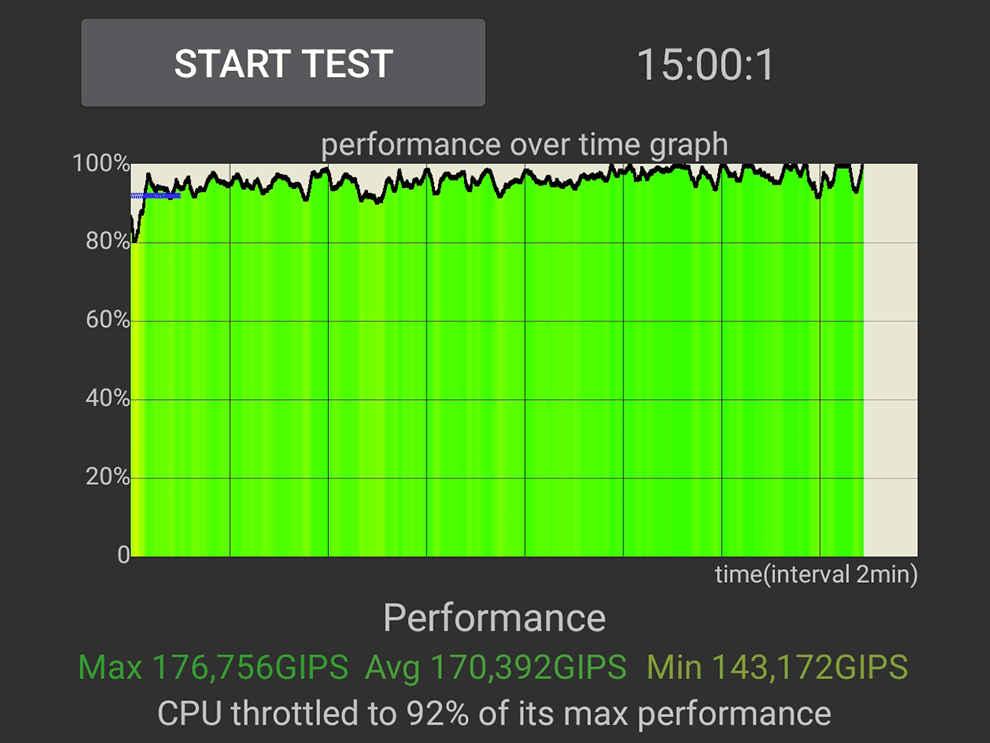
Realme 11 Pro Review: Cameras
Realme has packed new cameras in its latest number series. While the Realme 11 Pro+ gets a 200 MP shooter, the 11 Pro houses a 100 MP Omnivision camera alongside a token 2 MP depth lens. The primary camera has Optical Image Stabilisation support as well. Realme also heavily promoted its 2x lossless or “in-sensor zoom” heavily. There's also an Auto Zoom feature that crops onto a subject and attempts to centre it in the frame.
\
The selfie camera is a 16 MP Sony IMX471 lens which we've seen on some Realme phones before. The 100 MP camera saves 12 MP shots by default and the photos taken in daylight look fantastic, for the most part. The dynamic range is solid, detail retention is good, and colours are vivid - a bit oversaturated, but many may enjoy this look. Here are some photo samples. Do note, these have been compressed for the web:
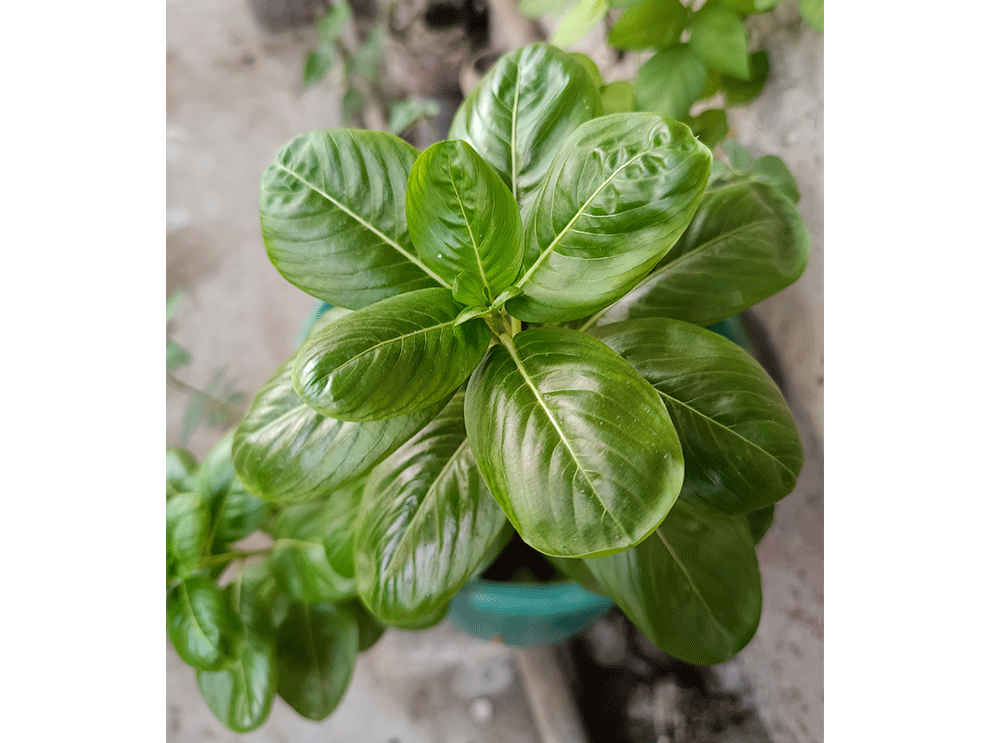
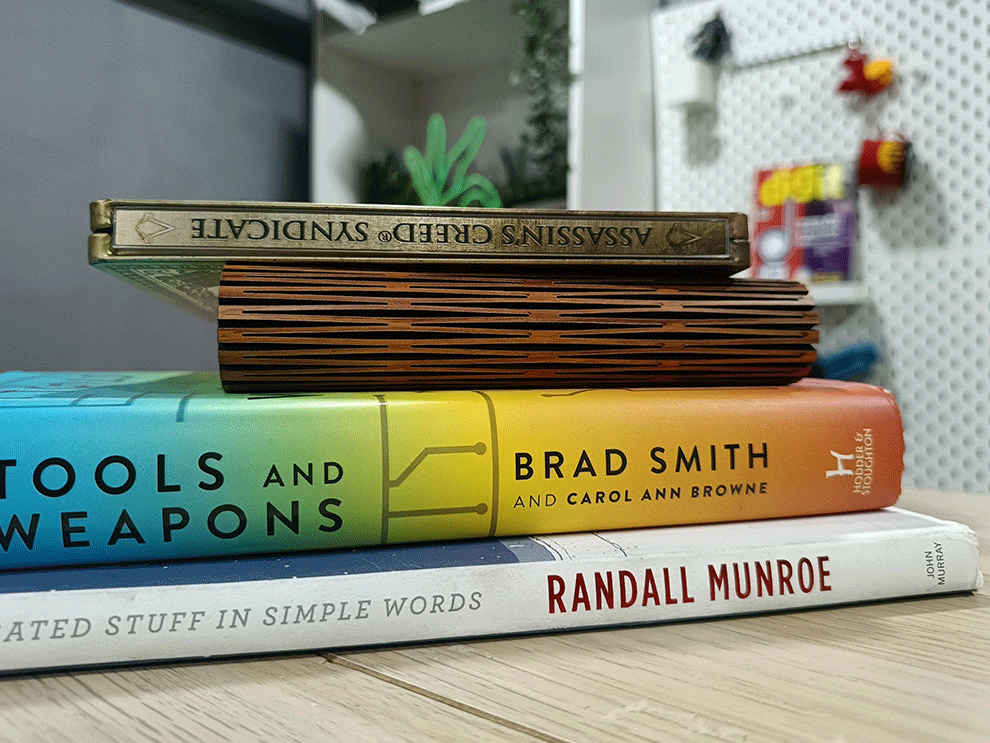
The 2x lossless zoom shots are packed with detail but they do look a bit oversharpened. There's also an option to click full resolution 100 MP shots that have natural colours but slightly inadequate dynamic range.

2x lossless zoom photo sample
Portrait images that are assisted by the 2 MP depth lens look good with decent edge detection, however, skin tones aren't the most accurate. Selfie photos from the 16 MP shooter look slightly soft and struggle with dynamic range in tricky lighting.
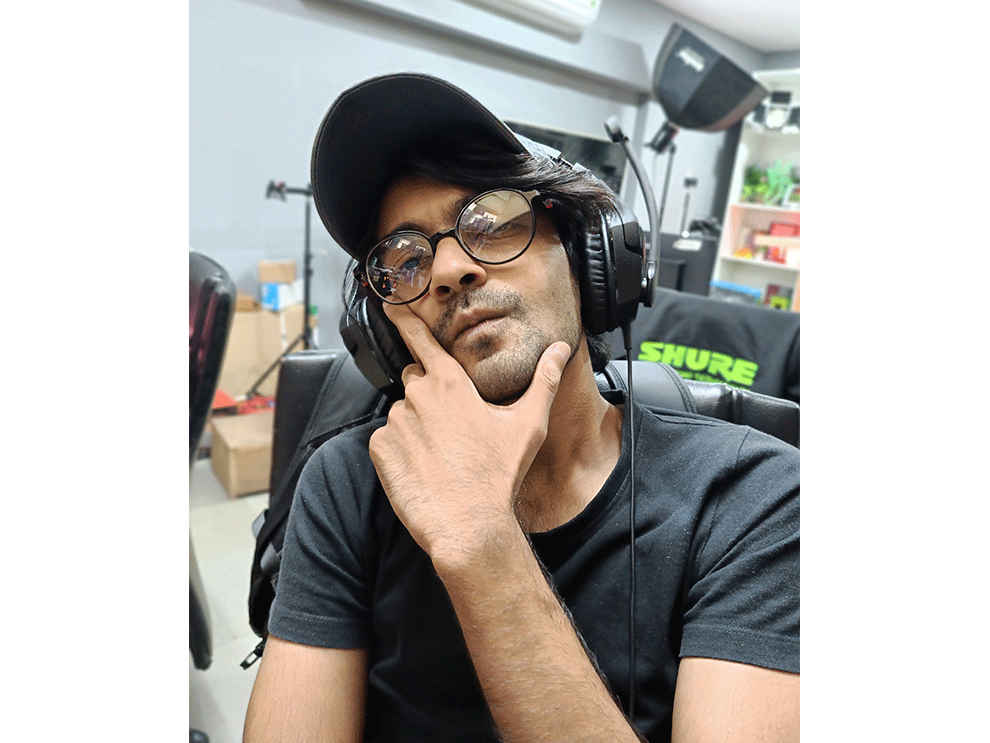
Low light shots from the 100 MP camera are quite impressive; colours look good, dynamic range is decent and the detail is also adequate. There is some noise but I've seen worse at this price. Turning on Nightscape alleviates some noise issues, but the photos can look slightly unnatural.
Realme 11 Pro Review: Battery life
The Realme 11 Pro features a 5,000 mAh battery, the same as its predecessor. The phone comes equipped with 67 W fast charging, a marked improvement over the 10 Pro. There’s no wireless charging, but that’s a rarity in the mid-range smartphone segment.

The phone's battery life is impressive and long-lasting; the device lasted 14 hours and 15 minutes in our 4K video loop test on a full charge. I played Call of Duty: Mobile for 15 minutes, and the phone’s battery level only dropped by 4 per cent (from 88% to 84%) and GPS Navigation for an hour on Google Maps dropped it by 5 per cent (83 % to 78%). A full charge using the bundled 67 W charger took 46 minutes, and charging the phone up to 50 per cent merely took 18 minutes.
Realme 11 Pro Review: Verdict
Realme has delivered a truly elevated experience with the Realme 11 Pro in terms of design language, camera quality, display, and even battery life. When compared to the Realme 10 Pro, the improvements are tangible. Of course, that being said, the Realme 11 Pro+ is quite close in price but offers some serious upgrades compared to the 11 Pro, so the company could be competing with itself in that regard. Nevertheless, in the sub-₹25K price segment, this is the best-looking phone, in my opinion, that also offers reliable performance in most other avenues. Low-light photography could be slightly improved and an IP rating would be an added assurance. But we are nitpicking, and these misses wouldn’t necessarily affect too many people’s buying decisions. For the price, the Realme 11 Pro is an easy recommendation; a well-rounded phone. However, if you are an ardent mobile gamer who only cares about performance, the Redmi K50i (review) and the more expensive iQOO Neo 7 (review) are better options.
from Mobile Phones Reviews https://ift.tt/RzLnsJM