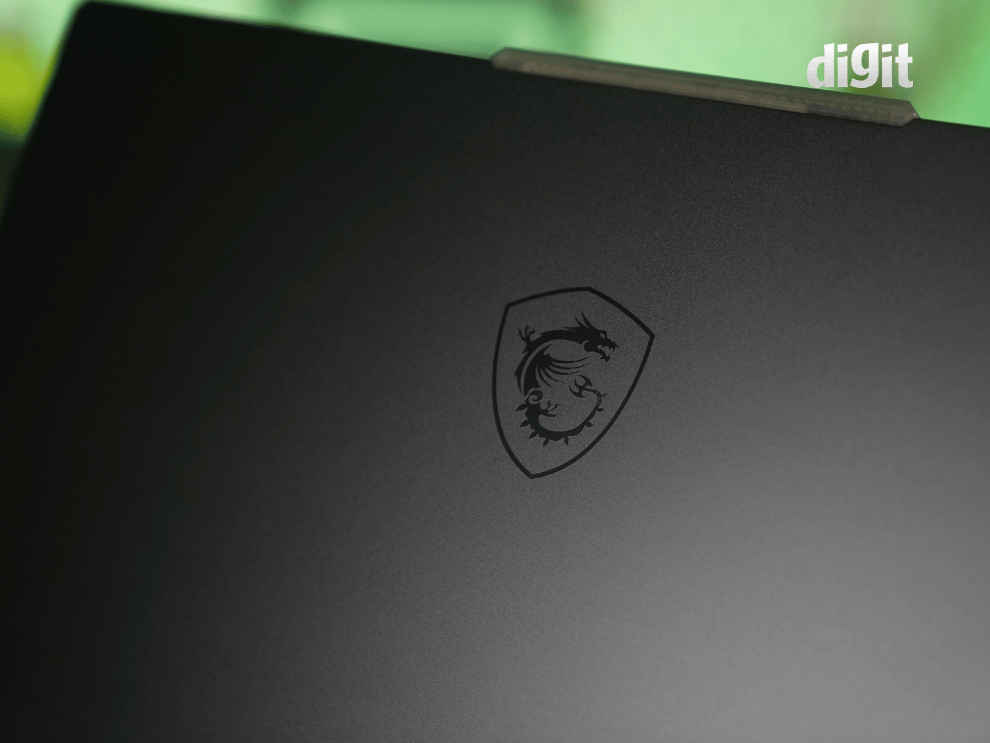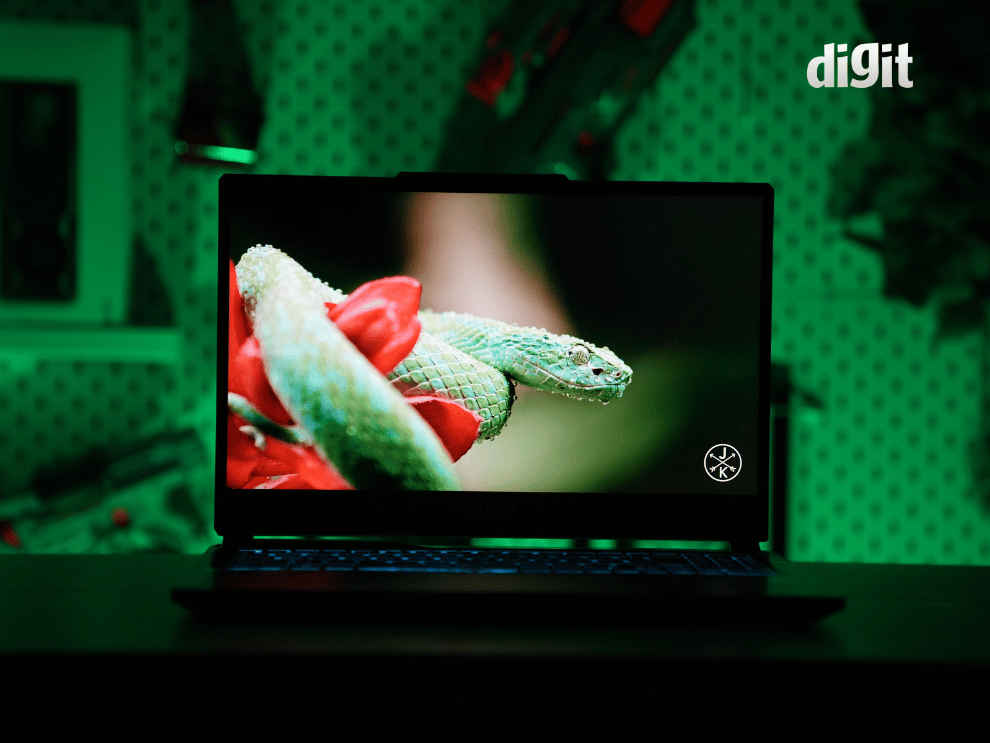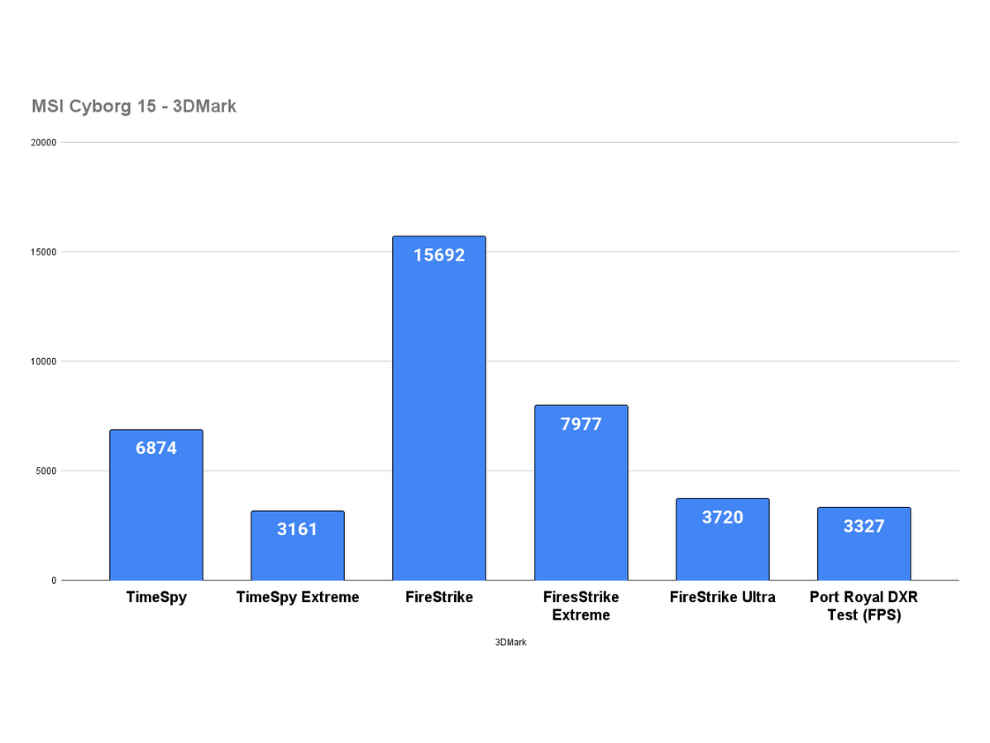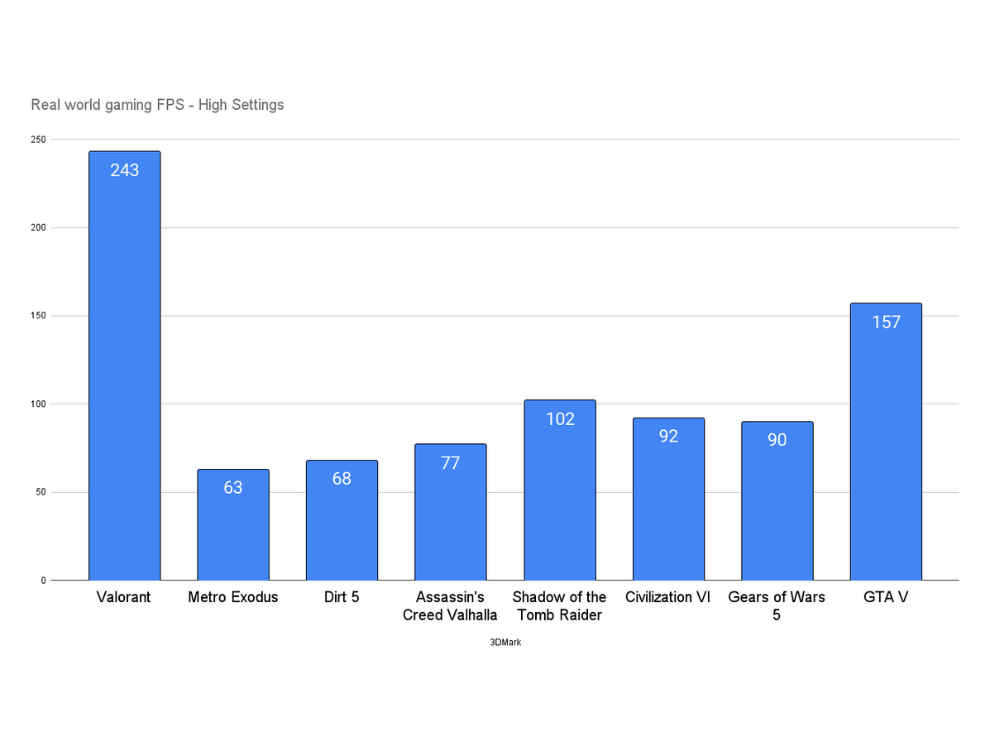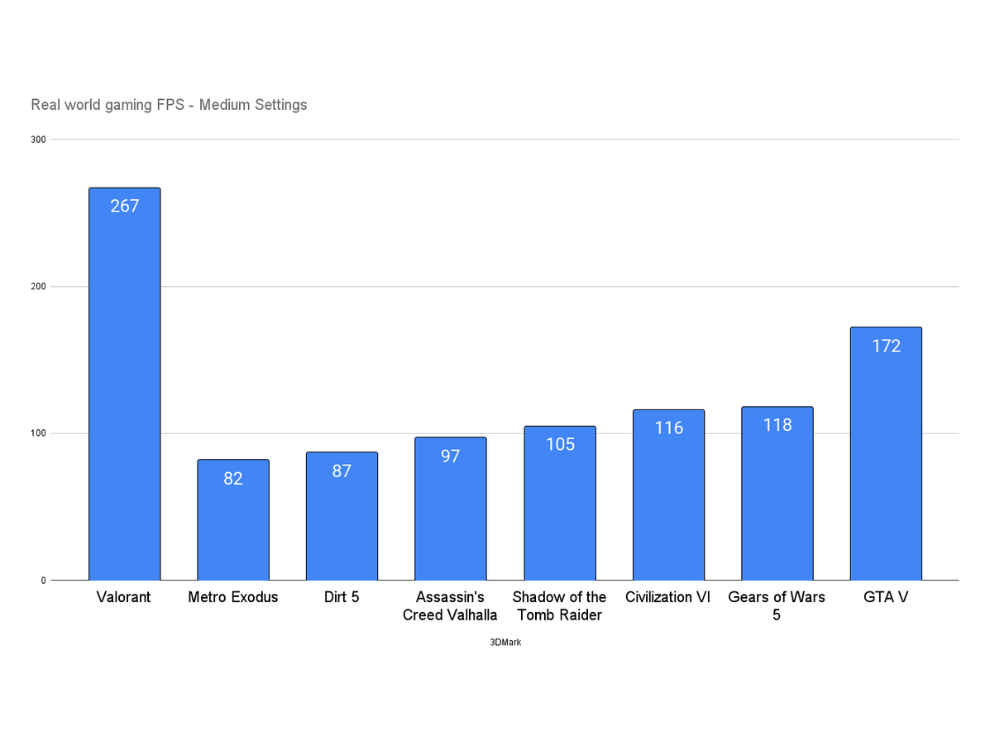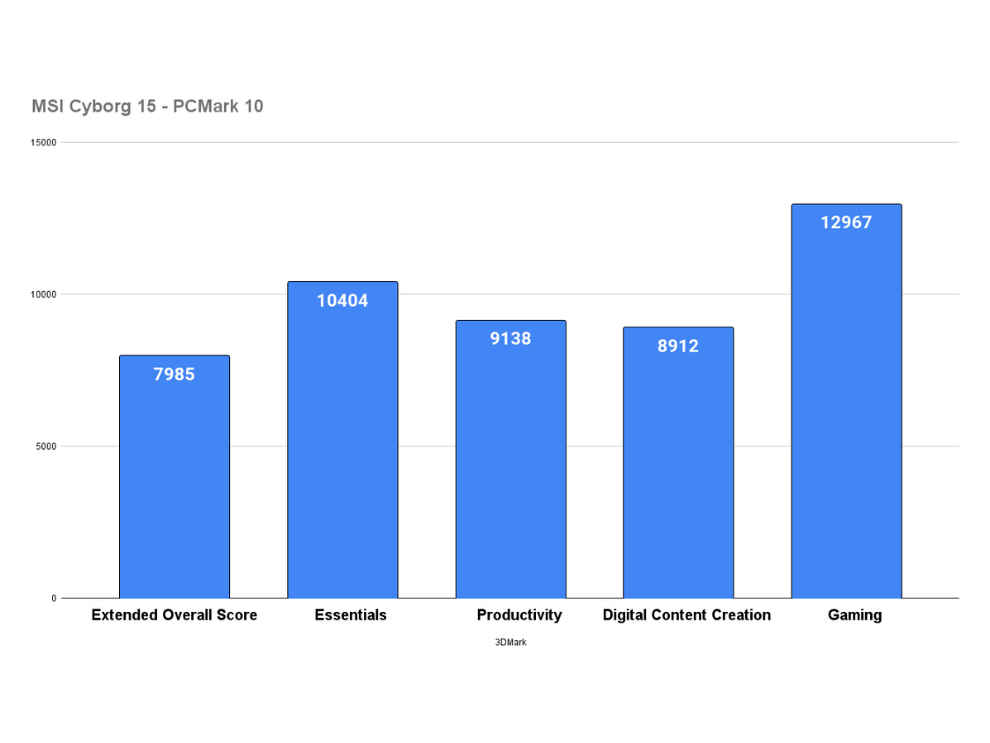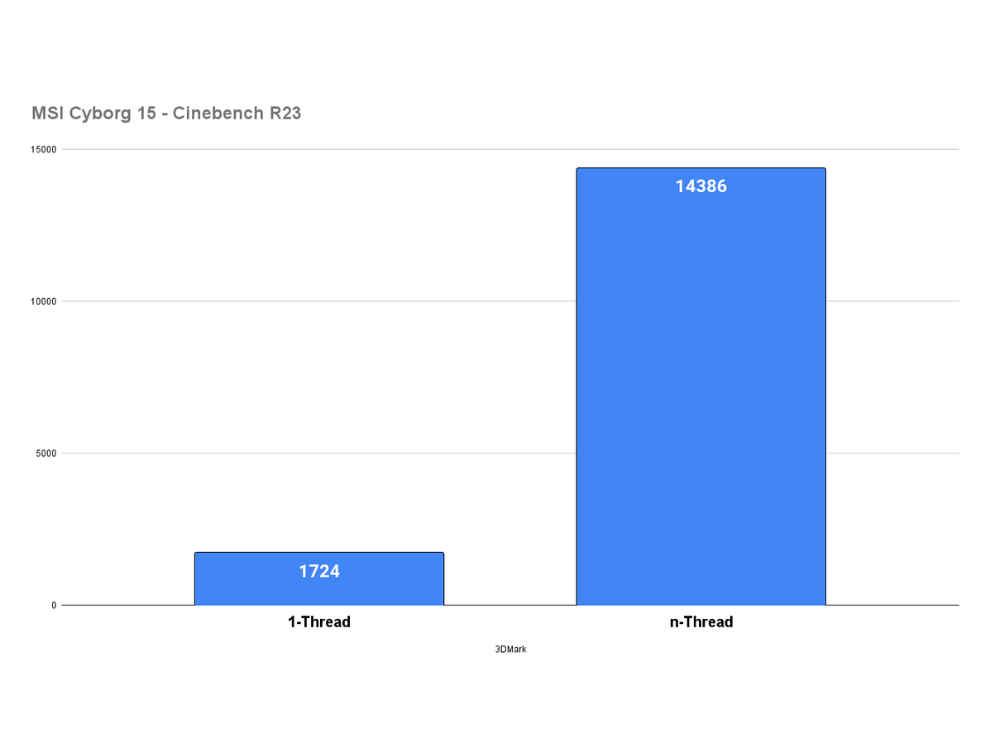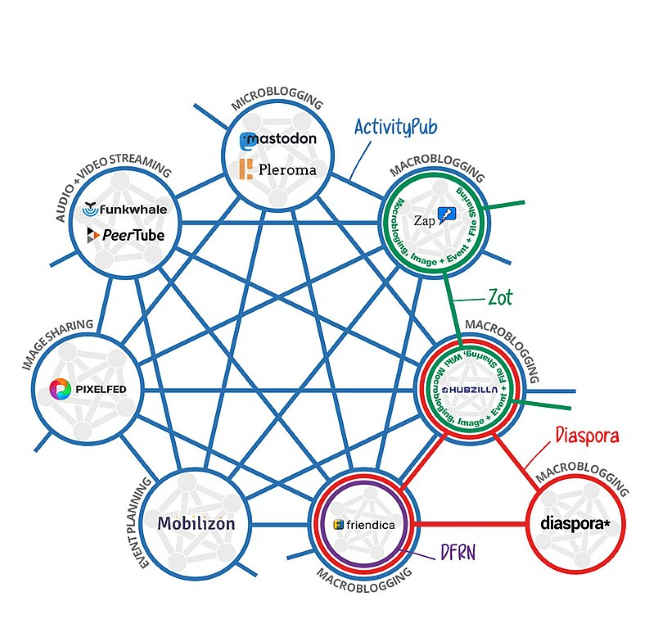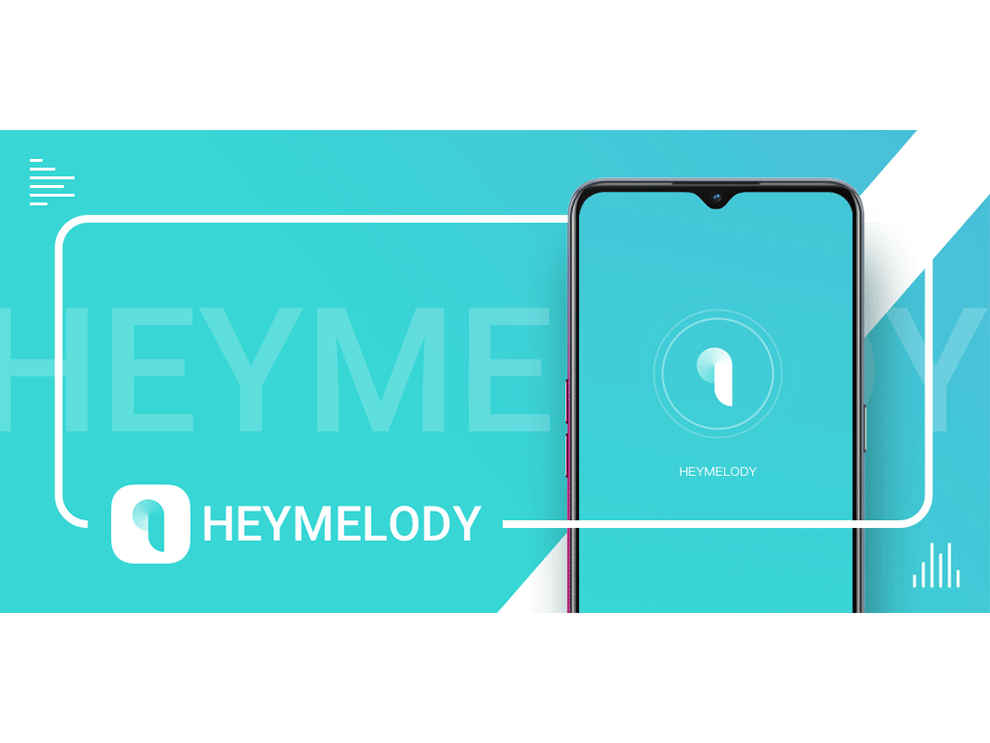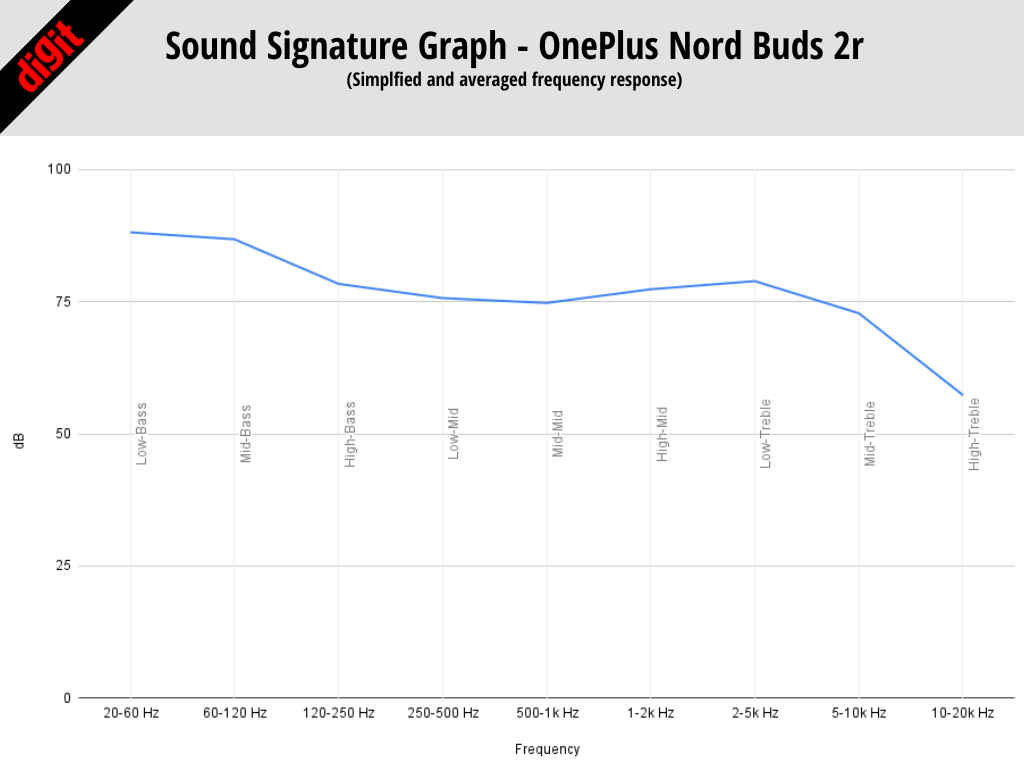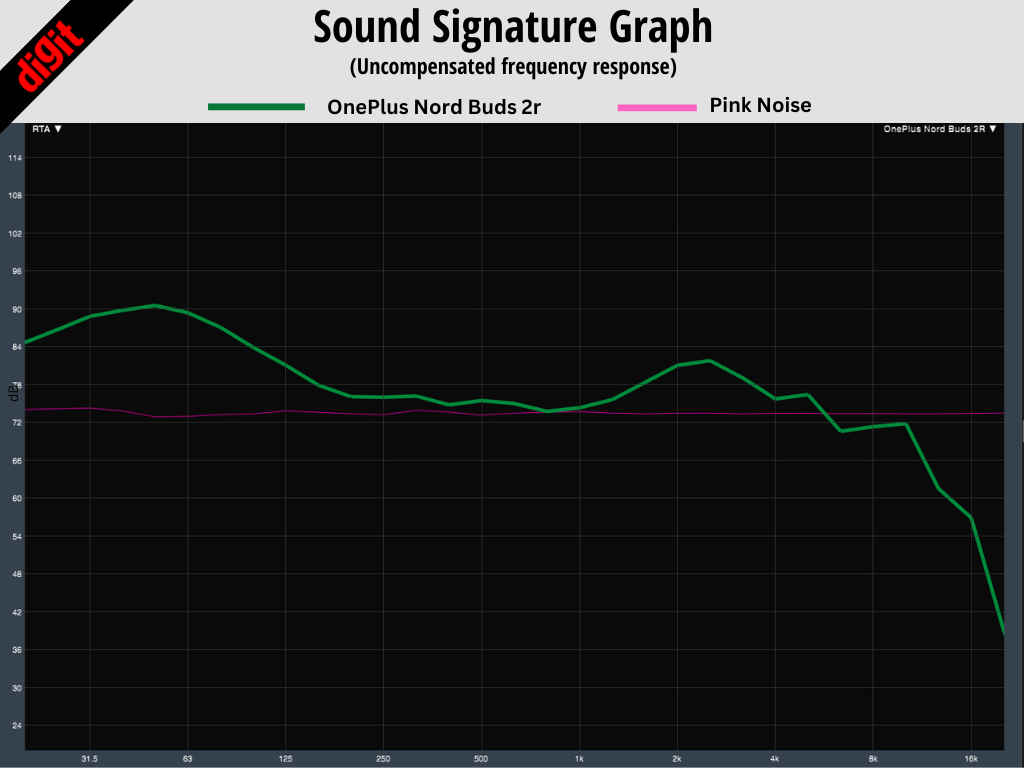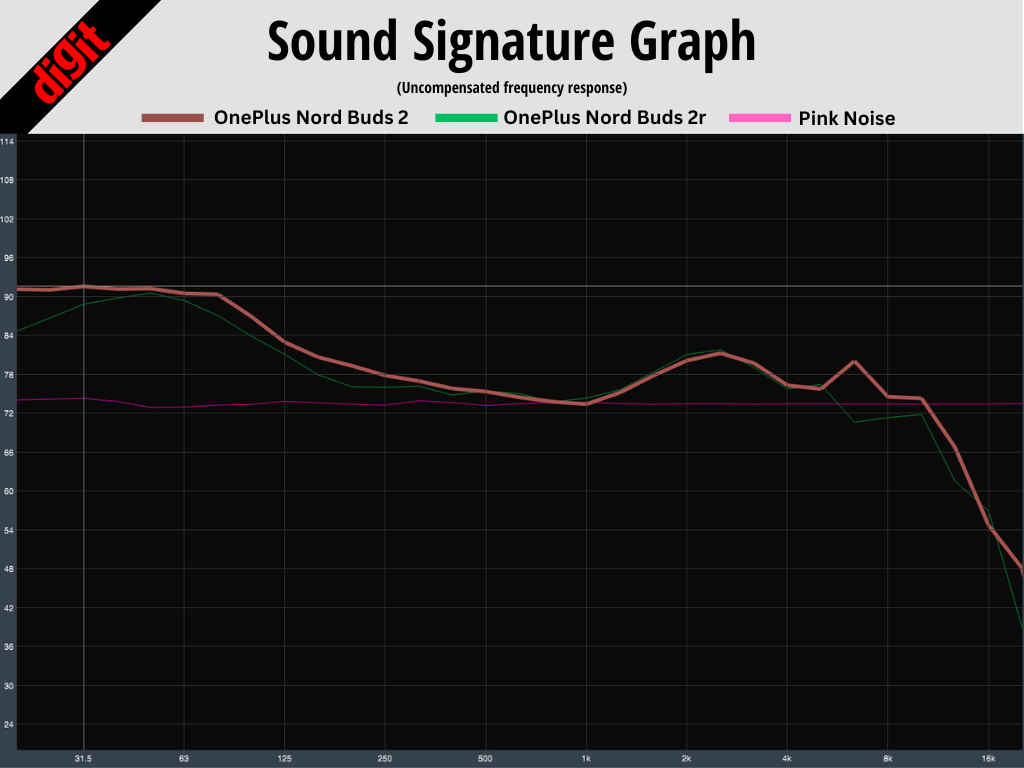When I was first intimated about the launch of the OnePlus Nord Buds 2r and its pricing, I was a bit concerned. The pricing is extremely close to its older sibling (₹2,199 vs ₹2,999) and it was bound to drop features to lower the price. Thankfully, OnePlus hasn’t dropped too many features – ANC being the only one of note – so the ₹900 price difference seems justified. In the budget TWS segment, a ₹900 difference is substantial. Additionally, the ANC on the older Nord Buds 2 isn’t path-breaking. So, the OnePlus Nord Buds 2r is actually an excellent offering at this price that offers good bang for your buck.
OnePlus has been on a roll with its audio device portfolio. The company launched its premium TWS offering – the OnePlus Buds Pro 2 (review) – and a few budget options including the much-awaited OnePlus Nord Buds 2 (review) this year. All of these were pretty well-received by reviewers as well as consumers. Enter the OnePlus Nord Buds 2r, the younger sibling of the popular OnePlus Nord Buds 2 that sacrifice a feature or two in favour of a more affordable price tag. The OnePlus Nord Buds 2r is priced competitively at ₹2,199 and misses out on Active Noise Cancellation which you get on the OnePlus Nord Buds 2. Do note that the Nord Buds 2 are just priced at just ₹900 more. So, are the Nord Buds 2r good enough to justify missing out on ANC for a few hundred bucks? Let’s find out that and more in my detailed review.
OnePlus Nord Buds 2r Review: Design and Fit
The OnePlus Nord Buds 2r’s design is very reminiscent of the OnePlus Nord Buds 2. The charging case, in particular, is strikingly similar when it comes to shape and size. The earbuds are available in two colourways – Deep Grey and Triple Blue. We got the former for review and it looks pretty ‘Plain Jane’, but still classy in a minimalist sort of way.

There’s some subtle OnePlus branding on the top of the case and a USB-C charging port on the back. You also get an LED indicator on the front that lets you know the pairing and charging status. Upon opening the case, you see both buds tucked into their slots marked L and R, which is pretty convenient (and not always a given).

The earbuds, however, have some new design flourishes. For instance, the edges are far more rounded than the OnePlus Nord Buds 2 and the OG Nord Buds. It gives them a far better, streamlined look. The touch panels on the back of each bud are indicated with a subtle circular indent. The earphones are also extremely lightweight at just 4.3 g each.

Being lightweight, these are comfortable to wear for long periods of time, but the fit can to be improved. No matter which ear tip I tried, I couldn’t get a tight and secure seal which led to inadequate passive isolation and the trouble of having to readjust the buds every few minutes. Your experience could differ, so we suggest you try these out at a store to see if you can find a perfect fit.

Especially since these could make for really solid gym or fitness earbuds with their IP55 dust and water resistance. Overall, I like the understated look but wish the fit was a bit more reassuring.
OnePlus Nord Buds 2r Review: Features
At ₹2,199, the OnePlus Nord Buds 2r is naturally not the most feature-laden pair of TWS earphones in the market. In a sense, they are overshadowed by the Nord Buds 2 that launched a couple of months ago since those came with ANC – an all-important feature that many desire.
The buds do come packing app support though – OnePlus users can leverage this in their system’s settings while other Android users need to download the HeyMelody app. Sadly, these buds are not supported on the iOS version of the HeyMelody app. So, iPhone users, you would be missing out on some vital customisation opportunities.
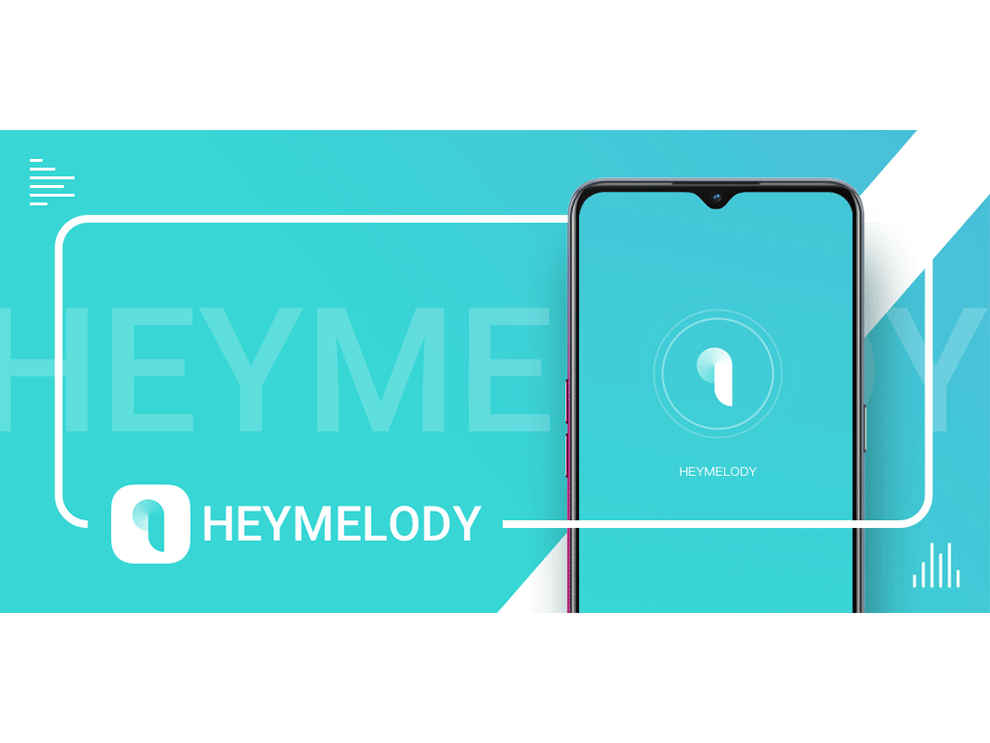
Credit: HeyMelody (Google Play Store)
The HeyMelody app isn’t packed with features, but the ones it does have are well-implemented. There’s basic stuff like checking the battery status of your earbuds and performing firmware updates. You’ve also got the ability to customise your earbud controls – a much-appreciated feature at this price point.
You can customise the single tap, double tap, triple tap, and long press actions on both buds according to your preferences. However, single tap only cycles between ‘Play/Pause’ and ‘None’, which is a wasted opportunity. Yet again, we have no volume controls similar to the OnePlus Nord Buds 2. This is disappointing since users would have to pull their devices out every time they wanted to tweak the volume levels.
The app also lets you customise your sound with an inbuilt 6-band EQ – which is fantastic since sometimes even premium earphones only have a 3-4 band EQ. There are also three EQ presets – Balanced (turned on by default), Bass, and Bold. We found the Balanced EQ preset to be the best among all. You can also toggle on and off Game Mode via the app which drops the latency down to 94 ms.

The buds are powered by the latest Bluetooth v5.3 and I found the connectivity to be fantastic. The range is great as well and it even permeates a wall or two with ease. OnePlus users get Fast Pairing which grants them near-instantaneous pairing with their phone. There’s also Mono mode support where you can use a single earbud independently while the other is charging in the case. Works like a charm.
As we said, a few features but well-implemented. The only major drawback is no app support on iOS, which means iPhone users cannot tweak the EQ, customise controls, or turn on Game Mode.
OnePlus Nord Buds 2r Review: Performance
Packing 12.4 mm titanised diaphragm drivers, the OnePlus Buds 2r serves up some booming bass response. Select OnePlus phones (7/7Pro/7T/7T Pro/8/8Pro/8T/9/9Pro/9R/9RT/10 Pro/11/11R) support Dolby Atmos sound. It’s a shame that OnePlus didn’t allow for Dolby Atmos support across all devices with compatibility which some budget TWS do have. I reviewed these earphones with the Samsung Galaxy S23 Ultra as the source device, so I couldn’t test out Dolby content with these buds. The buds support the SBC and AAC codecs.
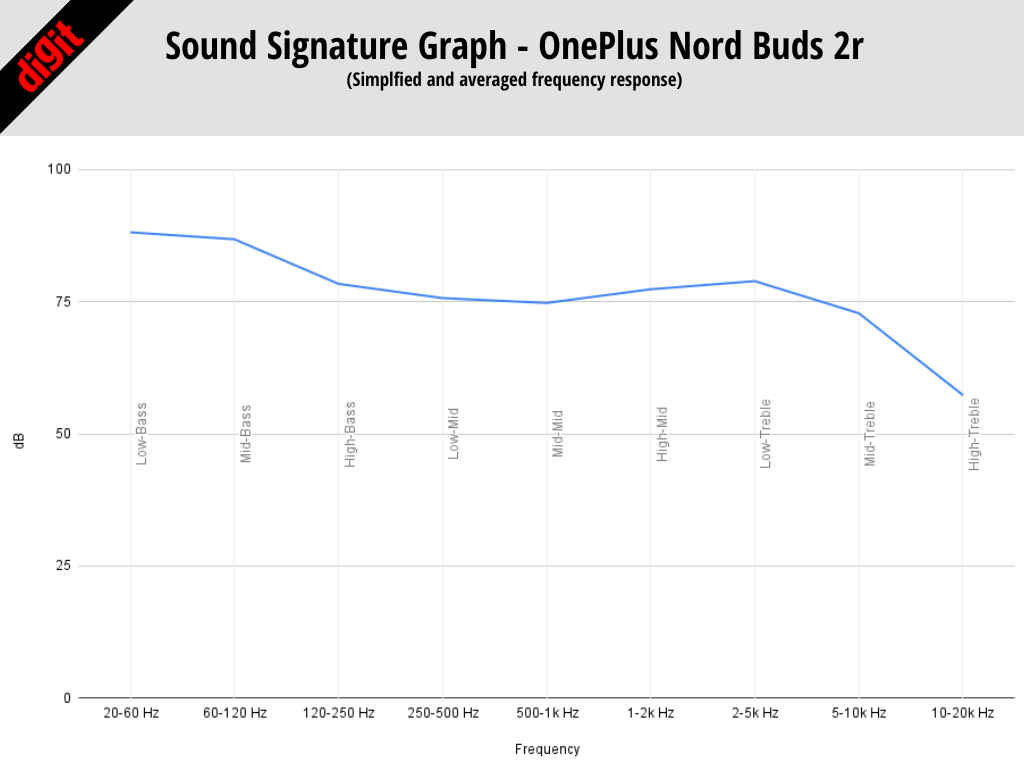
That aside, the buds have a bass-biased sound signature that is slightly similar to the Nord Buds 2. The bass response on the Nord Buds 2 is very slightly more pronounced in the sub-bass area than that of the Nord Buds 2r but the end result is pretty similar. The bass response is loud and impactful; pop, EDM, hip-hop and Bollywood dance tracks pack a punch but there is a bit of muddiness that shrouds the details in the mids.
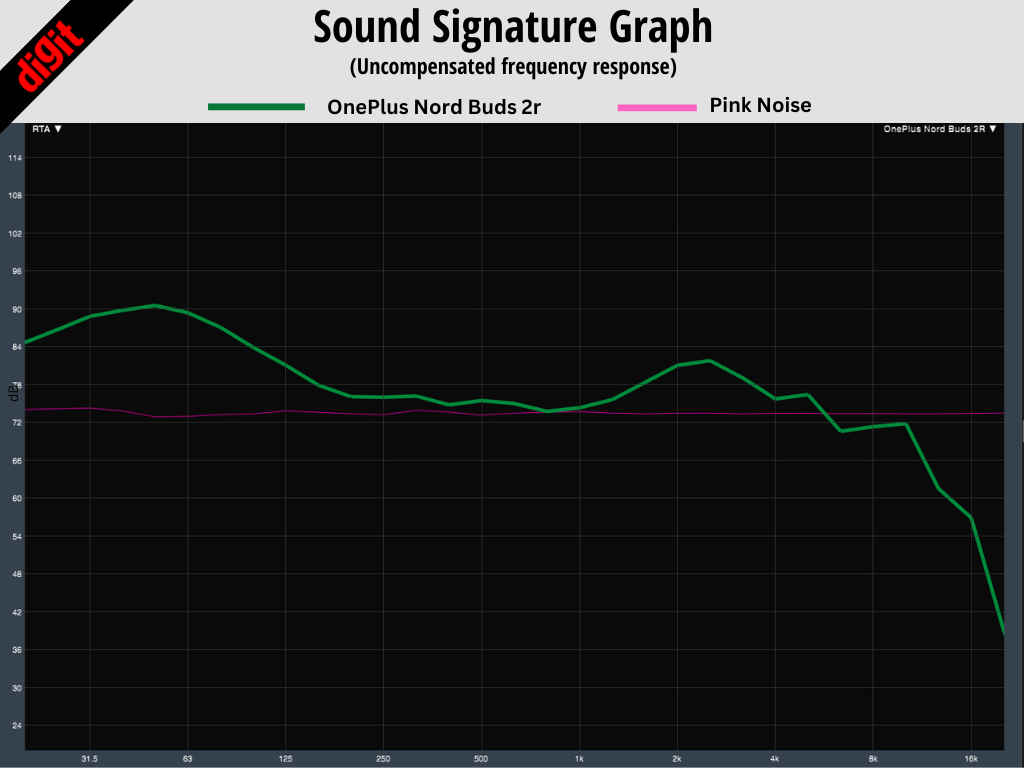
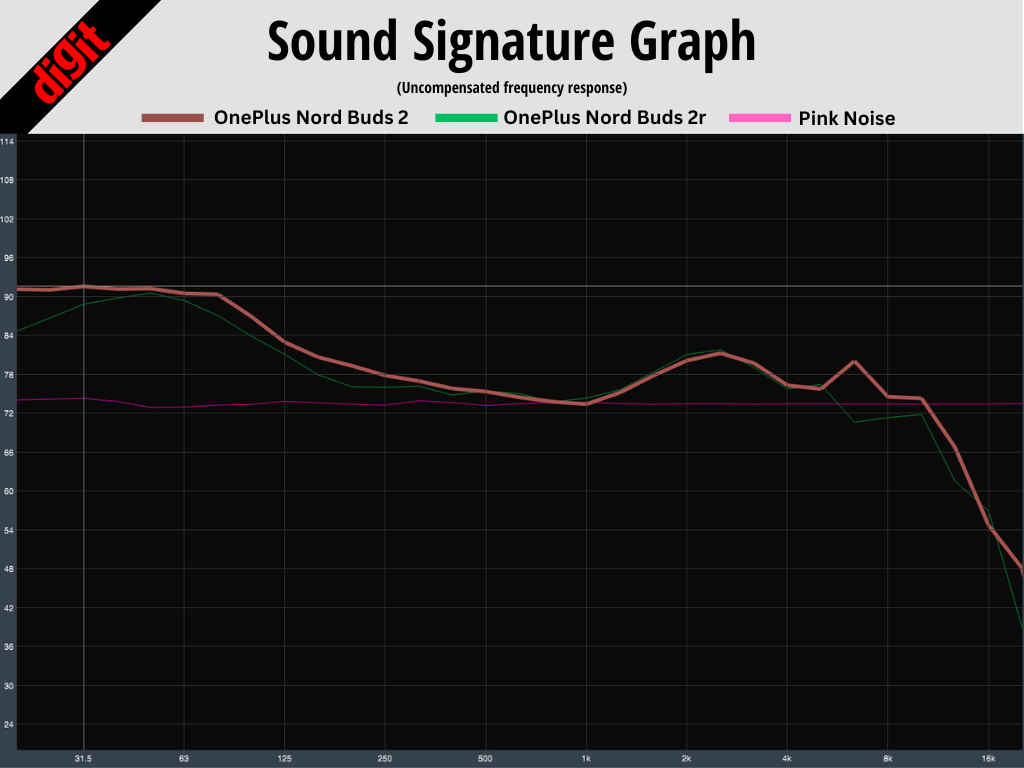
Due to this vocals can get a bit lost in the mix. In the song Escapsim. by RAYE & 079 Shake, the vocals lack detail and timbre in the pre-chorus. The highs are weak in the mix – they lacks character and depth but that’s common at this price. There’s some distortion in the audio when you push the volume levels above 80 per cent, so we suggest keeping it under that.
These earbuds are ones that bass-lovers will enjoy; audiophiles, not so much. OnePlus knows its audience though, and understands that most prefer a bass-heavy sound signature – so, for that, it’s perfectly serviceable. The bass is not extra muddy, and the vocals, while muted, don’t sound muffled.
The Nord Buds 2r feature dual microphones with AI noise cancellation. The mics are pretty decent; the user’s voice is clear on calls but the microphones aren’t able to effectively minimise ambient noise in calls.
OnePlus Nord Buds 2r Review: Battery life
I was impressed by the battery life of the OnePlus Nord Buds 2 and it’s no different with the Buds 2r. While the Nord Buds 2 is capable of 36 hours of total battery life without ANC turned on, the Nord Buds 2r goes a step further with a whopping 38 hours of total playback time, according to OnePlus. The buds alone have a playback time of 8 hours on a single charge, which is excellent as well.

In our tests, the buds lasted 7 hours and 42 minutes on a single charge, which is close to OnePlus’ estimate. The case provides 4 additional full charges with some juice left to spare. OnePlus strangely didn’t mention fast charging, but in my experience, the buds charged about as fast as the Nord Buds 2. So, a quick 5-minute charge provides almost an hour of playtime on the earbuds.
OnePlus Nord Buds 2r Review: Verdict
When I was first intimated about the launch of the OnePlus Nord Buds 2r and its pricing, I was a bit concerned. The pricing is extremely close to its older sibling (₹2,199 vs ₹2,999) and it was bound to drop features to lower the price. Thankfully, OnePlus hasn’t dropped too many features – ANC being the only one of note – so the ₹900 price difference seems justified. In the budget TWS segment, a ₹900 difference is substantial. Additionally, the ANC on the older Nord Buds 2 isn’t path-breaking. So, the OnePlus Nord Buds 2r is actually an excellent offering at this price that offers good bang for your buck. You get customisable controls and EQ, impressive battery life, and decent bass-forward sound which many will love. However, there are some misses – volume controls, lacking app support for iOS, and slightly inadequate fit which may stray users away from these.
from Audio Video Reviews https://ift.tt/h2lfsxW


 MSI Cyborg 15 - Build and Design
MSI Cyborg 15 - Build and Design