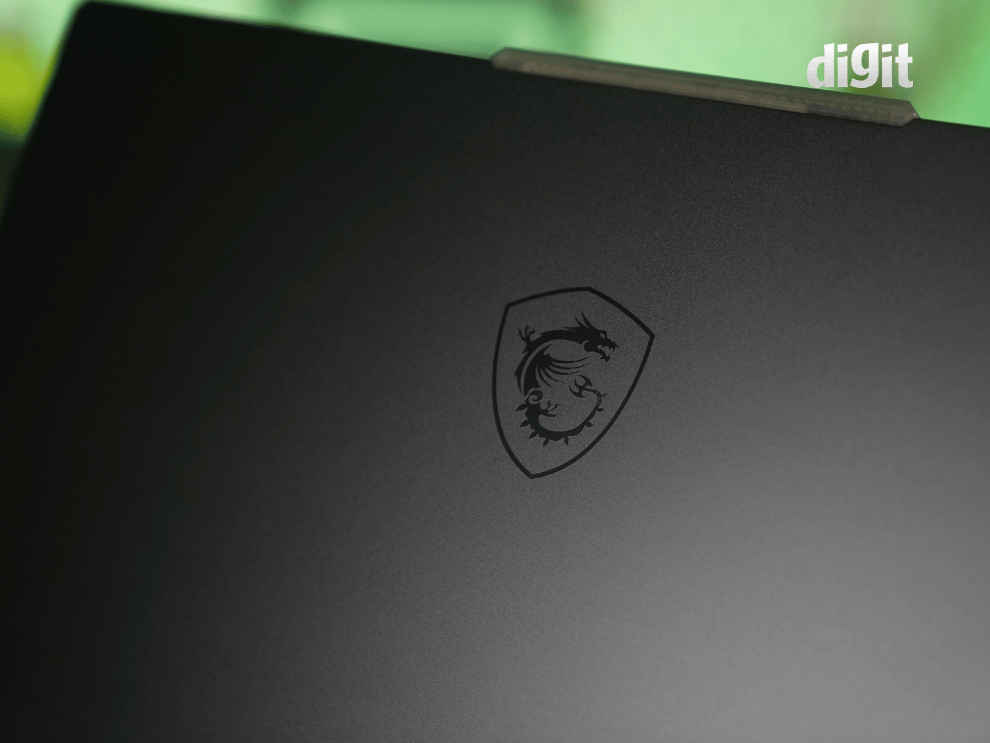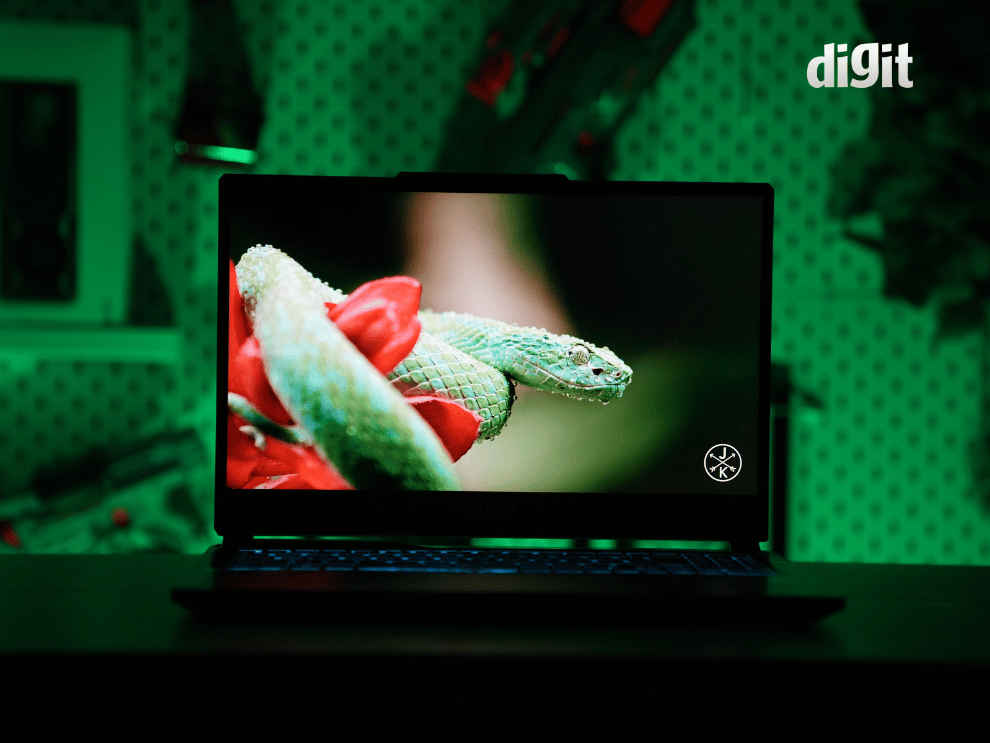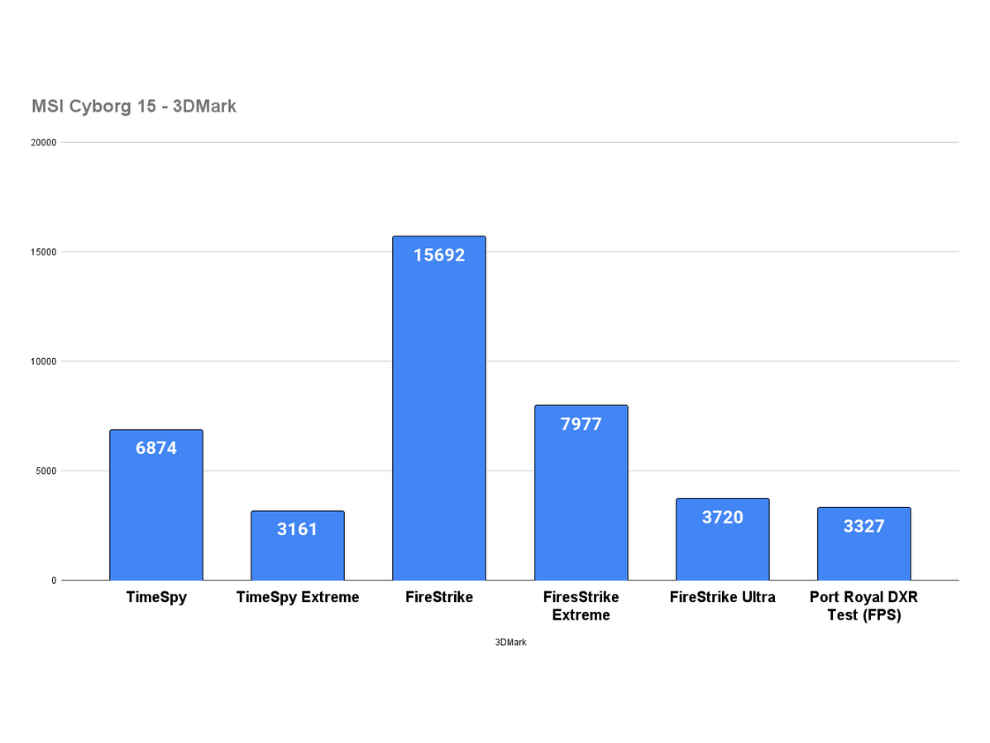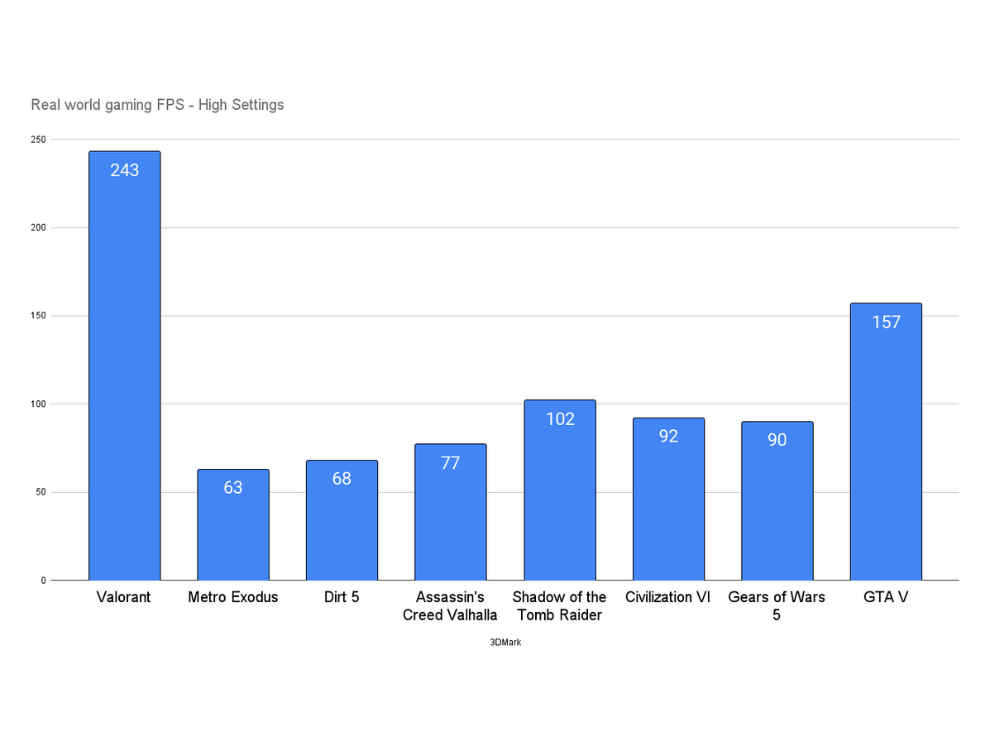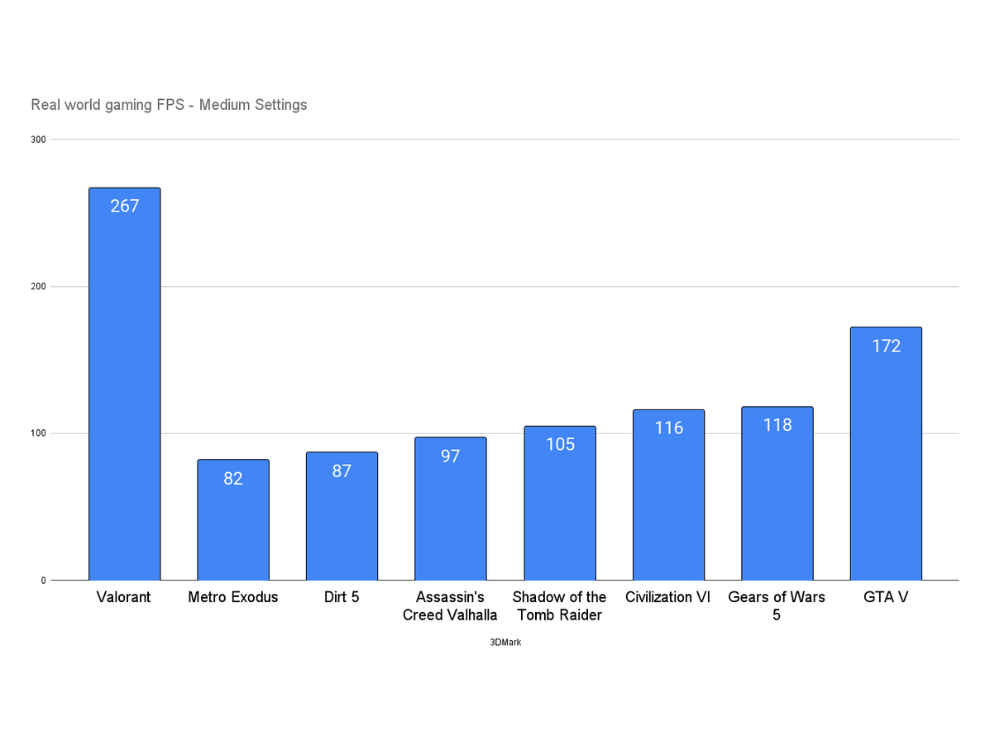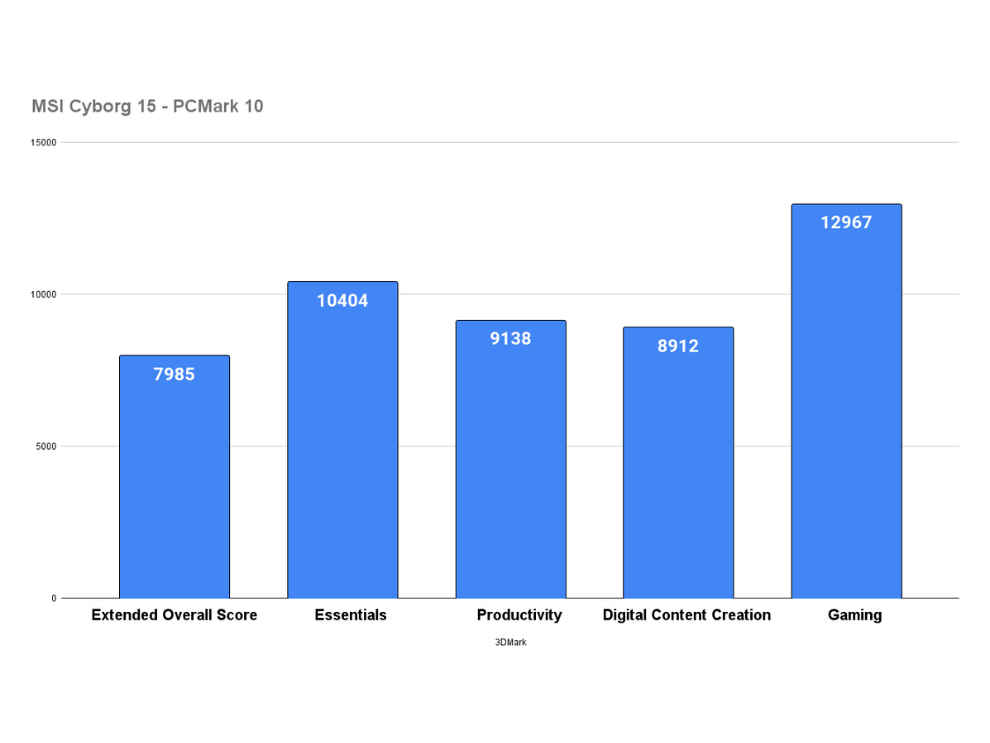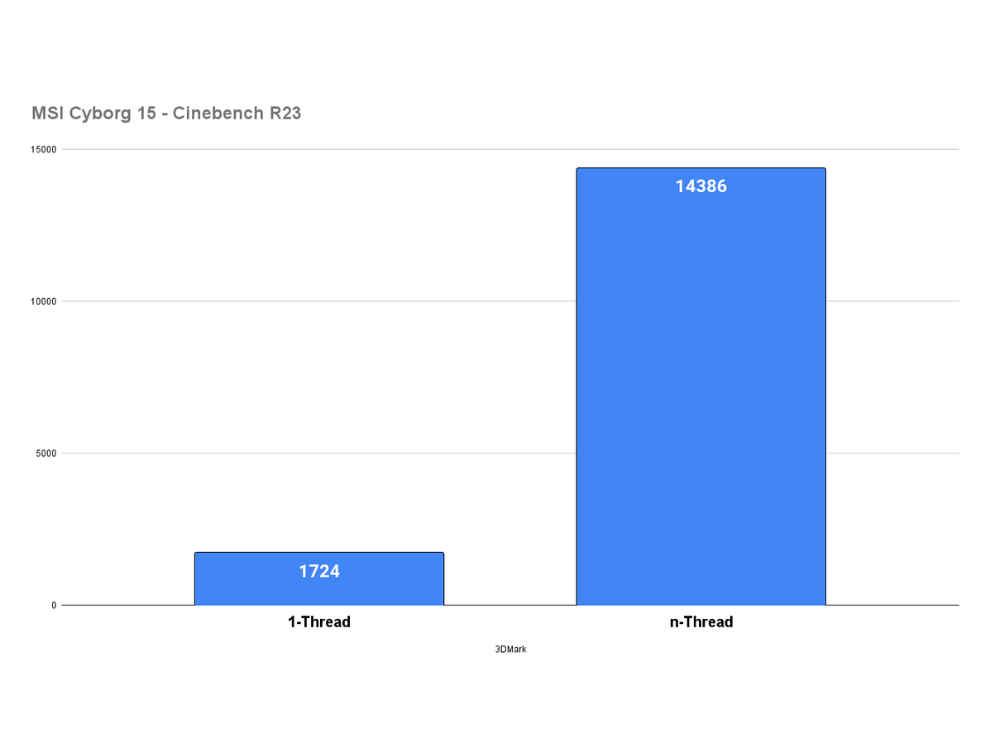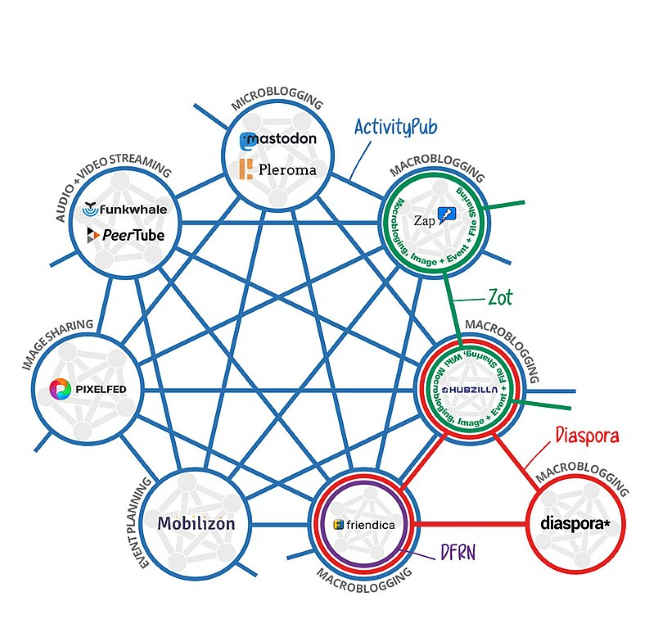The Samsung Galaxy M34 gets a lot of the basics of a smartphone right. You get speedy performance, astoundingly good battery life, and a decent primary camera that should cover all your basic needs. Priced below ₹20,000, the Samsung Galaxy M34 offers great bang for your buck and stands strong in the face of competition. Its battery life is near unparalleled, and if that is your primary concern when buying a smartphone, don’t hesitate to buy it. There are a few misses though – the dynamic range of the primary and ultrawide lens could be better, there’s no HDR support on the display, there’s plenty of preinstalled bloatware, and the teardrop notch looks extremely dated at this price in 2023.
Samsung’s 2023 portfolio of smartphones has been fascinating to review. The company is consciously attempting stylistically homogenize its various smartphone series – be it their budget offerings or their premium launches. The newly-launched Samsung Galaxy M34 5G is a prime example of that. The design language – of the rear panel, at least – is extremely reminiscent of the flagship S series. The Samsung Galaxy M34 5G is impressive. It features the tried and tested Exynos 1280 SoC, it houses a ludicrously large 6,000 mAh battery, and its primary camera produces some impressive results in daylight. But the overbearing question remains – how does the phone perform and is it worth your hard-earned money? I answer that and more in my detailed review of the Samsung Galaxy M34 5G.
Samsung Galaxy M34 5G Review: Build and designAs I mentioned before, the Samsung Galaxy M34 fits right into the 2023 portfolio of Samsung phones – you’ve got that recognisable, distinct look with the vertically-placed circular camera modules that sets it apart from most others in the market. However, while I appreciate the consistency, I still do not believe that this is the best design on a smartphone in its price range.

The rear panel of the Samsung Galaxy M34 is made of polycarbonate that looks very similar to glass but the surface is an absolute fingerprint and smudge magnet. We found it extremely tricky to keep the rear panel clean enough to take good product shots. The fingerprints accumulate within seconds of cleaning the device, which is aggravating. The camera modules look classy, just as they do on other Samsung devices we’ve reviewed this year. The Samsung branding on the bottom is also nice and subtle.

The sides of the phone are made of plastic as well. The bottom houses the USB C port, 3.5 mm jack (yay!), and the sole Dolby Atmos-enabled speaker. The speaker is loud but doesn’t compare to the experience you get with stereo speakers. The right side houses the volume rockers and power button. The power button also doubles as a capacitive fingerprint sensor, which proved to be speedy and accurate. The left side has the SIM tray which can hold 2 nano SIMs, or 1 nano SIM and an SD card. We’ll talk about the front of the device in the next section.\

At 208 g, the phone is pretty hefty by 2023 standards. It is also 8.8 mm thick. Samsung has done a good job distributing the weight though and the phone is quite comfortable to hold. It is awfully slippery though, so we advise buying a protective case since Samsung doesn’t provide one in the packaging.
Samsung Galaxy M34 5G Review: DisplayThe Samsung Galaxy M34’s aesthetic appeal takes a major fall when you look at the screen. The outdated waterdrop notch and chunky chin bezel make it look like a phone from the yesteryears – or at least ₹5-10K cheaper than it is. This is a shame because this shell houses a gorgeous 6.5-inch Super AMOLED FHD+ display with 120 Hz refresh rate support. There’s no HDR support though, which is disappointing, but you do get Widevine L1 support to view HD content on streaming platforms. The display is topped with Gorilla Glass 5 for protection against scratches and accidental drops.

The M34’s screen packs a punch with vibrant colours and good viewing angles. The screen is quite bright as well, rated at 1000 nits of peak brightness. In my testing, the phone maxed out at 802 nits of brightness under sunlight with Auto Brightness turned on. So, screen legibility in sunlight is a non-issue. Content consumption on this device is good and the screen is capable of producing stunning and immersive visuals. But the immersion is marred by the massive teardrop notch.
Samsung Galaxy M34 5G Review: PerformanceHousing the Exynos 1280 SoC, the Samsung Galaxy M34 5G is a speedy performer. This is a 5 nm chipset that comes with two Cortex-A78 cores clocked at 2.4 GHz and six Cortex-A55 cores clocked at 2 GHz. I found this chipset to provide a good mix of power and efficiency. My review unit came with 6 GB LPDDR4X RAM (+ 6 GB Virtual RAM) and 128 GB of onboard UFS 2.2 storage with the option to expand it via a microSD card.
The phone performed admirably well in benchmarks against competitors such as the iQOO Z7 and the OnePlus Nord CE 3 Lite. In AnTuTu, the Samsung Galaxy M34 flew past the OnePlus Nord CE 3 Lite’s score and it even did slightly better than the iQOO Z7. The Galaxy M34 proved its mettle in the Geekbench as well – scoring considerably higher than both the iQOO Z7 (review) and OnePlus Nord CE 3 Lite (review) but these phones beat it out in the Multi Core test, as you can see below. But it regained its lead in PCMark Work, meaning it will do a great job at productivity tasks such as Excel sheets, photo editing, and more.
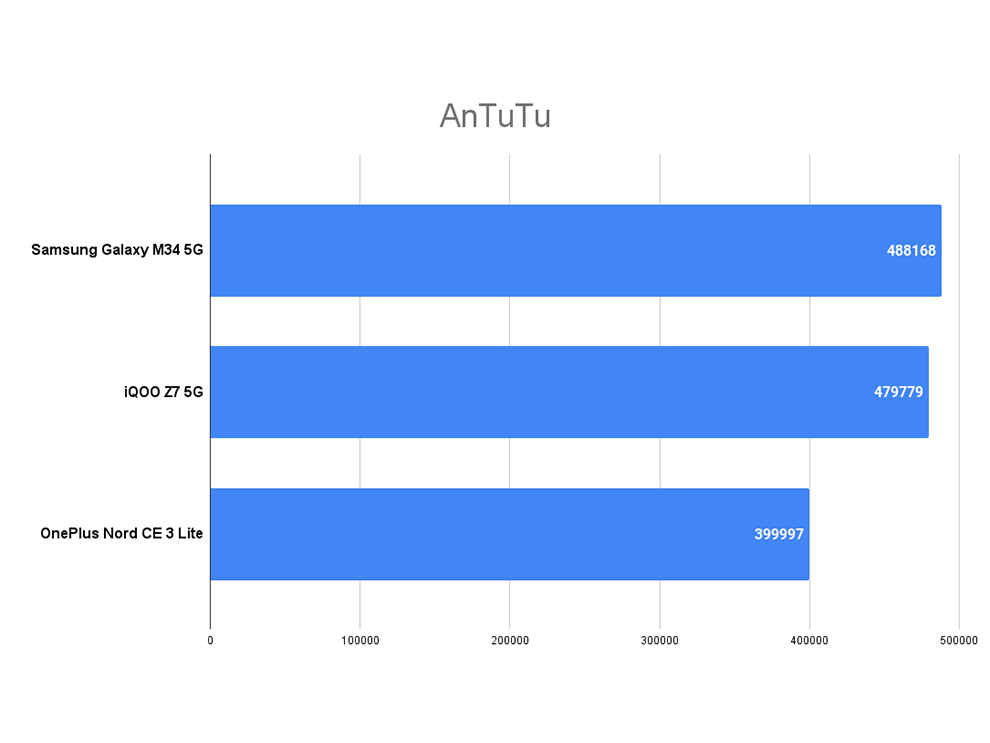
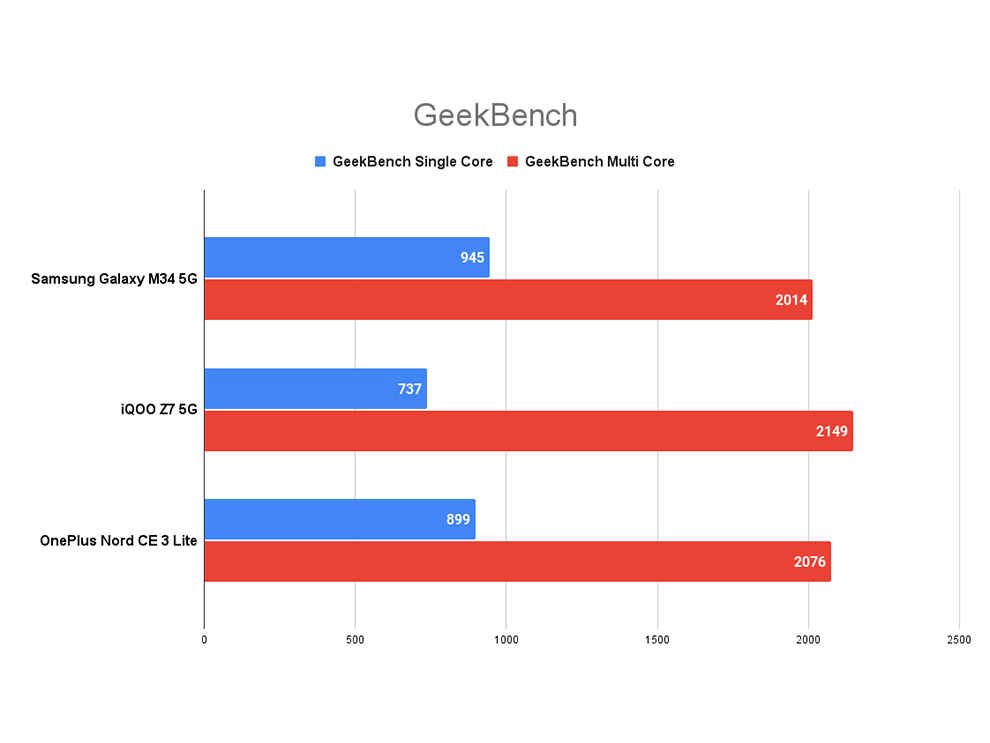
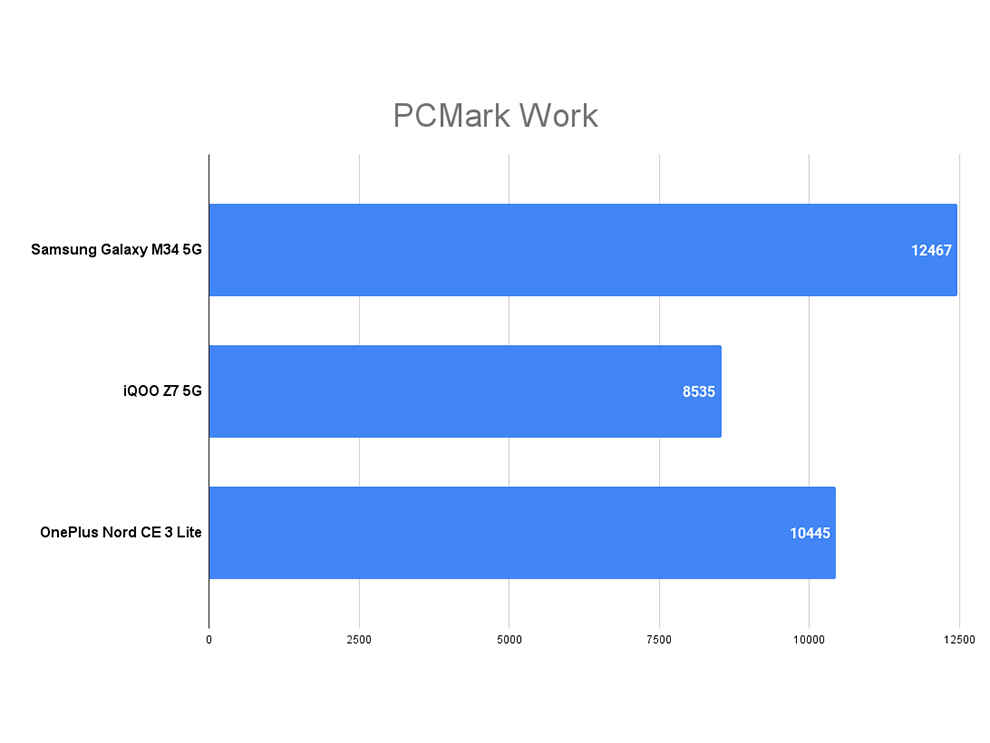
In GPU Benchmarks, once again, the Samsung Galaxy M34 showed off its dominance scoring higher than the OnePlus Nord CE 3 Lite in both 3D Mark Wild Life and GFXBench tests. The Galaxy M34 beat the iQOO Z7 in 3D Mark Wild Life but the iQOO Z7 slipped slightly ahead in GFXBench tests. Overall though, this proved to be a beast of a phone in the sub ₹20K price segment; excelling at both CPU and GPU benchmarks. However, in storage benchmarks, the Galaxy M34 falls behind since it is using the older UFS 2.2 memory standard, so transfer speeds won’t be as fast as the iQOO Z7 or OnePlus Nord CE 3 Lite.
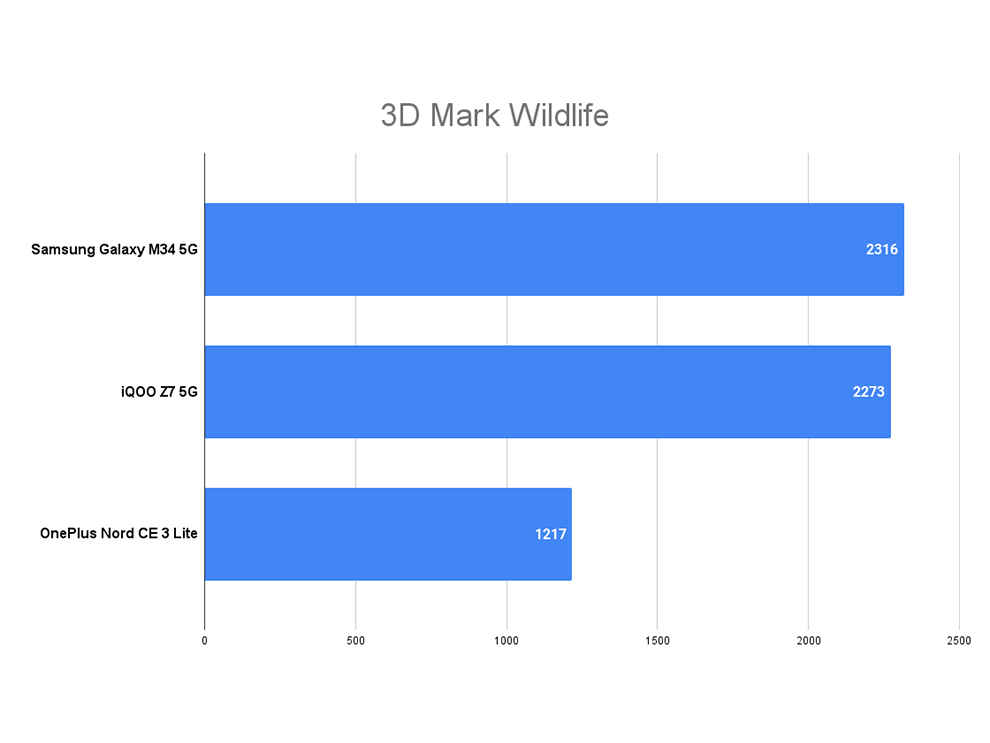
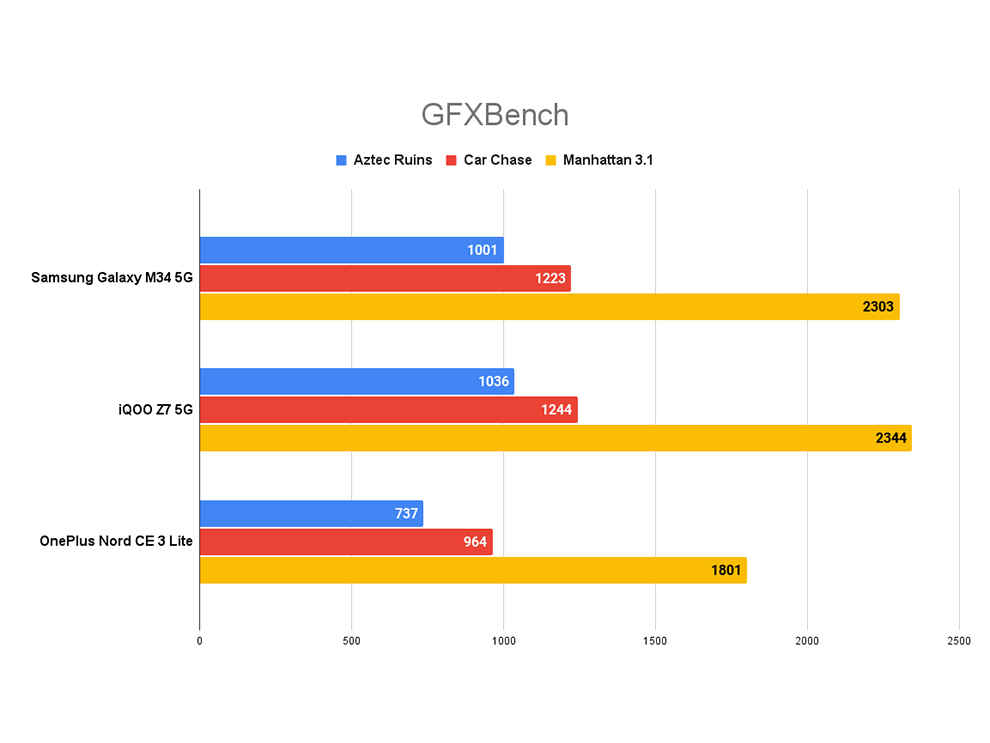
In real life, the phone is smooth and fluid in day-to-day tasks with no lag whatsoever. 120 Hz refresh rate makes actions such as scrolling between screens feel even more fluid and seamless. Gaming is also stutter-free on the Galaxy M34 on Medium Graphics at High Frame Rate. We played COD: Mobile for over half an hour and didn’t face any major frame drops, however, the phone did heat up slightly. In the CPU Throttling Test, the phone got a great result – it throttled to merely 85 per cent of its peak performance, so it can sustain heavy workloads without throttling too much.
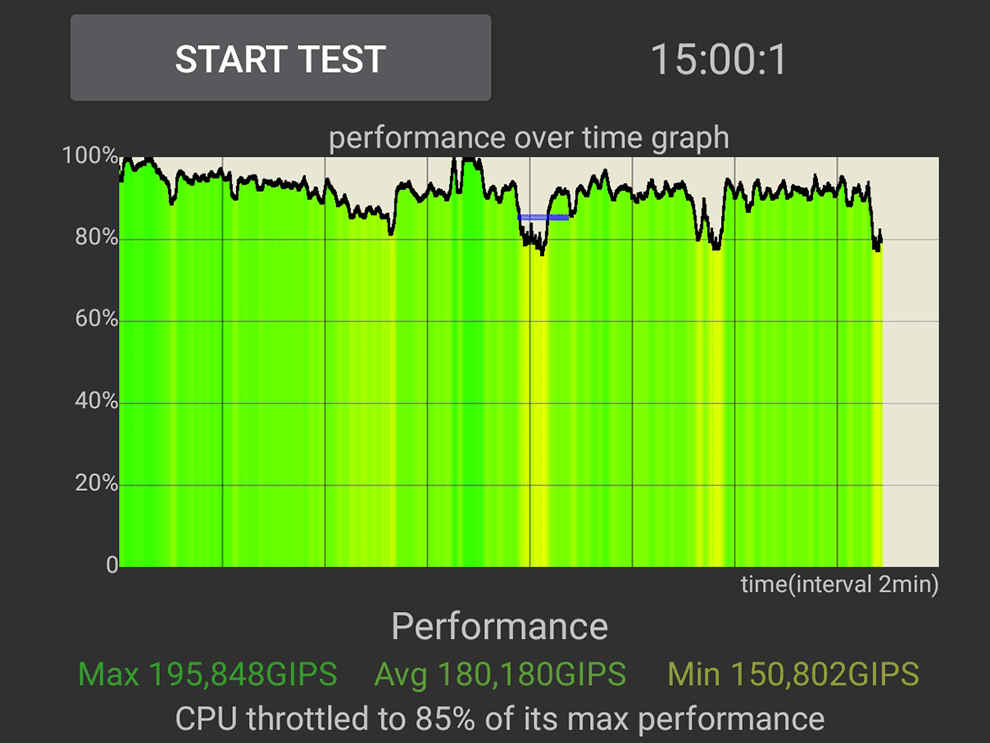
Moving on to software, the Samsung Galaxy M34 comes with Android 13 out of the box with Samsung’s OneUI 5.1 skin on top. OneUI has plenty of features and customisations, and the overall aesthetic is pretty decent as well but it is rife with bloatware in the form of Samsung or third-party preinstalled apps. There’s also the annoying Glance feature that shows up on the lock screen. You can disable it, but it’s hidden deep in Settings under Wallpaper Services.
The best thing about the latest Samsung phones is the updates cycle where the company even has Google beat! The phone promises a whopping 4 years of OS updates and 5 years of security updates, which is fantastic.
Samsung Galaxy M34 5G Review: Camera
The Samsung Galaxy M34 5G packs a triple rear camera stack consisting of a 50 MP primary camera with OIS (Optical Image Stabilization) support, an 8 MP ultrawide shooter, and a 2 MP macro camera. The primary camera usually snaps detailed photos in daylight or bright indoor light with vibrant colours and decent dynamic range. The camera tends to prioritise highlights and sometimes crushes shadows in the process though. In fact, we even saw some instances where the highlights were overblown. Here are a few image samples; do note that they've been compressed for the web.



Close-up shots look great with a natural-looking bokeh effect. There are some instances when these shots can get a bit soft, usually when the light levels are not adequate. Portrait photos look good but if you look closely, the phone doesn’t do a great job cutting out subjects’ hair. There’s also a strand or two that it misses out on entirely.


The 8 MP ultrawide shooter clicks good images with similar colour science to the main lens, but there’s some loss of detail in the corners. Dynamic range is still decent, with instances of shadows being crushed. There’s a token 2 MP macro lens that clicks acceptable shots – there’s not a whole lot of detail but the results are usable, at least.

For selfies, the Samsung Galaxy M34 5G brings a 13 MP lens that clicks natural-looking selfies (IF you turn off Beauty Mode) with good colour and detail retention. Portrait mode selfies look the same, but the edge detection could be improved.
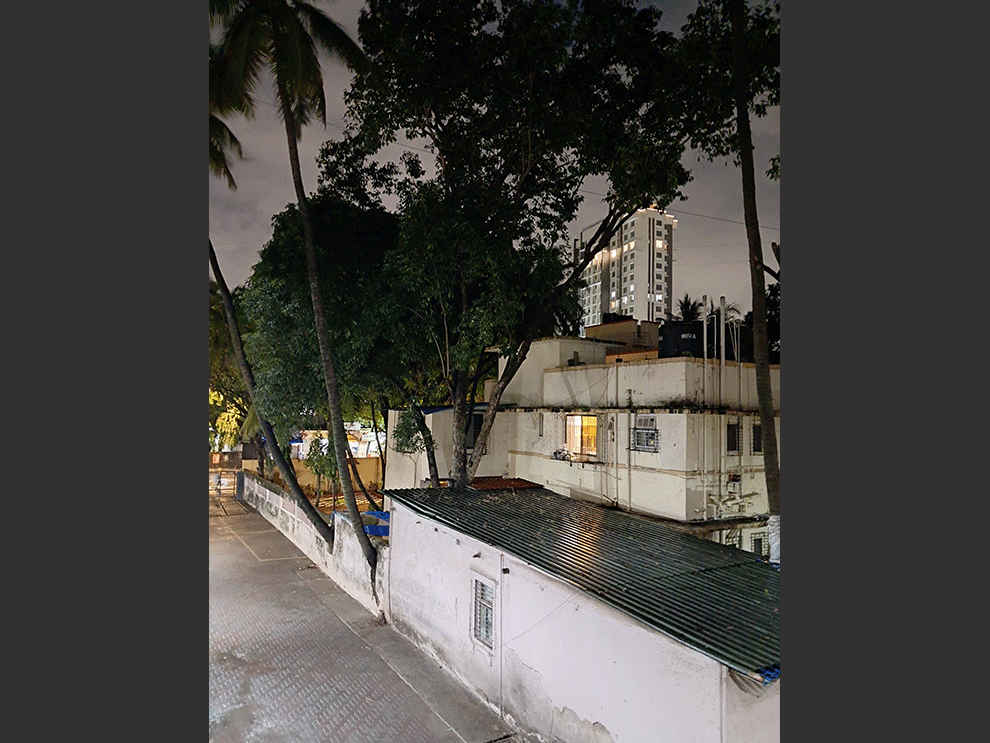
Samsung has also introduced the Nightography feature in the budget segment with the Galaxy M34; a feature that is usually only available on Samsung’s higher-end models. It allows you to take slightly brighter pictures in low light but I still feel like the low-light photography could be improved on this phone. The dynamic range is not the best and some images appear very soft.
Samsung Galaxy M34 5G Review: Battery LifeEquipped with a monstrous 6,000 mAh battery, the Samsung Galaxy M34 5G is a phone that can last most users two days without having to reach for the charger. To reach for the charger, you would first need to purchase one since the retail box skimps out on a charging adapter. The phone supports 25 W wired charging, with no support for reverse wired charging or wireless charging.

In our 4K video loop test, the Samsung Galaxy M34 lasted an astounding 21.5 hours! That’s almost twice as much as the OnePlus Nord CE 3 Lite! Fifteen minutes of playing Call of Duty: Mobile only drained the battery levels by 3 per cent, and that should show you just about how power-efficient this device is. If battery life is your primary concern, and your budget is below ₹20,000, then this phone is a no-brainer. However, do note that 25 W charging in 2023 is quite slow. The device charged from empty to full in a little over 2 hours.
Samsung Galaxy M34 5G Review: VerdictThe Samsung Galaxy M34 gets a lot of the basics of a smartphone right. You get speedy performance, astoundingly good battery life, and a decent primary camera that should cover all your basic needs. Priced below ₹20,000, the Samsung Galaxy M34 offers great bang for your buck and stands strong in the face of competition. Its battery life is near unparalleled, and if that is your primary concern when buying a smartphone, don’t hesitate to buy it. There are a few misses though – the dynamic range of the primary and ultrawide lens could be better, there’s no HDR support on the display, there’s plenty of preinstalled bloatware, and the teardrop notch looks extremely dated at this price in 2023. But if you’re willing to overlook these nitpicks, the Samsung Galaxy M34 is a steal deal. An easy to recommend product for most individuals!
from Mobile Phones Reviews https://ift.tt/Ead80bj





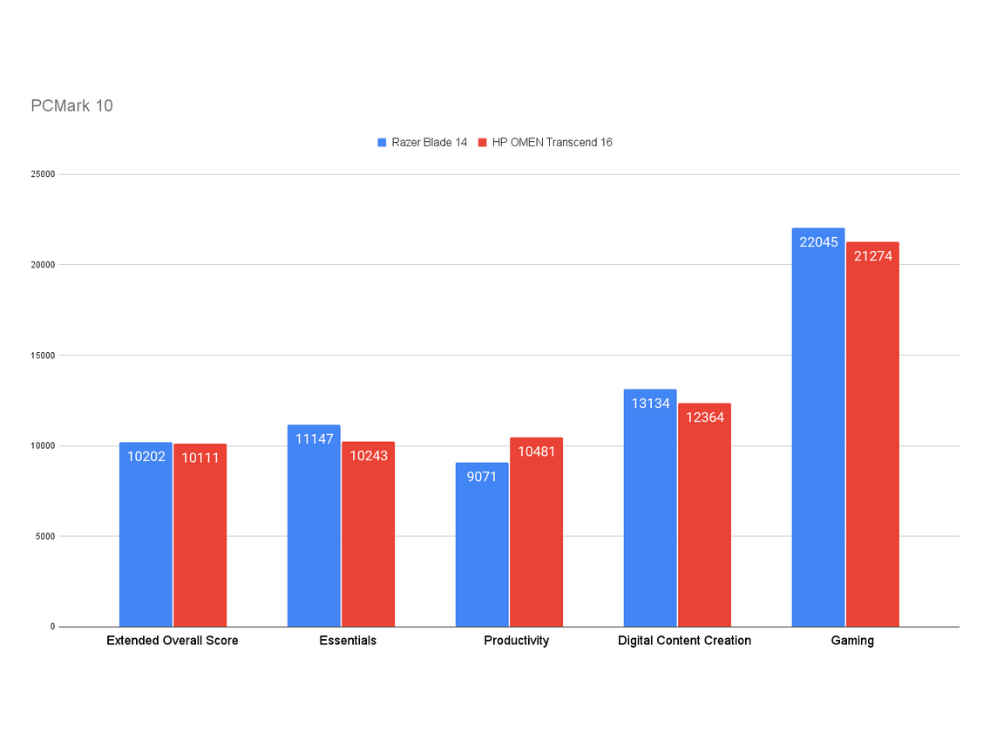
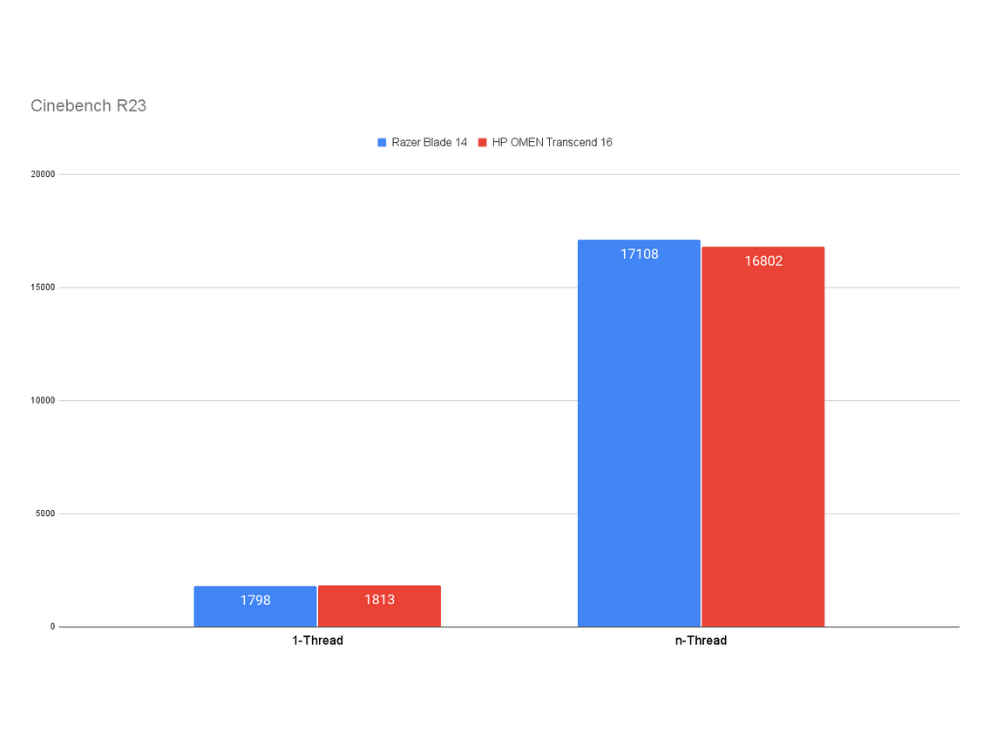
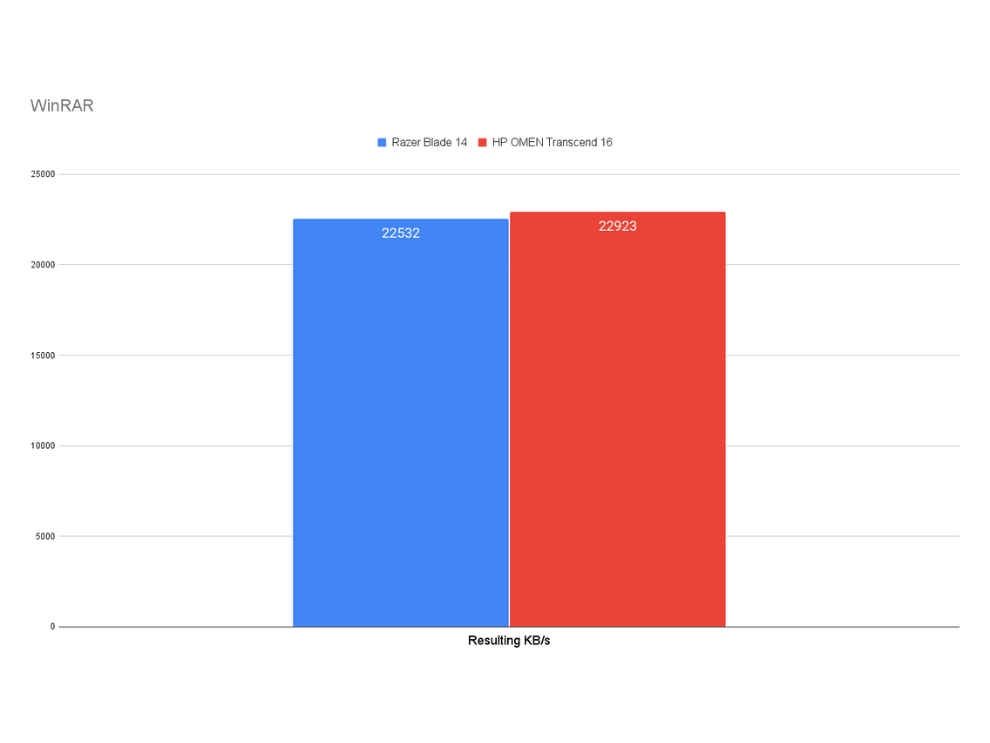
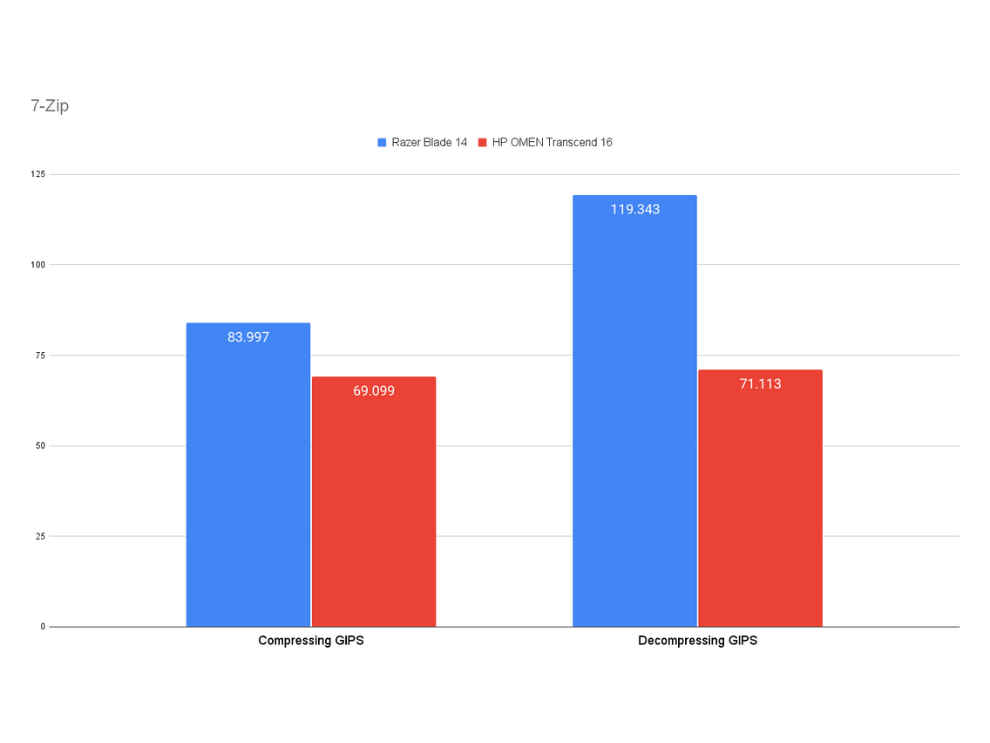
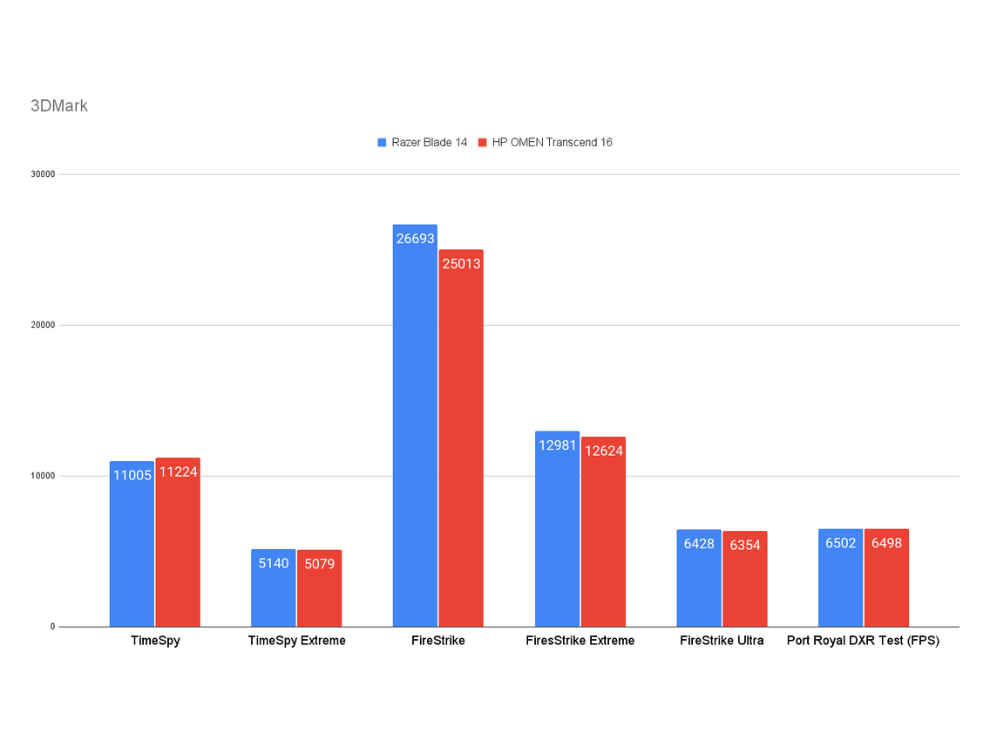
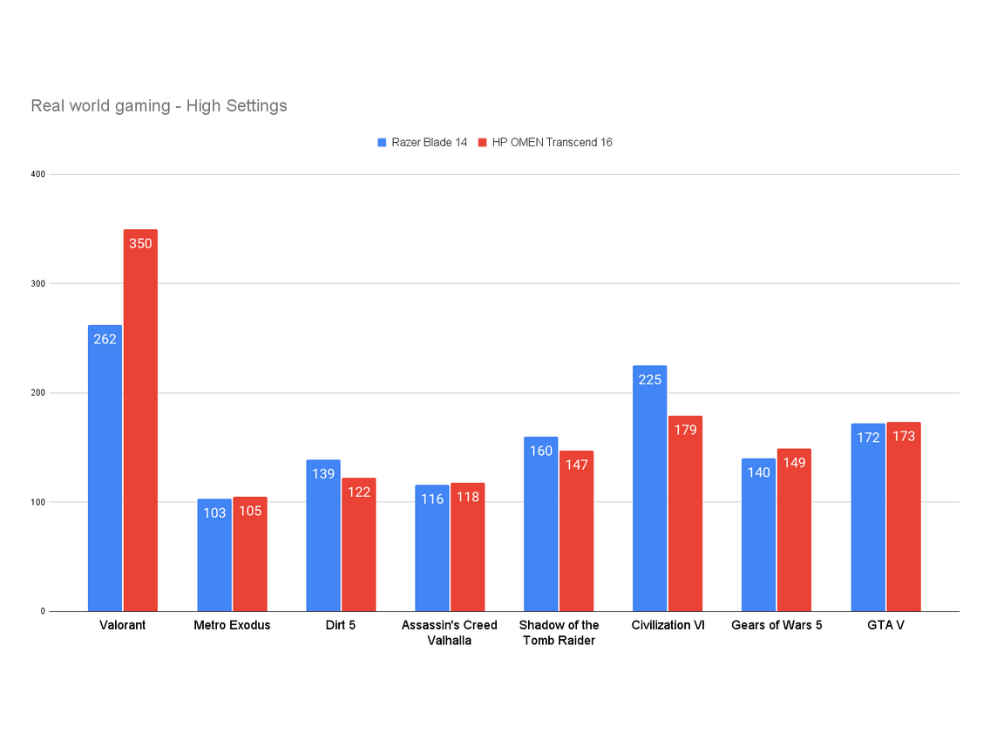
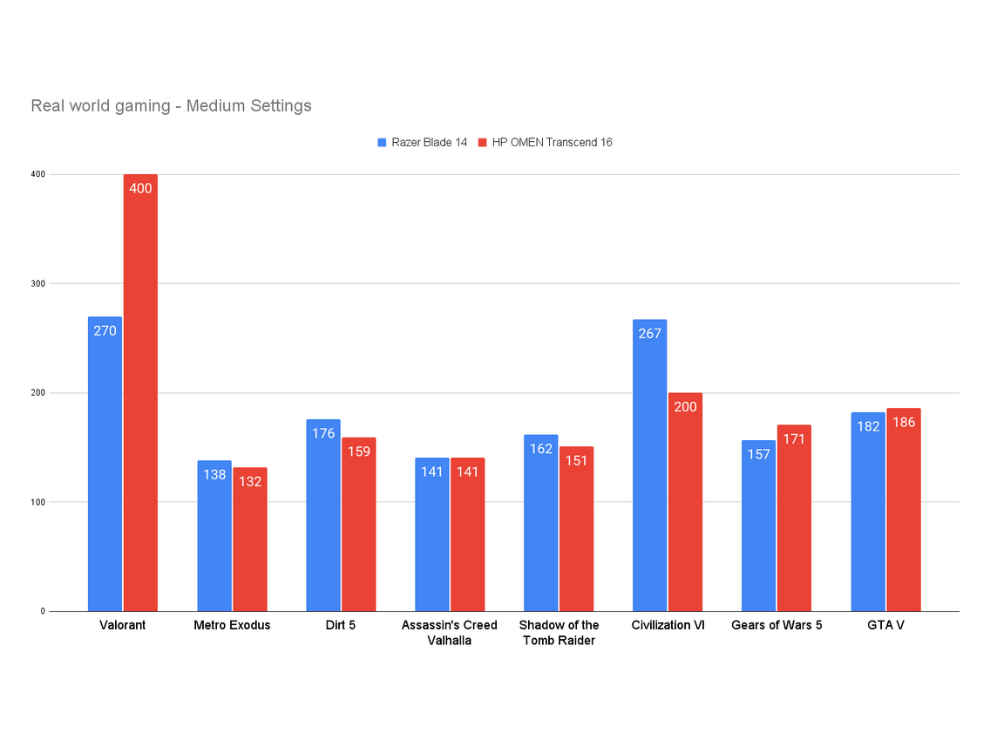

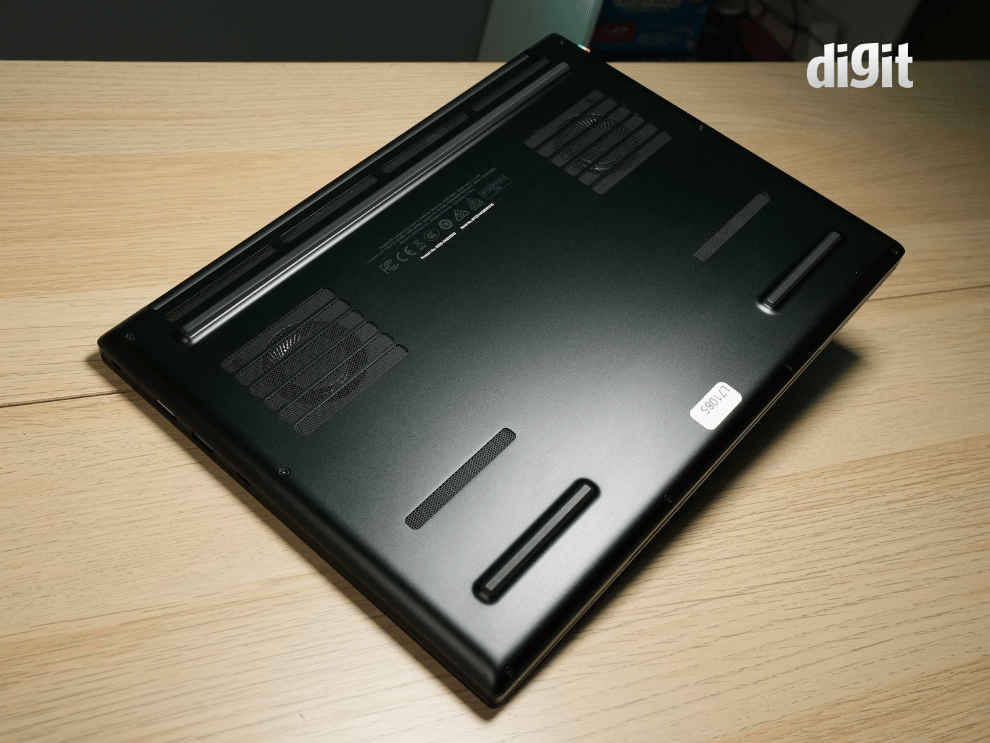







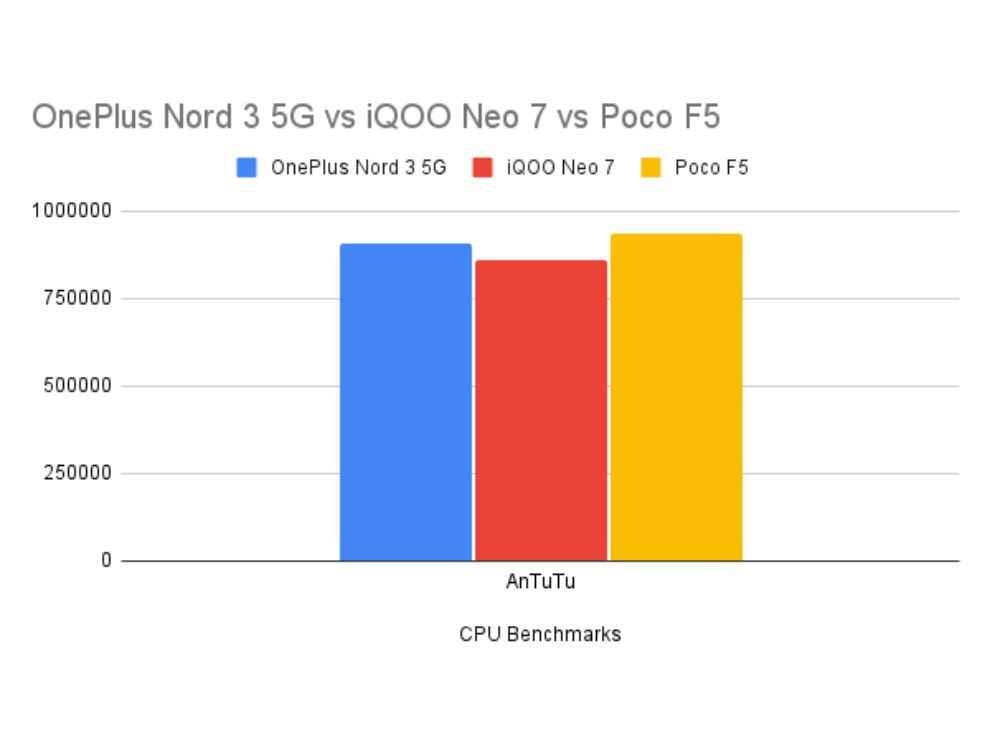
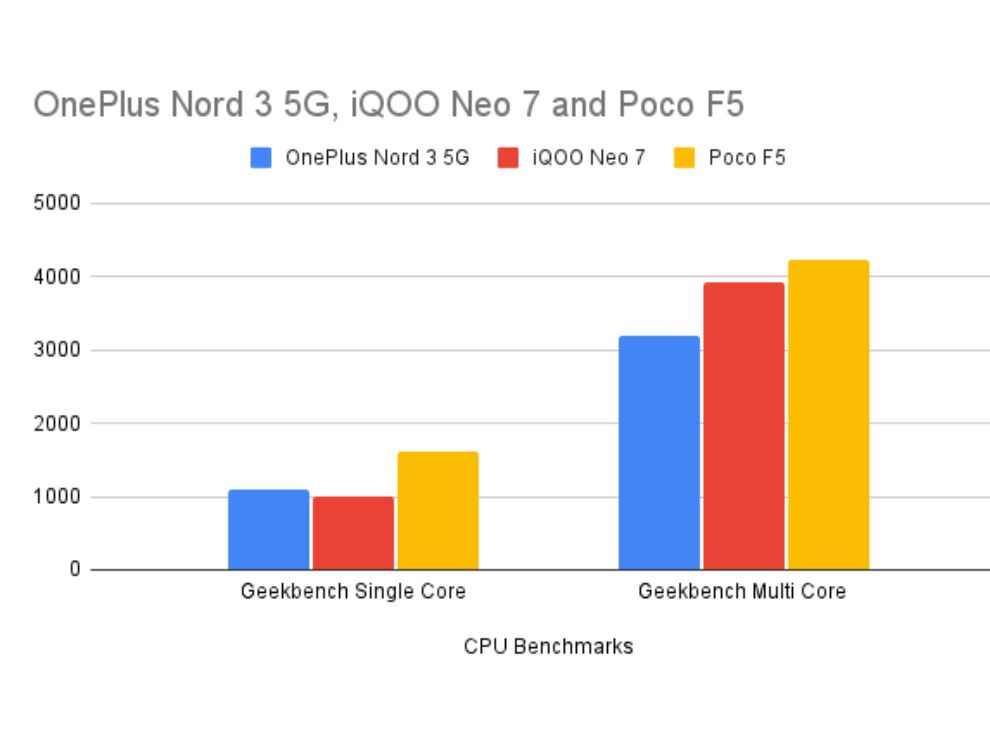
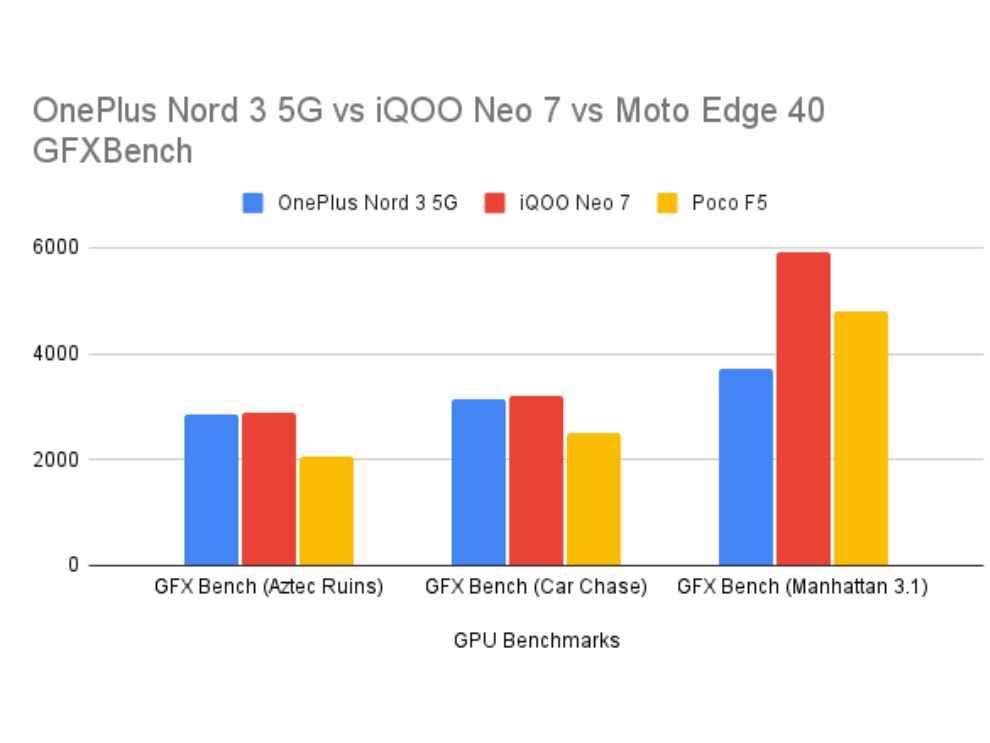





 Yes, the performance is not the best in this segment, but it will never leave you asking for more with its 16GB RAM. I’m not a fan of the design, especially the two LED flash modules (or whatever the second circle is for), but there are plenty of people who have liked this design. Further, you get glass back and IP rating, so that’s great. The battery sometimes drains while doing specific tasks like GPS or using the camera, but the super fast 80W charging makes up for it.
Yes, the performance is not the best in this segment, but it will never leave you asking for more with its 16GB RAM. I’m not a fan of the design, especially the two LED flash modules (or whatever the second circle is for), but there are plenty of people who have liked this design. Further, you get glass back and IP rating, so that’s great. The battery sometimes drains while doing specific tasks like GPS or using the camera, but the super fast 80W charging makes up for it.

 MSI Cyborg 15 - Build and Design
MSI Cyborg 15 - Build and Design