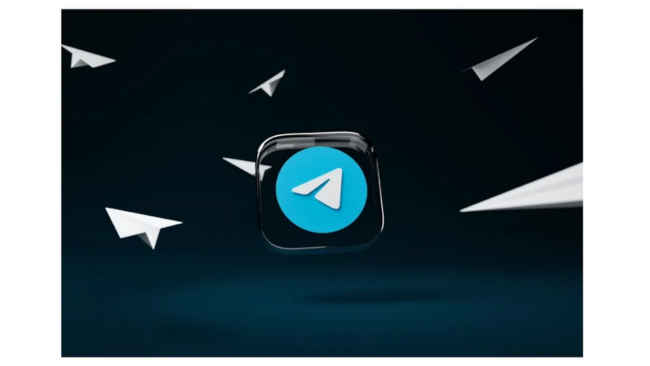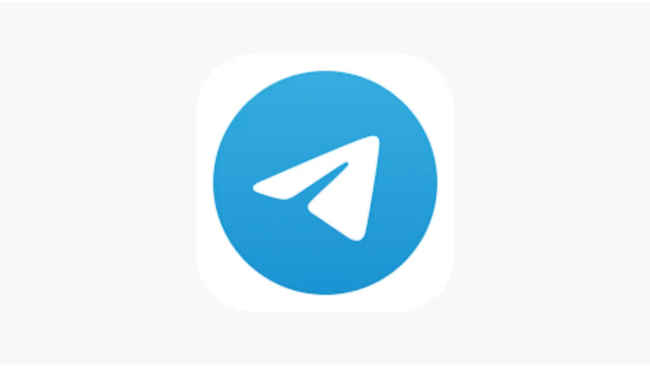Sony has silently released its new flagship TWS earbuds named the WF-10000XM5. The brand claims this new pair of buds have better sound quality, the best call quality, and the “Best Noise Cancelling”. Here is everything new it brings.
Sony WF-1000XM5 featuresStarting with the design, the 1000XM5 is 20 percent lighter and 25 percent smaller than the precursor. Even the case is said to be 20% smaller.
The buds sport IPX4 water resistance. In other words, it can withstand splashes and sweat while you are pumping iron in the gym.
Also Read: Sony WF-1000XM4 Review: An all-rounder like no other
You can pick it in black or silver (more like creamy) colours.

Moving to sound and noise handling aspects, you should know the 1000XM5 boasts industry-leading noise cancelling thanks to two proprietary processors (V2 and QN2e), 3 mics (two of which are for feedback), and noise-isolating ear tips.
The noise cancelling algorithms play a key role in improving audio quality for both parties on a call. There are Bone conduction sensors also in the mix that triangulates your sound from the ambient noise.

Similarly, the earbuds also brag to be tuned for the music, with Dynamic Driver X, 24-bit audio processing, and DSEE Extreme upscaling tech, and LDAC high-res audio codec support.
Even in games like Niantic’s Ingress, the XM5 can offer a spatial sound experience because of the built-in sensors.
Also Read: Sony WH-1000XM5 Review: A cut above the rest
Among other features, the WF-1000XM5 also brings proprietary treats like Speak to chat, Adaptive Sound Control, Multipoint Connect (connect and use with 2 devices simultaneously), Fast Pair Bluetooth connection with Android devices, Google and Alexa voice assistant support, etc.
Sony says the earbuds with the case can together offer 24 hours of playback time, backed by fast charging and Qi wireless charging facility.
Sony WF-1000XM5 price and availabilitySony has debuted the WF-1000XM5 at $299.99 MSRP USD (~₹24,535.88)/ $429.99 MSRP CAD through Sony.com and other retail partners.
from Audio Video News https://ift.tt/vctw9mg
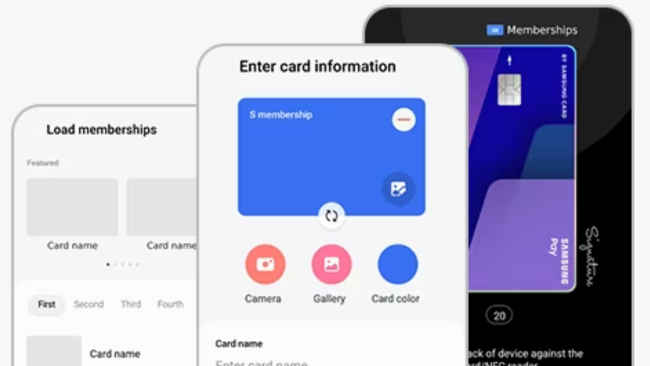


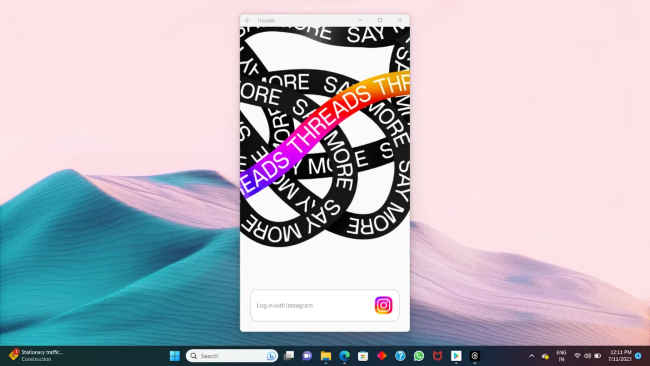


 Colours
Colours