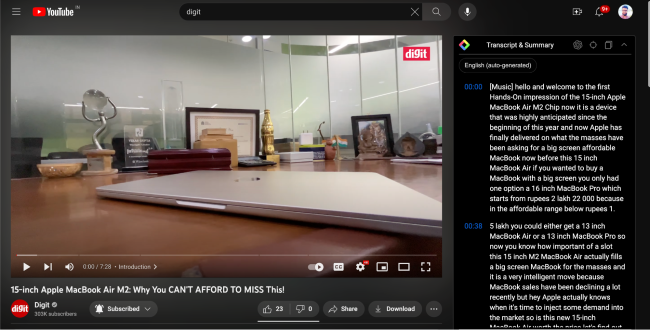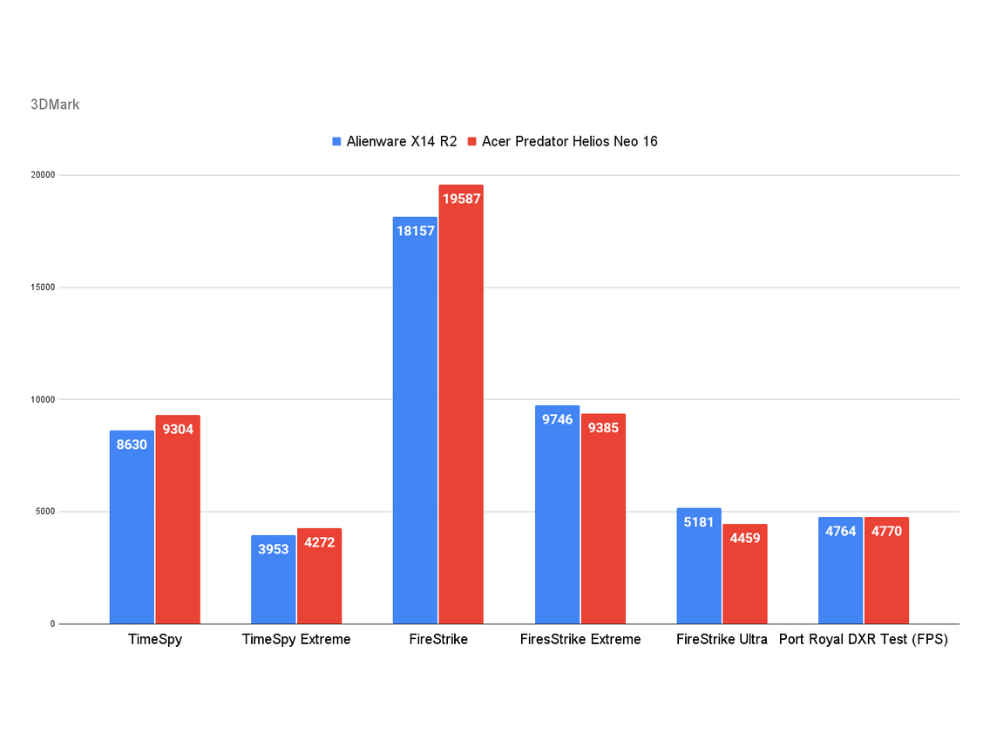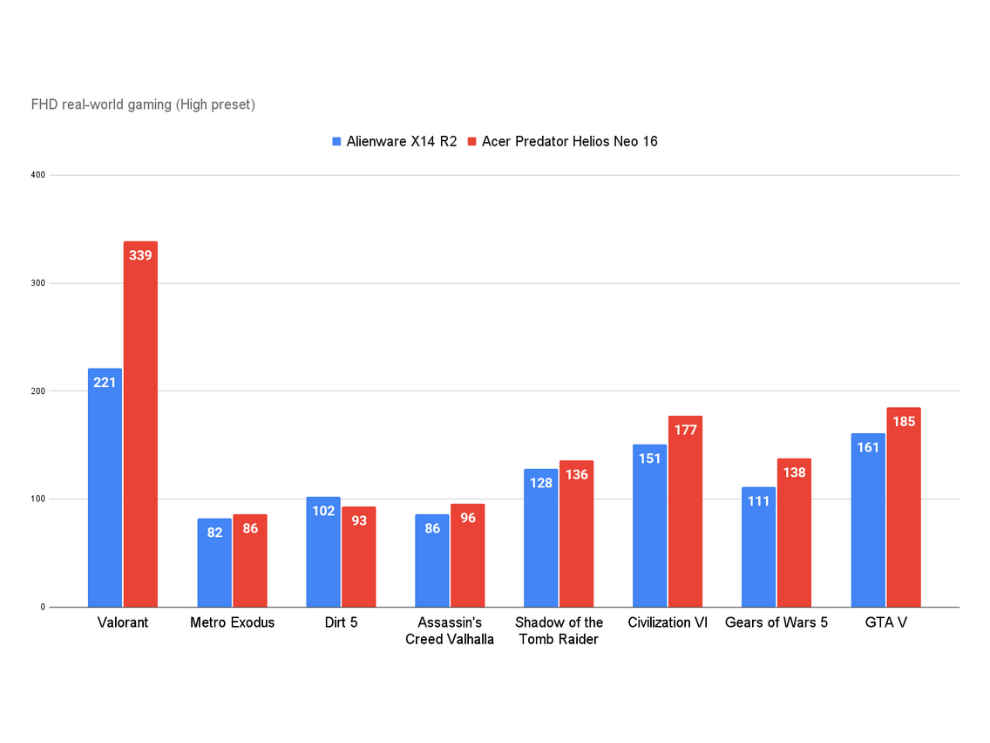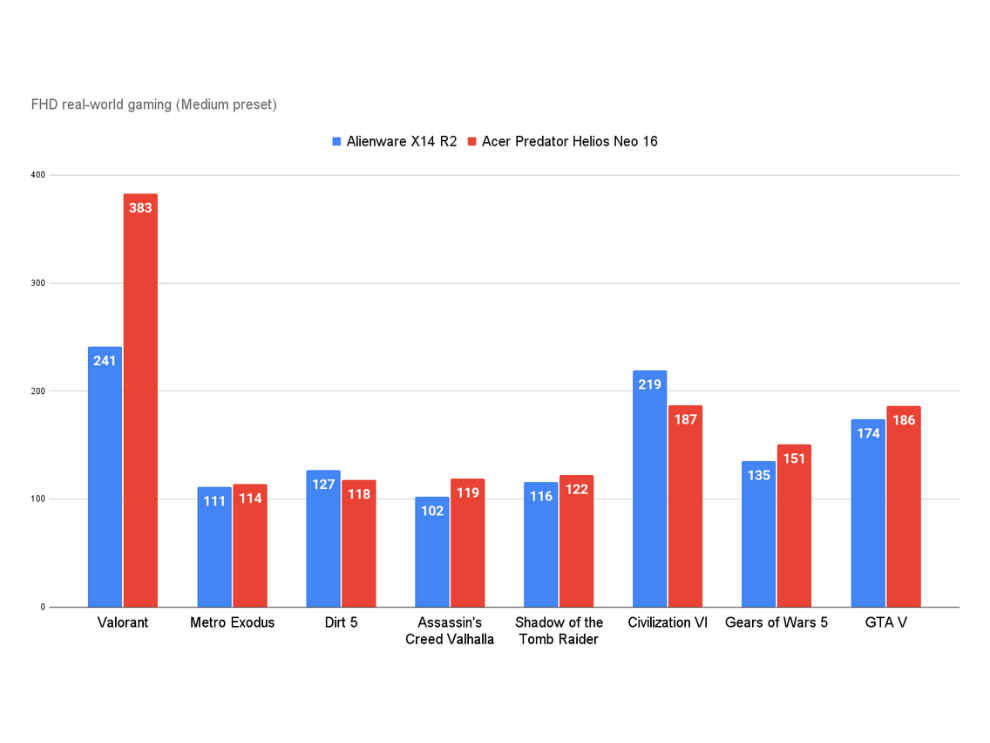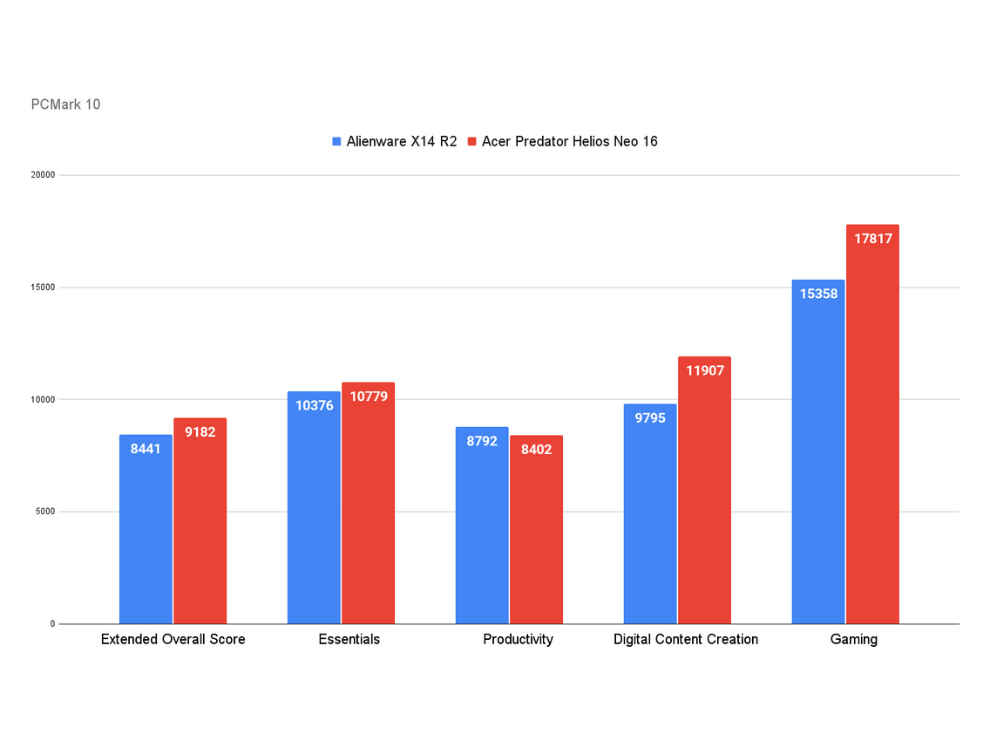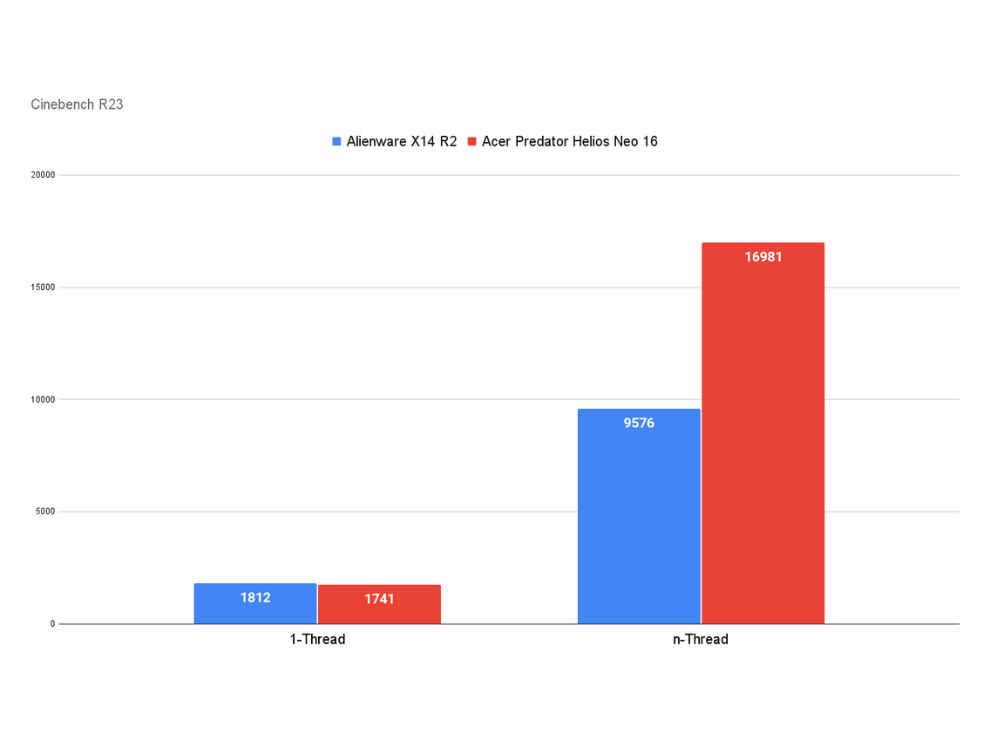The Redmi 12 5G aims to make 5G more accessible to all smartphone users in the country and that, it does with great style and poise. This, after quite some time, feels like Xiaomi doing what the brand does best, making new technology more accessible to facilitate mass adaptation. So yes, if you are in the market for an entry-level 5G smartphone, the Redmi 12 5G is probably the best option under a ₹12,000 budget.Xiaomi is back doing what it does best, democratising new technology. Given that India is a country with one of the cheapest 5G plans, there aren’t a lot of people who are able to make use of the technology, mainly because of the lack of 5G-enabled smartphones in the budget segment. With the Redmi 12 5G, Xiaomi aims to make 5G more accessible for smartphone users in India.

The Redmi 12 5G was launched on August 1, 2023 at a starting price of just Rs 10,999, making it the most affordable 5G smartphone in the market. But does the Redmi 12 5G do anything more than bringing 5G to the masses? In this detailed review, we will take a look at all the smartphone’s elements, to figure out what all you can get for a sub-₹12,000 budget with the latest affordable 5G offering in the country. Let’s go.

Redmi 12 5G - Design Starting with the design, the Redmi 12 5G looks very good and premium. In this budget, Xiaomi is offering a glass back with Corning Gorilla Glass protection, which gives the smartphone a very nice and premium in-hand feel. With this smartphone, we are also seeing a new design language from the brand, which does away with the camera module. On the Redmi 12 5G, the cameras protrude straight out of the back panel and there is no separate module holding the lenses together. This gives a more seamless look to the back panel which I personally like more than having camera modules, since the thick blocks make smartphones wobble on a flat surface like a tabletop.

The Redmi 12 5G also has a metal-like frame. Now, this is still a plastic or polycarbonate frame with a metallic “feel” to it. This is basically the paint that Xiaomi has used for the frame that gives it a nice metallic look. To the touch, however, it is easy to figure out that the “metallic feel” doesn’t really mean a metallic frame on the smartphone. While we are on the frame, Xiaomi has also curved the edges of the smartphone, which many people won’t notice, but it makes holding the smartphone for a longer period of time much more comfortable. Being a Samsung Galaxy S23 Ultra user, I can appreciate this since the Redmi 12 5G didn’t jam into my palms every time I held on to the smartphone.

Up front, things are rather simple. We get a hole-punch implementation with a rather thick chin if we look at the smartphone from today’s perspective. The smartphone has a 6.8-inch display, which is the biggest one on any Redmi smartphone so far, so the size may be a bit too big for some users, but if you are someone who plays games and watches a lot of movies and TV shows, then this is a great bonus.

Redmi 12 5G - Display Coming to the display, this is the biggest one on any Redmi smartphone so far. The Redmi 12 5G offers a 6.79-inch IPS LCD display with 90Hz refresh rate and an FHD+ resolution. On the face of it, the display looks nice and crisp with ample details for all kinds of users. Now, it may not be the sharpest and the most vibrant display, but the colour accuracy seems pretty decent for what we get in this price.

The only thing I felt wasn't up to the mark was the Redmi 12 5G's brightness. The display comes with a claimed brightness of 450 nits. We put this to test using a Lux Meter, and the results were pretty close. The Redmi 12 5G showed a maximum luminance of 407 nits on a plain white screen, with the lowest coming in at 5 nits. Now, while this is enough to allow users to use the Redmi 12 5G in all kinds of conditions, it feels kind of dull as compared to competing devices like the Samsung M13 5G. Now, this doesn't mean that the visibility is bad in bright sunlight, just that it is not the best and due to that, this panel loses a bit of vibrancy. Coming to how responsive this is, the 90Hz refresh rate paired with 240Hz touch sampling rate makes scrolling through the screens and menus very smooth, but here also we saw a similar bug, where the refresh rate drops to 60Hz on YouTube. Now, we are not sure if this is an issue with the YouTube app or the device, but the display getting slower in specific apps is not a good experience.

Overall, I like this display. It is smooth, sharp, and very colour accurate in the “Standard” colour profile, which is this display’s sRGB profile. The only thing I wasn’t very pleased with is the brightness since that also impacts how vibrant the display will appear to a lot of users, but it is not a deal breaker. This is also the biggest display on any Redmi smartphone so far, so for our friends who consume most content on their smartphones, it will sit very well. Redmi 12 5G - Performance Coming to performance, this was what I was most excited to test. The Redmi 12 5G is the first smartphone in India that is powered by Qualcomm’s latest budget chipset, the Snapdragon 4 Gen 2. Now, since this is the first smartphone with the new entry-level chip, I was naturally excited to test the Redmi 12 5G’s performance. The Snapdragon 4 Gen 2 chip is paired with up to 8GB of RAM, which is expandable to up to 16GB using Xiaomi’s virtual RAM expansion technology.

Now, given the newer chip, we see a jump in performance numbers as compared to the Snapdragon 4 Gen 1, which was last seen on the Redmi 12 5G’s more premium cousin, the Redmi Note 12 5G. In benchmarks, the Snapdragon 4 Gen 2 showed a good 20-25 percent increase in the performance numbers over the previous generation chipset (which we last tested on the Redmi Note 12 5G). For example, on AnTuTu, the Redmi 12 5G put out a score of 452431 points, which is 24 percent higher than the Redmi Note 12 5G’s score of 363836 points.
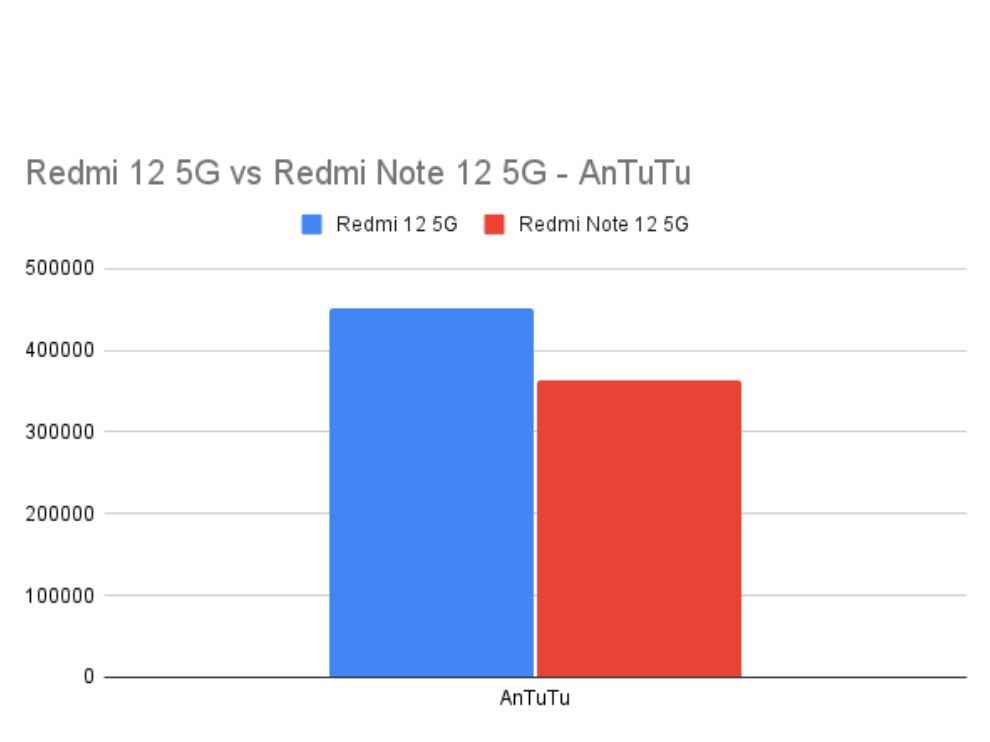
On Geekbench, the performance jump is much more significant. In the single-core test, the Snapdragon 4 Gen 2-powered Redmi 12 5G showed an over 51 percent jump in performance, putting out a score of 923 points. In multi-core tests, the Redmi 12 5G showed an 18 percent jump in performance, putting out a score of 2183 points. In the next CPU-based benchmark, PCMark Work 3.0, however, the results were opposite. The Redmi 12 5G showed a decline in the numbers as compared to the Redmi Note 12 5G, which runs on the Snapdragon 4 Gen 1 chip. Surprising.
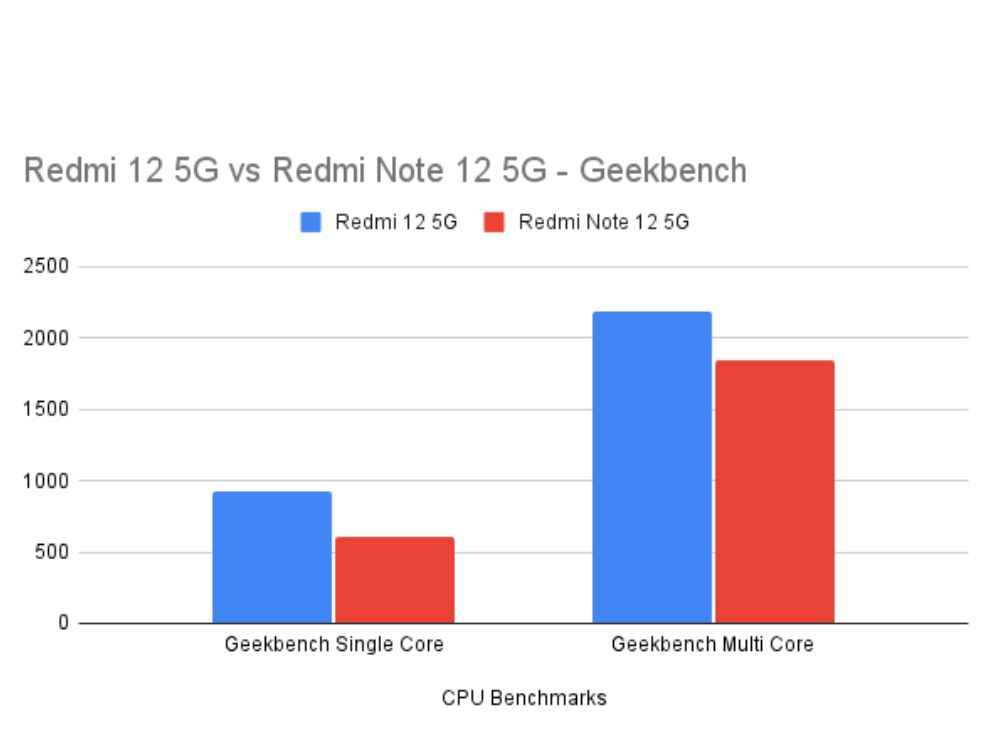
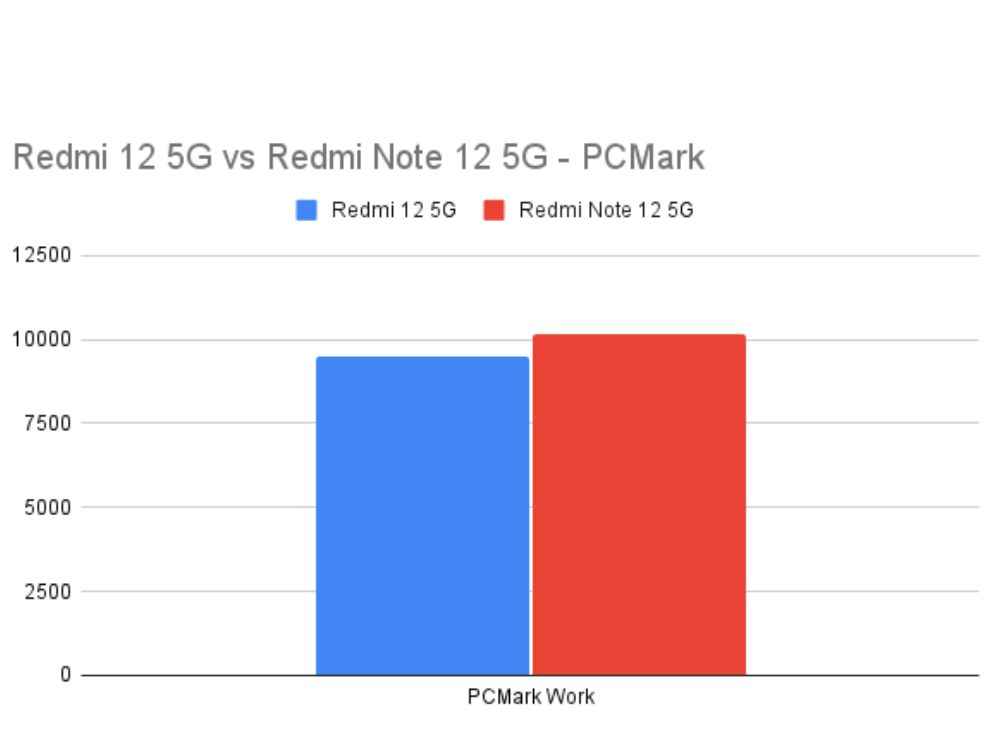
The GPU performance of the Redmi 12 5G was disappointing. The smartphone only put out a score of only 665 in 3D Mark Wild Life test, and wasn't able to pull as many frames as some of the other competing devices in this segment in the GFXBench test. Now, while this is not up to the mark and will disappoint those who will game on this smartphone, it is still a step up, since this time around, a Redmi smartphone ran all the GPU benchmarks we threw its way. Furthermore, when I played games on the Redmi 12 5G, I didn’t feel any kind of a lack in performance of frame rates. Plus, the smartphone didn’t heat up much and there were no frame drops even during longer gaming sessions, so the optimisation here is very good, even if the numbers are underwhelming. Redmi 12 5G - Battery Coming to battery, this again is an impressive aspect of the smartphone. The Redmi 12 5G offers a 5,000mAh battery unit, which will easily give you up to two days if you are a casual or light user! This is great for people who will only charge their smartphones at home or at their office. In my tests, the Redmi 12 5G came through with impressive results. Playing Call of Duty Mobile on the highest-possible settings for 15 minutes only drained 3 percent of the smartphone's battery. So did watching an HD video on YouTube for 30 minutes straight. Further, I also used the GPS for 1 straight hour, and here also the results were good as the smartphone lost 9 percent of the battery. It is important to note that the Redmi 12 5G heated up a bit while navigating using GPS.

The charging, however, is slow by today's standards. Now, this smartphone supports 18W fast charging and it took almost two hours (1 hour 56 minutes) or 116 minutes for the Redmi 12 5G to charge from 0 to 100 percent. So yes, if you want to charge it in one go, you need to have some patience. Redmi 12 5G - Camera Camera on the Redmi 12 5G is a dual rear camera setup where we get a primary 50-megapixel shooter and a 2-megapixel depth sensor. The camera performance from the primary shooter is pretty good. The images aren’t the most sharp, but the dynamic range and detail from this are brilliant.

In portraits, the Redmi 12 5G struggles a bit with edge detection, which seems too aggressive, but the depth sensor steps in here to provide a nice depth-of-field to images. Good stuff. In low lights, the camera again struggles to take sharp images, but the results are workable most of the time.




Redmi 12 5G - Verdict So overall, after going through rigorous testing and usage, the Redmi 12 5G feels worth the price. In fact, for a smartphone that starts at under ₹11,000, this is a superb deal! We get a nice and premium design with a huge display, we get a fairly powerful and very efficient chip, and a long-lasting battery backup. Yes, the charging is slow and the camera misses here and there, but at just ₹10,999, I’m not complaining at all! The smartphone aims to make 5G more accessible to all smartphone users in the country and that, it does with great style and poise. This, after quite some time, feels like Xiaomi doing what the brand does best, making new technology more accessible to facilitate mass adaptation. So yes, if you are in the market for an entry-level 5G smartphone, the Redmi 12 5G is probably the best option under a ₹12,000 budget.
from Mobile Phones Reviews https://ift.tt/B1wDaZz

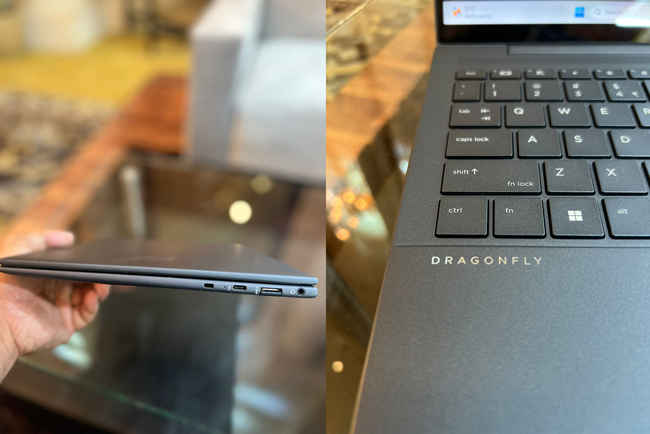


 The Redmi 12 5G was launched on August 1, 2023 at a starting price of just Rs 10,999, making it the most affordable 5G smartphone in the market. But does the Redmi 12 5G do anything more than bringing 5G to the masses? In this detailed review, we will take a look at all the smartphone’s elements, to figure out what all you can get for a sub-₹12,000 budget with the latest affordable 5G offering in the country. Let’s go.
The Redmi 12 5G was launched on August 1, 2023 at a starting price of just Rs 10,999, making it the most affordable 5G smartphone in the market. But does the Redmi 12 5G do anything more than bringing 5G to the masses? In this detailed review, we will take a look at all the smartphone’s elements, to figure out what all you can get for a sub-₹12,000 budget with the latest affordable 5G offering in the country. Let’s go.  Redmi 12 5G - Design Starting with the design, the Redmi 12 5G looks very good and premium. In this budget, Xiaomi is offering a glass back with Corning Gorilla Glass protection, which gives the smartphone a very nice and premium in-hand feel. With this smartphone, we are also seeing a new design language from the brand, which does away with the camera module. On the Redmi 12 5G, the cameras protrude straight out of the back panel and there is no separate module holding the lenses together. This gives a more seamless look to the back panel which I personally like more than having camera modules, since the thick blocks make smartphones wobble on a flat surface like a tabletop.
Redmi 12 5G - Design Starting with the design, the Redmi 12 5G looks very good and premium. In this budget, Xiaomi is offering a glass back with Corning Gorilla Glass protection, which gives the smartphone a very nice and premium in-hand feel. With this smartphone, we are also seeing a new design language from the brand, which does away with the camera module. On the Redmi 12 5G, the cameras protrude straight out of the back panel and there is no separate module holding the lenses together. This gives a more seamless look to the back panel which I personally like more than having camera modules, since the thick blocks make smartphones wobble on a flat surface like a tabletop.  The Redmi 12 5G also has a metal-like frame. Now, this is still a plastic or polycarbonate frame with a metallic “feel” to it. This is basically the paint that Xiaomi has used for the frame that gives it a nice metallic look. To the touch, however, it is easy to figure out that the “metallic feel” doesn’t really mean a metallic frame on the smartphone. While we are on the frame, Xiaomi has also curved the edges of the smartphone, which many people won’t notice, but it makes holding the smartphone for a longer period of time much more comfortable. Being a Samsung Galaxy S23 Ultra user, I can appreciate this since the Redmi 12 5G didn’t jam into my palms every time I held on to the smartphone.
The Redmi 12 5G also has a metal-like frame. Now, this is still a plastic or polycarbonate frame with a metallic “feel” to it. This is basically the paint that Xiaomi has used for the frame that gives it a nice metallic look. To the touch, however, it is easy to figure out that the “metallic feel” doesn’t really mean a metallic frame on the smartphone. While we are on the frame, Xiaomi has also curved the edges of the smartphone, which many people won’t notice, but it makes holding the smartphone for a longer period of time much more comfortable. Being a Samsung Galaxy S23 Ultra user, I can appreciate this since the Redmi 12 5G didn’t jam into my palms every time I held on to the smartphone.  Up front, things are rather simple. We get a hole-punch implementation with a rather thick chin if we look at the smartphone from today’s perspective. The smartphone has a 6.8-inch display, which is the biggest one on any Redmi smartphone so far, so the size may be a bit too big for some users, but if you are someone who plays games and watches a lot of movies and TV shows, then this is a great bonus.
Up front, things are rather simple. We get a hole-punch implementation with a rather thick chin if we look at the smartphone from today’s perspective. The smartphone has a 6.8-inch display, which is the biggest one on any Redmi smartphone so far, so the size may be a bit too big for some users, but if you are someone who plays games and watches a lot of movies and TV shows, then this is a great bonus.  Redmi 12 5G - Display Coming to the display, this is the biggest one on any Redmi smartphone so far. The Redmi 12 5G offers a 6.79-inch IPS LCD display with 90Hz refresh rate and an FHD+ resolution. On the face of it, the display looks nice and crisp with ample details for all kinds of users. Now, it may not be the sharpest and the most vibrant display, but the colour accuracy seems pretty decent for what we get in this price.
Redmi 12 5G - Display Coming to the display, this is the biggest one on any Redmi smartphone so far. The Redmi 12 5G offers a 6.79-inch IPS LCD display with 90Hz refresh rate and an FHD+ resolution. On the face of it, the display looks nice and crisp with ample details for all kinds of users. Now, it may not be the sharpest and the most vibrant display, but the colour accuracy seems pretty decent for what we get in this price.  The only thing I felt wasn't up to the mark was the Redmi 12 5G's brightness. The display comes with a claimed brightness of 450 nits. We put this to test using a Lux Meter, and the results were pretty close. The Redmi 12 5G showed a maximum luminance of 407 nits on a plain white screen, with the lowest coming in at 5 nits. Now, while this is enough to allow users to use the Redmi 12 5G in all kinds of conditions, it feels kind of dull as compared to competing devices like the Samsung M13 5G. Now, this doesn't mean that the visibility is bad in bright sunlight, just that it is not the best and due to that, this panel loses a bit of vibrancy. Coming to how responsive this is, the 90Hz refresh rate paired with 240Hz touch sampling rate makes scrolling through the screens and menus very smooth, but here also we saw a similar bug, where the refresh rate drops to 60Hz on YouTube. Now, we are not sure if this is an issue with the YouTube app or the device, but the display getting slower in specific apps is not a good experience.
The only thing I felt wasn't up to the mark was the Redmi 12 5G's brightness. The display comes with a claimed brightness of 450 nits. We put this to test using a Lux Meter, and the results were pretty close. The Redmi 12 5G showed a maximum luminance of 407 nits on a plain white screen, with the lowest coming in at 5 nits. Now, while this is enough to allow users to use the Redmi 12 5G in all kinds of conditions, it feels kind of dull as compared to competing devices like the Samsung M13 5G. Now, this doesn't mean that the visibility is bad in bright sunlight, just that it is not the best and due to that, this panel loses a bit of vibrancy. Coming to how responsive this is, the 90Hz refresh rate paired with 240Hz touch sampling rate makes scrolling through the screens and menus very smooth, but here also we saw a similar bug, where the refresh rate drops to 60Hz on YouTube. Now, we are not sure if this is an issue with the YouTube app or the device, but the display getting slower in specific apps is not a good experience.  Overall, I like this display. It is smooth, sharp, and very colour accurate in the “Standard” colour profile, which is this display’s sRGB profile. The only thing I wasn’t very pleased with is the brightness since that also impacts how vibrant the display will appear to a lot of users, but it is not a deal breaker. This is also the biggest display on any Redmi smartphone so far, so for our friends who consume most content on their smartphones, it will sit very well. Redmi 12 5G - Performance Coming to performance, this was what I was most excited to test. The Redmi 12 5G is the first smartphone in India that is powered by Qualcomm’s latest budget chipset, the Snapdragon 4 Gen 2. Now, since this is the first smartphone with the new entry-level chip, I was naturally excited to test the Redmi 12 5G’s performance. The Snapdragon 4 Gen 2 chip is paired with up to 8GB of RAM, which is expandable to up to 16GB using Xiaomi’s virtual RAM expansion technology.
Overall, I like this display. It is smooth, sharp, and very colour accurate in the “Standard” colour profile, which is this display’s sRGB profile. The only thing I wasn’t very pleased with is the brightness since that also impacts how vibrant the display will appear to a lot of users, but it is not a deal breaker. This is also the biggest display on any Redmi smartphone so far, so for our friends who consume most content on their smartphones, it will sit very well. Redmi 12 5G - Performance Coming to performance, this was what I was most excited to test. The Redmi 12 5G is the first smartphone in India that is powered by Qualcomm’s latest budget chipset, the Snapdragon 4 Gen 2. Now, since this is the first smartphone with the new entry-level chip, I was naturally excited to test the Redmi 12 5G’s performance. The Snapdragon 4 Gen 2 chip is paired with up to 8GB of RAM, which is expandable to up to 16GB using Xiaomi’s virtual RAM expansion technology.  Now, given the newer chip, we see a jump in performance numbers as compared to the Snapdragon 4 Gen 1, which was last seen on the Redmi 12 5G’s more premium cousin, the Redmi Note 12 5G. In benchmarks, the Snapdragon 4 Gen 2 showed a good 20-25 percent increase in the performance numbers over the previous generation chipset (which we last tested on the Redmi Note 12 5G). For example, on AnTuTu, the Redmi 12 5G put out a score of 452431 points, which is 24 percent higher than the Redmi Note 12 5G’s score of 363836 points.
Now, given the newer chip, we see a jump in performance numbers as compared to the Snapdragon 4 Gen 1, which was last seen on the Redmi 12 5G’s more premium cousin, the Redmi Note 12 5G. In benchmarks, the Snapdragon 4 Gen 2 showed a good 20-25 percent increase in the performance numbers over the previous generation chipset (which we last tested on the Redmi Note 12 5G). For example, on AnTuTu, the Redmi 12 5G put out a score of 452431 points, which is 24 percent higher than the Redmi Note 12 5G’s score of 363836 points. 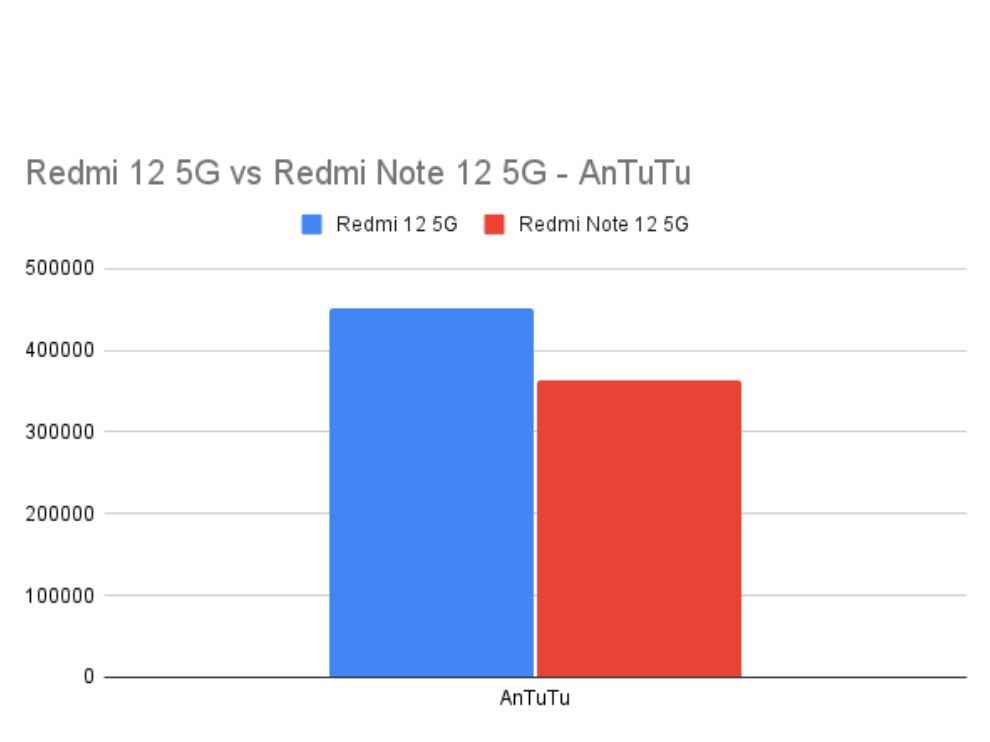 On Geekbench, the performance jump is much more significant. In the single-core test, the Snapdragon 4 Gen 2-powered Redmi 12 5G showed an over 51 percent jump in performance, putting out a score of 923 points. In multi-core tests, the Redmi 12 5G showed an 18 percent jump in performance, putting out a score of 2183 points. In the next CPU-based benchmark, PCMark Work 3.0, however, the results were opposite. The Redmi 12 5G showed a decline in the numbers as compared to the Redmi Note 12 5G, which runs on the Snapdragon 4 Gen 1 chip. Surprising.
On Geekbench, the performance jump is much more significant. In the single-core test, the Snapdragon 4 Gen 2-powered Redmi 12 5G showed an over 51 percent jump in performance, putting out a score of 923 points. In multi-core tests, the Redmi 12 5G showed an 18 percent jump in performance, putting out a score of 2183 points. In the next CPU-based benchmark, PCMark Work 3.0, however, the results were opposite. The Redmi 12 5G showed a decline in the numbers as compared to the Redmi Note 12 5G, which runs on the Snapdragon 4 Gen 1 chip. Surprising. 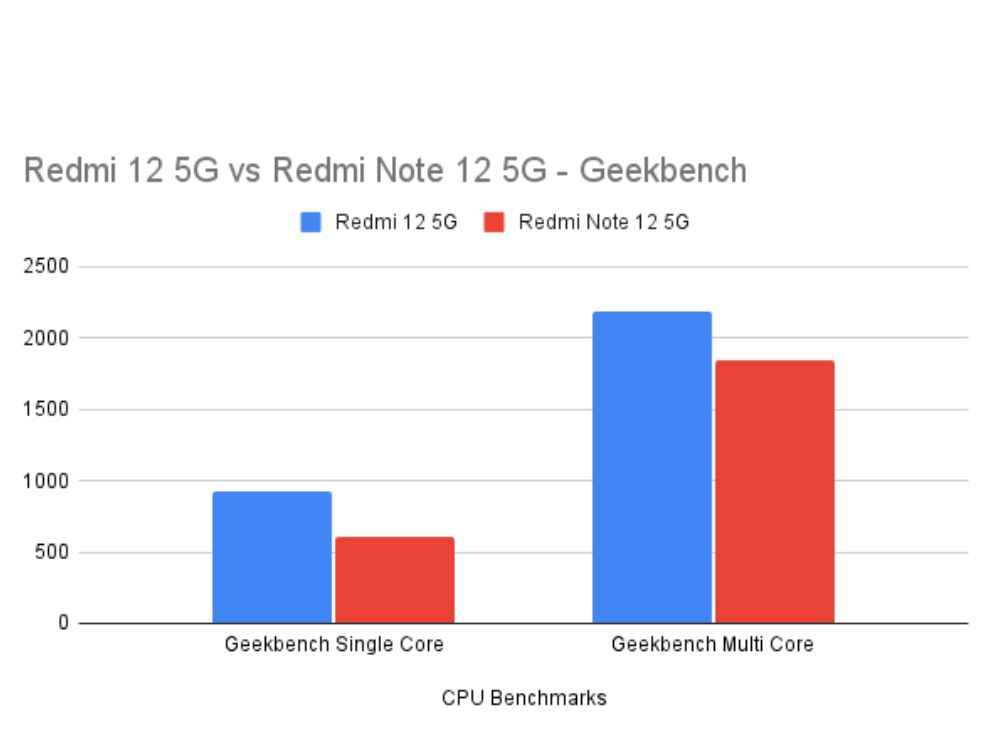
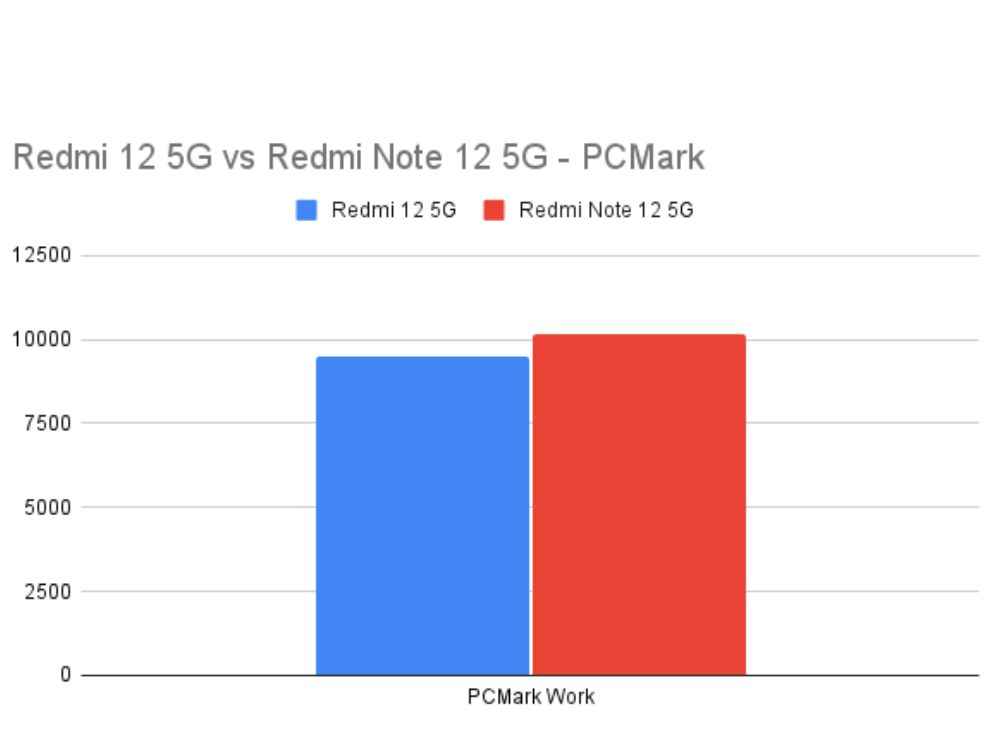 The GPU performance of the Redmi 12 5G was disappointing. The smartphone only put out a score of only 665 in 3D Mark Wild Life test, and wasn't able to pull as many frames as some of the other competing devices in this segment in the GFXBench test. Now, while this is not up to the mark and will disappoint those who will game on this smartphone, it is still a step up, since this time around, a Redmi smartphone ran all the GPU benchmarks we threw its way. Furthermore, when I played games on the Redmi 12 5G, I didn’t feel any kind of a lack in performance of frame rates. Plus, the smartphone didn’t heat up much and there were no frame drops even during longer gaming sessions, so the optimisation here is very good, even if the numbers are underwhelming. Redmi 12 5G - Battery Coming to battery, this again is an impressive aspect of the smartphone. The Redmi 12 5G offers a 5,000mAh battery unit, which will easily give you up to two days if you are a casual or light user! This is great for people who will only charge their smartphones at home or at their office. In my tests, the Redmi 12 5G came through with impressive results. Playing Call of Duty Mobile on the highest-possible settings for 15 minutes only drained 3 percent of the smartphone's battery. So did watching an HD video on YouTube for 30 minutes straight. Further, I also used the GPS for 1 straight hour, and here also the results were good as the smartphone lost 9 percent of the battery. It is important to note that the Redmi 12 5G heated up a bit while navigating using GPS.
The GPU performance of the Redmi 12 5G was disappointing. The smartphone only put out a score of only 665 in 3D Mark Wild Life test, and wasn't able to pull as many frames as some of the other competing devices in this segment in the GFXBench test. Now, while this is not up to the mark and will disappoint those who will game on this smartphone, it is still a step up, since this time around, a Redmi smartphone ran all the GPU benchmarks we threw its way. Furthermore, when I played games on the Redmi 12 5G, I didn’t feel any kind of a lack in performance of frame rates. Plus, the smartphone didn’t heat up much and there were no frame drops even during longer gaming sessions, so the optimisation here is very good, even if the numbers are underwhelming. Redmi 12 5G - Battery Coming to battery, this again is an impressive aspect of the smartphone. The Redmi 12 5G offers a 5,000mAh battery unit, which will easily give you up to two days if you are a casual or light user! This is great for people who will only charge their smartphones at home or at their office. In my tests, the Redmi 12 5G came through with impressive results. Playing Call of Duty Mobile on the highest-possible settings for 15 minutes only drained 3 percent of the smartphone's battery. So did watching an HD video on YouTube for 30 minutes straight. Further, I also used the GPS for 1 straight hour, and here also the results were good as the smartphone lost 9 percent of the battery. It is important to note that the Redmi 12 5G heated up a bit while navigating using GPS.  The charging, however, is slow by today's standards. Now, this smartphone supports 18W fast charging and it took almost two hours (1 hour 56 minutes) or 116 minutes for the Redmi 12 5G to charge from 0 to 100 percent. So yes, if you want to charge it in one go, you need to have some patience. Redmi 12 5G - Camera Camera on the Redmi 12 5G is a dual rear camera setup where we get a primary 50-megapixel shooter and a 2-megapixel depth sensor. The camera performance from the primary shooter is pretty good. The images aren’t the most sharp, but the dynamic range and detail from this are brilliant.
The charging, however, is slow by today's standards. Now, this smartphone supports 18W fast charging and it took almost two hours (1 hour 56 minutes) or 116 minutes for the Redmi 12 5G to charge from 0 to 100 percent. So yes, if you want to charge it in one go, you need to have some patience. Redmi 12 5G - Camera Camera on the Redmi 12 5G is a dual rear camera setup where we get a primary 50-megapixel shooter and a 2-megapixel depth sensor. The camera performance from the primary shooter is pretty good. The images aren’t the most sharp, but the dynamic range and detail from this are brilliant.  In portraits, the Redmi 12 5G struggles a bit with edge detection, which seems too aggressive, but the depth sensor steps in here to provide a nice depth-of-field to images. Good stuff. In low lights, the camera again struggles to take sharp images, but the results are workable most of the time.
In portraits, the Redmi 12 5G struggles a bit with edge detection, which seems too aggressive, but the depth sensor steps in here to provide a nice depth-of-field to images. Good stuff. In low lights, the camera again struggles to take sharp images, but the results are workable most of the time. 


 Redmi 12 5G - Verdict So overall, after going through rigorous testing and usage, the Redmi 12 5G feels worth the price. In fact, for a smartphone that starts at under ₹11,000, this is a superb deal! We get a nice and premium design with a huge display, we get a fairly powerful and very efficient chip, and a long-lasting battery backup. Yes, the charging is slow and the camera misses here and there, but at just ₹10,999, I’m not complaining at all! The smartphone aims to make 5G more accessible to all smartphone users in the country and that, it does with great style and poise. This, after quite some time, feels like Xiaomi doing what the brand does best, making new technology more accessible to facilitate mass adaptation. So yes, if you are in the market for an entry-level 5G smartphone, the Redmi 12 5G is probably the best option under a ₹12,000 budget.
Redmi 12 5G - Verdict So overall, after going through rigorous testing and usage, the Redmi 12 5G feels worth the price. In fact, for a smartphone that starts at under ₹11,000, this is a superb deal! We get a nice and premium design with a huge display, we get a fairly powerful and very efficient chip, and a long-lasting battery backup. Yes, the charging is slow and the camera misses here and there, but at just ₹10,999, I’m not complaining at all! The smartphone aims to make 5G more accessible to all smartphone users in the country and that, it does with great style and poise. This, after quite some time, feels like Xiaomi doing what the brand does best, making new technology more accessible to facilitate mass adaptation. So yes, if you are in the market for an entry-level 5G smartphone, the Redmi 12 5G is probably the best option under a ₹12,000 budget.