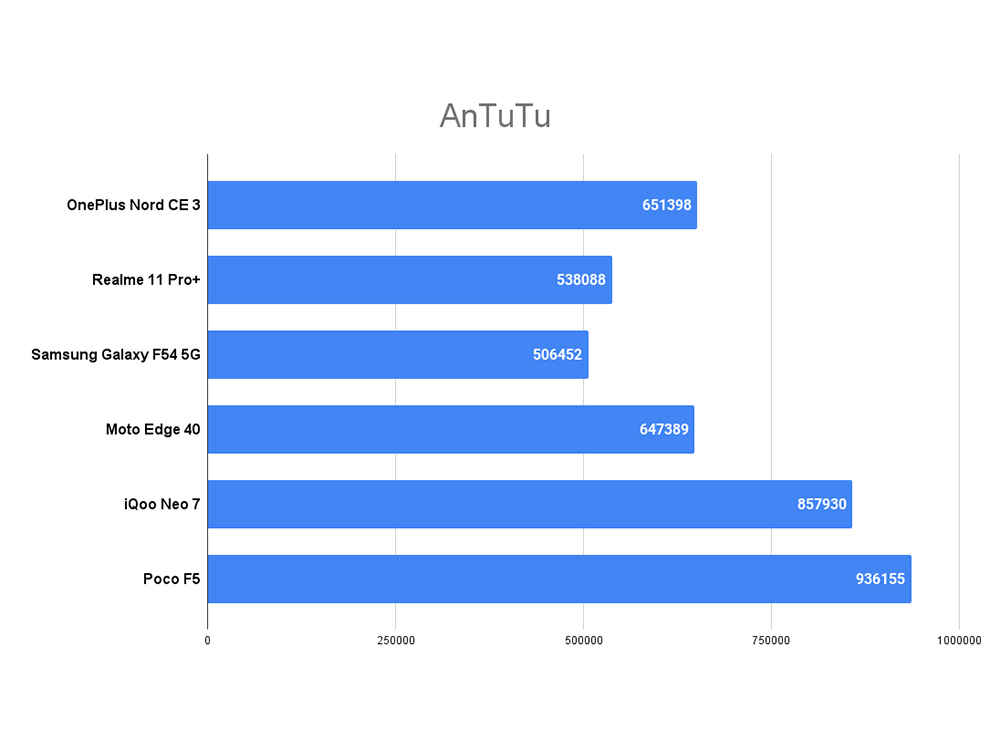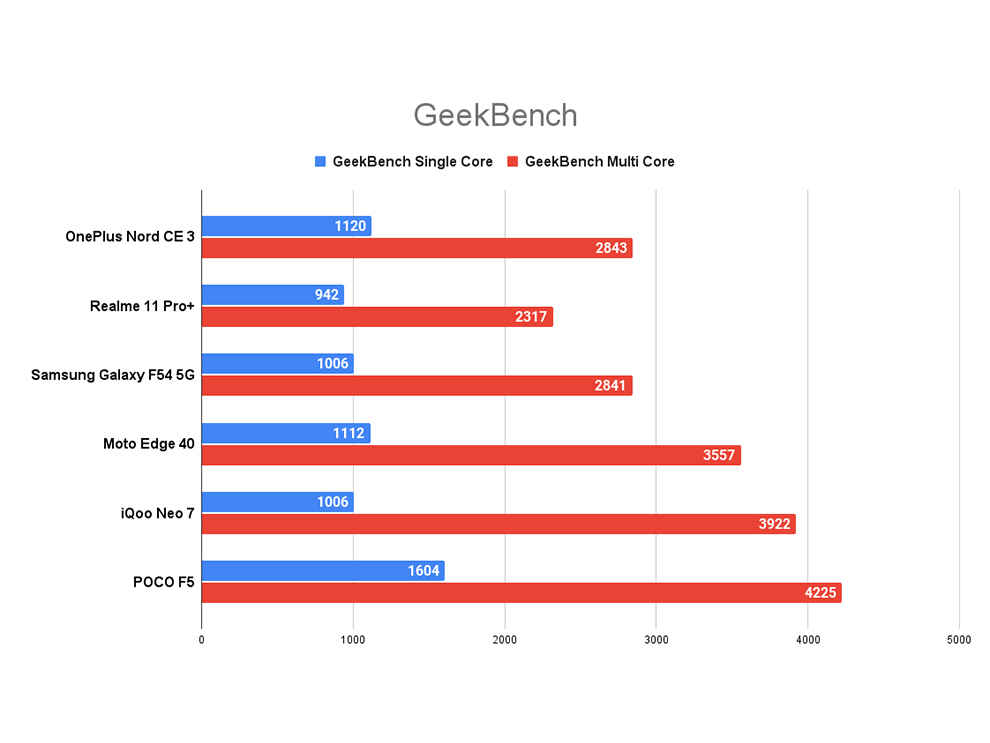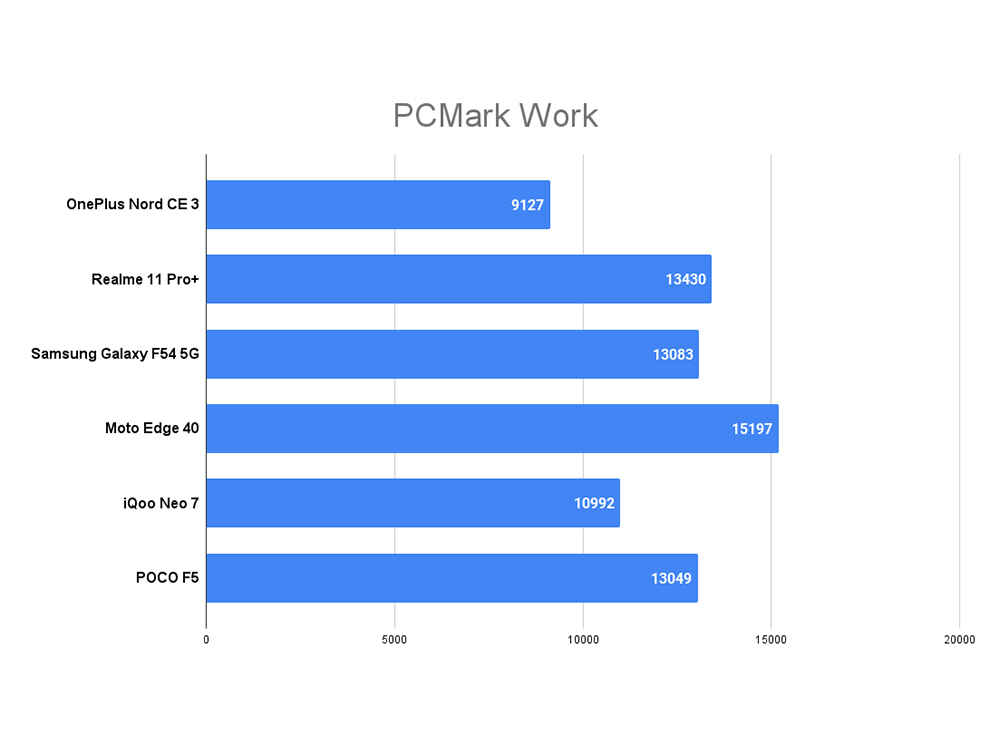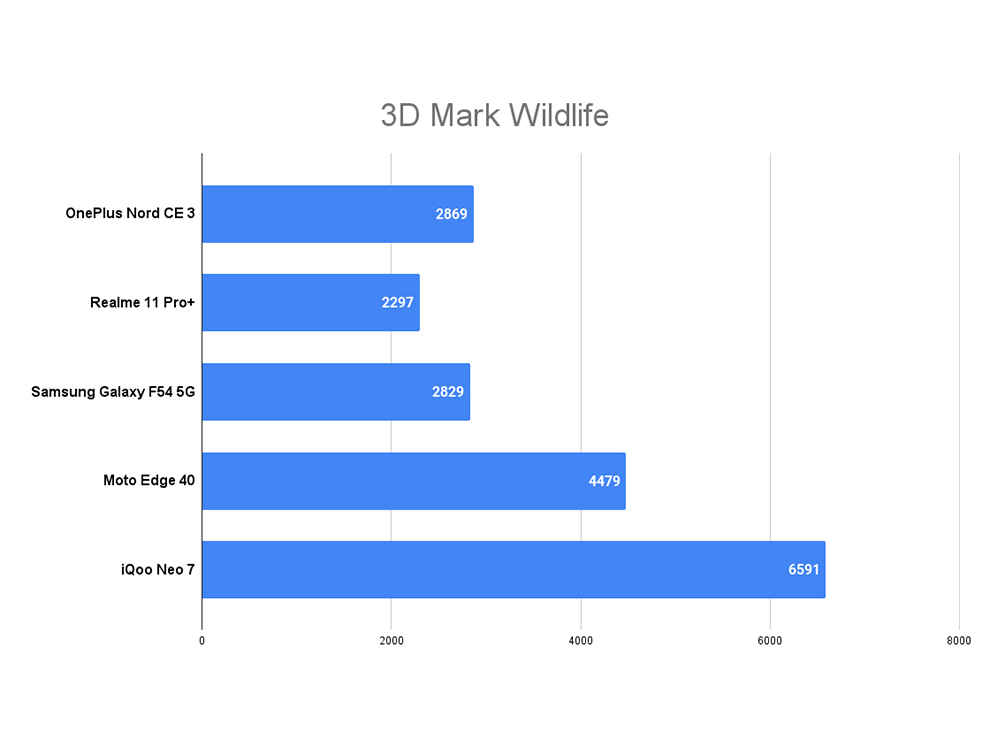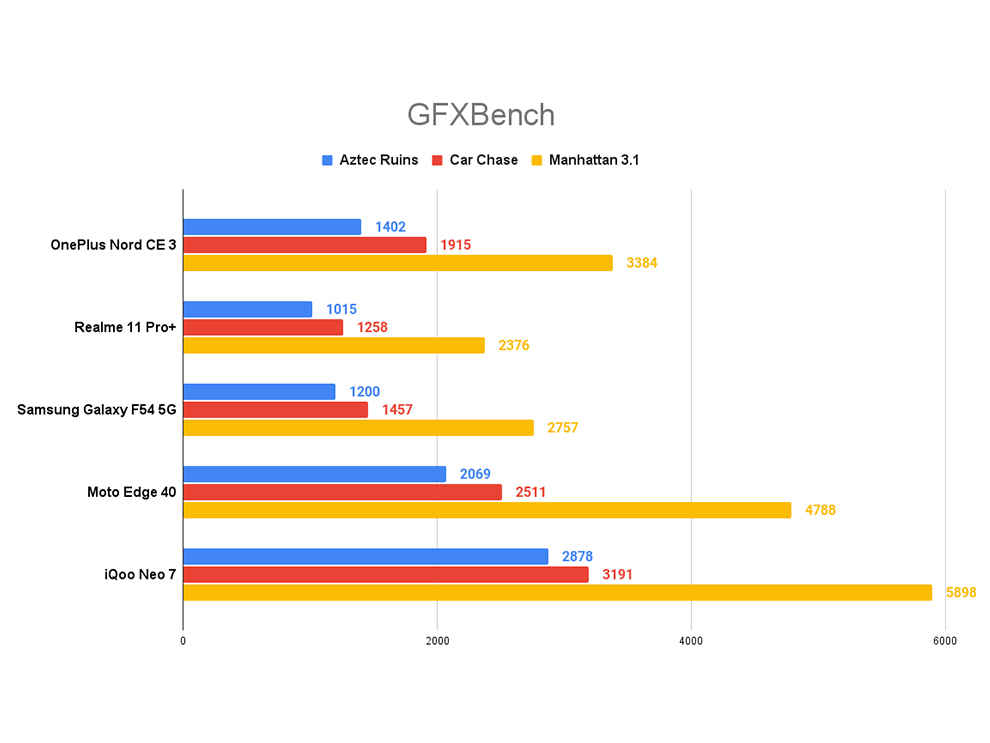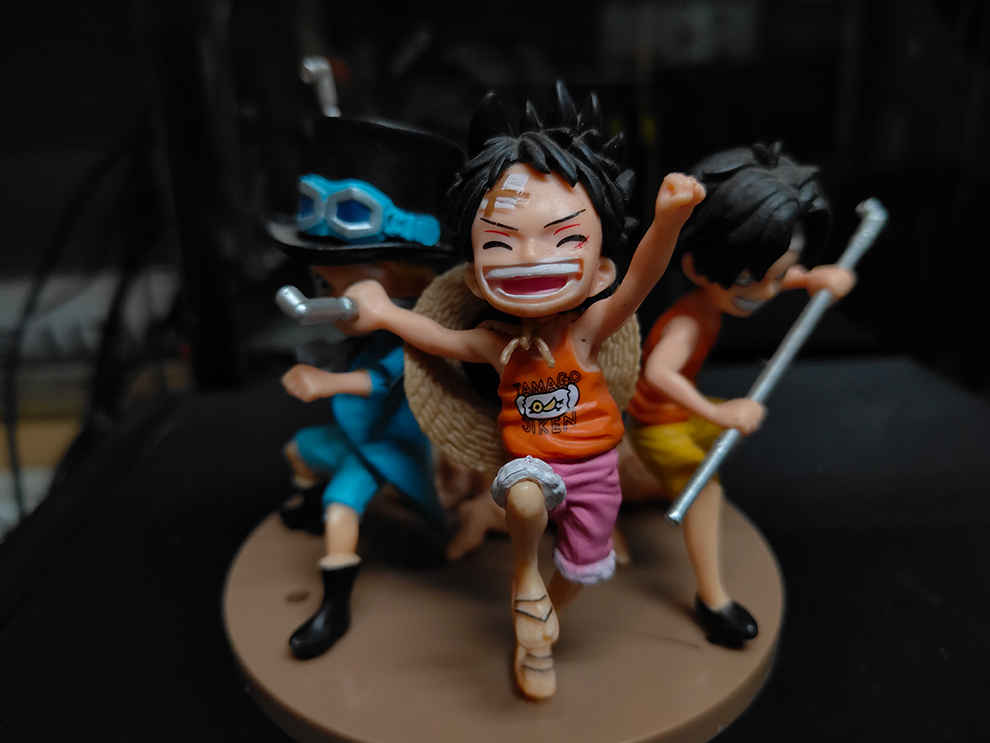We had a great time with the Keychron K8 Pro mechanical keyboard. Its sleek and sturdy design, flexible wireless connectivity, the convenience of hot-swappable switches, and long-lasting battery cater to both productivity enthusiasts and gaming enthusiasts alike. If you’re looking for a TKL mechanical keyboard to add to your arsenal, the Keychron K8 Pro is definitely worth considering, be it for work, gaming, or both.
When it comes to mechanical keyboards, Keychron is a pretty well-known brand. Although we don’t see a lot of them in India, we’ve definitely heard about them. So when we found out that Keychron was not officially available in India and we had the chance to actually review the Keychron K8 Pro, we jumped at the chance. I used the Keychron K8 Pro for an extensive amount for time, as a daily-driver for both work and gaming, and I can confidently say that Keychron lives up to its hype. Let’s take a closer look at the Keychron K8 Pro.

The Keychron K8 Pro boasts an 80 percent TKL or tenkeyless layout, meaning there’s no numpad on this keyboard. And that’s fine, it’s kind of what they were going for. They've got even smaller and more compact options if that's what you're looking for. The idea is to promote a clean and efficient desktop where the keyboard doesn’t take up 70 percent of the space. Other than that, its sleek design and robust build quality are immediately noticeable. It’s surprisingly heavy for its size, and that’s thanks to the keyboard's metal frame which makes this a fairly rugged and durable keyboard (or weapon). The keyboard comes with matte texture keycaps which don’t attract fingerprints, which is nice. The keycaps are also double-shot PBT keycaps with sharp and clear legends. Certainly no holds barred when it comes to build quality. Oh, the Keychron K8 Pro is also a wireless Bluetooth keyboard and comes with a detachable USB-C cable.

The K8 Pro does not come with any official Keychron software support. It does however come with VIA support, through which you can pretty much program the keyboard to fuction as you please. All the macros and shortcut options you can dream of. Without VIA you have access to basic FN shortcuts, including the ability to cycle through the preset lighting modes. Speaking of which, the backlighting is fairly bright, but does not shine through the keys.
Keychron K8 Pro - PerformanceThe K8 Pro comes with Gateron G Pro switches. Our unit came with Gateron G Pro Blues, but you have options that feature Gateron G Pro Reds and Gateron G Pro Browns as well. While I personally prefer Red Switches, the typing experience on the Keychron K8 Pro with the Gateron Blues was still very satisfying. The keys are well-spaced and feel very responsive, which contributes to a fairly smooth typing experience, even over extended periods of time regardless of the task at hand, be it work or gaming.

The hot-swappable switch design of the K8 Pro makes it effortless to swap out switches without soldering, so if Gateron switches aren't your thing, you have the option to swap them out to the switches of your preference.
Wireless Connectivity and Battery LifeIn terms of connectivity, the Keychron K8 Pro excels with both wired and wireless options. Utilising Bluetooth 5.1, the keyboard can be paired with up to three devices, and you can seamlessly switch between them. Any device with BT 5.1 support can pair with the keyboard, including phones and tablets. That makes this keyboard excellent for someone who constantly switches between gadgets.

During the times we did use the wireless connection, it remained stable for the most part, with no noticeable input lag. We wouldn’t normally game wirelessly on a Bluetooth keyboard, but for casual titles, the Keychron K8 works great even wirelessly. Need quicker response times? Simple switch back to wired. The K8 Pro can be used in both Bluetooth and wired modes simultaneously, allowing for charging while using the keyboard without any interruption.

The K8 Pro houses a 4000mAh lithium battery which according to Keychron can last up to 240 hours with the RGB lighting off, and around 72 hours with RGB lighting at maximum brightness. In our day-to-day use, we found that we needed to charge the keyboard roughly once a week at most, which is impressive.
Keychron K8 Pro - Gaming
We’ve already spoken about how comfortable the keyboard is and how good it feels to type with the K8 Pro. The same carries over to gaming as well, the actuation force on the Gateron G Pros feels just right, which coupled with the spacing and familiarity of the layout meant I never missed a key. Response feels tight and crisp. Plus, there’s a reason pros prefer TKL keyboards as it allows you to keep your hands closer together which helps with responsiveness and overall performance.
Keychron K8 Pro - VerdictWe had a great time with the Keychron K8 Pro mechanical keyboard. Its sleek and sturdy design, flexible wireless connectivity, the convenience of hot-swappable switches, and long-lasting battery cater to both productivity enthusiasts and gaming enthusiasts alike. It certainly comes with a slightly higher price point compared to other mechanical keyboards, but the K8 Pro's combination of features, design, and performance justifies the investment. So, if you’re looking for a TKL mechanical keyboard to add to your arsenal, the Keychron K8 Pro is definitely worth considering, be it for work, gaming, or both.
from PC Components Reviews https://ift.tt/cKijsQ4




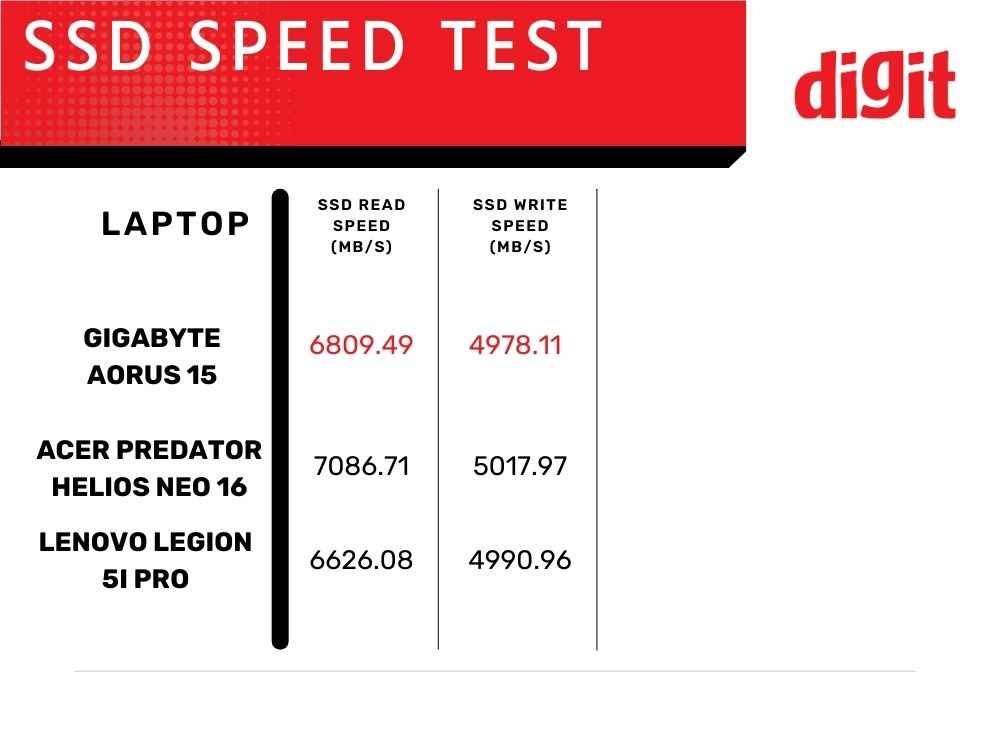
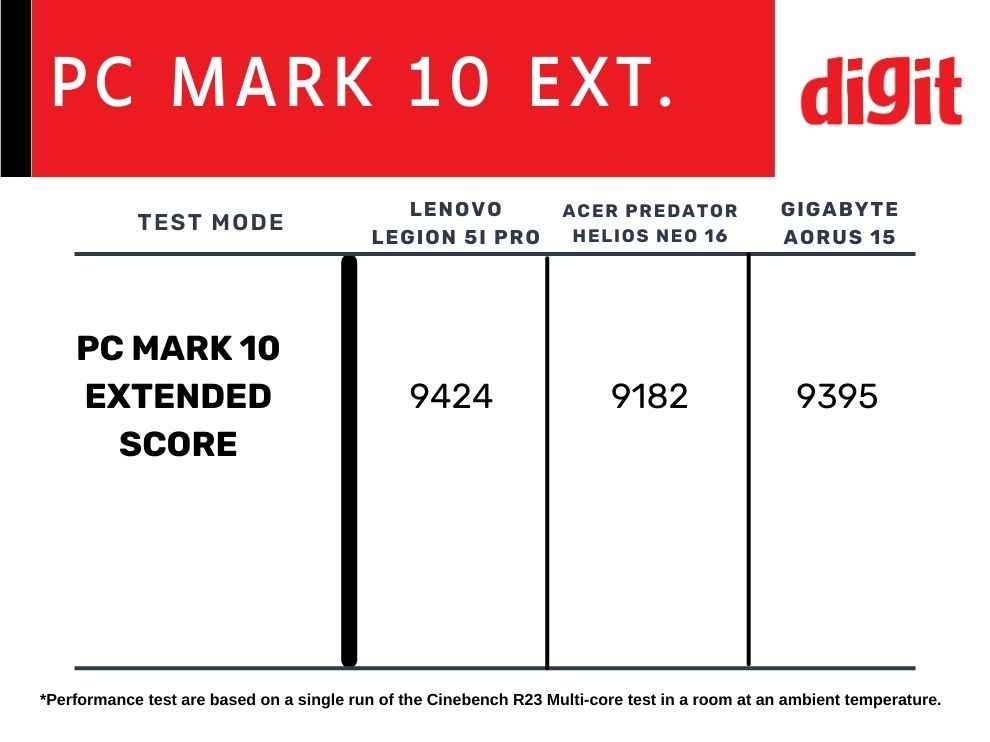
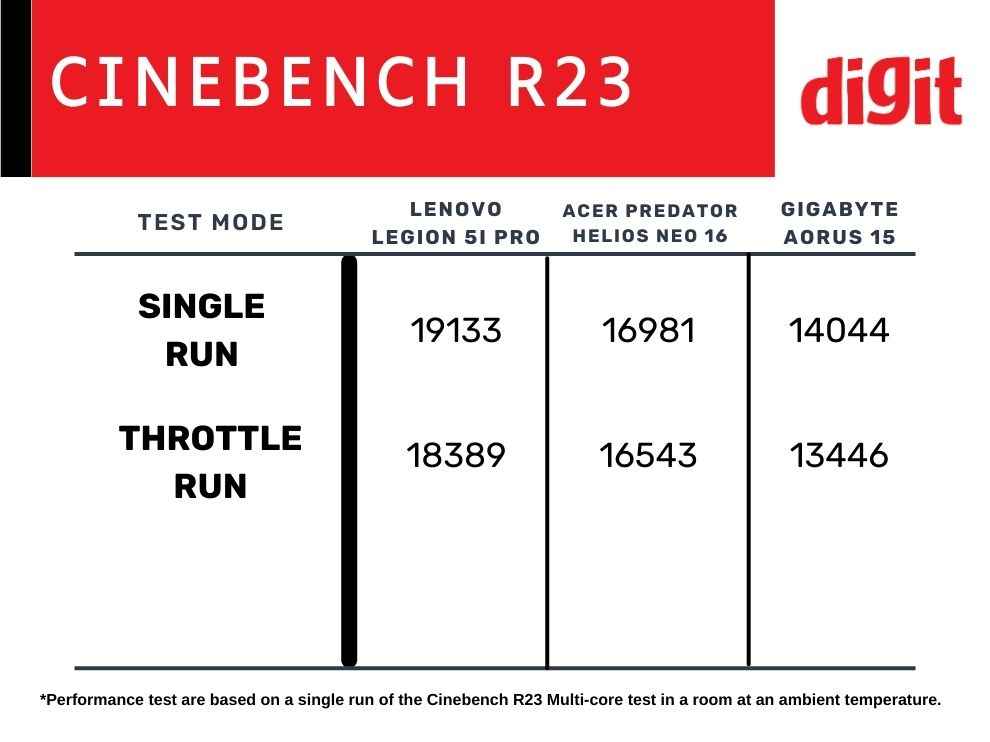
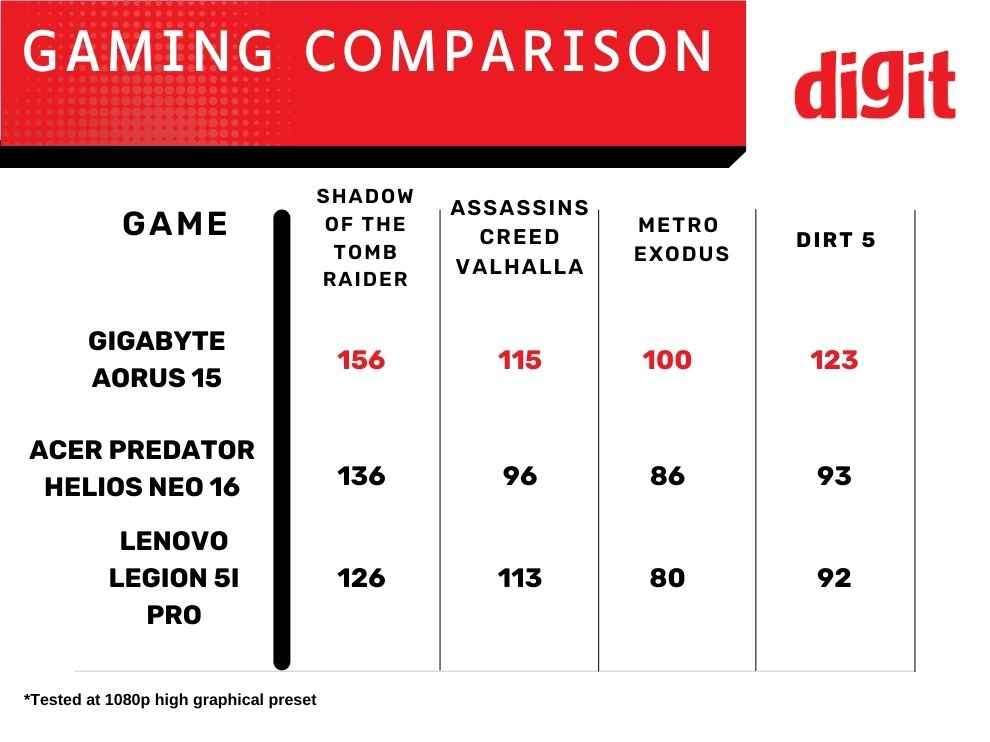
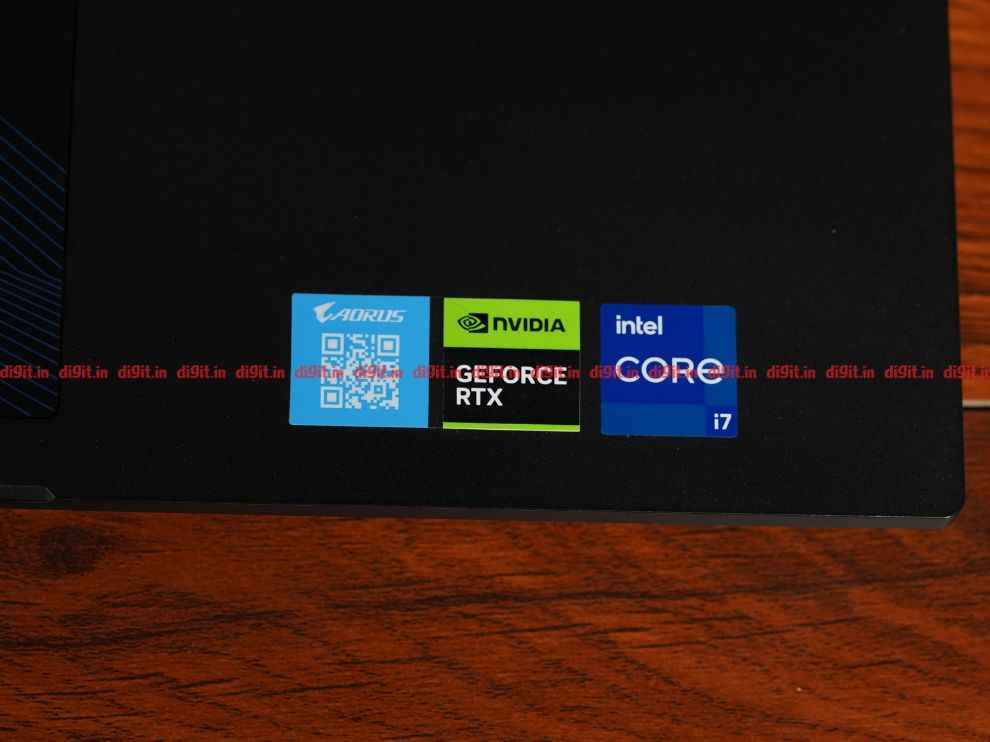
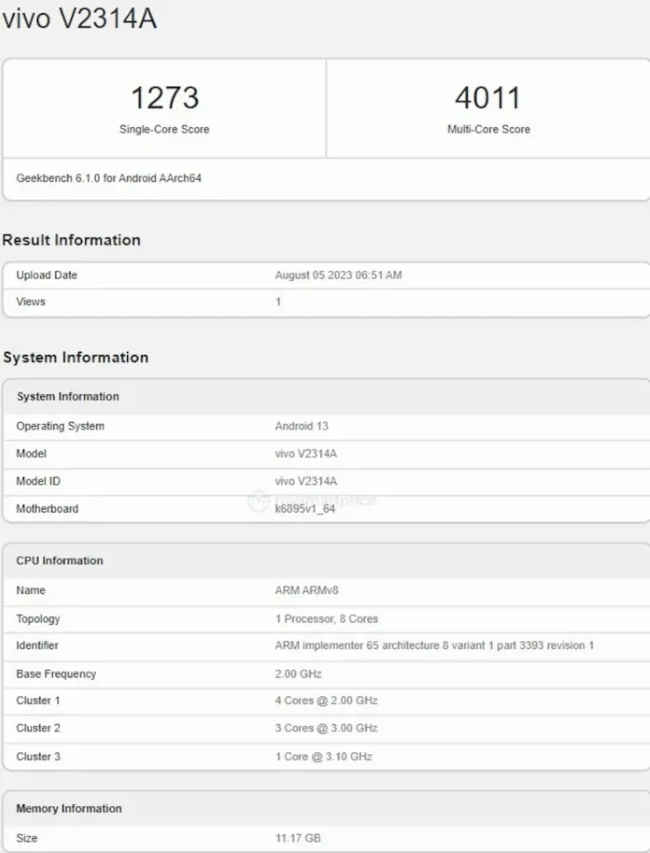

 Noise ColorFit Vivid Call
Noise ColorFit Vivid Call
 Boat Xtend
Boat Xtend