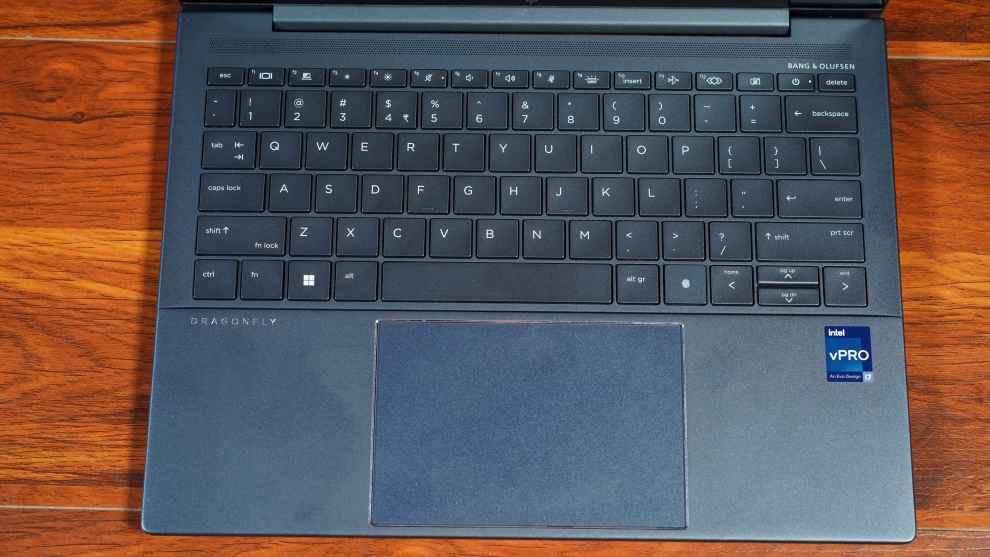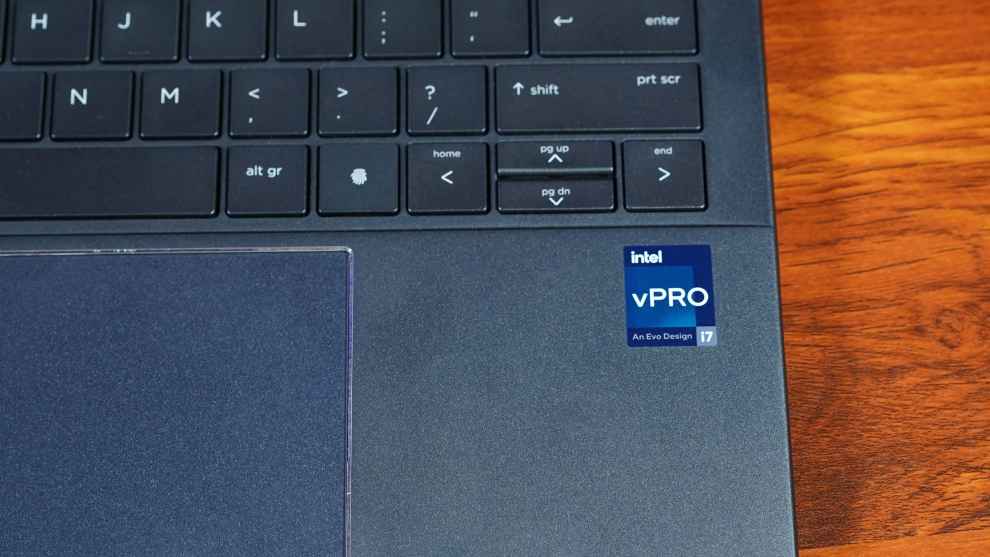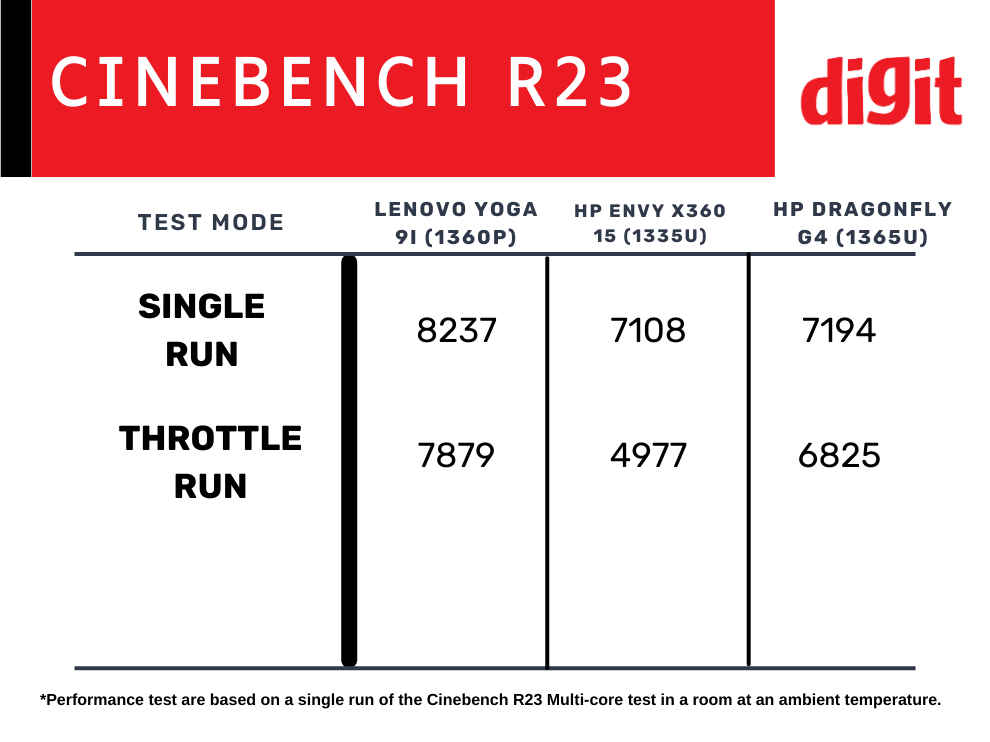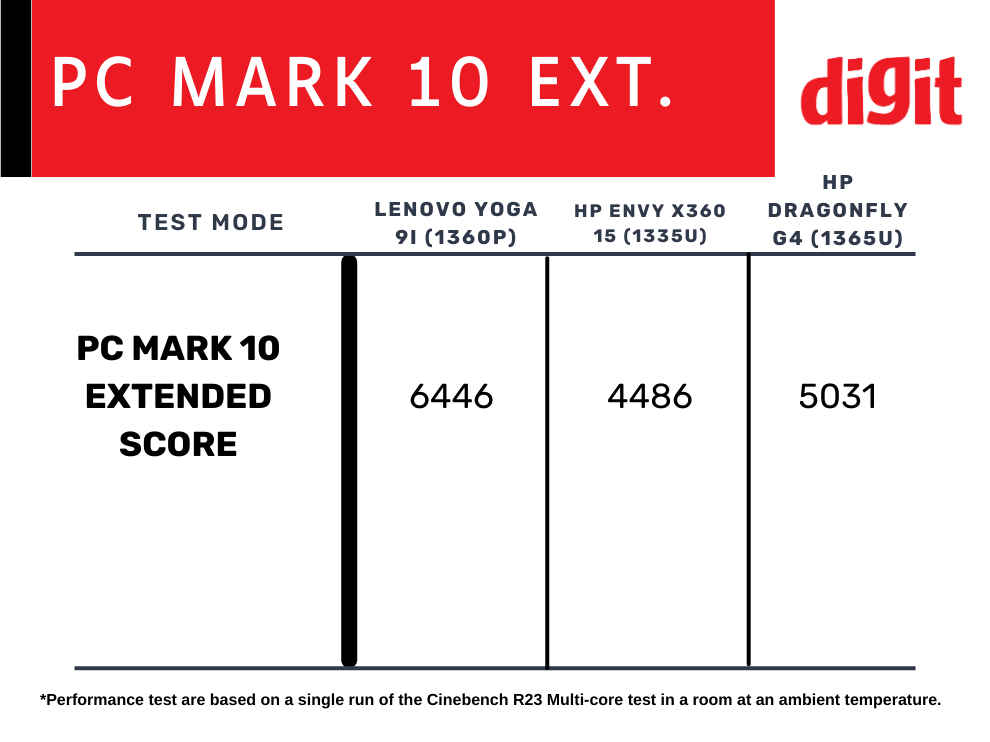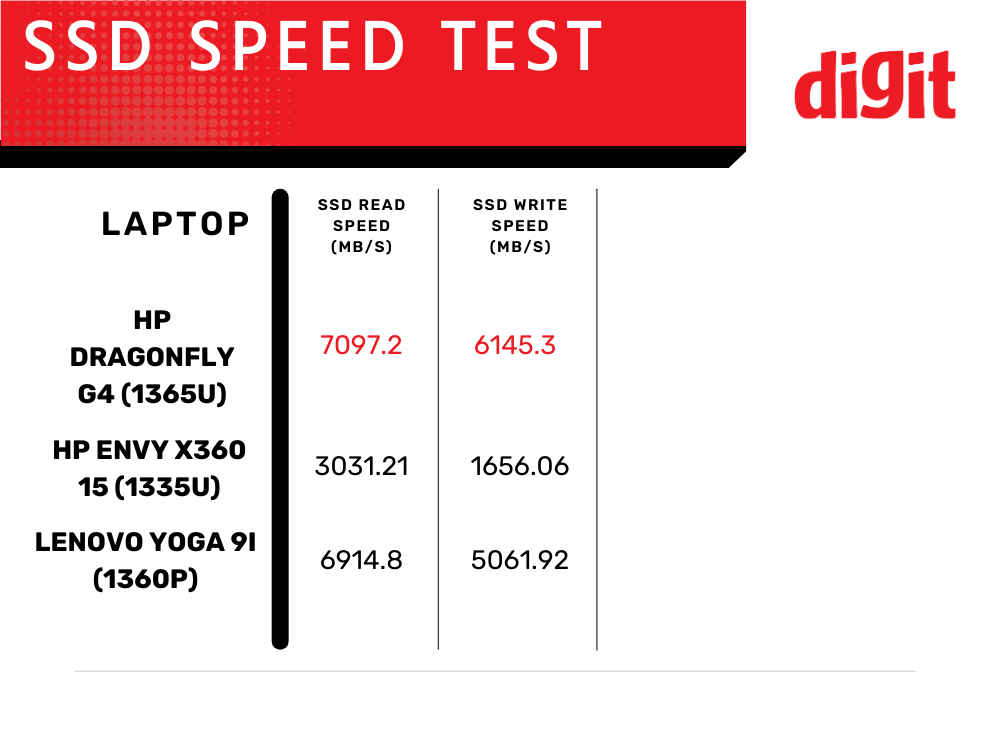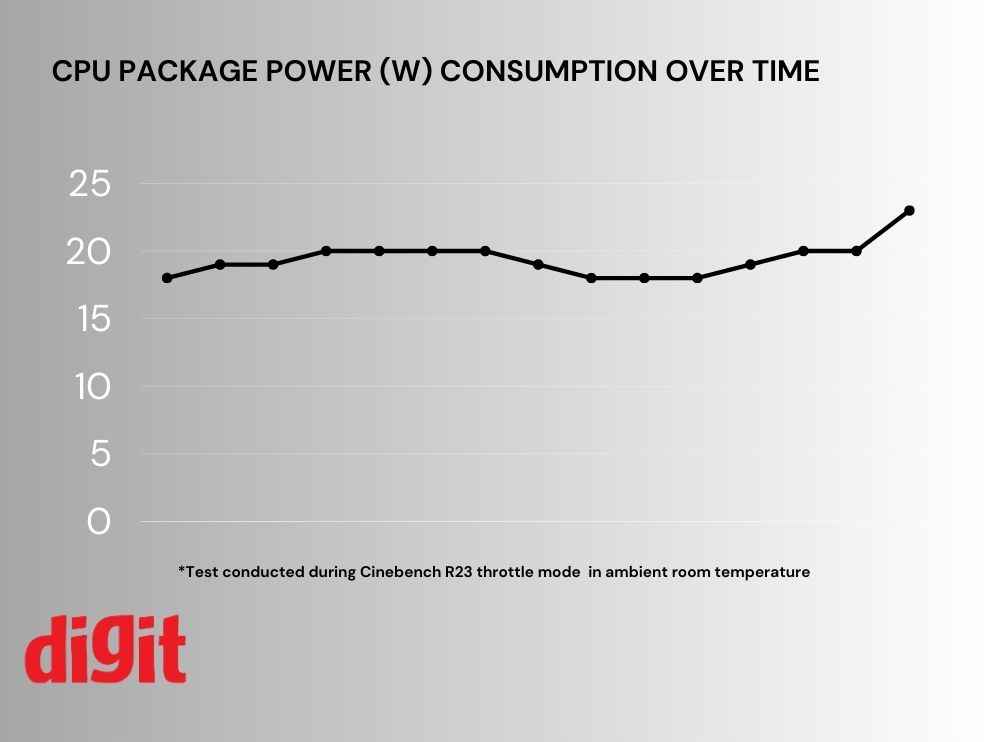We personally really like the Lenovo Legion Slim 5's aesthetics and overall look. The accompanying display is great with great resolution, sRGB coverage, and a high refresh rate. The specs on board are also great, with a combination of the 13th gen Intel Core i7-13700H, 32GB of DDR5-5200 RAM, and the NVIDIA GeForce RTX 4070. However, compared to the similarly specced Gigabyte Aorus 15 (which has slower RAM) the Lenovo Legion Slim 5i actually underperforms. While it's not by much and most likely won't be noticed in everyday use, the Legion Slim 5i does run hotter and throttles a lot more than the Aorus 15 in comparison. Ultimately, the hardware still performs within the expected margins, and the results are still good, but you could get better for cheaper.
The Lenovo Legion Slim 5 is the lighter and thinner version of the more powerful Lenovo Legion Pro 5. It sits snugly in between the new budget Lenovo LOQ 15 gaming laptop and the more premium Lenovo Legion Slim 7 series laptops. Lenovo has come out with both AMD and Intel variants of the new Lenovo Legion lineup, and we're going to be reviewing the Intel variant of the Lenovo Legion Slim 5i. We received the highest-end variant of the Lenovo Legion Slim 5i for this review; there are cheaper variants with weaker specs.
Lenovo Legion Slim 5i specs at a glance
Processor: Intel Core i7-13700H
GPU: NVIDIA GeForce RTX 4070
TGP: 140W
Display: 16-inch, 2560x1600 IPS display, 240 Hz
RAM: 32GB DDR5-5200
Storage: 1TB M.2 NVMe SSD, 2 slots
As you can see, the laptop is pretty stacked in the specs department, and it's a decent combination under the Rs 2 lac price point. However, we already know that great specs on paper doesn't necessarily translate to good performance. Naturally, we put the laptop through our testing process to find out how well it performed. We'll get to those results as soon as we get through the build and design.
Lenovo Legion Slim 5i Build and Design

There's no denying that this is a sleek looking laptop. The Slim lineup has always been a lot more muted than the Pro lineup which has more of a "gamer" aesthetic in comparison. The vents, the base and lid all have a flat and clean design without a lot of the angles or protrusions that are normally expected in a gaming laptop. This gives the Lenovo Legion 5 Slim a very "professional" look overall, one which won't stand out even if you were to take this laptop with you to work. The Legion logo on the lid is clear and looks nice, but doesn't draw attention. The only giveaway would be the RGB backlighting on the keyboard when you open the laptop up.

The Lenovo Legion Slim 5's build features a mix of both plastic and metal; like we mentioned earlier it sits between the mostly plastic budget LOQ series and the fully alluminium premium Legion 7 series. The balance is pretty solid. The laptop comes across as fairly sturdy. There's still some wobble on the lid when you open it, and there is some creaking when you attempt to flex the laptop's corners, but it's more than manageable. The display opens up a full 180 degrees as well.
The icons on the backside of the laptop are a great indicator for ports, however, other than the power indicator they don't light up like they do in the Legion 7 lineup.
Coming to the keyboard, Lenovo has had the same keyboard across its range of gaming laptops for a while now, and it's still among the better ones out there. It doesn't have the travel or feedback of a mechanical keyboard, but if you've used a Lenovo laptop in the past, you'll have no problems here. Also, the Legion Slim 5 doesn't feature per-key RGB lighting, but 4-zone RGB lighting. You get per-key with the Legion 7s. The presence of a numpad the large arrow keys is always nice, especially in a gaming laptop where those keys might actually see some use. The touchpad is decent, but we found that it's placed a tad bit too much to the left. We'd often end up brushing against it with our palm while typing or gaming. Of course, if you're gaming you're most likely going to be plugging in a mouse and disabling the trackpad anyway but it can cause some confusion in-game.
Lenovo Legion Slim 5i I/O



Coming to I/O options on the Legion Slim 5i, you've got two USB-A 3.2 Gen 2 ports, with one of them being always on as long as the laptop is plugged in. Then you've got two USB-C 3.2 Gen 2 ports, an HDMI port, an RJ-45 ethernet port, an audio combo jack, and a card reader. There's no Thunderbolt 4 support, and only one of the USB-C ports supports Power Delivery. All of the ports are labelled nicely so there's no confusion as to what does what. The Legion Pro version has two additional USB ports, but the options on the Slim 5i should suffice for most users.

Lenovo Legion Slim 5i Display

The Lenovo Legion Slim 5i we're reviewing comes with a WQXGA (2560x1600) resolution IPS display with a refresh rate of 240Hz. Ours came with an advertised brightness of 500 nits. Cheaper variants of the Slim 5i feature displays with lower peak brightness of 300 nits, lower WUXGA (1920x1200) resolutions, and lower refresh rates (144Hz, and 165Hz).
During our testing, we got a peak advertised brightness of 491 nits which is very close to the advertised peak brightness. Furthermore, we got an sRGB coverage of 98.8 percent which is very good, paired with a DCI-P3 coverage of 75.3 percent. Paired with the 16:10 ratio display and the specs on-board, the Slim 5i makes for a solid editing and rendering device.
Performance
The Lenovo Legion 5i Slim features the latest 13th gen Intel Core i7-13700H, which is paired with an NVIDIA RTX 4070 with a TGP of 140W. For this review, we’re comparing it with the similarly specced Gigabyte Aorus 15 which we tested very recently. Both laptops feature the same CPU and GPU with the same TGP. The only major difference is the RAM; while the Legion 5i Slim we’re testing came with 32GB of DDR5-5200 RAM, the Aorus 15 came with 16GB of DDR5-4800 RAM. Both laptops feature similar slim profile builds as well.
Let’s start things off with the synthetic gaming benchmarks for which we use the 3DMark benchmark.
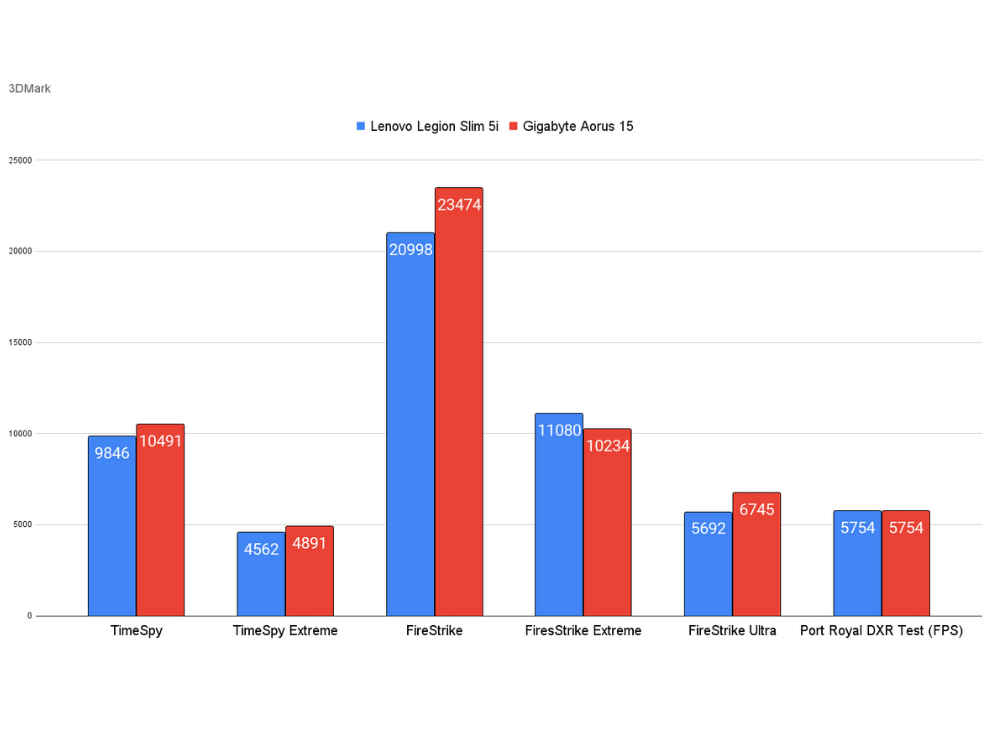
The scores are very similar across the board, but the Aorus 15 does seem to have the Legion Slim 5i beat in more tests overall.
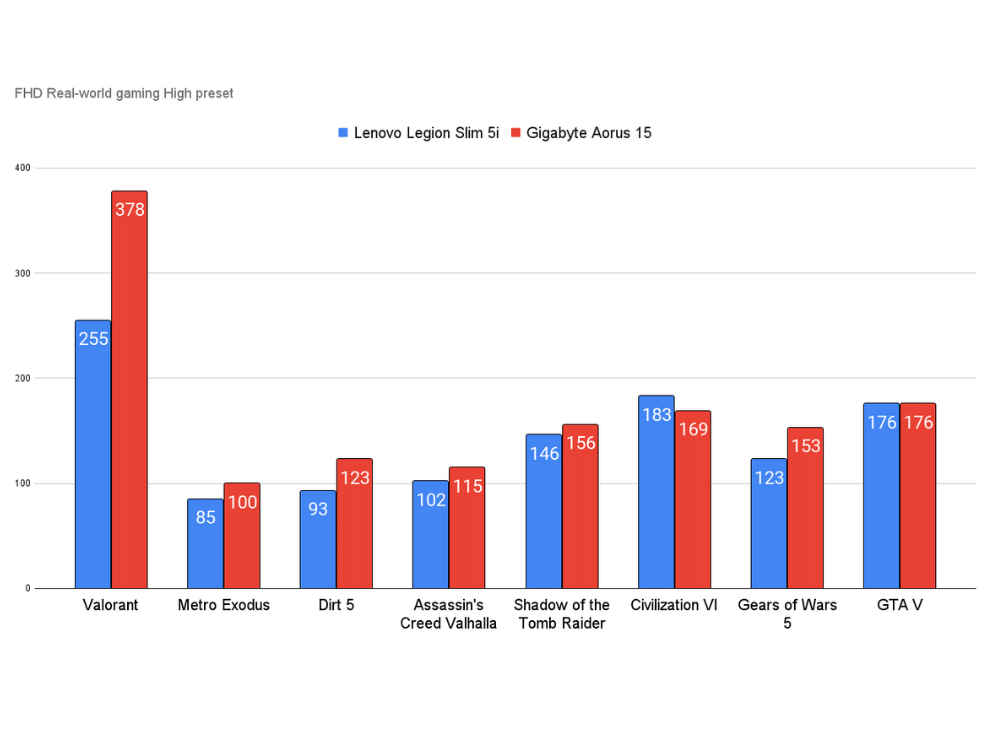
There’s a more distinguishable difference in performance between the two laptops when we come to real-world gaming performance. The Gigabyte Aorus 15 manages to outperform the Lenovo Legion 5i in most titles save one or two.
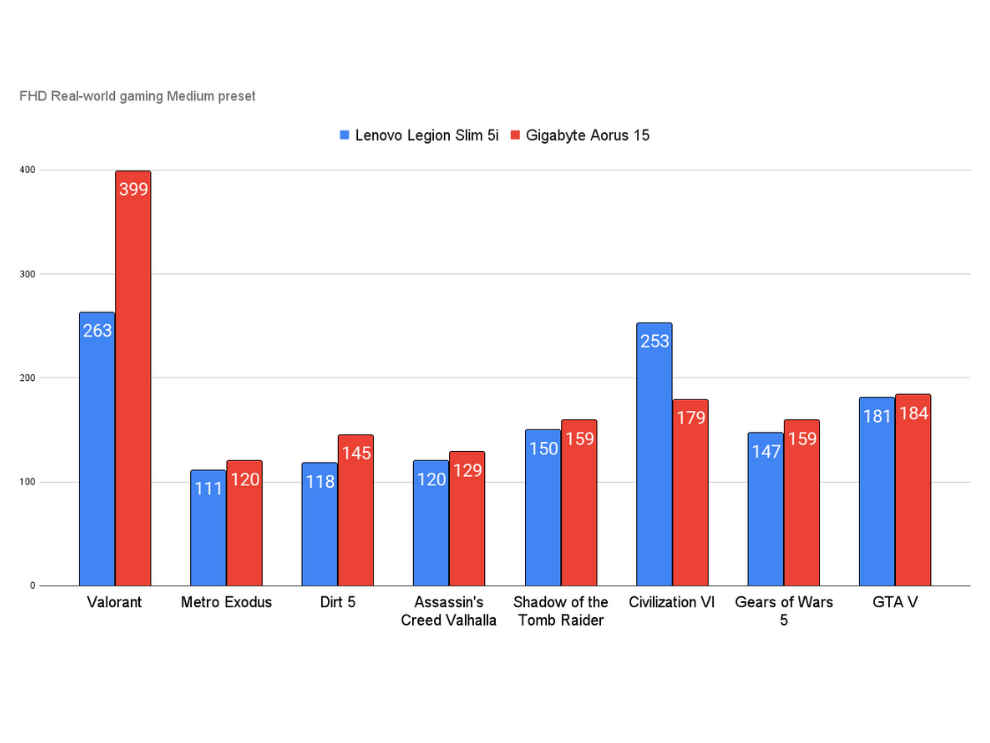
Despite having identical specs, the Gigabyte Aorus 15 offers better FPS in the majority of the titles. This most likely has to do with the fact that the Aorus 15 handles heat better and doesn’t throttle as much as the Legion Slim 5i. The difference isn’t very big, at roughly ~10 FPS for most games, but it does matter if you consider that the Legion Slim 5i is the more expensive of the two laptops.
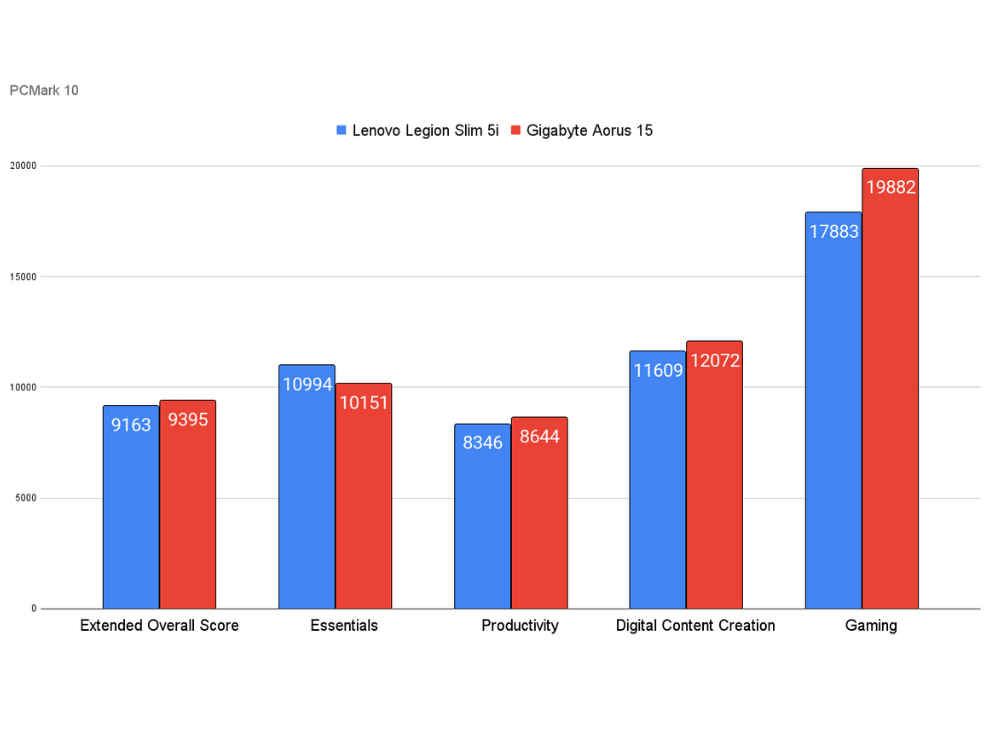
With that, we come to the processor and productivity benchmarks. Similar to gaming performance, we see that the Aorus 15 manages to inch ahead of the Lenovo Legion Slim 5i. The difference once again is small, but it’s noticeable.
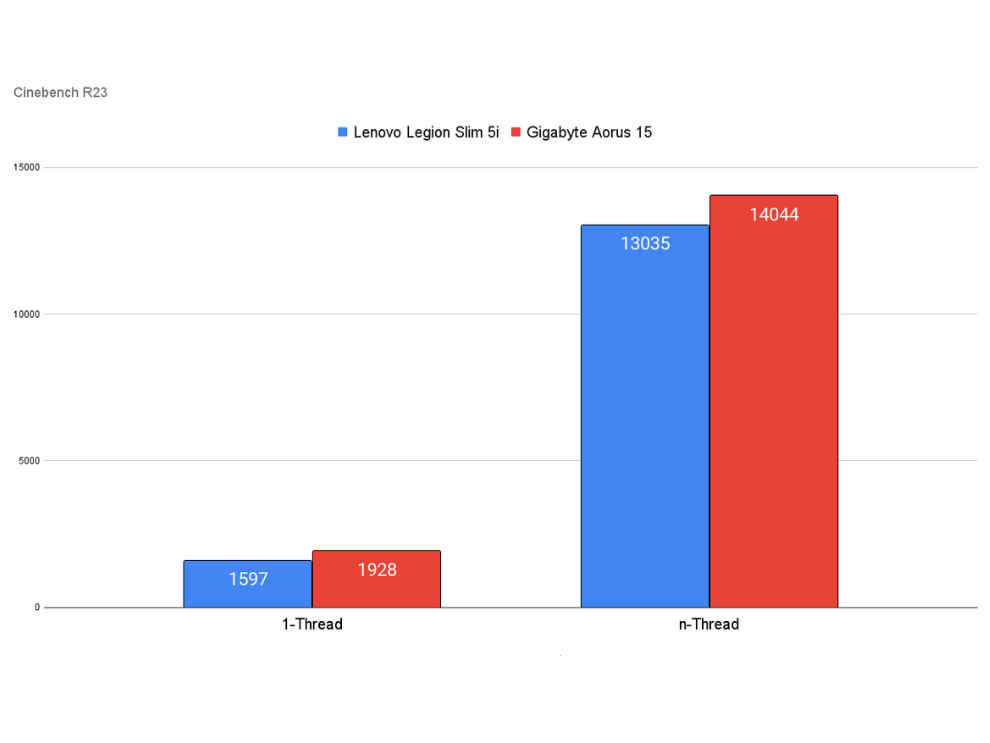
This continues with single-thread and multi-thread performance as well, which we test using the Cinebench R23 benchmark. Again, not very big a difference, but noticeable nonetheless.
Both laptops come with DDR5 RAM, but the DDR5-5200 RAM on the Legion Slim 5i is definitely faster than the DDR5-4800 RAM on the Aorus 15. However, the faster RAM doesn’t seem to have helped the Legion Slim 5i get an advantage over the Aorus 15 in terms of performance.
Both laptops feature speedy M.2 NVMe SSDs for storage that will more than suffice for your gaming and productivity needs.
Lenovo Legion Slim 5i Thermals and Noise
The centre of the laptop can get a bit toasty when running intensive tasks. As we’ve seen from the performance scores, there is throttle due to heat which is affecting performance. The CPU sat at around 75 degrees Celsius during our processor stress test, which is not that high. But we saw surface temps north of 41 degrees in the centre region of the laptop. It's just the centre though, the rest of the laptop remains at comfortable temps at around the 25-26 degree mark. Note that we test in an air-conditioned environment, so the temps might differ depending on your environment.
Lenovo Legion Slim 5i Verdict
We personally really like the Lenovo Legion Slim 5's aesthetics and overall look. The accompanying display is great with great resolution, sRGB coverage, and a high refresh rate. The specs on board are also great, with a combination of the 13th gen Intel Core i7-13700H, 32GB of DDR5-5200 RAM, and the NVIDIA GeForce RTX 4070. However, compared to the similarly specced Gigabyte Aorus 15 (which has slower RAM) the Lenovo Legion Slim 5i actually underperforms. While it's not by much and most likely won't be noticed in everyday use, the Legion Slim 5i does run hotter and throttles a lot more than the Aorus 15 in comparison. Ultimately, the hardware still performs within the expected margins, and the results are still good, but you could get better for cheaper.
from Laptops Reviews https://ift.tt/adFMtKl

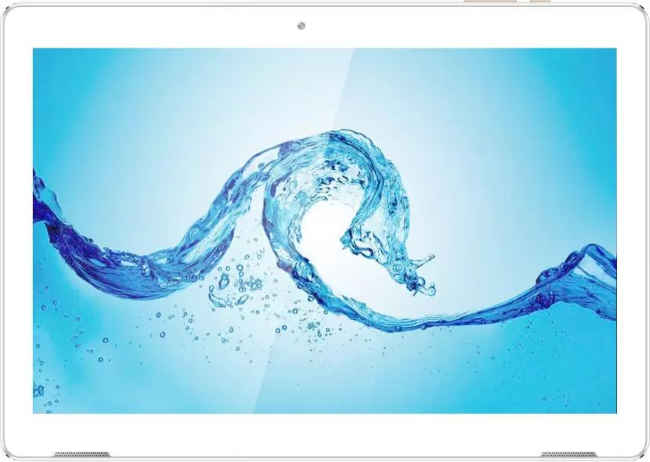
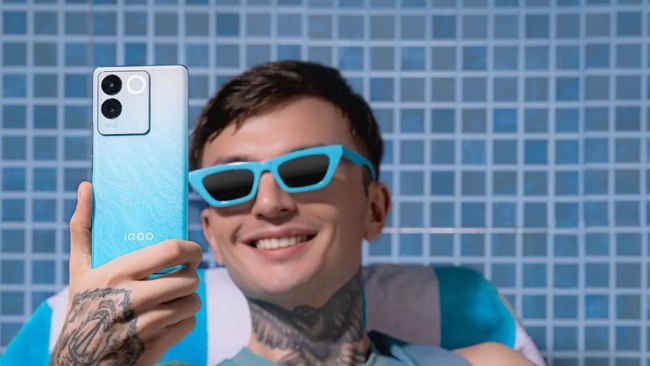








 Lenovo Legion Slim 5i Display
Lenovo Legion Slim 5i Display

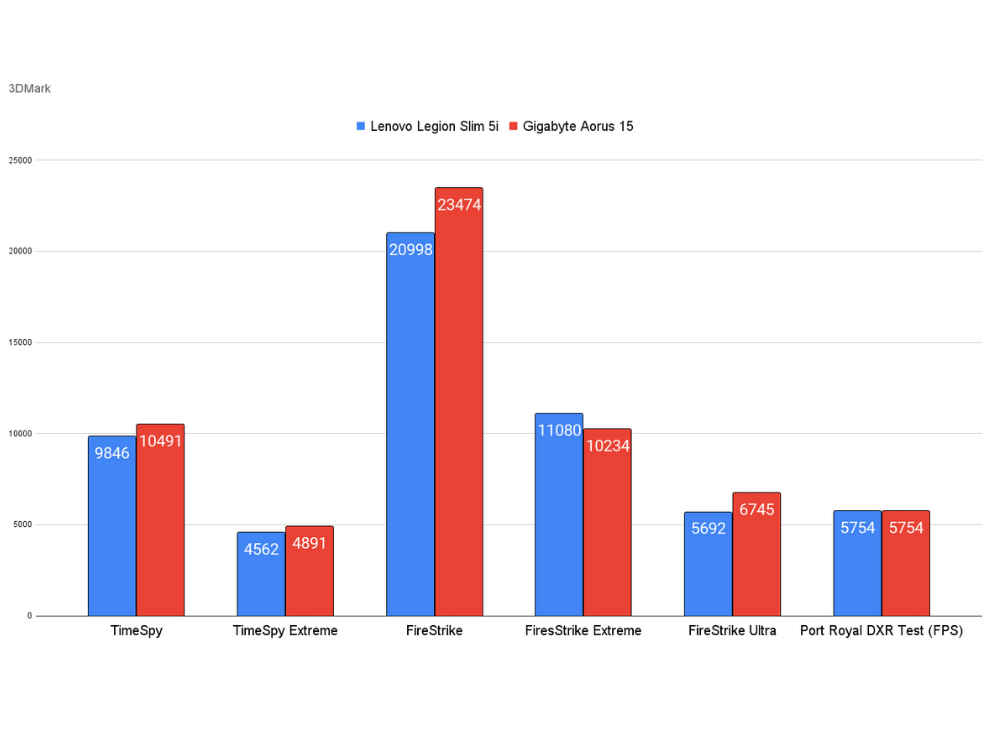
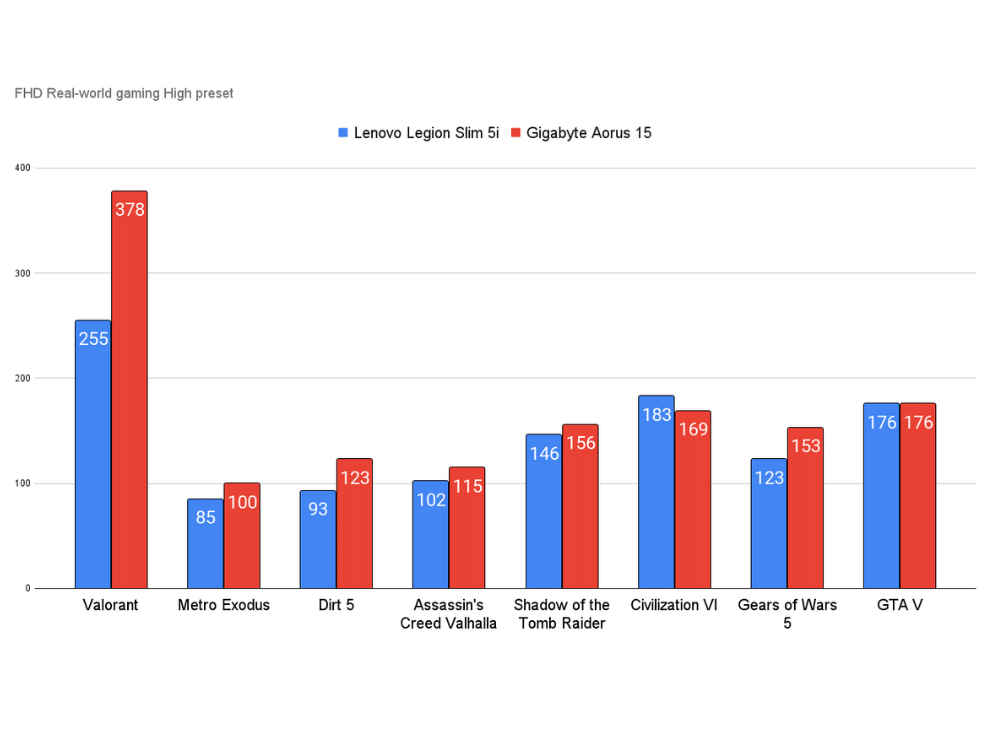
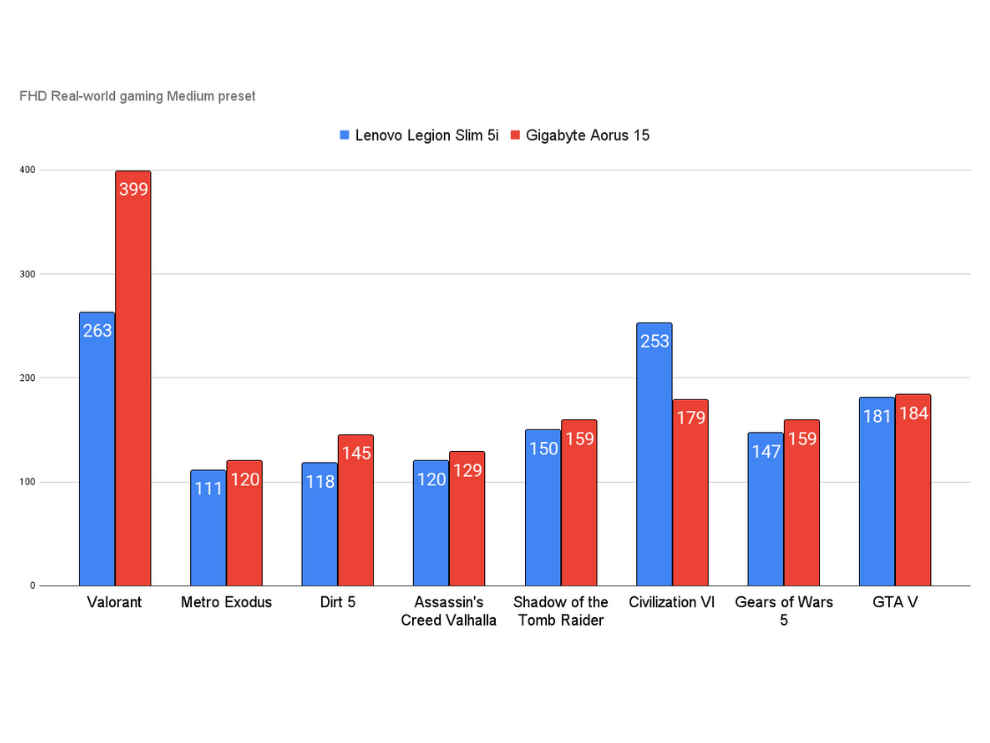
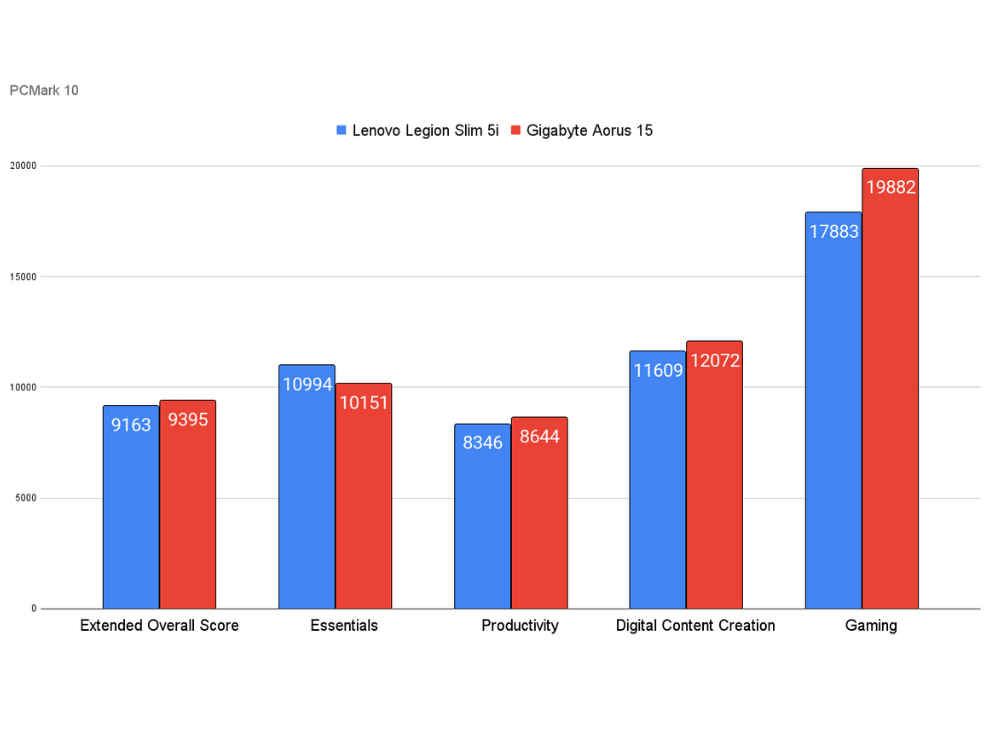
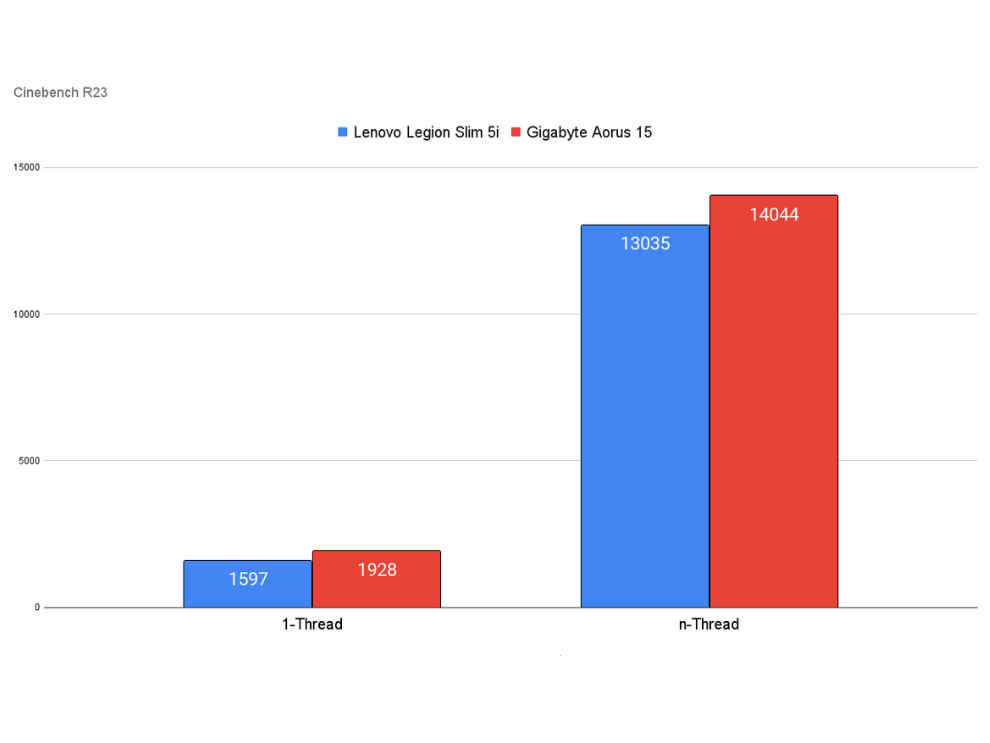
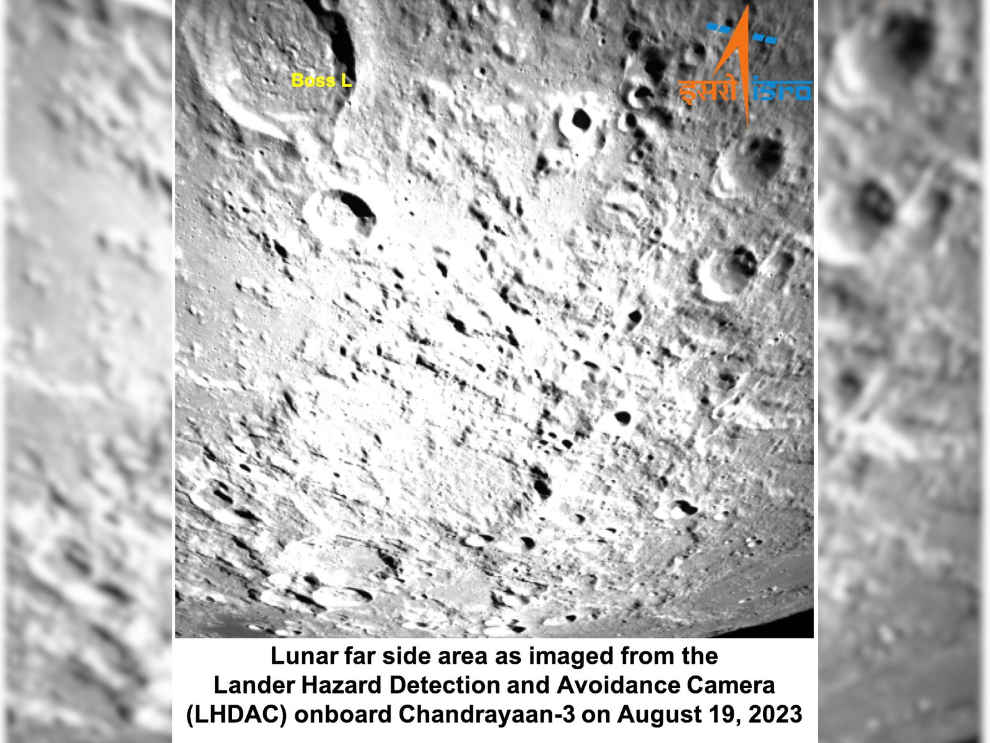 Image Source: ISRO via Twitter Chandrayaan-3: Why showcase the landing abilities?
Image Source: ISRO via Twitter Chandrayaan-3: Why showcase the landing abilities?