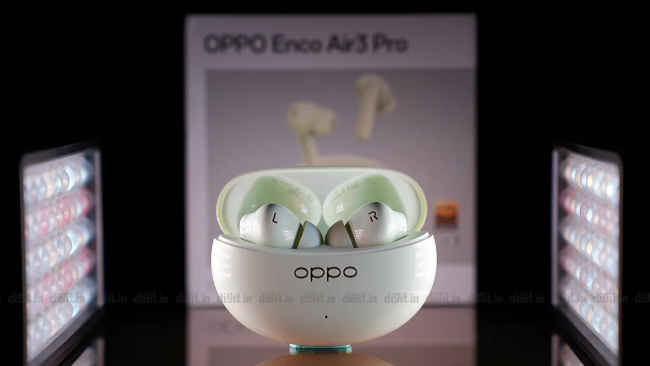The Dell XPS 17 shines as a productivity powerhouse with exceptional speakers, a brilliant UHD+ 4K display, and commendable battery life. However, its outdated design and some performance issues, particularly in gaming, detract from its full potential. While it doesn't quite set a new standard at its price point, those in search of a dependable Windows machine will find it a worthy choice.
Dell’s XPS series is synonymous with style, performance and a high price tag. Only sometime ago the Dell XPS 13 Plus debuted with one of the most revolutionary designs ever seen in the laptop world. An absolutely seamless keyboard, a hidden yet functional trackpad and a minimalist design were some of the highlights of the latest Dell XPS 13 Plus. However, it seems that Dell has forgotten about the other laptops in its XPS series.
The Dell XPS 17 for instance, is one such laptop that has continued to receive CPU, GPU and RAM upgrades. However, the device’s overall design has remained pretty much unchanged for many years now. In 2017, Dell introduced a major overhaul to the design. Three years later, Dell updated that design with a new chassis, a larger display, a brand-new keyboard etc. Fast forward to 2023, and the overall design of the laptop remains the same. So does the laptop still remain a worthy purchase in 2023? Here’s the answer.
Dell XPS 17 Review: Design, Keyboard, Trackpad And I/O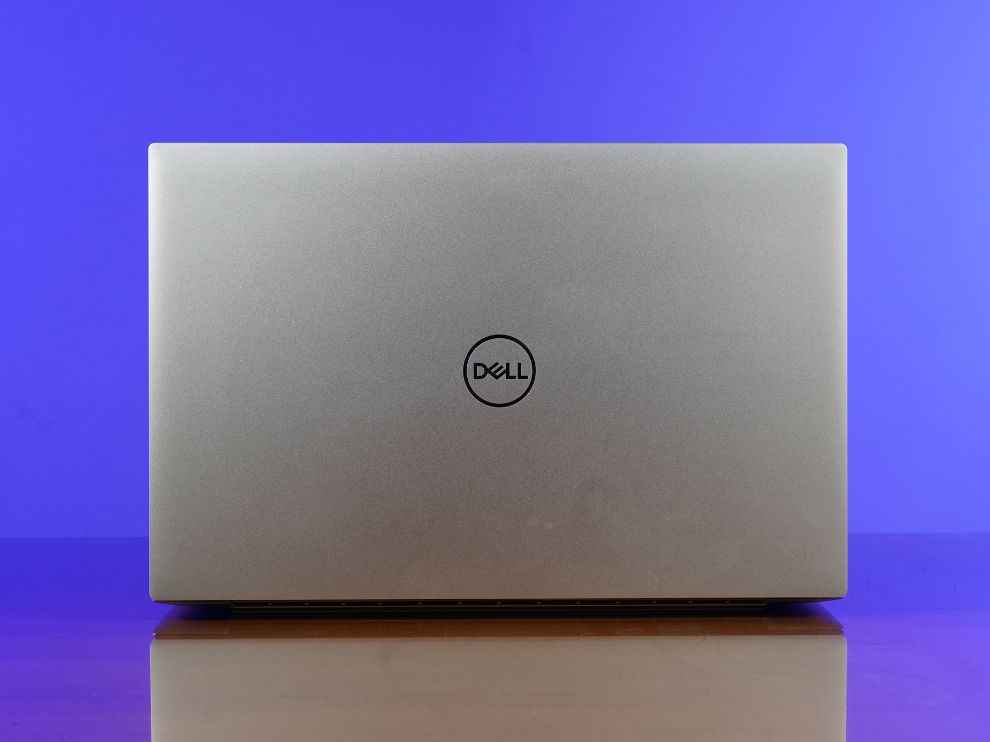
As mentioned earlier, the overall design of the Dell XPS 17 is similar to what we saw on last year’s model. The 17-inch laptop has a mix of black and silver themes. The top lid has a very premium silver finish. Meanwhile, the laptop’s keyboard and deck area are painted in various shades of black.
The touchpad also matches well with the overall black theme and the 17-inch size of the laptop. Which is to say, it is big and more specifically big enough. It is a glass surface precision touchpad and works without any issues. But one issue you will notice is while lifting up the laptop lid. The chassis has no lid-opening groove so it is difficult to open the laptop. Mainly because your fingers kind of struggle to find a place to latch on to. The keyboard on the other hand works flawlessly. It uses a 60% layout but does feature navigation keys. The keys come with a 1.3mm travel and they are pretty quiet during normal operation.
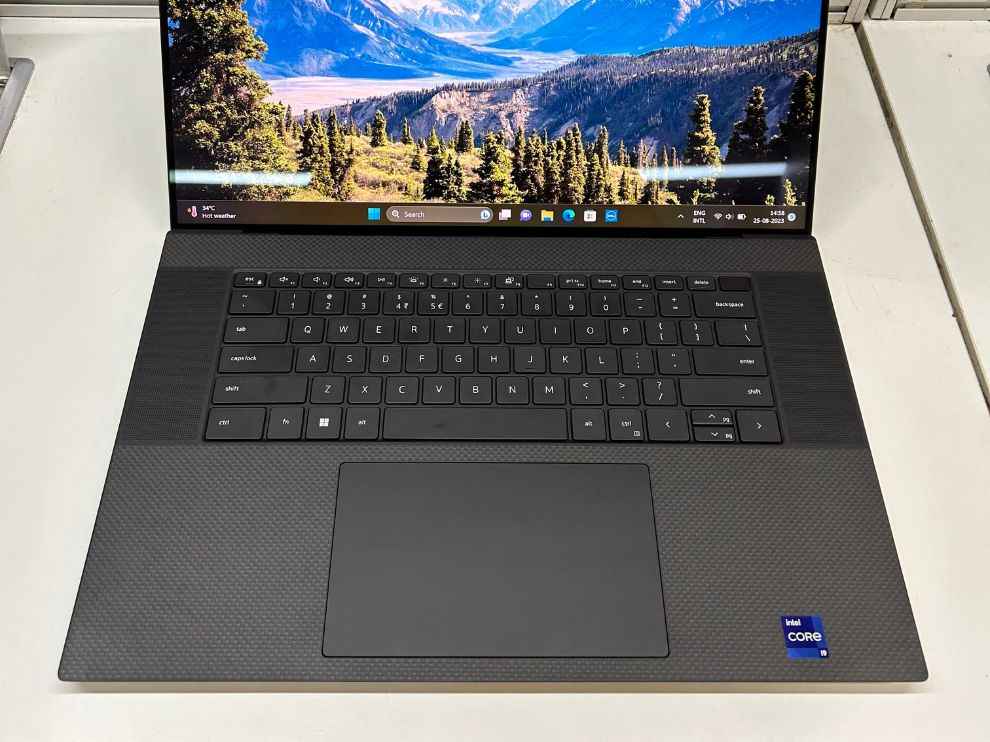
Another input method on the laptop is through the 17-inch touch screen, which has a 60Hz refresh rate and is decently responsive. It also has pretty thin bezels even on the top and bottom of the screen. To put it into numbers, the display has a 93.7% screen-to-body ratio, making it highly immersive.

In terms of dimensions, the Dell XPS 17 is 19.5mm thick and it is not too thick all things considered and weighs close to 2.44kg. For comparison, the Samsung Galaxy Book3 Ultra packs similar specs but weighs close to 1.79kg. But the added weight is probably due to a touch screen and a beefed-up cooling system thanks to a massive vapour chamber.

The I/O on the Dell XPS 17 is pretty streamlined. Mainly because it features four Thunderbolt 4 USB Type C Ports, a full-size SD card slot, and a 3.5mm audio/microphone jack. But Dell also includes an adaptor with the laptop containing an HDMI 2.0 and a USB Type-A slot. Which, I must say, is a sight for sore eyes as a laptop user in 2023.
Dell XPS 17 Review: Screen, Speakers And Webcam
The 17-inch UHD+, also known as 4k, display is vivid, punchy and bright. As indicated by the “+” sign, the resolution is higher than regular 4K because the display is in a 16:10 aspect ratio and not the standard 16:9. And Dell has pulled a neat little trick here. Because from the top, the laptop looks like any other 16:9 laptop. But since it has no thick bottom chin, it can accommodate a 16:10 display. Pretty nice. I think it also prevents Dell from making this laptop any more big than it already is.
In terms of display quality and specifications, Dell has outfitted the XPS 17 with an IPS LCD panel but it is very bright. Its peak luminance came out to be 475.9nits, with 160% sRGB, 97.5% DCI-P3 and 119.1% Adobe RGB colour space coverage. Simply put, the 17-inch UHD+ display shows a wide array of colours but it doesn’t showcase them accurately by default as the Delta E value came out to be 5.2. So if you’re planning on using it professionally the screen requires some calibration.
The Dell XPS 17 features a quad-speaker setup including two 2.5W woofers/speakers and two 1.5W tweeters, for a combined output of 8W. And it is a pretty good setup, the soundstage is wide as you can hear a variety of instruments in any song. The bass on offer is also pretty appropriate and does not overpower the speaker’s overall sound. Speakers are loud as well. For reference, I recently tested the 15-inch MacBook Air and it had a great speaker setup but the Dell XPS 17 defeated it in terms of volume and bass. But the speakers sounded clearer in higher volume on the 15-inch Apple MacBook Air.
But what is disappointing is the fact that the webcam can only shoot images in 720p. It seems like something that Dell accidentally forgot about because even budget laptops in 2023 come equipped with at least a 1080p webcam. And in the premium segment brands like HP have taken up the lead by giving you a 5MP AI-focused webcam.
Dell XPS 17 Review: Battery Life And ChargingIn the PC Mark 10 battery life test, the Dell XPS 17 scored 8.5 hours of battery life with performance set to high and brightness at 100%. For a normal workday, the Dell XPS 17 will last you a full day provided you keep the brightness at 70% and performance in balanced mode. Normal browsing does not consume a lot of battery but streaming videos does start to eat a good chunk of it. And considering the overall powerful nature of the laptop, I’d advise you to keep the charger within reach especially if you plan on using it while traveling.
Dell XPS 17 Review: Gaming And Performance Review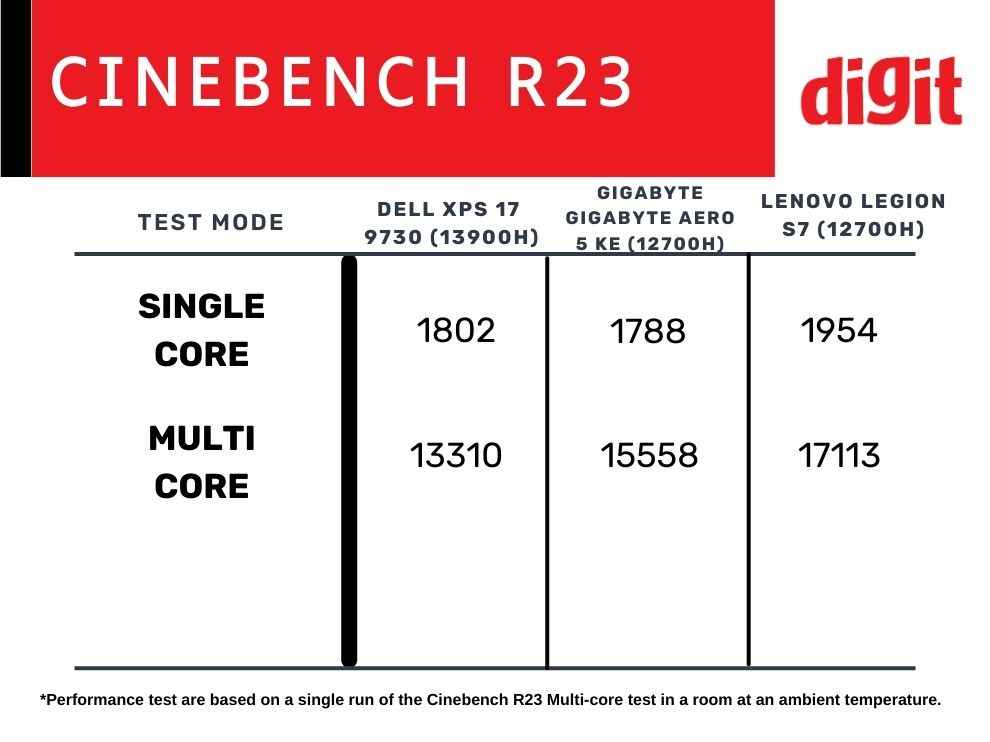
The Dell XPS 17 is not a gaming laptop, its main focus, first and foremost, is as a creator machine. But you can still expect good gaming performance from it. Along with the Intel Core i9-13900H is an Nvidia RTX 4070 which has 8GB GDDR6 VRAM. But the GPU only has a 70W TGP limit. But that doesn’t mean that it can’t play games. I tested some popular titles like Shadow of the Tomb Raider, and Gears 5 at 4k native resolution and the laptop was easily able to run it at 60FPS.
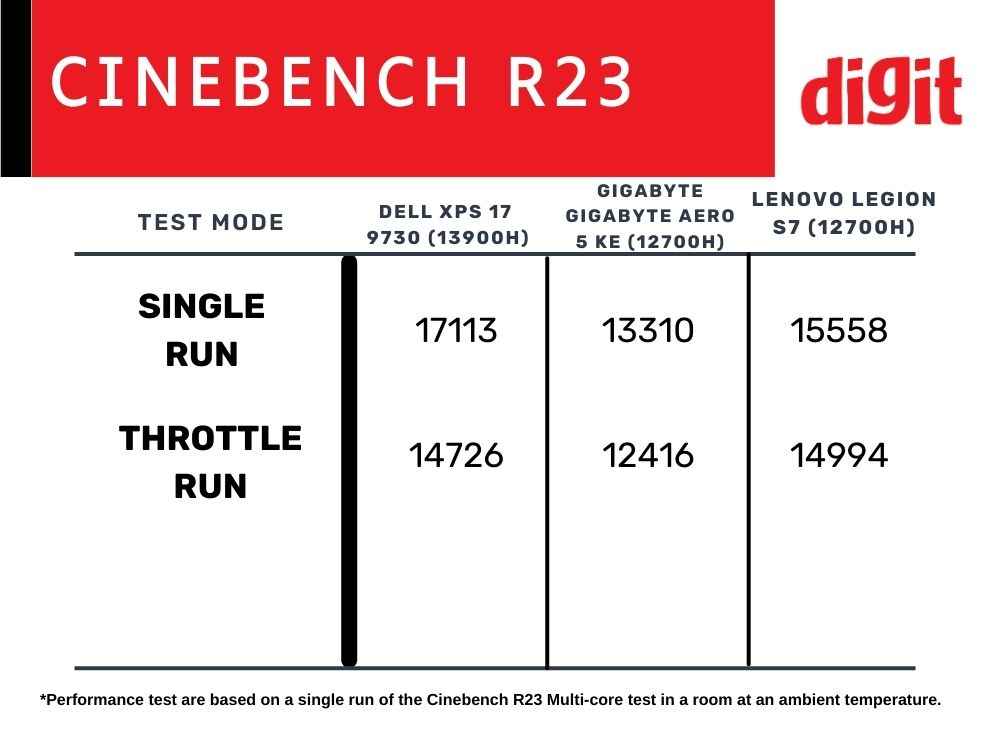
Now, the Dell XPS 17 also has a feature that dynamically controls power and cooling depending on whether you’re using the laptop on your lap or on the desk. And that feature works mostly, but if you’re gaming on the XPS 17 then the laptop’s underside gets quite hot. Hot enough that you can no longer keep it on your lap anymore. But not hot enough that it’d start making hot spots on the keyboard.
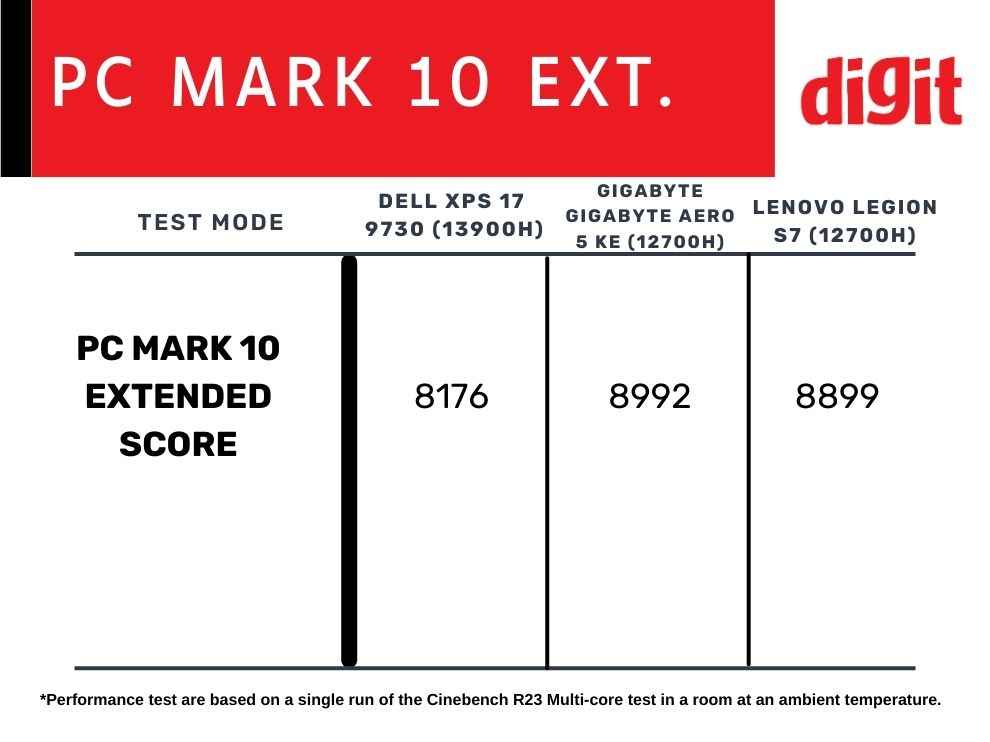
I extensively played games on the Dell XPS 17 and the only area which gets marginally hot is the mid-keyboard section. The palm rest area and the WASD keys remain decently cool. But the fact is that the laptop’s performance drops a decent bit if you push too hard. As evident by the Cinebench R23 throttle test, the Core i9-13900H loses noticeable performance when put through a 10-minute throttle run.
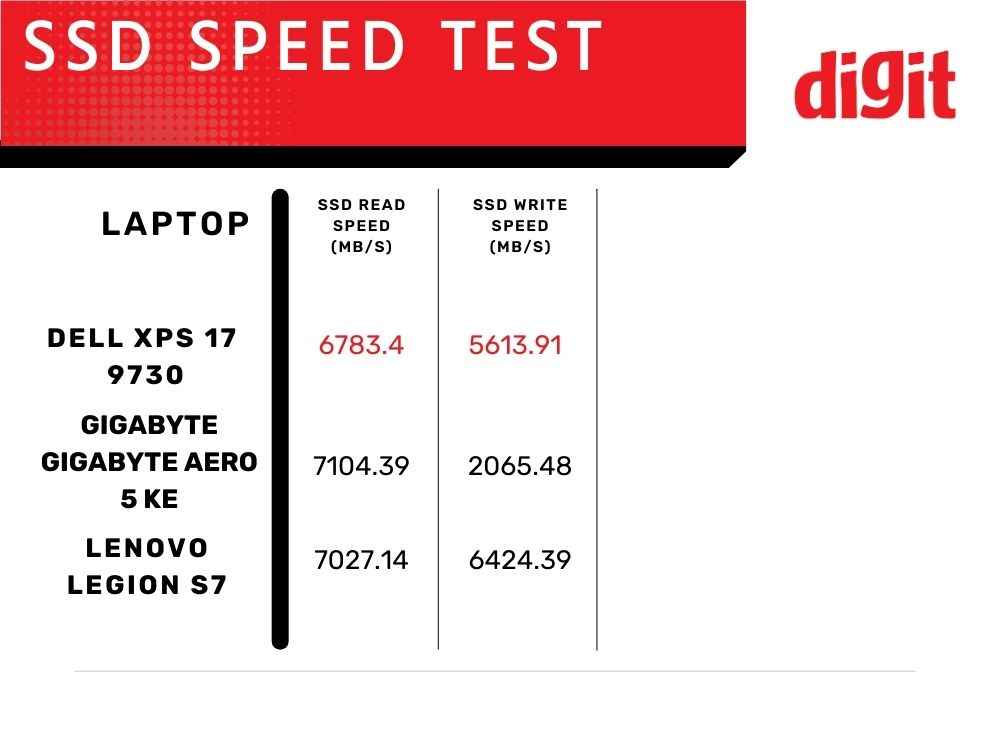
Moreover, during extended gameplay, the laptop did run into some software bugs. Which quite often forced me to restart it. And it only happened while gaming so it could be due to the GPU. Nevertheless, temper your expectations if you’re buying this machine by thinking it is a creator/gaming laptop. Because in truth, it is the only creator laptop that can be used for some casual gaming. I want to also tell you that the laptop scored a fantastic score in the PC Mark 10 Extended benchmark suite. Individually scoring very high in digital content creation and productivity. Moreover, the 1TB SSD onboard also aced the Crystal Disk Mark Speed test. Achieving a super high score of 6783.40MB/s and 5613.91MB/s read and write speed respectively.
ConclusionSuffice it to say, the Dell XPS 17 works as a gaming laptop but performs really well as a productivity machine. And with a tested battery life of around 8.5 hours with 100% screen brightness, this hefty machine makes up for its weight with solid performance. Its UHD+ 4K display is bright and crisp enough for me to not wish for an OLED and its no bezel design combined with the 16:10 aspect ratio works tremendously in the laptop’s favour. The best-in-class speakers also work as a cherry on top of an already capable machine. But its ageing design does limit the potential the laptop’s hardware is packing. For Rs 3.65 lakh, the Dell XPS 17 is inoffensive when it should be an aggressive performer. But if you’re looking for a good ‘ol reliable Windows machine with software quirks and average thermal performance then Dell XPS 17 is a good choice.
from Laptops Reviews https://ift.tt/s0cJHu2