Realme 11 Pro+ has given Realme a much-needed redemption in the camera space. It uses one of the most advanced camera hardware in the market, which has paid off quite well, barring a couple of minor rough edges here and there.
So Realme’s 11 Pro series comes about six months after we saw the predecessor Realme 10 Pro series make it to the markets. The Realme 11 Pro series comes as an attempt from Realme to gain much-wanted redemption in the camera department since the Realme 10 Pro and Realme 10 Pro+ weren’t the best camera smartphones in their respective segments. With the Realme 11 Pro series, the brand has now established that the major focus on both the Realme 11 Pro and Realme 11 Pro+ is camera.

Now, I have been using the Realme 11 Pro+ for the last couple of weeks, and the smartphone has impressed me quite a bit, especially in the design, display, and camera department. There are some shortcomings with the Realme 11 Pro+ as well, including the software, the performance, and more, but we will get to that later. First, let us take a look at what has improved as compared to the previous generation. Realme 11 Pro+ 5G Review: Design The design of the Realme 11 Pro+ is probably my favourite thing about this device. The smartphone has been designed in collaboration with former Gucci and current Bulgari designer Matteo Menotto and the results have paid off! The Realme 11 Pro+ comes with a nice curved display design, with a very beautiful back panel made with vegan leather. We get a huge circular camera module that holds the triple rear camera, and there is a leather back panel, which is divided into two by a fabric stitched strip that runs down the middle of the camera module.

The back panel looks quite stunning, in my opinion. The leather feel of the curved back panel with the stitching patterns looks really premium and gives a very luxurious in-hand feel. The size is also pretty decent. the Realme 11 Pro+ isn’t very big and single-handed usage is also pretty easy and convenient. While it has a fairly large 6.7-inch display, the end-to-end screen with the curved implementation keeps the size in check quite nicely. The Realme 11 Pro+ is also quite lightweight, weighing just 189 grams. Good.

Up front also, we get a very premium-looking curved display which nicely blends into the frame of the smartphone. Complemented with the back panel also flowing nicely into the frame, even the smartphone’s side profile is very good-looking. Overall, I think Realme has got things right this time around, at least in the design department. Realme has also been the brand that experiments a lot with its designs. At times, these designs don’t really pay off, but with the Realme 11 Pro series, the brand has probably made the best-looking smartphone in this segment.

Realme 11 Pro+ Review: Display Coming to the display, this is another one of my favourite things about the smartphone. The Realme 11 Pro+ display is a nice 6.7-inch curved AMOLED panel with an FHD+ resolution and 120Hz refresh rate. The 10-bit display on the Realme 11 Pro+ also supports HDR10+, which makes watching content on this device a very good experience. Further, the display has a brightness of 823 nits. We put this to the test using a Lux Meter, and the smartphone showed a pretty decent max luminance of 823 nits, with the minimum luminance being 3 nits on a plain white screen. This is a very good range. Of course, this is an AMOLED display, so the brightness is good and it feels more vibrant, given the sharper details and a wider range of colours. I also put the Realme 11 Pro+ through the Calman test, and the smartphone showed very good colour accuracy. In sRGB Colour Match, the Realme 11 Pro+ showed an astonishing average DeltaE of 1.6 in sRGB colour checker analysis. This is one of the best numbers we have ever seen in the sRGB colour checker analysis in this segment. In fact, the Realme 11 Pro+ showed a maximum DeltaE of 3.8, which is pretty decent for being an average DeltaE for this kind of device, let alone be the maximum-possible error in terms of accuracy. The colour checker analysis showed that Realme 11 Pro+'s display mostly misses out in shades of orange or brown, or even red slightly.

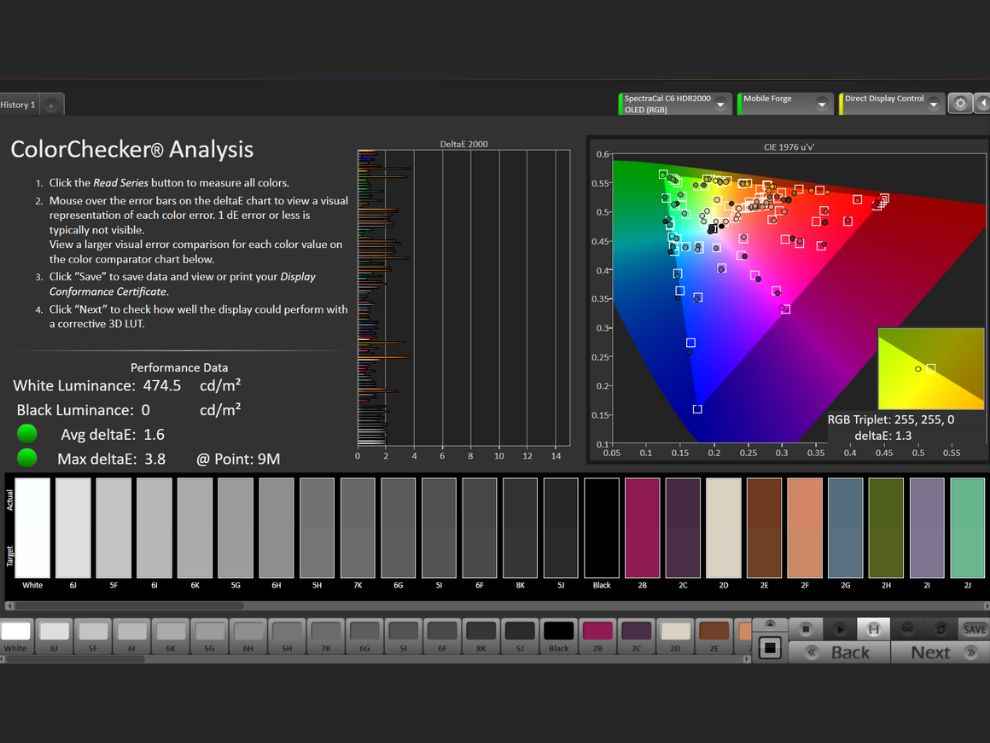
The results were equally good in the DCI-P3 colour checker analysis. Here, the Realme 11 Pro+ showed an average DeltaE of 2.2, which means that the colour accuracy on this display is very good.
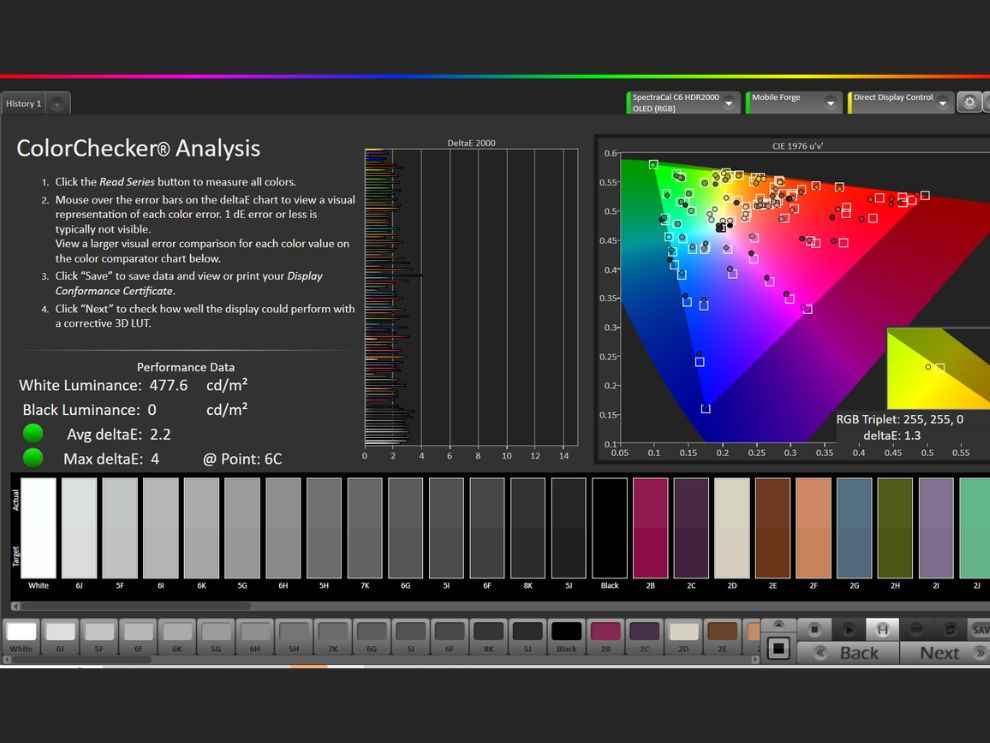
I also ran a Grayscale test on the Realme 11 Pro+. Here also, the Realme 11 Pro+ display showed a very good RGB balance. In both sRGB and DCI-P3 colour profiles, the green value was marginally higher than the blue and red, but apart from that, the results were pretty much perfect.
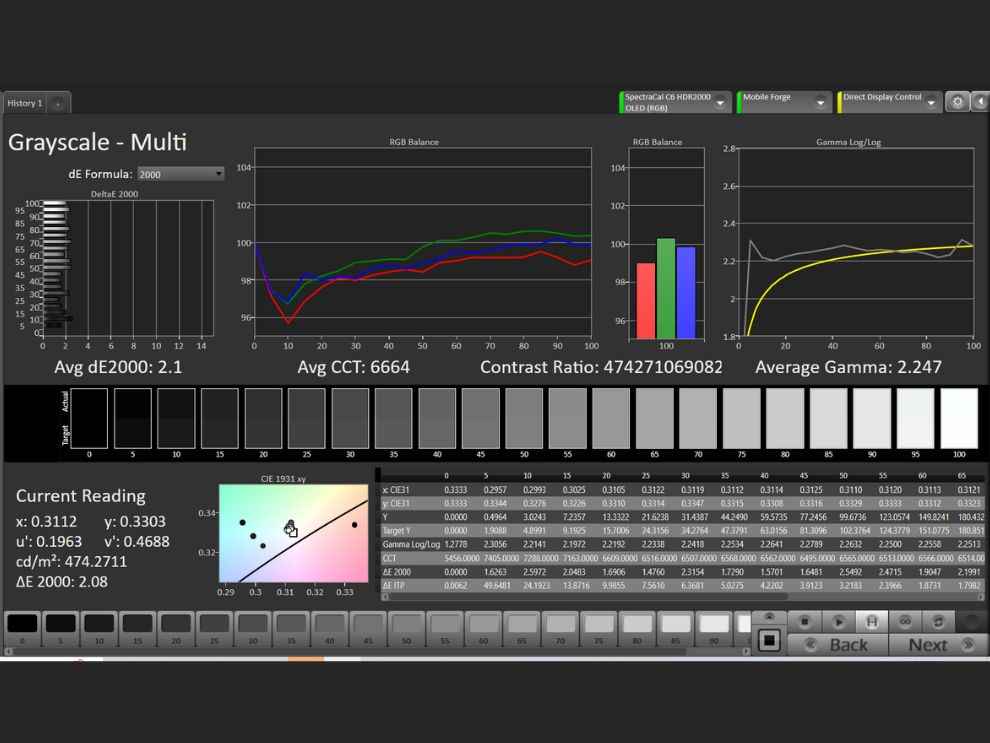
So overall, this is a pretty kickass display. From the colour accuracy to the responsiveness to even the brightness, this is pretty much one of the best displays in this segment.

Realme 11 Pro+ 5G: Camera Coming to the main part, the camera. Now, the camera is the main focus of the Realme 11 Pro+ 5G. As a result, we get a lot of new features and hardware. On the hardware front, there is a triple rear camera setup that includes a primary 200-megapixel Samsung ISOCELL HP3 shooter, an 8-megapixel ultrawide angle lens, and a 2-megapixel macro shooter. For selfies, the Realme 11 Pro+ uses a 32-megapixel front camera.

Now, talking about the smartphone’s camera performance, the Realme 11 Pro+ does fulfil its purpose. As we saw with the Realme 10 Pro+ back in December, the camera performance wasn’t on the same level as the smartphone’s predecessor, the Realme 9 Pro+. With the Realme 11 Pro+ 5G, the brand seems to have redeemed its position, in terms of offering a worthy camera setup.


The images from the primary shooter on the Realme 11 Pro+ are very good. The photos are detailed and the colour representation is also very close to accurate. By default, the smartphone uses 16x pixel binning to give us 12.5-megapixel images. While the images in normal mode are very good, in 200-megapixel I found the camera to be taking in way too much light in very bright environments, which results in blown-up colours and crushed details. For example, in the shot below, the smartphone wasn’t able to manage the abundance of light, resulting in the image appearing a bit too bright to even see the details (the above image is 200-megapixel, below is the default mode with pixel binning).


However, this is not the case all the time. I faced this challenge only once with the Realme 11 Pro+. That too, on a day when the sun was as bright as it can be. Even if this is a widespread issue, it can be easily fixed with a software update.

The Realme 11 Pro+ also comes with a lot of interesting features that we haven’t seen on other smartphones previously. For example, there is a dedicated Street Mode, which allows street photographers to select between four focal lengths in order to get the perfect shot. Further, we also get automatic zoom, which zooms into any part of the frame that you click on. Very cool. Given the “zoom to the next level” tagline, it is evident that the Realme 11 Pro+ comes with a focus on zoom and apart from the automatic zoom feature, Realme has also changed the game when it comes to digital zoom. The smartphone comes with up to 4X “lossless” zoom, which is the company’s term for its new zoom technique. Now, this basically crops the image from the primary shooter and given the 200-megapixels, the quality and details remain intact most of the time. Of course, this isn’t as good as proper optical zoom, but the images look way better than any other 4X digital zoom on any smartphone camera.

Other features include a single-take-like feature that takes 3 different variations of the same shot. There is also a Starry Mode, which is Realme’s name for the astrophotography mode on the Realme 11 Pro+.
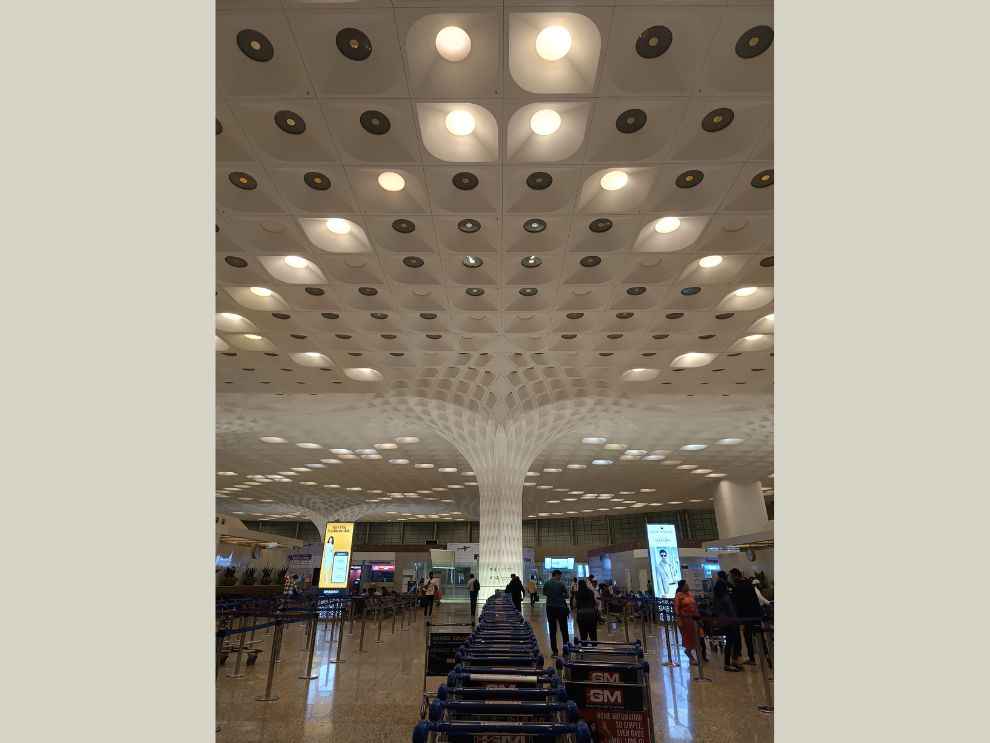
Apart from this, the images in wide angle are also good in general, but similar to other smartphones from the brand, the consistency isn’t really good and the difference between the primary and wide angle photos is very evident.

Coming to portraits, here also the Realme 11 Pro+ impressed me quite a bit. The edge detection is very good on the smartphone, and the portrait mode doesn’t hamper much with the subject’s skin tones and colours. Now, it still doesn’t compare with other heavy-duty flagship camera phones out there, but it is easily one of the best in this segment.
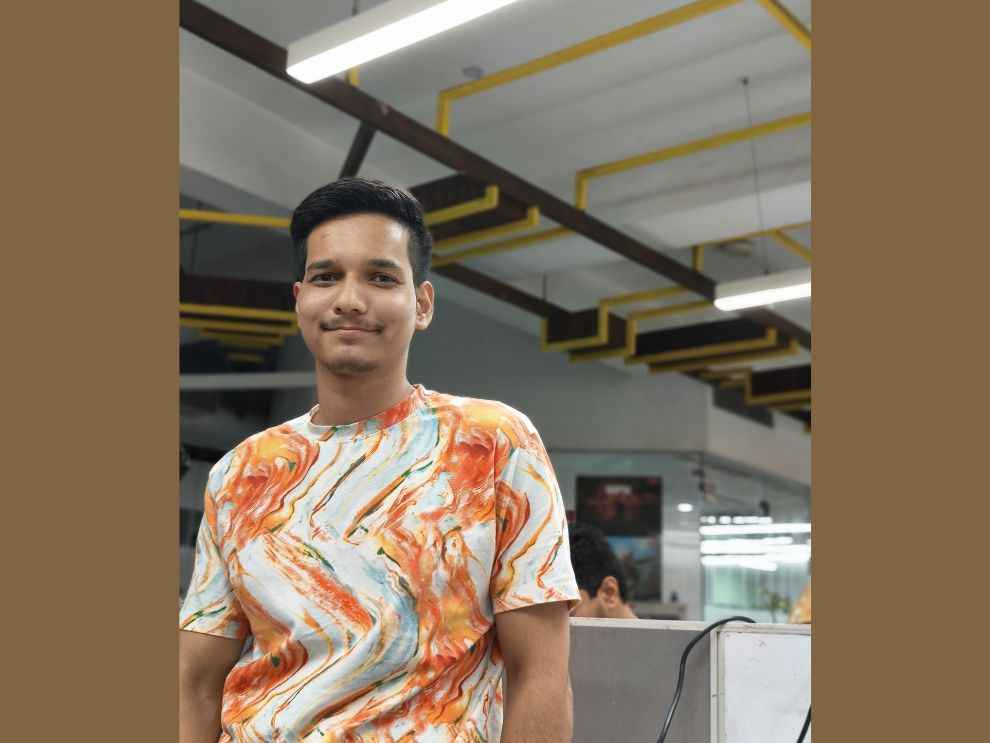
Realme 11 Pro+ Review: Performance Performance-wise, the Realme 11 Pro+ disappointed me a little bit. The smartphone uses a MediaTek Dimensity 7050 chipset paired with up to 12GB of RAM. While the RAM is more than enough for a smartphone, using a MediaTek Dimensity 7050 has put the Realme 11 Pro+ way behind competitors like the Poco F5 and iQOO Neo 7 in terms of performance. The benchmark numbers are not even close to the two more powerful devices in this range. In fact, in our tests, the Realme 11 Pro+ showed a lower AnTuTu score than its smaller sibling, the Realme 10 Pro.

Now, you won’t feel the lack of power in day-to-day usage and yes, Realme’s focus this time around is not on performance, but on the camera, but given the 200-megapixel shooter and the slew of camera features that the company has given, the camera processing feels a bit slow, especially while using the camera in full 200-megapixel mode. Another issue with the smartphone is the software. While the UI and experience is very similar to the newer OnePlus and Oppo smartphones, the issue is bloatware. Similar to the Realme 10 Pro series, the Realme 11 Pro devices are also loaded with bloatware. Apart from your basic partner apps like some local social media apps and Realme’s own apps, there are three folders that are only there to give you the option of downloading some more partner apps. Yes, these apps aren’t installed on the smartphone, but you can’t even remove these folders. Furthermore, there are too many permissions and pop-ups to go through while setting up the smartphone initially which is a bit annoying. There are also these full-screen pop ups in Realme UI that ask you to “scan” or “open” an app. Upon start-up, I got at least 7 of these pop-ups. Not a good experience, especially when it is the first time a user has booted the device. During the Realme 11 Pro launch, the brand did tell us a way to avoid these pop-ups, but since most users won’t know how to do that, it is still a big negative in terms of the overall experience. Yes, it comes up every time you download a new app, unless you close it from the settings or during setup. Realme 11 Pro+ Review: Battery The battery on the Realme 11 Pro+ is good. The smartphone doesn’t drain a lot of battery, even during heavy-duty tasks like gaming or GPS navigation. We played an HDR video on YouTube at full resolution and brightness, and the smartphone only lost 4 percent battery. 1 hour of GPS navigation only drained 5 percent of the battery, which is very good.

The battery is good, the charging speed is even better. The Realme 11 Pro+ comes with 100W fast charging and I put this to test. Here, the smartphone charged from 0 to 100 percent in just 27 minutes. This basically means you can put your phone on charge in the morning and by the time you make your tea or coffee, or even brush your teeth, you will have enough juice to last a full day. Good stuff. Realme 11 Pro+ Review: Verdict So the Realme 11 Pro+ has given Realme a much-needed redemption in the camera space. It uses one of the most advanced camera hardware in the whole market, which has paid off quite well, barring a couple of minor rough edges here and there. The smartphone’s display is the hidden gem and it turns out to be one of the best displays we have tested in this segment. Apart from all this, the smartphone’s design is stunning. As mentioned earlier, this is probably the best looking smartphone in this segment in my opinion.

However, a good camera, design and display come at the cost of performance and user experience. The MediaTek Dimensity 7050 feels underpowered when put to test despite the 12GB RAM and the bloatware issue is so bad that people have been talking about it since even before the smartphone was launched. Overall, it is a decent upgrade, but it is high time Realme does something about the software, at least on a smartphone that costs around Rs 30,000 or more.
from Mobile Phones Reviews https://ift.tt/WTD9UAR




 Now, I have been using the Realme 11 Pro+ for the last couple of weeks, and the smartphone has impressed me quite a bit, especially in the design, display, and camera department. There are some shortcomings with the Realme 11 Pro+ as well, including the software, the performance, and more, but we will get to that later. First, let us take a look at what has improved as compared to the previous generation. Realme 11 Pro+ 5G Review: Design The design of the Realme 11 Pro+ is probably my favourite thing about this device. The smartphone has been designed in collaboration with former Gucci and current Bulgari designer Matteo Menotto and the results have paid off! The Realme 11 Pro+ comes with a nice curved display design, with a very beautiful back panel made with vegan leather. We get a huge circular camera module that holds the triple rear camera, and there is a leather back panel, which is divided into two by a fabric stitched strip that runs down the middle of the camera module.
Now, I have been using the Realme 11 Pro+ for the last couple of weeks, and the smartphone has impressed me quite a bit, especially in the design, display, and camera department. There are some shortcomings with the Realme 11 Pro+ as well, including the software, the performance, and more, but we will get to that later. First, let us take a look at what has improved as compared to the previous generation. Realme 11 Pro+ 5G Review: Design The design of the Realme 11 Pro+ is probably my favourite thing about this device. The smartphone has been designed in collaboration with former Gucci and current Bulgari designer Matteo Menotto and the results have paid off! The Realme 11 Pro+ comes with a nice curved display design, with a very beautiful back panel made with vegan leather. We get a huge circular camera module that holds the triple rear camera, and there is a leather back panel, which is divided into two by a fabric stitched strip that runs down the middle of the camera module.  The back panel looks quite stunning, in my opinion. The leather feel of the curved back panel with the stitching patterns looks really premium and gives a very luxurious in-hand feel. The size is also pretty decent. the Realme 11 Pro+ isn’t very big and single-handed usage is also pretty easy and convenient. While it has a fairly large 6.7-inch display, the end-to-end screen with the curved implementation keeps the size in check quite nicely. The Realme 11 Pro+ is also quite lightweight, weighing just 189 grams. Good.
The back panel looks quite stunning, in my opinion. The leather feel of the curved back panel with the stitching patterns looks really premium and gives a very luxurious in-hand feel. The size is also pretty decent. the Realme 11 Pro+ isn’t very big and single-handed usage is also pretty easy and convenient. While it has a fairly large 6.7-inch display, the end-to-end screen with the curved implementation keeps the size in check quite nicely. The Realme 11 Pro+ is also quite lightweight, weighing just 189 grams. Good.  Up front also, we get a very premium-looking curved display which nicely blends into the frame of the smartphone. Complemented with the back panel also flowing nicely into the frame, even the smartphone’s side profile is very good-looking. Overall, I think Realme has got things right this time around, at least in the design department. Realme has also been the brand that experiments a lot with its designs. At times, these designs don’t really pay off, but with the Realme 11 Pro series, the brand has probably made the best-looking smartphone in this segment.
Up front also, we get a very premium-looking curved display which nicely blends into the frame of the smartphone. Complemented with the back panel also flowing nicely into the frame, even the smartphone’s side profile is very good-looking. Overall, I think Realme has got things right this time around, at least in the design department. Realme has also been the brand that experiments a lot with its designs. At times, these designs don’t really pay off, but with the Realme 11 Pro series, the brand has probably made the best-looking smartphone in this segment.  Realme 11 Pro+ Review: Display Coming to the display, this is another one of my favourite things about the smartphone. The Realme 11 Pro+ display is a nice 6.7-inch curved AMOLED panel with an FHD+ resolution and 120Hz refresh rate. The 10-bit display on the Realme 11 Pro+ also supports HDR10+, which makes watching content on this device a very good experience. Further, the display has a brightness of 823 nits. We put this to the test using a Lux Meter, and the smartphone showed a pretty decent max luminance of 823 nits, with the minimum luminance being 3 nits on a plain white screen. This is a very good range. Of course, this is an AMOLED display, so the brightness is good and it feels more vibrant, given the sharper details and a wider range of colours. I also put the Realme 11 Pro+ through the Calman test, and the smartphone showed very good colour accuracy. In sRGB Colour Match, the Realme 11 Pro+ showed an astonishing average DeltaE of 1.6 in sRGB colour checker analysis. This is one of the best numbers we have ever seen in the sRGB colour checker analysis in this segment. In fact, the Realme 11 Pro+ showed a maximum DeltaE of 3.8, which is pretty decent for being an average DeltaE for this kind of device, let alone be the maximum-possible error in terms of accuracy. The colour checker analysis showed that Realme 11 Pro+'s display mostly misses out in shades of orange or brown, or even red slightly.
Realme 11 Pro+ Review: Display Coming to the display, this is another one of my favourite things about the smartphone. The Realme 11 Pro+ display is a nice 6.7-inch curved AMOLED panel with an FHD+ resolution and 120Hz refresh rate. The 10-bit display on the Realme 11 Pro+ also supports HDR10+, which makes watching content on this device a very good experience. Further, the display has a brightness of 823 nits. We put this to the test using a Lux Meter, and the smartphone showed a pretty decent max luminance of 823 nits, with the minimum luminance being 3 nits on a plain white screen. This is a very good range. Of course, this is an AMOLED display, so the brightness is good and it feels more vibrant, given the sharper details and a wider range of colours. I also put the Realme 11 Pro+ through the Calman test, and the smartphone showed very good colour accuracy. In sRGB Colour Match, the Realme 11 Pro+ showed an astonishing average DeltaE of 1.6 in sRGB colour checker analysis. This is one of the best numbers we have ever seen in the sRGB colour checker analysis in this segment. In fact, the Realme 11 Pro+ showed a maximum DeltaE of 3.8, which is pretty decent for being an average DeltaE for this kind of device, let alone be the maximum-possible error in terms of accuracy. The colour checker analysis showed that Realme 11 Pro+'s display mostly misses out in shades of orange or brown, or even red slightly. 
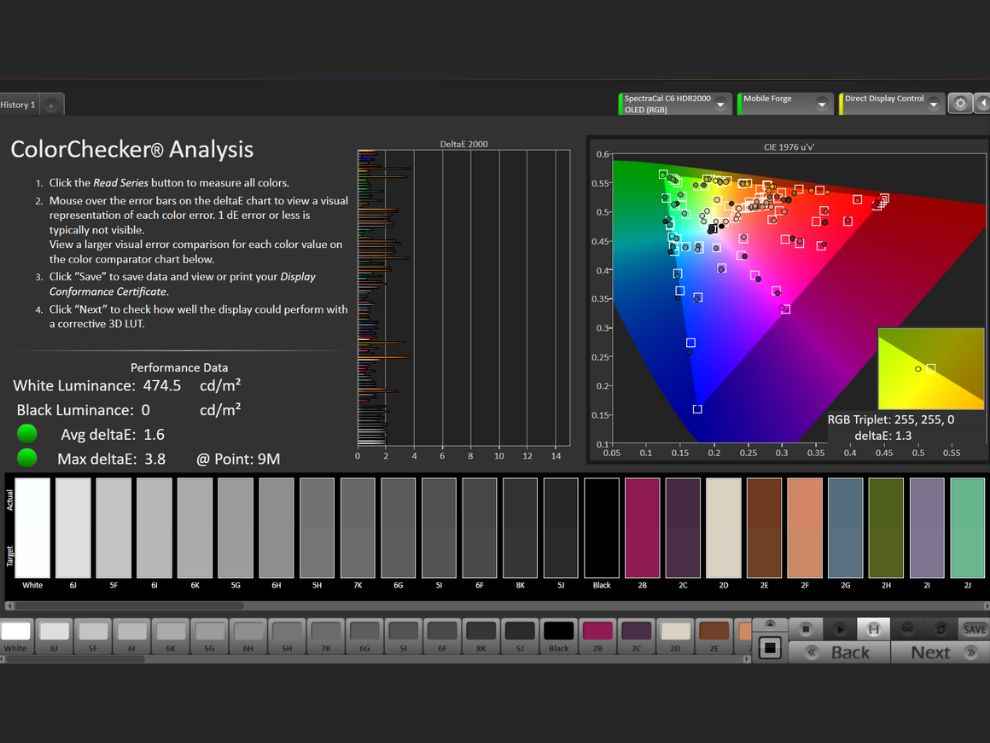 The results were equally good in the DCI-P3 colour checker analysis. Here, the Realme 11 Pro+ showed an average DeltaE of 2.2, which means that the colour accuracy on this display is very good.
The results were equally good in the DCI-P3 colour checker analysis. Here, the Realme 11 Pro+ showed an average DeltaE of 2.2, which means that the colour accuracy on this display is very good. 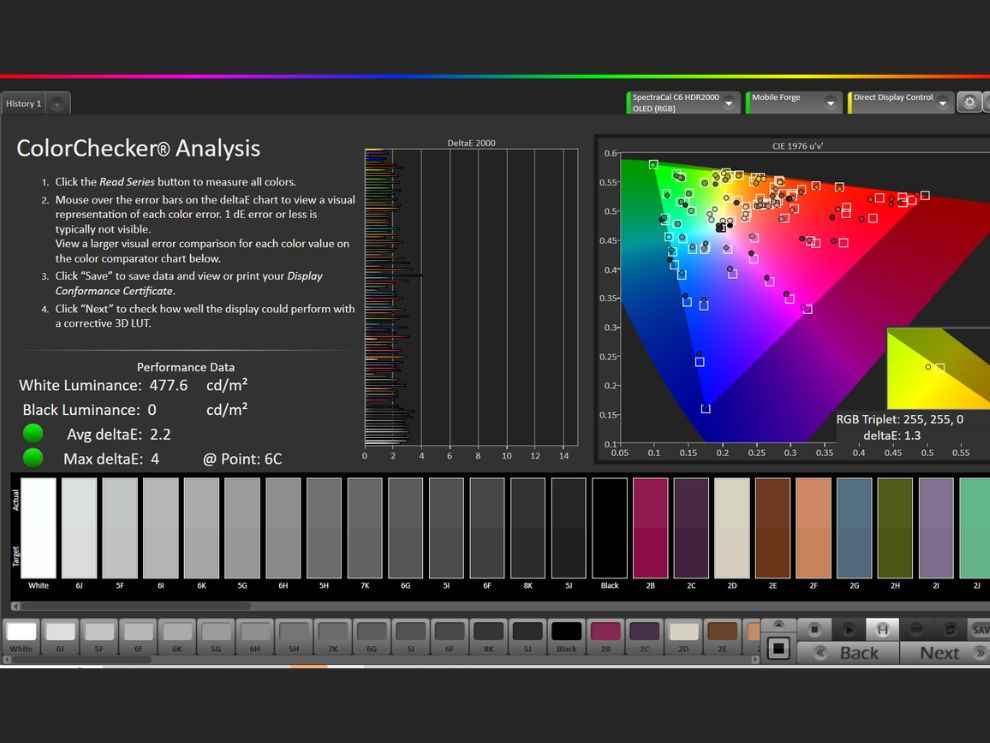 I also ran a Grayscale test on the Realme 11 Pro+. Here also, the Realme 11 Pro+ display showed a very good RGB balance. In both sRGB and DCI-P3 colour profiles, the green value was marginally higher than the blue and red, but apart from that, the results were pretty much perfect.
I also ran a Grayscale test on the Realme 11 Pro+. Here also, the Realme 11 Pro+ display showed a very good RGB balance. In both sRGB and DCI-P3 colour profiles, the green value was marginally higher than the blue and red, but apart from that, the results were pretty much perfect. 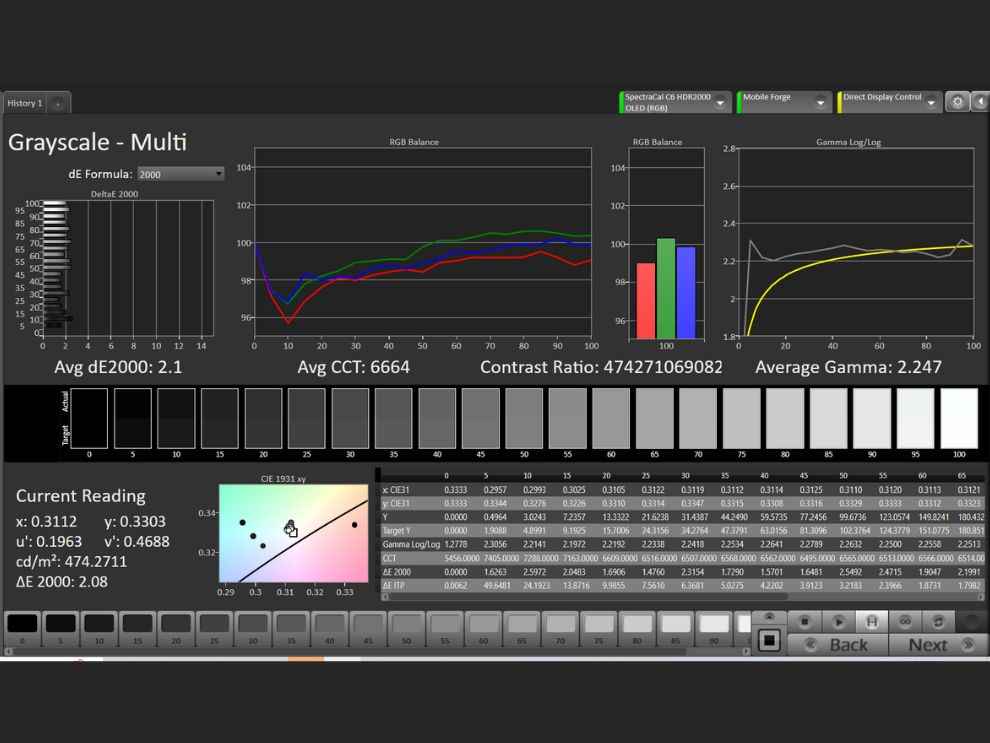 So overall, this is a pretty kickass display. From the colour accuracy to the responsiveness to even the brightness, this is pretty much one of the best displays in this segment.
So overall, this is a pretty kickass display. From the colour accuracy to the responsiveness to even the brightness, this is pretty much one of the best displays in this segment.  Realme 11 Pro+ 5G: Camera Coming to the main part, the camera. Now, the camera is the main focus of the Realme 11 Pro+ 5G. As a result, we get a lot of new features and hardware. On the hardware front, there is a triple rear camera setup that includes a primary 200-megapixel Samsung ISOCELL HP3 shooter, an 8-megapixel ultrawide angle lens, and a 2-megapixel macro shooter. For selfies, the Realme 11 Pro+ uses a 32-megapixel front camera.
Realme 11 Pro+ 5G: Camera Coming to the main part, the camera. Now, the camera is the main focus of the Realme 11 Pro+ 5G. As a result, we get a lot of new features and hardware. On the hardware front, there is a triple rear camera setup that includes a primary 200-megapixel Samsung ISOCELL HP3 shooter, an 8-megapixel ultrawide angle lens, and a 2-megapixel macro shooter. For selfies, the Realme 11 Pro+ uses a 32-megapixel front camera.  Now, talking about the smartphone’s camera performance, the Realme 11 Pro+ does fulfil its purpose. As we saw with the Realme 10 Pro+ back in December, the camera performance wasn’t on the same level as the smartphone’s predecessor, the Realme 9 Pro+. With the Realme 11 Pro+ 5G, the brand seems to have redeemed its position, in terms of offering a worthy camera setup.
Now, talking about the smartphone’s camera performance, the Realme 11 Pro+ does fulfil its purpose. As we saw with the Realme 10 Pro+ back in December, the camera performance wasn’t on the same level as the smartphone’s predecessor, the Realme 9 Pro+. With the Realme 11 Pro+ 5G, the brand seems to have redeemed its position, in terms of offering a worthy camera setup. 
 The images from the primary shooter on the Realme 11 Pro+ are very good. The photos are detailed and the colour representation is also very close to accurate. By default, the smartphone uses 16x pixel binning to give us 12.5-megapixel images. While the images in normal mode are very good, in 200-megapixel I found the camera to be taking in way too much light in very bright environments, which results in blown-up colours and crushed details. For example, in the shot below, the smartphone wasn’t able to manage the abundance of light, resulting in the image appearing a bit too bright to even see the details (the above image is 200-megapixel, below is the default mode with pixel binning).
The images from the primary shooter on the Realme 11 Pro+ are very good. The photos are detailed and the colour representation is also very close to accurate. By default, the smartphone uses 16x pixel binning to give us 12.5-megapixel images. While the images in normal mode are very good, in 200-megapixel I found the camera to be taking in way too much light in very bright environments, which results in blown-up colours and crushed details. For example, in the shot below, the smartphone wasn’t able to manage the abundance of light, resulting in the image appearing a bit too bright to even see the details (the above image is 200-megapixel, below is the default mode with pixel binning). 
 However, this is not the case all the time. I faced this challenge only once with the Realme 11 Pro+. That too, on a day when the sun was as bright as it can be. Even if this is a widespread issue, it can be easily fixed with a software update.
However, this is not the case all the time. I faced this challenge only once with the Realme 11 Pro+. That too, on a day when the sun was as bright as it can be. Even if this is a widespread issue, it can be easily fixed with a software update.  The Realme 11 Pro+ also comes with a lot of interesting features that we haven’t seen on other smartphones previously. For example, there is a dedicated Street Mode, which allows street photographers to select between four focal lengths in order to get the perfect shot. Further, we also get automatic zoom, which zooms into any part of the frame that you click on. Very cool. Given the “zoom to the next level” tagline, it is evident that the Realme 11 Pro+ comes with a focus on zoom and apart from the automatic zoom feature, Realme has also changed the game when it comes to digital zoom. The smartphone comes with up to 4X “lossless” zoom, which is the company’s term for its new zoom technique. Now, this basically crops the image from the primary shooter and given the 200-megapixels, the quality and details remain intact most of the time. Of course, this isn’t as good as proper optical zoom, but the images look way better than any other 4X digital zoom on any smartphone camera.
The Realme 11 Pro+ also comes with a lot of interesting features that we haven’t seen on other smartphones previously. For example, there is a dedicated Street Mode, which allows street photographers to select between four focal lengths in order to get the perfect shot. Further, we also get automatic zoom, which zooms into any part of the frame that you click on. Very cool. Given the “zoom to the next level” tagline, it is evident that the Realme 11 Pro+ comes with a focus on zoom and apart from the automatic zoom feature, Realme has also changed the game when it comes to digital zoom. The smartphone comes with up to 4X “lossless” zoom, which is the company’s term for its new zoom technique. Now, this basically crops the image from the primary shooter and given the 200-megapixels, the quality and details remain intact most of the time. Of course, this isn’t as good as proper optical zoom, but the images look way better than any other 4X digital zoom on any smartphone camera.  Other features include a single-take-like feature that takes 3 different variations of the same shot. There is also a Starry Mode, which is Realme’s name for the astrophotography mode on the Realme 11 Pro+.
Other features include a single-take-like feature that takes 3 different variations of the same shot. There is also a Starry Mode, which is Realme’s name for the astrophotography mode on the Realme 11 Pro+. 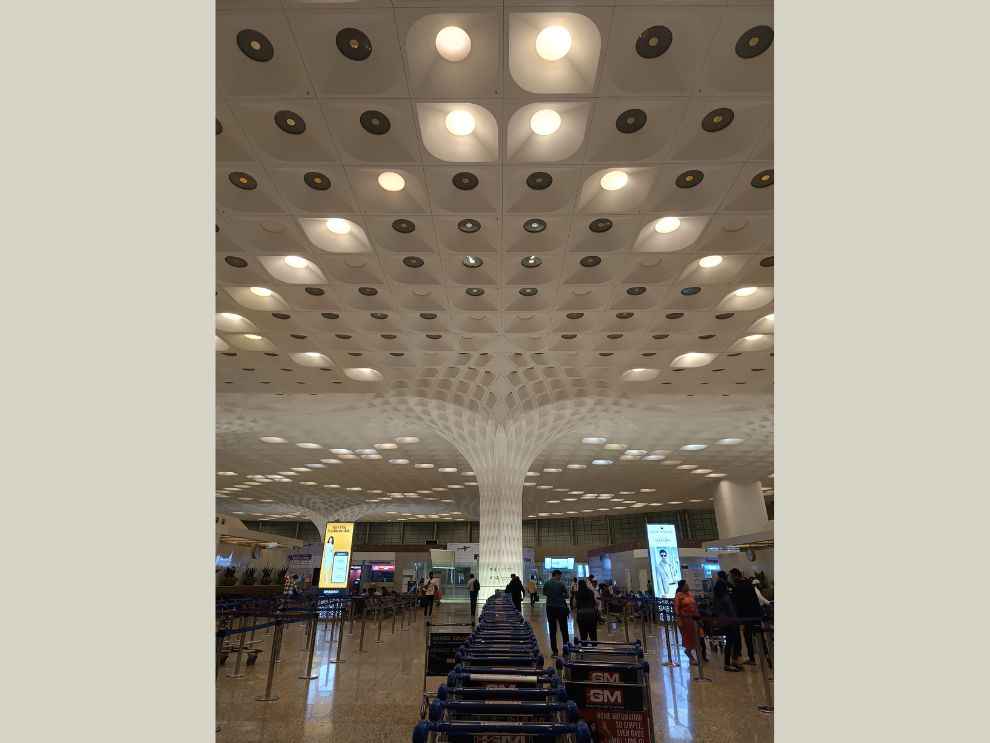 Apart from this, the images in wide angle are also good in general, but similar to other smartphones from the brand, the consistency isn’t really good and the difference between the primary and wide angle photos is very evident.
Apart from this, the images in wide angle are also good in general, but similar to other smartphones from the brand, the consistency isn’t really good and the difference between the primary and wide angle photos is very evident.  Coming to portraits, here also the Realme 11 Pro+ impressed me quite a bit. The edge detection is very good on the smartphone, and the portrait mode doesn’t hamper much with the subject’s skin tones and colours. Now, it still doesn’t compare with other heavy-duty flagship camera phones out there, but it is easily one of the best in this segment.
Coming to portraits, here also the Realme 11 Pro+ impressed me quite a bit. The edge detection is very good on the smartphone, and the portrait mode doesn’t hamper much with the subject’s skin tones and colours. Now, it still doesn’t compare with other heavy-duty flagship camera phones out there, but it is easily one of the best in this segment. 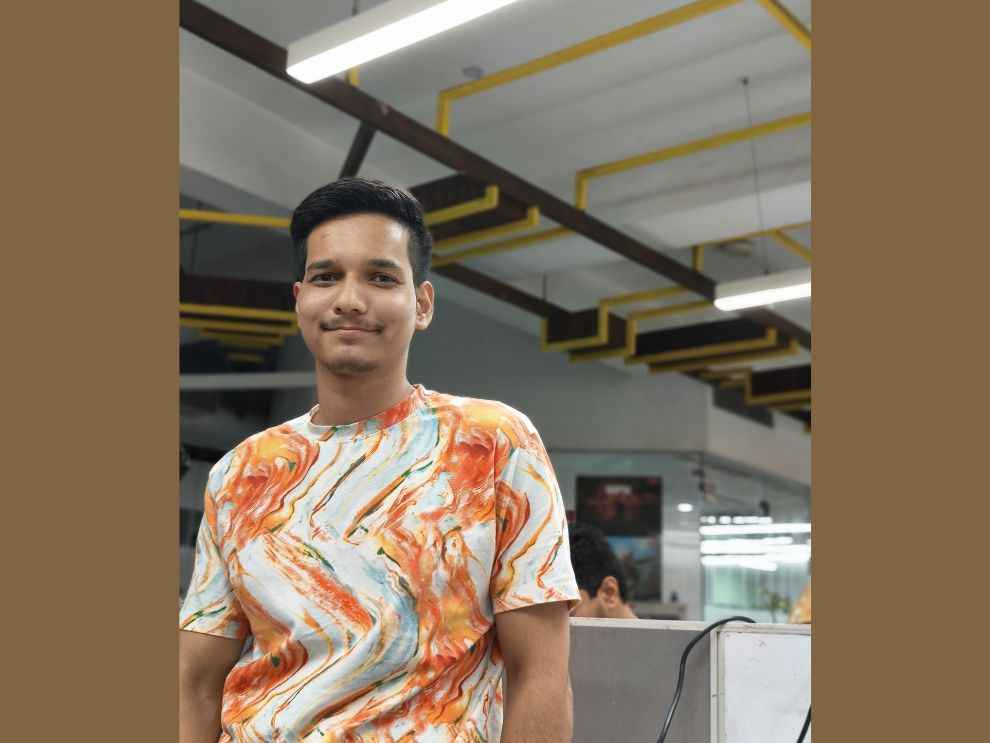 Realme 11 Pro+ Review: Performance Performance-wise, the Realme 11 Pro+ disappointed me a little bit. The smartphone uses a MediaTek Dimensity 7050 chipset paired with up to 12GB of RAM. While the RAM is more than enough for a smartphone, using a MediaTek Dimensity 7050 has put the Realme 11 Pro+ way behind competitors like the Poco F5 and iQOO Neo 7 in terms of performance. The benchmark numbers are not even close to the two more powerful devices in this range. In fact, in our tests, the Realme 11 Pro+ showed a lower AnTuTu score than its smaller sibling, the Realme 10 Pro.
Realme 11 Pro+ Review: Performance Performance-wise, the Realme 11 Pro+ disappointed me a little bit. The smartphone uses a MediaTek Dimensity 7050 chipset paired with up to 12GB of RAM. While the RAM is more than enough for a smartphone, using a MediaTek Dimensity 7050 has put the Realme 11 Pro+ way behind competitors like the Poco F5 and iQOO Neo 7 in terms of performance. The benchmark numbers are not even close to the two more powerful devices in this range. In fact, in our tests, the Realme 11 Pro+ showed a lower AnTuTu score than its smaller sibling, the Realme 10 Pro.  Now, you won’t feel the lack of power in day-to-day usage and yes, Realme’s focus this time around is not on performance, but on the camera, but given the 200-megapixel shooter and the slew of camera features that the company has given, the camera processing feels a bit slow, especially while using the camera in full 200-megapixel mode. Another issue with the smartphone is the software. While the UI and experience is very similar to the newer OnePlus and Oppo smartphones, the issue is bloatware. Similar to the Realme 10 Pro series, the Realme 11 Pro devices are also loaded with bloatware. Apart from your basic partner apps like some local social media apps and Realme’s own apps, there are three folders that are only there to give you the option of downloading some more partner apps. Yes, these apps aren’t installed on the smartphone, but you can’t even remove these folders. Furthermore, there are too many permissions and pop-ups to go through while setting up the smartphone initially which is a bit annoying. There are also these full-screen pop ups in Realme UI that ask you to “scan” or “open” an app. Upon start-up, I got at least 7 of these pop-ups. Not a good experience, especially when it is the first time a user has booted the device. During the Realme 11 Pro launch, the brand did tell us a way to avoid these pop-ups, but since most users won’t know how to do that, it is still a big negative in terms of the overall experience. Yes, it comes up every time you download a new app, unless you close it from the settings or during setup. Realme 11 Pro+ Review: Battery The battery on the Realme 11 Pro+ is good. The smartphone doesn’t drain a lot of battery, even during heavy-duty tasks like gaming or GPS navigation. We played an HDR video on YouTube at full resolution and brightness, and the smartphone only lost 4 percent battery. 1 hour of GPS navigation only drained 5 percent of the battery, which is very good.
Now, you won’t feel the lack of power in day-to-day usage and yes, Realme’s focus this time around is not on performance, but on the camera, but given the 200-megapixel shooter and the slew of camera features that the company has given, the camera processing feels a bit slow, especially while using the camera in full 200-megapixel mode. Another issue with the smartphone is the software. While the UI and experience is very similar to the newer OnePlus and Oppo smartphones, the issue is bloatware. Similar to the Realme 10 Pro series, the Realme 11 Pro devices are also loaded with bloatware. Apart from your basic partner apps like some local social media apps and Realme’s own apps, there are three folders that are only there to give you the option of downloading some more partner apps. Yes, these apps aren’t installed on the smartphone, but you can’t even remove these folders. Furthermore, there are too many permissions and pop-ups to go through while setting up the smartphone initially which is a bit annoying. There are also these full-screen pop ups in Realme UI that ask you to “scan” or “open” an app. Upon start-up, I got at least 7 of these pop-ups. Not a good experience, especially when it is the first time a user has booted the device. During the Realme 11 Pro launch, the brand did tell us a way to avoid these pop-ups, but since most users won’t know how to do that, it is still a big negative in terms of the overall experience. Yes, it comes up every time you download a new app, unless you close it from the settings or during setup. Realme 11 Pro+ Review: Battery The battery on the Realme 11 Pro+ is good. The smartphone doesn’t drain a lot of battery, even during heavy-duty tasks like gaming or GPS navigation. We played an HDR video on YouTube at full resolution and brightness, and the smartphone only lost 4 percent battery. 1 hour of GPS navigation only drained 5 percent of the battery, which is very good.  The battery is good, the charging speed is even better. The Realme 11 Pro+ comes with 100W fast charging and I put this to test. Here, the smartphone charged from 0 to 100 percent in just 27 minutes. This basically means you can put your phone on charge in the morning and by the time you make your tea or coffee, or even brush your teeth, you will have enough juice to last a full day. Good stuff. Realme 11 Pro+ Review: Verdict So the Realme 11 Pro+ has given Realme a much-needed redemption in the camera space. It uses one of the most advanced camera hardware in the whole market, which has paid off quite well, barring a couple of minor rough edges here and there. The smartphone’s display is the hidden gem and it turns out to be one of the best displays we have tested in this segment. Apart from all this, the smartphone’s design is stunning. As mentioned earlier, this is probably the best looking smartphone in this segment in my opinion.
The battery is good, the charging speed is even better. The Realme 11 Pro+ comes with 100W fast charging and I put this to test. Here, the smartphone charged from 0 to 100 percent in just 27 minutes. This basically means you can put your phone on charge in the morning and by the time you make your tea or coffee, or even brush your teeth, you will have enough juice to last a full day. Good stuff. Realme 11 Pro+ Review: Verdict So the Realme 11 Pro+ has given Realme a much-needed redemption in the camera space. It uses one of the most advanced camera hardware in the whole market, which has paid off quite well, barring a couple of minor rough edges here and there. The smartphone’s display is the hidden gem and it turns out to be one of the best displays we have tested in this segment. Apart from all this, the smartphone’s design is stunning. As mentioned earlier, this is probably the best looking smartphone in this segment in my opinion.  However, a good camera, design and display come at the cost of performance and user experience. The MediaTek Dimensity 7050 feels underpowered when put to test despite the 12GB RAM and the bloatware issue is so bad that people have been talking about it since even before the smartphone was launched. Overall, it is a decent upgrade, but it is high time Realme does something about the software, at least on a smartphone that costs around Rs 30,000 or more.
However, a good camera, design and display come at the cost of performance and user experience. The MediaTek Dimensity 7050 feels underpowered when put to test despite the 12GB RAM and the bloatware issue is so bad that people have been talking about it since even before the smartphone was launched. Overall, it is a decent upgrade, but it is high time Realme does something about the software, at least on a smartphone that costs around Rs 30,000 or more.