Google has made it easier for its users to make payments in Chrome. It is now rolling out an update for shopping experience with which users will be able to use payment methods previously saved to their Google Account to fill in checkout forms. This will only happen if users are signed into Chrome. They can even use this feature without having to turn on Chrome sync. Additionally, this is not limited to the web, which means that users will be able to use the payment info they have saved in their Google Account across all their devices in Chrome and wherever Google Pay is accepted.
How will this work? When you are signed in and Chrome offers you the option of using a card from your Google Account, it will ask you to confirm your saved card’s CVC number. If you choose to save a new card to your account, you will receive a confirmation email from Google Pay with additional information. You can manage and delete the cards in your account at any time by going to your Google Account > Payments & subscriptions > Payment methods.
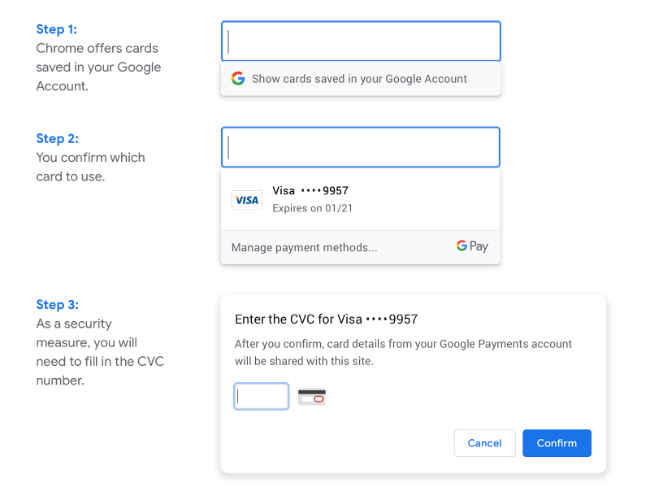
“Using this new feature doesn’t turn on Chrome sync. And of course, if you prefer to save your payment methods only locally on your device, you can still do that: Add your card in Chrome Settings > Payment methods > Add. When you sign into any Google website, you’re also signed into Chrome with the same account. You can turn off ‘Allow Chrome sign-in’ altogether in settings,” Sabine Borsay, Chrome Product Manager, said in a blog post.
Earlier this year, Google brought some new protections and controls in Chrome. It said that it had improved cookie controls so that users could clear or block third-party cookies. This feature was implemented such that first-party cookies aren’t affected, which means users won’t be logged out of banking sites if they have opted for such first-party trackers.
from Latest Technology News https://ift.tt/2FQ2MDF

Very informative post ! There is a lot of information here that can help any business get started with a successful social networking campaign ! card games
ReplyDelete