If you are in the market to pick up a 43-inch FHD TV for around Rs 25,000, there are many options. You have the likes of the Mi TV 4A Horizon Edition, The OnePlus Y1, Toshiba 43L5050 and many more. If you are considering the Akai, you should know it has decent panel performance for the price to enjoy movies, TV shows or gaming. The UI is fluid, and the voice assistant is spot on thanks to Alexa. The Fire TV UI works exactly as it does on the Fire TV Stick, which is a very good thing for the TV. What the TV lacks is good sound output. The built-in speakers’ performance is lacklustre and to enjoy watching content on the TV, you will need to consider alternatives like a soundbar or speakers.
The 20 to 25K price point is an interesting one for those looking to get an entry-level TV. Users can expect a 43-inch FHD TV at this price point. You can also expect a Smart TV. We have seen TVs like the OnePlus 43Y1, Mi TV 4A Pro, Hisense 43-inch TV, the Onida 43-inch TV and more at this price point offer homogenous features with some design changes. But one of the most exciting things about TVs at this price point in 2020 and 2021 is the smart TV UI. Xiaomi, for example, gives you the best of the Android TV UI and its own PatchWall UI. OnePlus tries to enhance the Android OS with OxygenPlay. HiSense goes pure Android TV only, and the Onida TV was the first one we saw that came with the Fire TV UI. Today we have with us our second TV to sport the Fire TV UI, the Akai 43-inch Fire TV Edition TV. Does this TV deserve your attention?
AKAI 43-INCH FHD FIRE TV EDITION: KEY SPECIFICATIONS AT A GLANCEPanel Size: 43-inch (also available in 32-inches) Panel Type: IPS Panel Resolution: 1920 x 1080 Full HD Panel Refresh Rate: 60Hz HDR 10 support: No Dolby Vision Support: No HDMI Ports: 3 USB Ports: 1 Bluetooth: Yes Wi-Fi: Yes Ethernet: Yes Speakers: 2 x 10W RAM: 1GB Built-in storage: 8GB (4.05 user available GB) OS: Fire TV Price: Rs 24,999

Speaking of design, considering this is a budget TV, we don't expect much from it. It has a design we’ve seen countless times before and is homogenous with other TVs in its price segment. We have two plastic feet holding the TV in place quite sturdily. We also have relatively slim bezels around the TV. The TV isn’t slim by any means and it has all the connectivity options on one side. There is enough place below the TV to place a set-top-box, but a soundbar might hinder your viewing experience based on the soundbar’s height.
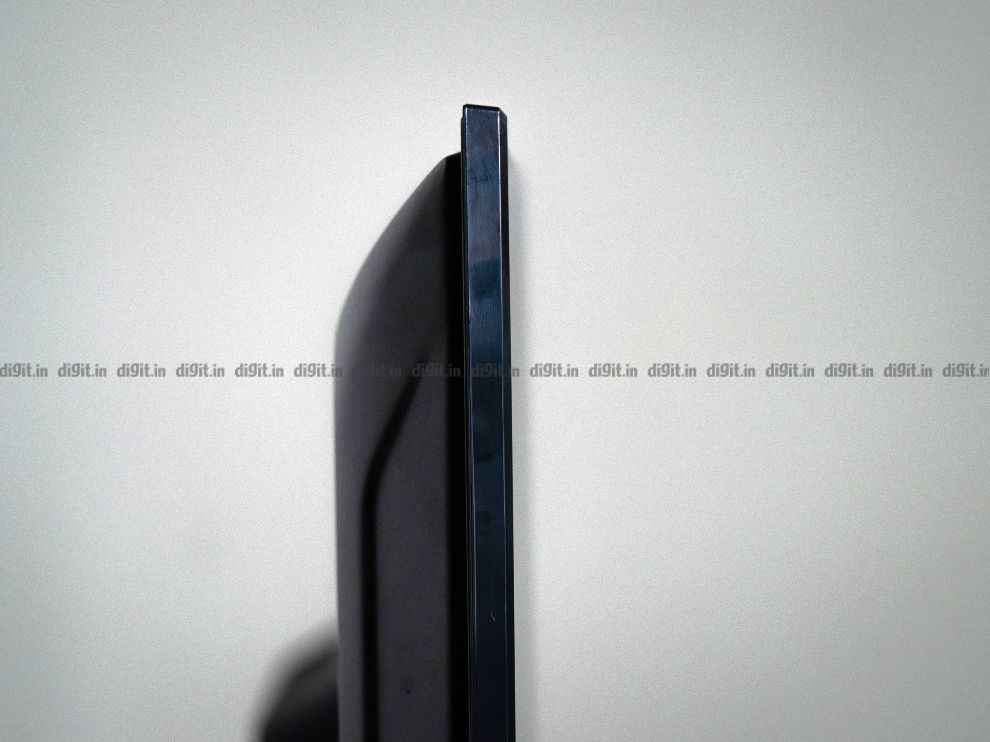
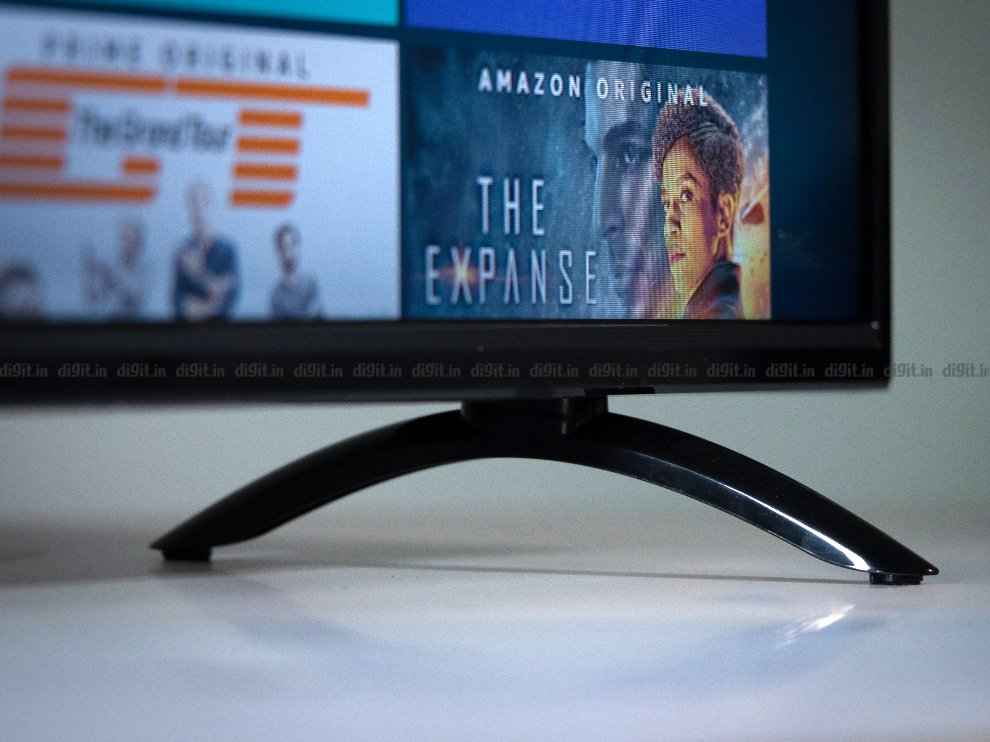
The remote control connects via Bluetooth with the TV so you don't have to point it at the TV directly which is a welcome convenience. To put things into perspective, Xiaomi also offers the same comfort on its TVs.
Overall, the TV build is plastic and the design simple, something we are used to at this price point.
AKAI 43-INCH FHD FIRE TV EDITION: PORTS AND CONNECTIVITYWhen it comes to connectivity, the Akai Fire TV Edition has 3 HDMI ports, 1 USB port, headphones out, AV in, LAN port and good old antenna all on the right side. The TV also supports dual-Band Wi-Fi and Bluetooth connectivity.

The remote control that comes with the Akai Fire TV smart TV is an evolved version of the remote control found on the Fire TV Stick. In addition to the standard navigation and playback controls, you also get access to a button for live TV, volume controls, channel controls mute, settings and recent. 'Recent' is an interesting button and shows you the apps you’ve recently used. It reminds me of the “previous channel” feature from back in the day when a user could seamlessly switch between two predetermined channels to consume content.
You also have OTT hotkeys on the remote control for Prime Video, Netflix and Amazon Music. There is also a dedicated button to bring up the “Your Apps and Games” Screen.

Overall, the remote is functional, well-built and gets the job done. You don't need to point it directly at the TV which is nice, and there is the Alexa button just like the Fire TV stick, letting you control the TV with your voice. It is a minimalistic remote control and is as well built as the one you get with the Fire TV Stick (review)
AKAI 43-INCH FHD FIRE TV EDITION: DISPLAY PANEL AND PICTURE QUALITYThe Display Panel on the Akai TV Fire Edition has a 1080p resolution. The TV does not support HDR, and this works well in its favour as most budget HDR TVs don't offer a great HDR experience. Let's delve deep into the picture performance of the TV.
1080p contentThe TV has a maximum resolution of 1080p, so our suite of 4K content from streaming services was limited to 1080p streaming in SDR, which isn’t bad. Some of the content like Altered Carbon or even Our Planet looked bright and quite enjoyable on the TV. The performance is on par with what we saw on the Onida Fire TV (review).
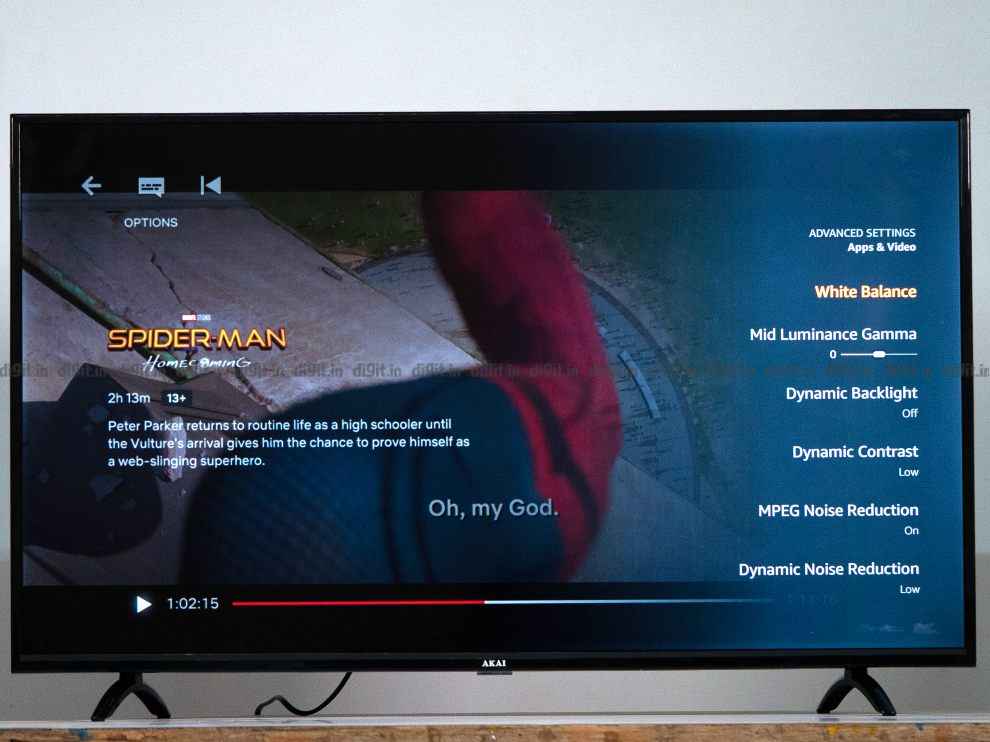
A good thing about the TV is that you get many picture modes to choose from. These include Standard, Eco, Movie, Dynamic, Natural, Game, PC and Custom. For consuming content like movies and TV shows, you can switch between Standard, Movie and Dynamic and stick to the one that makes the content look natural. In a film like Mission Impossible, the Standard preset worked best as it made the skin tones look more natural while Dynamic made the red and blue in Spider-Man’s suit pop in Spider-Man Homecoming. Even shows like Altered Carbon which have neon-lit environments were quite enjoyable on the TV. We did notice that blacks look slightly grey and at this price point, this is acceptable as the TV doesn’t have dimming zones and it isn't too distracting if there is enough bias light in the room.
GamingIt isn't clear how much the game mode on the TV affects input lag, but in our experience, the lag wasn’t so bad that you can’t enjoy games on this TV. From games like Assassins Creed to Forza and even Gears 5 all the games played in 1080p SDR on the TV on the Xbox One X, and we had a fun time playing games on this TV. The colours popped, and a game like Gears 5 (review) looked lush. If you have a base PS4 or Xbox One which is targeting 1080p gaming, you should enjoy those consoles on this TV.

Overall, for its picture performance and considering the price, the TV does a good job. The TV viewing angles aren’t the best, and to get a good viewing experience, you should sit almost directly in front of the screen. Those who want to tweak the settings themselves also get access to controls like Backlighting, Contrast, Brightness, Colour, Tint and more and can tune the TV to their liking. In our experience, for everyday viewing the available presets work well. The TV isn't without its flaws though.
AKAI 43-INCH FHD FIRE TV EDITION: AUDIOAs much as we appreciate the TV’s picture performance, the audio left us wanting a lot more. It feels like we are reviewing the Onida TV all over again, with just different branding.
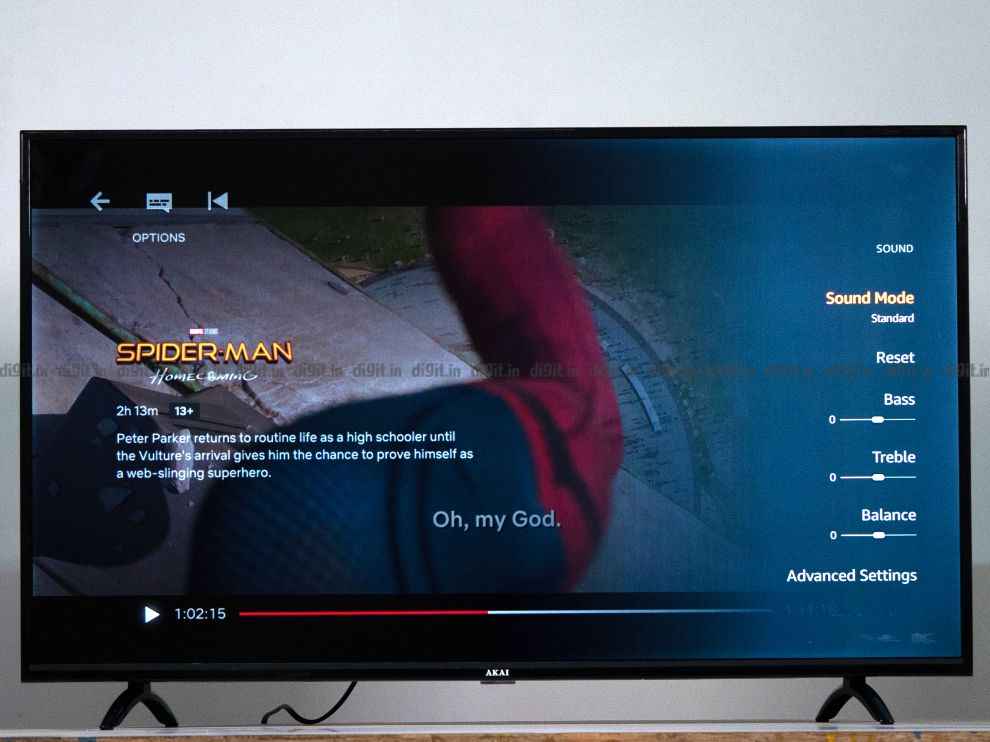
Overall, the audio performance of the TV is lacking. You get access to presets like Standard, Music, Movie, Clear Voice and more but they don't do justice to the content available. The only genre of content enjoyable from the TV speakers was documentaries as they have less background noise and more people talking. From the action sequences in Mission Impossible to some of the swashbuckling sequences in the Mandalorian or even the show's title sequence, all of them left me wanting more. The best audio experience I had with the game was when I connected my headphones to the TV via Bluetooth. Needless to say, if you plan on getting this TV, save up for a pair of speakers or a soundbar to go along with it. You can check out the best soundbars around Rs 5000 here.
AKAI 43-INCH FHD FIRE TV EDITION: BUILT-IN SERVICES AND UIThe TV is running on the Fire TV OS, and it is identical to the one on the Fire TV Stick, well almost. You have the added picture settings and access to input sources, but you should feel at home with the UI if you are used to using a Fire TV Stick.

While the UI is smooth and functional, the only problem I have with it is the Apple TV App. I couldn’t log into the app no matter what I tried. It’s a small problem, and if you don't use the service, it shouldn’t matter. The UI barely lagged, making me feel like a Fire TV stick was connected to the TV. Alexa also works like a charm. From saying things like “Play Stranger things on Netflix”, to “play Mandalorian on Hotstar”, it obeyed my commands with ease.
Amazon recently launched a new UI which is currently only available on the third gen Fire TV Stick and Fire TV Stick Lite. The new UI brings profiles. If the new UI makes its way to the Akai TV, then the TV can give Xiaomi's PatchWall some serious competition. As of writing this review, the UI is the same we have seen on the Onida Fire TV. The content is distributed into Home (a curation of content and frequently used apps), Live (for your Live TV or apps which support Live TV), Movies, TV shows, Apps and settings. navigating the UI is fluid. We have seen a lot of times Android TVs lag, especially on budget TVs, but in this case, the lag was minimal, almost negligible.

If you are in the market to pick up a 43-inch FHD TV for around Rs 25000, there are many options. You have the likes of the Mi TV 4A Horizon Edition, The OnePlus Y1, Toshiba 43L5050 and many more. If you are considering the Akai, you should know it has a decent panel performance for the price to enjoy movies, TV shows or gaming. The UI is fluid, and the voice assistant is spot on thanks to Alexa. The Fire TV UI works exactly as it does on the Fire TV Stick, which is a very good thing for the TV. What the TV lacks is good sound output. The built-in speakers’ performance is lacklustre and to enjoy watching content on the TV, you will need to consider alternatives like a soundbar or speakers.
from Latest Technology News https://ift.tt/2Zri3EC

No comments:
Post a Comment