What the Philips 50PUT8215 has going for it is good colour reproduction with Dolby Vision, HDR 10 and SDR content. HDR 10+ content has a few hits and misses. The skin tones look quite accurate which is great. The settings menu is not traditional Android and can take some getting used to. However, the settings are easy to navigate and some complex settings have been simplified so that they are more accessible to novice TV users. The audio output of the TV is acceptable. The gaming performance of the TV is a hit or miss based on the game you are playing. If you are looking for a TV where content consumption from OTT services and set-top-box is the top priority, then you can consider this TV. But for gamers, we recommend you look elsewhere.
When you talk about premium brands in the TV space, the prominent names that come to mind are Sony, LG and Samsung. After the big three, we have brands like TCL, Hisense, Toshiba, Xiaomi and more offering an interesting portfolio of products. Today we have with us a 50-inch TV from Philips with an unassuming model number - 50PUT8215. The series is available from 50-inches up to 70-inches. We have with us the 50-inch TV for review. It has the standard bells and whistles one would expect, including Dolby Vision, Dolby Atmos, HDR 10 support, running on Android TV and more. The TV has an SSP (Standard Selling Price) of Rs 55,990, pitting it against the popular Mi QLED TV (review). Can it take on the popular QLED TV? Read on and find out.
Philips 50PUT8215: Key specs at a glancePanel Size: 50-inch Panel Type: IPS LED Panel Resolution: 3840 x 2160 - 4K Panel Refresh Rate: 60Hz HDR 10 support: Yes HDR 10+ support: Yes Dolby Vision Support: Yes Weight: 11.38 kgs HDMI Ports: 4 USB Ports: 2 Bluetooth: Yes Wi-Fi: Yes Ethernet: Yes Speakers: 16W Built-in storage: 16GB (5GB usable) Price: SSP: 55,990
Philips 50PUT8215: Display Panel and Picture QualityKicking things off with the most important - the Philips 50PUT8215 has an IPS panel. The display has a 4K resolution with support for HDR 10, Dolby Vision and Dolby Atmos. The panel has a peak brightness of 400 nits, and the TV runs on the Android TV UI. The panel’s performance is very good for consuming both HDR and SDR content, and the content is clearly visible even in a brightly lit room. The TV covers 85% of the BT 2020 colour space giving it good colours overall for all types of content, barring a few exceptions, which we will discuss in detail below.
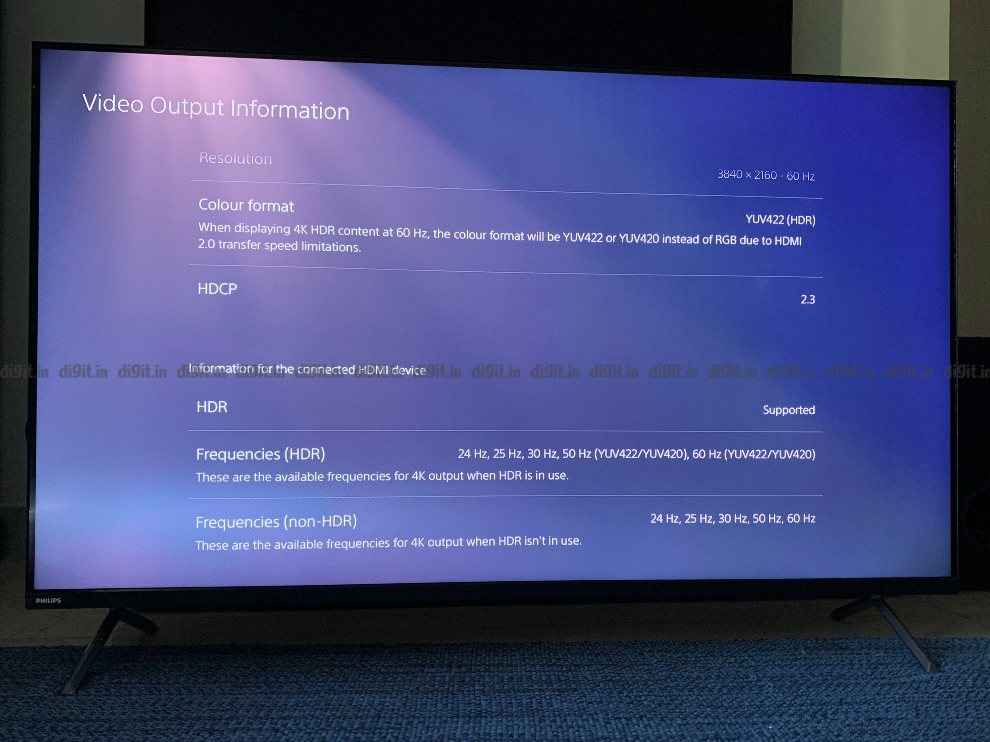
The TV supports both Dolby Vision and HDR 10 content playback, and in short, its performance is great for both formats. For Dolby Vision, we recommend leaving the picture preset to Dolby Vision Bright and for HDR 10 content, the Vivid picture preset packs the punchiest colours. We players our standard suite of content on the TV and barring 1 exception, all the content look sublime with true to source colours.
Kicking things off with Altered Carbon, the warehouse fight sequence is notorious for having a green tint on some panels. That was absent here leaving us with natural skin tones, good blacks and detailed environments. The contrast ratio here ensures the brightest highlights and darkest corners are all visible. Same for Our Planet. While the night sky doesn’t have the same range as we’ve seen on an OLED TV, it’s still a very good experience especially considering the price point. Even shows like DareDevil and Star Trek Discovery on Netflix was a fun experience on this TV.

We played Ready Player One using the Apple TV app on a PS5 (review) and the quality of streaming from Apple’s service shines on this TV. The opening race sequence around the 13-minute mark is filled with bright highlights of explosions, flashing cars and generally a lot of detail on screen, all of which was easily enjoyable.
Moving over to Grand Tour Season 1 Episode 1 on Prime Video where we have a lot of cars running on screen, this sequence left me wanting more. The Vivid picture preset ensured the cars look great but left the desert and sky overexposed giving it a slightly burnt-out look. While HDR Natural did reduce the burn effect, it also took the punchy colours away. HDR Movie was the sweet spot (almost), but it worked only for this content.
Jack Ryan is another piece of content in HDR 10+ and here too the Vivid preset made the content look punchy while keeping the skin tones natural. Some would prefer more muted colours and for them, the Movie preset will do just fine. Although in some HDR 10+ content, this comes at the cost of loss of detail in low light scenes.
Overall, I am impressed with the HDR performance of this TV. It’s not common to find a TV that can produce Vivid colours without compromising skin tones and this is one area where the Philips TV’s P5 engine works well. While some HDR 10+ content has its shortcomings, the overall experience is extremely enjoyable, especially with Dolby Vision content.
Philips 50PUT8215: FHD and SDR performanceThe SDR performance of this TV is very good. Spider-Man Homecoming on Netflix is in SDR and the web slingers suit looks the right kind of lush blue and red. The sequence where he is scaling the Washington Monument is in a well-lit environment and there are a lot of primary colours at play here - Red, Green and Blue. You also some Yellow thrown into the mix and these colours look quite lush. Once again, we left the TV in Vivid but if you are turning the lights down for a theatre feel, you can also select the Movie preset for such content.
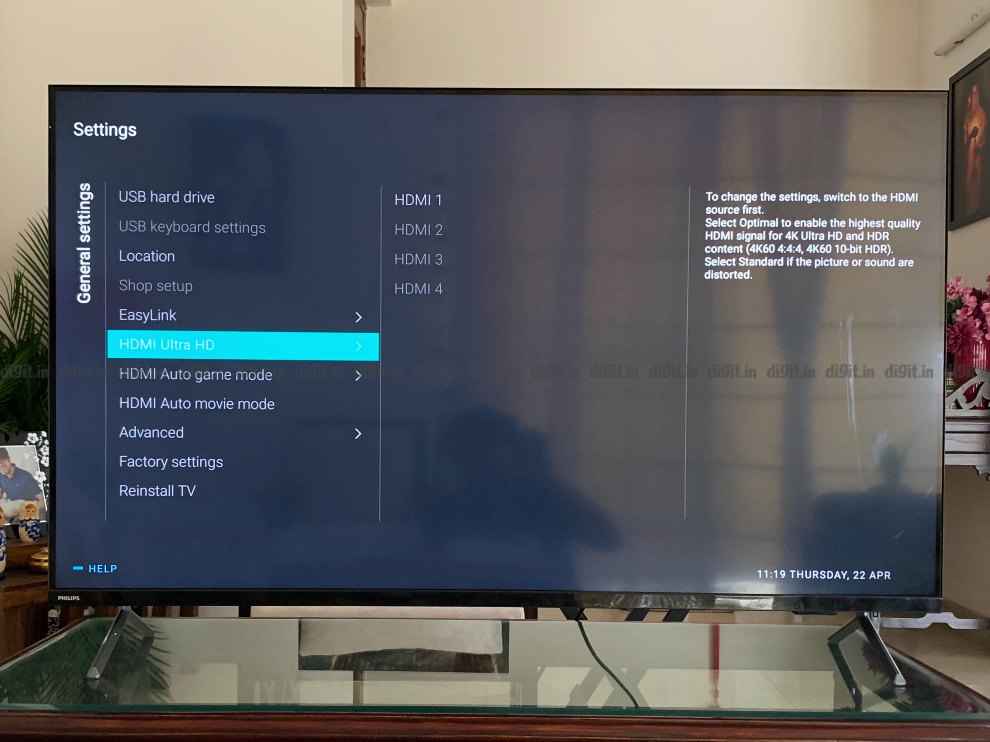
The same is the case for Young Sheldon and Mission Impossible on Prime Video and Netflix. In Mission Impossible Rogue Nation, the motorcycle chase sequence, we have seen the background desert look slightly muted on some TVs, but here it was bright without getting burnt. Again, here the Vivid preset preserved the natural-looking skin tones ensuring only those colours that need to pop in a given sequence.
Needless to say, if your primary use case is consuming content from OTT services or a set-top box, this TV should do just fine.
Philips 50PUT8215: Gaming PerformanceBut when it comes to gaming performance, the TV is a mixed bag. For gaming, all the post-processing needs to be switched off so that the content can be displayed as intended by the console. That isn't always the case on this TV. There is an HDR Game Mode on this TV and it works for 4 out of 5 games we played. In Spider-Man Miles Morales, the game had a slightly cooler tone as compared to other TVs we’ve tested. Now granted, if you don't know what you are looking for you won't notice this. The rest of the game looks good with Spider-Man’s outfit looking crisp. Dirt 5 is another game that looked good overall after we bumped up the HDR brightness a bit from the in-game setting.

The one game which showed us slightly overexposed greens was God of War. The game has some beautiful environments and some very punchy colours. While Kratos and his armour looked fine and so do the trees and other environmental aspects, the green foliage just looks too overexposed. It’s possible that this is a problem only with God of War as when we booted Ghost of Tsushima, riding our horse and navigating the tall green grass was a pleasant experience, visually.
Overall, the Philips 50PUT8215 is a very good TV for consuming content from OTT and other platforms, but for gaming, you need to manually jump into the settings to get the desired output.
Philips 50PUT8215: Audio performanceThe Philips 50PUT8215 has 16W of sound output and while that doesn’t sound like a lot on paper, it is enough to fill a small bedroom with sound at about 60% volume. While the TV has a bunch of sound modes like Original, Movie, Music, Etc. I found setting it to AI Mode to offer the best outcome. While the TV supports Dolby Atmos, what you get is a straight sound from in front of you.
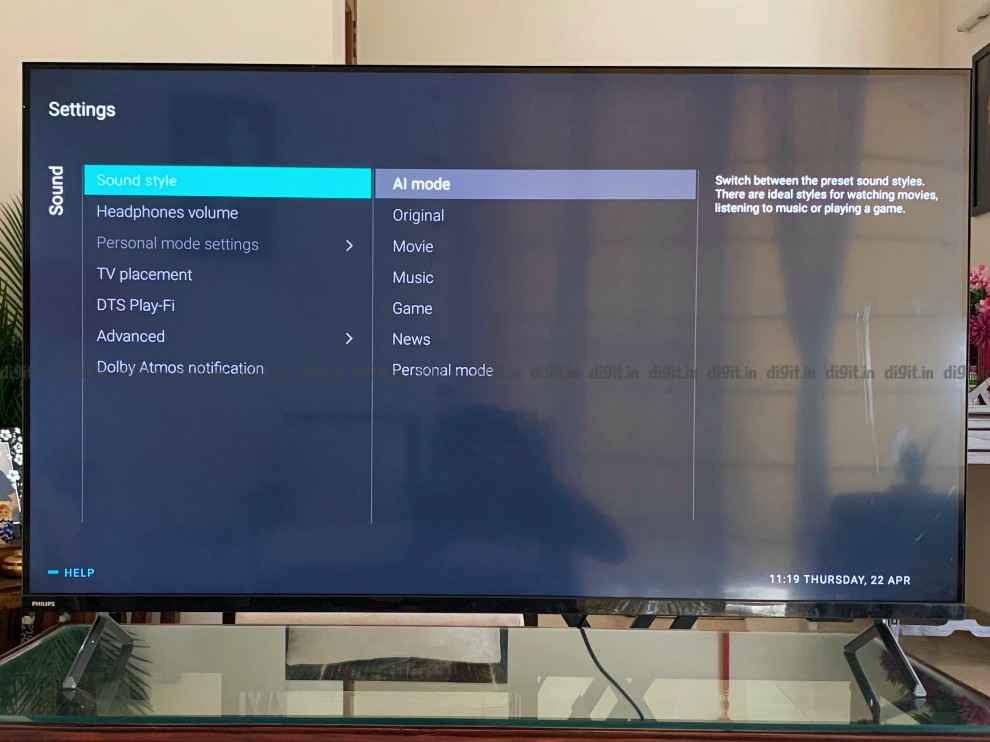
The audio from the TV is clear overall. While it lacks bass, you can hear dialogues clearly at even low volumes. The race sequence in Ready Player One has a mix of cars crashing, people talking, coins flying around and King Kong pounding and it's all easily audible.
There is also a night mode to control the dynamic range for those late-night movie sessions but it's slightly buried in the sound settings.
Philips 50PUT8215: UIThe Philips 50PUT8215 runs on Android TV 9 out of the box and while the UI is something we’ve seen countless times on other TVs it’s the settings here that are completely unique. While navigating the Android TV UI is nothing new, let’s take a look at how the settings have been tweaked.
Press the settings button and you have a pull-out menu on the left of the screen. While you do have the standard picture presets to choose from, they function a little differently as we’ve come to expect from other TVs. For example, the settings recommend Vivid as the mode to use for daylight viewing while Standard is actually the energy-saving mode. Personal is the settings you choose when you first boot up the TV and this is the setting that deserves some special attention.
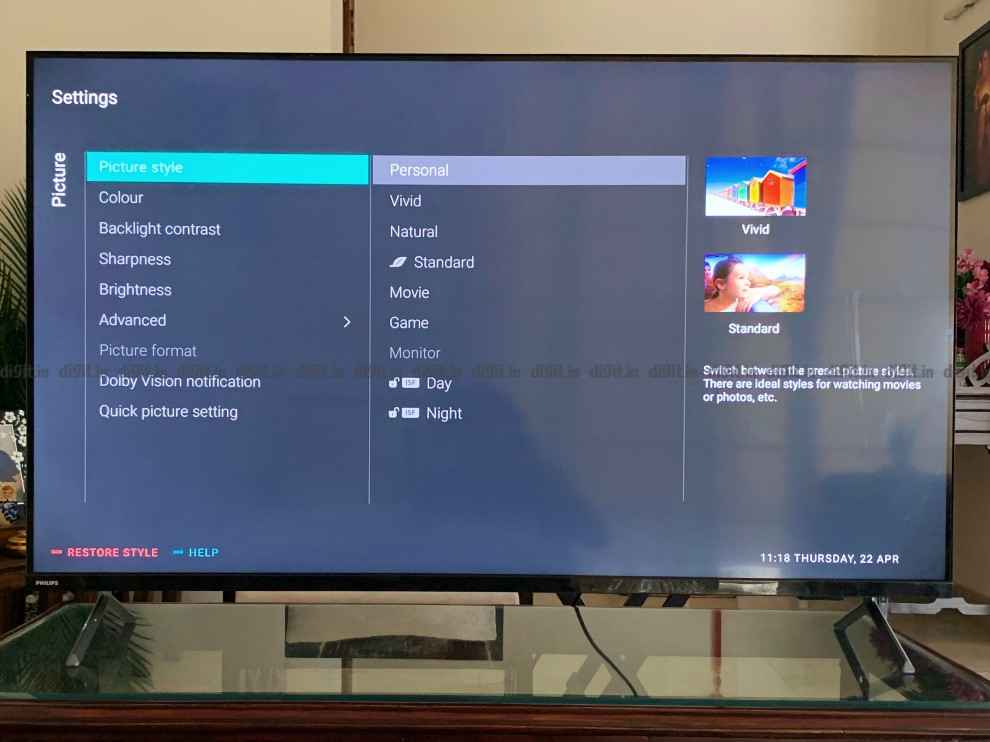
Not all of us are comfortable tweaking the settings of our TV. The “Personal” setting makes that job easier. It will ask you questions like Brightness and give you the option of More Bright, Medium or Less Bright. Each option is accompanied by an image giving you a clear understanding of what you are tweaking. It offers the same for settings like Contrast, Colour, and Sharpness. Once you are done the setting is saved as your “Personal setting”. For the calibrators, there is a “day” and “night” option as well to finetune the picture settings.
The settings also offer an HDMI Auto Game Mode and HDMI Auto Movie mode and the TV immediately recognized when we connected the PS5 to the TV. You also have HDMI Ultra HD which essentially enables 4K60 4:4:4 and I highly recommend you leave this setting on when connecting a gaming console.

The settings are neatly laid out with each one bringing a small description on the right as to what that setting does. It may take some getting used to, but the settings are easy to navigate once you get the hang of things.
Philips 50PUT8215: Remote ControlWe live in an age where the design of remote controls is minimal. Devices like the Fire TV Stick (review) and the Mi TVs come with minimal designed remote controls. The Philips 50PUT8215 has a traditional remote control. While the remote control has a simple design, its ergonomics are not to my liking. I have a habit of holding the remote control from the bottom third and all-important buttons like the Assistant, OTT hotkeys, directional buttons and settings are in the top third. This makes me move my hand around the remote quite a bit. The one remote that has a mix of traditional and modern controls is the LG Magic Remote and I think they’ve nailed the button placement. On the Philips 50PUT8215 the volume, playback and home are easily reachable, I wish the top third was replaced with the number pad making it easier for me to navigate the TV. The design of the remote control is something personal, so this may be a design that’ll appeal to you more. The remote control also houses the mic and a dedicated Google Assistant button.

Lastly, let's talk about the build and design of the TV. It has very slim bezels on three sides, with the thickest bezel at the bottom - pretty standard. Two metal feet hold the TV in place when kept on a table.

For connectivity, the TV has one HDMI port, the headphones port, one USB port and a service port facing the side. At the back, the TV has three HDMI ports, one USB port, an antenna port, a LAN port and the Optical Port. While the side facing ports are easy to access, the design of the TV makes it seem as though the ports at the back may be difficult to access once the TV is wall mounted. You may want to think of cable management before wall mounting the TV.

The 50-inch variant of the Philips 8200 series has an SSP 55,990 which pegs it straight against the 55-inch Mi QLED TV we reviewed earlier. While 5 inches should make much of a difference, the performance difference between the two definitely does. While Xiaomi has PatchWall as its strength along with support for HDMI 2.1, what the Philips TV has going for it is very good colour reproduction. No matter what the picture preset for HDR or SDR content, skin tones look accurate and that's important if watching movies and TV shows is your primary utility with this TV. The Dolby Vision Bright mode and Vivid Mode for SDR content make content consumption a treat on this TV. The audio output is acceptable. Where the TV lacks is a slight inconsistency in HDR 10+ performance and also with games. Some games look great while others look a tad oversaturated and need considerable manual intervention to make them look right. If watching movies and TV shows is a priority and you are looking for a bright panel with good colours, you can definitely consider the Philips. Its value for money proposition increases if you can snag this one under 50K.
from Latest Technology News https://ift.tt/3gx1ukm

No comments:
Post a Comment