Google Chrome Extensions are very useful tools to enhance the browsing experience and hence, many of the popular options are downloaded and used by many. Now even though Google scans these extensions for security and privacy holes, still, some sketchy ones occasionally get away from Google’s sieve. We will learn why this happens. But more crucially, there are 5 such Google Chrome Extensions that you should delete right away (if you have them installed) as they are allegedly malware infected.
Malicious Google Chrome Extensions that you should uninstallIn a recent McAfee security report, 5 Google Chrome Extensions are named which are apparently infected by Malware. Here are their names:
Netflix Party (netflixparty1.com) Netflix Party (Yes, two extensions that allow you to watch Netflix together with your friends are flagged) FlipShope — Price Tracker Extension Full Page Screenshot Capture — Screenshotting AutoBuy Flash SalesInterestingly enough, these have over 1,400,000 combined download count, with each of them having at least 20,000 downloads. So, the chances are that some of you may have downloaded or come across these extensions. If you or anybody whom you know have them installed, we hope this post throws light on the matter. Not just these aforementioned culprits but the broader extension security concern.
How these extensions are harmful?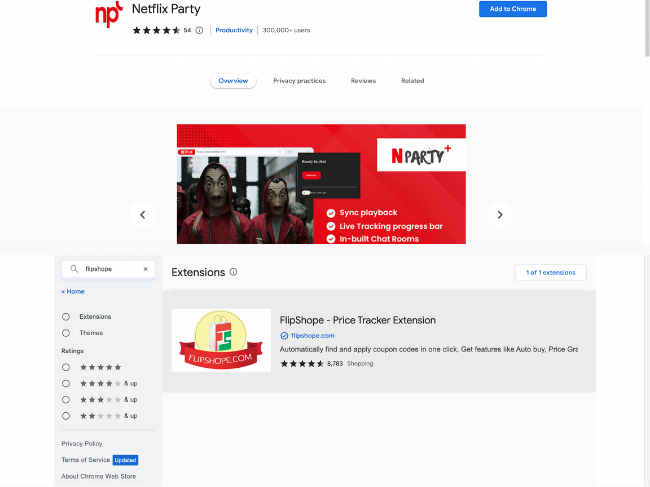
McAfee tells in its report that these extensions are injecting affiliate sale tracking codes even though they weren’t selling anything. For this purpose, they constantly log your browsing habits, especially the e-commerce sites you visit, and tweak the cookies to dupe the site into believing that you came in through a referral link. So, you see how it’s a privacy concern.
What is Google doing to ensure the extensions are safe?Google’s new Manifest V3 standard for extensions allows the tech giant to prevent extensions from loading remote code like JavaScript or Wasm files. This as the company notes lets it “more reliably and efficiently review the safe behavior of extensions when they're submitted to the extensions store.
Now that the McAfee report is out, Google must be acting on reviewing and straightening out the alleged parties. While we checked, the most popular Netflix Party extension with 800,000 users seems to have been removed from the store.
How does Google check the extensions submitted to the store?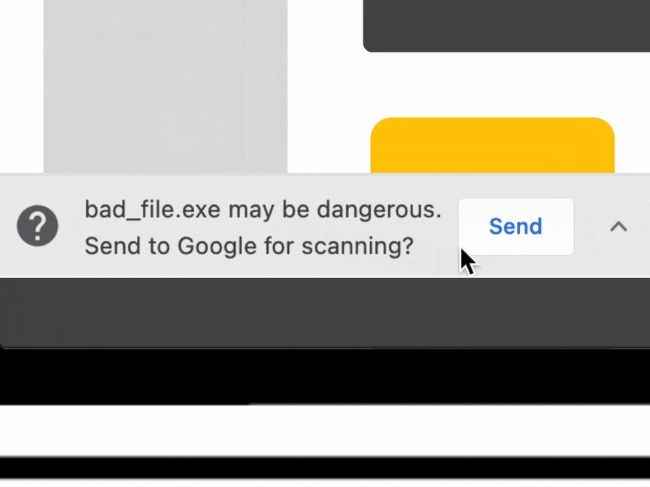
Google scans the extensions to see if they match Google Developer Program Policies. It also sees if the extensions are “at least a few months” old. Accordingly, it marks the extensions as “trusted” and if they aren’t, it warns the users to “proceed with caution.” The user still gets the option to “continue to install” but then the onus is upon them.
So, we suggest you not install extensions from external shady sources. And if Chrome Store results are flagged as unsafe, we are here to inform you.
For more technology news, product reviews, sci-tech features and updates, keep reading Digit.in.
from Internet News https://ift.tt/L8BWDdl

No comments:
Post a Comment