Apple’s new operating system for macOS 13.1 is officially out now, along with iOS 16.2. The new update brings a series of features, such as end-to-end encryption messages, a new Freeform app, encryption for Photos, iCloud and backups, and more. To check whether the update is available, you need to head to System Settings > General > Software Update.
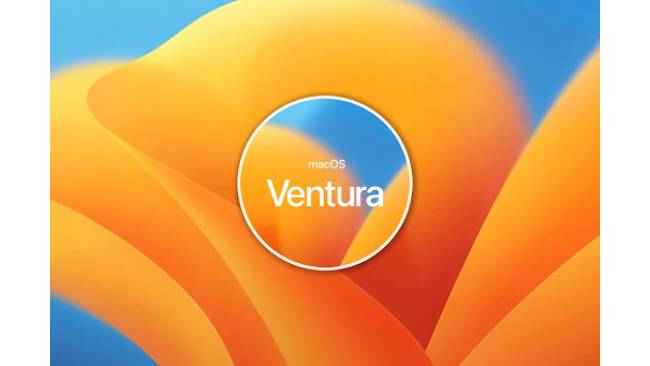
The new OS 13.1 brings two main updates to users. These updates include the launch of Freeform and Advanced Data Protection. The latter offers end-to-end encryption to 23 iCloud categories to enhance user security and data privacy.
What is Freeform?Freeform is a new app offered by Apple, that is designed to make collaboration easier for working professionals and friends. The app can be used on your iPhone, iPad and Mac. It has a flexible canvas that allows users to add stickies, images, text, and other files.
What are the Advanced Data Protection features?
The Advanced Data Protection feature has been designed to improve user security and offer better data protection. With this feature, 23 iCloud data categories will receive end-to-end encryption, and this includes Notes, Photos, iCloud Backup, and more. This will help protect data if there happens to be a data breach in the cloud.
from Mobile Phones News https://ift.tt/IudpJ7l

No comments:
Post a Comment