Whatsapp has launched another Beta version which enables you to share voice notes on Status updates. This new Beta version features an HD Photos option available within the WhatsApp settings which allows users to select a desired quality configuration for photos that are being shared. The Whatsapp Beta for Android 2.21.15.7 includes an Automatic, best quality and data saver option. However, this still does not allow the users to share photos in their original quality as they are just less compressed.
But, this could change pretty soon as WhatsApp is working on a new feature that will allow users to send photos in their original quality. This feature was discovered under the recent WhatsApp for Android 2.23.2.11 update.
Reports suggest that WhatsApp is planning to integrate the new settings icon which will allow users to choose the picture quality within the drawing tool. Hence, in the coming future, we will be able to send pictures in their original quality through WhatsApp. It will give users more control over the photo quality and they will not have to rely on other ways to share media.
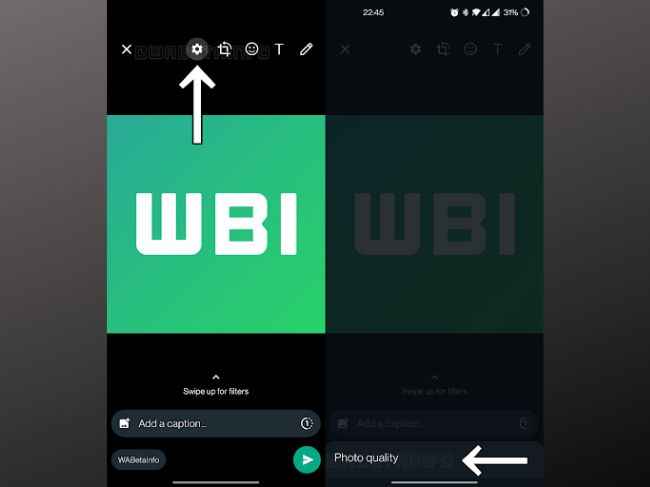
The beta version 2.23.2.11 is not out for everyone yet so if you want to send the pictures in original quality on Whatsapp, you can do so by sending them as a document. Here’s how you can do it:
How to send photos as documents in iOS: Open the Photos app on your iPhone. Tap and open the picture you want to send. Click the share button on the bottom left corner of the screen. Tap on Save to Files. Save the image in your desired folder. Open WhatsApp and chat with whom you want to send the picture. Click the + icon and select Document. Select the picture from the Files app and send it. How to send photos as documents in Android: Open the chat you want to send the photo in. Tap on the pin on the text bar. Select Documents and then tap on Browse other docs. Select the image you want to send and then tap on Send.from Mobile Phones News https://ift.tt/FUSqC34

No comments:
Post a Comment