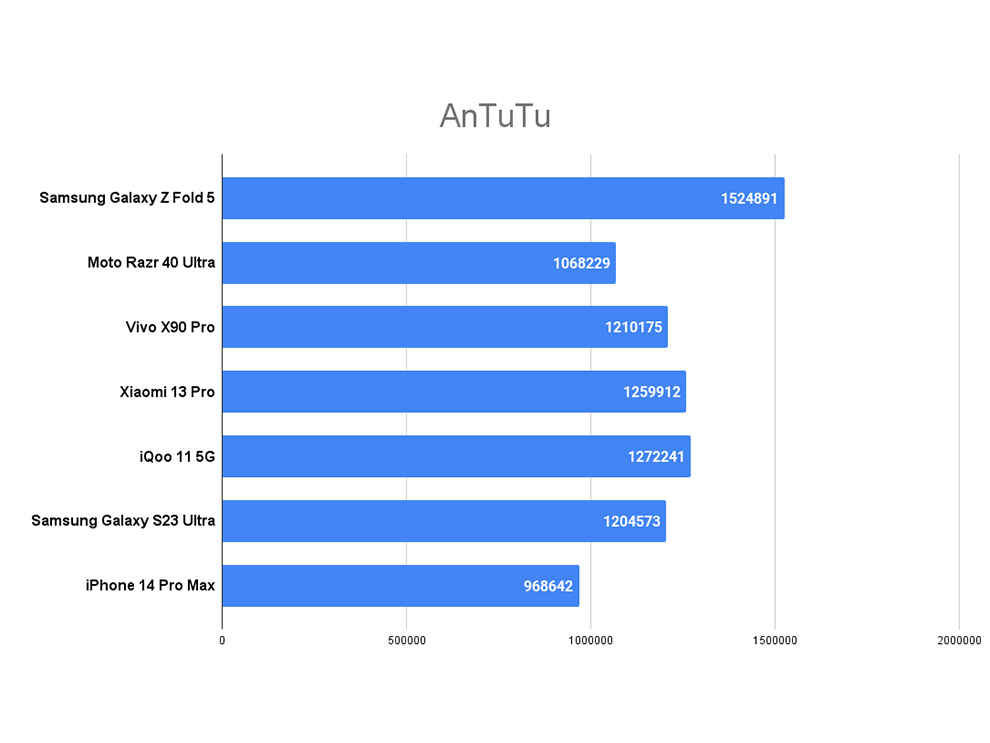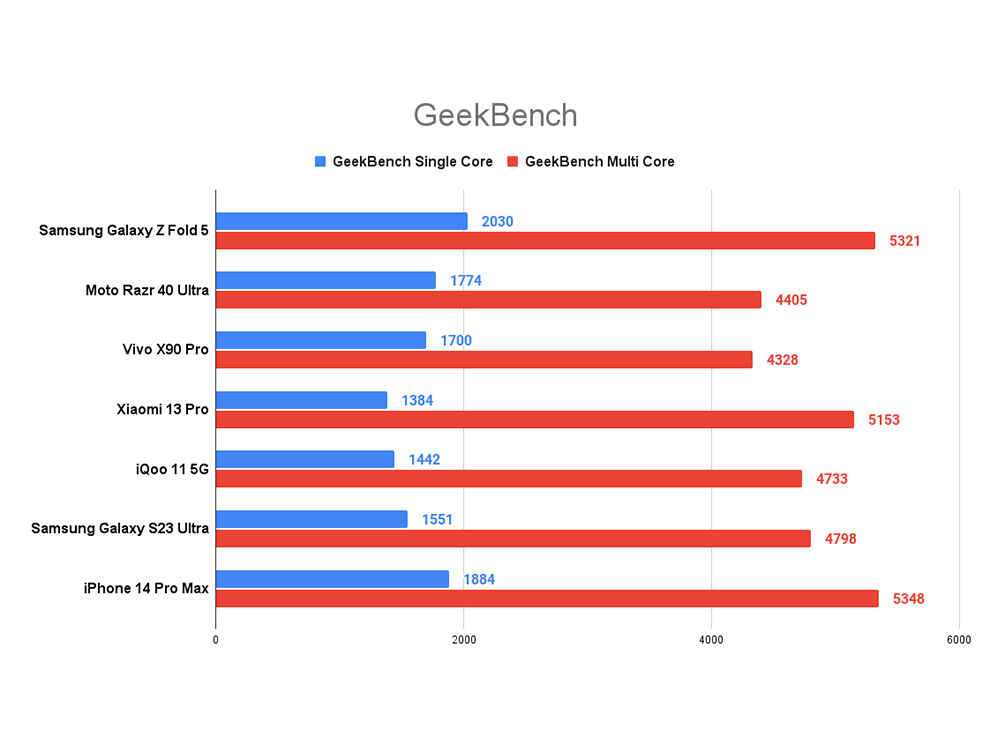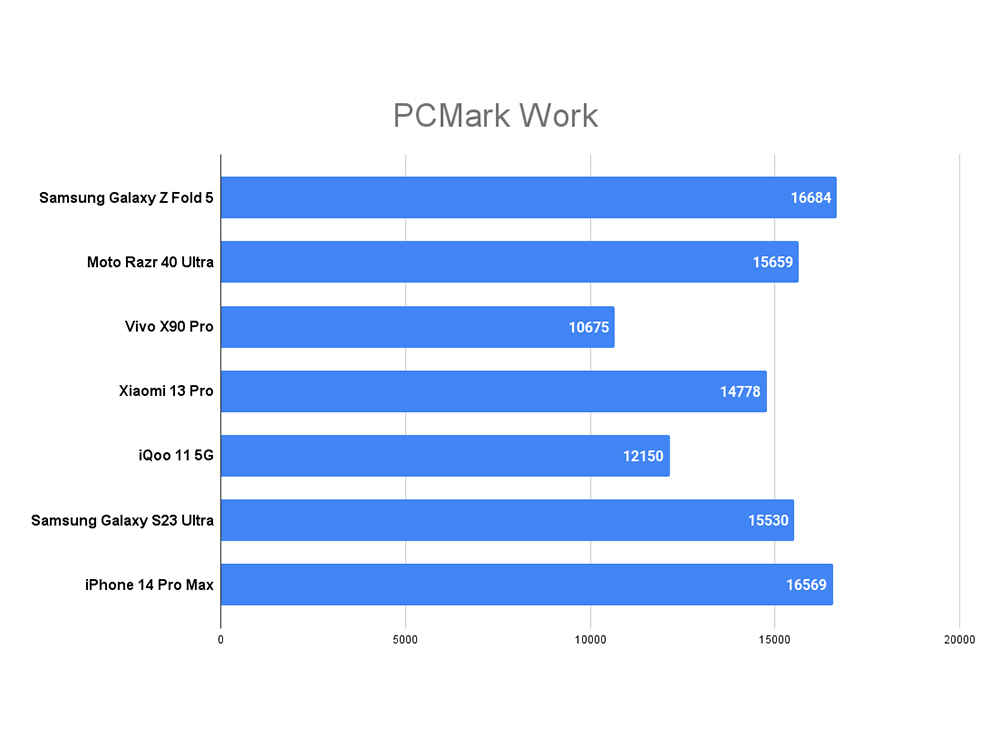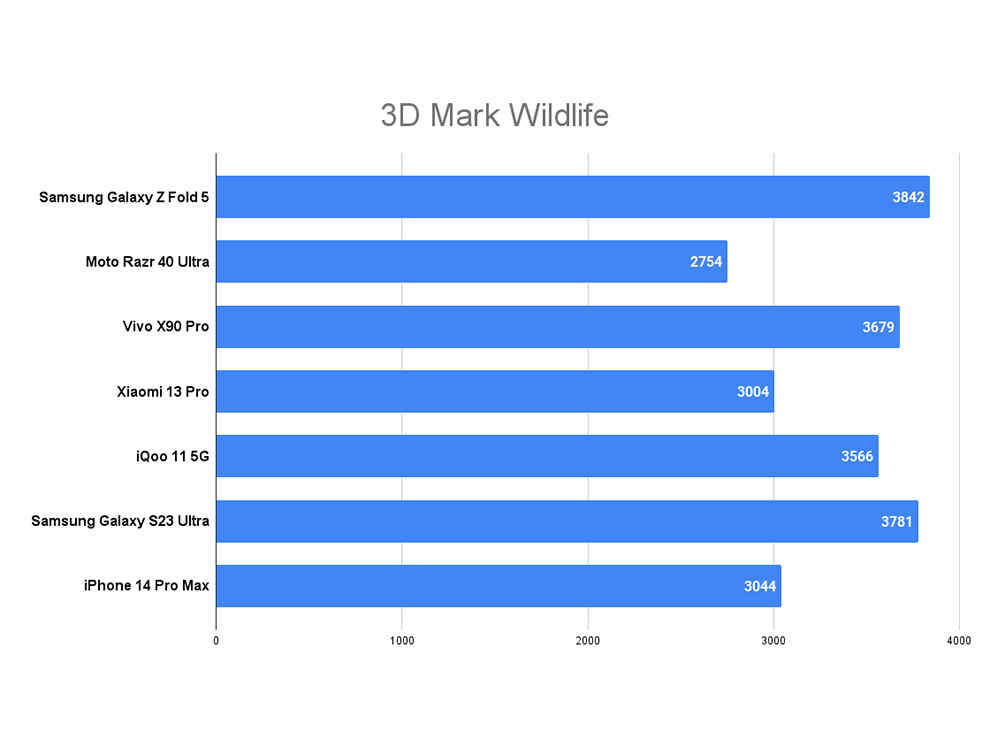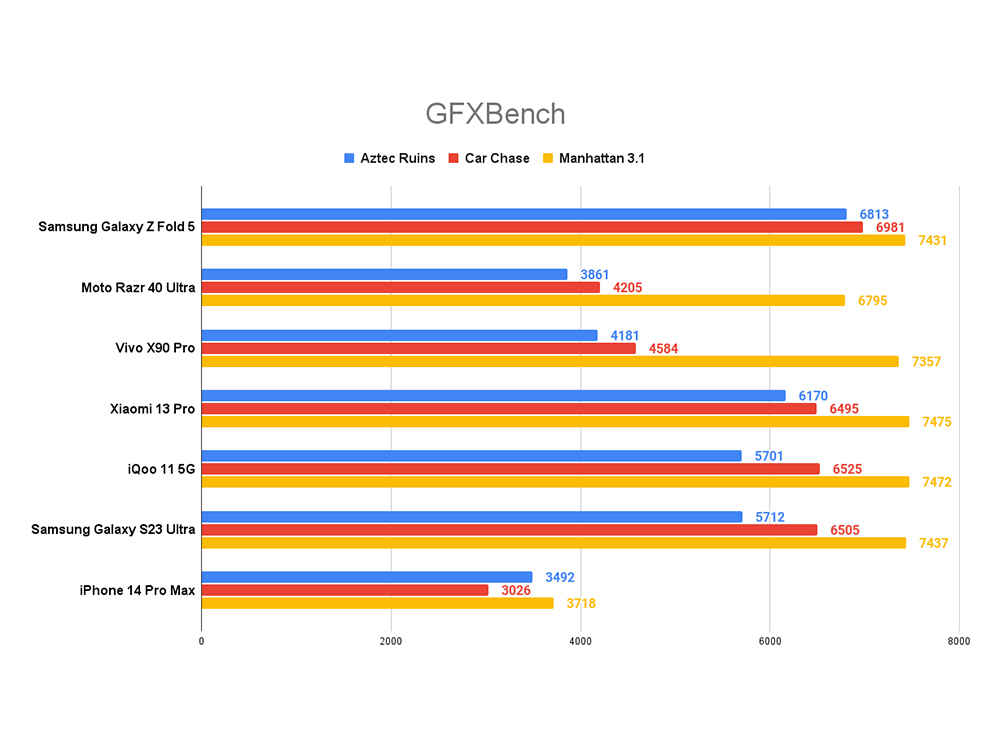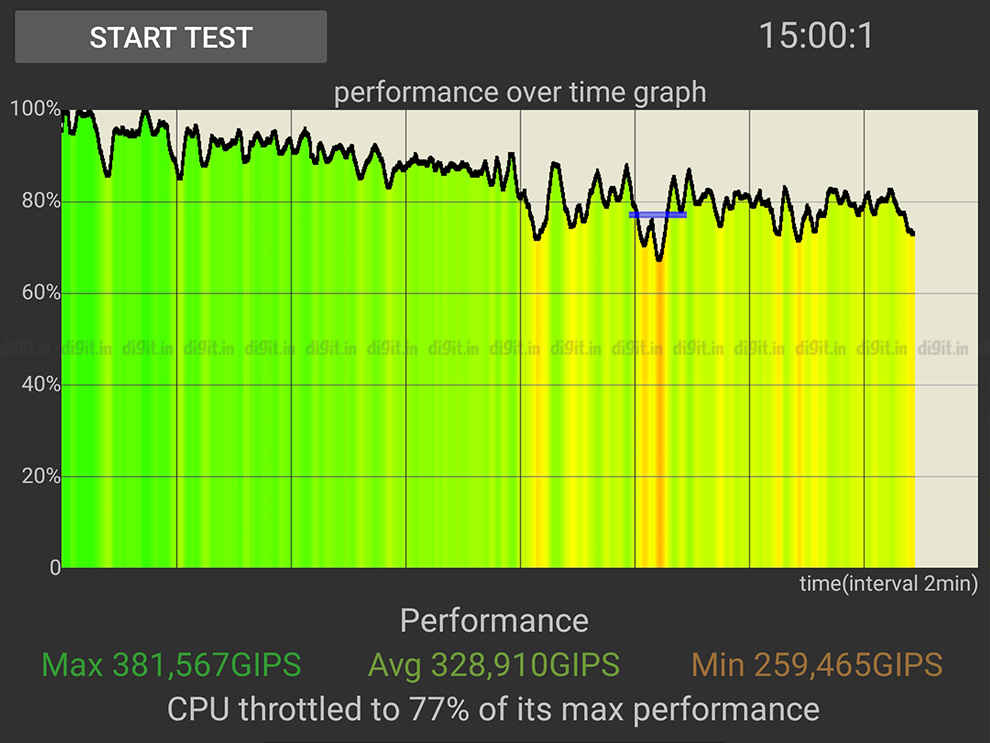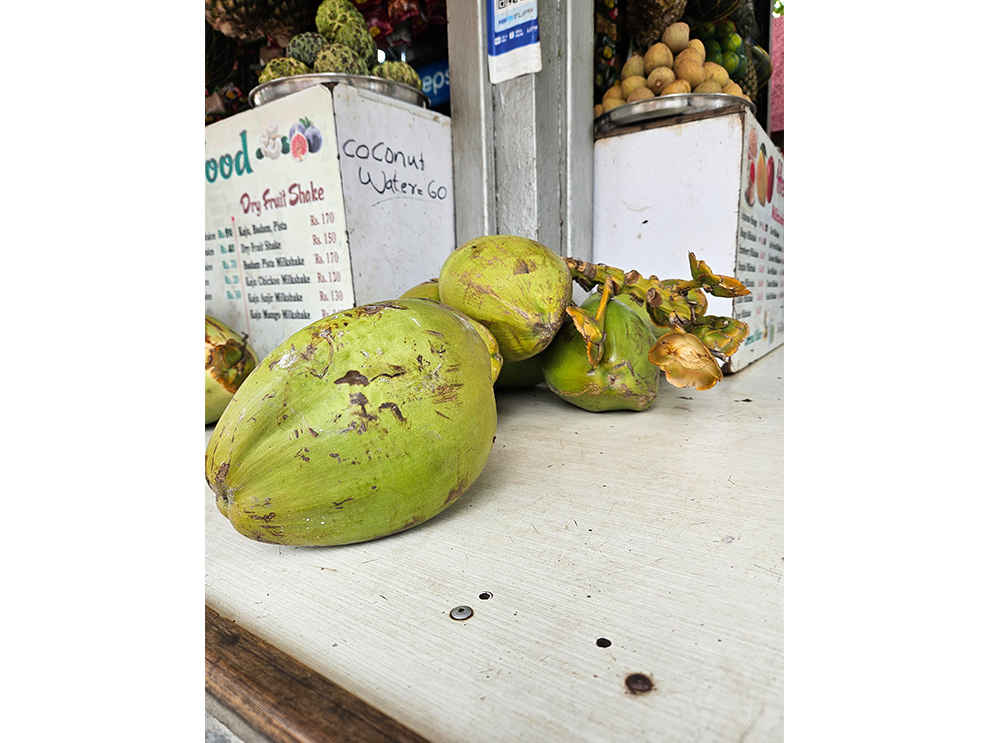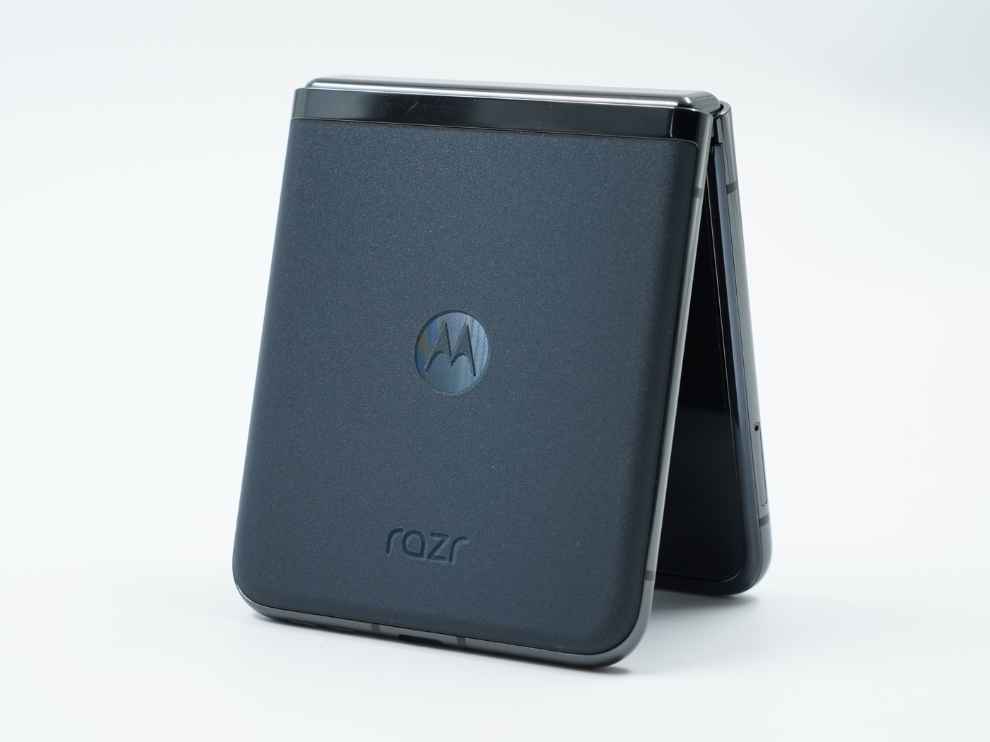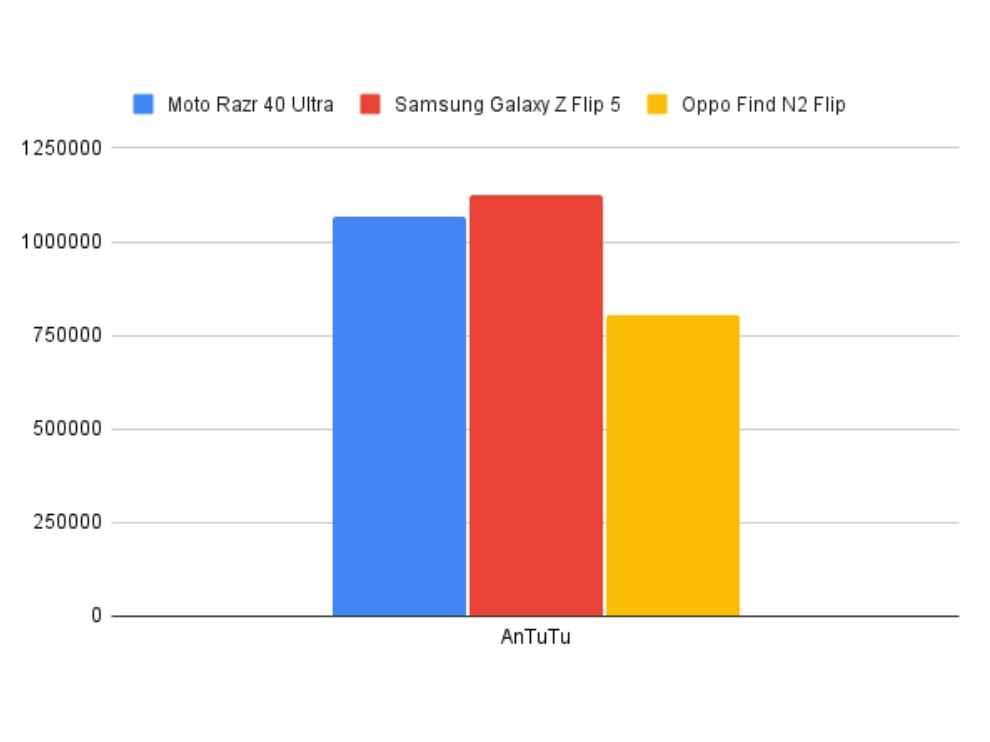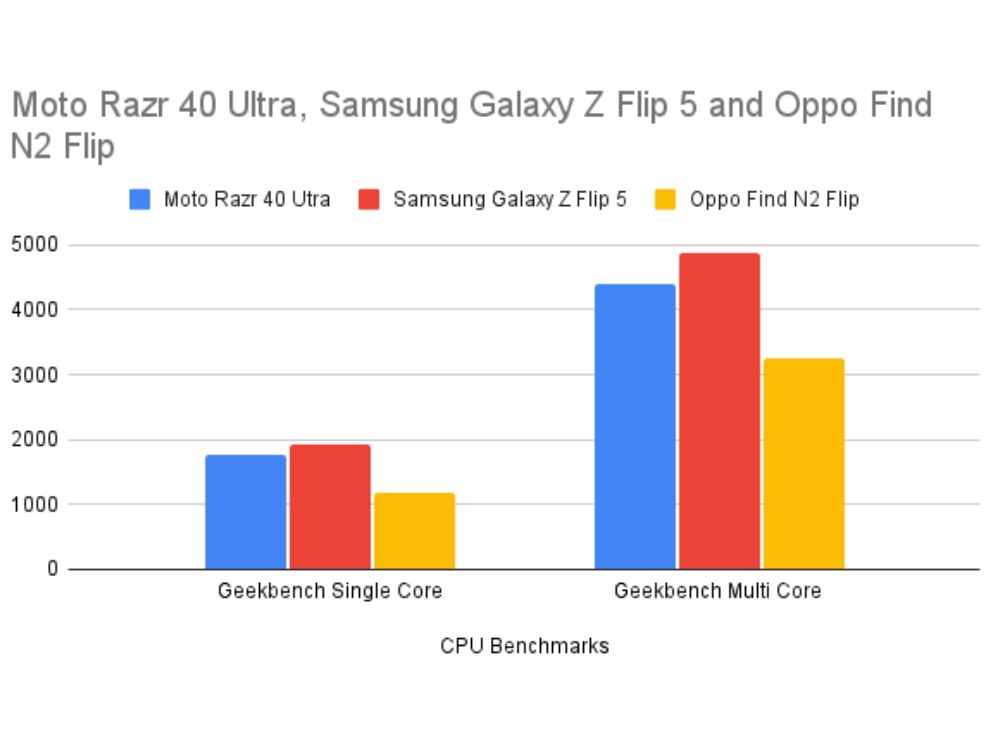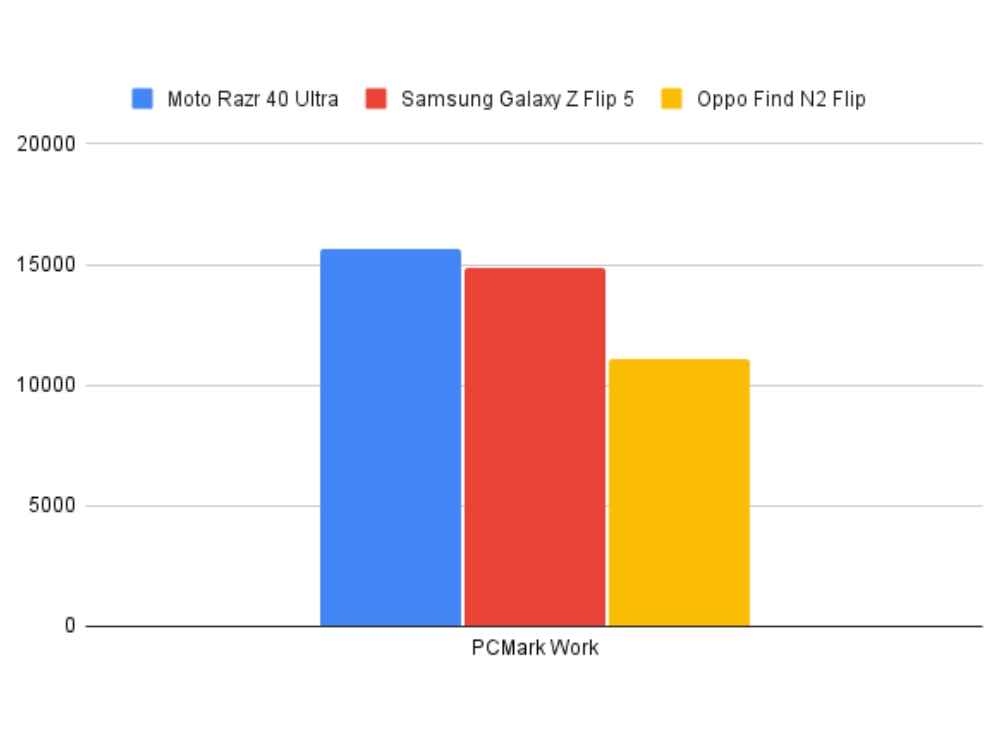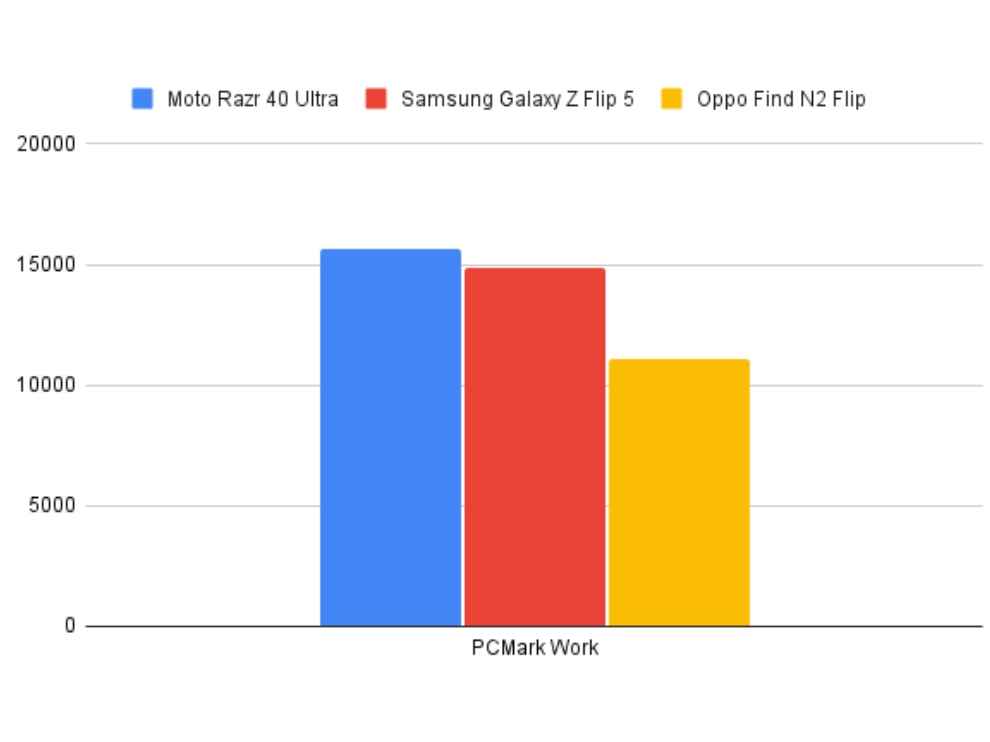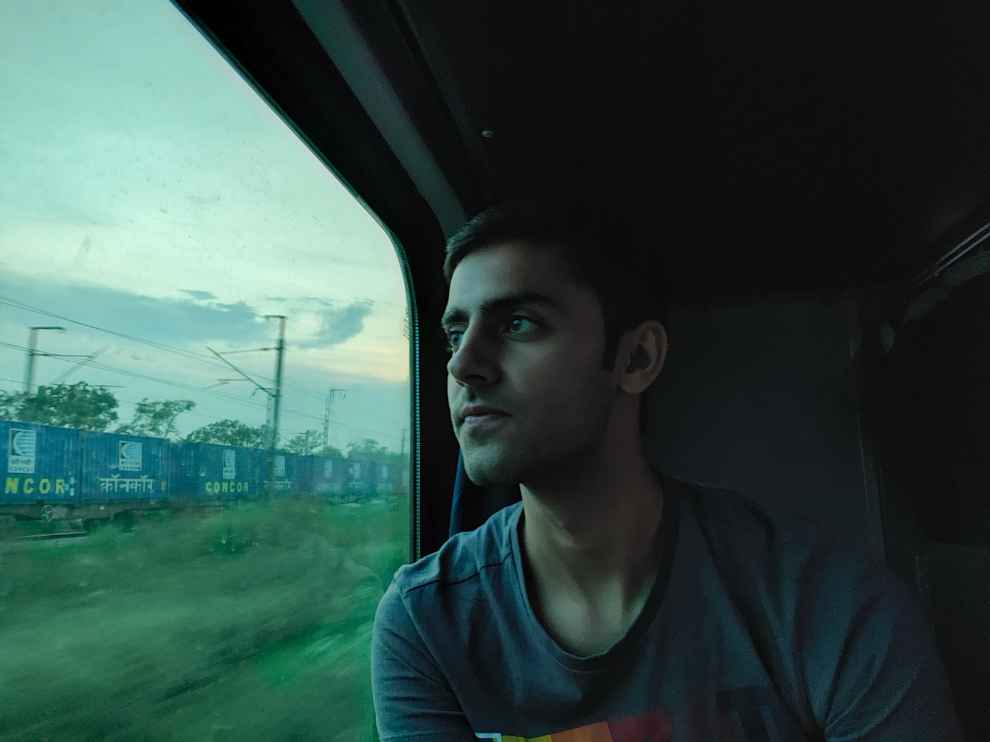The POCO M6 Pro 5G delivers on what it promises – an affordable 5G phone experience with reliable performance and solid battery life. It democratises the technology for the masses, and being the most affordable 5G smartphone in the market, it doesn’t cut too many corners – making it a decent, well-rounded experience. You’ve got a massive battery, a large 90 Hz display, and an eye-catching design. The misses in the camera and charging departments can be forgiven for the overall package the POCO M6 Pro 5G provides.
The POCO M6 Pro 5G has the title of being the cheapest 5G smartphone in India. Priced at ₹10,999, the POCO M6 Pro narrowly beats out the Redmi 12 5G (review) – which launched recently – to claim this title. Coincidentally (or not), the phone is a replica of the Redmi 12 5G, with the same specifications across the board – barring storage variants and some design elements. One could even call it a rebranded Redmi 12 5G? Rebranded or not, the POCO M6 Pro 5G is already making waves in the Indian market, having sold out its stock merely 15 minutes after the sale went live. Packed with the Snapdragon 4 Gen 2 SoC, a 90 Hz display, and a 5,000 mAh battery, this inexpensive phone seems to be an appealing purchase on paper. But it is actually worth your money? It is the cheapest 5G phone in the market though, which already builds its case – since POCO is democratising 5G technology for the masses. In fact, you can even buy it for just ₹9,999 with a bank offer on select cards. However, let’s find out if you should consider spending your hard-earned bucks on this or not in my detailed review.
POCO M6 Pro 5G Review: Build and designSporting a sleek and lightweight design, the POCO M6 Pro 5G is quite an attractive phone for its price. The phone is 8.17 mm thick and weighs only 199 g, but the edges are slightly sharp, so it can get somewhat uncomfortable to hold over long periods. POCO has provided a glass back at this price point, which is extremely rare. It gives the device a premium look and feel – which I really appreciate under ₹10K.

The glass back and the display is Gorilla Glass protected as well. However, the glossy glass back does accumulate a lot of fingerprints and smudge marks. POCO has added a dual-tone design where the camera module has a more frosted glass look while the bottom part is just plain glossy. It is a nice separation and catches the eye immediately. There’s no raised camera module though, so the camera lenses jut out considerably which makes it rock on a flat surface.

The frame is polycarbonate but it sports a subtle metallic sheen – looks real nice for the price. The power and volume buttons feel a bit cheap, they’re just slightly janky. You get a 3.5 mm audio jack and a microSD card slot on this phone but stereo speakers are missing. As for the front, there’s a punch-hole cut out for the selfie camera and considerably thick bezels; especially the chin bezel. Redmi has also added IP53 dust and water resistance which is a nice touch.
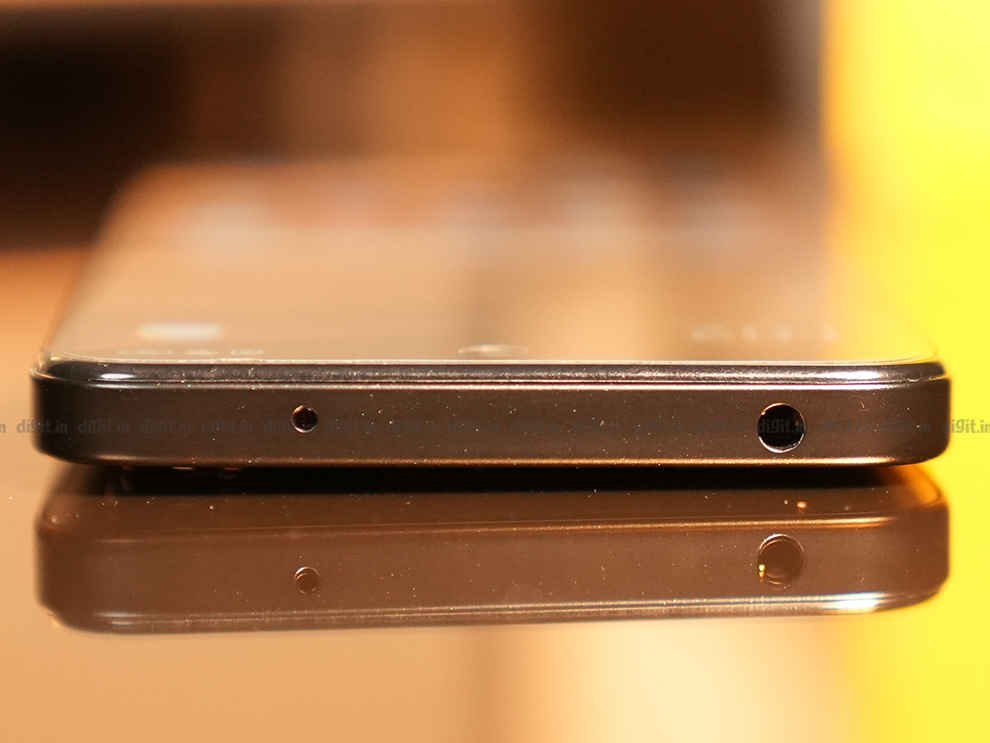
Packing a large 6.79-inch IPS LCD display with Full HD+ resolution and 90 Hz refresh rate, the POCO M6 Pro 5G is a good device for content consumption. Everything from YouTube to Netflix to Amazon Prime looked good on this phone. The phone comes with Widevine L1 certification, so you can view HD videos on OTT platforms. The display – at 396 PPI – looks sharp enough for the price, and the colours are nice and vibrant as well even though it may not be the most colour-accurate panel.

The display reached a peak brightness of 410 nits in our tests. Now, while this is decent enough for indoor and outdoor usage in most instances, you may face occasional difficulties viewing the screen under bright sunlight, especially like what we get here in sweltering Mumbai.
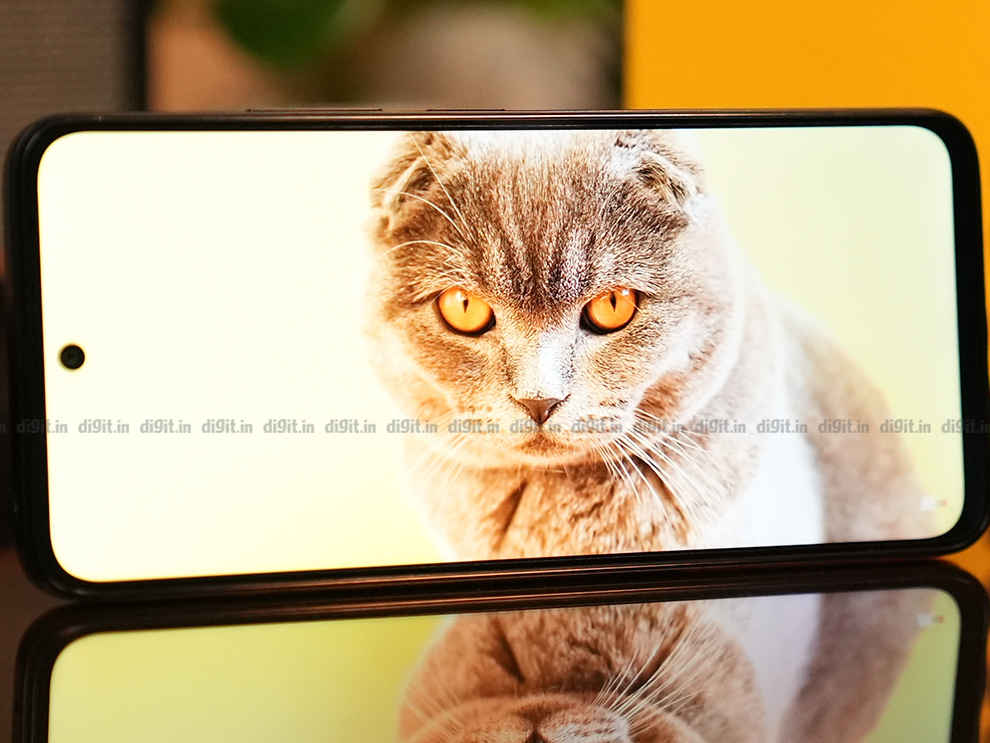
The phone’s 90 Hz refresh rate means that scrolling feels quite smooth. Although not as path-breaking as 120 Hz, this does add a bit of fluidity to the motions compared to a 60 Hz display that is usually standard under ₹10K. The phone doesn’t switch to 90 Hz when scrolling through YouTube or Netflix though. The phone also has 240 Hz touch sampling rate, so the touch responsiveness in games is quite decent.
POCO M6 Pro 5G Review: PerformanceThe POCO M6 Pro 5G is powered by the latest Snapdragon 4 Gen 2 SoC fabricated on a 4 nm process. The SoC has proved to be quite powerful in the budget segment and we’ve previously tested it on the Redmi 12 5G as well. The POCO M6 Pro sports up to 6 GB LPDDR4X RAM and up to 128 GB UFS 2.2 storage, which is expandable up to 1 TB. It runs Android 13 with MIUI 14 on top.
Starting off with benchmarks, the POCO M6 Pro 5G threw up impressive results in AnTuTu – beating out the Helio G88 processor on the Realme Narzo N55 and its own predecessor, the Snapdragon 4 Gen 1 on the Redmi Note 12. We saw a significant lead in GeekBench as well. However, the phone scored lower than the Redmi Note 12 in PCMark Work.
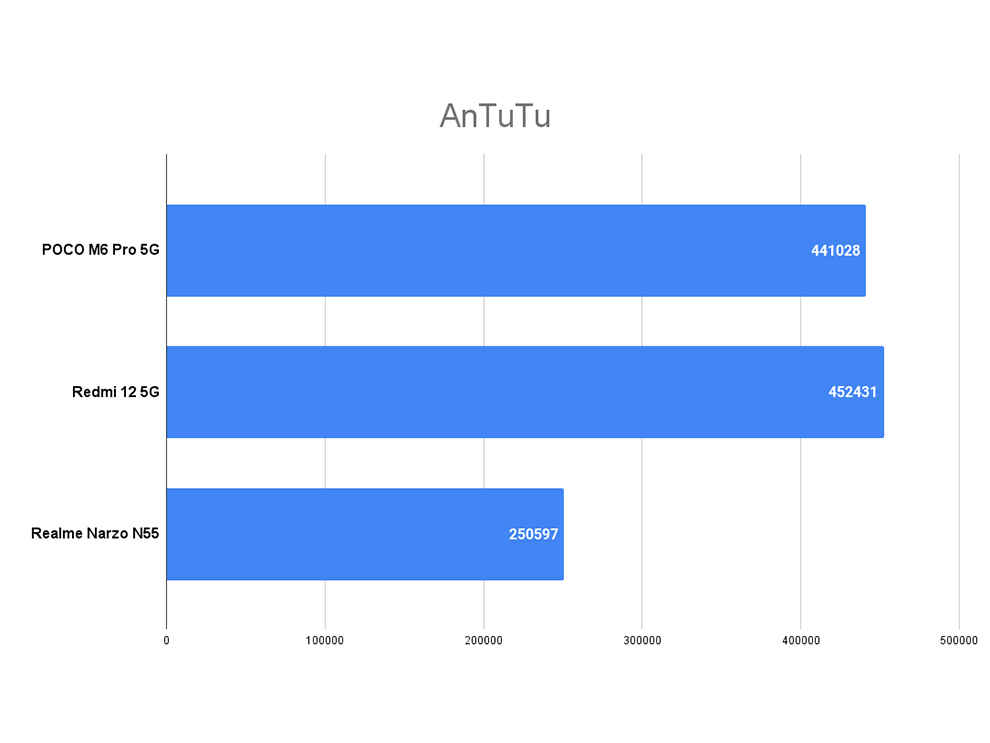
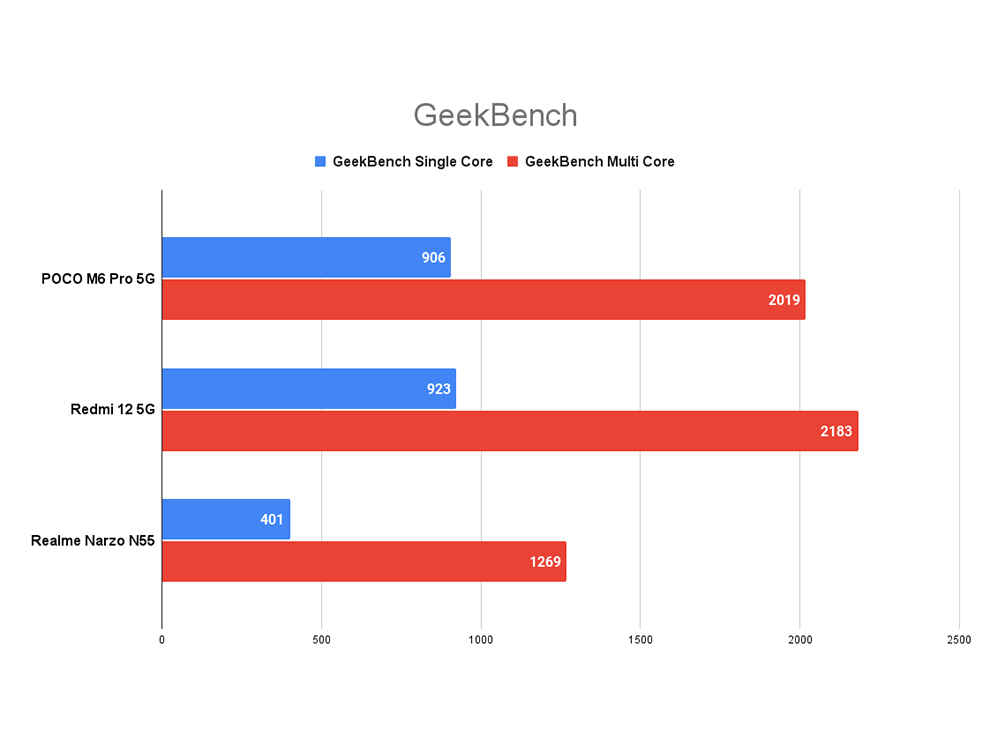
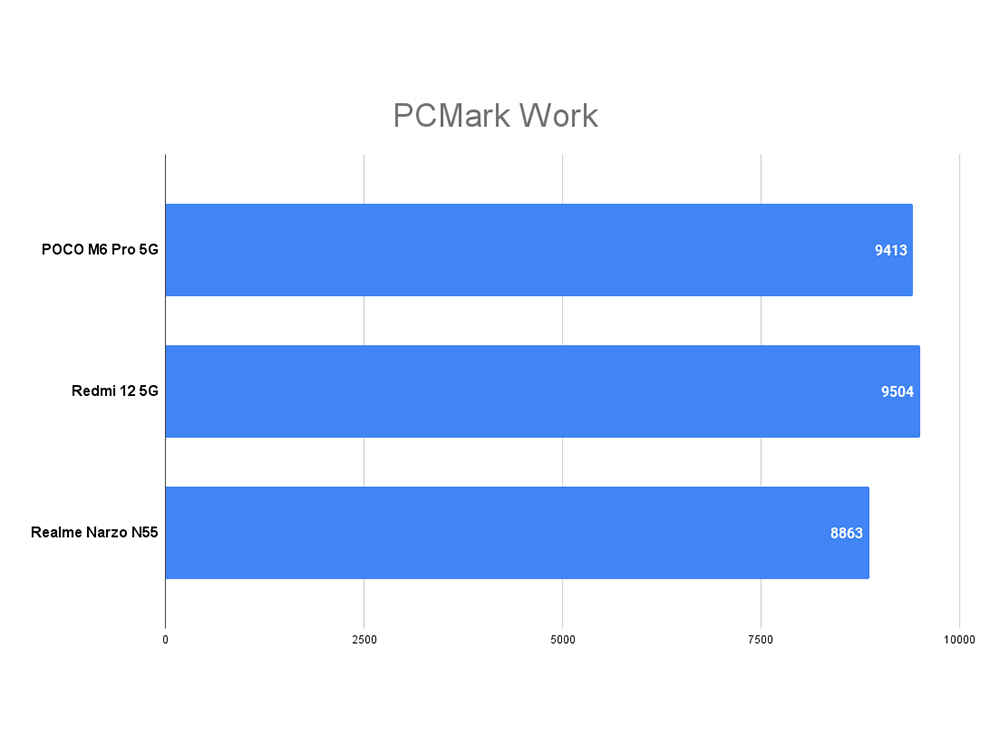
In GPU benchmarks, the phone scored 662 in 3D Mark Wild Life, which sadly didn’t match up to the Helio G88’s performance. The pattern repeated in GFXBench’s Aztec Ruins and Car Chase tests. So, the POCO M6 Pro with its Snapdragon 4 Gen 2 is a great phone for productivity and daily tasks but is not up to par with competition when it comes to gaming.
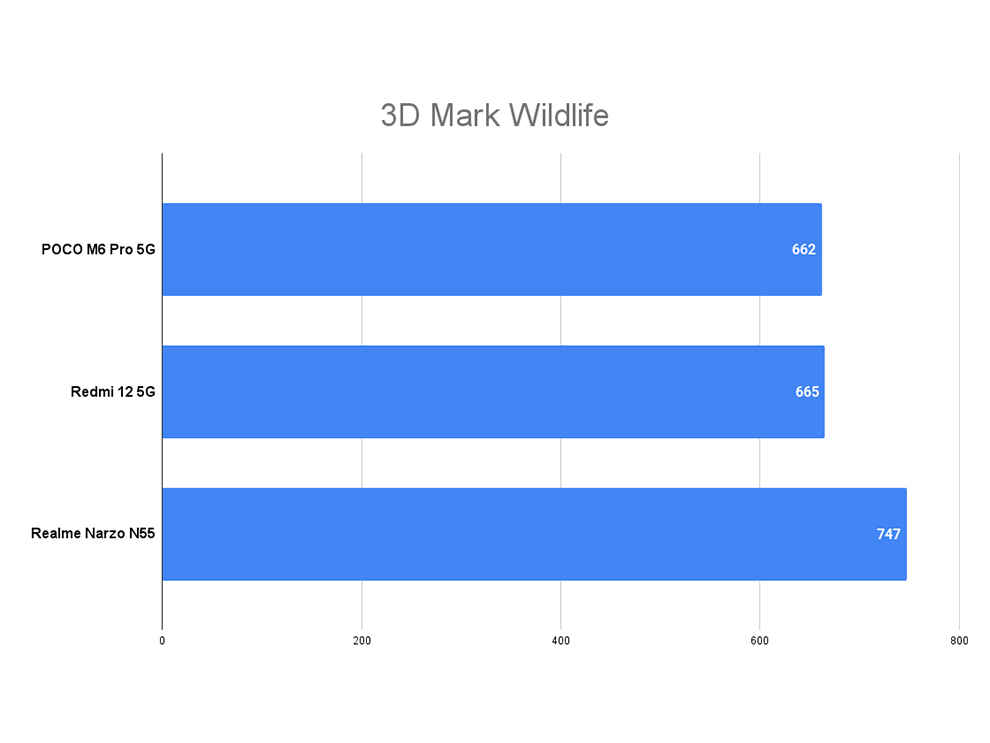
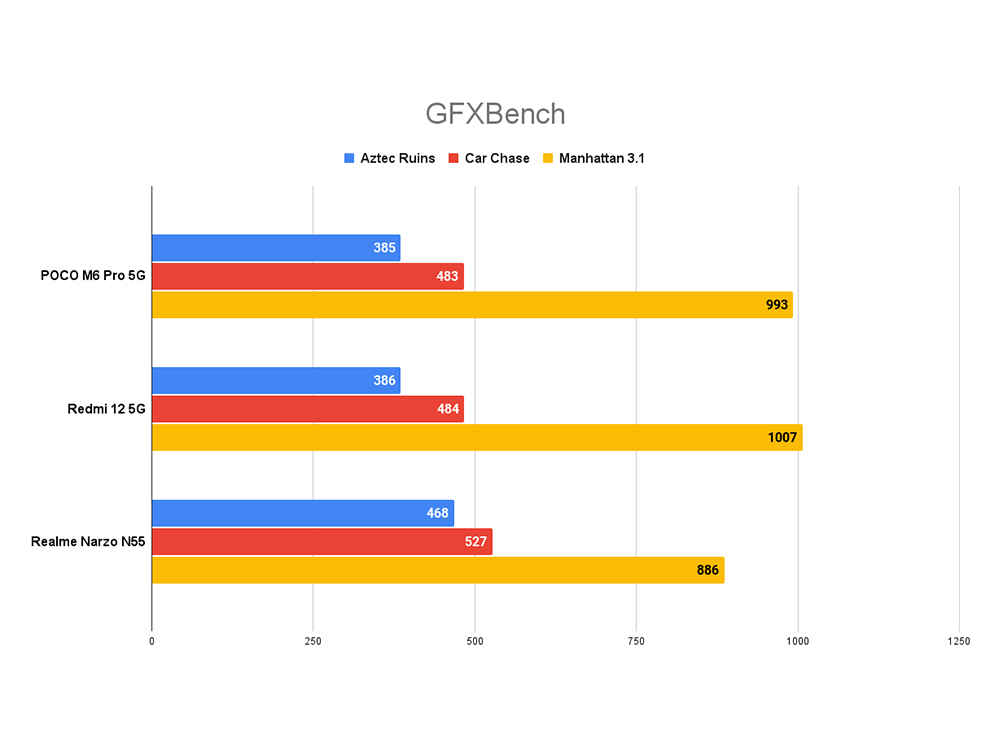
I played Call of Duty: Mobile and BGMI on this phone, and on Low graphics, I saw little to no frame drops. It is only when I pushed the graphics up to medium that I began to see some frame skips. So, I would say you can definitely game on this phone, but keep your expectations in check – it is not meant to be a monster gaming device. Basic tasks such as SMS, social media, calls, and web browsing are handled with ease and even Sheets and Docs work smoothly.
Moving on to software, MIUI is brimming with customisations, but it is also brimming with bloatware. There are several preinstalled games, a bunch of preinstalled social media apps like LinkedIn, Moj, and Snapchat, and many Xiaomi apps. It is an overwhelmingly crowded experience, so be warned, if you like a clean interface, look elsewhere.
POCO M6 Pro 5G Review: CamerasLike the Redmi 12 5G, the POCO M6 Pro sports a dual rear camera setup. You get a 50 MP primary camera with an f/1.8 aperture and a 2 MP depth sensor.

Images from the primary lens have good detail but the dynamic range could be better. The highlights are almost always overblown but the shadows have decent detail. Despite these nitpicks, this is one of the better smartphone cameras on the market at this price range. Here are some camera samples, but note that they've been compressed for the web:


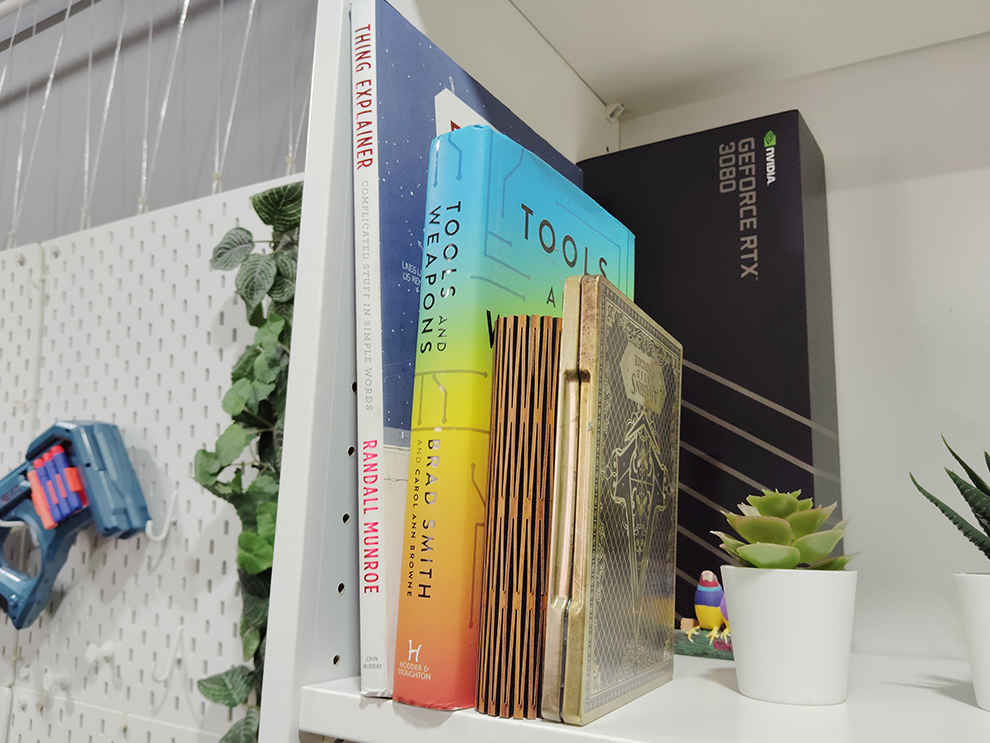
Portrait images have good bokeh – maybe a touch too aggressive – but you can adjust the levels are clicking the picture. Edge detection is mediocre, the cutout isn’t always very accurate. Selfies look decent from the 8 MP camera, the skin tone is surprisingly natural but the detail is quite soft.

There’s support for 1080p at 30 fps video from the front and rear cameras, and the video footage is nothing spectacular. It works in daylight, but low-light results are grainy and noisy.
POCO M6 Pro 5G Review: Battery lifeEquipped with a 5,000 mAh battery, the POCO M6 Pro has impressive battery life. I consistently saw the phone lasting for 1-2 days with ease. The phone has a screen-on time of about 6-7 hours. In my tests, it lost about 8 per cent battery when running Google Maps for an hour and just 4 per cent battery when playing Call of Duty: Mobile for 15 minutes.

The 18 W charging speeds are quite slow though, by 2023 standards. The retail box comes with a 22.5 W charging brick, but the charging wattage maxes out at 18 W. The POCO M6 Pro took a good 1 hour and 57 minutes to go from empty to full battery, which is excruciatingly slow.
POCO M6 Pro 5G Review: VerdictThe POCO M6 Pro 5G delivers on what it promises – an affordable 5G phone experience with reliable performance and solid battery life. It democratises the technology for the masses, and being the most affordable 5G smartphone in the market, it doesn’t cut too many corners – making it a decent, well-rounded experience. You’ve got a massive battery, a large 90 Hz display, and an eye-catching design. The misses in the camera and charging departments can be forgiven for the overall package the POCO M6 Pro 5G provides. It gets a definite thumbs-up from me for someone looking for a capable 5G smartphone that won’t break the bank!
from Mobile Phones Reviews https://ift.tt/EtRhYcT