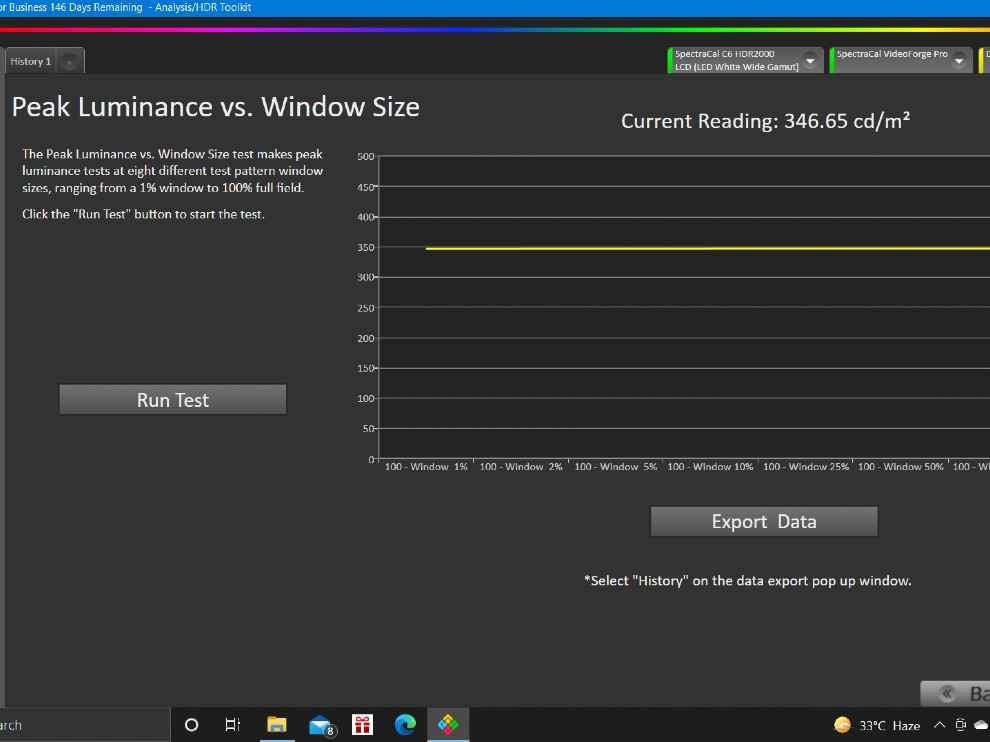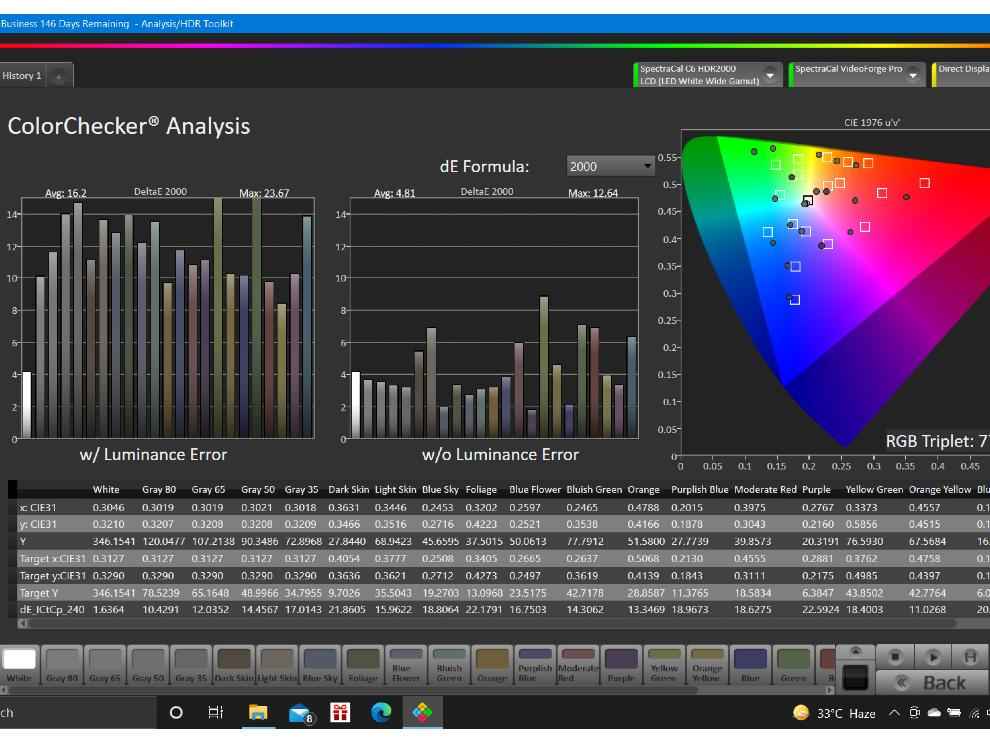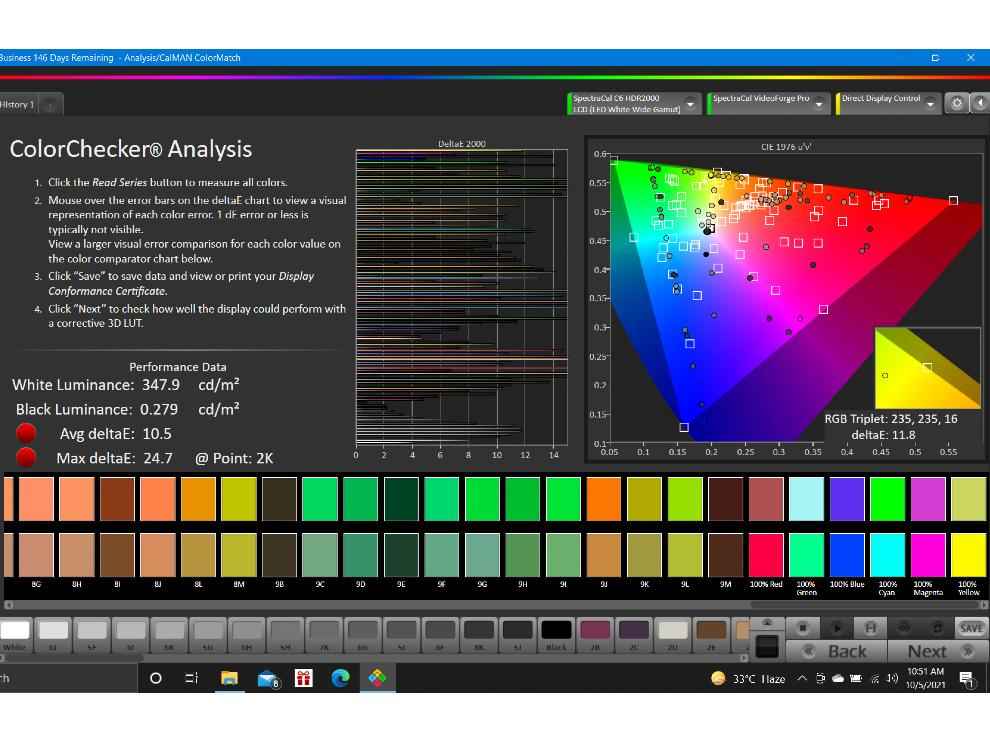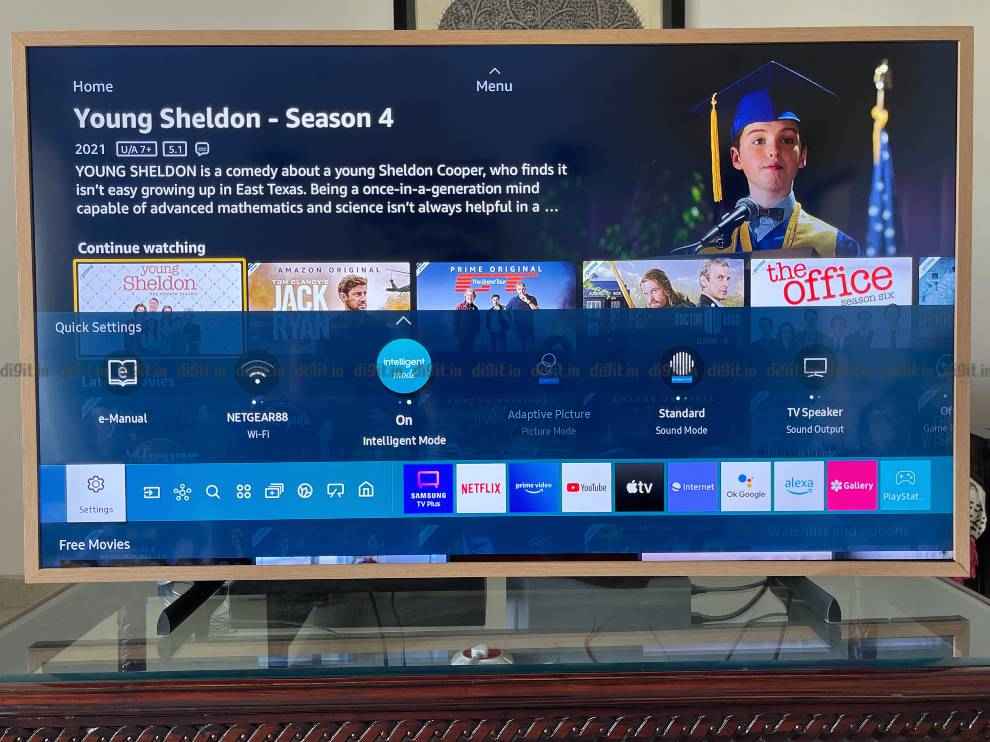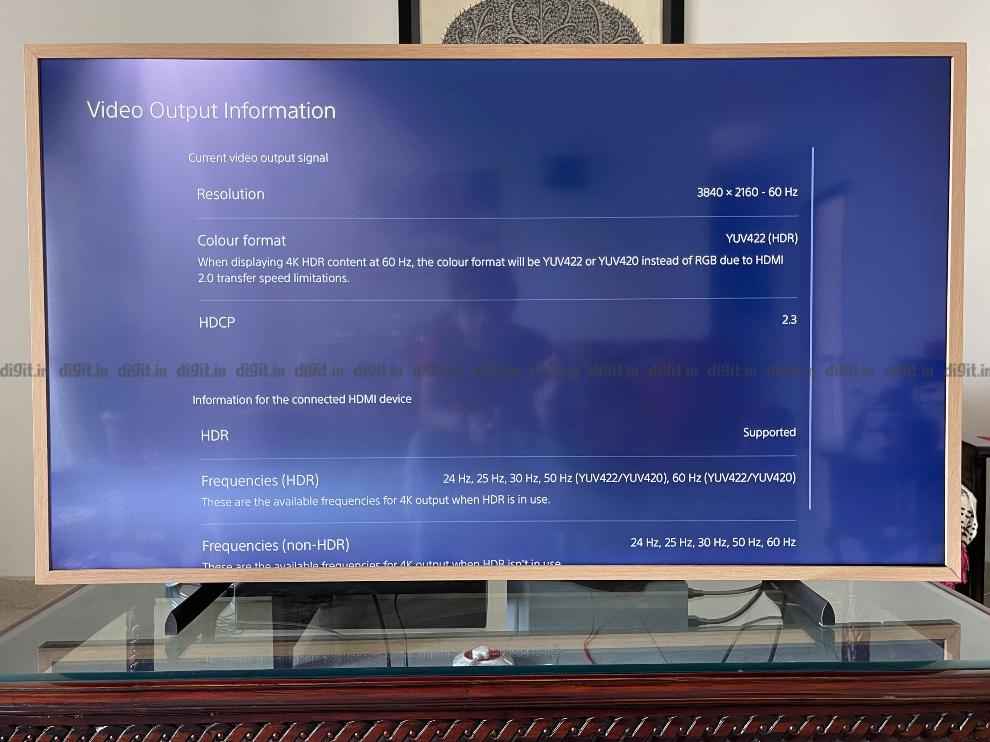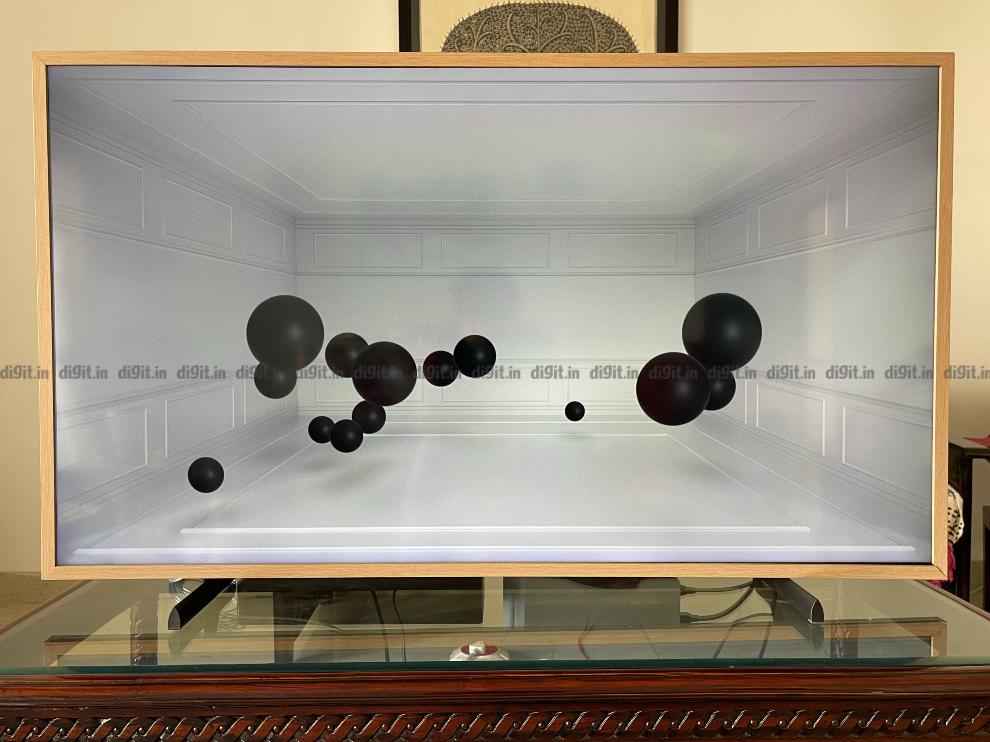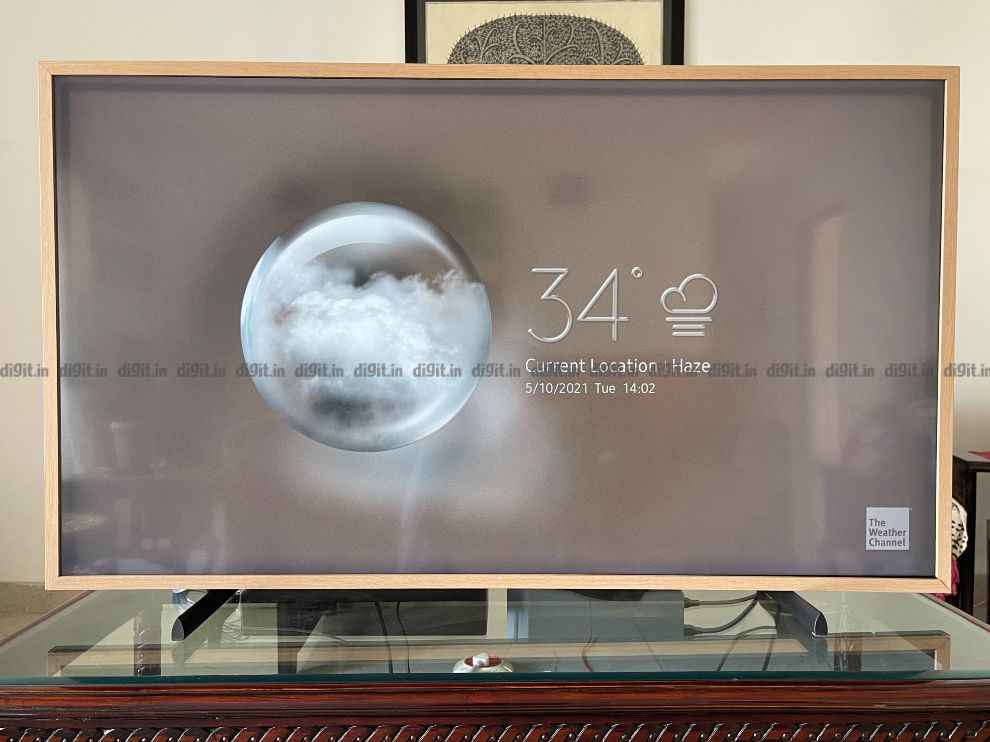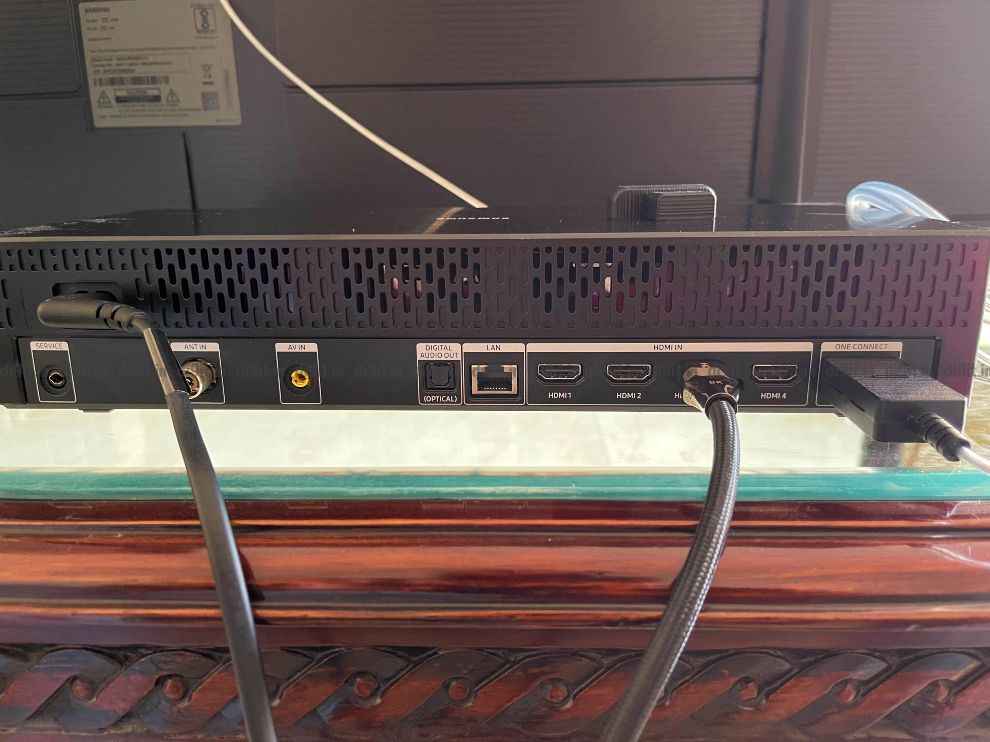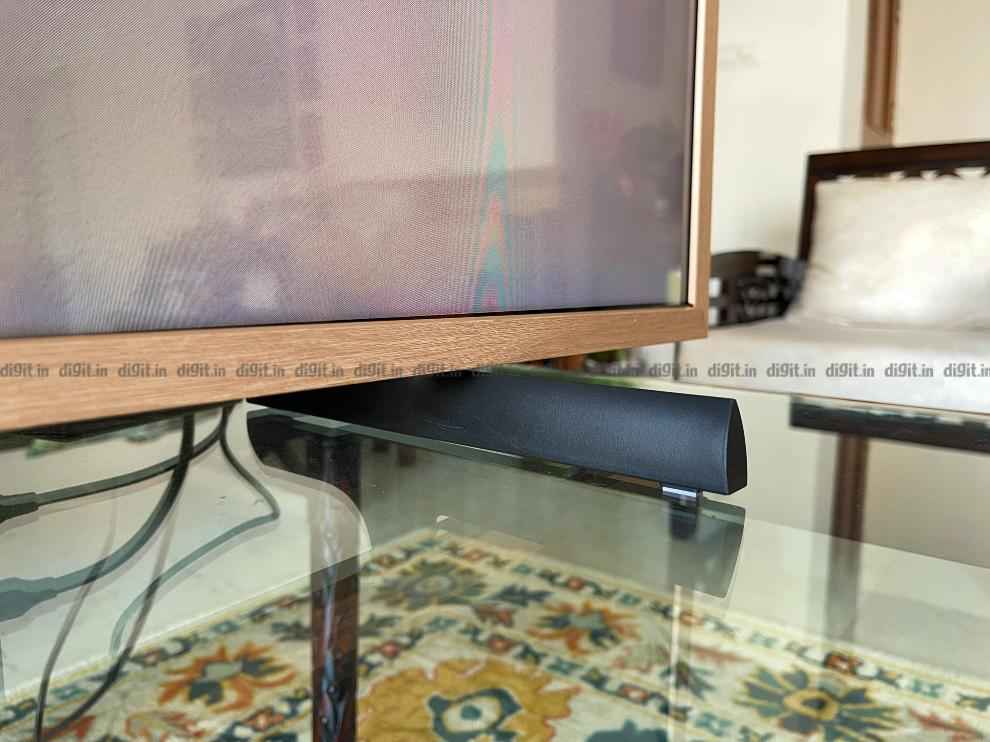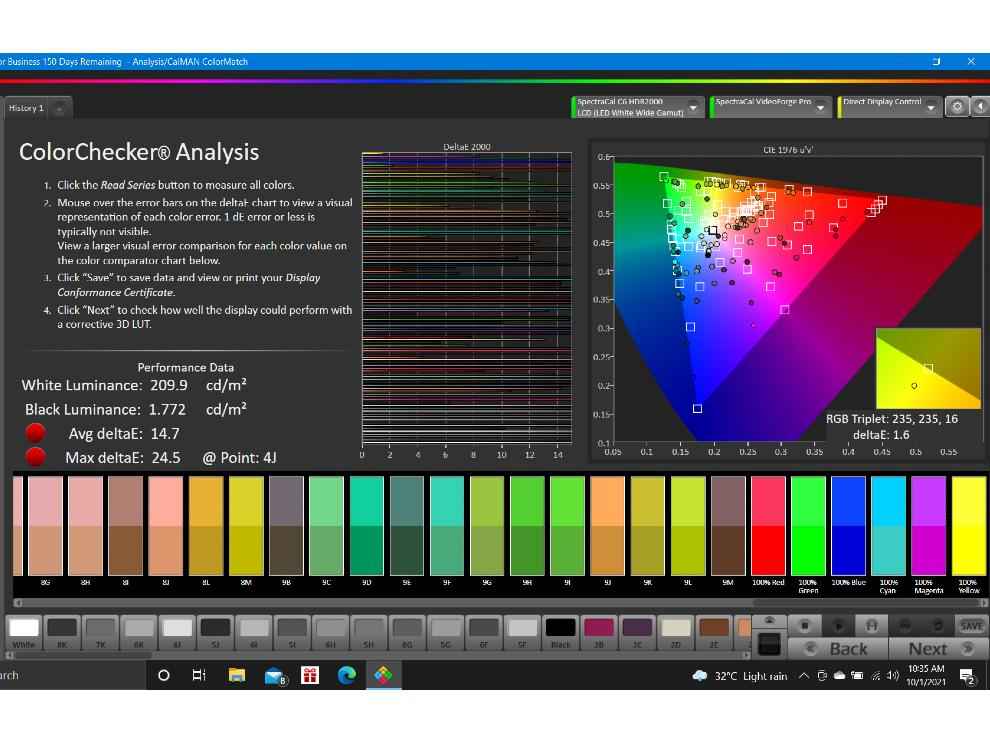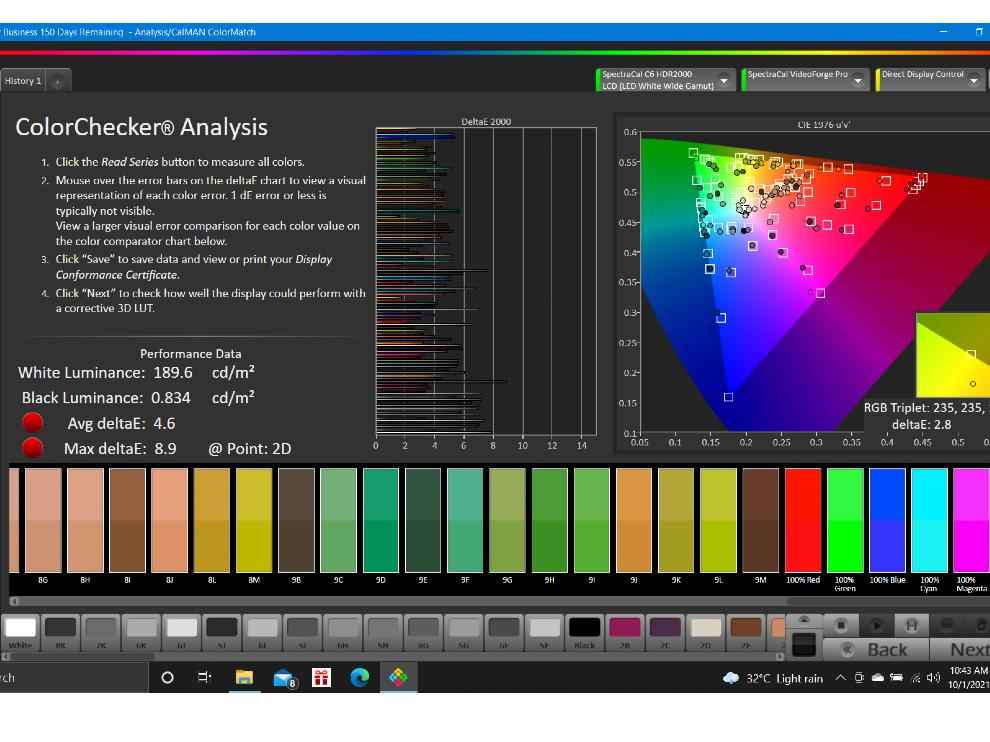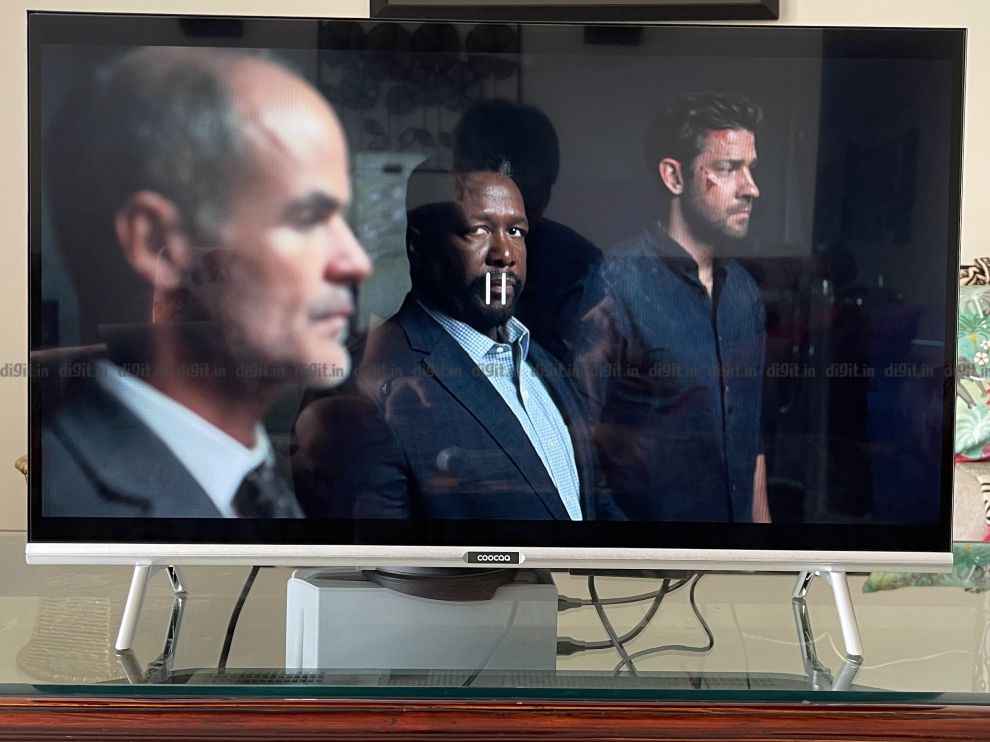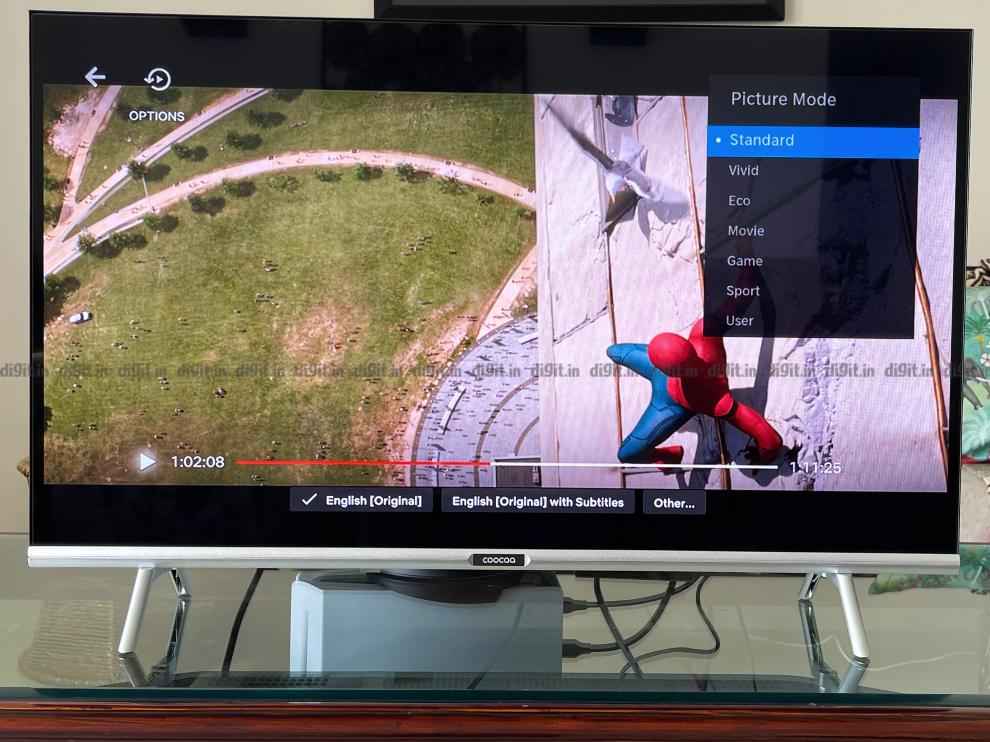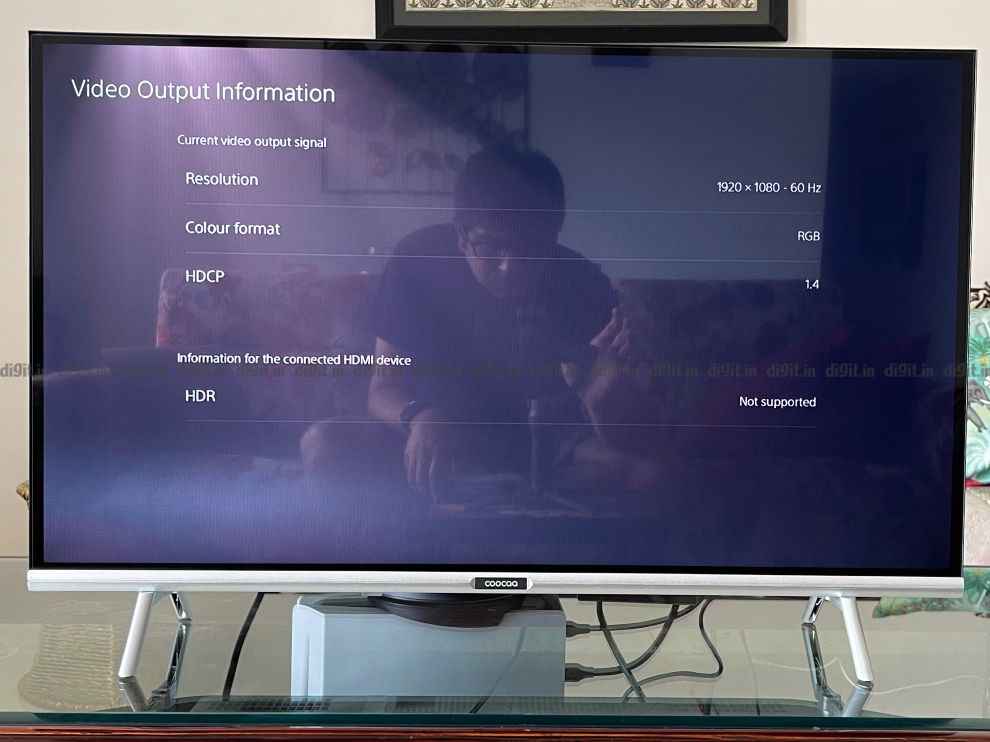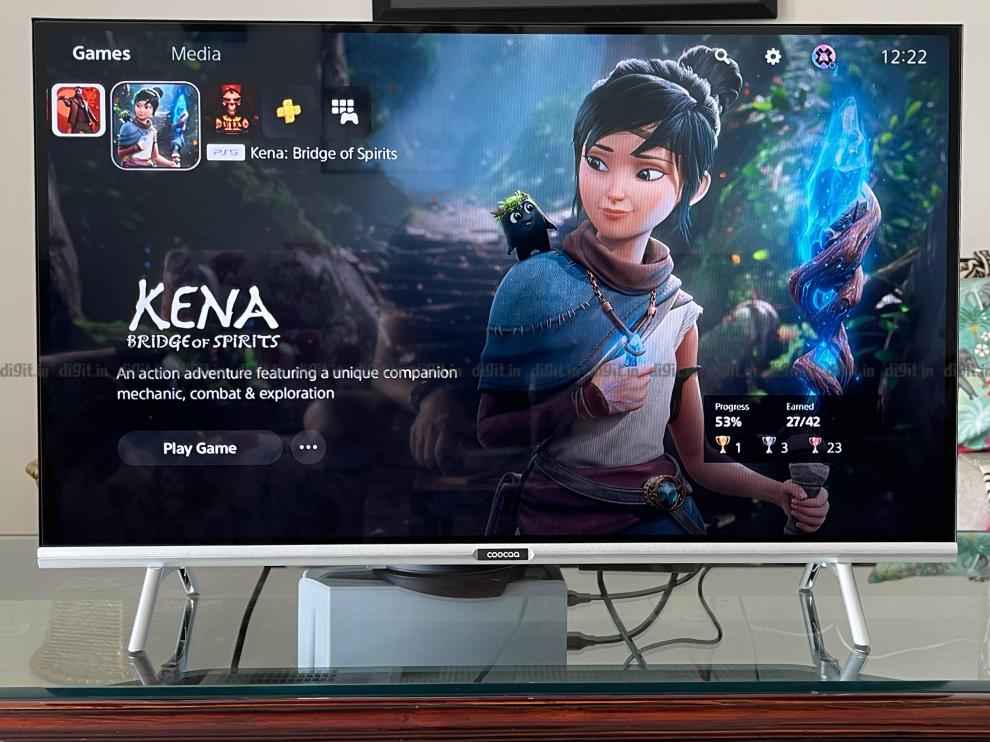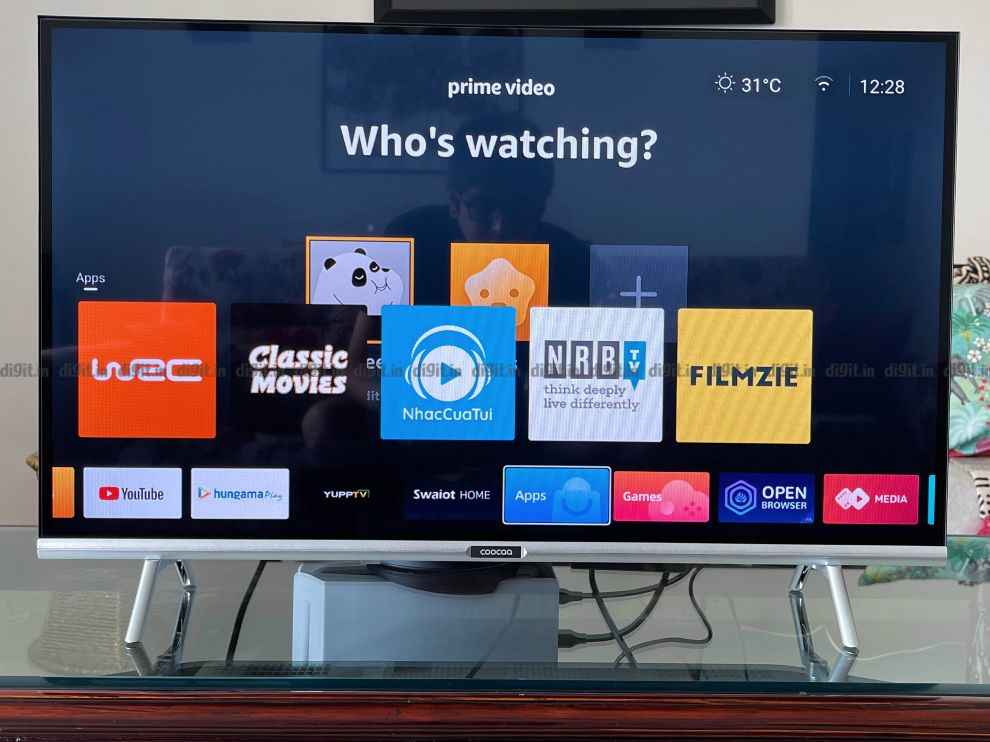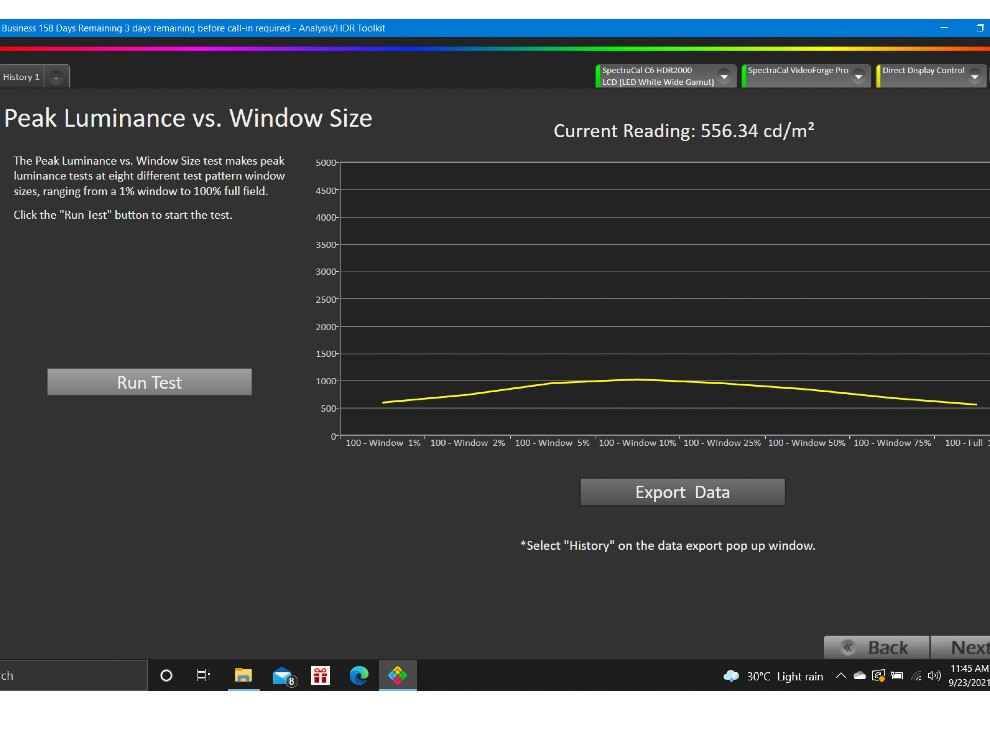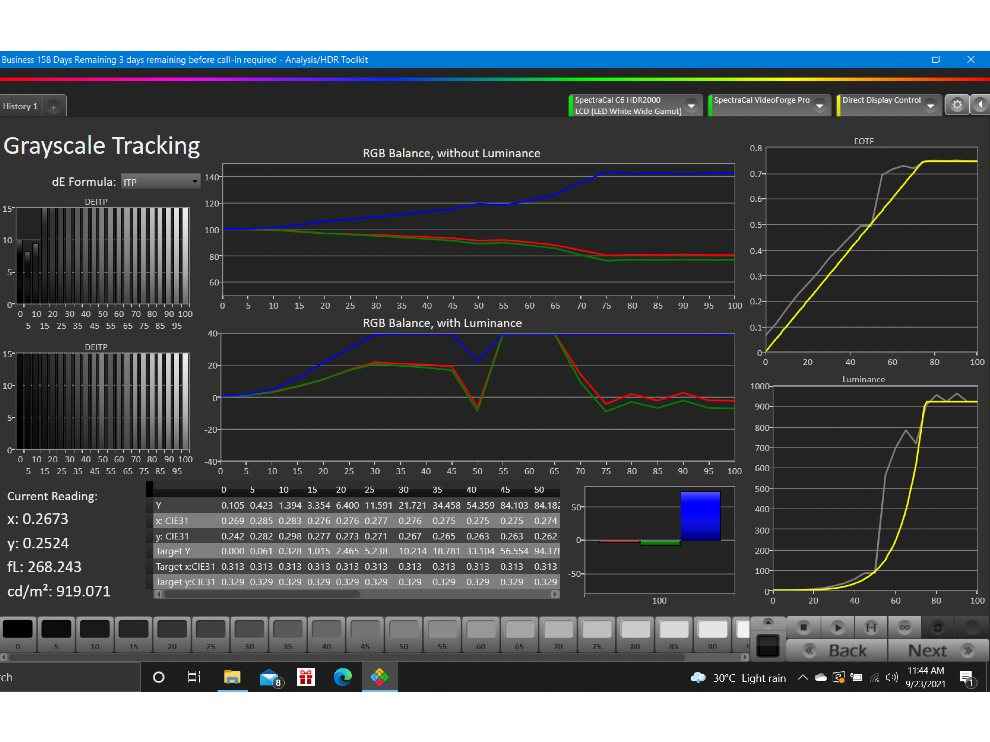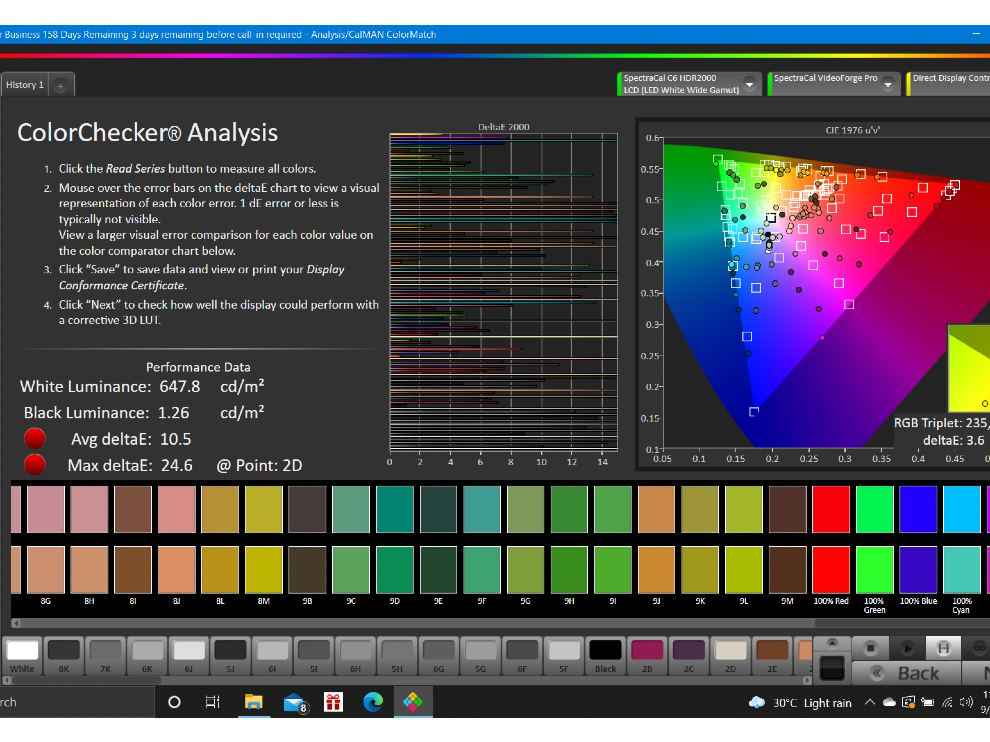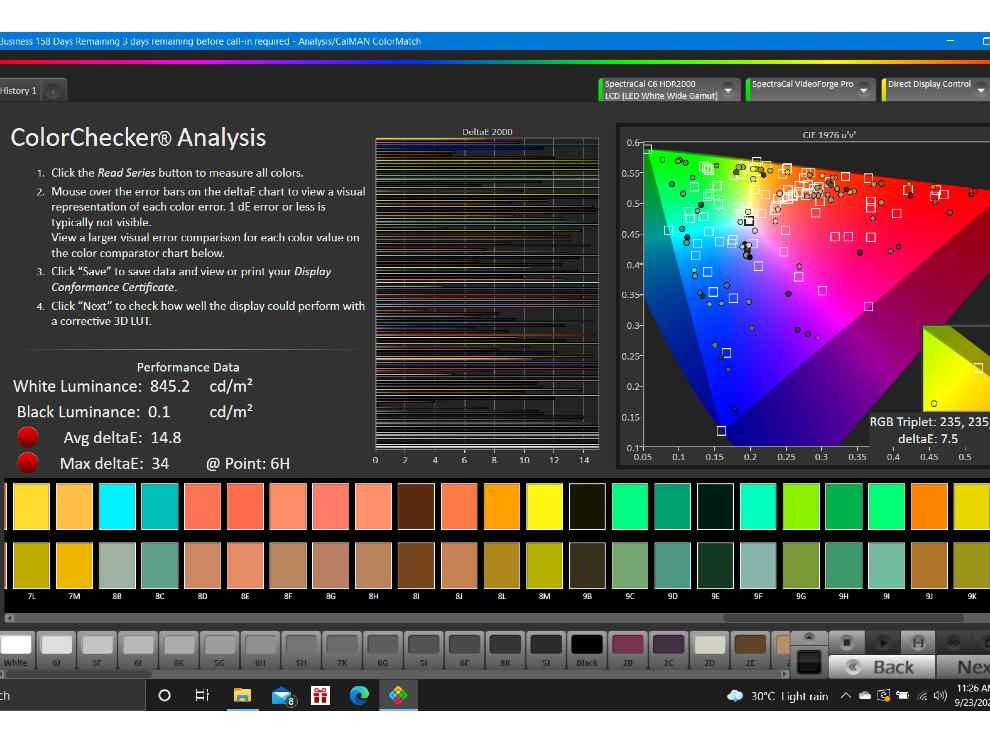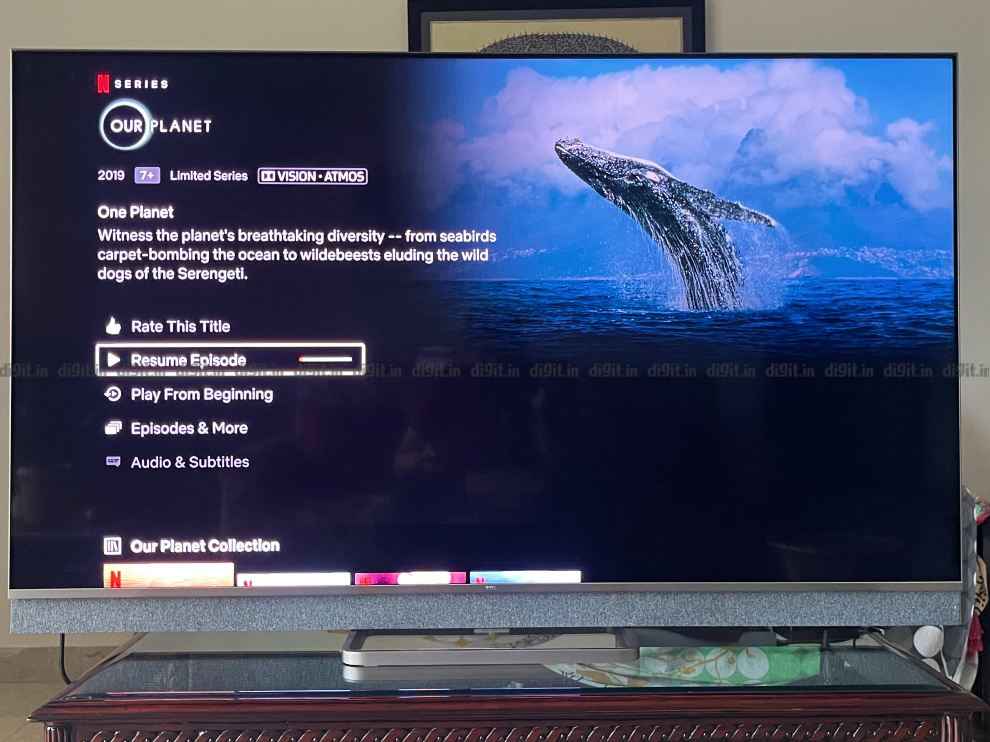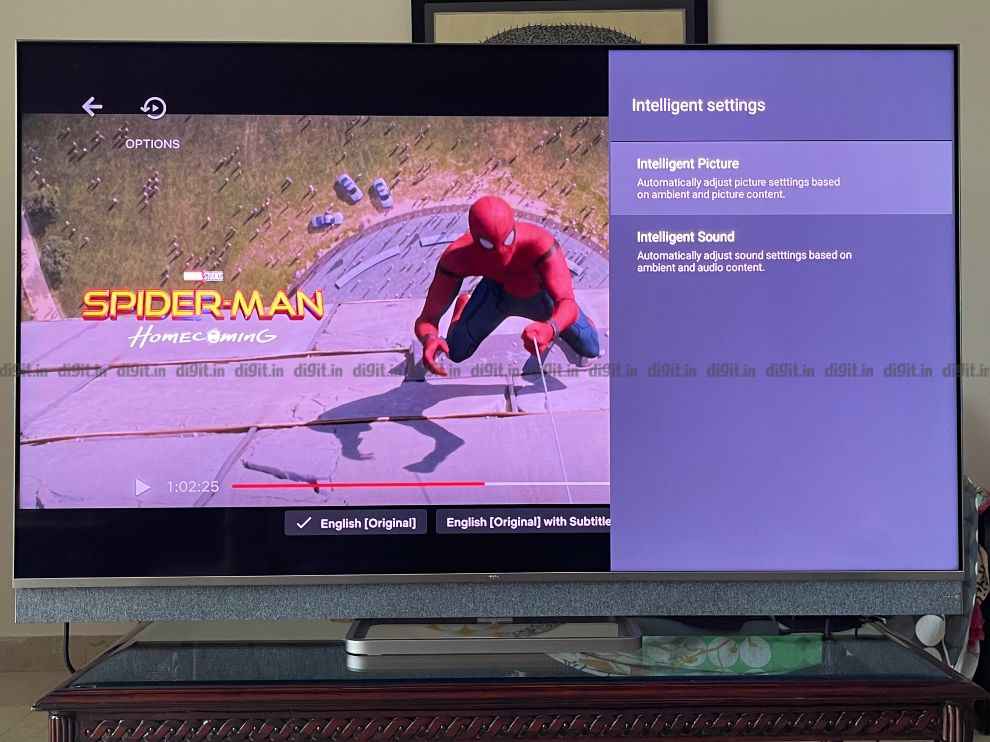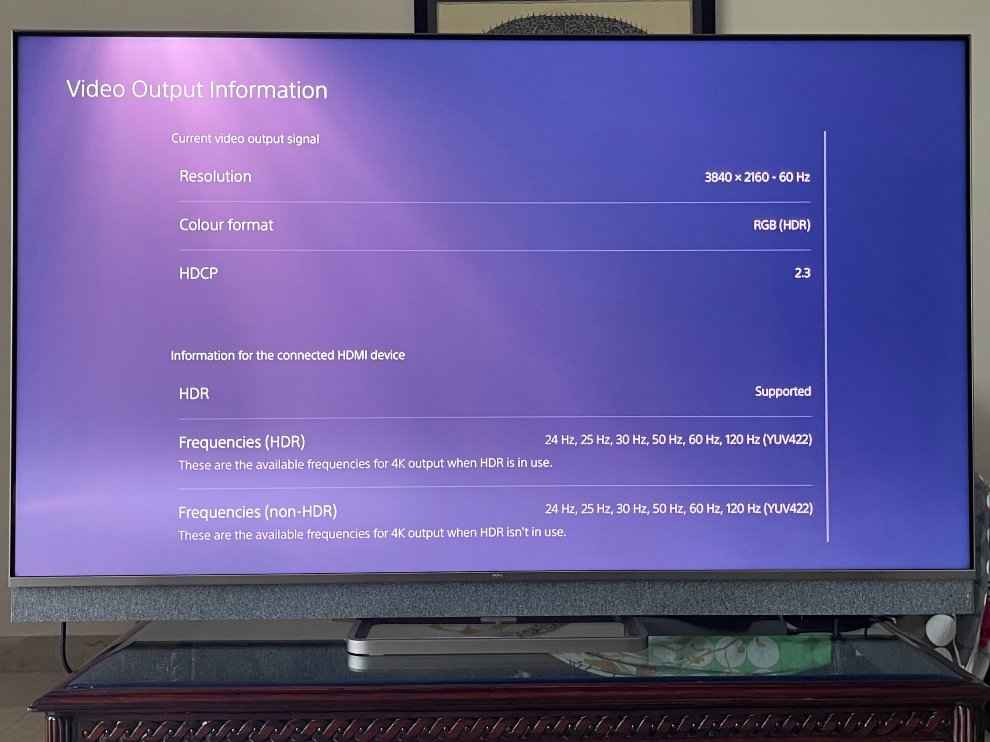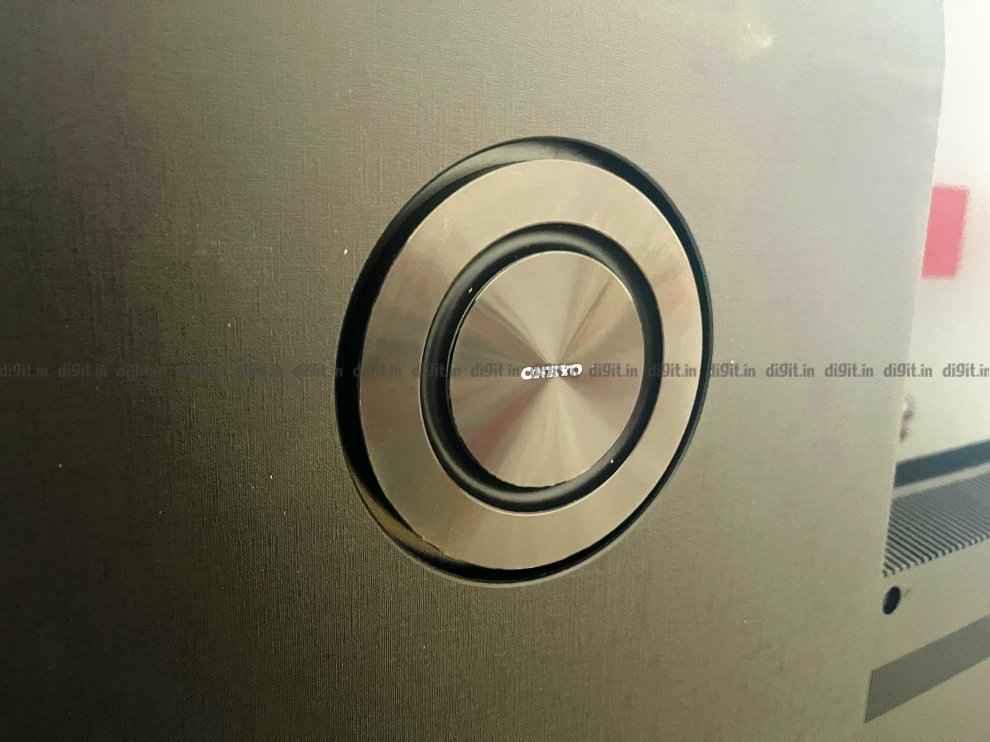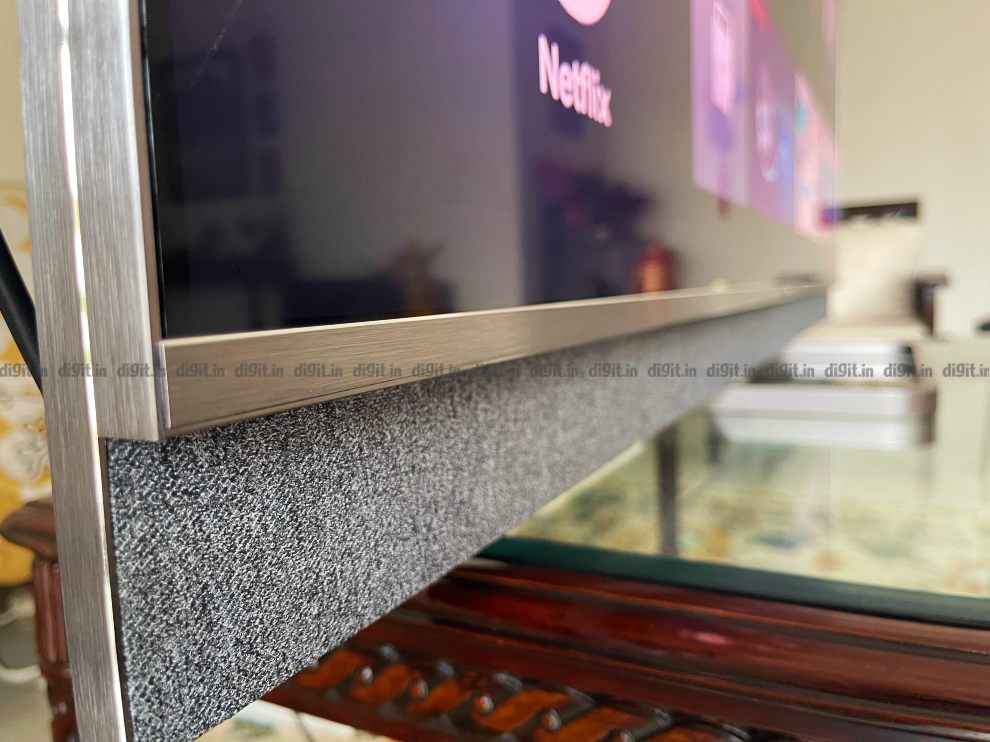The Redmi 43-inch FHD Smart TV is a good TV overall. Not supporting 4K and HDR is not a con in this case as its picture performance is very good in SDR and better than some 4K HDR TVs we’ve tested in this price range. It has good colour reproduction and the panel works well for movies, TV shows and games. The audio output is fine for everyday use, especially considering the price of the TV. The only downside to the TV is that the UI can get laggy. The Redmi 43-inch FHD SDR TV is a very good option for those that understand the drawbacks of a budget 4K HDR TV and who want a TV that can reproduce content well. The only downside to the TV is the stutter I faced in the UI and hope this is something Xiaomi can fix via an update.
The 43-inch TV market is a very interesting one. Not only is it still one of the most popular screen sizes for consumers in India, but it is also one where consumers have the option between a full HD TV and 4K HDR offerings making the purchase decision all the more confusing. Today we have with us the Redmi 43-inch TV for review. It has a Full HD display and comes with Xiaomi’s own PatchWall UI, the same one we have seen on the recently launched Mi TV 5X (review) and the Redmi Smart TV X series (review). So, should you consider the Redmi 43-inch FHD TV? Does it make a better offering than a 4K TV around the same price range? Let's find out!
Redmi Smart TV 43 specs at a glancePanel Size: 43-inch Panel Resolution: 1920 x 1080p - FHD Panel Refresh Rate: 60Hz HDR 10 support: No HDR 10+ support: No Dolby Vision Support: No Weight: 6.5 kgs HDMI Ports: 2 USB Ports: 2 Bluetooth: Yes, 5.0 Wi-Fi: Yes, dual-band Ethernet: Yes Speakers: 20W Built-in storage: 8GB RAM: 1GB Price: MRP: 25,999
Redmi Smart TV 43 Display Panel and Picture QualityThe Redmi Smart TV 43 has D-LED backlighting and we recorded a peak brightness slightly below 250 nits which is more than sufficient for SDR content. In our Calman analysis, we found that the Movie preset gave us an average delta error of 2.2 which is pretty good. To put things into perspective, the Mi TV 5X gave us an average delta error of 3.5 in SDR using the Movie preset. The lower delta error means better performance for SDR content, but we will talk more about this in our picture analysis. Even in the grayscale tracking, we found low delta errors in the 2-point grayscale tracking which is good with a slightly cool bias.
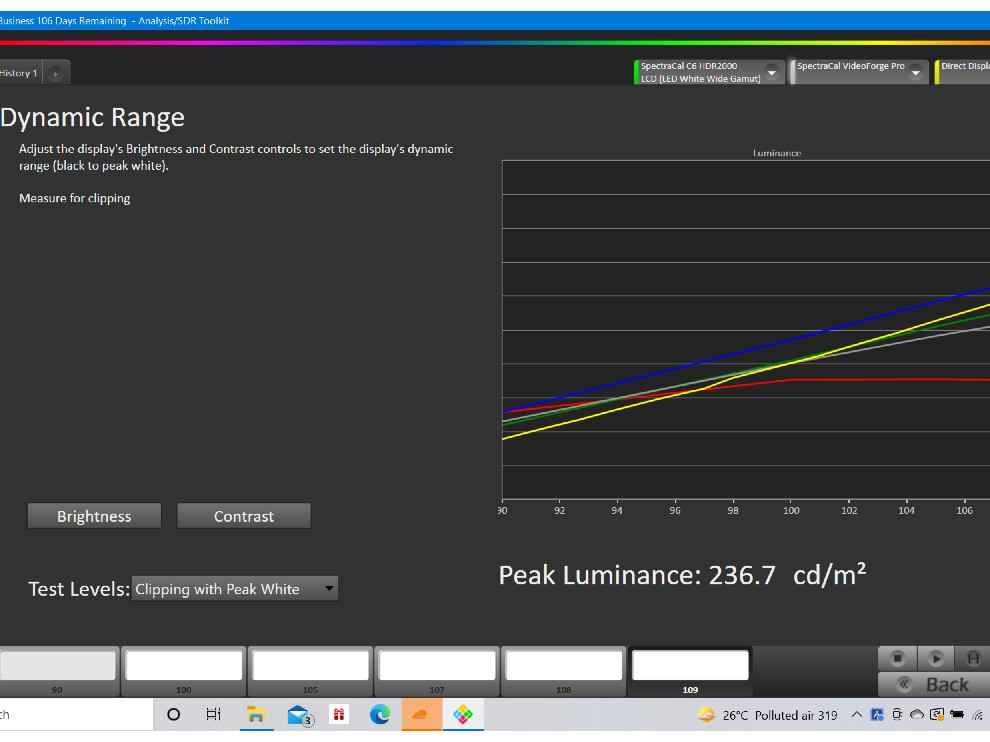

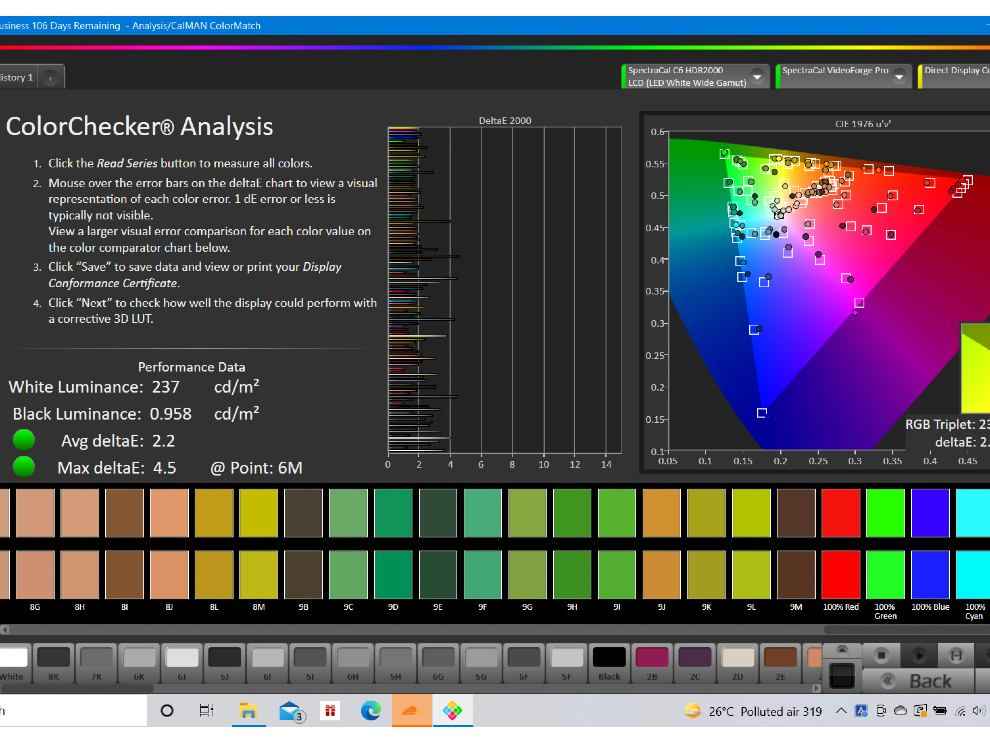
Above: ColorChecker Analysis for the Movie preset
Below: ColorChecker Analysis for the Standard preset
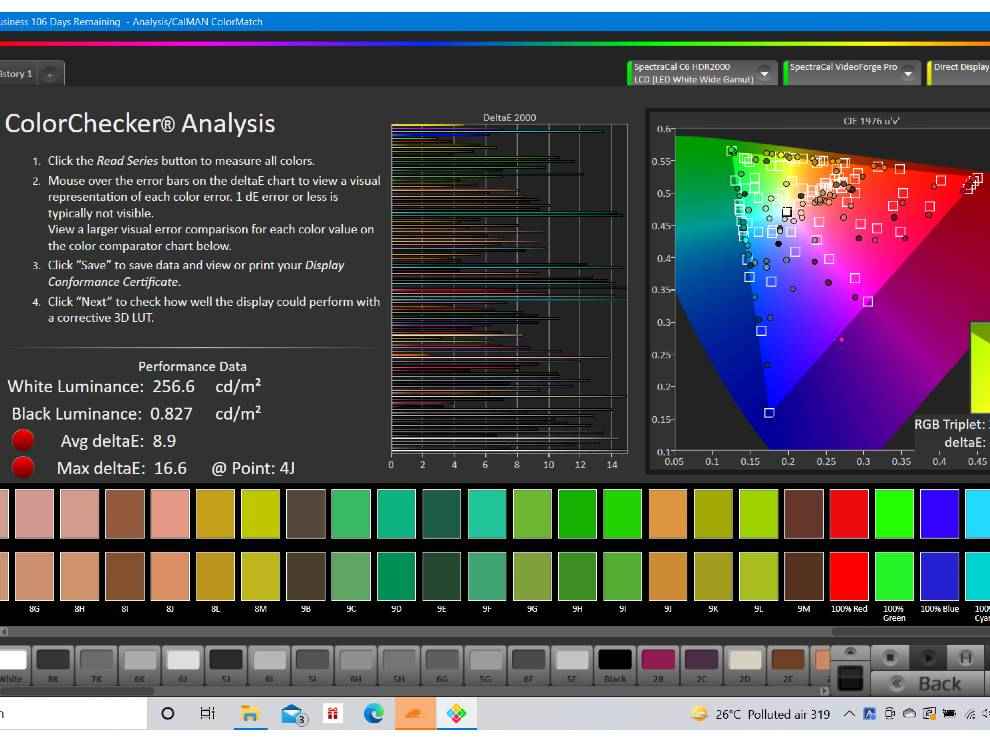
Since the TV does not support HDR, all the content we consume in HDR was played in SDR. This includes shows like Our Planet, Altered Carbon, and more on Netflix and Jack Ryan, Grand Tour and more on Prime Video. We also played our standard slew of SDR content like Mission Impossible: Rogue Nation, Spider-Man Homecoming and Young Sheldon. All the content on the TV looks quite enjoyable and even though the TV does not have dimming zones, a little bias light in the room ensures you get the best the TV has to offer.

The Movie preset presented the best colours for most of the content we consumed. By default, the backlighting is set to 80 in the movie preset and I recommend bumping it up to 100 to get the best experience from the TV. For some content like Young Sheldon, the Standard preset brought about slightly punchier colours but for the rest of the content, we stuck to the Movie preset which presented a slightly warmer tone (like it should) while maintaining good colours. You can use the Standard preset and switch the colour temperature to warm if you like but, in my experience, this solution did not work well for all content. If you are looking to leave the TV on one setting, then I recommend keeping it on Movie with the backlighting bumped up.
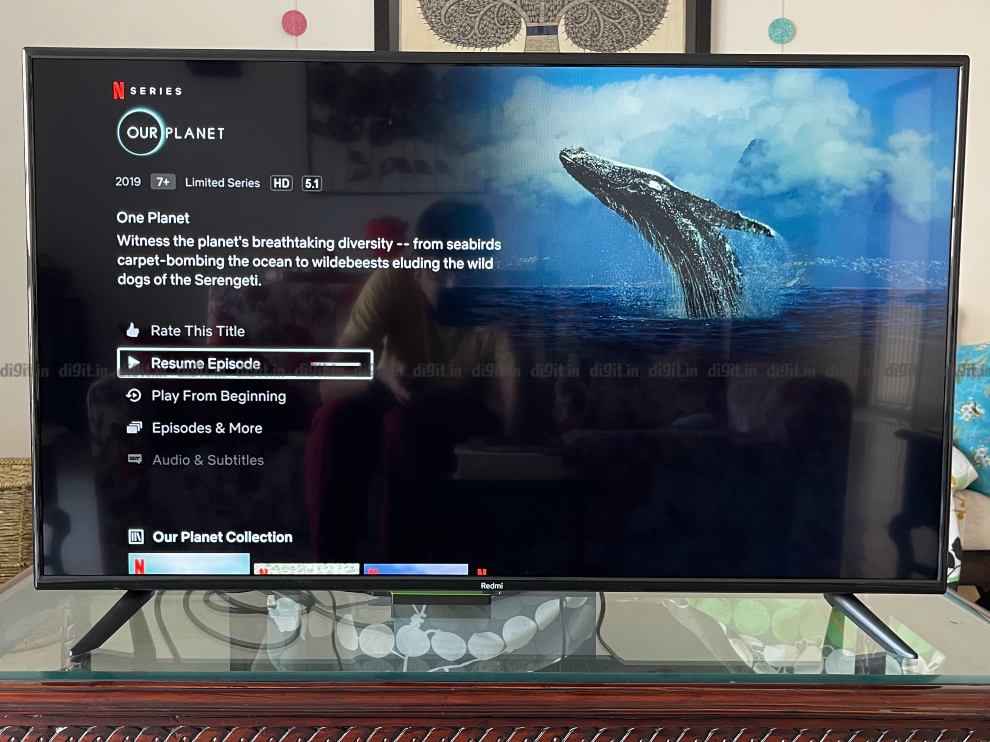
What we would otherwise consume in HDR was in SDR on this TV and that is no bad thing. A lot of budget HDR TVs today do give a decent overall experience but none of them offer a true HDR experience which is found on much more expensive TVs. If you are looking for a good overall TV viewing experience, then the redmi 43-inch FHD TV will offer you a good experience overall.
Redmi Smart TV 43 PS5 GamingWe hooked up a PS5 (review) to the TV and the output we got was 1920x1080p HDCP 1.4 with RGB colours and naturally, no support for HDR. Once again, the experience we got from the console was quite good. There is a toggle to switch on ALLM (Auto Low Latency Mode), but there was no visible difference in our gaming experience when switching this toggle on or off.
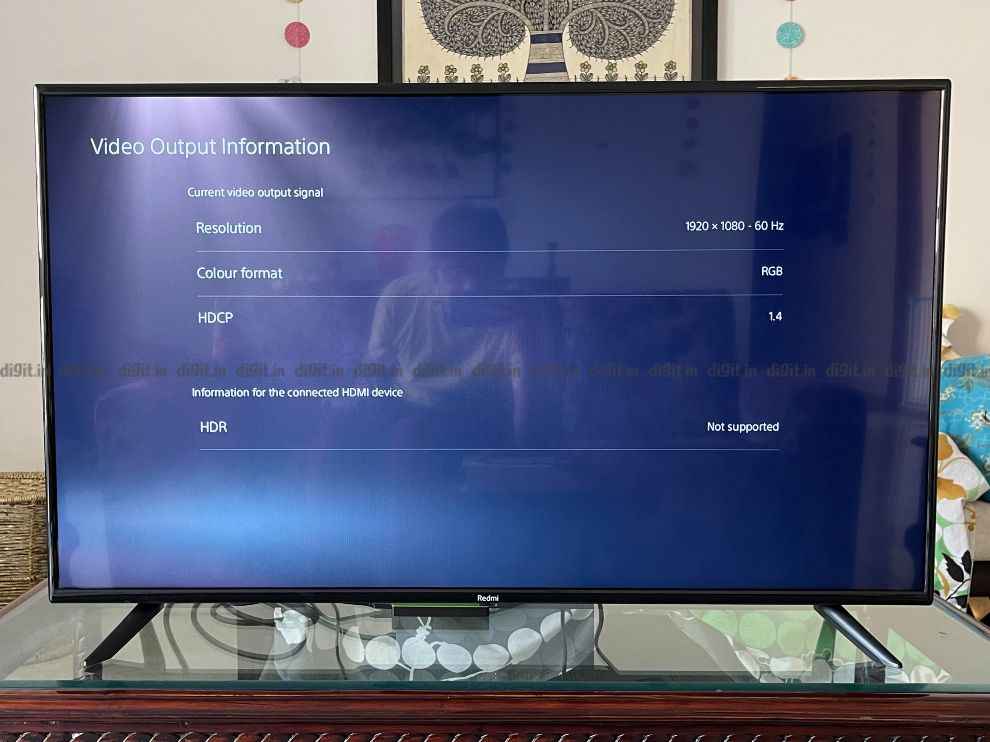
We played games like Ratchet and Clank: Rift Apart (review), Ghost of Tsushima (review), Dirt 5 (review) and Spider-Man: Miles Morales (review) and more. A good thing is that we got punchy colours with ample brightness for all the games. So, swinging towards the sun gave us a good experience in Spider-Man, but at the cost of details in the dark areas of the screen. In an HDR TV, you would have been able to make out the details in Spider-Man’s suit but the details are not highlighted well on this TV. The same is the case with Ratchet and Clank. But in the grand scheme of things, this is a small gripe as you will only know what you are missing if you know where to look. Else, you are presented with some very punchy colours and the overall gaming experience on this TV is good.

Ghost of Tsushima and Dirt 5 are great examples of how this TV works well. From the watercolour art style of Ghost to the summer filled tracks of Dirt 5, this is a very good TV for those looking for a gaming TV on a budget. I still recommend switching on the ALLM setting even though I didn't find any noticeable difference with this setting off.
Redmi Smart TV 43 Audio PerformanceThis is where the TV falls short like most budget TVs but the output isn't unacceptable for the price. While the TV has just 20W of sound output they are clear which is important. We received an update during the course of this review which “Improved the audio performance”. When watching movies and TV shows the dialogues were clear and even during mixed audio, you can make out what characters on screen are saying. While an orchestral background score suffers at high volumes and there is no channel separation between the speakers for an immersive experience, the overall output is acceptable for everyday TV use. I sat about 6 feet away from the TV and was well immersed in everyday content consumption.
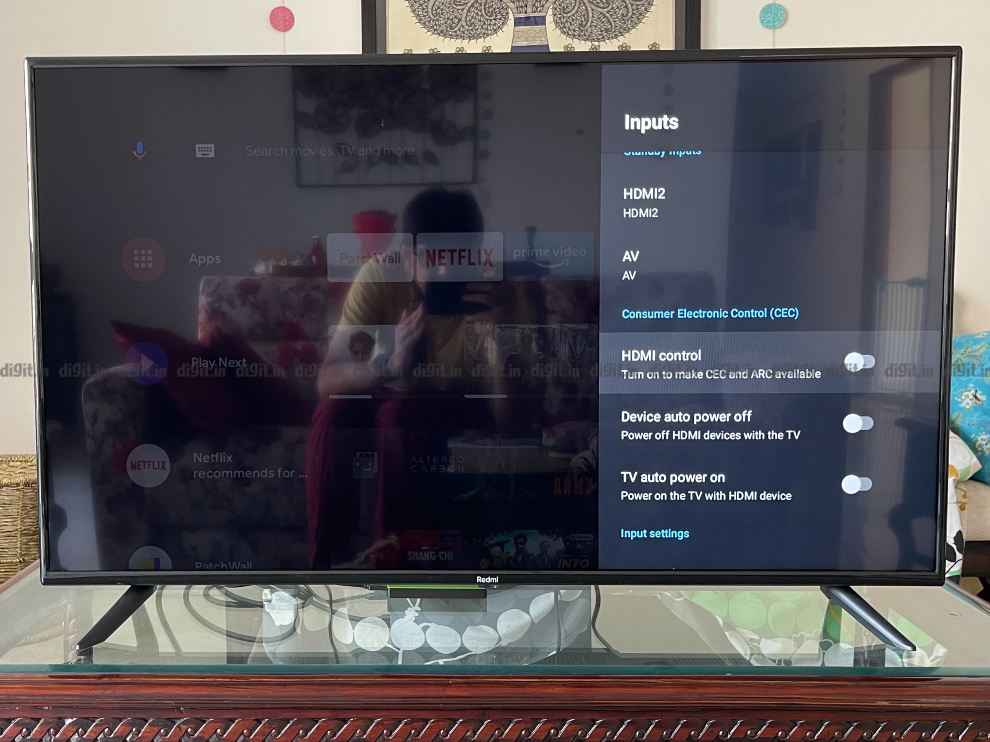
If you’ve used a Xiaomi TV in the past, you should feel right at home with the UI. It offers the best of both Android TV and the company’s own Patchwall UI. Patchwall has evolved to give you IMDB ratings of content as a part of the UI. There are also IMDB top 100 list, and more lists like HDR 10+ content, Dolby Vision content, etc. Although considering this is an FHD SDR TV, you will consume this HDR content in SDR, just so you know.
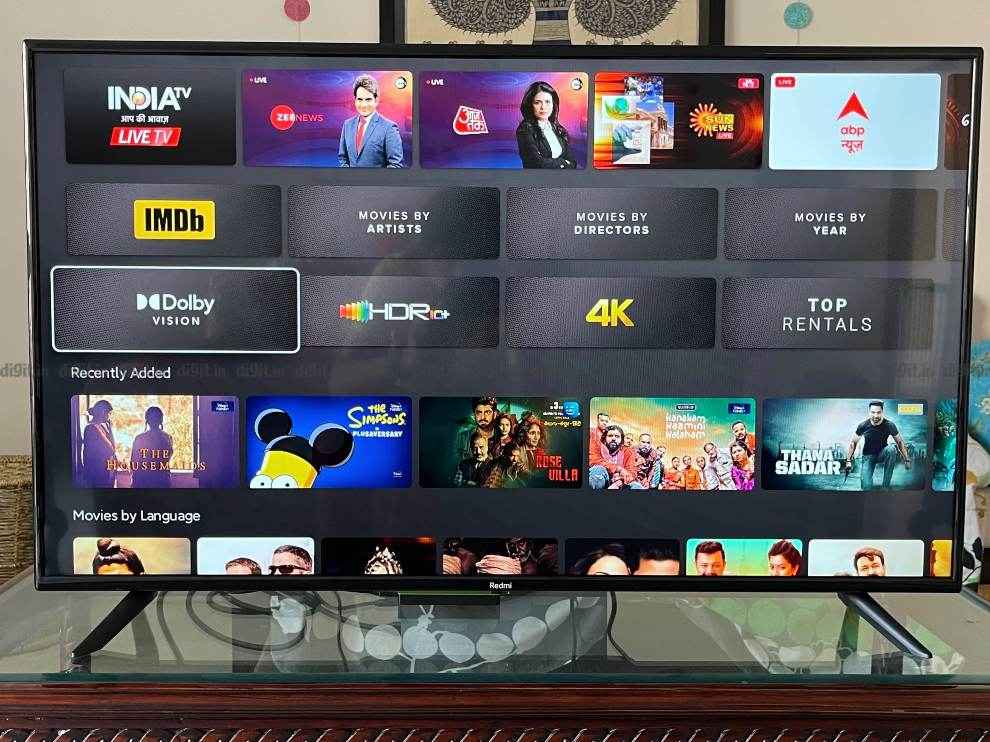
While PatchWall has cemented itself as a good alternative to Android TV, the experience on the Redmi 43-inch TV is a bit laggy. We experienced some random stutters when navigating the UI and while at times this can be because of apps updating in the background, it happened often enough to not be the case here. While the lags aren’t so bad that they detract from the overall experience of the TV, they are noticeable present in everyday use.

You get the same remote control we’ve seen with Xiaomi TVs for a very long time now. It's slim, sleek, and minimalistic. It has directional buttons, power, Google Assistant, OTT hotkeys for Netflix and Prime Video and a volume rocker. You still need to double-tap the volume down button to mute the TV and I wish we get a dedicated mute button on the remote with the next refresh.

Considering this is a budget TV, we didn't expect any outstanding features with the build and design and what's on offer here is what you'd expect from a budget TV. The TV is held in place by 2 plastic feet and has glossy plastic bezels which aren't too thick.

For connectivity we have 2 HDMI ports, 2 USB ports, AV in and an ethernet port along with an antenna port. There is also Bluetooth and dual-band Wi-Fi which is nice. Overall, it is a simple looking TV and that's ok considering you'll spend more time with the display which has decent performance.

The Redmi 43-inch FHD Smart TV is a good TV overall. Not supporting 4K and HDR is not a con in this case as its picture performance is very good in SDR and better than some 4K HDR TVs we’ve tested in this price range. It has good colour reproduction and the panel works well for movies, TV shows and games. The audio output is fine for everyday use, especially considering the price of the TV. The only downside to the TV is that the UI can get laggy. The Redmi 43-inch FHD SDR TV is a very good option for those that understand the drawbacks of a budget 4K HDR TV and who want a TV that can reproduce content well. The only downside to the TV is the stutters I faced in the UI and hope this is something Xiaomi can fix via an update.
from TV Reviews https://ift.tt/3HSx6fw