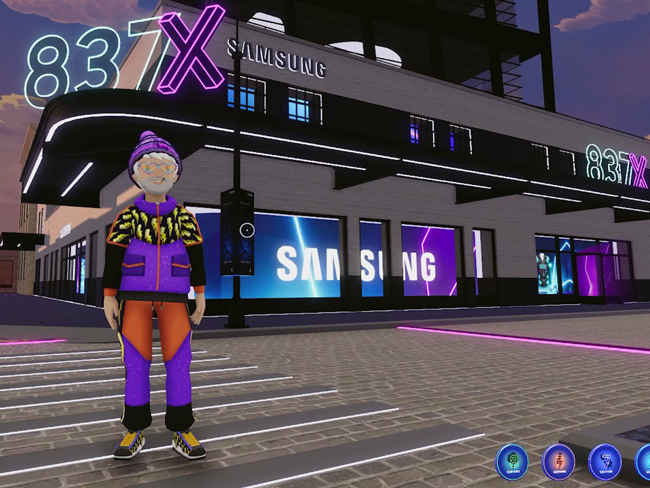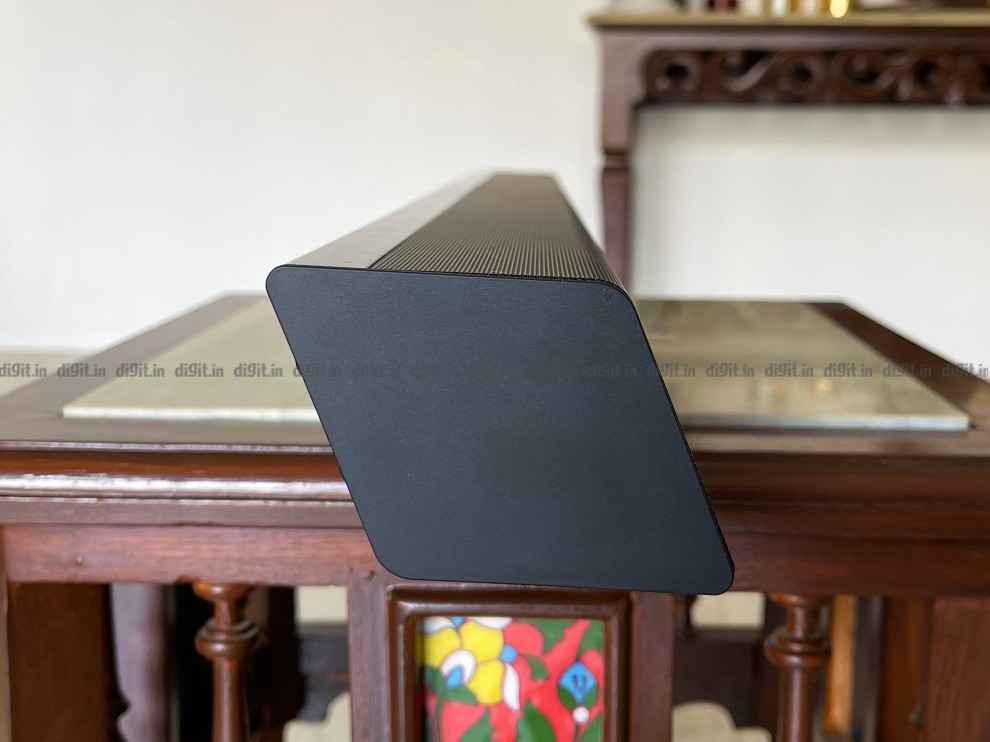What the Philips TAB7305 soundbar has going for it is good sound output for movies, music and games. It has a unique angular design as well. It has all the connectivity options one would expect from a soundbar between 15K to 20K price point. It has a simple and easy to use remote control. While its overall sound output is good, the channel separation is weak. The soundbar has a movie, music and news mode, we wish it had a night mode and an auto EQ mode as well. However, for the duration of the review, we found the movie preset works best for all types of content. The LED indicators on the display offer a minimal way of monitoring the volume, EQ mode and input, but a display would have made reading this data easier. Overall, the Philips TAB7305 soundbar is a good option for those looking to enhance their TV viewing experience.
If you own a budget TV, chances are you are happy with the performance of the panel but miss the punch when it comes to sound output. At Digit, we’ve found the 30 to 40k price point to be the sweet spot for those looking for a soundbar with very good performance and a rich feature set. Case in point are soundbars like the Sony HT-G700 (review), Philips TAPB603 Soundbar 3.1 (review) to name a few. However, lately, we have seen the 20K and in some cases the sub 20k segment offer soundbars with very good sound output and features to satisfy most users. The most interesting thing here is the sound output from some of the sub 20k soundbars packs quite the punch. Sure, it misses out on high-end features like support for Dolby Atmos, but the core sound output is very good to enhance the TV viewing experience and also indulge in some cinematic movies and immersive gaming. Today, we have with us the Philips TAB7305 soundbar. Does it live up to some of the lofty claims I’ve just presented?
Philips TAB7305 soundbar: What’s in the box
In the box, you get the soundbar itself along with a wireless subwoofer. You also get the remote control in the box. You get two power cables and wall mounting brackets. The remote control runs on a 3V button cell which is a departure from the AAA batteries we’ve seen on most soundbar remotes. The only downside is that you don't get an HDMI or audio cable in the box which means you will need to keep one at hand when setting up the soundbar.
Philips TAB7305 soundbar: Connectivity options
When it comes to connectivity options, the Philips soundbar has quite a decent selection considering its price point. You get HDMI ARC, optical, USB, 3.5mm AUX and Bluetooth 4.2. It would have been nice to see an HDMI passthrough port as well, but at this price point, we didn't expect it and that's ok. Just know that the HDMI ARC port on offer here is HDMI 1.4.

Setting up the Philips TAB7305 soundbar
Setting up the soundbar can be done in less than 5 minutes. The soundbar connects wirelessly to the subwoofer. Just connect the two to a power supply, connect the HDMI cable to the ARC port of your TV and to the HDMI out port on the soundbar and you are good to go. When powered on, the soundbar automatically switched to the ARC output. In some cases, you may need to switch the audio settings of your TV to ARC to get the sound output from the TV so keep that in mind.

Philips soundbar TAB7305 Build and design
Just like the Philips 3.1 soundbar we reviewed earlier, the Philips TAB7305 soundbar has a “slanted geometric design” giving it a unique look. The angular look could give you the feeling that the soundbar will tip over to the back, but that isn’t the case. There are 2 rubber feet holding the soundbar in place on your table. The front has a plastic grill covering the drivers and this grill seamlessly transitions to the top of the soundbar giving you the illusion of top firing drivers, but that isn't the case. The soundbar has two midrange drivers and two tweeters (one of each on either side) giving you a traditional 2.1 setup.
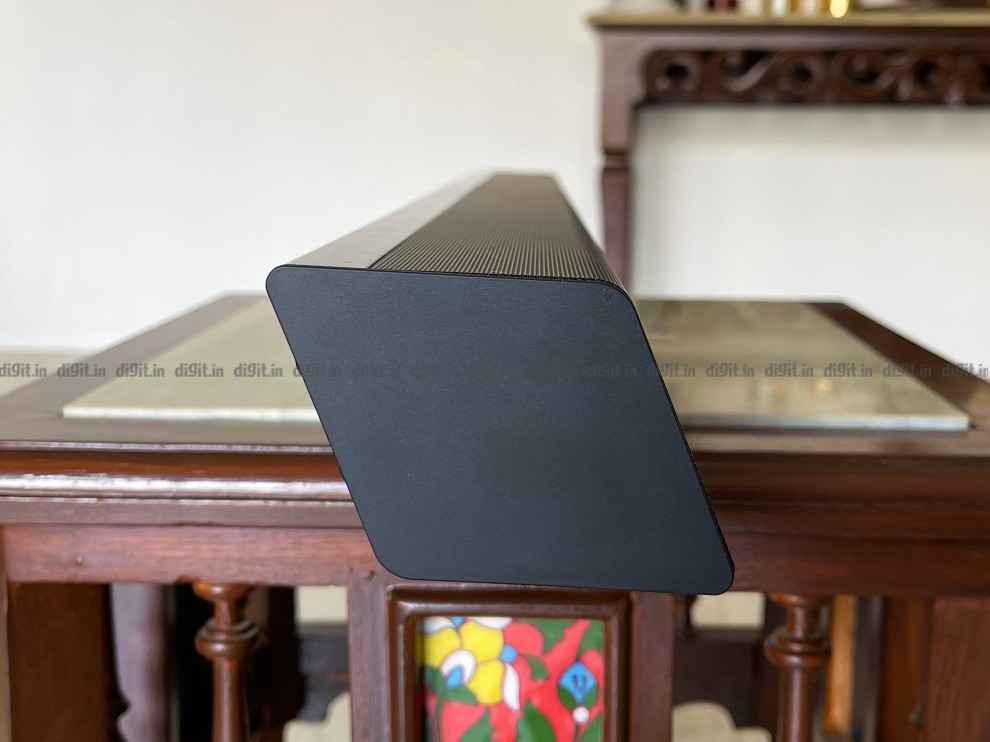
The top of the soundbar also has a glossy strip with Philips's branding in the centre. On the far right of this glossy strip are the touch controls. You have four touch-sensitive buttons for volume, power and source. Personally, I am not a fan of touch controls but that’s a personal preference. You may like them.

On the right of the soundbar, you have all the sources neatly written one below the other and that’s because the LED on the front right of the bar shifts to show which output is selected. This is a neat way of telling you which is the current source without resorting to a display. These LED lights are also used to indicate the volume level and the subwoofer level. The only place where I think the LED indicators are confusing is with the EQ settings. Press the EQ setting and you will have one red and one white, or one red and two white or one red and three white LED indicators blink for a few seconds. These correspond to the movie, music and news EQ respectively and it can get confusing for some. It would have been a better user experience to have the three modes on the remote control or a display to tell you which mode the soundbar is in. This isn’t the first time we’ve seen simple LEDs indicate the current sound mode setting or volume of the soundbar. We’ve seen the same on the Yamaha YAS-209 and faced the same pros and cons there. The advantage of the Philips is that the LEDs are on the front-facing the user while those on the Yamaha are on top of the bar making it difficult to see from your viewing position.

The ports are neatly laid out at the back of the soundbar in a single line and facing outwards. They are convenient to reach and well spaced out so you can use multiple inputs simultaneously.
The subwoofer does not have the same angular design and the soundbar and is more traditional in nature. It has a side-firing driver and a duct at the back and the front has a clean black finish. It could easily be mistaken for a side table blending into your living room decor based on its position which is nice. There is an LED indicator at the back to show that it is connected to the soundbar.

Philips TAB7305 soundbar Performance
For the duration of this review, we connected the soundbar to a TV via ARC for watching movies and TV shows and we connected it to a smartphone via Bluetooth for music. We played the same music via YouTube on the TV via ARC connection to judge the difference between Bluetooth streaming and music played via the TV. Overall the performance of the soundbar is very good with a few shortcomings expected from a bar at this price point. The overall sound output will definitely enhance your viewing experience especially if you own a budget or mid-range tvs like say the redmi smart TV (review), OnePlus U1S (review), Mi TV5X (review), and more. So yes, if you have a TV in this price range, then this soundbar can up your audio experience. Let’s break it down.
Movies
This soundbar can get quite loud for movies and at about 70 to 80 percent volume could fill a 12 x 14 feet room with sound. Now granted the sound will come only from in front of you, but we didn’t expect any surround effects from a 17K soundbar. It does however do a very good job at enhancing the audio with some small misses. So the race at the 13-minute mark in Ready Player One is filled with a lot of bangs and swishes with cars crashing, jumping over ramps and a King Kong destroying the city in the background. The soundbar adds a tremendous amount of bass to this scene (which you can control if you need it to be less) and also does a good job of representing the highs as well. It's the mids where the vocals reside where we wish the performance were slightly better. So while you will be able to hear the protagonists speak in the middle of a high octave action sequence, their voice volume is slightly lower than I'd like. This is usually resolved via a dedicated centre channel or a voice mode. But it isn't bad here, it's just something you'd notice.

However, in a drama movie where you need to hear characters talk on screen with a softer or minimal background score, the vocals are well audible and clear and there is enough texture and gravel in voices for you to sit up and take notice.
While the quality of the overall sound output is improved for movie watching, there is a clear lack of channel separation. So a car whizzing from the left to the right will not have the same effect on the sound. Having said that, the overall experience when watching movies is definitely enhanced when compared to the TV speakers and will definitely give you an immersive experience.
Music
Playing songs like Mamacita by the Black Eyed Peas or even songs by The Weekend and Daft Punk which have a strong bass presence was a treat on this soundbar. It’s well known that the music taste in India is slightly bass biassed and it looks like the soundbar is tuned for the same. You can reduce the bass if you don't like it and the vocals in this case are clear and the overall music is very enjoyable. We played the same set of songs on YouTube with the bar connected via HDMI to the TV and over a smartphone connected to the bar via Bluetooth. While the connection to the TV was of course better and clearer the Bluetooth playback was no slouch. The soundbar can also get loud enough for those party nights.

There was very little difference between the movie and music preset when playing music and you can choose whichever one suits your taste. While music purists would still prefer a pair of Mackie CE-5X for a music experience (which is available at a similar price point), the multipurpose nature of the soundbar should work well for most users.
Gaming
This is where things get interesting. We played games like Uncharted: Legacy of Thieves Collection (review), Spiderman: Miles Morales (review), Dirt 5 (review) and more on the TV and the experience were very good. Once again the lack of channel separation was felt but the audio quality was far superior than what one would expect from TV speakers. There is one trick that worked at giving us a slightly better channel separation experience.

The PS5 (review) now supports 3D audio via TV speakers but does not support the same for soundbars. However, changing the audio output on the console to TV (while still using the soundbar) we calibrated the 3D audio settings and found the experience to be a tad better when using the PS5 for channel separation. There were some instances where mixed audio between action and conversations in Miles Morales felt jumbled but that's an exception as most of the time the audio experience was good.
Once again we found a good amount of bass, especially when racing the cars in Dirt 5 and each Venom punch in Spider-Man landed with a satisfying thud from the speakers. It might sound like repetition but the performance of this soundbar is more to do with enhancing the overall quality of output from the TV rather than surround effects and considering the price, that upgrade in quality enhances your overall experience.
Philips TAB7305 soundbar Remote control
Speaking of the remote control, the bundled remote control with the soundbar is quite well built and better than the one you get with the YAS 209 which is twice as expensive. It however runs on a button cell rather than AAA batteries so you may want to keep one in spare, just in case.

The remote control that comes with the Philips TAB7305 shares the angular design of the soundbar. It has a really slim form factor with some sharp edges. The buttons on the remote control have a rubberised finish adding a certain amount of grip when you navigate the remote control. In addition to selecting the source, you have access to playback controls, EQ, volume and subwoofer levels, power and mute button. The layout of the remote is surprisingly convenient and the buttons have a satisfying click to them.
Bottom line
There are a lot of soundbars one could consider between the 15 and 20K price bracket and while we haven't reviewed all of them, we can compare the Philips TAB7305 to the ones that we have. At one end of the spectrum, we have the Zebronics Zeb-Juke Bar 9700 Pro (review) which boasts Dolby Atmos support, 4K HDMI passthrough ports and a host of features. But at its core, the performance of the Zebronics Zeb-Juke Bar 9700 Pro is very underwhelming. We also have a soundbar like the Sony HT-S20R (review) which is a soundbar with rear speakers for a surround sound effect and is a mere Rs 3,000 more expensive than the Philips. But yes, the downside there is you will need to run wires through your room for the 5.1 setup, making it quite a task. The Philips TAB7305 is a simple 2.1 setup that is plug and play and caters to one simple need - improving the sound from your TV. It doesn't have the best channel separation and it has all the basic features one would expect. Its strength is in what matters - overall good sound output for an immersive movie, music and gaming experience. It's easy to set up and easier to use. While I would have preferred a display, the LED indicators get the job done for source, EQ and volume. If for a budget of 15 to 20K you just want to considerably improve the sound output from your TV then you can definitely consider the Philips soundbar TAB7305.
from Audio Video Reviews https://ift.tt/98nDXh0