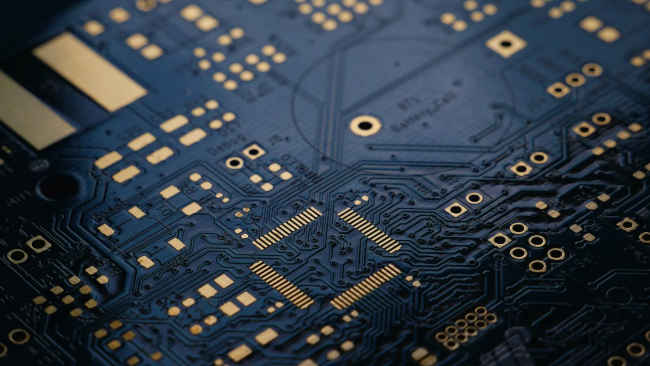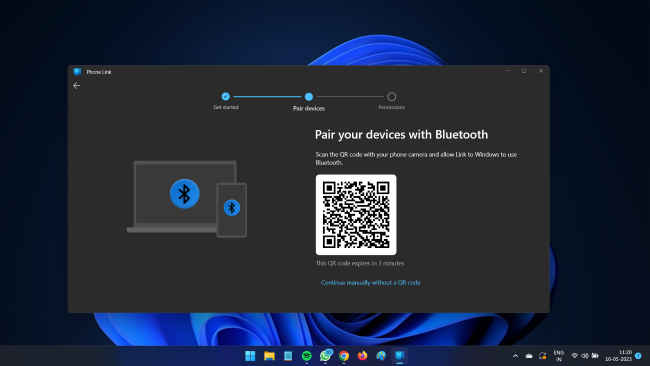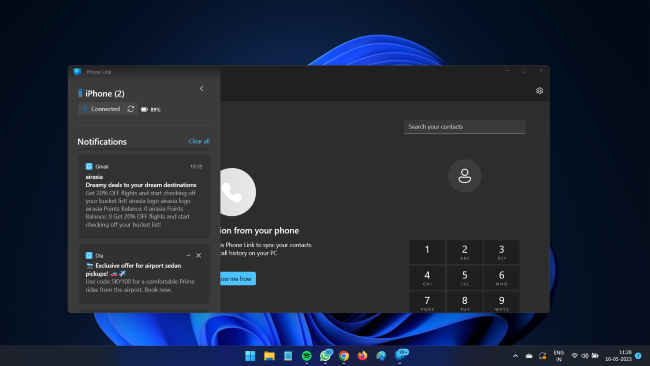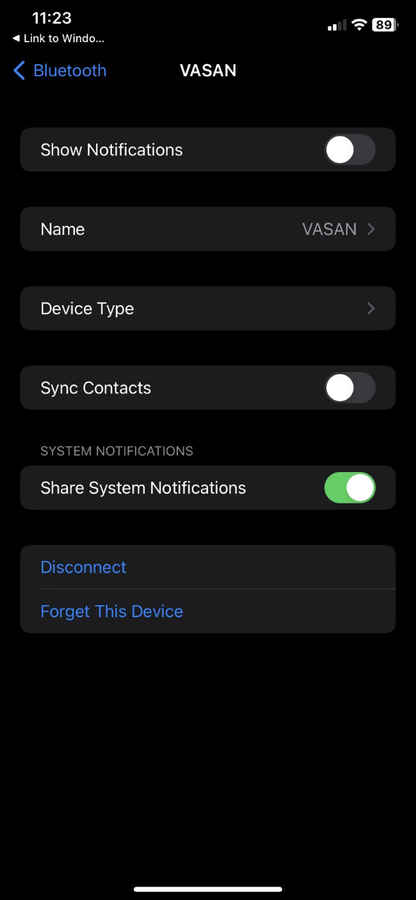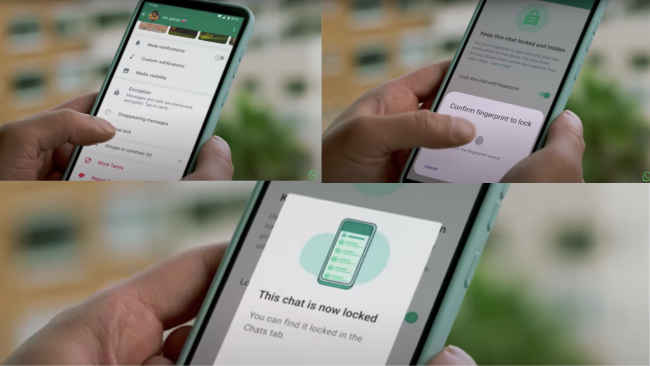If you’re thinking of replacing your old TV with a brand new one, we have some very good news for you. After their recent Great Summer Sale, Amazon India is back with yet another sale – the Prime TV Days sale.
Yes, you guessed it right, this Amazon sale is going to have some bumper TV deals, across budget and premium segments of televisions for your living room or bedroom.
When is the Amazon Prime TV Days sale starting?The online TV sale has already been announced and is set to start on May 18, 2023 on Amazon.in. The products that can be purchased at a discounted price in the sale aren’t just limited to televisions, as you can get projectors for a reduced price.
Customers can take advantage of discounts of up to 50 per cent on televisions and up to 60 per cent on projectors from renowned brands like Samsung, LG, Xiaomi, BenQ, and more during the sale. Apart from the base discount you can also avail bank offers to further increase the discounted price on the products.
Bank discount details on Amazon Prime TV Days saleCustomers can avail a 7.5 per cent instant discount up to ₹2,000 as part of the Prime TV Days offer when using a Yes Bank or HSBC credit card or a credit card EMI transaction. Amazon also provides enticing EMI alternatives at no cost and exchange discounts. Here’s a consolidated list of products that are on discount in the Prime TV Days sale, check out your best option from below.
Check out top TV deals on Amazon.in below:Samsung 138 cm (55 inches) The Frame Series 4K Smart QLED TV for INR 86,990 + Rs. 3000 off with coupons
Sony Bravia 126 cm (50 inches) 4K Ultra HD Smart LED Google TV for INR 70,190 + Rs. 1000 off with coupons
Mi 138.8 cm (55 inches) 4K Ultra HD Smart Android OLED Vision TV for INR 99,999
LG 139 cms (55 inches) Objet Collection LX1 Posé Series 4K Ultra HD Smart OLEDevo TV for INR 1,49,900
Mi 189.34cm (75 inches) Q1 Series 4K Ultra HD Smart QLED TV for INR 1,44,990
Hisense 139 cm (55 inches) Tornado 2.0 Series 4K Ultra HD Smart LED Google TV for INR 43,999
TOSHIBA 164 cm (65 inches) 4K Ultra HD Smart QLED Google TV for INR 69,999
Acer 178 cm (70 inches) XL Series 4K Ultra HD Android Smart LED TV for INR 59,999
Sony Bravia 108 cm (43 inches) 4K Ultra HD Smart LED Google TV for 61,990 + Rs. 1000 off with coupons
Samsung 138 cm (55 inches) Crystal iSmart 4K Ultra HD Smart LED TV for INR 47,990
Redmi 80 cm (32 inches) HD Ready Smart LED Fire TV for INR 12,999
VU 108 cm (43 inches) The GloLED 84 Watt DJ Sound Series 4K Smart Google TV for INR 27,999
OnePlus 108 cm (43 inches) Y Series 4K Ultra HD Smart Android LED TV for INR 29,999
LG 108 cm (43 inches) 4K Ultra HD Smart LED TV for INR 30,490 + Rs. 500 off with coupons
Coocaa 80 cm (32 inches) Frameless Series HD Ready Smart IPS LED TV for INR 8,499
Coocaa 164 cm (65 inches) Frameless Series 4K Ultra HD Smart IPS Google LED TV for INR 49,999
Top Amazon.in deals on projectorsBenQ GV11 LED Portable Smart Projector for INR 36,478
Samsung The Freestyle 100″ Smart and Compact Portable LED Projector for INR 59,990
EGate i9 Pro-Max 1080p Native Full HD Projector for INR 9,990
Do any of these TV or projector deals seem interesting to you? Will you be buying any TVs or projectors during Amazon Prime TV Days season? Let us know in the comments below…
from TV News https://ift.tt/UTBYnDM